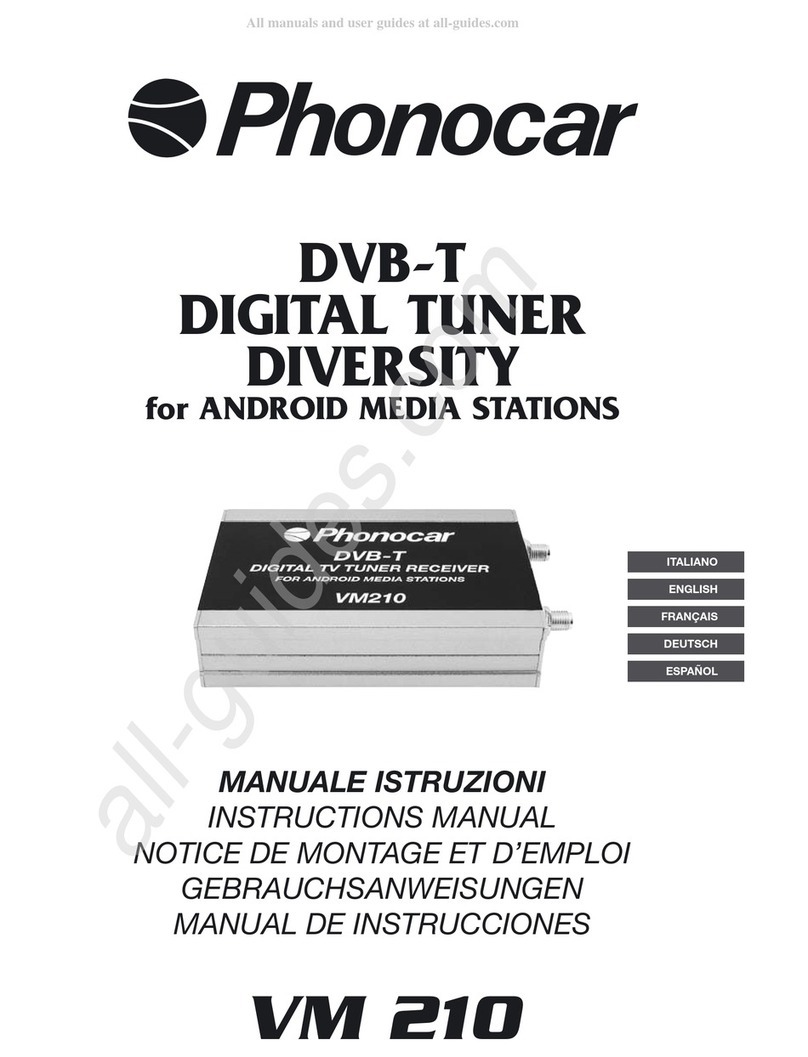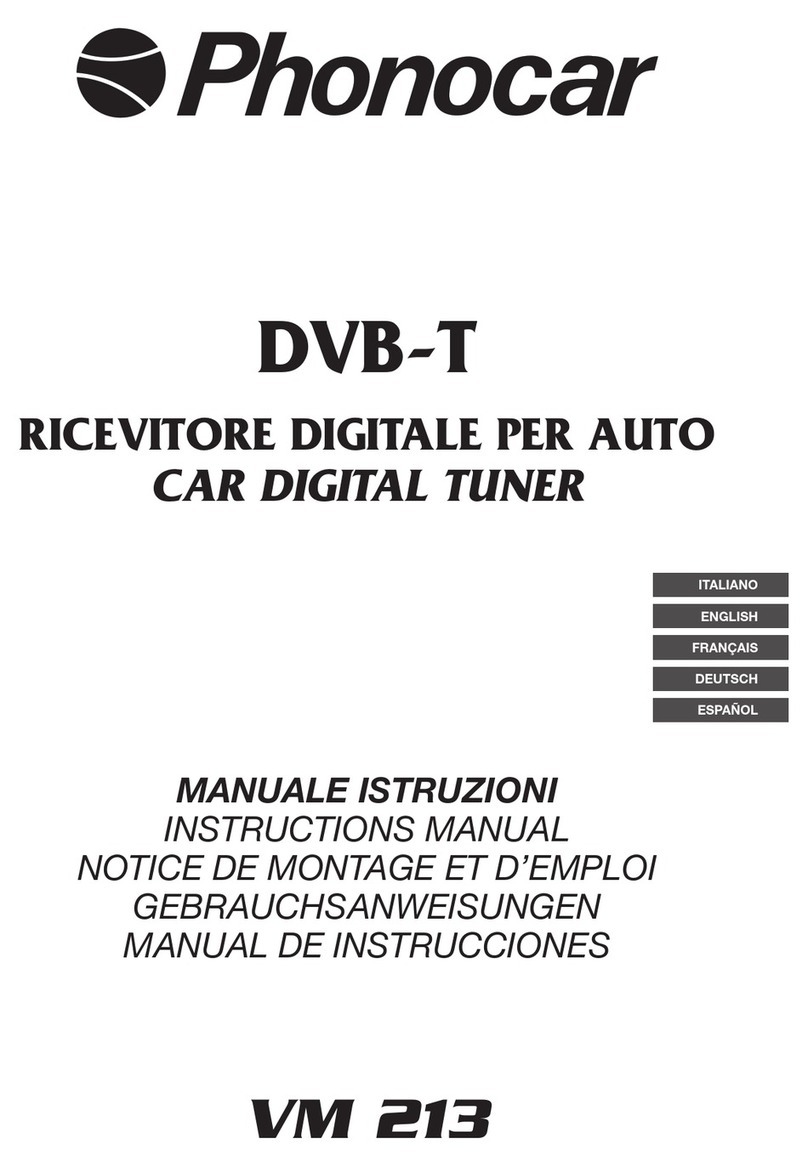Alla prima accensione impostare i seguenti parametri tramite telecomando:
1. OSD LANGUAGE: Seleziona la lingua
2. COUNTRY: Seleziona il paese.
3. CHANNEL SEARCH: Memorizzazione automatica dei canali.
When it’s turned on for the first time please check the following settings trough the
remotecontrol:
1. OSDLANGUAGE:Selectlanguage
2. COUNTRY:Selectcountry.3. CHANNELSEARCH:Saveautomaticallythechannels.
IMMAGINE
• Impostazionidivisualizzazione.
IMAGE
• Visualsetting.
IMAGE
• Réglagesdevisualisation.
BILD
•EinstellungenzurDisplay-Ausweisung.
IMAGEN
• Conguracióndevisualización.
PROGRAMMA
• Programedit: Lista canali
personalizzata (password 000000).
• Sort: - LCN Lista canali standard.
-Servicename Ordine alfabetico.
- ONID Ordine frequenza canali.
- SERVICE ID Ordine pacchetti.
PROGRAM
• Program edit: Channel list
personalizzata(password000000).
• Sort: - LCN StandardChannellist.
- Service name -Alphabeticorder.
- ONID Channelfrequencyorder.
- SERVICE ID Packageorder.
PROGRAMME
• Program edit:ListeCanaux
personnalisée(motdepasse000000)
• Sort : - LCN Listecanauxstandard
- Service nameOrdrealphabétique.
- ONIDOrdrefréquencecanaux
- Service ID Ordrepaquets
PROGRAMM
•Program edit:persönlicheListederKanäle
(Passwort000000).
• Sort: - LCNStandard-ListederKanäle.
- Service nameAlphabethischeReihenfolge.
- ONIDNachKanal-Frequenzengeordnet.
-SERVICE IDNachProgramm-Artgeordnet.
PROGRAMA
• Programedit: Lista canales
personalizada(password000000).
• Sort: - LCN Listacanalesstandard.
-Servicename Ordenalfabético.
- ONID Ordenfrecuenciacanales.
- SERVICE ID Ordenporgrupos.
MEMORIZZAZIONE CANALI
• Memorizzazione automatica.
• Ricercamanualecanali.
• Selezionepaesediappartenenza.
• Impostazioniantenna.
CHANNEL SAVE
• Automaticsave.
• Searchchannelsmanually.
• Selectcountry.
• Aerialsettings.
MÉMORISATION CANAUX
• Mémorisationautomatique.
• Recherchemanuelcanaux.
• Sélectionnepaisd’appartenance.
• Réglagesantenne.
KANAL-SPEICHERUNG
• AutomatischeEinspeicherung.
• ManuelleKanal-Suche.
• WahldeszutreffendenLandes.
• Antennen-Einstellungen.
MEMORIZACION CANALES
• Memorizaciónautomática.
• Búsquedamanualcanales.
• Selecciónpaísdepertenencia.
• Ajusteantena.
Aupremierallumage,lessuivantes
paramètresàtraversletelecommande:
1. OSDLANGUAGE:Sélectionne
langue.
2. COUNTRY:Sélectionnelepais.
3. CHANNELSEARCH:Mémorisation
automatiquedescanaux.
BeidererstenInbetriebnahme,mit
HilfederFernbedienung,folgende
Parametereinstellen:
1. OSDLANGUAGE:Sprachewählen
2. COUNTRY:Landwählen
3. CHANNELSEARCH:Kanal
automatischspeichern.
Laprimeravezqueseenciendeeldispositivo
hayquecongurarlossiguientesparámetros
medianteelmandoadistancia:
1. OSDLANGUAGE:Seleccionaelidioma
2. COUNTRY:Seleccionaelpaís.
3. CHANNELSEARCH:Memorización
automáticadeloscanales.
ATTIVAZIONE • ACTIVATIONS • ACTIVATIONS • AKTIVIERUNG • ACTIVACIÓN