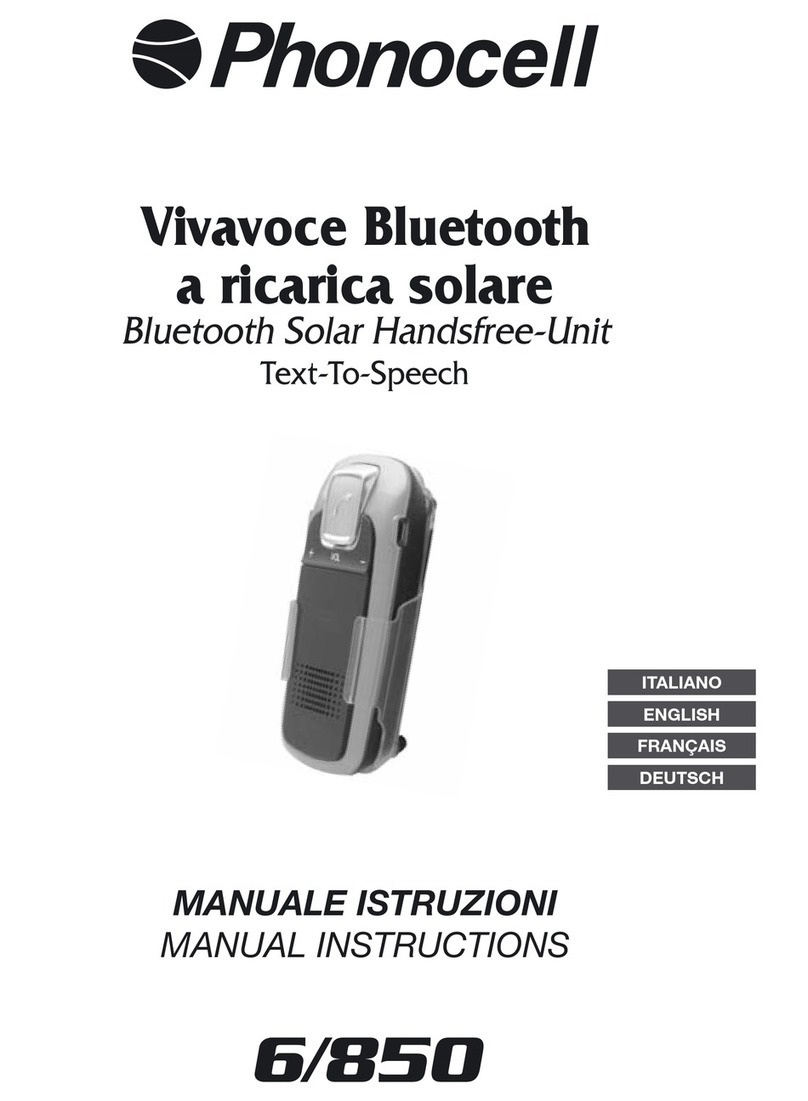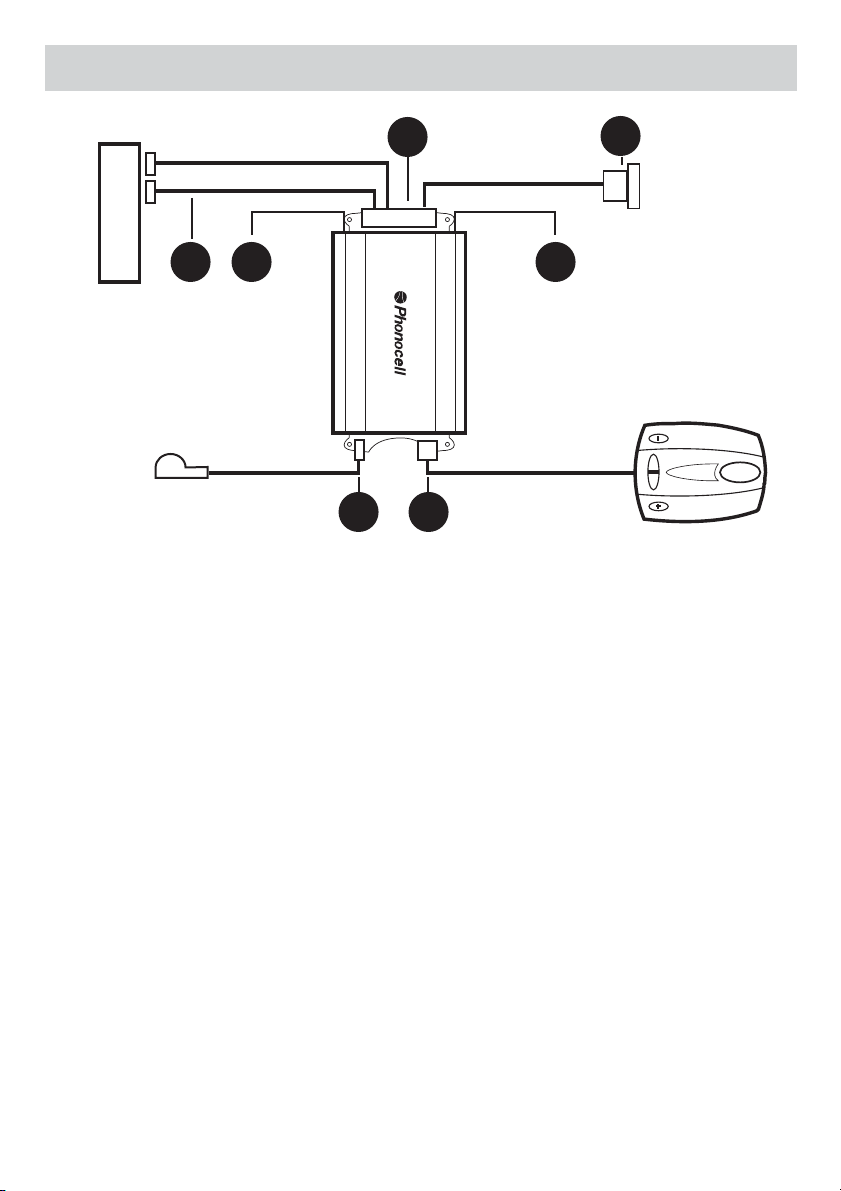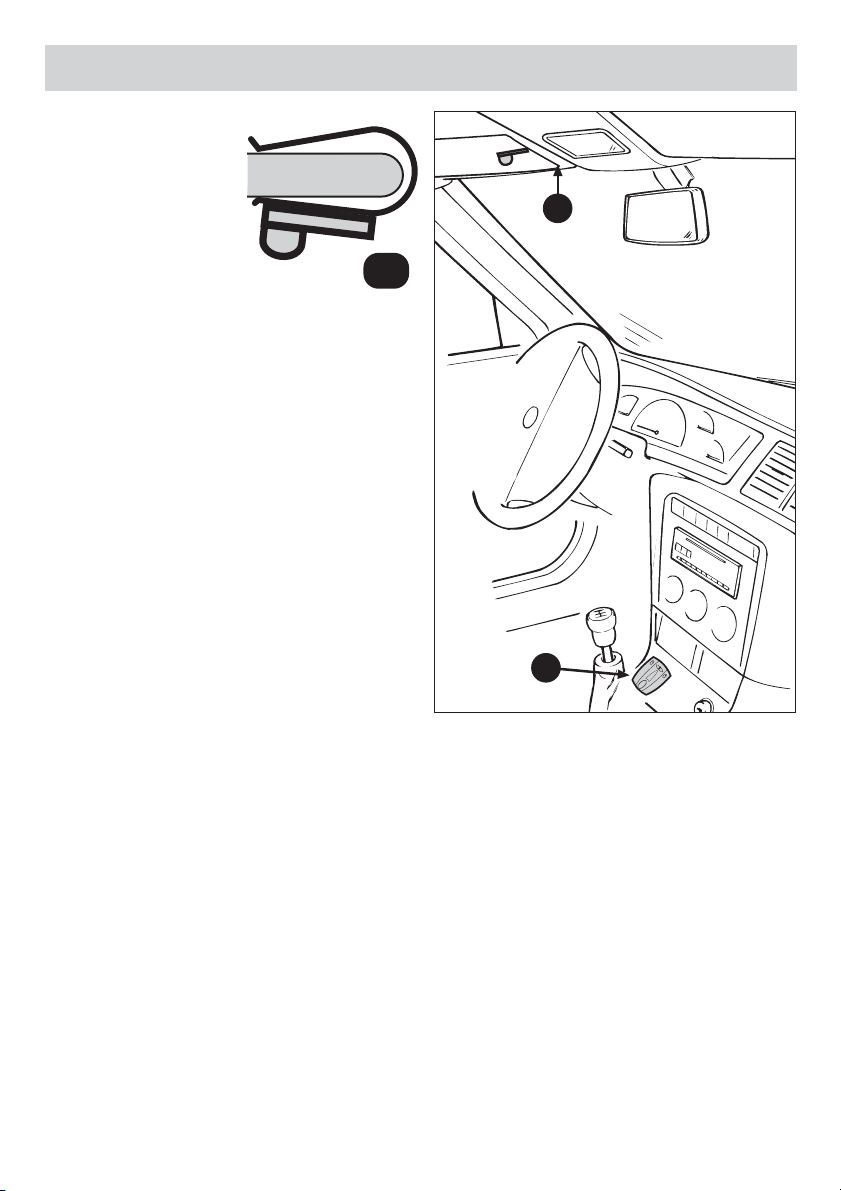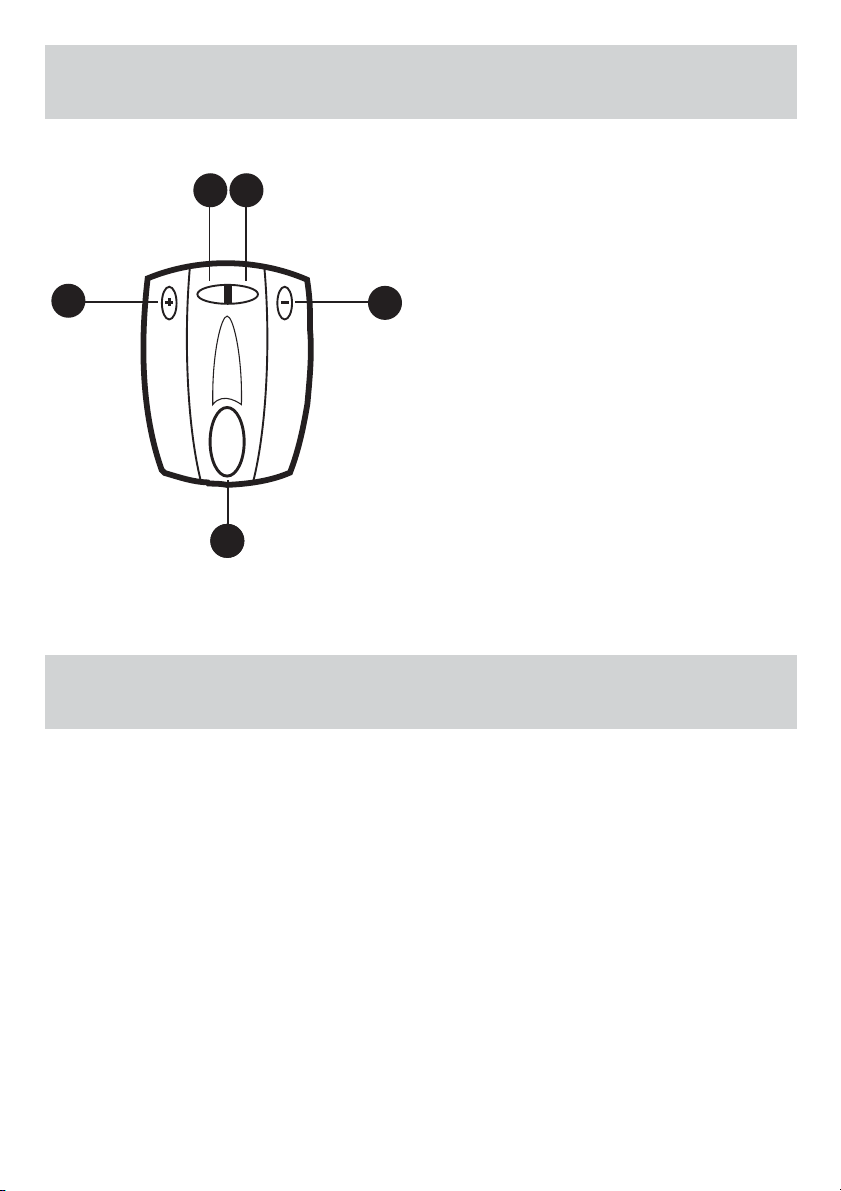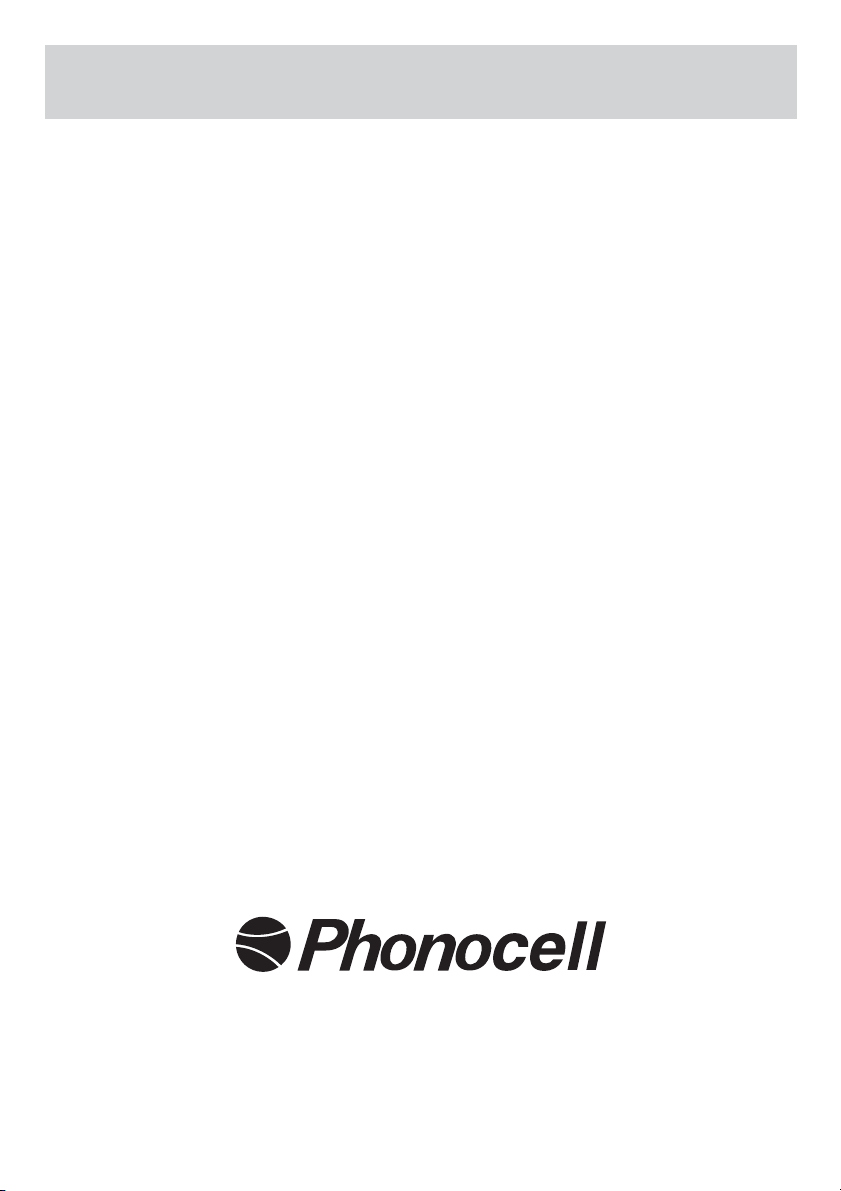I
In dotazione é presente una guida semplificata per l’attivazione di alcuni telefoni cellulari.
Per i telefoni non citati, procedere all’attivazione rispettando le seguenti indicazioni:
1) Verificare che siano state eseguite correttamente le connessioni elettriche; che la distanza fra il telefo-
no cellulare e la centralina non sia superiore a due metri.
2) Ruotare la chiave del quadro: il Led del remote control inizierà a lampeggiare.
Con l’autoradio accesa, l’audio si interromperà per circa 2 secondi.
3) Sul cellulare attivare la funzione Bluetooth consultando il manuale d’uso.
4) Per far riconoscere la centralina al cellulare seguire le indicazioni dettate dal telefono.
5) Premere il tasto del remote control (+/-) per alcuni secondi fino a quando si illumina il led verde che
indica l’inizio della procedura di attivazione della centralina.
6) Digitare, sul cellulare, il codice di accesso 0000 .
A riconoscimento avvenuto, il led del remote control lampeggerà lentamente.
7) Effettuare una telefonata di prova.
GB
The package contains a simplified Guide illustrating the activation of some mobile phones. For
the non-mentioned phone-models, the activation has to be carried out as follows:
1) Make sure that the electric connections are correct and that the distance between the mobile phone
and the central-box is not greater than two metres.
2) Turn the key in the panel. The Remote-Control-LED will start flashing. With the car-radio in switched-
on position, the audio will shut-down for about 2 seconds.
3) Activate the Bluetooth-function situated on the mobile phone, after having read the related Instructions.
4) To make sure that the mobile phone recognises the Central-Box, please observe the proce-
dures indicated by the phone-producer.
5) Press the Remote-Control-key (+/-) for a few seconds until the green LED illuminates, stating that the
Central-Box activation-procedure has started.
6) On the mobile phone, digit the access-code: 0000.
When the Remote-Control-LED starts flashing slowly, the Central-Box has been successfully recog-
nised.
7) Make a phone-call to check.
F
En dotation vous recevrez un guide simplifié pour l’activation de certains portables, pour les
téléphones qui ne sont pas cités, procéder à l’activation en respectant les indications suivantes:
1) Vérifier que les connexions électriques soient exécutées correctement, que la distance entre le
portable et l’unité centrale ne soit pas supérieure à 2 mètres et que le commutateur qui se trouve sous
l’unité centrale, soit en position “0”, comme prévu par le producteur.
2) Tourner la clé du cadre : le led du remote control commencera à clignoter.
Avec la radio allumée, l’audio sera coupé pendant environ 2 secondes.
3) Sur le portable, activer la fonction Bluetooth en consultant le manuel d’instructions.
4) Pour faire en sorte que l’unité centrale reconnaisse le portable, suivre les indications dictées
par le téléphone.
ATTIVAZIONE DELLA CENTRALINA CON IL TELEFONO
COUPLING BETWEEN CENTRAL-BOX AND MOBILE PHONE
ACTIVATION DE L’UNITE’ CENTRALE AVEC LE TÉLÉPHONE
KOPPELUNG ZWISCHEN ZENTRAL-EINHEIT UND TELEFON
ACTIVACION DE LA CENTRALITA CON EL TELEFONO