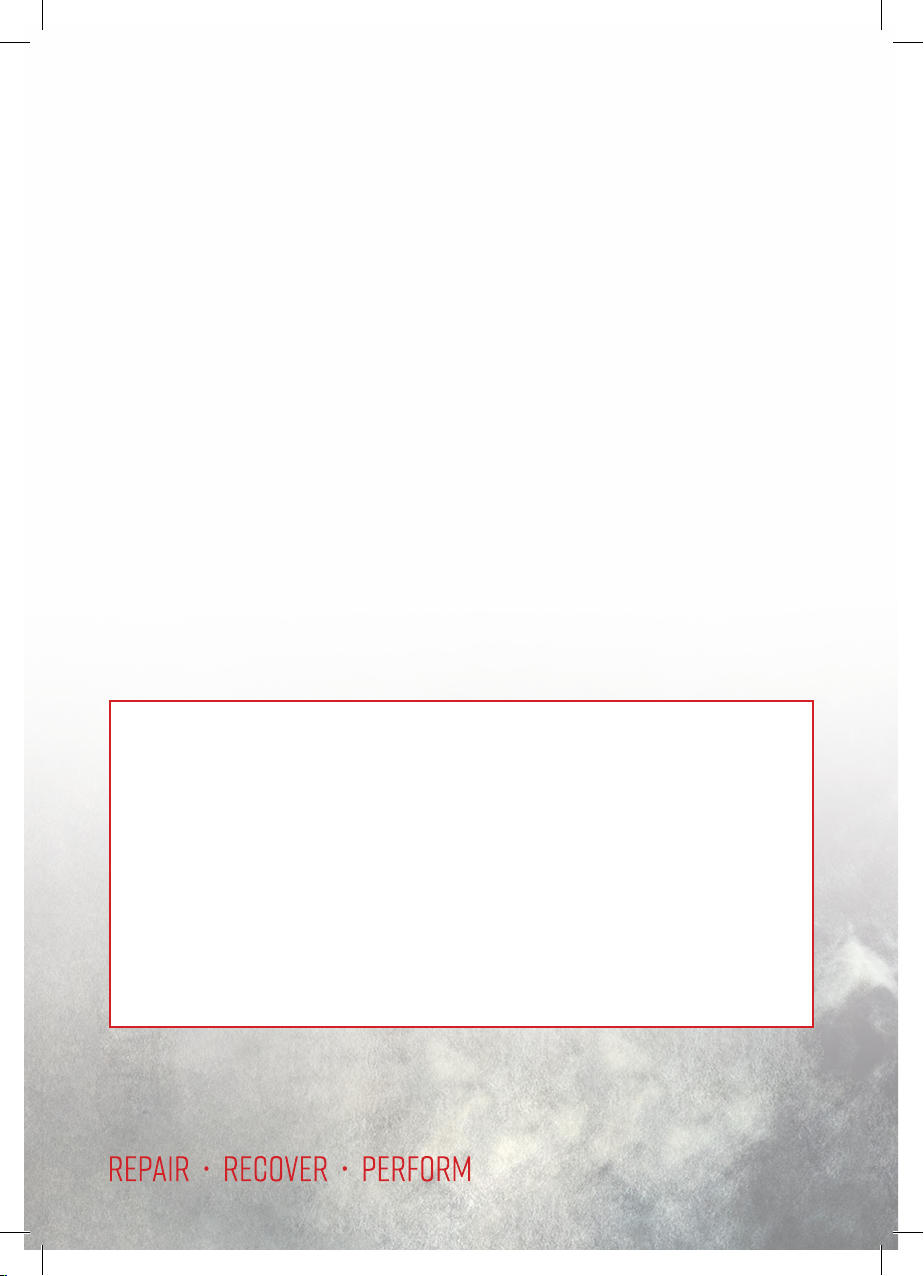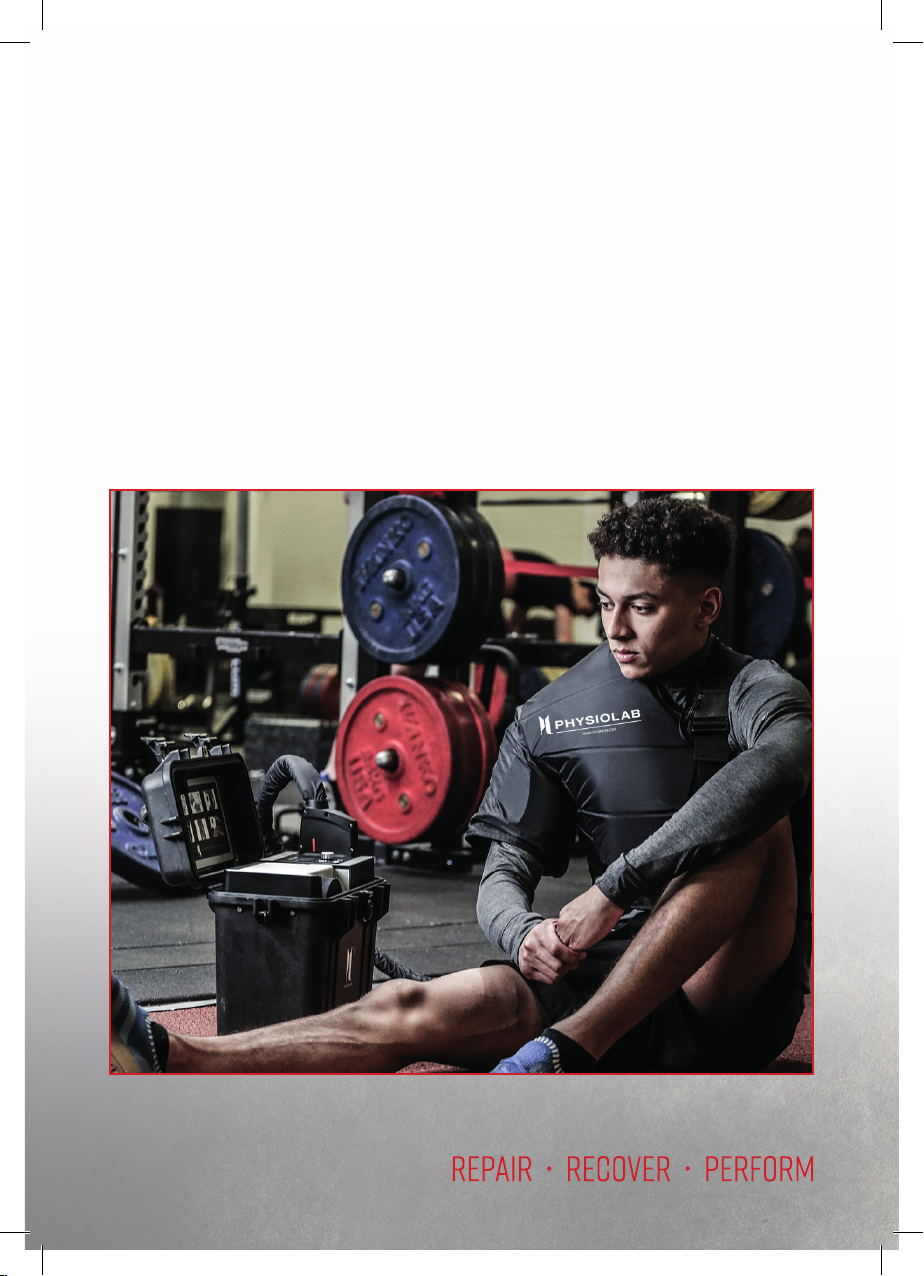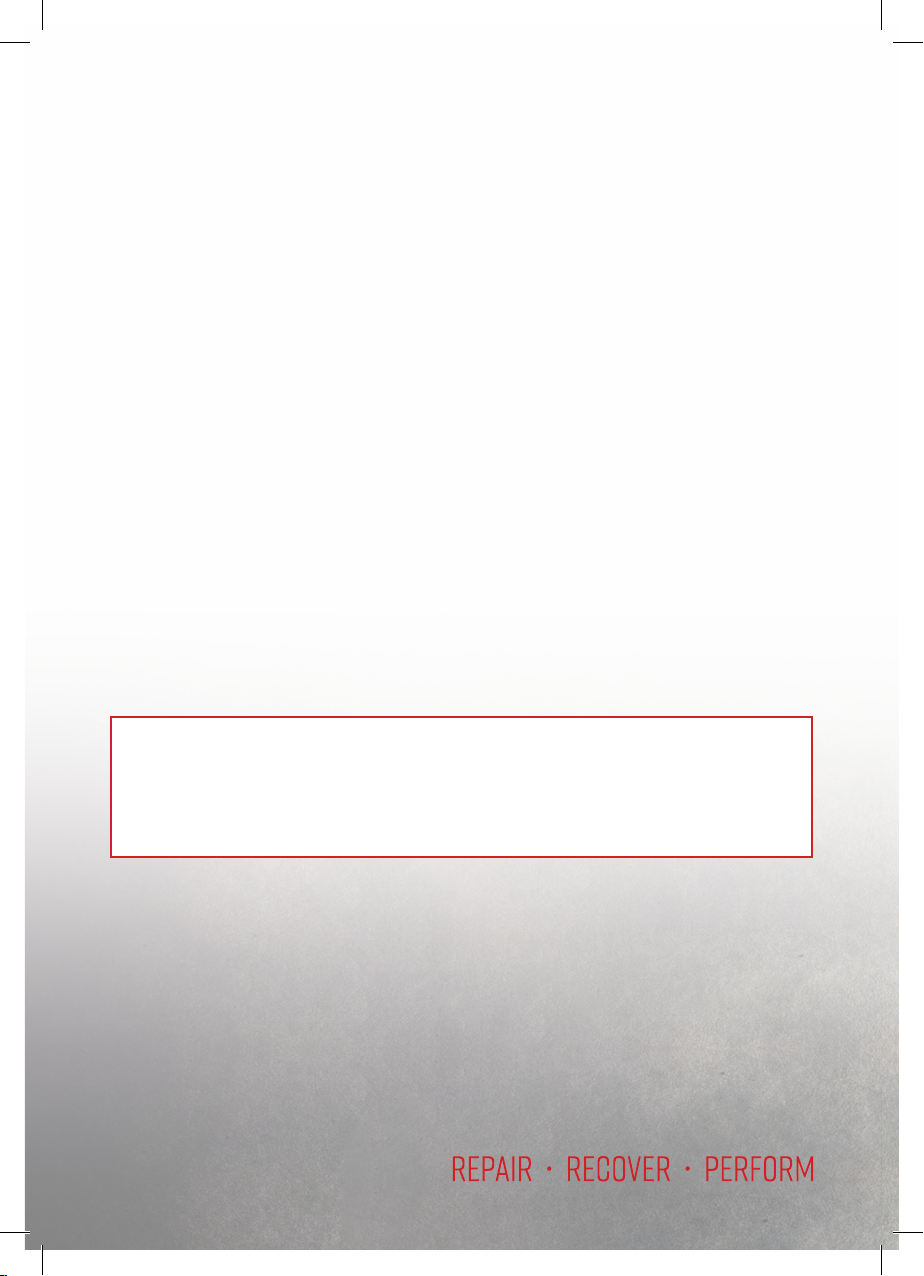www.physiolab.com |7
1.1 INDICATIONS FOR USE
The Physiolab®S1System is intended for the application of cryotherapy
and intermittent pneumatic compression therapy via a Therapy Pack by
theuserand,whenadvised,byaqualiedhealthcarepractitionerforthe
treatment of soft tissue injury.
It is important to always follow the recommendations of a
healthcare practitioner.
The Physiolab®S1System combines cryotherapy and intermittent
pneumatic compression therapies and is intended for the treatment of
post-surgical and musculoskeletal injuries during both the acute and
sub-acute phases.
Therapy results may vary from person to person and may not be the
sameorhavethesameeect.Pleaseconsultyourhealthcarepractitioner
regarding treatment and individual results.
CRYOTHERAPY:
Cryotherapy is intended for use during the early (internal) bleeding
andinammationstagesofaninjury,wheretheaimistoreducethe
detrimentaleectsofexcessivebleedingandinammation.
INTERMITTENT PNEUMATIC COMPRESSION THERAPY (IPC):
Intermittent pneumatic compression therapy is intended for use during
theinammationandproliferationstagesofaninjury,wheretheaimisto
reduceswelling,inordertopreventthedetrimentaleectsofexcessive
swelling and to improve function in order to increase the rate of healing.
If any problems or unexpected operation errors are detected during the
setup, use or maintenance of the Physiolab®S1System, please contact your
Physiolab®representative. Alternatively, you can refer to the Physiolab®
contact information found in section 3.10.