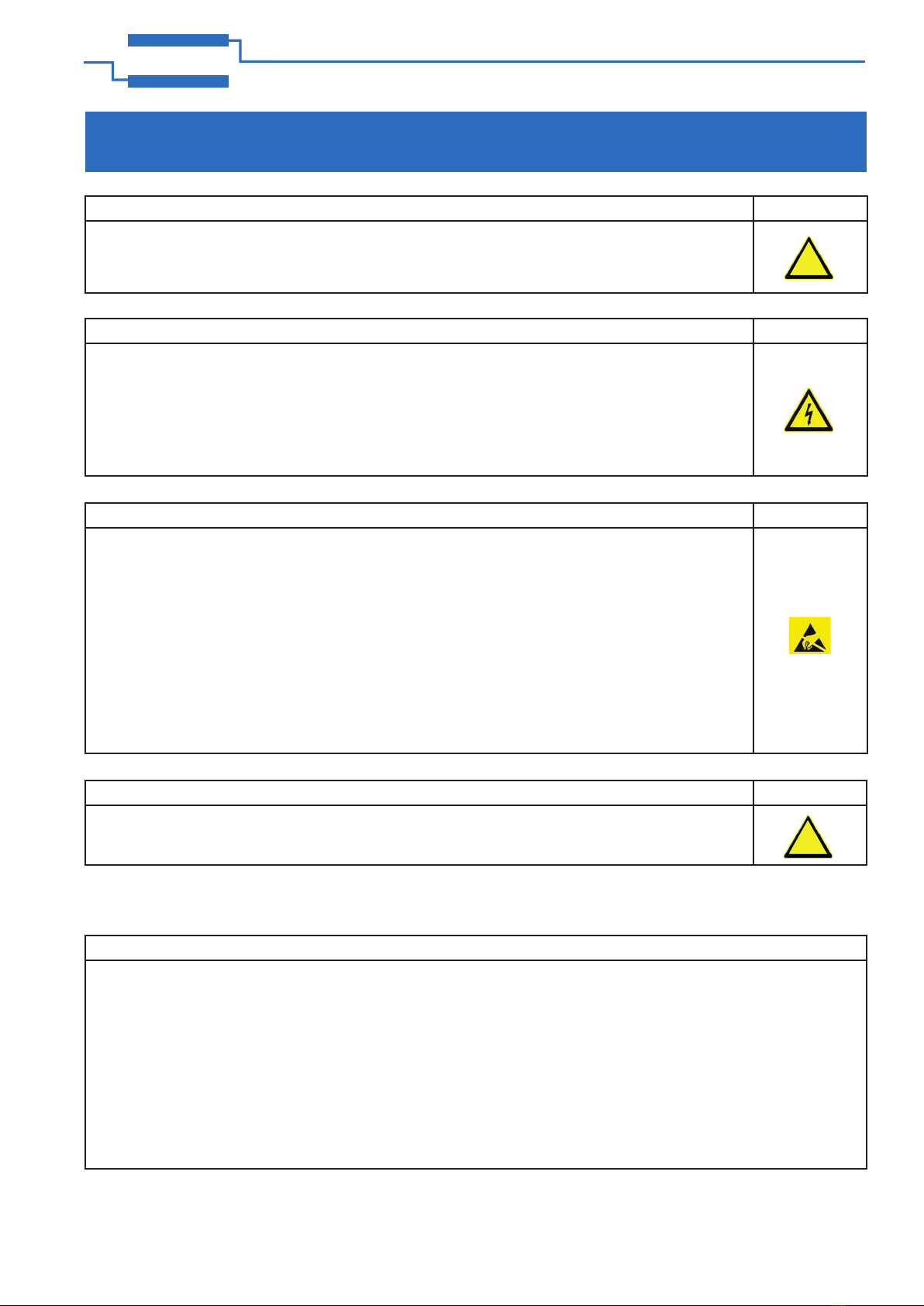Page vii
eBIRST USER MANUAL
pickering
Section 1 - Introduction ..................................................... 1.1
General Description of eBIRST Parts ......................... 1.1
Getting Started.............................................................. 1.4
Section 2 - eBIRST Tool Technical Specication ............ 2.1
Section 3 - Software Installation ....................................... 3.1
USB Driver Installation................................................. 3.1
Application Program Installation ................................ 3.3
Updating The Application Program ............................ 3.4
Section 4 - Software Description ...................................... 4.1
Application Header....................................................... 4.2
Module Page ................................................................. 4.3
Tools Page..................................................................... 4.4
Test Page....................................................................... 4.6
Report Page .................................................................. 4.7
Settings Page................................................................ 4.8
Section 5 - Usage Examples.............................................. 5.1
Introduction................................................................... 5.1
Testing a PXI Module With The eBIRST Tool ............. 5.2
How To Test a PXI RF Module in an LXI Chassis....... 5.3
How To Test a PXI Module in an LXI Chassis ............ 5.4
Testing a PXI Module With 2 or More Connectors..... 5.5
Testing a PXI Module In Simulation Mode.................. 5.6
How Partially Test the Module..................................... 5.7
How To Generate a Test Report .................................. 5.7
How To Compare/Restore Test Denition File........... 5.7
How To Identify Supported Switch Modules.............. 5.7
How To Restore Factory Settings ............................... 5.8
Using the Command line tool...................................... 5.9
Section 6 - Test Results Analysis...................................... 6.1
Relay States ................................................................... 6.1
Using Admin Mode & Creating an Engine Report ...... 6.2
Utilities Page and eBIRST Tool Verication ................ 6.3
Section 7 - Maintenance..................................................... 7.1
Verication Procedure ................................................. 7.2
Basic eBIRST Tool Test................................................ 7.3
MUX Test ....................................................................... 7.3
Test Results For eBIRST Tool ..................................... 7.4
Verication Fixture Validation Test ............................. 7.5
Thru Path Test on Verication Fixture........................ 7.5
Test Results For Verication Fixture .......................... 7.9
CONTENTS