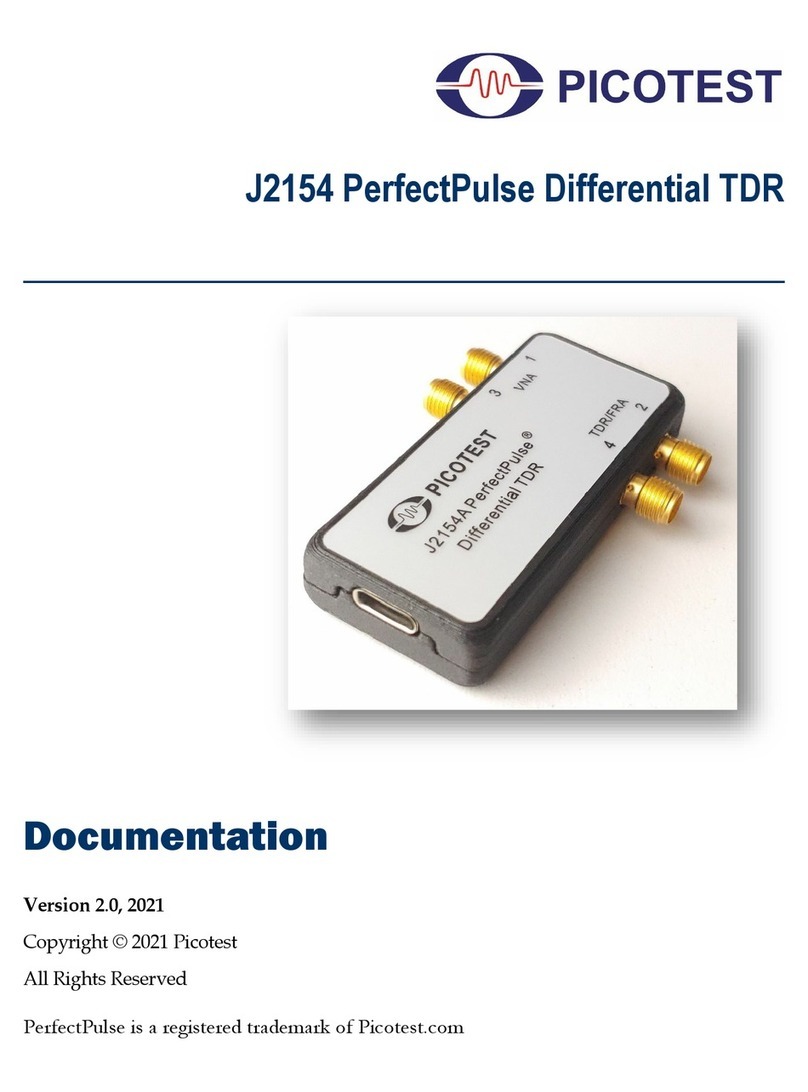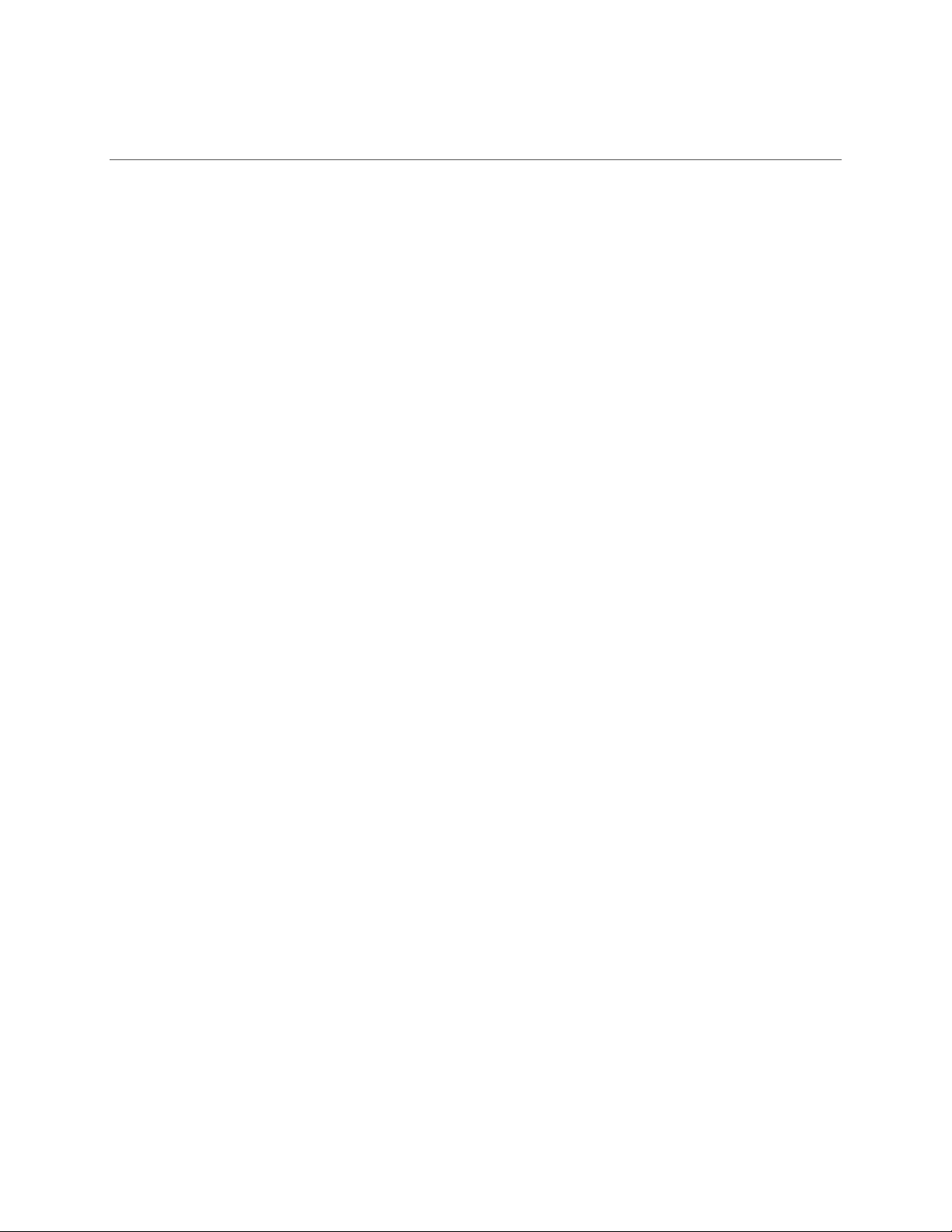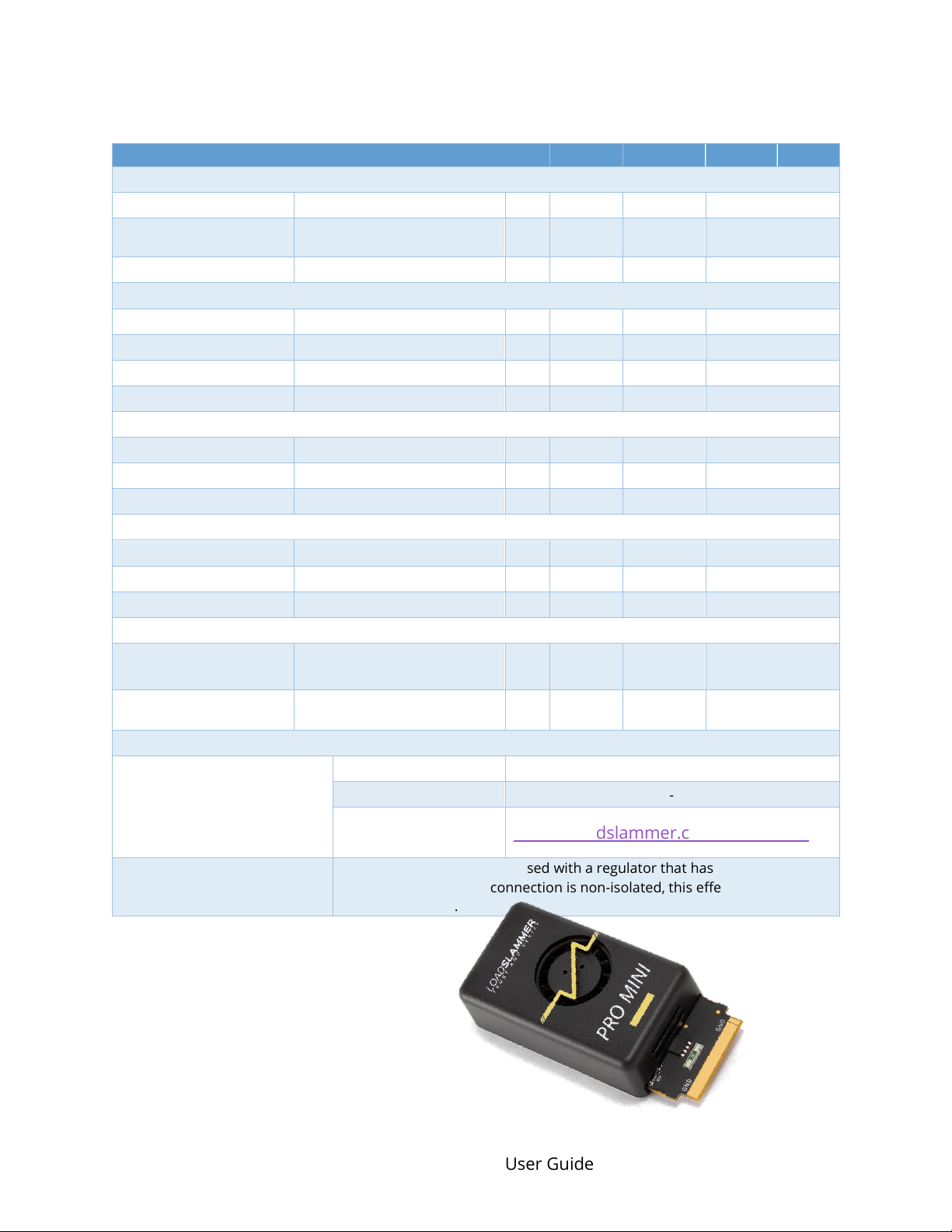Document 39011280
05.27.2020 LoadSlammer Pro User Guide 1
1CONTENTS
2Introduction ............................................................................................................................ 2
2.1 Overview.......................................................................................................................... 2
2.2 Hardware......................................................................................................................... 2
2.2.1 LoadSlammer Pro 1000........................................................................................... 2
2.2.2 LoadSlammer Pro Mini............................................................................................ 3
2.3 Operating Specifications ................................................................................................ 4
2.3.1 LoadSlammer Pro 40............................................................................................... 4
2.3.2 LoadSlammer Pro 200............................................................................................. 5
2.3.3 LoadSlammer Pro 1000........................................................................................... 6
2.4 Terminology .................................................................................................................... 7
3Operating the LoadSlammer Pro.......................................................................................... 8
3.1 Physical Connection to DUT........................................................................................... 8
3.1.1 Placement Location ................................................................................................. 8
3.1.2 Connection Options................................................................................................. 8
3.1.3 Test Equipment Setup............................................................................................. 9
3.2 Connections to LoadSlammer ..................................................................................... 10
3.2.1 USB Data Connection ............................................................................................ 10
3.2.2 Voltage Sense......................................................................................................... 10
3.2.3 Current Sense ........................................................................................................ 10
3.2.4 Parallel.................................................................................................................... 10
3.3 Test Modes .................................................................................................................... 11
3.3.1 Transient ................................................................................................................ 11
3.3.2 Pulse Train.............................................................................................................. 11
3.3.3 Impedance ............................................................................................................. 12
3.3.4 Arbitrary ................................................................................................................. 12
3.3.5 Vender Specific ...................................................................................................... 12
4Change history...................................................................................................................... 13