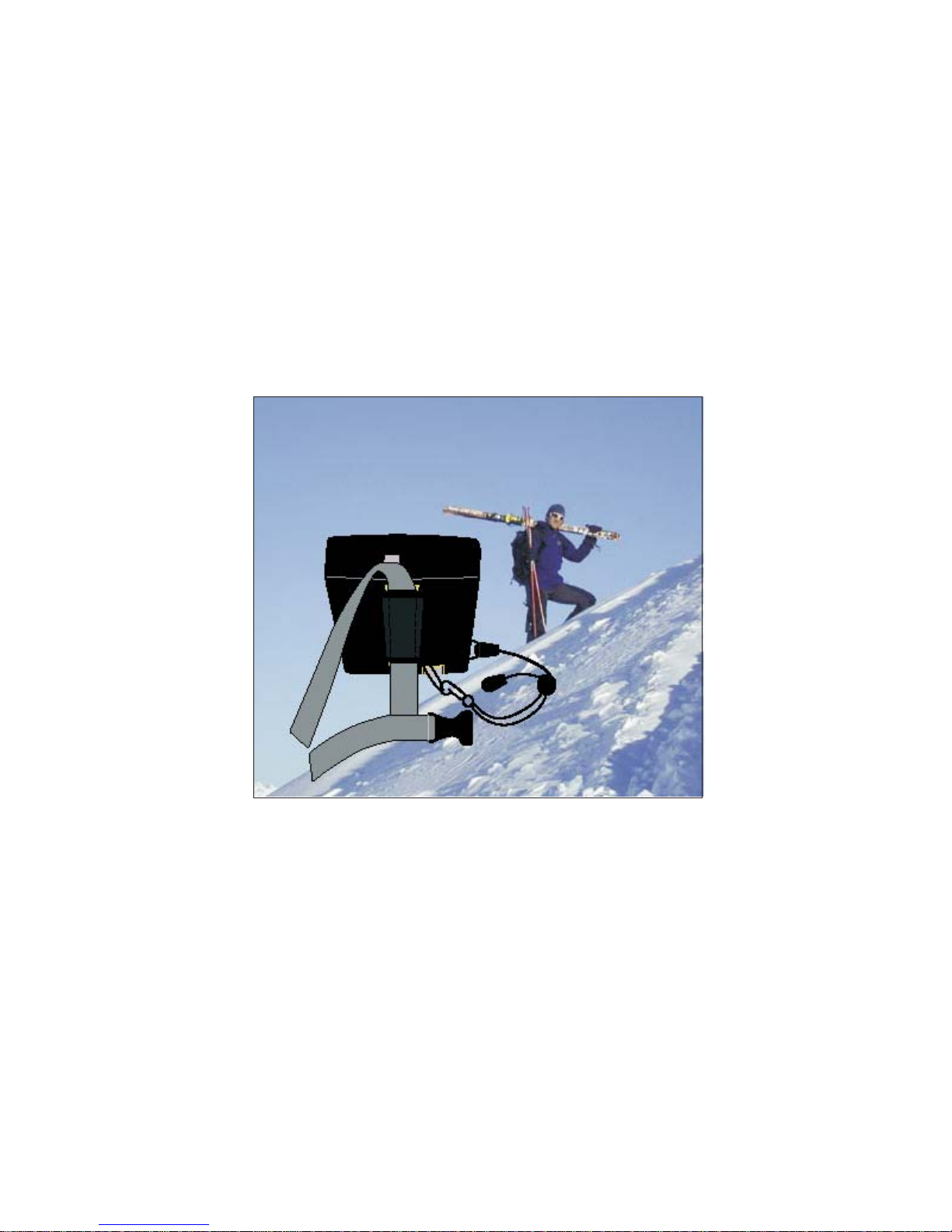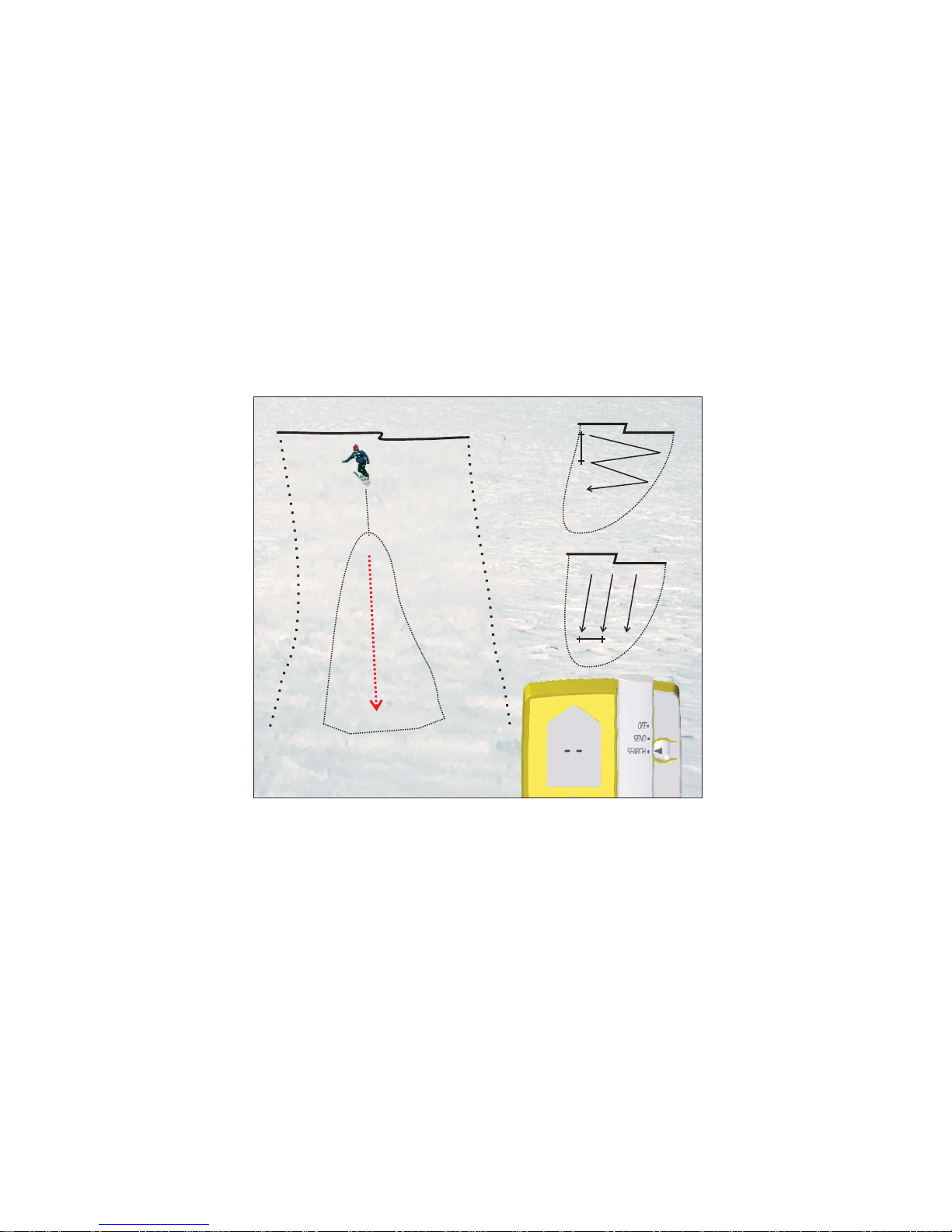Beacon with OPTION PACK
By pressing the OPTION switch three times, you can switch from the SEND mode to
the OPTION mode. This enables you to switch between the relevant functions:
Temperature display
Compass
Bearing compass (direction-finding compass with arrow display)
Altimeter
By holding down the OPTION key (min. 3 seconds), you can switch back to the SEND
mode. In the OPTION mode, the device does not transmit any signals, and therefore
switches back to the SEND mode automatically after two minutes. If the battery is low,
it switches back after just 30 seconds.
!
!
!
Press SCAN to switch between °C and °F.
When new batteries are inserted, the compass has to undergo an internal calibration. This is also
necessary if the device detects strong temperature variations. To start the calibration, press SCAN
(”CAL” flashes). Then rotate the device a full 360°. Finally, press OPTION.
You can change the bearing direction with SCAN. Select the flashing bearing by pressing MARK (+)
and SCAN (-). To exit, press OPTION.
!
You can adapt the altimeter reading to the prevailing air pressure by pressing SCAN. Adjust the
displayed altitude with MARK (+) and SCAN (-). To set the adjustment to zero, press MARK and
SCAN simultaneously. To exit, press OPTION.
IMPORTANT: Make sure the device stays connected to the harness via the
safety cord at all times !