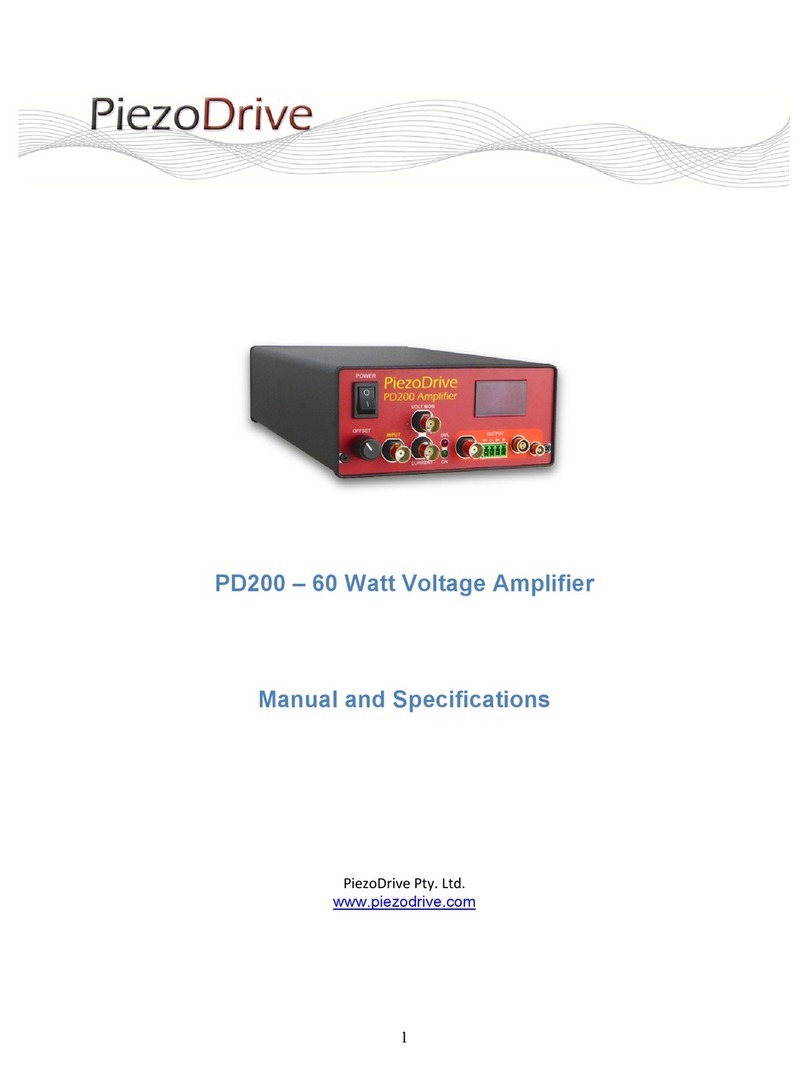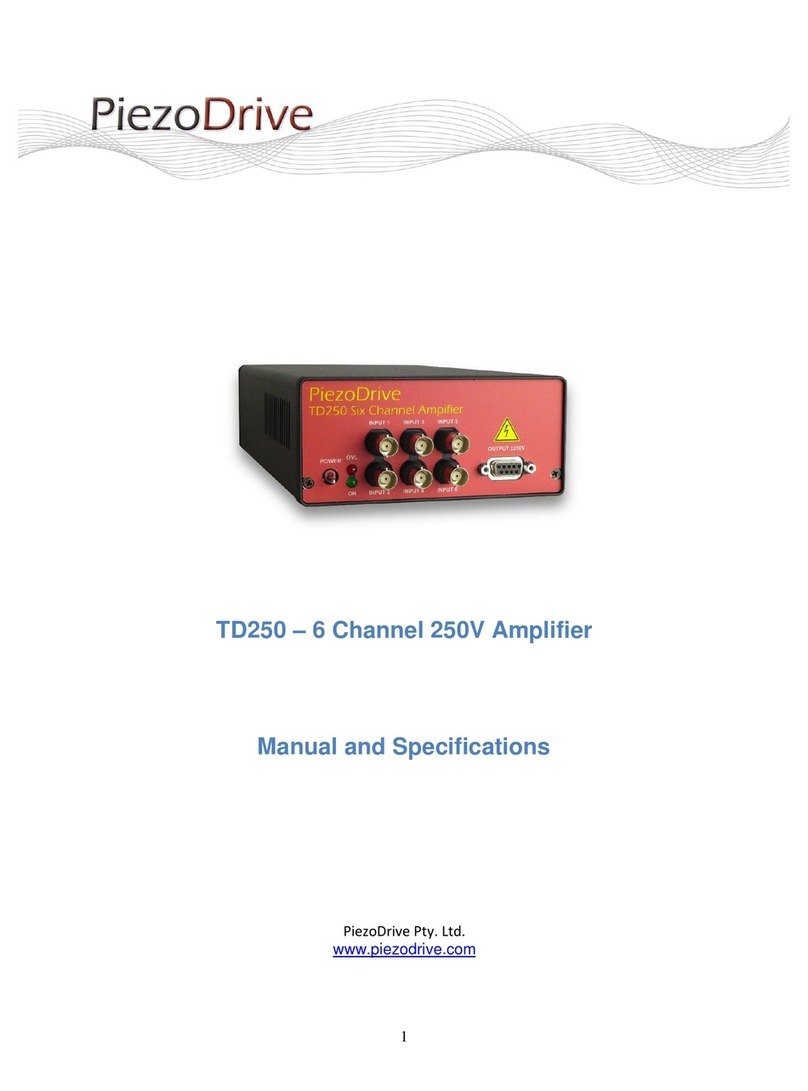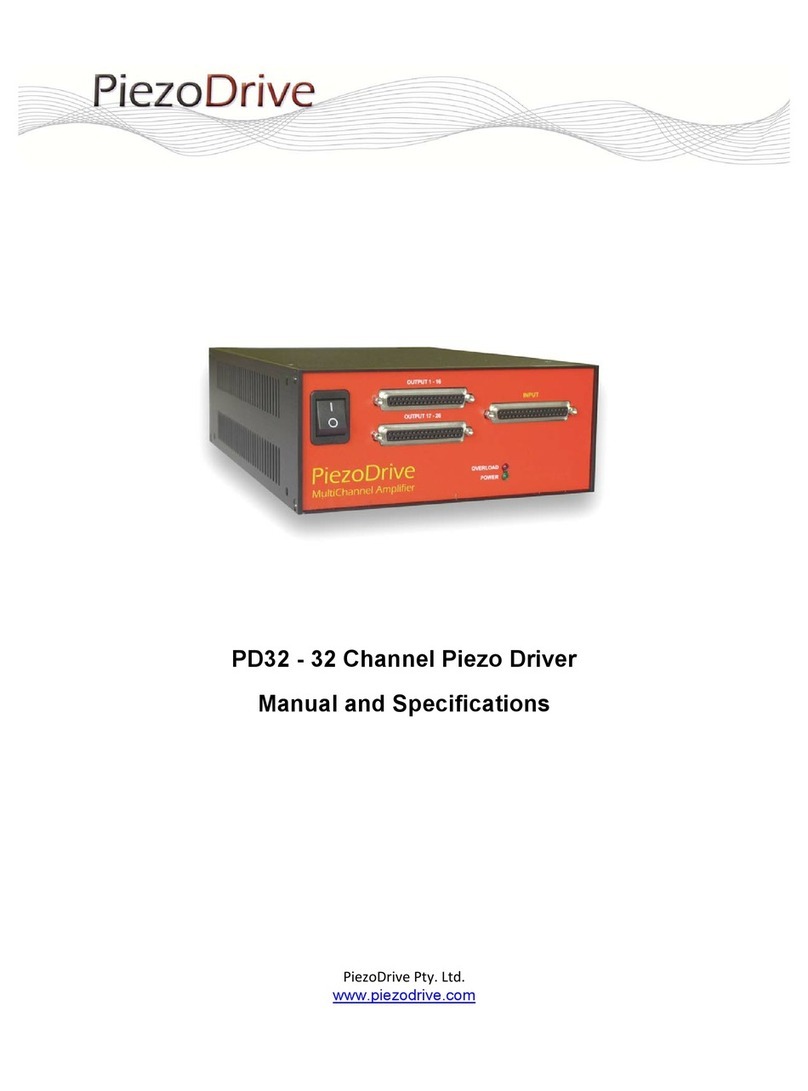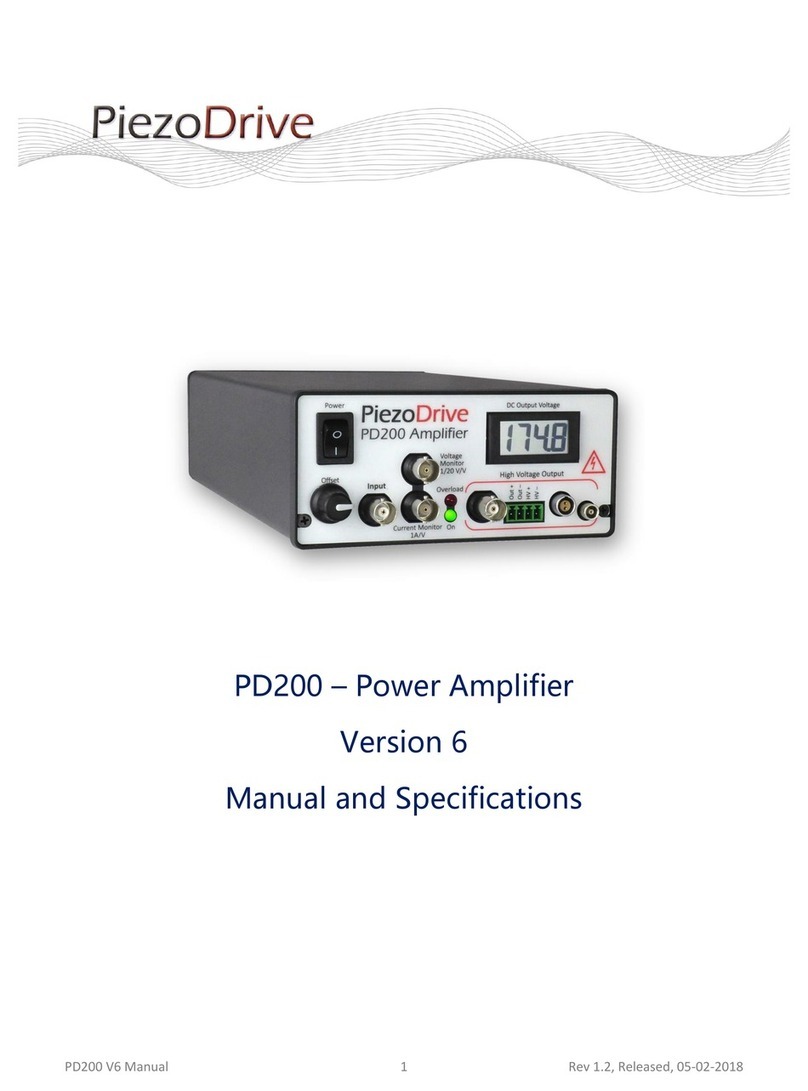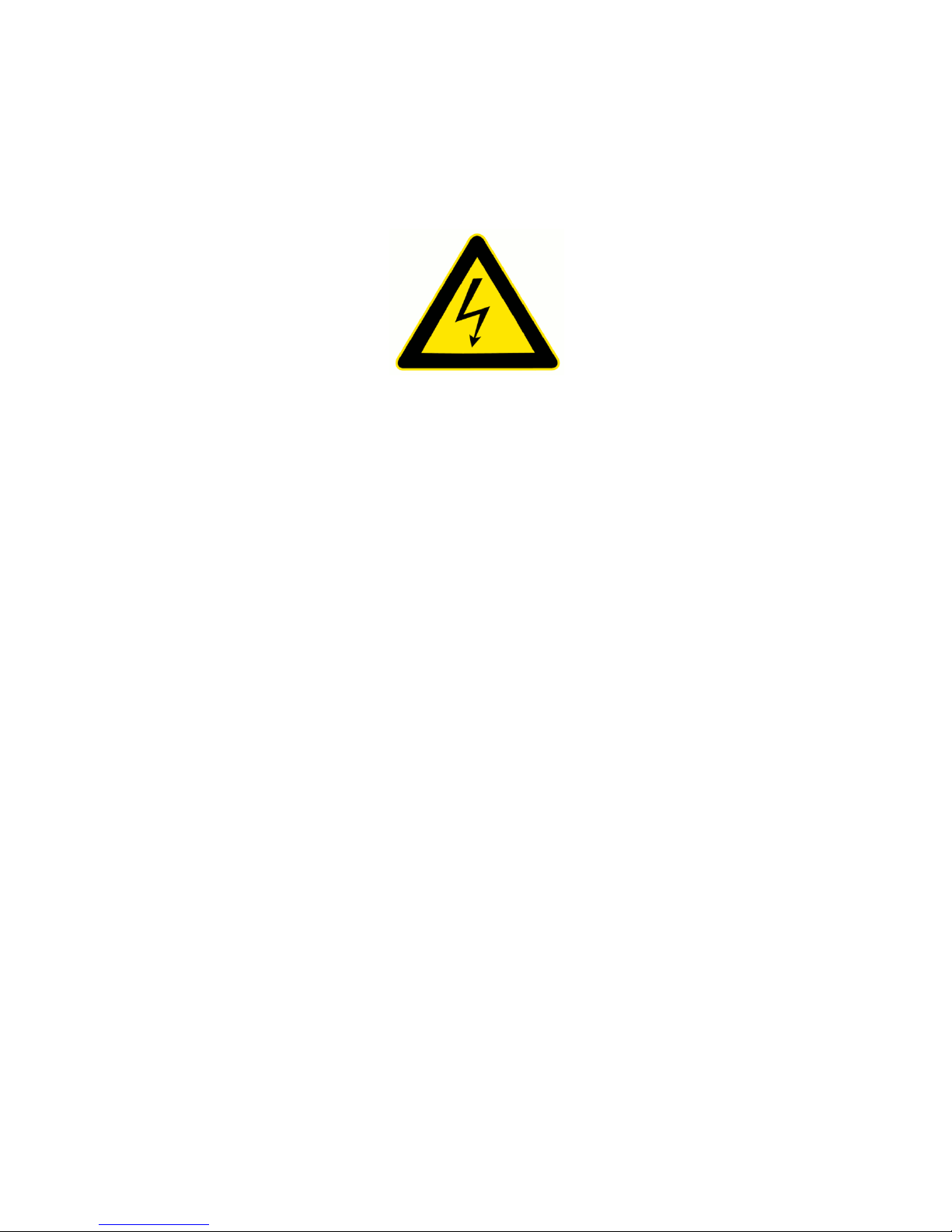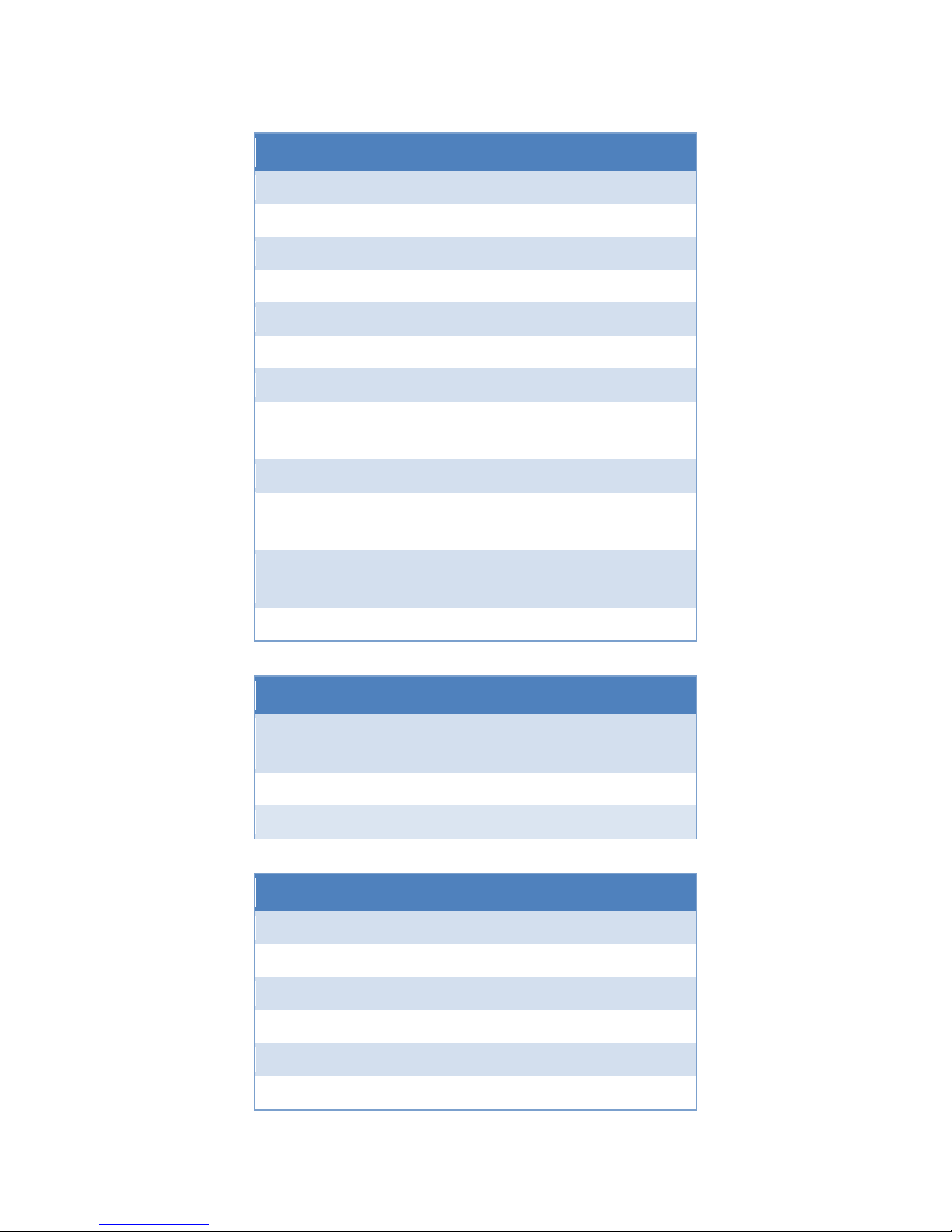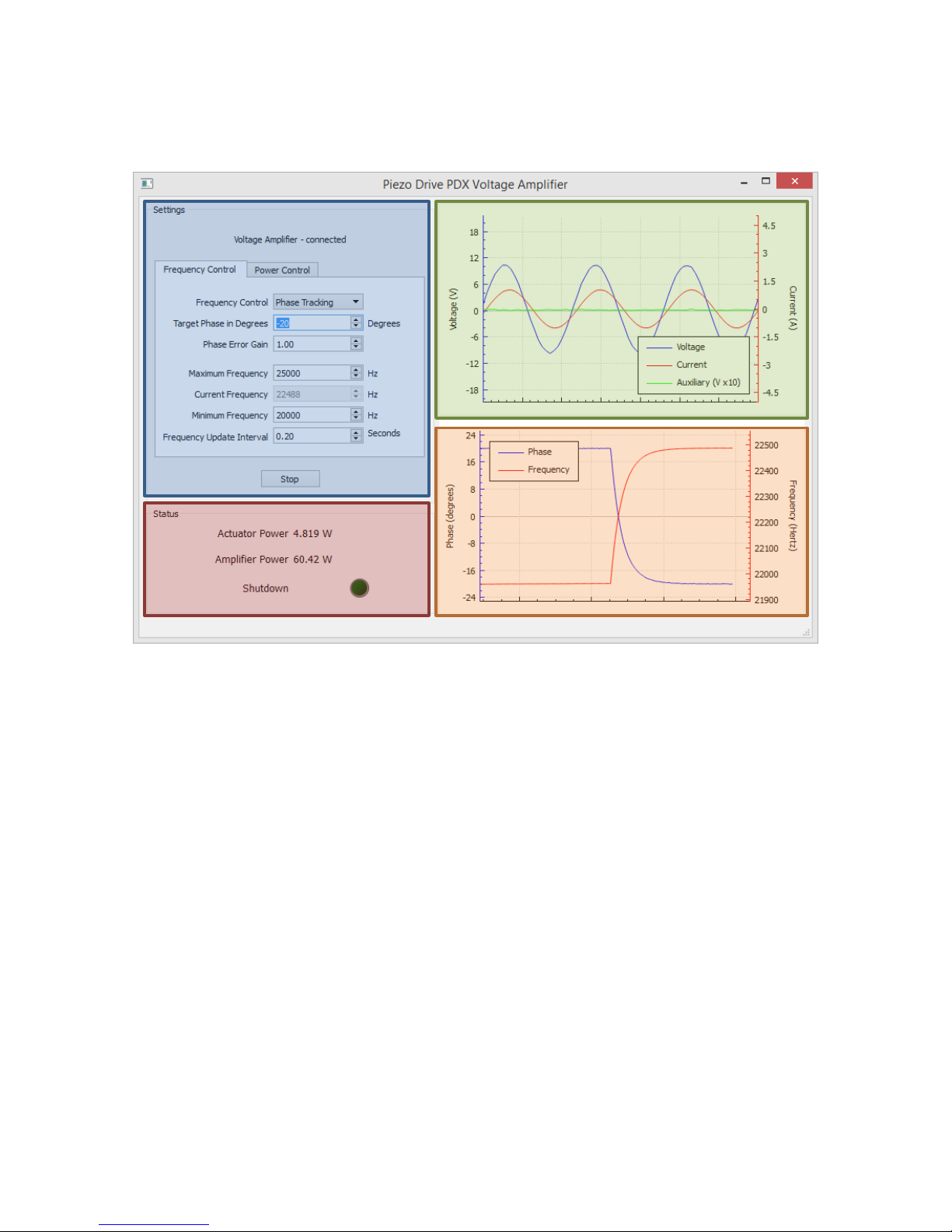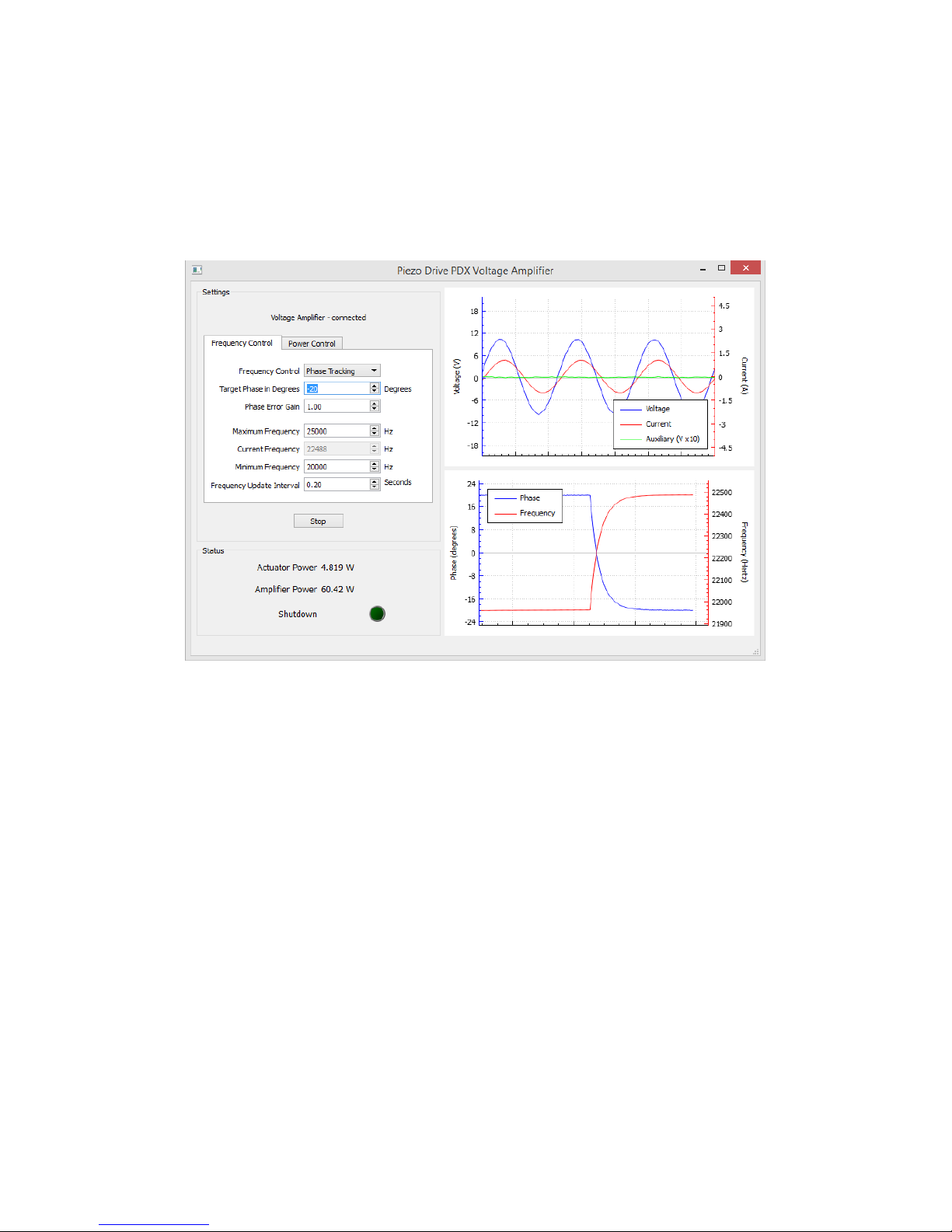Contents
1Warnings / Notes .......................................................................................................................................3
2Specifications .............................................................................................................................................4
3Software Manual........................................................................................................................................5
3.1 Main Window......................................................................................................................................5
3.1.1 Overview ......................................................................................................................................5
3.1.2 Status ...........................................................................................................................................6
3.2 Plot Windows ......................................................................................................................................6
3.2.1 Graph Scale ..................................................................................................................................6
3.2.2 Legend Position............................................................................................................................7
3.2.3 Exporting Graph Data...................................................................................................................7
3.2.4 Notes on Graph Functions ...........................................................................................................7
3.3 Manual Control Mode.........................................................................................................................7
3.4 Resonance Tracking Mode (Phase Tracking).......................................................................................8
3.5 Resonance Tracking Mode with Power Control..................................................................................9
3.6 Frequency Sweep Mode....................................................................................................................10
3.6.1 Dynamic Range ..........................................................................................................................11
4Hardware Manual ....................................................................................................................................12
4.1 Output Connection Diagram .............................................................................................................12
4.1.1 LEMO Plug Cable Preparation....................................................................................................13
4.1.2 LEMO Plug Assembly..................................................................................................................13
4.2 Overload Protection..........................................................................................................................14
4.2.1 Shutdown Indicator ...................................................................................................................14
4.2.2 External Shutdown.....................................................................................................................14
4.2.3 Enclosure....................................................................................................................................14
5Installation ...............................................................................................................................................15
6API Functions ...........................................................................................................................................15