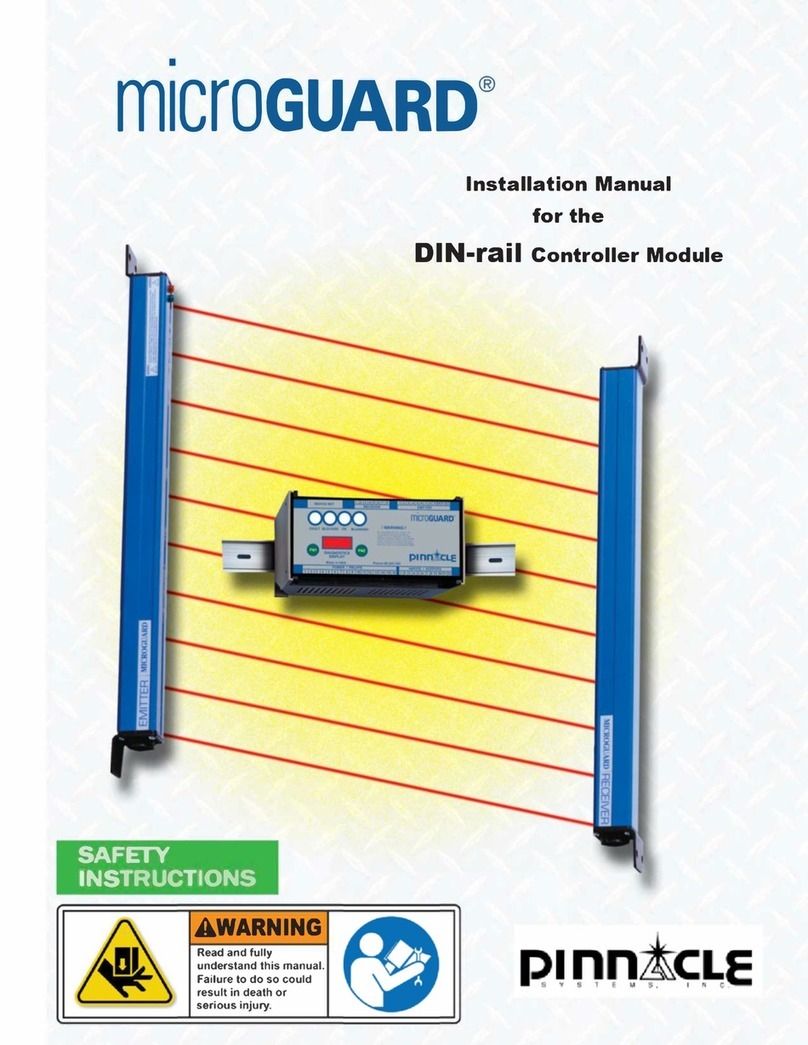- v -
Introduction
TheMicroGuardDIN-railController Module isaninfrared
safety light curtain that is designed to the European
IEC 61496 standard. IEC-61496 standard defines
requirements for infrared light curtains used in safety
applications. When properly installed, it protects the
machine operator by passing an invisible infrared light
beam across an area to be guarded and examining
whetheror notthe light beam(s)are blocked. Ifthe light
beams are blocked, safety outputs will automatically
open up and a “STOP” command will be sent to the
guarded machine.
The system is composed of a sending unit (Emitter), a
receivingunit (Receiver),and a Controller Module. The
entire system is control reliable (per IEC 61496) in that
a single fault anywhere within the MicroGuard DIN-rail
itself will not prevent the safety outputs from opening
up when anything blocks the infrared light beam(s). All
failures are reported on the Diagnostics Display and/or
via the RS-232 or RS-485 Serial Port.
The Diagnostics Display aids in installation by showing
where beam blockage is occurring, as well as reporting
selected installed options and fault reports.
Theoryof Operation. TheMicroGuard protectsanarea
byprojecting acurtain ofinfraredlight. It formsa curtain
by utilizing infrared Emitters in line on .5” or 1” centers.
This close spacing makes it impossible to place a body
part through the curtain without detection (assuming
properinstallationprocedures werefollowed). Forevery
infrared Emitter, there is an infrared Detector directly
opposite. When an obstruction is placed between
them,the beam isbroken and theabsence of a beam is
observed by the Controller Module which de-energizes
the safety relays and opens the connected circuit.
All the beams are scanned sequentially (one at a time)
until the entire curtain has been scanned. The two
computers compare data with each other every scan
of the light curtain and will drop out the safety relays if
any signal is incorrect or the compared data does not
match. Cooperationfrom both computers is requiredto
energize safety relays and either computer can disable
both safety relays if a fault is detected.
The System. The MicroGuard employs infrared
technologyina smallsealedNEMA4 aluminumhousing
which provides harmless invisible protection and an
unobstructedview of theguarded area. The Microguard
consists of three parts: an Emitter pylon(s), Receiver
pylon(s), and Controller Module. The Emitter pylon(s)
contains infrared light emitting diodes spaced .5” or 1”
apartdown the entirelength of thepylon. The Receiver
pylon(s)contains anequalnumber ofinfrared detector’s
and transistor receivers also spaced .5” or 1” apart.
The Controller Module contains diverse redundant
technologythat includestwo differentmicroprocessors,
self-checking circuitry, power supply, safety output
contacts, and a diagnostics display.
System Safety. The MicroGuard employs diverse
redundant technology that provides a backup for every
system that could cause an unsafe condition. Upon
power up, all systems are checked before activating
the output relays. Once the unit passes the initial
tests and activates the system, it is then tested by
both microprocessors and other circuits once per scan
of the light curtain. All signals are presented to both
microprocessors, but are isolated from one another
to prevent a failure of one microprocessor should the
other crash. Other circuits detect short circuits, open
circuits, proper voltage, proper oscillation, etc. The
use of special dual force-guided safety relays assure
that if one fails, the other can safely shut down the unit.
Additionally, watchdog circuits on the relays prevent an
unsafe condition even if both microprocessors failed.
All the standard and optional features that run on the
MicroGuard are designed with safety in mind:
The Floating Blank option allows only one object
to be placed into the light curtain’s field of view.
Evenif theobject is smallerthan theallowed size,
a second object will cause the unit to go RED.
The Auto Blank option programs in the exact size
and location of an object automatically and thus
can detect any movement in the object and shut
down the light curtain, which must be reset with
a key.
The External Relay Check can detect either an
opening or a short in the external relay or its
wiring. Thestandard Cincinnati Interfaceprovides
a means to assure that the light curtain can open
up its output relays between press cycles.
Safety Features. The MicroGuard was designed to
meet the European IEC 61496 standard parts 1 and 2,
CSA, UL1998, ULSubject 491, OSHA,ANSI, and RIA.
• Control-reliable design prevents a failure to
danger condition from ever occurring (assuming
all installation procedures are followed properly).
• Systemredundancyassuresthat there areatleast
two ways to detect a system failure, two ways
to shut down the safety outputs, and two safety
outputs. The redundant systems are configured
differentlytoprevent any possible inherent circuit
- iv -