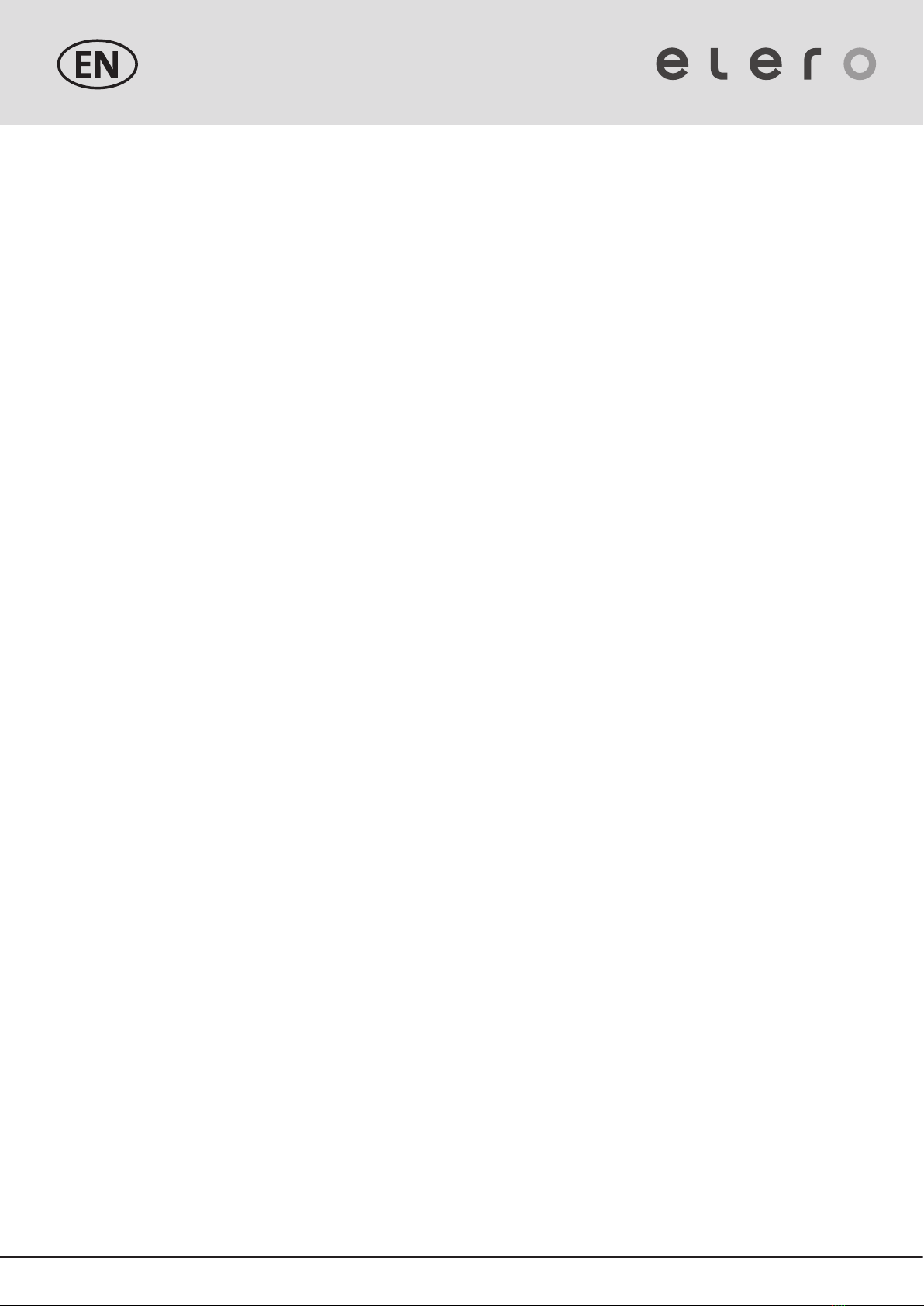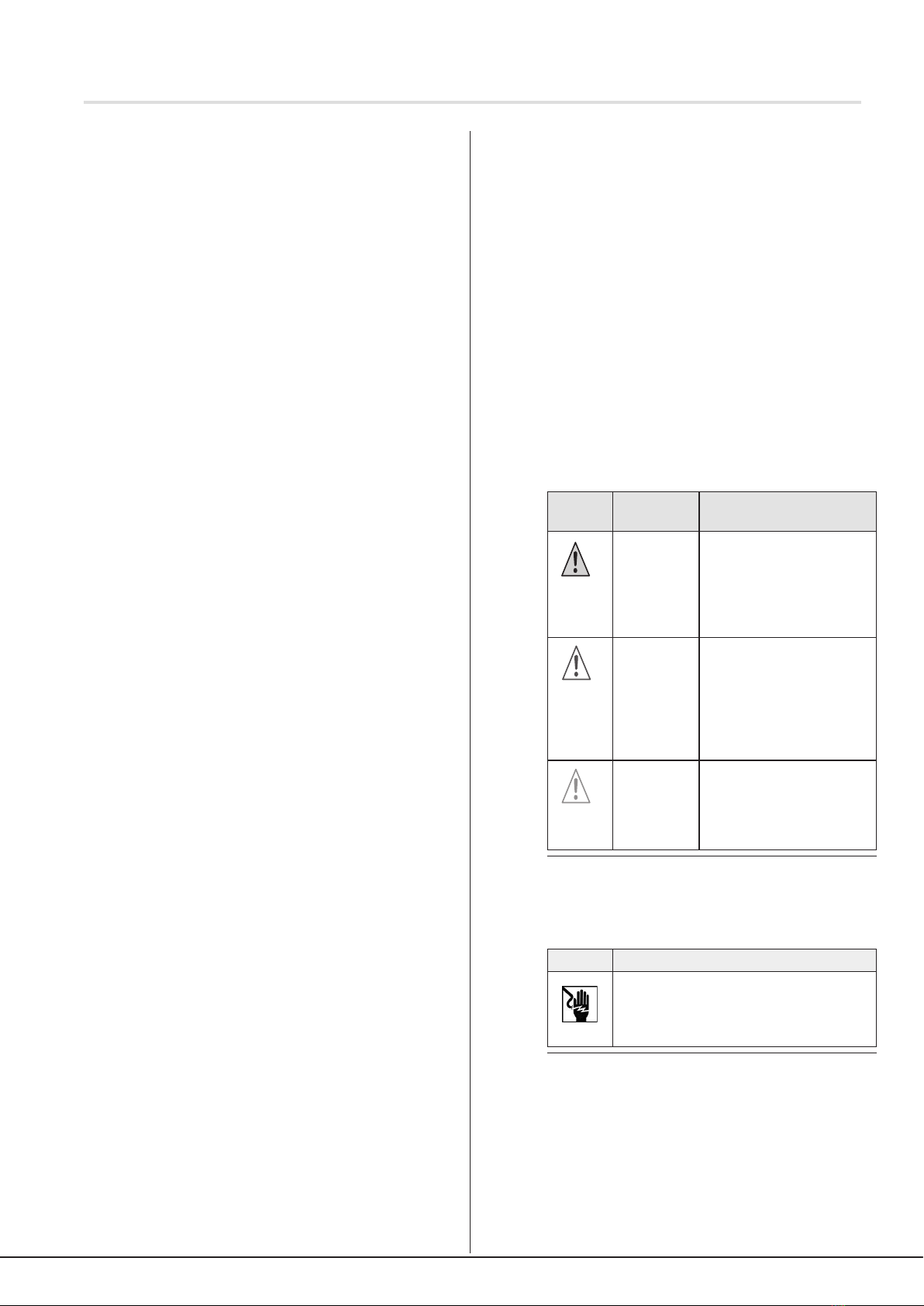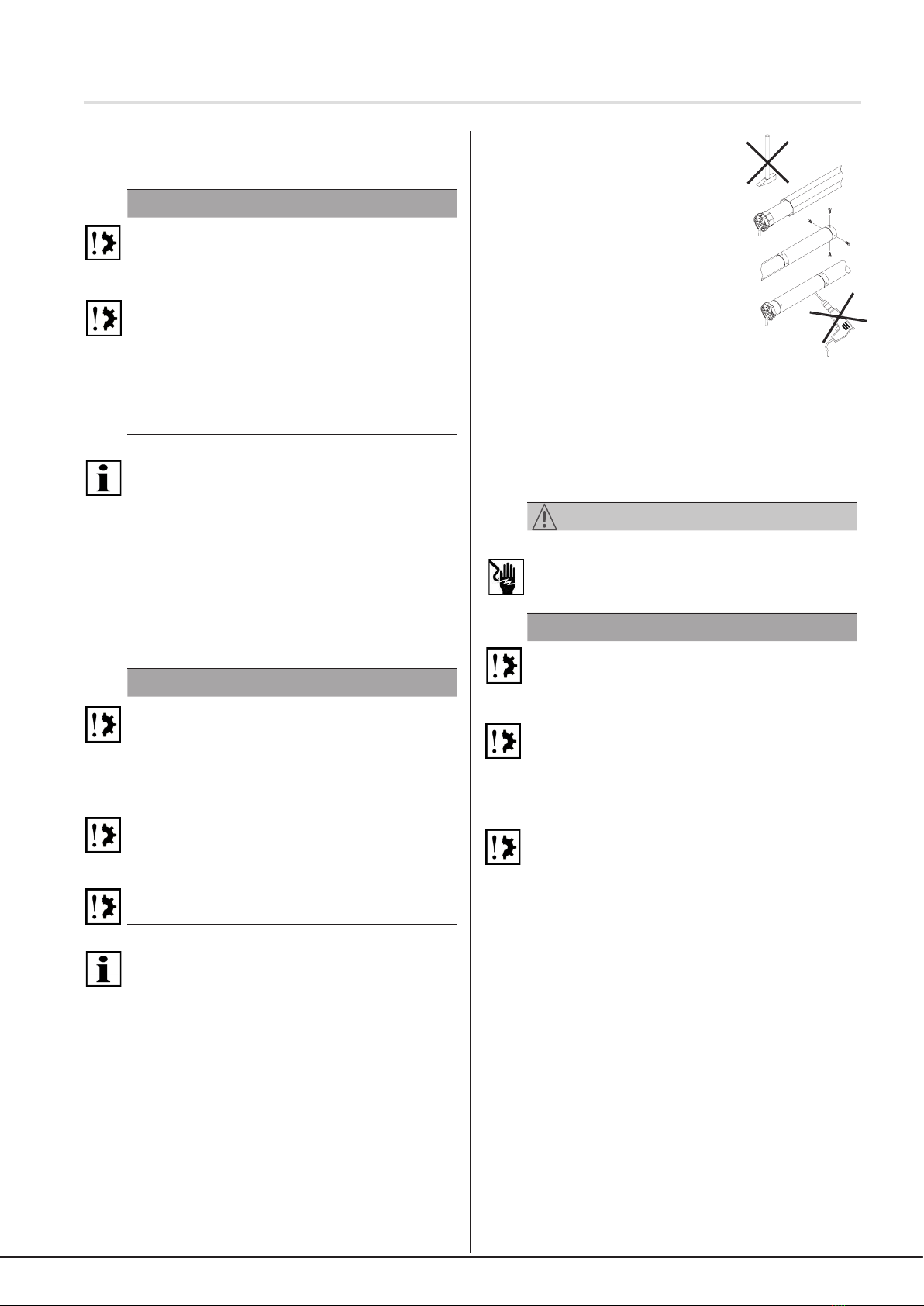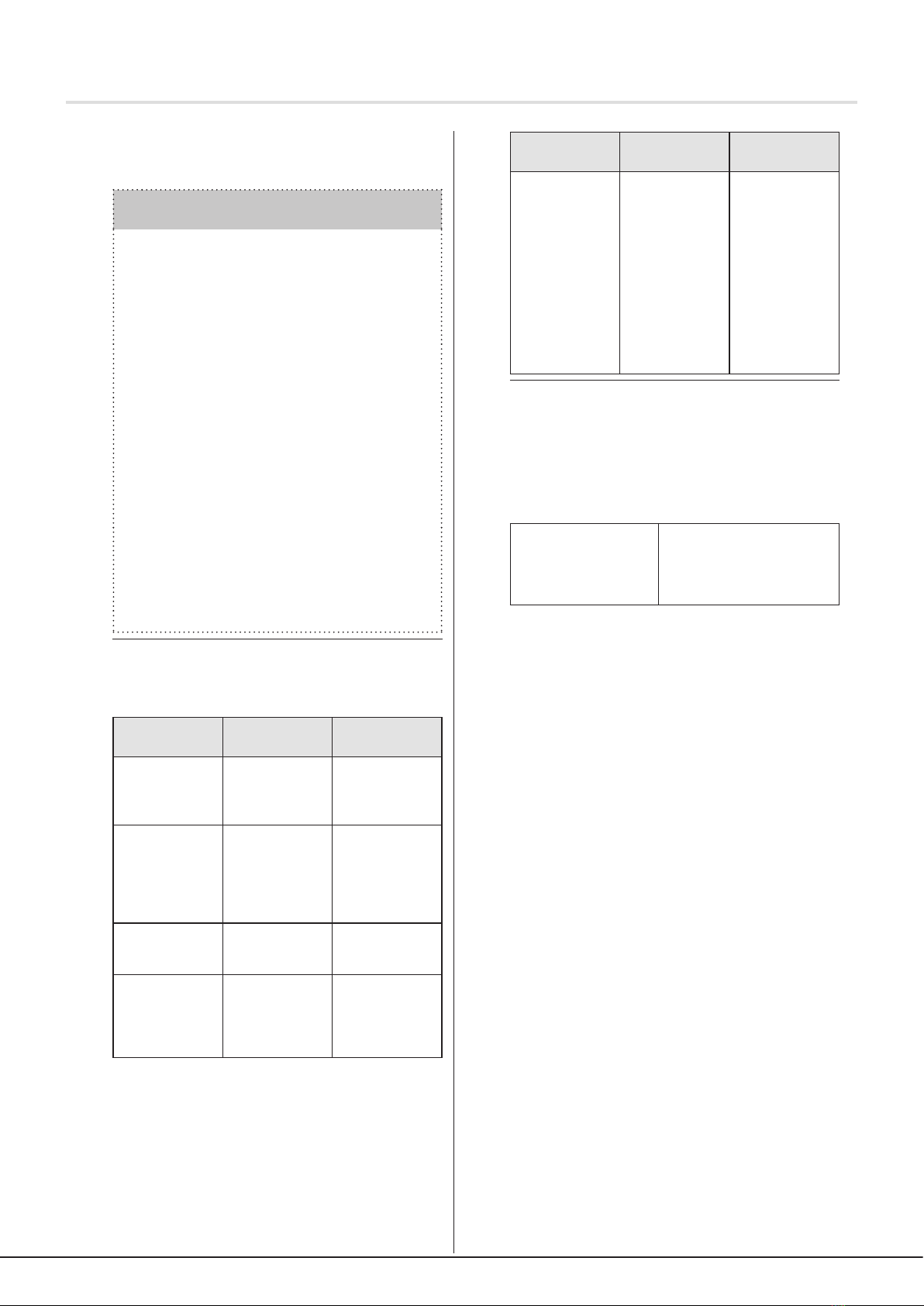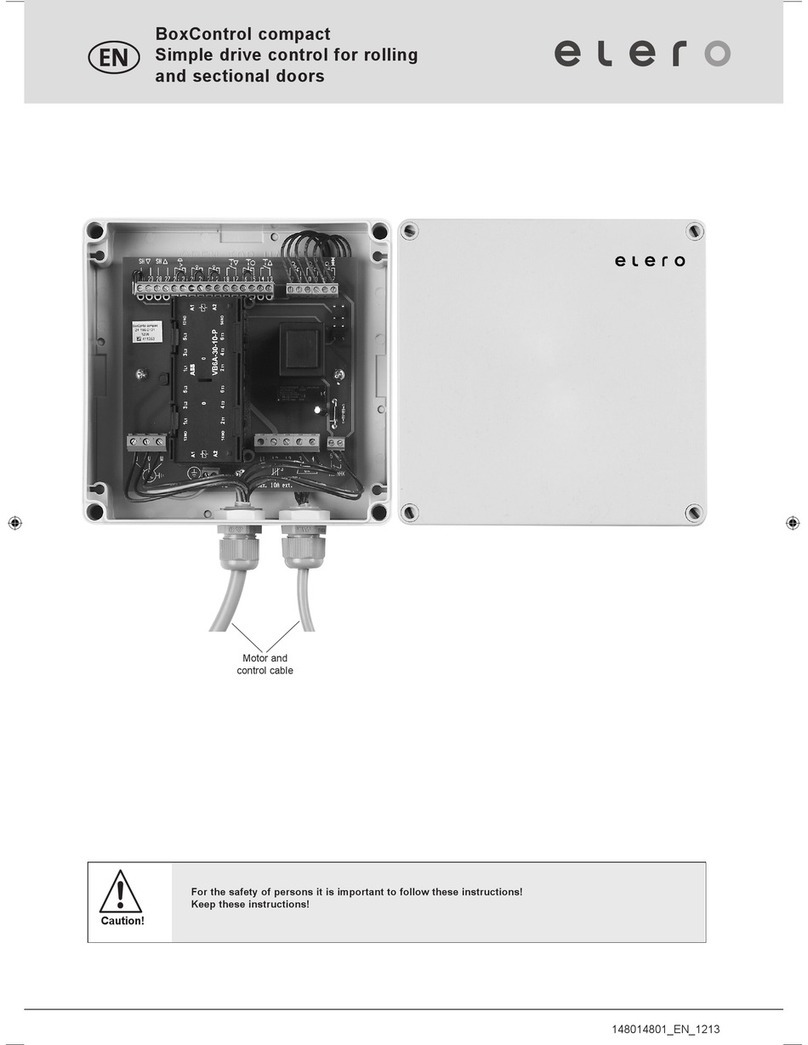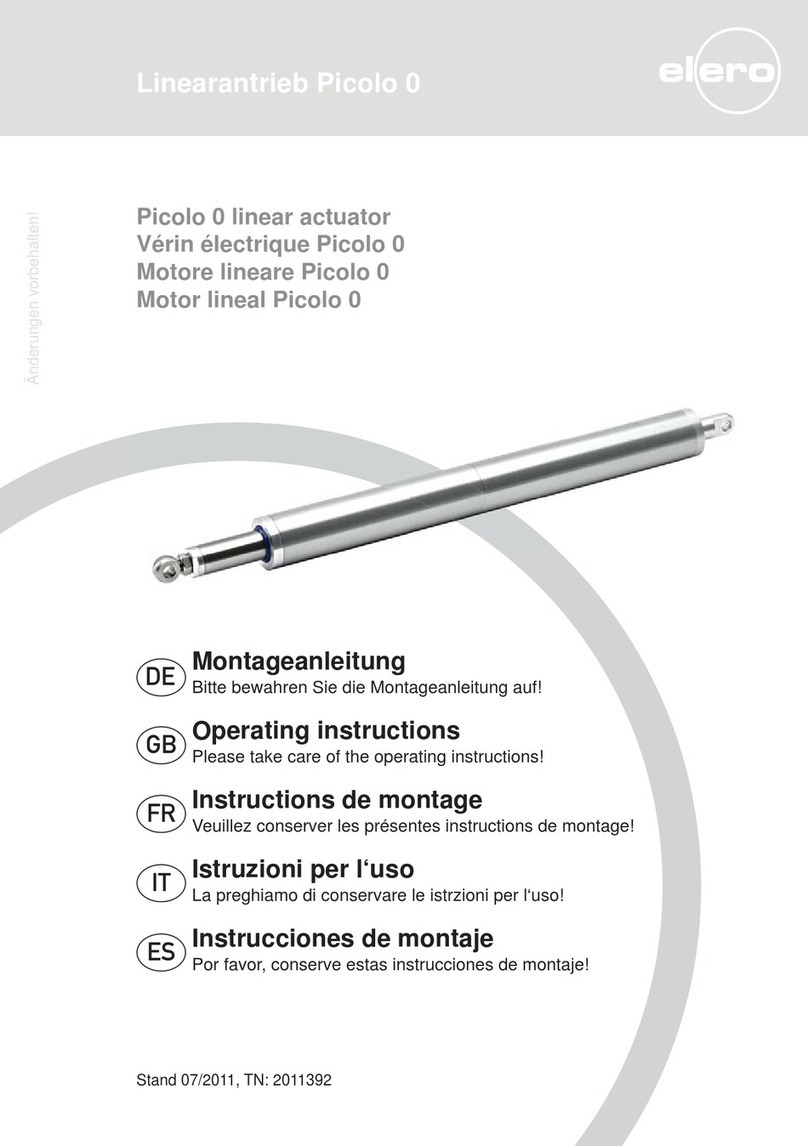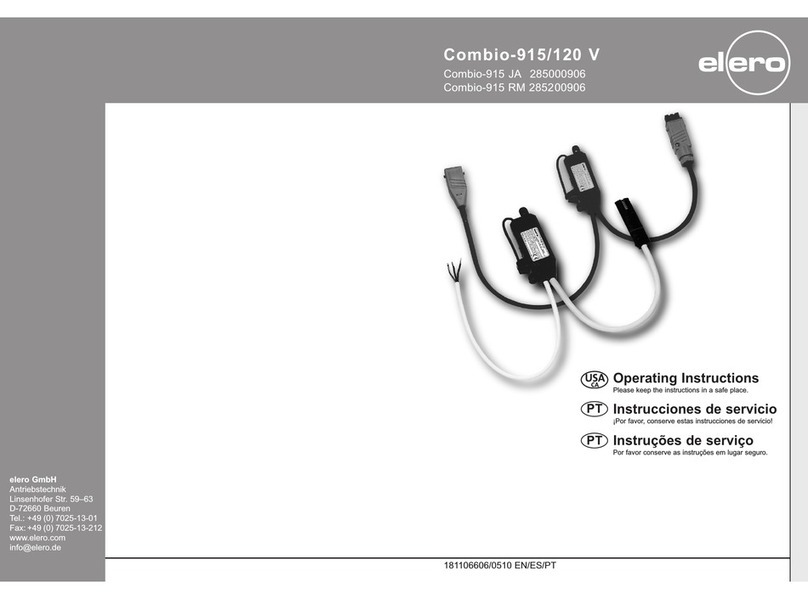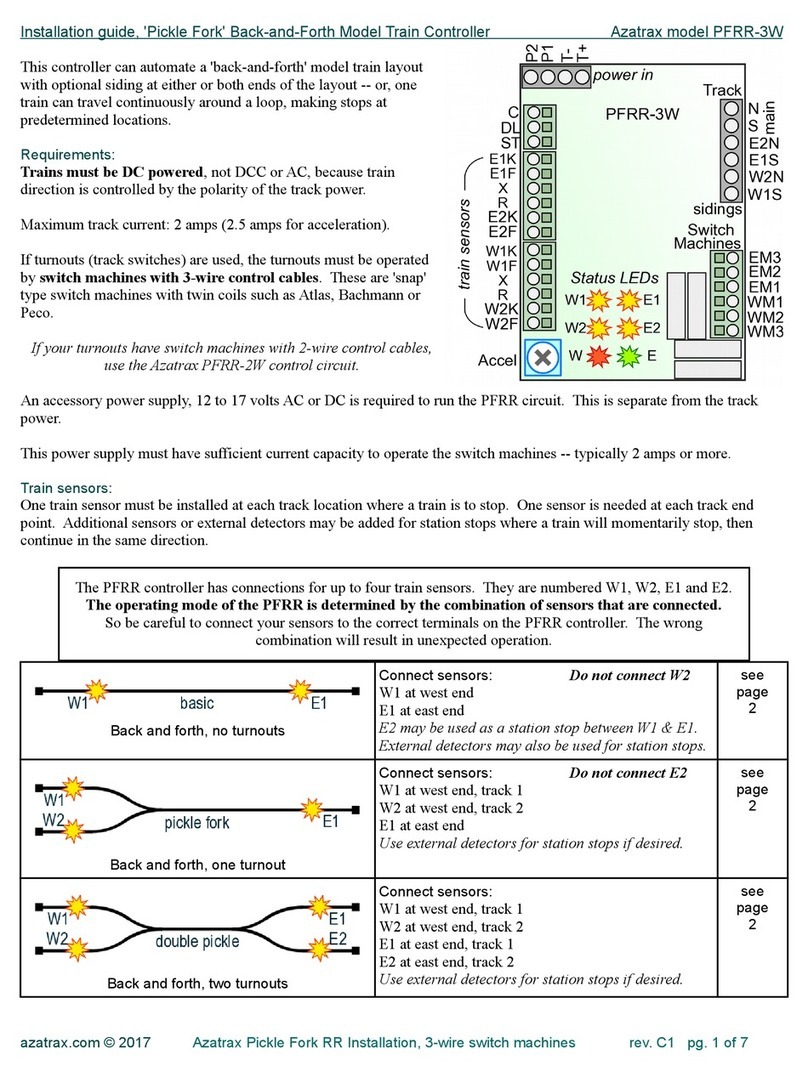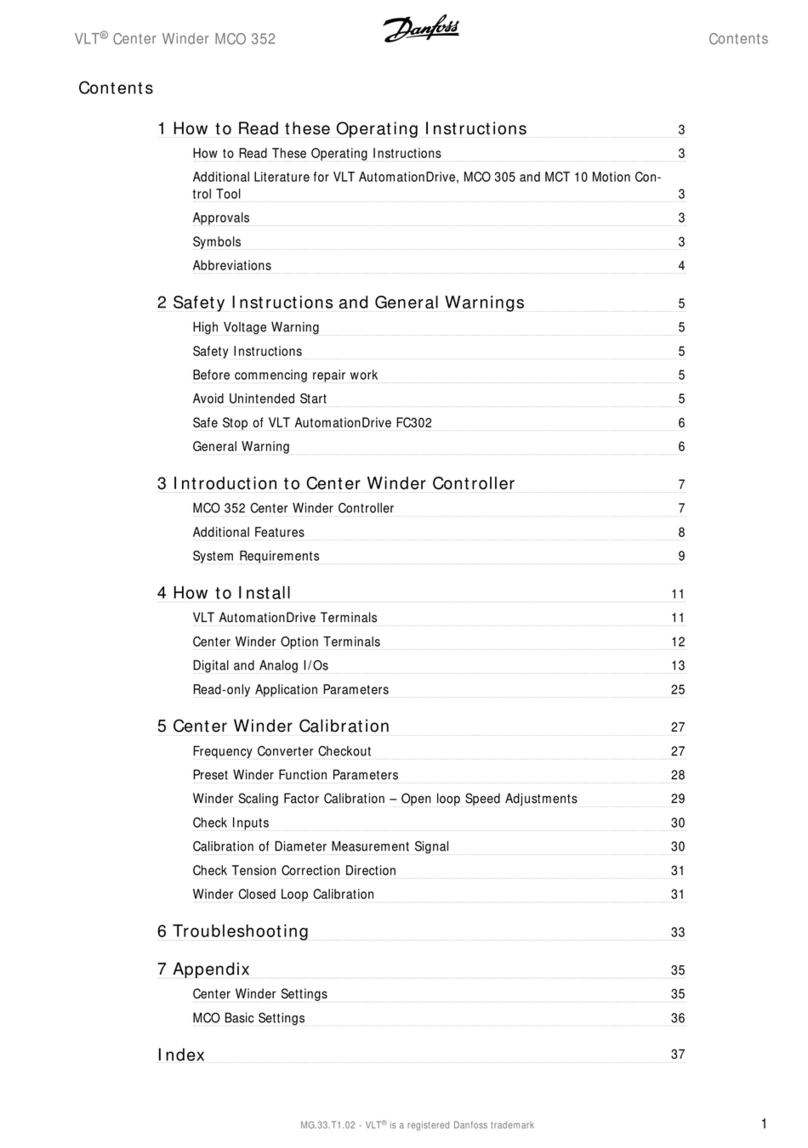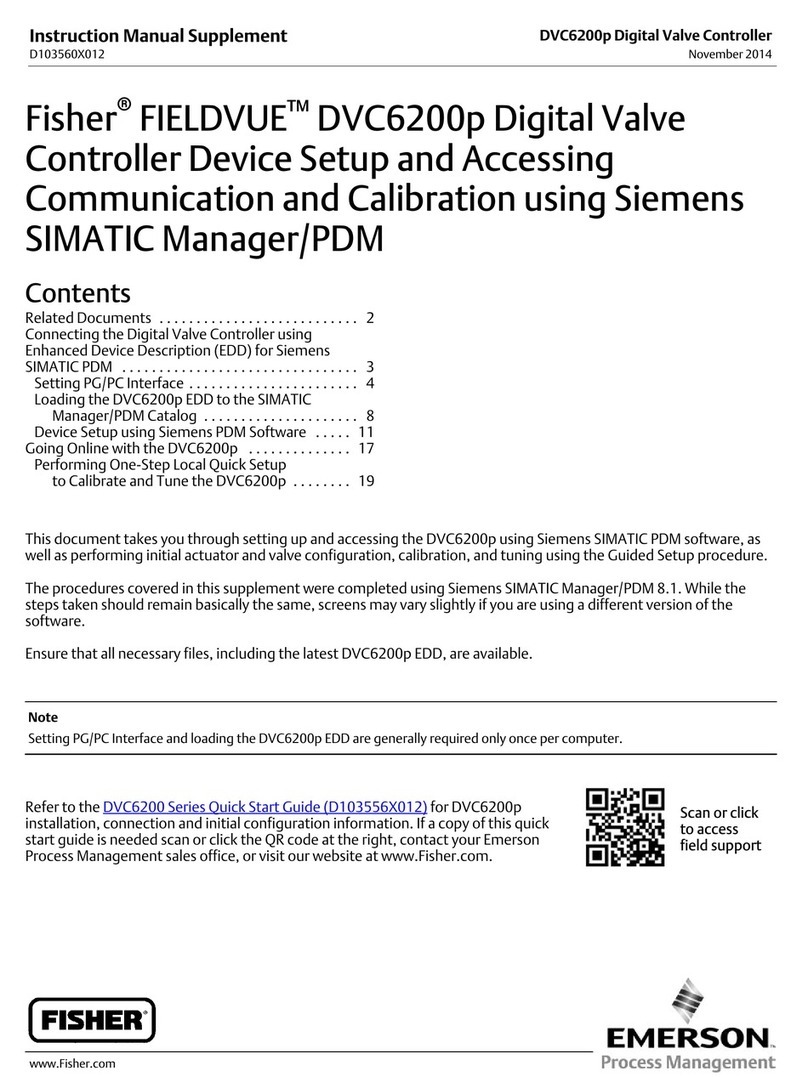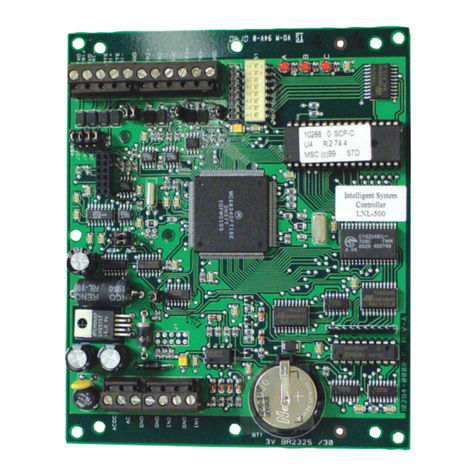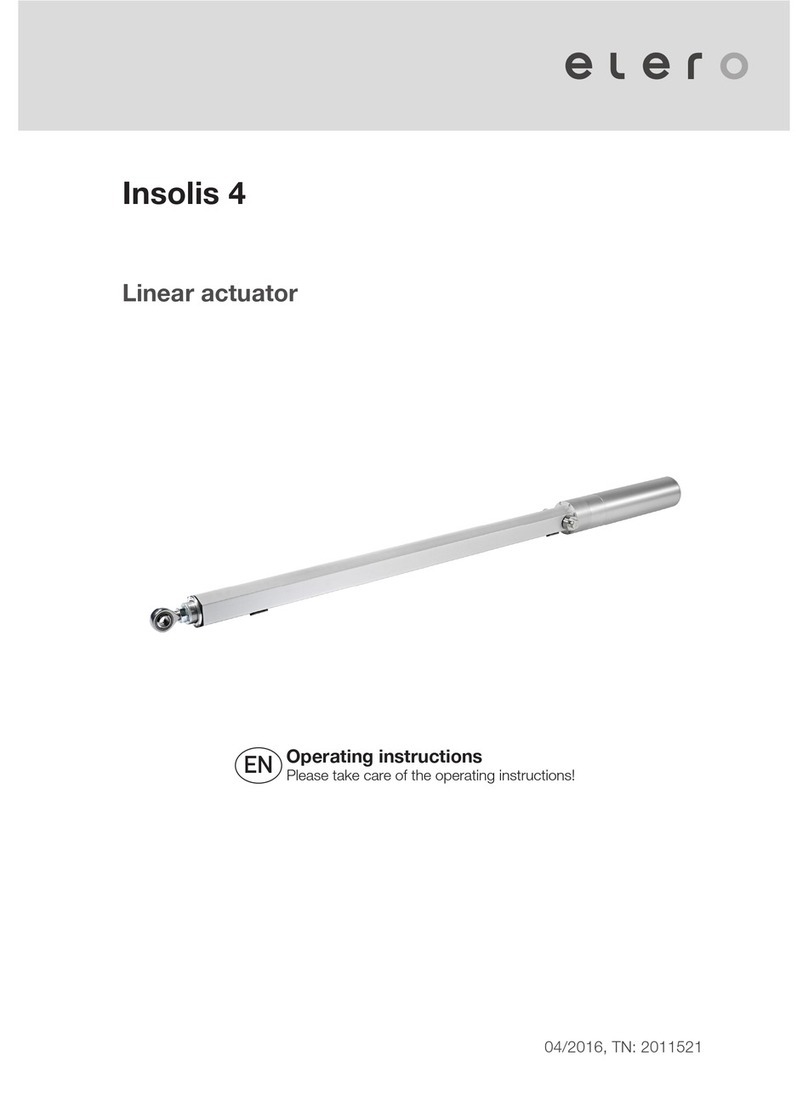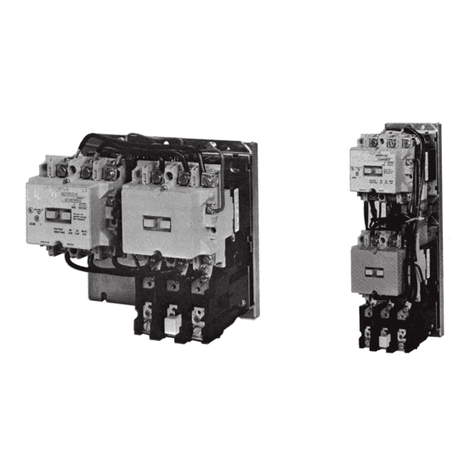Symbol Signal
word
Meaning
ATTEN-
TION
This symbol warns
against possible damage
to property or equipment.
IMPORT-
ANT
This symbol indicates
important facts and states
as well as referring to fur-
ther information in these
operating and assembly
instructions. It also refers
to certain additional in-
structions, which provide
additional information or
help you to carry out a
procedure more simply.
Protection class I symbol
Fig. 3 Notation for damage to property and additional
information
The following example illustrates the basic structure of a safety
note:
SIGNAL WORD
Type and source of danger
Explanation of type and source of danger
►Measures to avoid the danger
4 Product description
The InDrive M30/1.6 RH is an electromechanical tubular drive
for sun protection systems with horizontally moving slats.
During operation it executes radial movements.
Commissioning of the InDrive M30/1,6 RH with elero
assembly cable for the conguration of various functions.
Slat protection with free travel (torque limiting).
Release function for the slats
4.1 Product contents
Drive with safety instructions and operating instructions and
any additional components and accessories according to the
order conrmation or delivery note.
4.2 Accessories
Connection and assembly cable, adapter sets, motor bearing,
ProLine control units, sensors, receivers.
5 Assembly
WARNING
Important safety instructions.
Observe all assembly instructions since incorrect assembly
can lead to serious injuries.
►Commissioning of the InDrive M30/1.6 RH with elero
assembly cable for setting various functions.
►Before installation, all cables and components that are not
required and all facilities that are not needed for operation
with a power drive are to be disabled.
►The required components are: drive, connection and
assembly cable, motor bearing, adapter sets, if necessary
rigid shaft connectors, sensors, control devices, receivers.
►If components are not delivered with the drive, these can
be identied via our catalogue "Drives and control units for
intelligent building technology" in the relevant valid version.
Further details can be found on our website under "Contact
- Dealer Search" and "Contact - Partner Area".
►The rated torque and rated operating time must be suitable
for the properties of the driven part (the slats of the sun
roof).
►The coupling of the drive with the powered part is described
in the section "Mechanical fastening".
CAUTION
Risk of injuries due to hot surfaces.
The drive will heat up during operation, the drive casing can
become hot. Skin burns are possible.
►Wear personal protection equipment (protective gloves).
Triggered by a possible material fault, knocks or impact
injuries may arise due to a gear fracture, burring fracture or a
coupling defect.
►Suitable materials have been used for the engineering
design and random sample testing by means of a double
load test has been performed in accordance with DIN EN
60335-2-97.
Risk of injury due to knocks or impact triggered by motor
bearings that are incorrectly mounted or engaged. Hazard
due to insufficient stability or steadiness and accumulated
energy (gravity).
►Selection of motor bearing by torque specications.
►The drive must be protected with all the enclosed safety
devices.
►Check for correct engagement on motor bearing and the
correct screw tightening torques.
WARNING
Risk of injury due to electric current.
Risk of electric shock.
►Always have electrical work carried out by an authorised
electrician.
Risk of injury due to electric current.
Possible danger due to parts that are faulty becoming
energised.
►Electrical connection is described in the operating and
assembly instructions, including cable routing.
►The drive falls under protection class I (protective
conductor system). All housing parts of the drive capable
of conducting electricity are connected with the protective
conductor system of the xed electrical installation, which
is located at potential earth. The protective conductor
connection is designed so that, the rst time the plug is
inserted, it is connected rst and, in case of any damage,
it is disconnected last. The connecting cable is tted with
mechanical strain-relief when inserted in the drive. If the
cable is torn out, the protective conductor will be torn o last.
If, in case of a fault, a live cable comes into contact with the
housing, which is connected with the protective conductor,
a short circuit will generally arise so that the fuse itself is
triggered and de-energizes the electric circuit. No electricity
will be conducted to human beings in case of a fault. 4-core
connecting cables (4 x 0.75 mm2cross-section with black
CONINVERS plug) are used for the electrical connection with
an earthing contact that is conducted to the exterior.
CAUTION
Risk of injury due to malfunctions as a result of incorrect
assembly.
© elero GmbH EN | 3
Product description | Assembly (mechanical fastening)