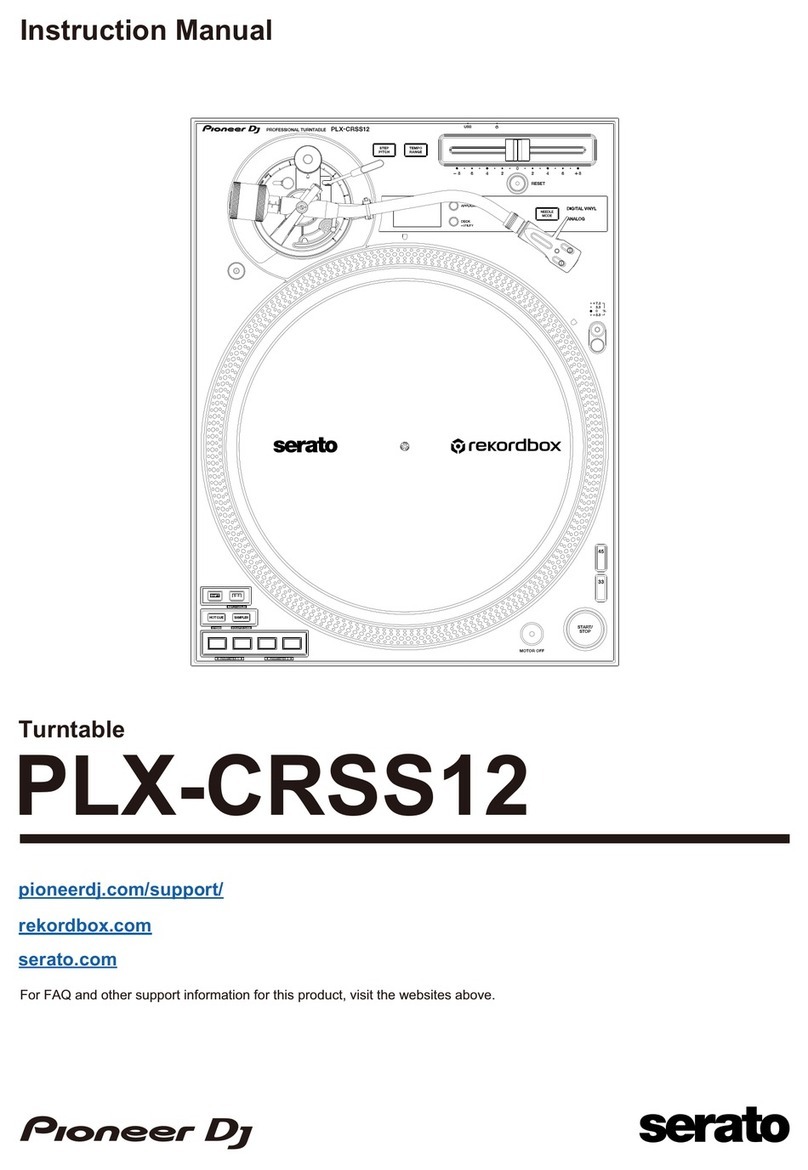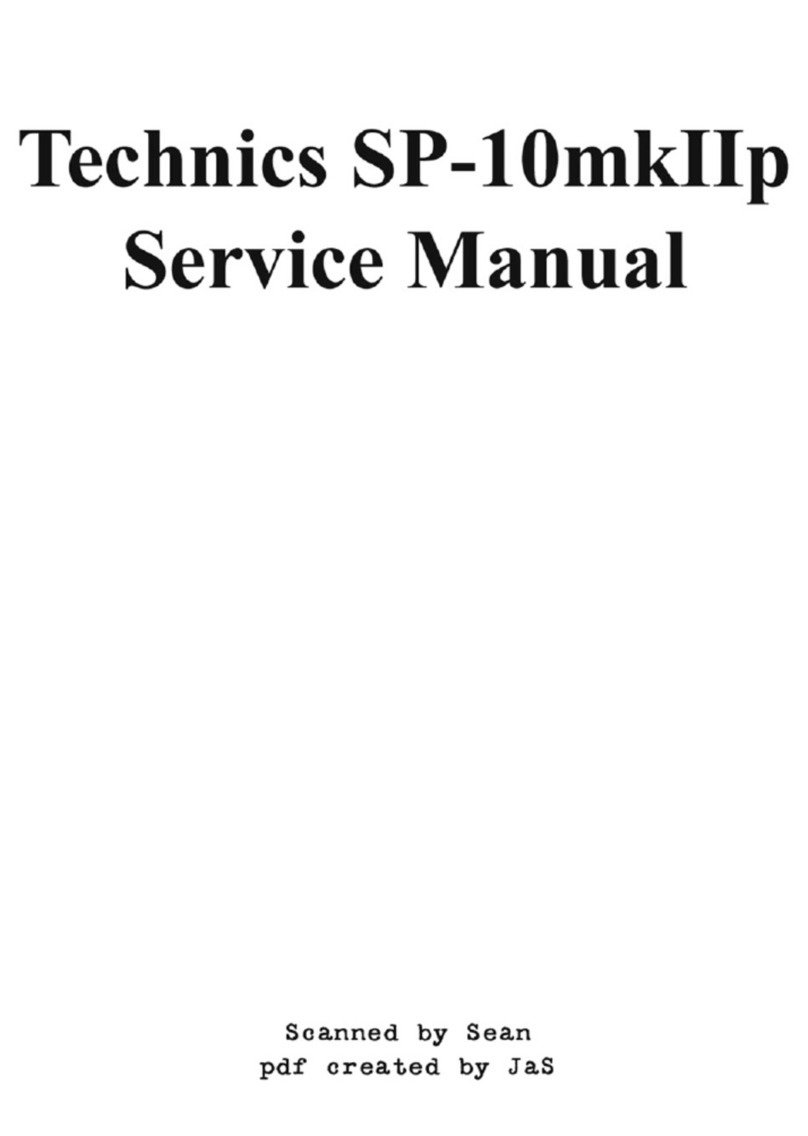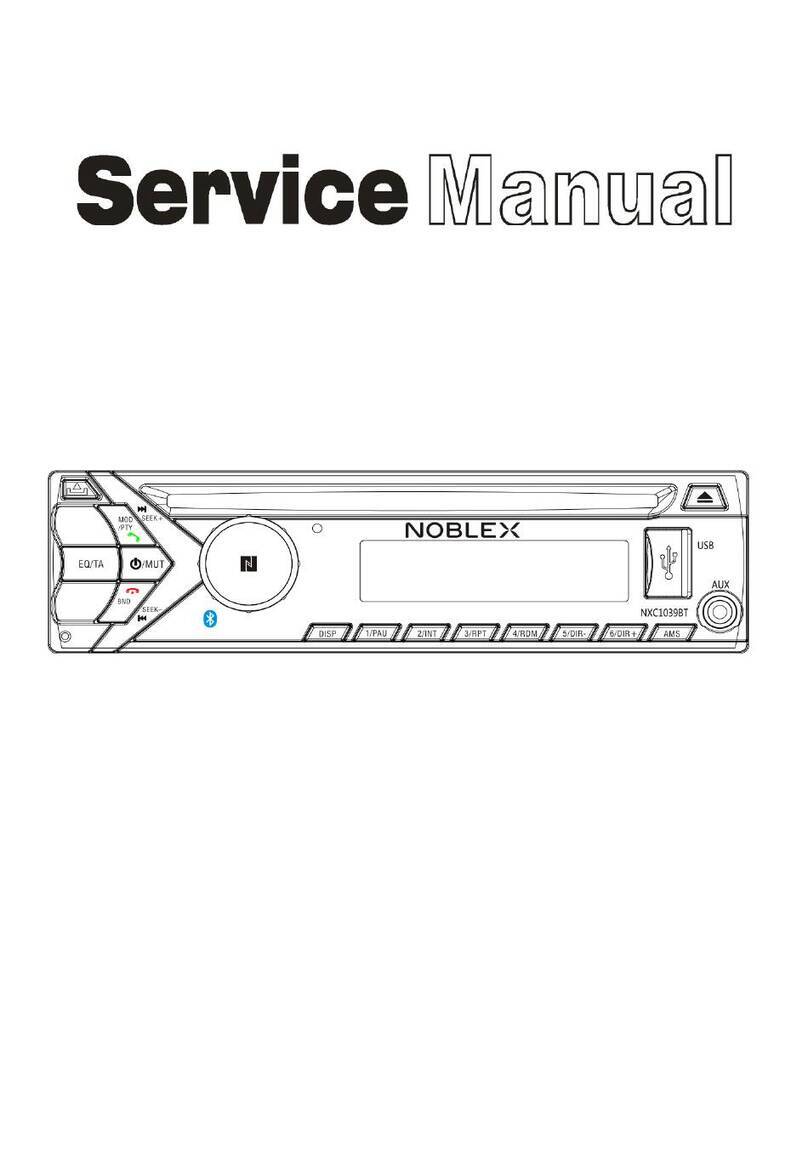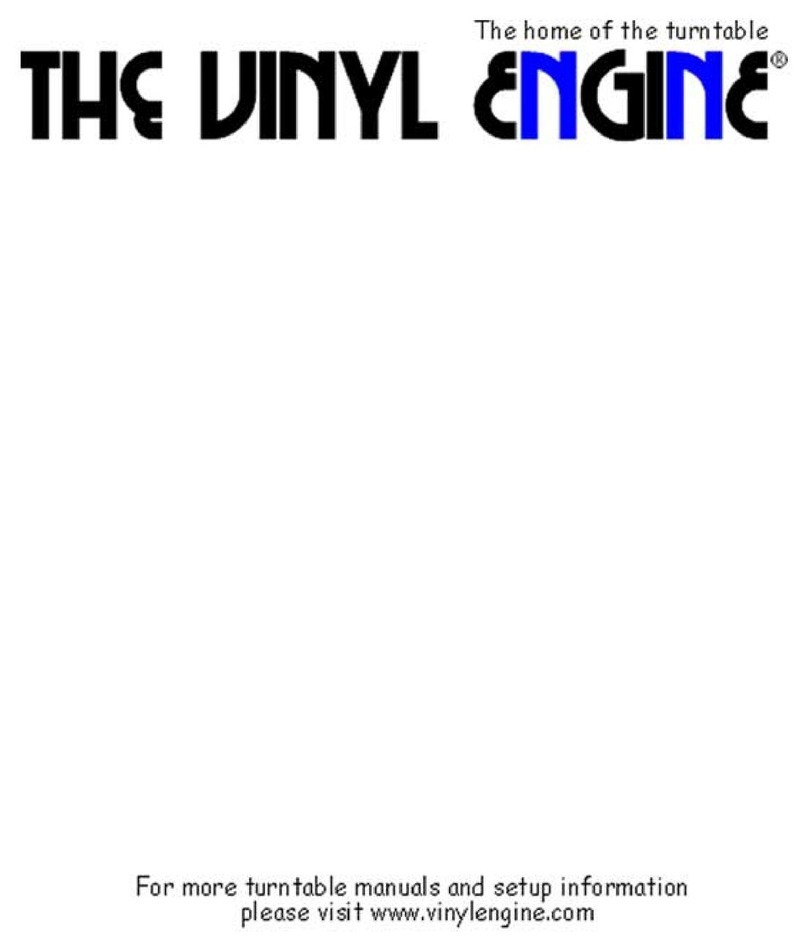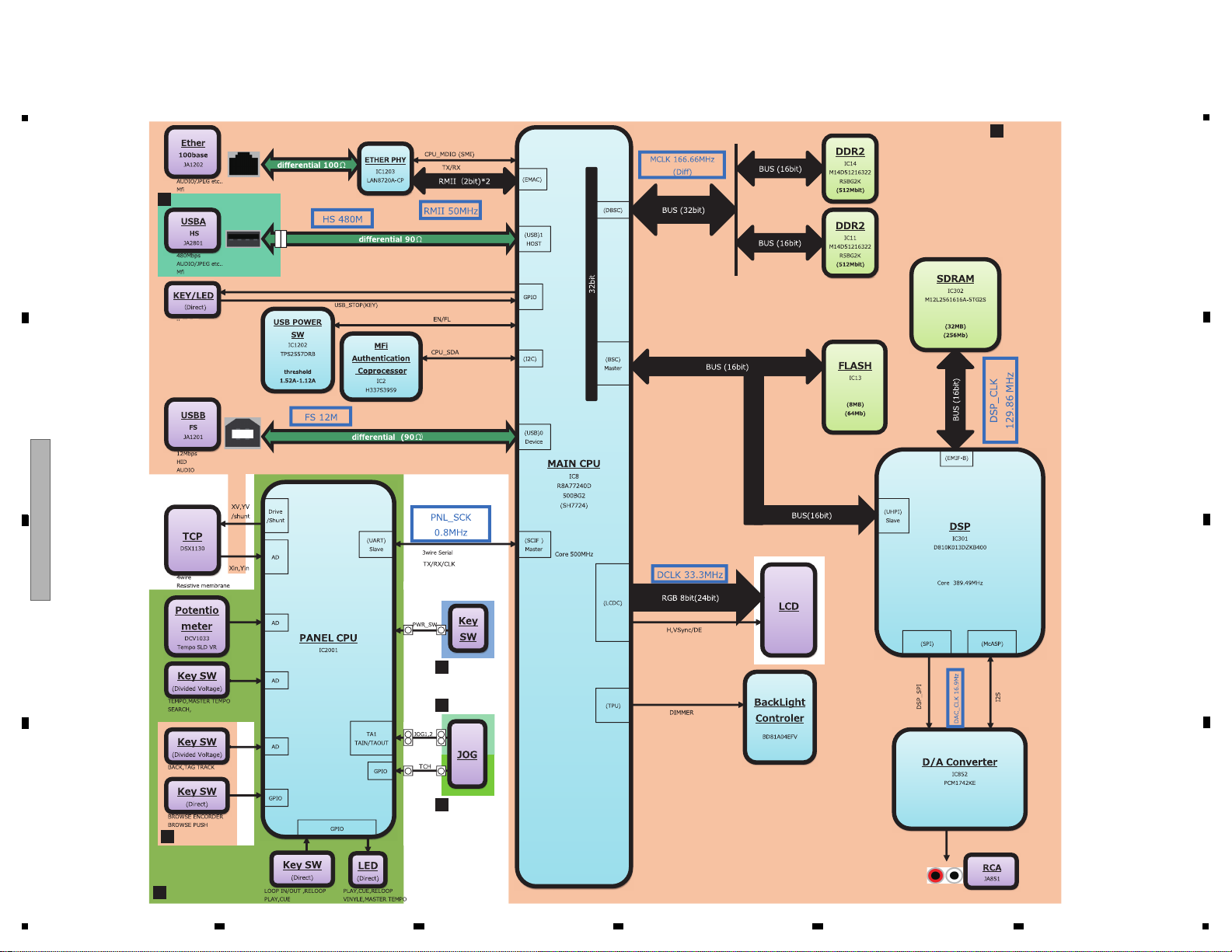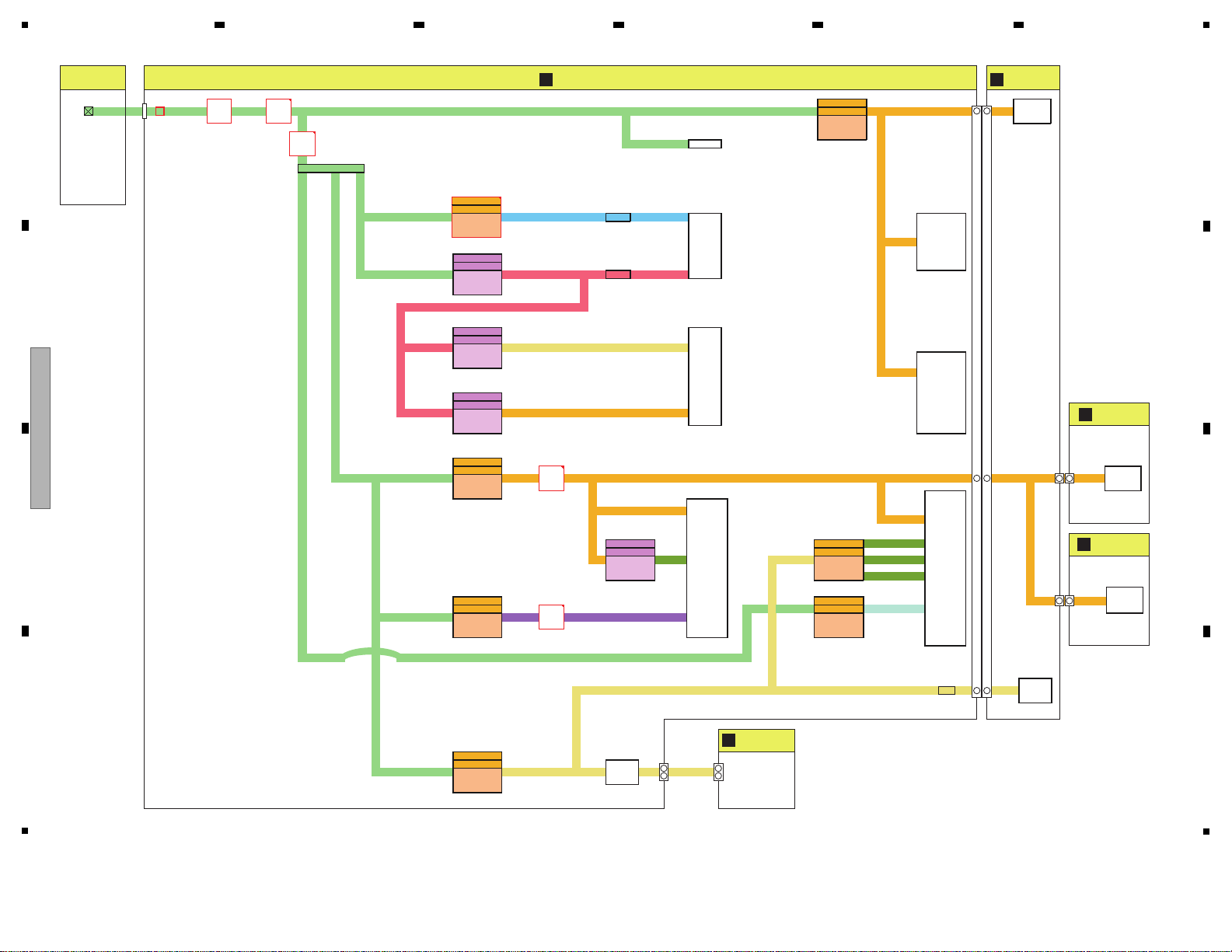3
XDJ-700
56 7 8
56 7 8
A
B
C
D
E
F
CONTENTS
SAFETY INFORMATION.......................................................................................................................................................... 2
1. SERVICE PRECAUTIONS.................................................................................................................................................... 3
1.1 NOTES ON SOLDERING ............................................................................................................................................... 3
1.2 NOTES ON REPLACING PARTS ................................................................................................................................... 4
1.3 SERVICE NOTICE.......................................................................................................................................................... 4
2. SPECIFICATIONS................................................................................................................................................................. 5
3. BASIC ITEMS FOR SERVICE .............................................................................................................................................. 6
3.1 CHECK POINTS AFTER SERVICING ........................................................................................................................... 6
3.2 JIGS LIST ....................................................................................................................................................................... 6
3.3 PCB LOCATIONS ........................................................................................................................................................... 7
4. BLOCK DIAGRAM ................................................................................................................................................................ 8
4.1 OVERALL WIRING DIAGRAM ....................................................................................................................................... 8
4.2 SIGNAL BLOCK DIAGRAM............................................................................................................................................ 9
4.3 POWER SUPPLY BLOCK DIAGRAM........................................................................................................................... 10
5. DIAGNOSIS ........................................................................................................................................................................ 11
5.1 POWER ON SEQUENCE............................................................................................................................................. 11
5.2 TROUBLESHOOTING.................................................................................................................................................. 12
5.3 CONNECTION CONFIRMATION WITH THE PC......................................................................................................... 20
6. SERVICE MODE................................................................................................................................................................. 21
6.1 SERVICE MODE .......................................................................................................................................................... 21
6.2 ABOUT THE DEVICE................................................................................................................................................... 29
7. DISASSEMBLY ................................................................................................................................................................... 30
8. EACH SETTING AND ADJUSTMENT ................................................................................................................................ 38
8.1 NECESSARY ITEMS TO BE NOTED........................................................................................................................... 38
8.2 FIRMWARE UPDATE / RECOVERY............................................................................................................................. 38
8.3 WRITING THE SERIAL NUMBER OF THE UNIT ........................................................................................................ 38
8.4 JOG DIAL ROTATION LOAD ADJUSTMENT ............................................................................................................... 39
8.5 ITEMS FOR WHITCH USERS SETTING IS AVAILABLE............................................................................................. 40
9. EXPLODED VIEWS AND PARTS LIST............................................................................................................................... 41
9.1 PACKING SECTION ..................................................................................................................................................... 41
9.2 EXTERIOR SECTION .................................................................................................................................................. 43
9.3 DISPLAY SECTION ...................................................................................................................................................... 45
9.4 JOG DIAL SECTION .................................................................................................................................................... 47
1. SERVICE PRECAUTIONS
1.1 NOTES ON SOLDERING
• For environmental protection, lead-free solder is used on the printed circuit boards mounted in this unit.
Be sure to use lead-free solder and a soldering iron that can meet specifications for use with lead-free solders for repairs
accompanied by reworking of soldering.
Do NOT use a soldering iron whose tip temperature cannot be controlled.