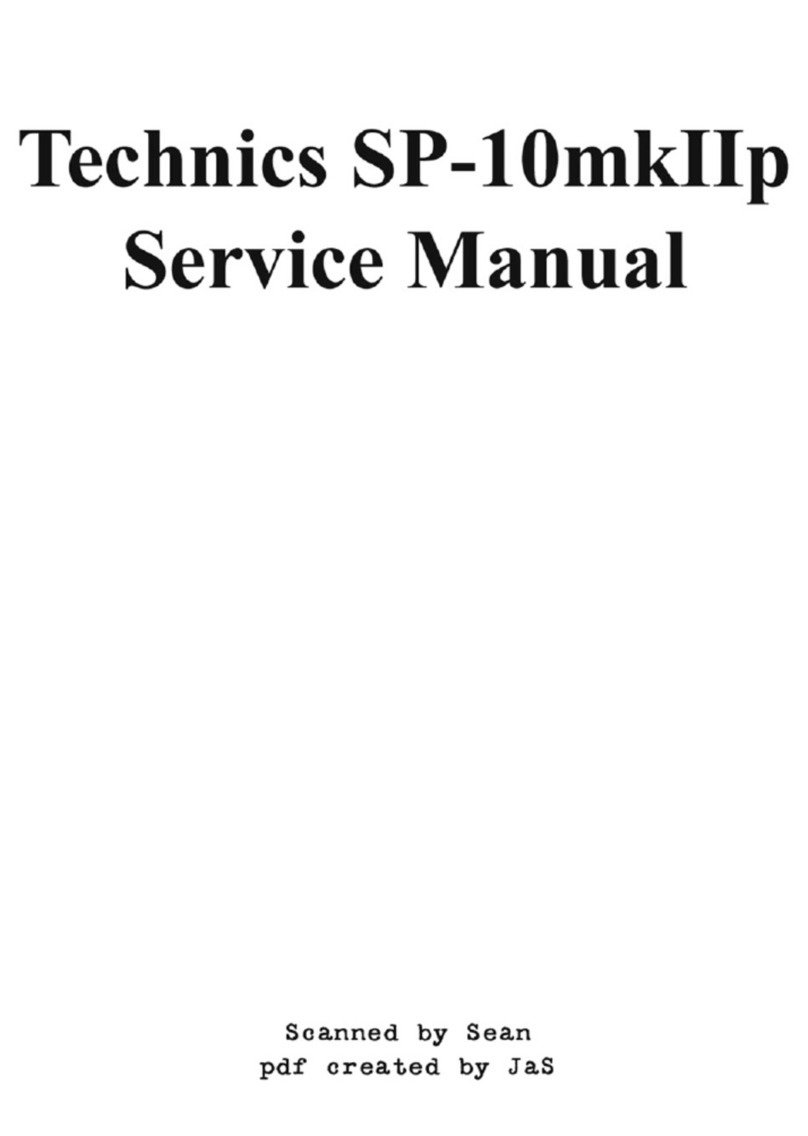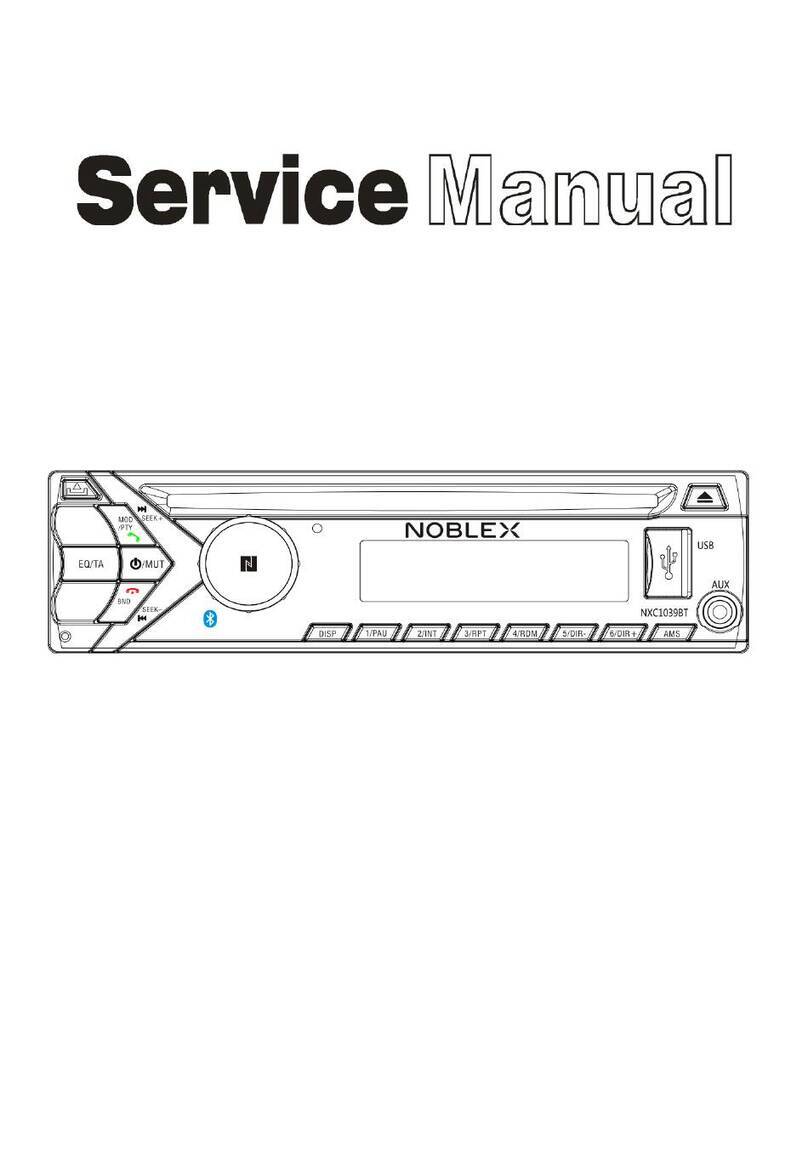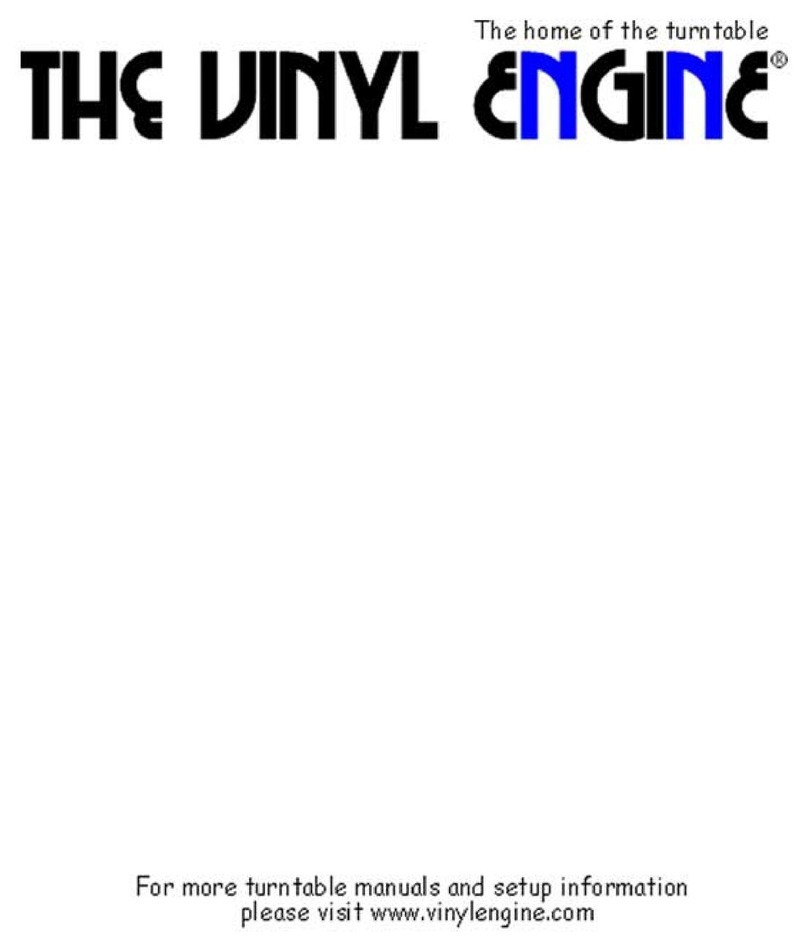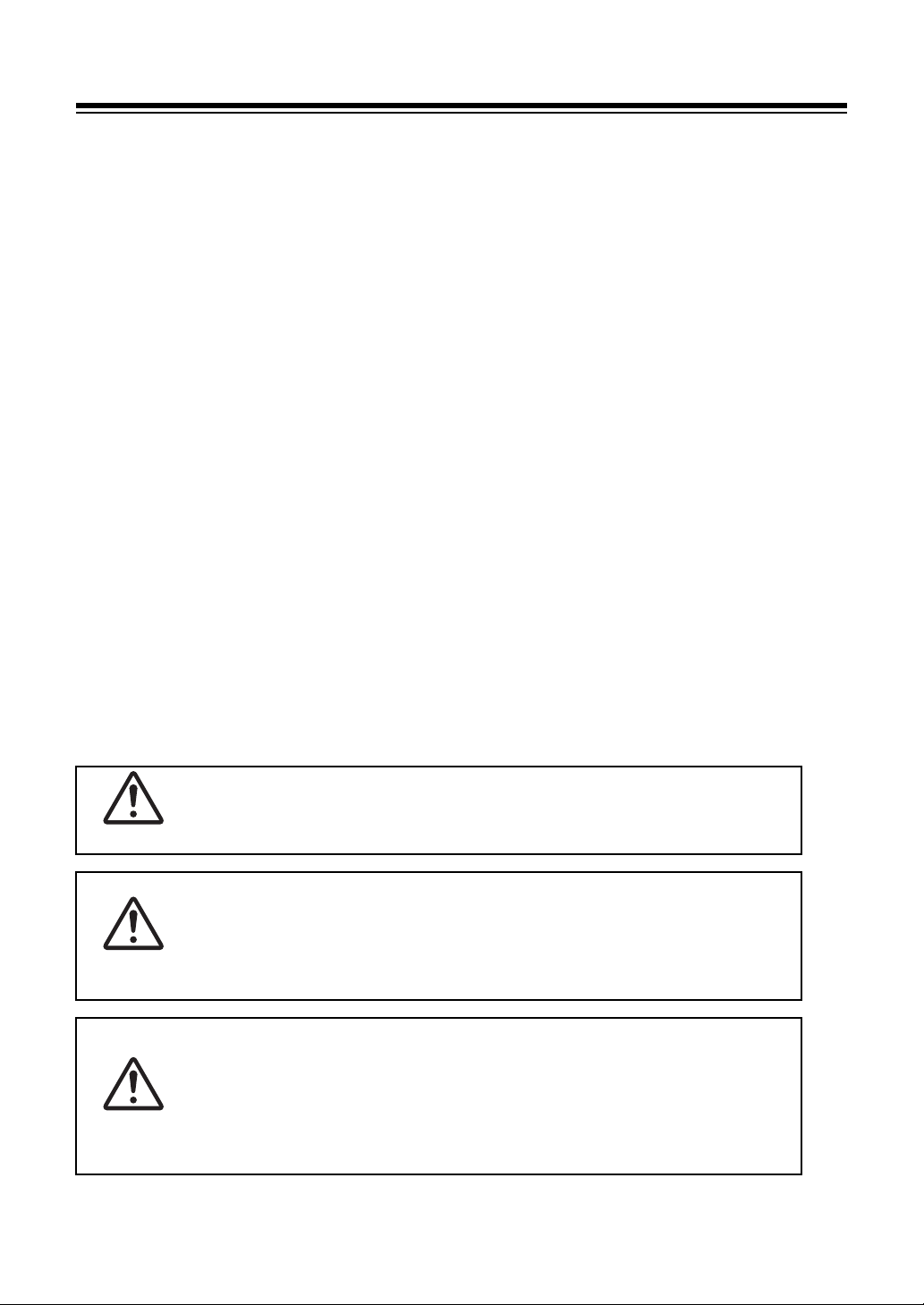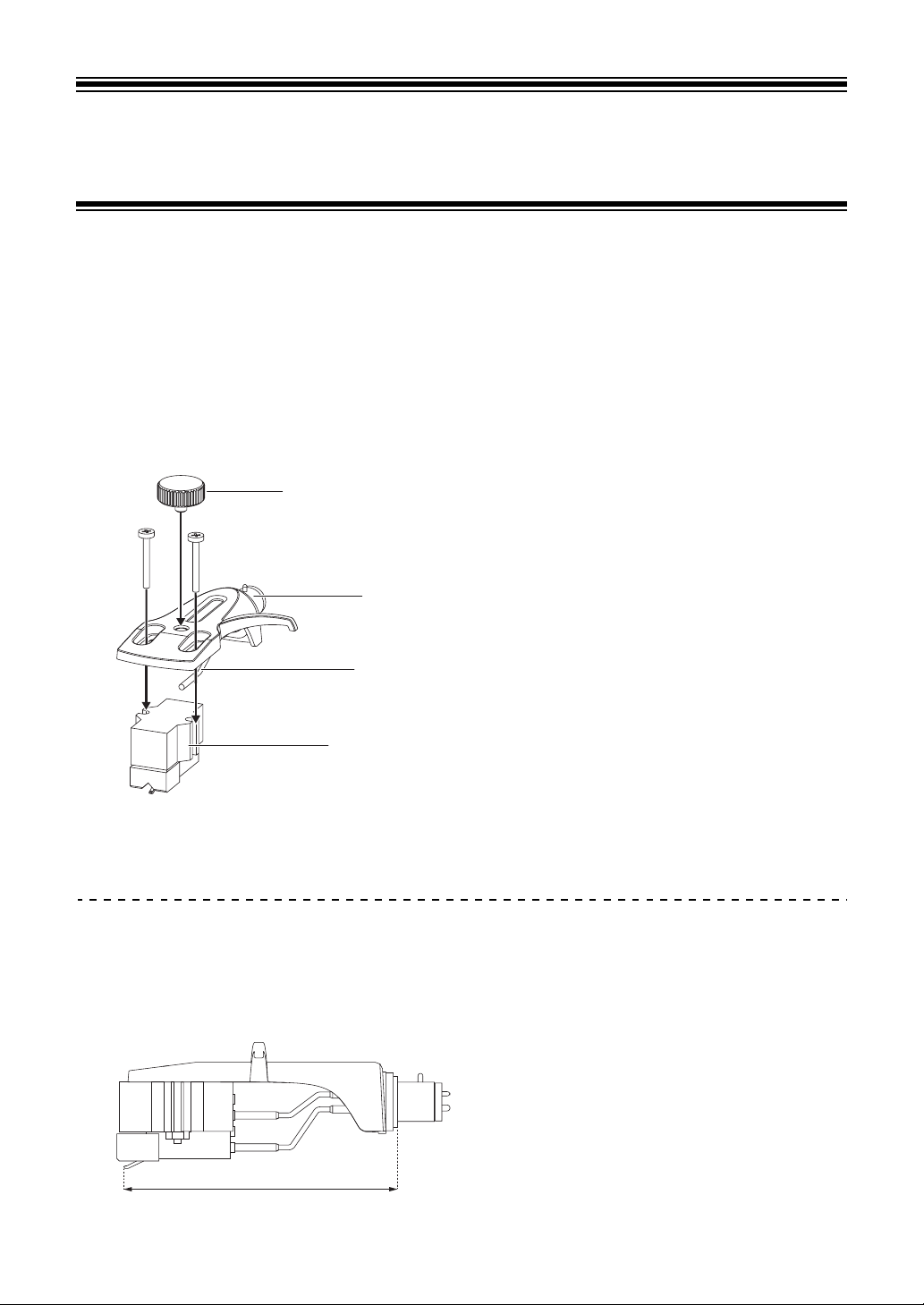2
Contents
Before you start ................................................................................... 4
How to read this manual .........................................................................4
What’s in the box.....................................................................................5
User guides .............................................................................................6
Setup..................................................................................................... 7
Installing a cartridge to the headshell......................................................7
Installation ...............................................................................................8
DJ software ........................................................................................ 13
Serato DJ Pro........................................................................................13
rekordbox ..............................................................................................14
Part names ......................................................................................... 15
Top panel ..............................................................................................15
Front panel ............................................................................................16
Rear panel.............................................................................................17
Side panel .............................................................................................18
OLED display ........................................................................................19
Adjustment ......................................................................................... 20
Tone arm section ..................................................................................20
Playing with the stylus...........................................................................21
Using DVS without using the tone arm .................................................28
Connections (basic styles) ............................................................... 29
Connecting a DJ mixer..........................................................................29
Installation location................................................................................30
Playback ............................................................................................. 31
Play section...........................................................................................31
Playing an analog record ......................................................................33