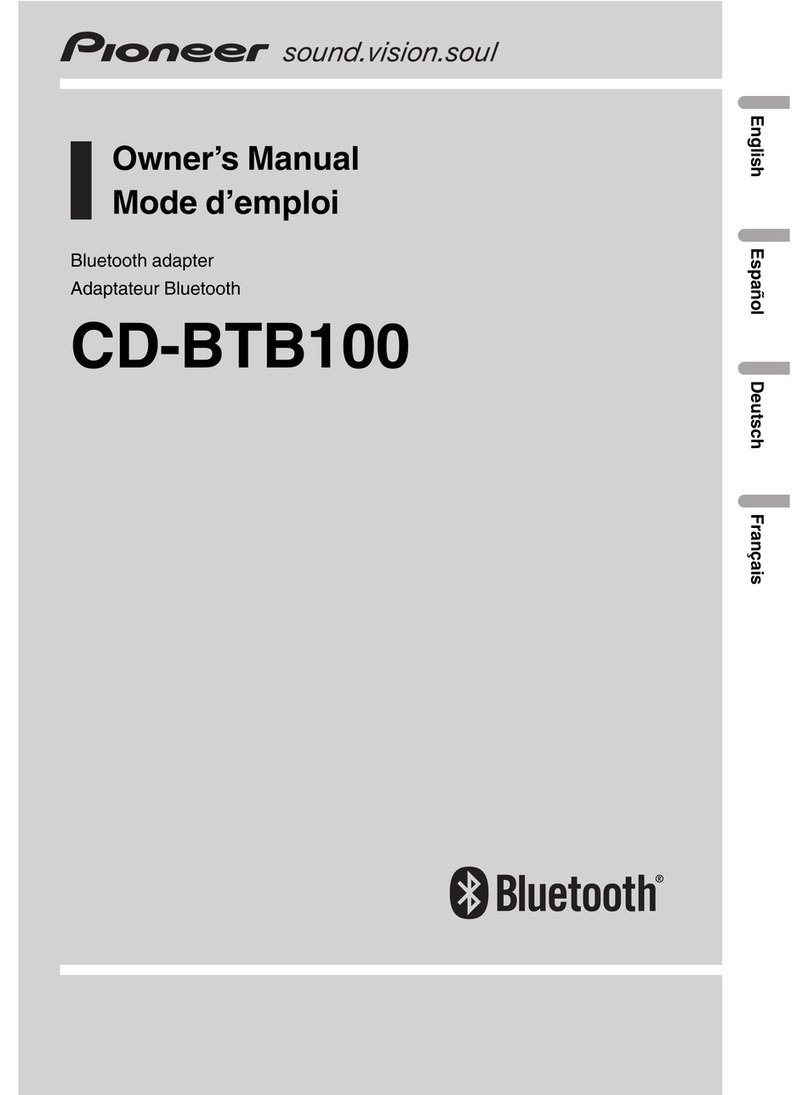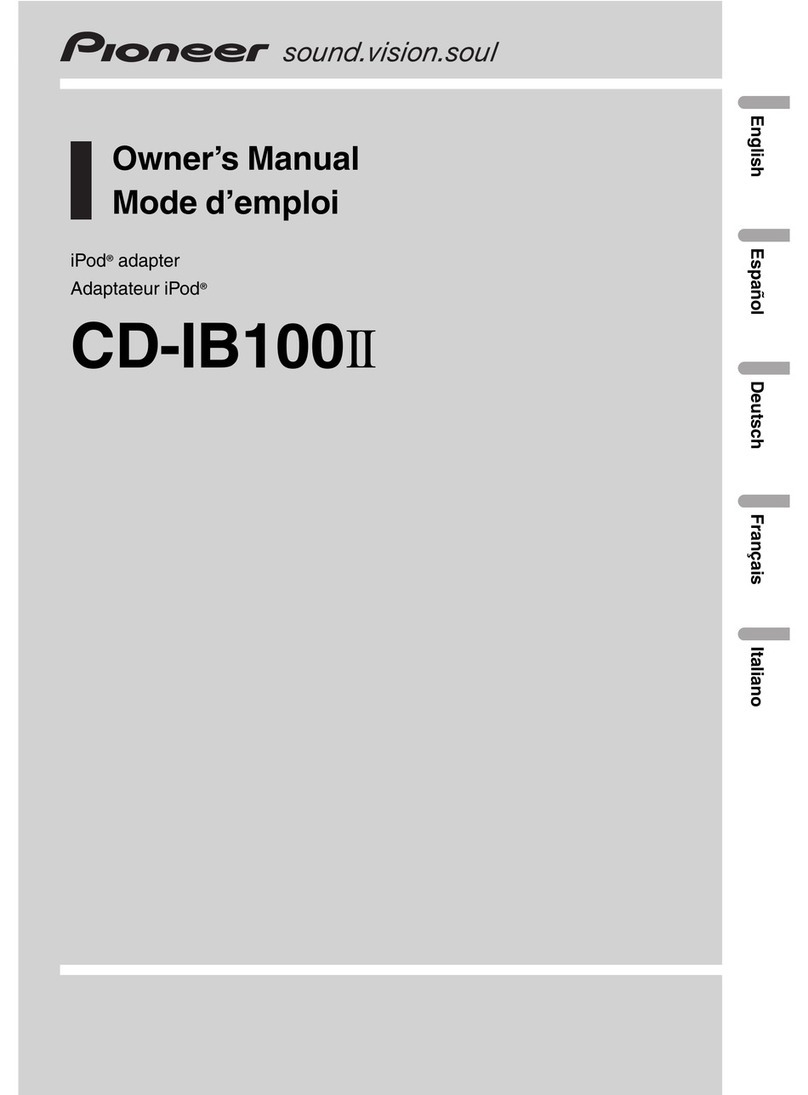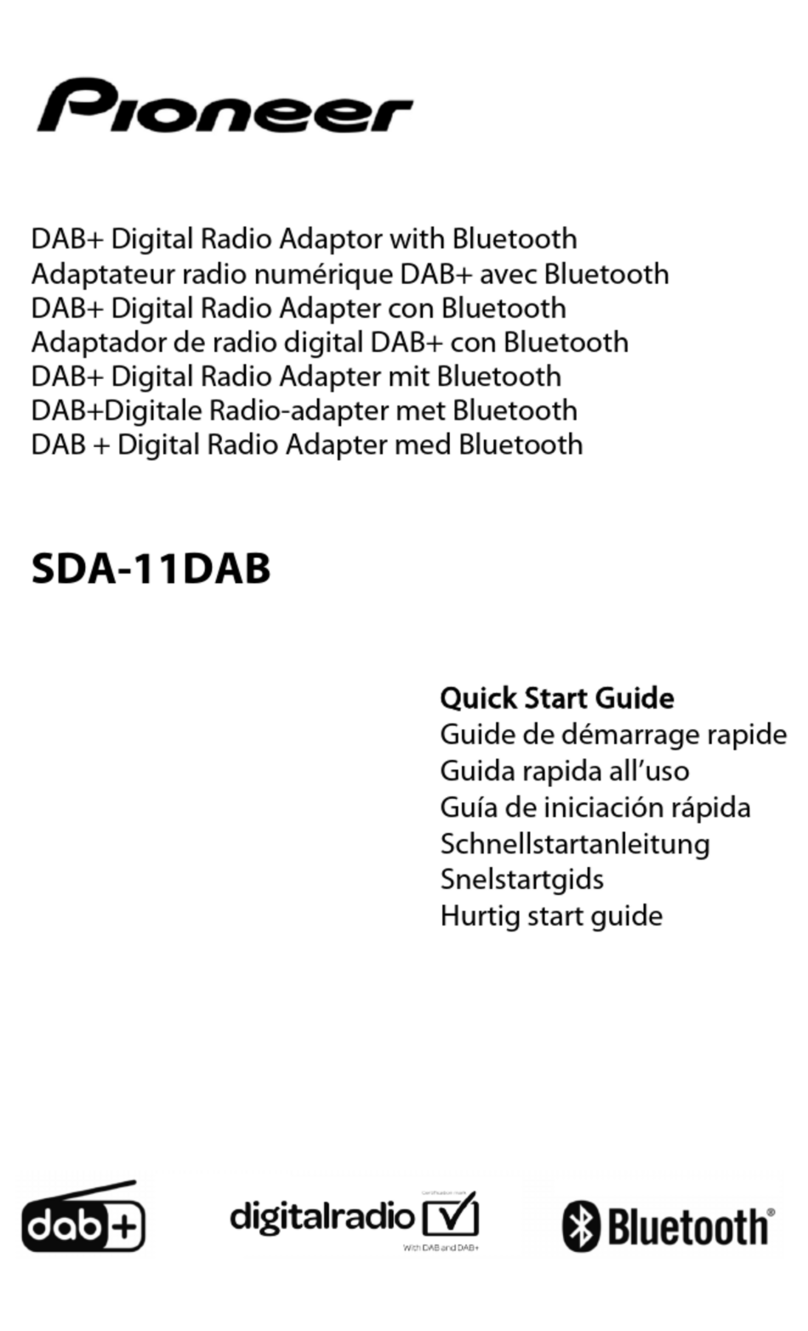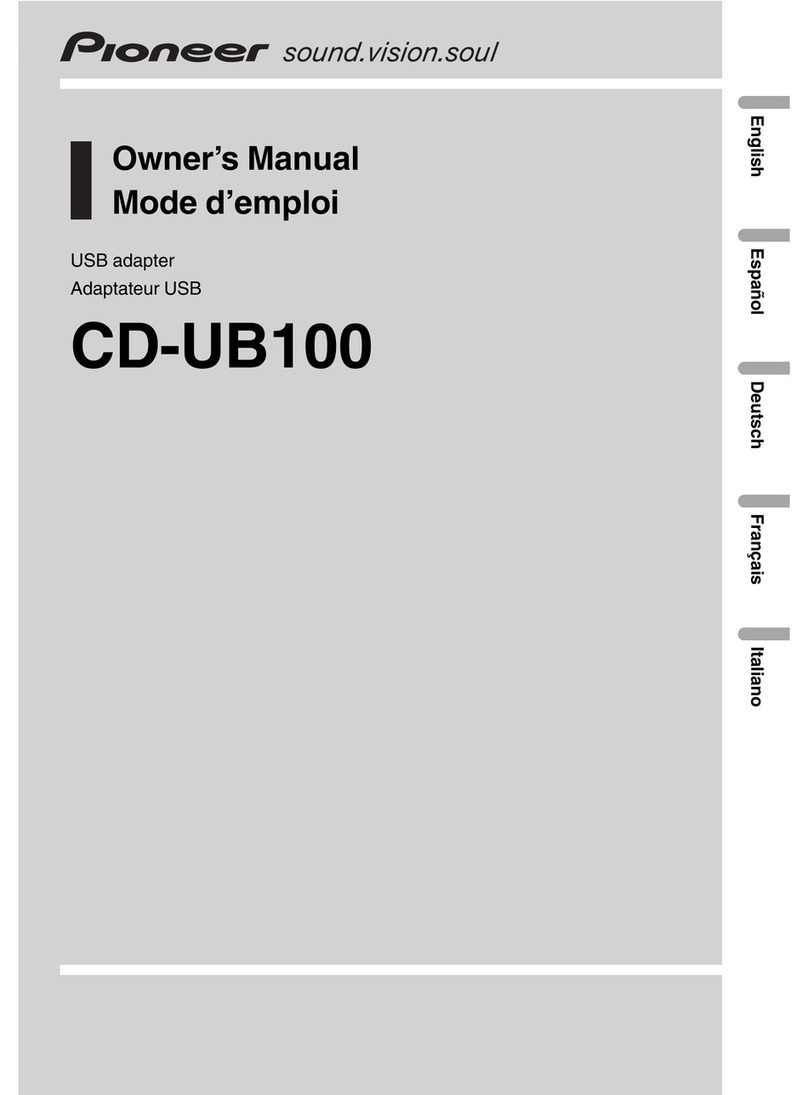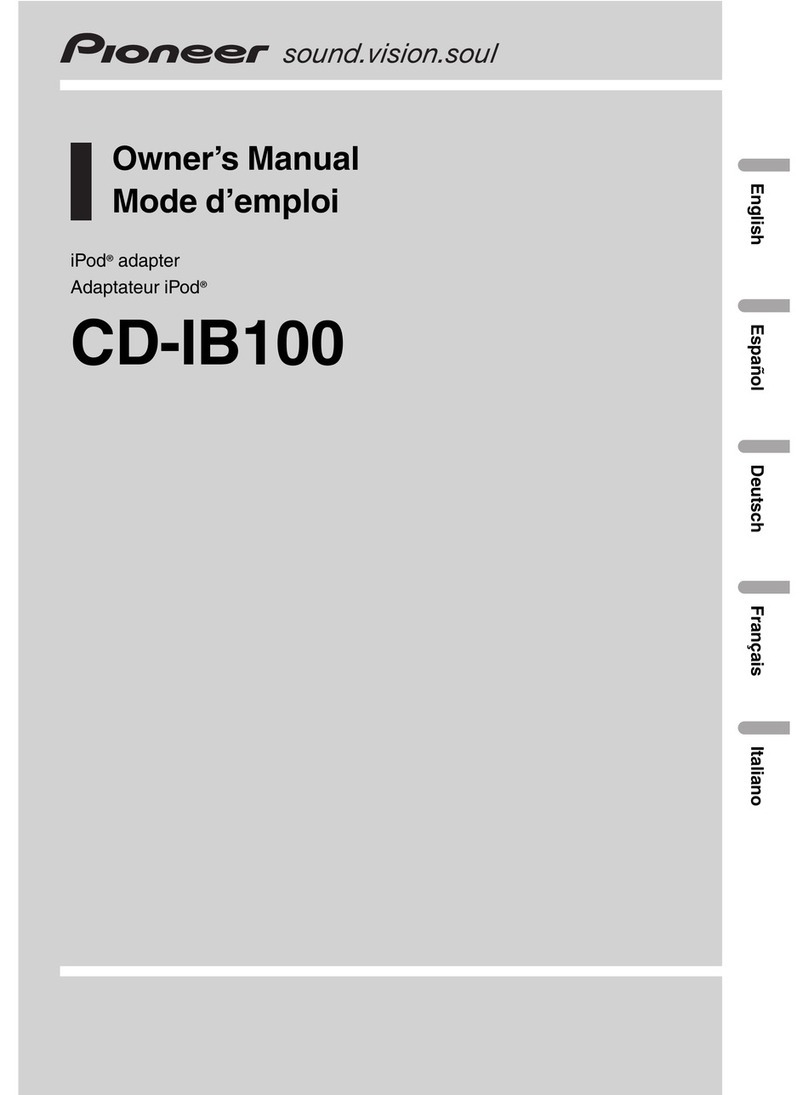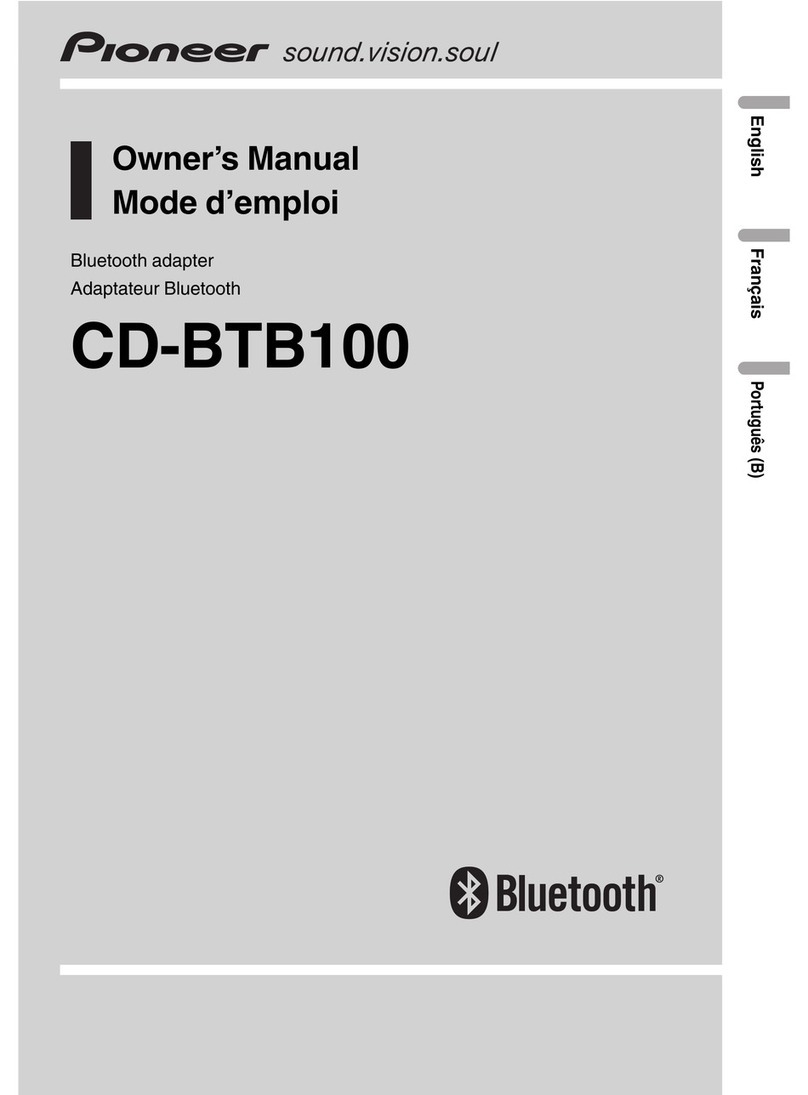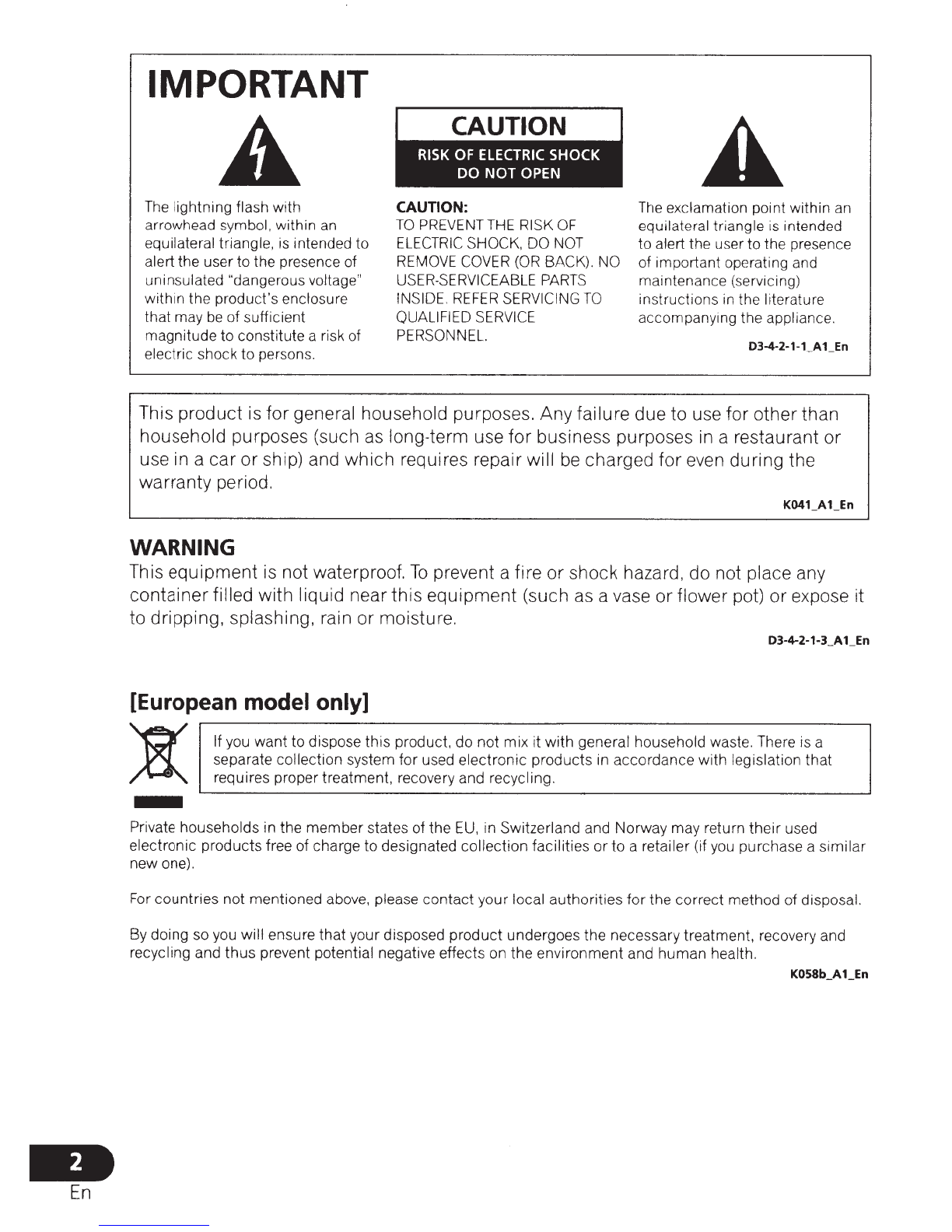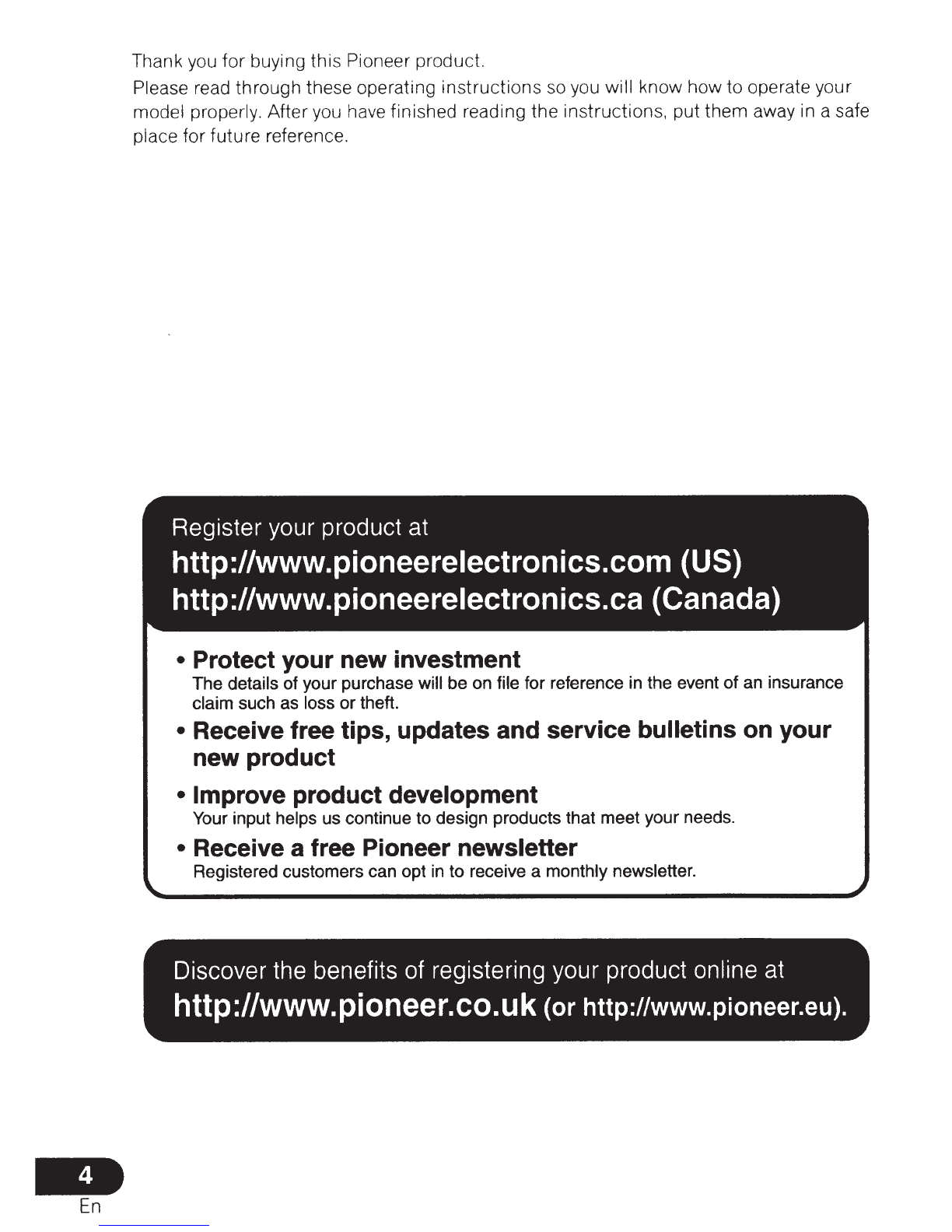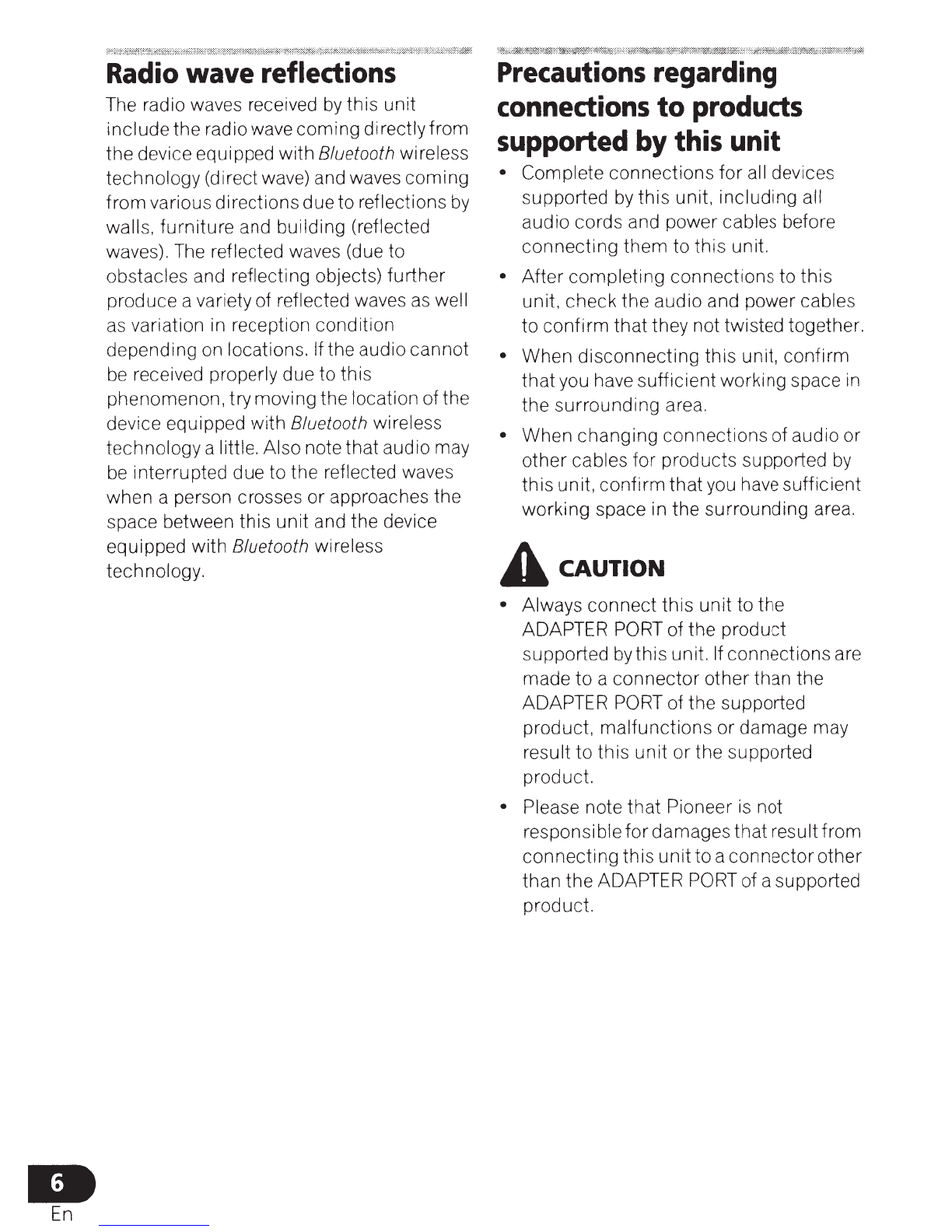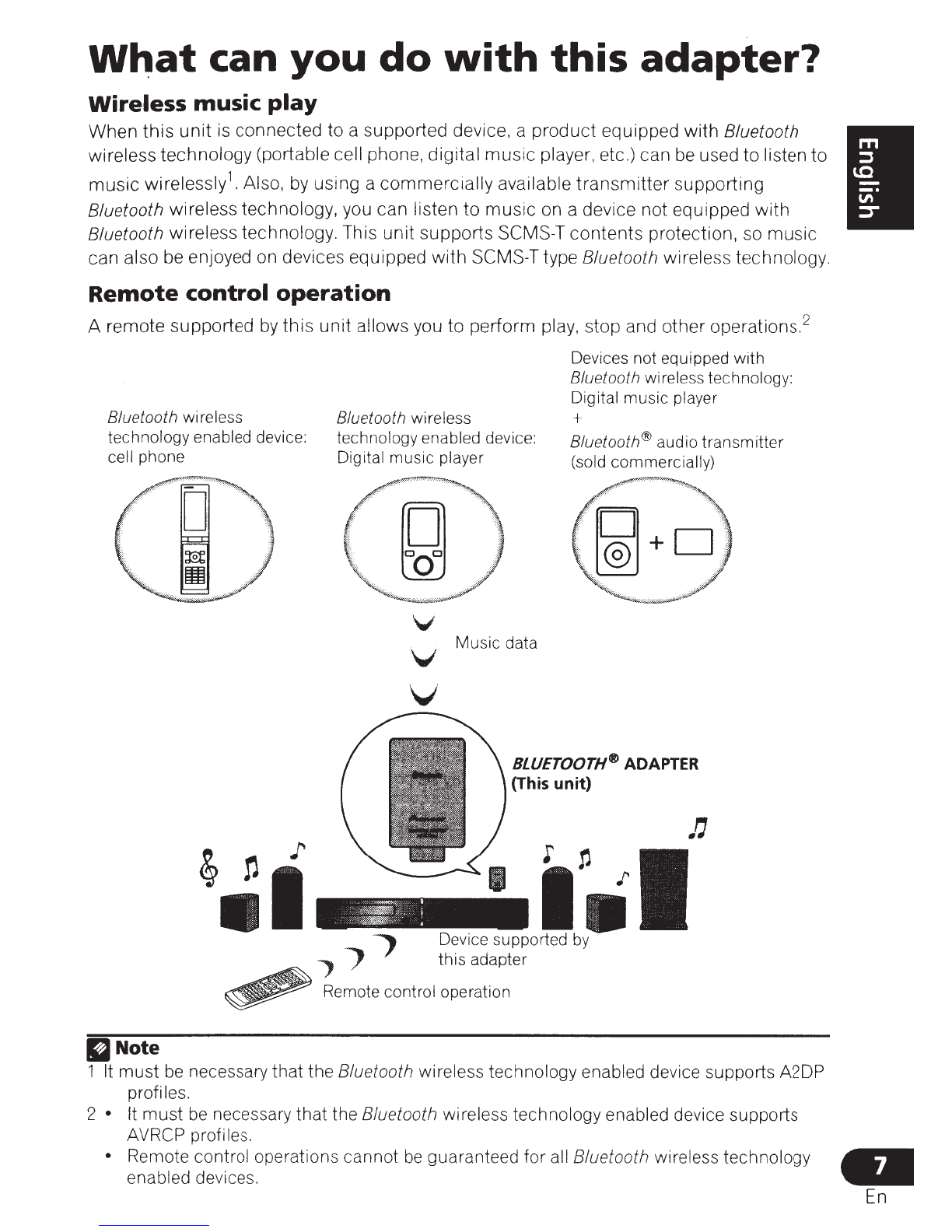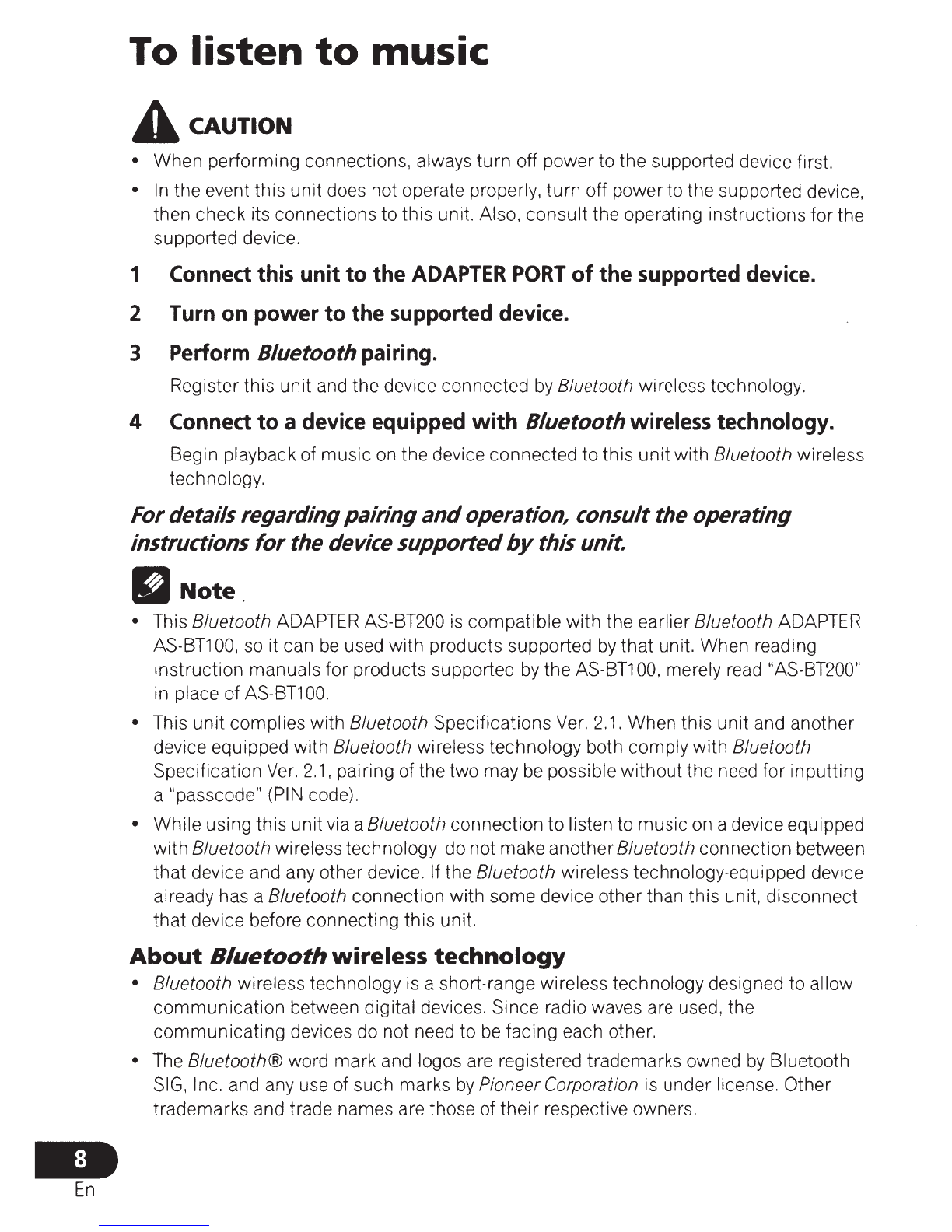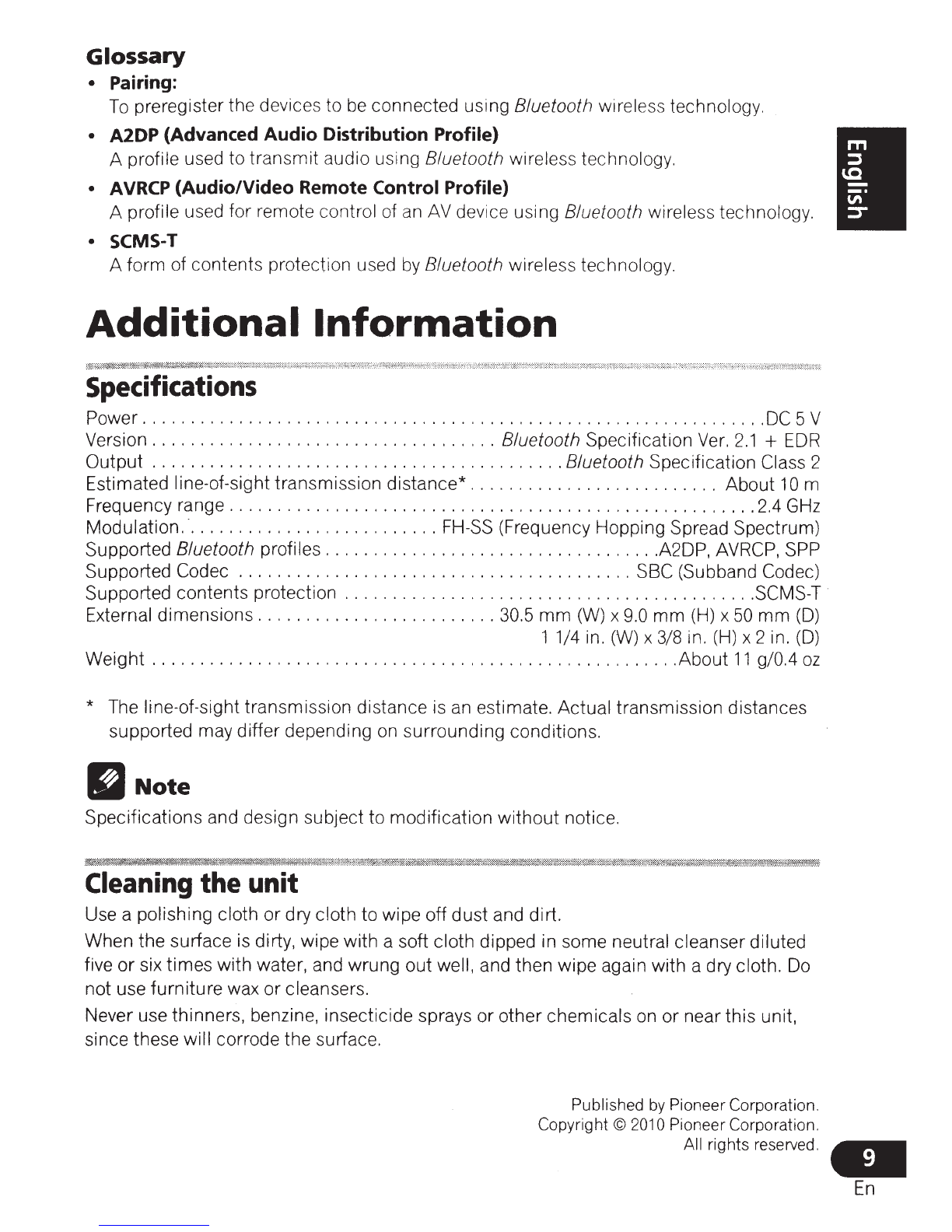Radio vvave
caution
This unit uses a 2.4
GHz
radio wave
frequency, which is a band used
by
other
wireless systems (see list below).
To
prevent
noise
or
interrupted communication, do not
use this
unit
nearby such devices,
or
make
sure these devices are switched off during
use.
• Cordless phones
• Cordless facsimiles
• Microwave ovens
• Wireless
LAN
devices
(IEEE802.11
b/g)
• Wireless
AV
equipment
• Wireless controllers
for
game systems
• Microwave-based health aids
• Some baby monitors
Other, less common, equipment that may
operate on the same frequency:
• Anti-theft systems
• Amateur radio stations (HAM)
• Warehouse logistic management
systems
• Discrimination systems
for
train
or
emergency vehicles
li
Note
•
In
the event noise appears
in
your
television image, there is the possibility
that
a8/uetooth® wireless technology
enabled device
or
this unit (including
products supported by this unit) are
causing signal interference with
the
antenna input connector of your
television, video,
BS
tuner,
CS
tuner, etc.
In
this event, increase the distance
between the antenna input connector
and the 8/uetooth wireless technology
enabled device
or
this unit (including
products supported by this unit).
• If there is something obstructing the
path between this unit (including
devices supported
by
this unit) and
the
device equipped with 8/uetooth wireless
technology (such as a metal door,
concrete wall,
or
insulation containing
tinfoil),
you
may need to change the
location of your system
to
prevent signal
noise and interruptions.
Scope
of operation
Use of this unit is limited to home use.
(Transmission distances may
be
reduced
depending on communication
environment).
In the following locations, poor condition
or
inability
to
receive radio waves may cause
the audio to
be
interrupted or stopped:
• In reinforced concrete buildings
or
steelframed
or
iron-framed buildings.
• Near large metallic furniture.
• In acrowd of people
or
neara building
or
obstacle.
• In a location exposed
to
the magnetic
field, static electricity
or
radio wave
interference from radio communication
equipment using the same frequency
band (2.4
GHz)
as this unit, such
as
a
2.4 GHz wireless LAN device
(IEEE802.11
b/g)
or
microwave oven.
• If you live in a heavily populated
residential area (apartment, townhouse,
etc.) and ifyour neighbor's microwave is
placed near your system, you may
experience radio wave interference. If
this occurs, move your unit
to
a different
place. When the microwave is not in use,
th
e
re
will
be
no radio wave interference.
..
En