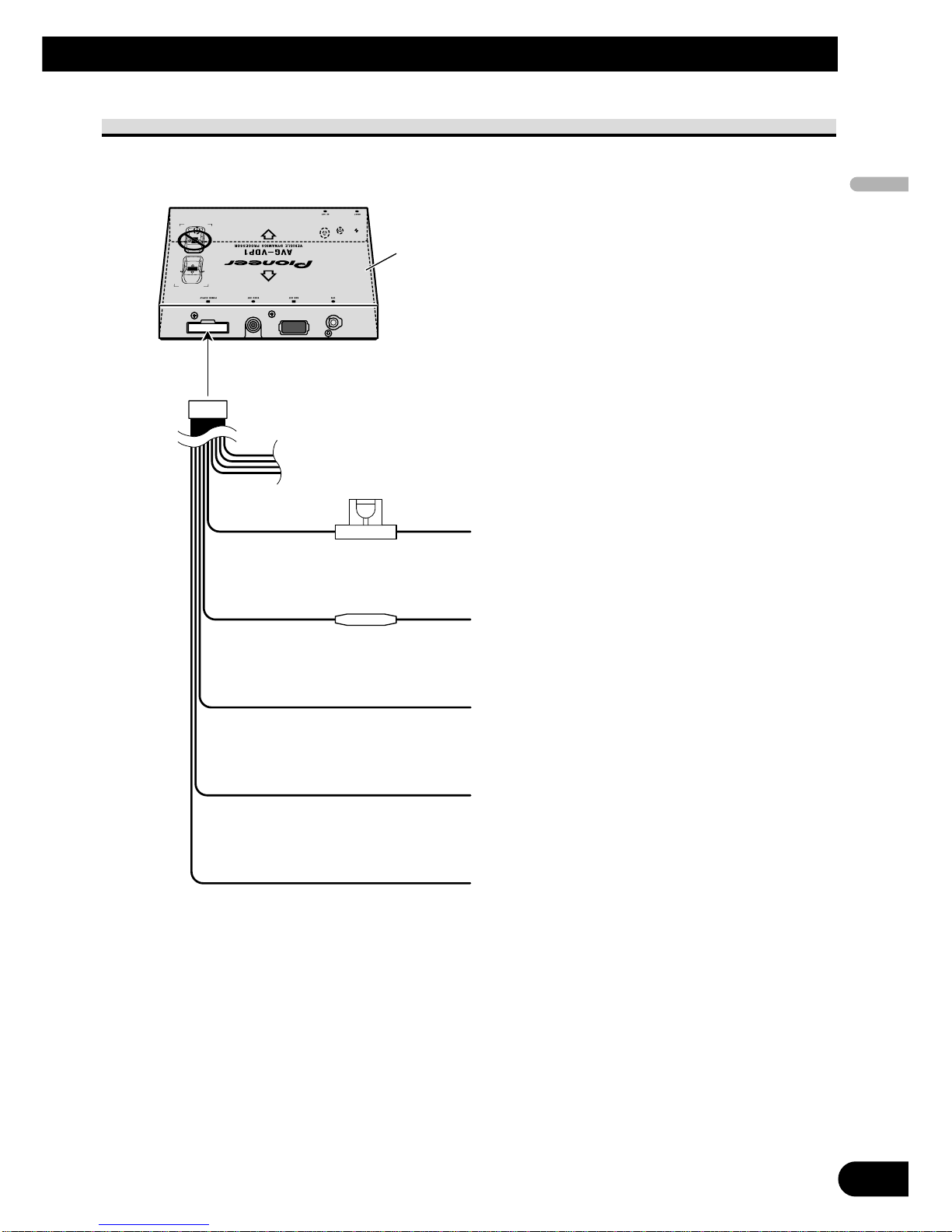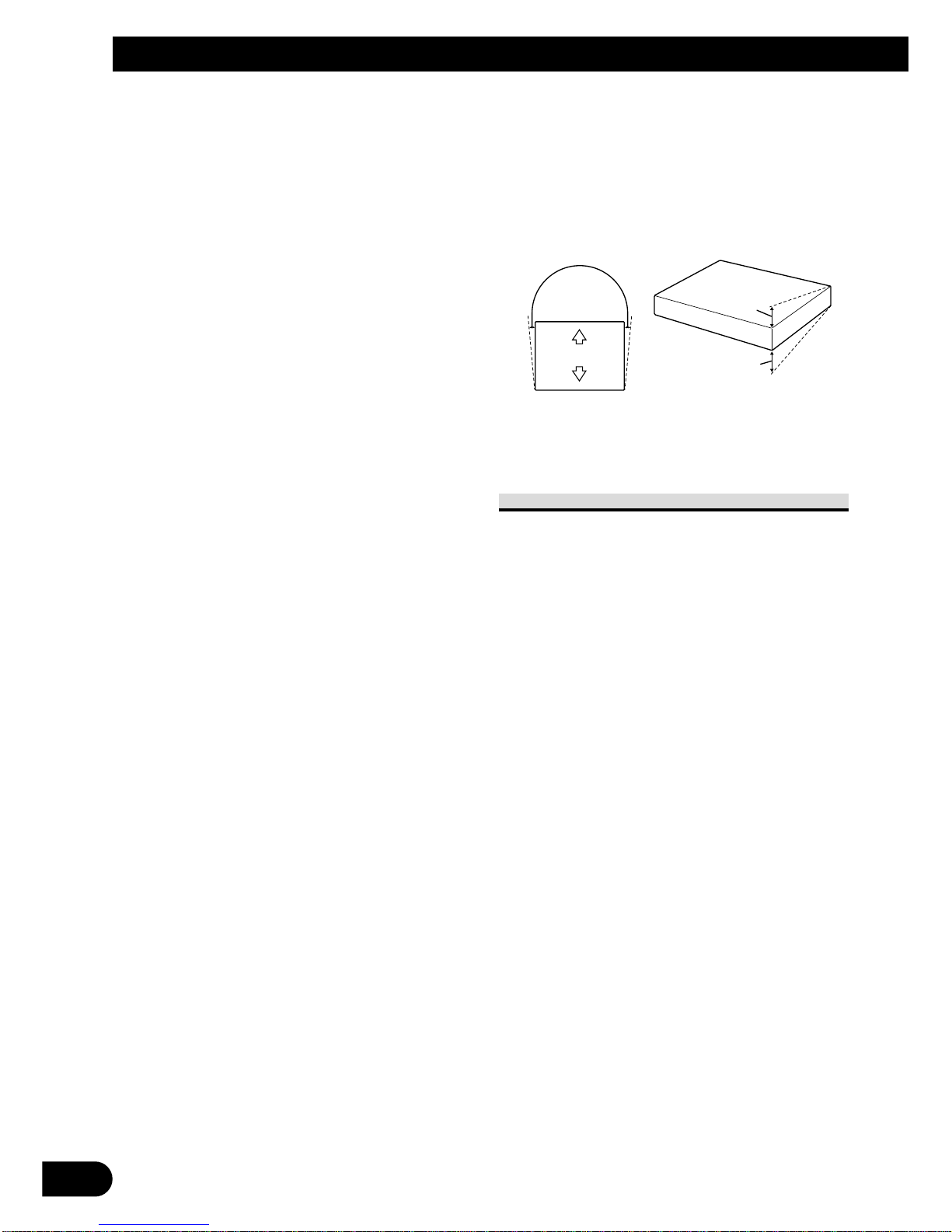9
Installation
Note:
• Before making a final installation of the unit,
temporarily connect the wiring to confirm that the
connections are correct and the system works
properly.
• Use only the parts included with the unit to
ensure proper installation. The use of unautho-
rized parts can cause malfunctions.
• Consult with your nearest dealer if installation
requires the drilling of holes or other modifica-
tions of the vehicle.
• Install the unit where it does not get in the dri-
ver’s way and cannot injure the passenger if there
is a sudden stop, like an emergency stop.
• When mounting this unit, make sure none of the
leads are trapped between this unit and the sur-
rounding metalwork or fittings.
• Do not mount this unit near the heater outlet,
where it would be affected by heat, or near the
doors, where rainwater might splash onto it.
• Before drilling any mounting holes always check
behind where you want to drill the holes. Do not
drill into the gas line, brake line, electrical wiring
or other important parts.
• If this unit is installed in the passenger compart-
ment, anchor it securely so it does not break free
while the car is moving, and cause injury or an
accident.
• If this unit is installed under a front seat, make
sure it does not obstruct seat movement. Route all
leads and cords carefully around the sliding
mechanism so they do not get caught or pinched
in the mechanism and cause a short circuit.
• Do not install this unit on the board covering the
spare tire or other places which are subject to
vibration.
• When installing this unit, choose a position that
ensures there will be no contact with luggage.
The impact of a heavy weight or sudden shock on
this unit will adversely affect the accurate display
of the current location of the vehicle.
• Avoid installing this unit in places where it will
interfere with loading and unloading of the spare
tire, jack, tools, etc.
• Install this unit horizontally on a surface within
+30º to –30º tolerance (within 5º to the left or
right of your vehicle’s direction of travel). Mis-
installing the unit with the surface tilted more
than these tolerances would increase the potential
for errors in the location display, and might other-
wise cause reduced display performance.
To guard against electromagnetic
interference
In order to prevent interference, set the
following items as far as possible from
this unit, other cables or leads:
- TV antenna and its lead
- Radio antenna and its lead
- GPS antenna and its lead
In addition you should lay or route each
antenna lead as far as possible from other
antenna leads.
Do not bind them together, lay or route
them together, or cross them.
Such electromagnetic noise will increase
the potential for errors in the location dis-
play.