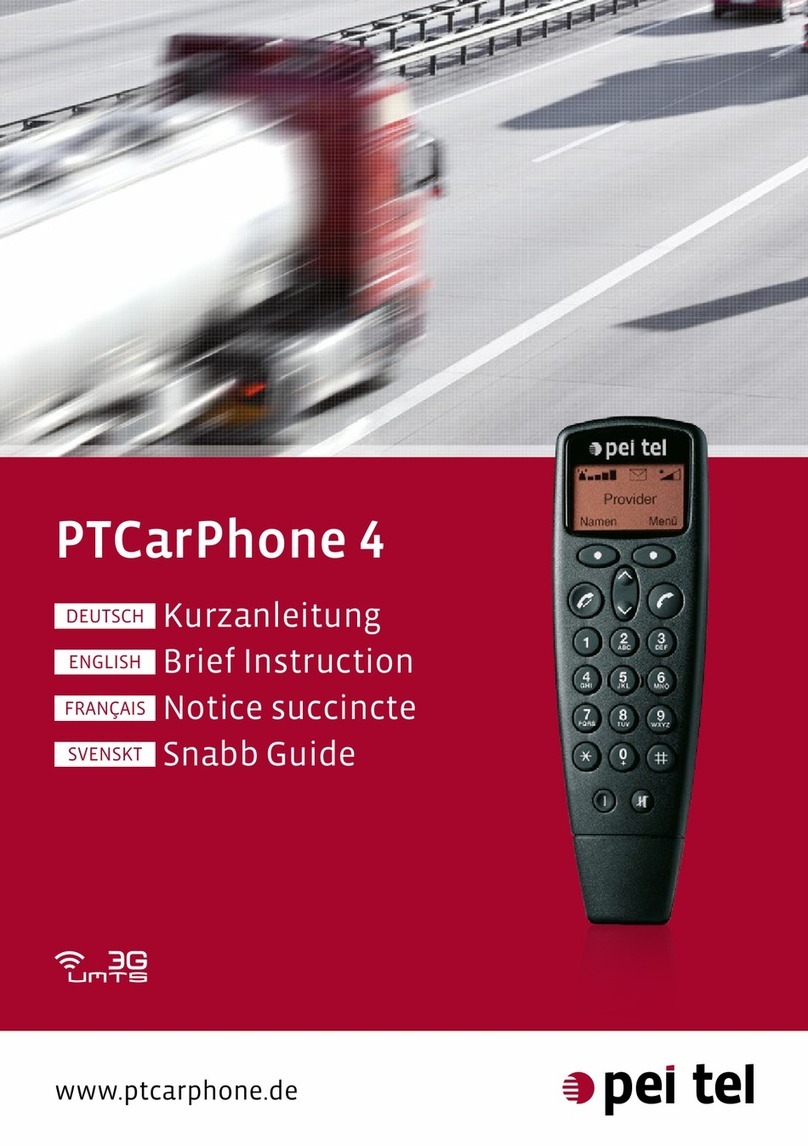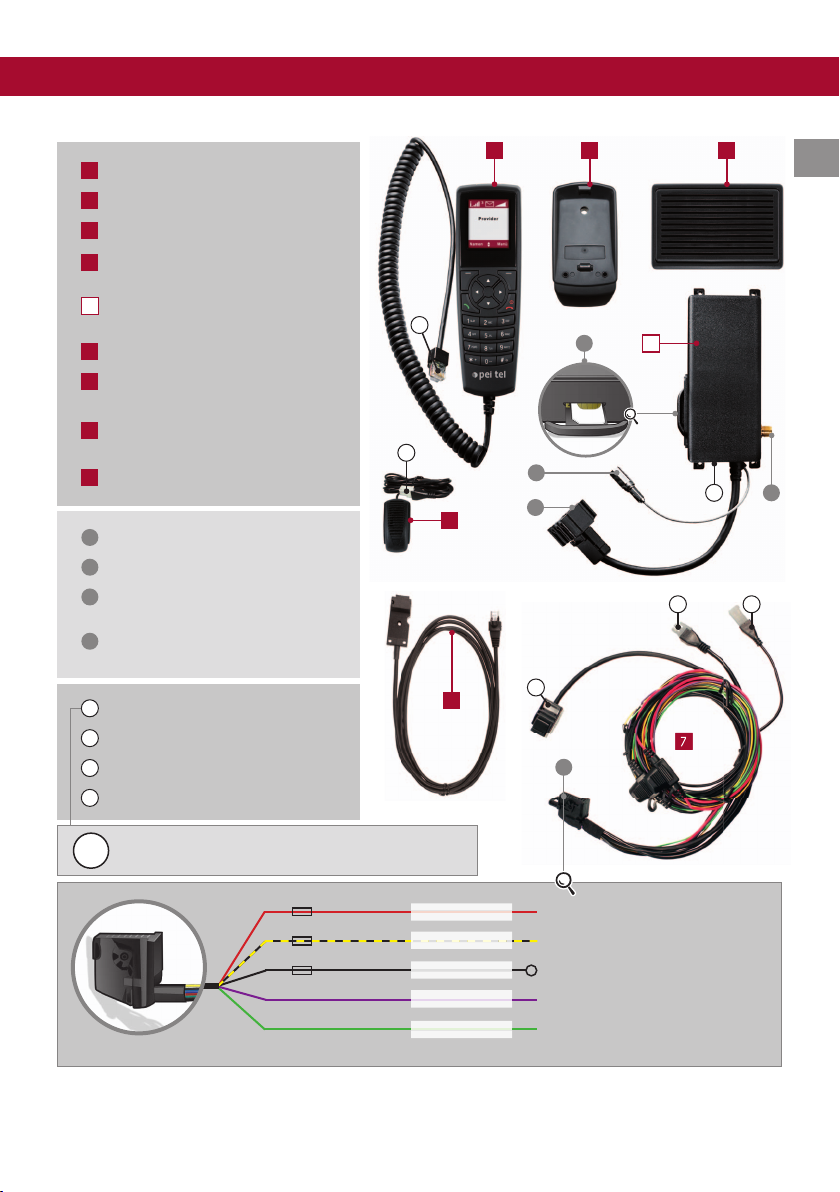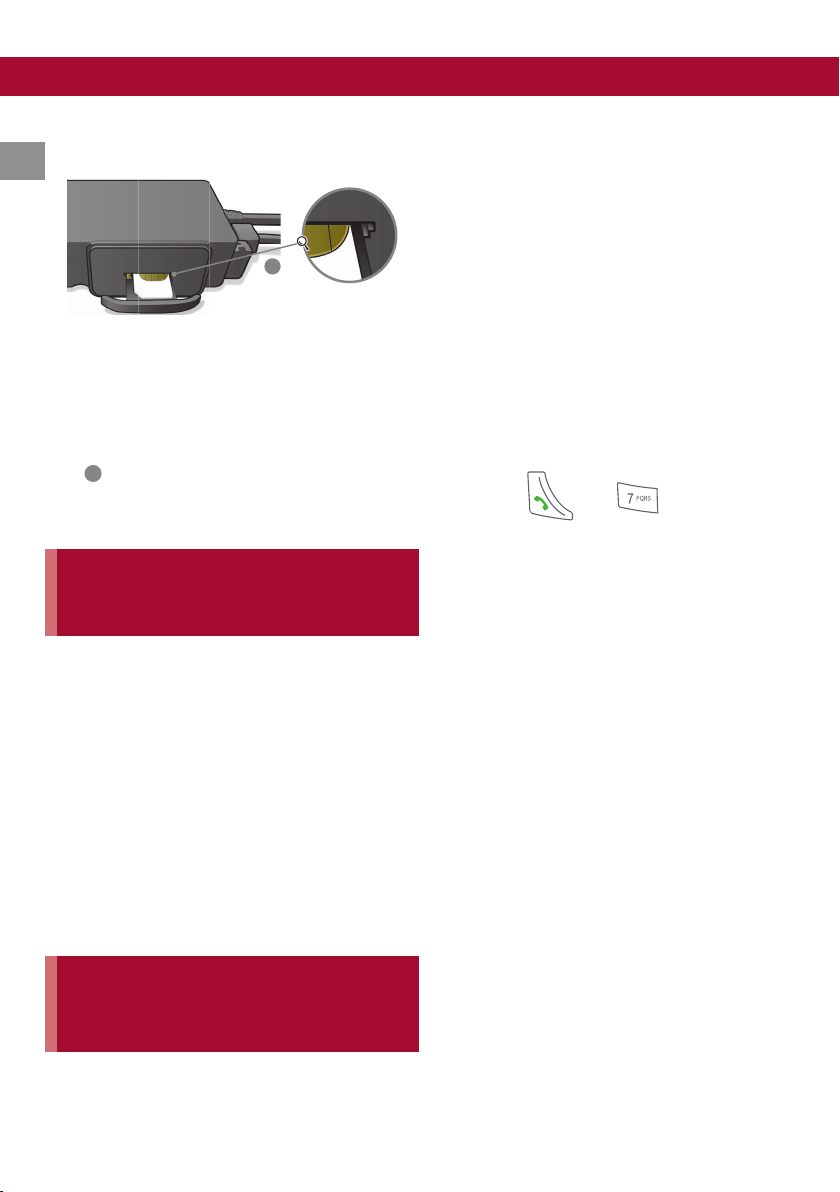4www.ptcarphone.de
D
Sicherheitshinweise
Notruf 112/911
Dieses Gerät arbeitet, wie Mobiltelefone, mit
Funksignalen und Mobilfunknetzen sowie vom Be-
nutzer programmierten Funktionen. Daher kann
der Verbindungsaufbau nicht in allen Situationen
garantiert werden. Aus diesem Grund sollten Sie
sich nicht ausschließlich auf das Gerät verlassen,
wenn es um lebenswichtige Kommunikation (z.B.
medizinische Notfälle) geht. Denken Sie daran,
dass Sie mit dem Gerät nur dann telefonieren kön-
nen wenn es eingeschaltet ist und sich in einem
Bereich mit ausreichender Signalstärke bendet.
Notrufe können nur mit einer vom Netzbetreiber
aktivierten SIM-Karte aufgebaut werden. Unter
Umständen können sie nicht in allen Mobilfunk-
netzen getätigt werden. Möglicherweise können
Notrufe auch nicht getätigt werden, wenn be-
stimmte Netzdienste und/oder Telefonfunktionen
aktiviert oder deaktiviert sind.
Verkehrssicherheit
Benutzen Sie während der Fahrt nur die Frei-
sprechfunktion des Gerätes. Der Handapparat
darf nur bei Stillstand des Fahrzeuges verwendet
werden. Befestigen Sie den Handapparat stets in
seiner Halterung; legen Sie den Handapparat nicht
auf den Sitz oder an einen Ort, von dem er sich bei
einer Kollision oder einem plötzlichen Bremsma-
növer lösen kann. Die Freisprecheinrichtung ist
nur aktiv, wenn sich der Handapparat in seiner
Aufnahme bendet.
Betriebsumgebung
Beachten Sie bei der Benutzung des Telefons die
gesetzlichen Vorschriften und lokale Einschrän-
kungen. Schalten Sie das Gerät überall dort aus,
wo Sie durch entsprechende Warnhinweise dazu
aufgefordert werden, z.B. in der Nähe von Kraft-
stoff und/oder entzündlichen Chemikalien.
Gesundheit
Die Funktion medizinischer Geräte, wie Herz-
schrittmachern, kann gestört werden. Halten Sie
deshalb stets einen Mindestabstand von 20 cm
zwischen den Antennen dieses Gerätes und dem
Herzschrittmacher ein. Halten Sie während eines
Gesprächs das Telefon an das vom Herzschrittma-
cher weiter entfernte Ohr. Wenden Sie sich für wei-
tere Informationen an Ihren Arzt.
Elektronische Geräte
Hochfrequente Signale können unter Umständen
die Funktion von nicht ordnungsgemäß installier-
ten oder nicht ausreichend abgeschirmten elekt-
ronischen Systemen im Fahrzeug beeinträchtigen.
Zubehör
Verwenden Sie nur Zubehör, das für den Einsatz
an diesem Gerät zugelassen ist. Der Einsatz von
nicht zugelassenem Zubehör führt zum Verlust
der Gewährleistung. Erkundigen Sie sich bei Ihrem
Händler oder beim Hersteller nach zugelassenem
Zubehör.
Wartung, Installation und Reparaturen
Nur qualiziertes Fachpersonal darf dieses Gerät
warten, installieren und/oder reparieren. Das Ge-
rät darf nicht geöffnet werden. Jede Manipulation
am Gerät ist unzulässig und führt zum Verlust der
Gewährleistung.
Netzdienste
Einige Funktionen des Gerätes werden als Netz-
dienste bezeichnet. Netzdienste sind Zusatz-
leistungen, die auf Wunsch des Benutzers vom
Netzanbieter bereitgestellt werden. Bevor der
Benutzer davon Gebrauch machen kann, muss er
die Berechtigung zur Nutzung dieser Dienste von
seinem Anbieter erworben haben. Einige Netze un-
terstützen möglicherweise nicht alle Dienste.