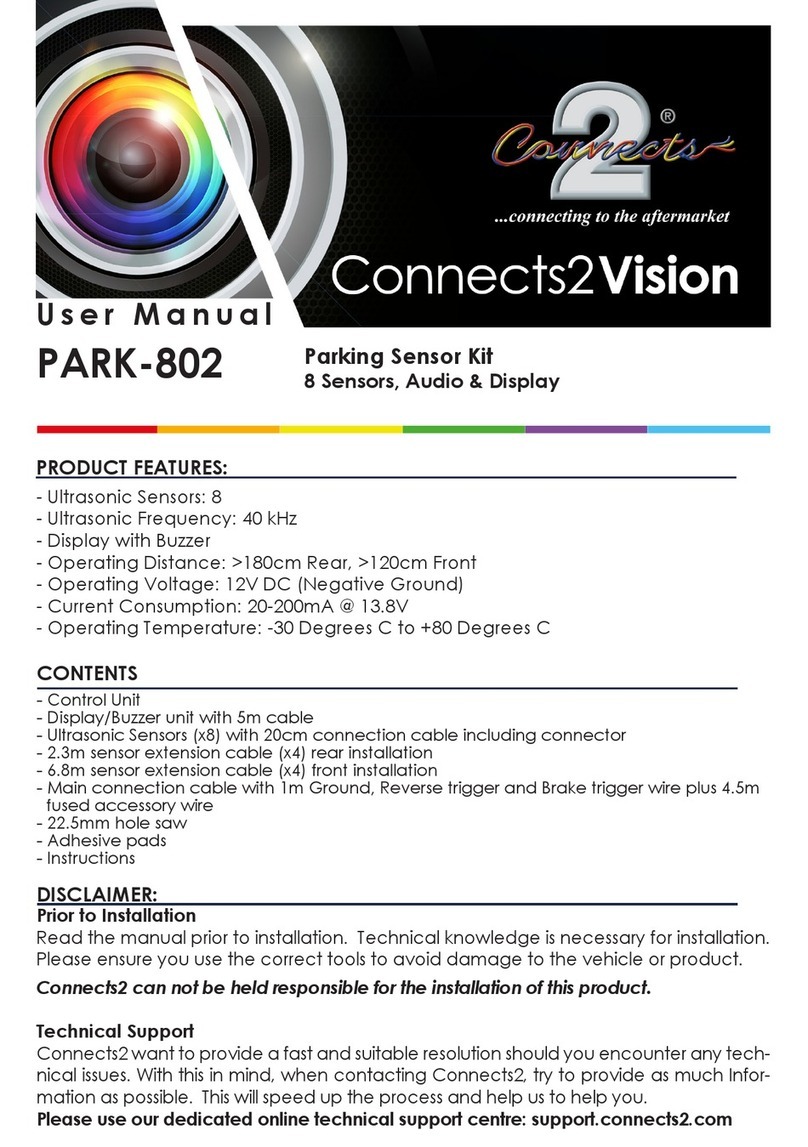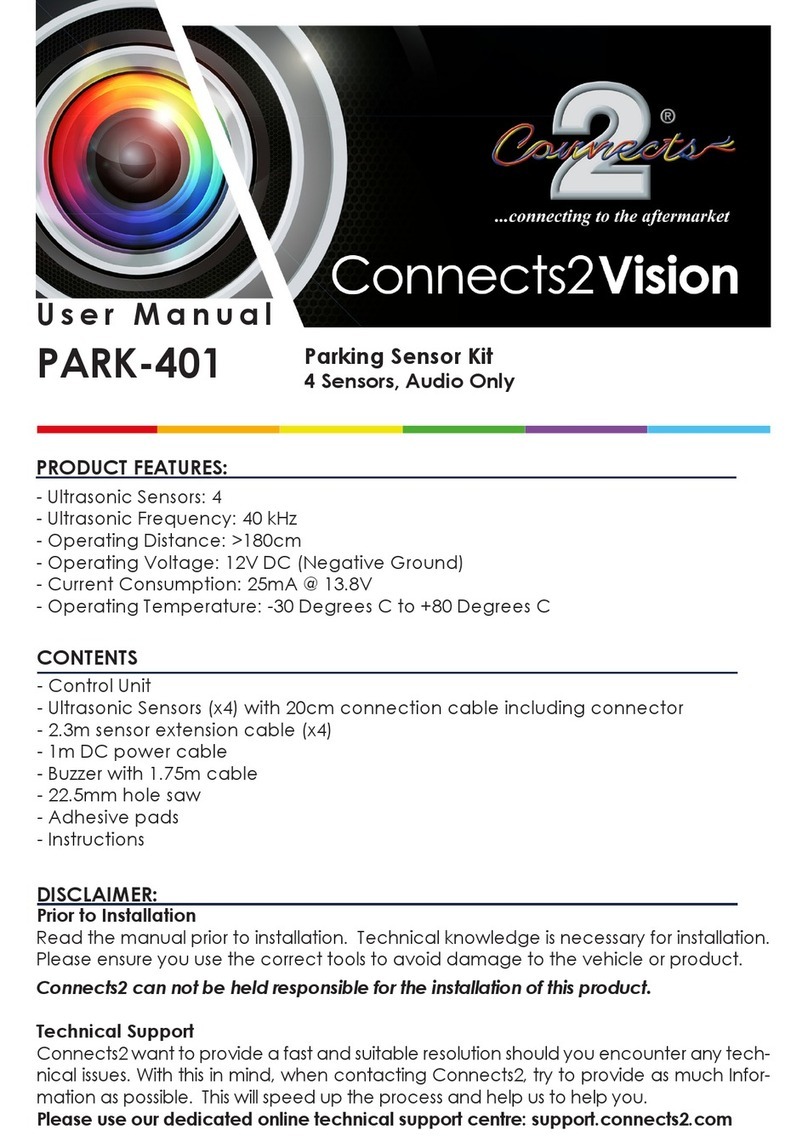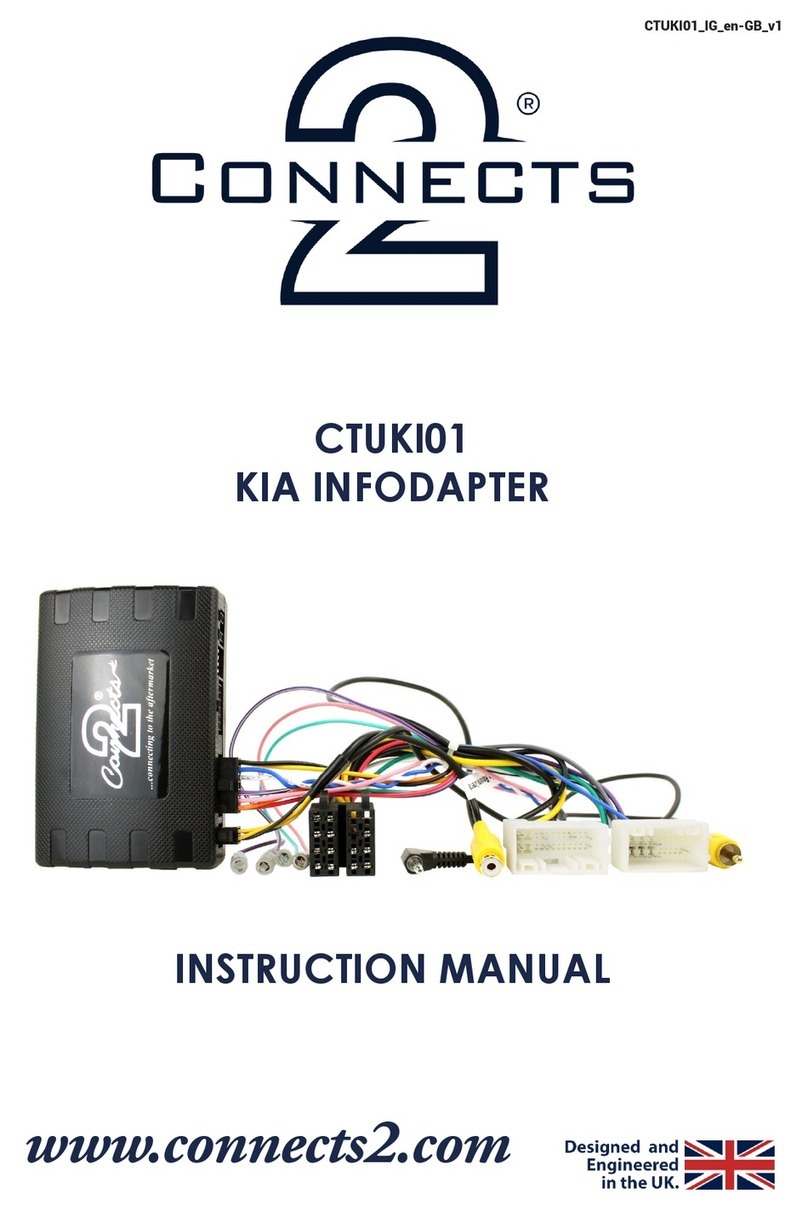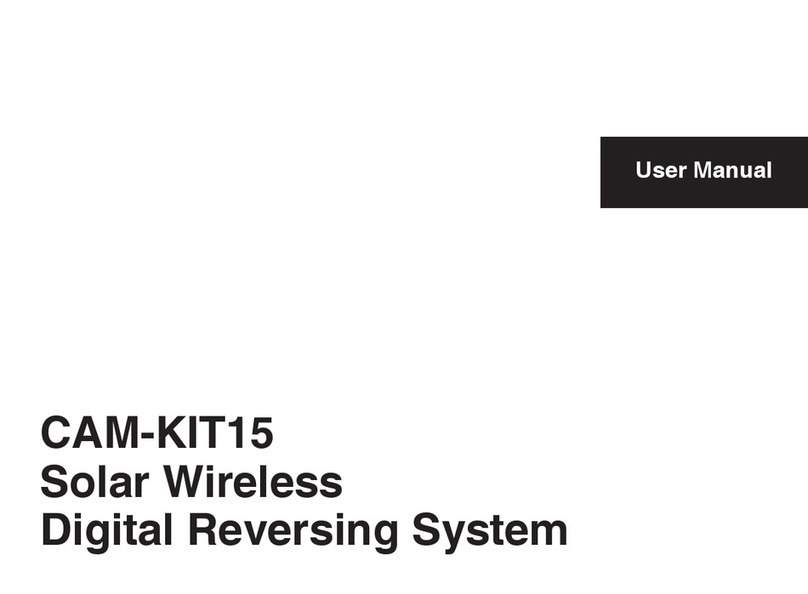Installation Guide
PartNo:CTSMT005.2MitsubishiSteeringWheelControlInterface .connecting to the aftermarket
SettingsMenu
ToEnterpressandholdMODE(1)for5 seconds(itwillbeepwhenmenumodeisentered)
TochangecurrentvalueofthesettingswheninmenuuseUP(3)& DOWN(2).
Wheninsettingsmenu,shortpressofMODE(1)willchangetothenextiteminthemenuand
alongpressofMODE(1)willexitsettingsmenu(threelowpitchedbeepsonexitingmenu).
Ifnobuttonsarepressedfor10seconds,themenuwillexitautomaticallyand3 lowpitchedbeepswillbeheard.
Installersettingsmenu
Theinstallermenuaddstwoextraitemstothesettingsmenu(AmpGain& Steeringwheeltype).
Toenterinstallermenu,pressMODE(1)andUP(3)for5 secondsuntilthefirstbeepisheard,then
releasetheMODE(1)buttonwhilekeepingtheUP(3)buttonpressedfora further5 seconds.
Fivelowpitchedbeepsareemittedwhentheinstallermenuisenabled,thenyoucanreleaseUP(3).
Setting/Installermenu& Beeps
1Highpitchedbeep- Subwoofervolume( 0->5)
2Highpitchedbeeps- Soundfield( Flat,Studio,Club,Concert,
DolbyProLogicll)A mediumpitchedbeepisemittedwhenFlatisselected
3Highpitchedbeeps- Fader( Front11->Center->Rear11)
Amediumpitchedbeepisemittedwhenfaderisincenter.
4Highpitchedbeeps- Mainvolumesetting( ampgain) - a mediumpitched
beepisemittedwhenthevolumeischangedbytheinstallertothedefault
value
5Highpitchedbeeps- Steeringwheeltype.UP(3)selectsnewtype
steeringwheelbuttons( mediumpitchedbeep),DOWN(2)selects
oldsteeringwheeltypebuttons(lowpitchedbeep)
Exampleofchangingthesteeringwheelcontroltypefromnewtoold
holdMODE(1)andUP(3)for5 seconds
1highBeep->SubwooferVolume
releaseMODE(1)whileholdingUP(3)for5 seconds
5lowpitchedbeeps- Installermenuenabled,butstillinsubwoofervolume
quickpressofMODE(1)
2highbeeps->Soundfield
quickpressofMODE(1)
3highbeeps->Fader
quickpressofMODE(1)
4highbeeps->Mainvolume
quickpressofMODE(1)
5highbeeps->Steeringwheelcontroltype
quickpressofDOWN(2)
1lowbeepforoldsteeringwheelcontroltype
holdMODE(1)for5 seconds
3lowbeeps->exitmenutonormalmode
Exampleofchangingthefaderinsettingsmemu
holdMODE(1)for5 seconds
1highBeep->SubwooferVolume
quickpressofMODE(1)
2highbeeps->Soundfield
quickpressofMODE(1)
3highbeeps->Fader
UP(3)/ DOWN(2)tochangefadersetting
holdMODE(1)for5 seconds
3lowbeeps->exitmenutonormalmode