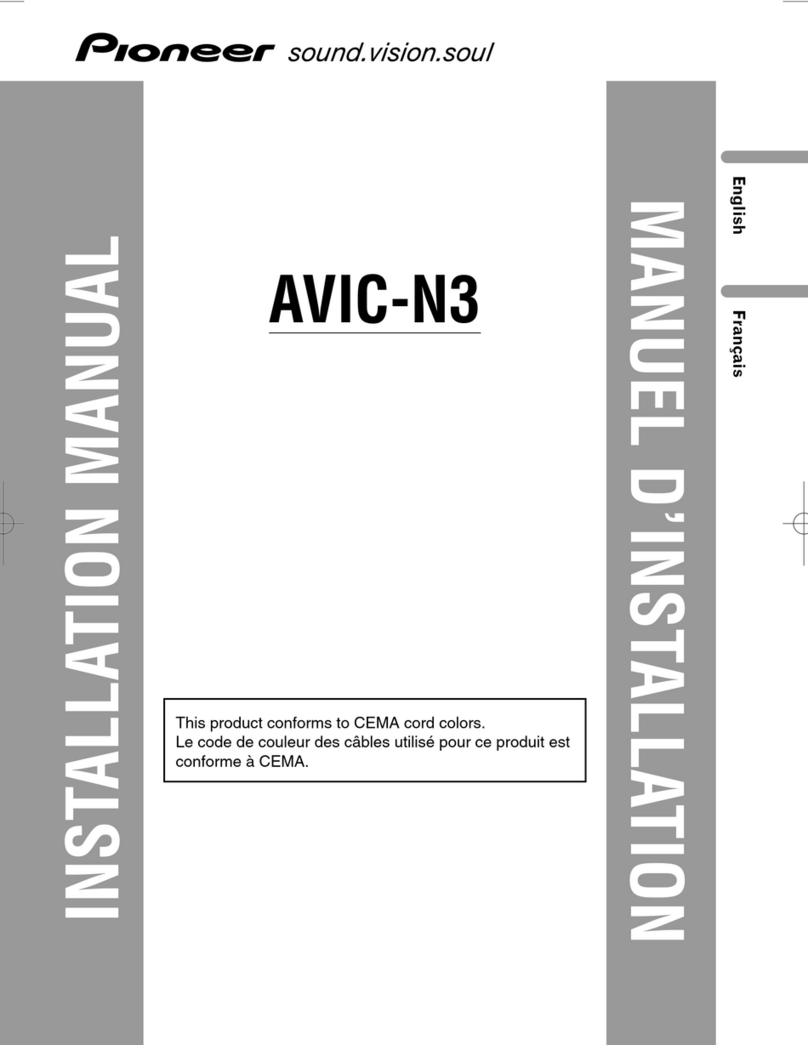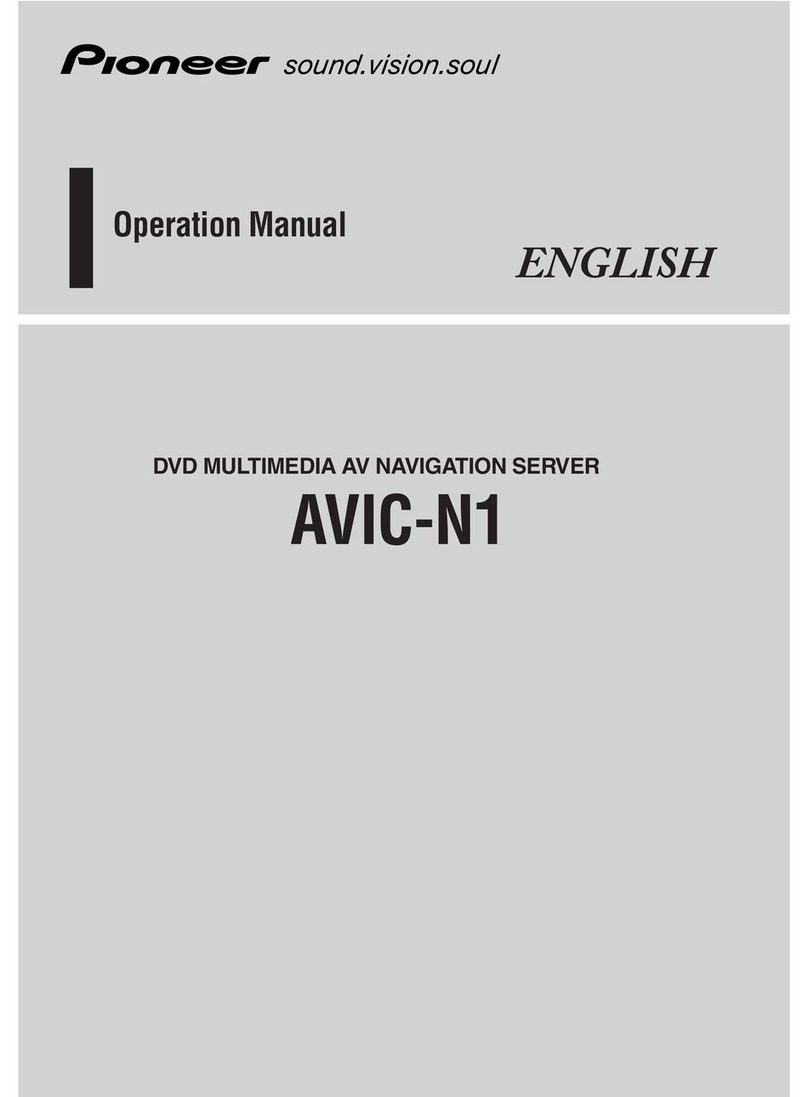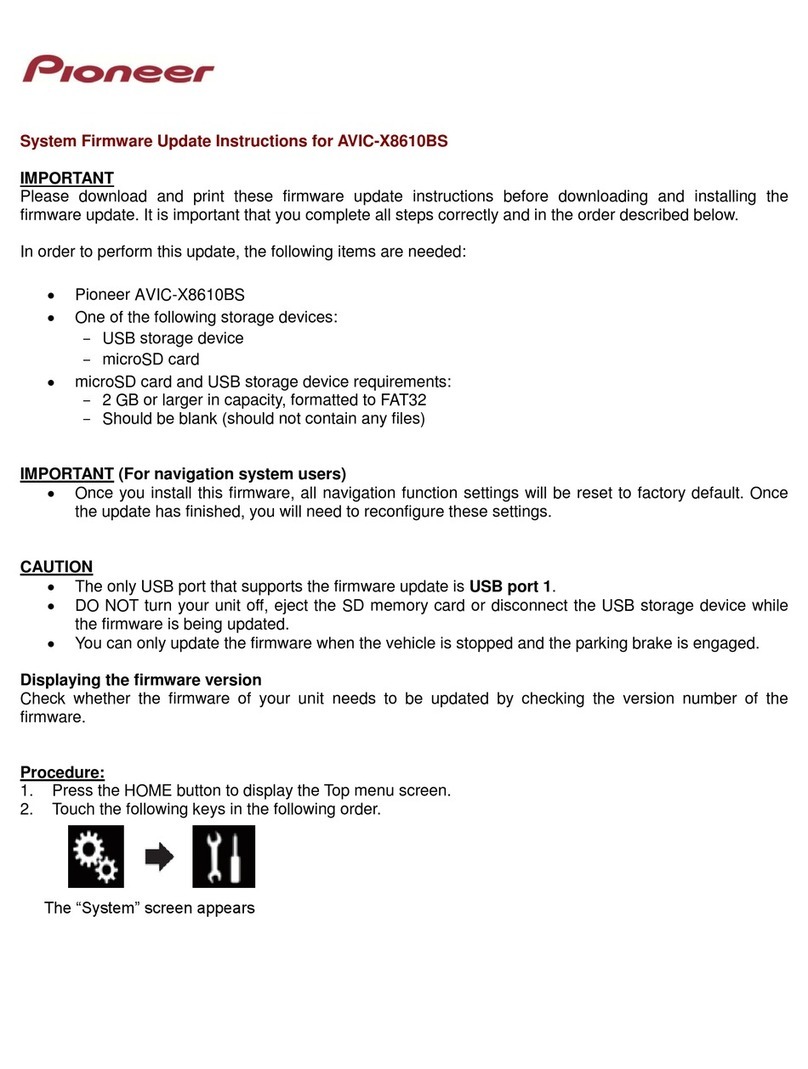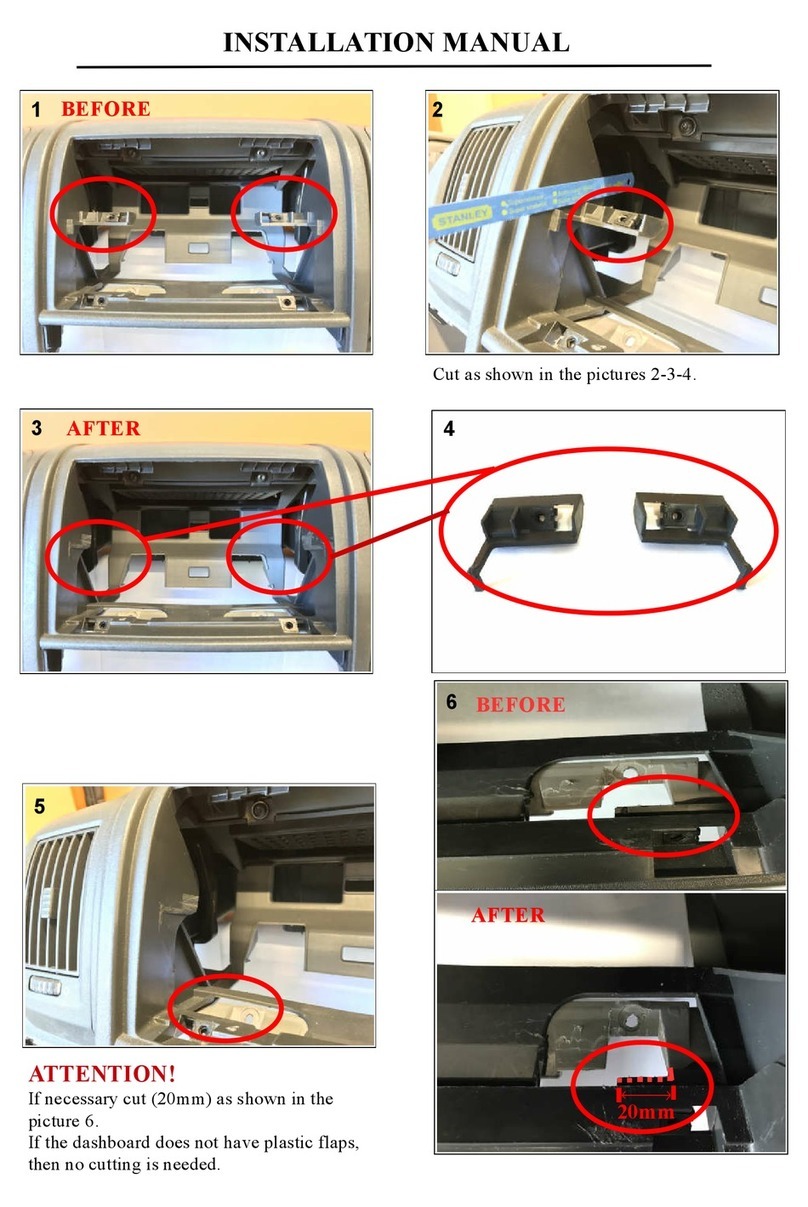User's manual AVIC-S1
ii Table of contents User's manual
4.5.5 Managing itineraries............................................ 58
4.5.6 Calculating the route ........................................... 60
4.5.7 Displaying information regarding the route ............. 61
4.5.8 Simulating a route .............................................. 62
4.5.9 Starting navigation.............................................. 62
5Working with the map...............................................65
5.1 Status displays.............................................................. 66
5.2 Zoom........................................................................... 68
5.3 Map views .................................................................... 69
5.3.1 Standard map view ............................................. 69
5.3.2 Search for destination view .................................. 71
5.3.3 View destination - map view................................. 72
5.4 Showing the map during navigation.................................. 73
6Useful functions for navigation .................................77
6.1 Waypoints .................................................................... 78
6.2 Skip next waypoint ........................................................ 78
6.3 Blocking a route section.................................................. 79
6.4 Change route preferences ............................................... 81
6.5 Simulation .................................................................... 82
7Configuring AVIC-S1 .................................................83
7.1 Opening the SETTINGS window.......................................... 84
7.2 Orientation ................................................................... 85
7.3 Map Type ..................................................................... 85
7.4 Day / Night Display........................................................ 85
7.5 Route Preferences.......................................................... 86
7.6 Overlay POI .................................................................. 87
7.7 Displayed Information .................................................... 89
7.7.1 Current Time...................................................... 89
7.7.2 Current Street Name ........................................... 90
7.7.3 Compass ........................................................... 90
7.7.4 Current Speed.................................................... 90
7.7.5 Destination Info.................................................. 91
7.7.6 Waypoint Info..................................................... 91
7.7.7 Displayed Time................................................... 91
7.7.8 Street names on map (2D)................................... 92
7.7.9 GPS / current position ......................................... 92
7.7.10 Battery Status.................................................... 92
7.8 Background .................................................................. 93
7.9 Autozoom..................................................................... 93
7.10 Home Address............................................................... 94
7.11 Phone Menu.................................................................. 94
7.12 Hardware ..................................................................... 95
7.12.1 Demo Mode........................................................ 95
7.12.2 Click sound ........................................................ 96
7.12.3 Brightness ......................................................... 96
7.12.4 Battery Status.................................................... 97
7.12.5 GPS Status ........................................................ 97