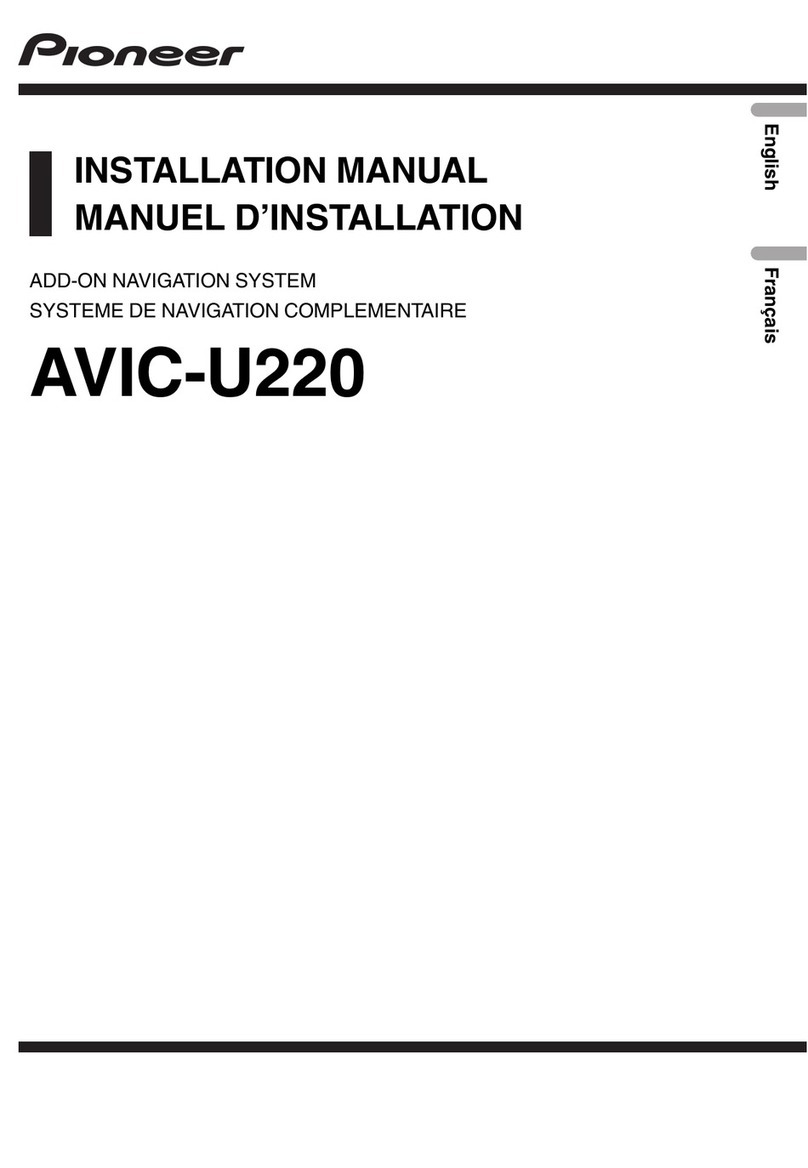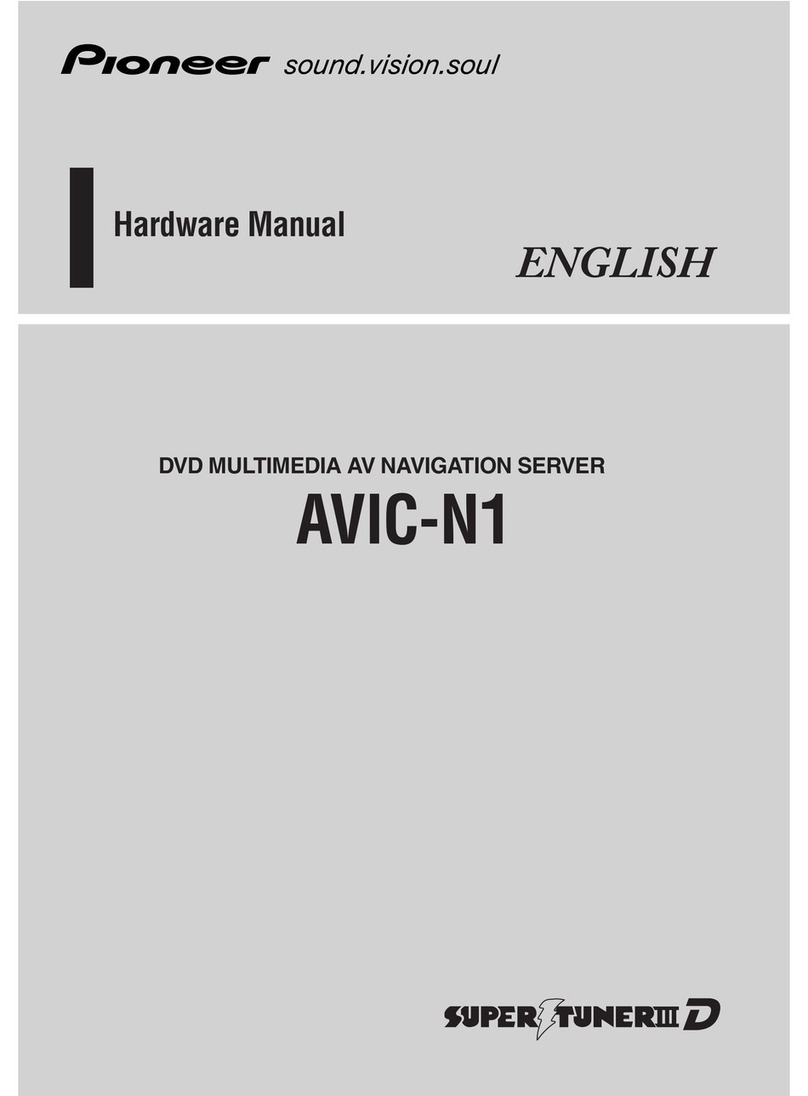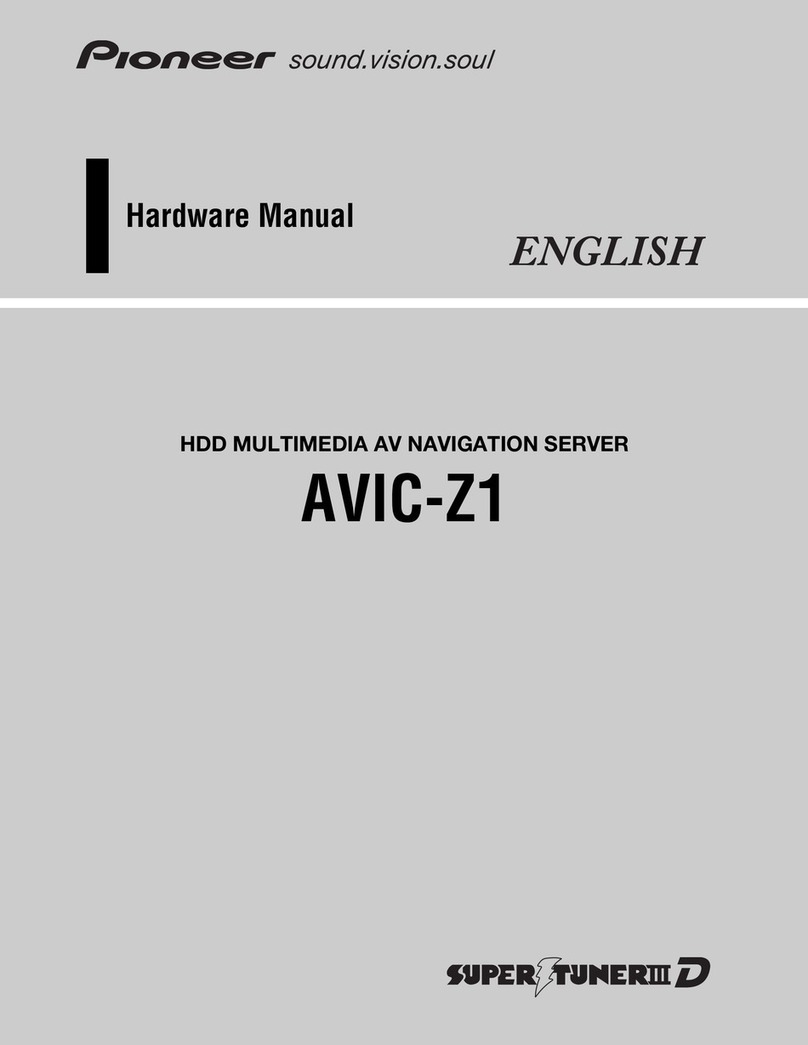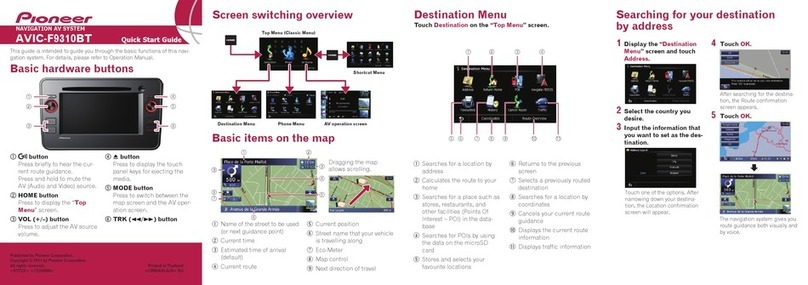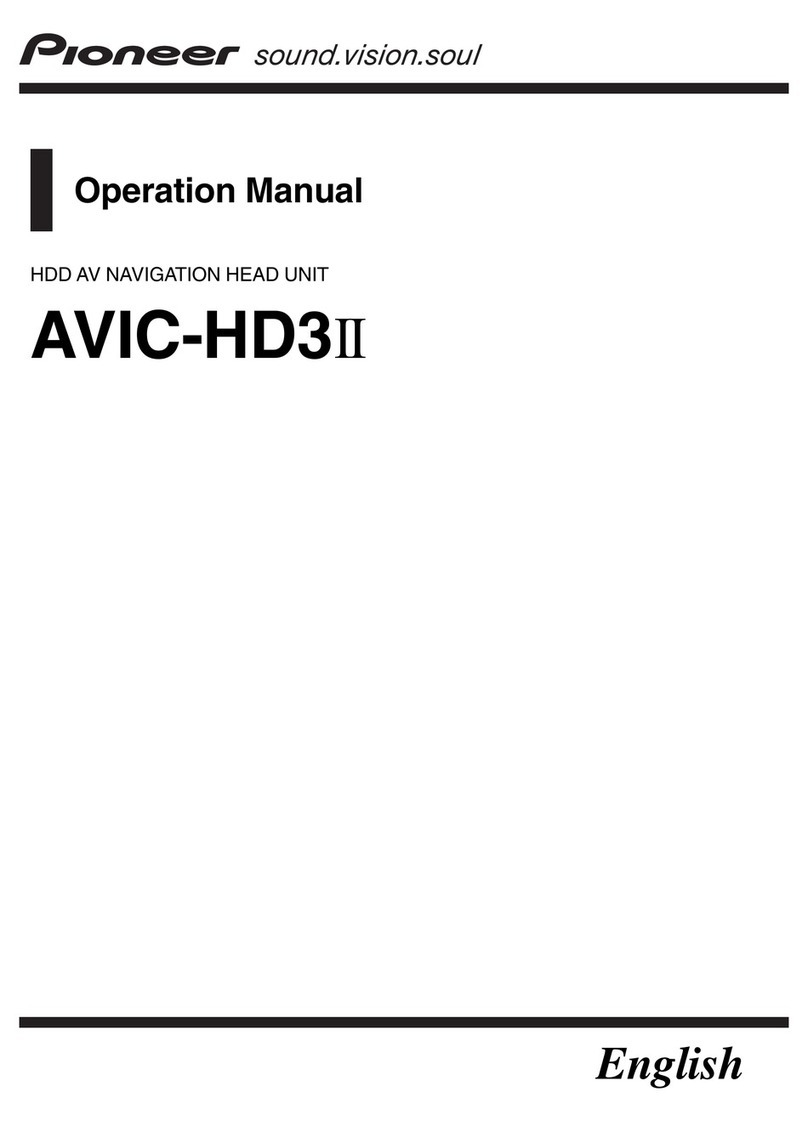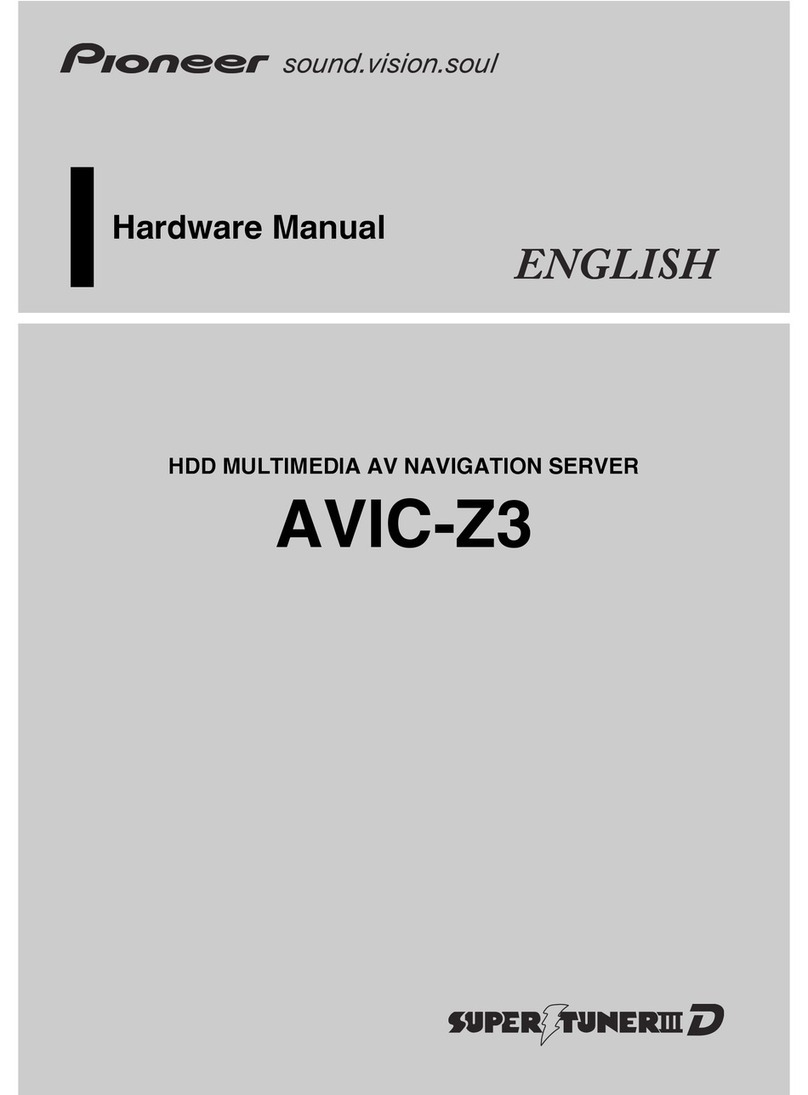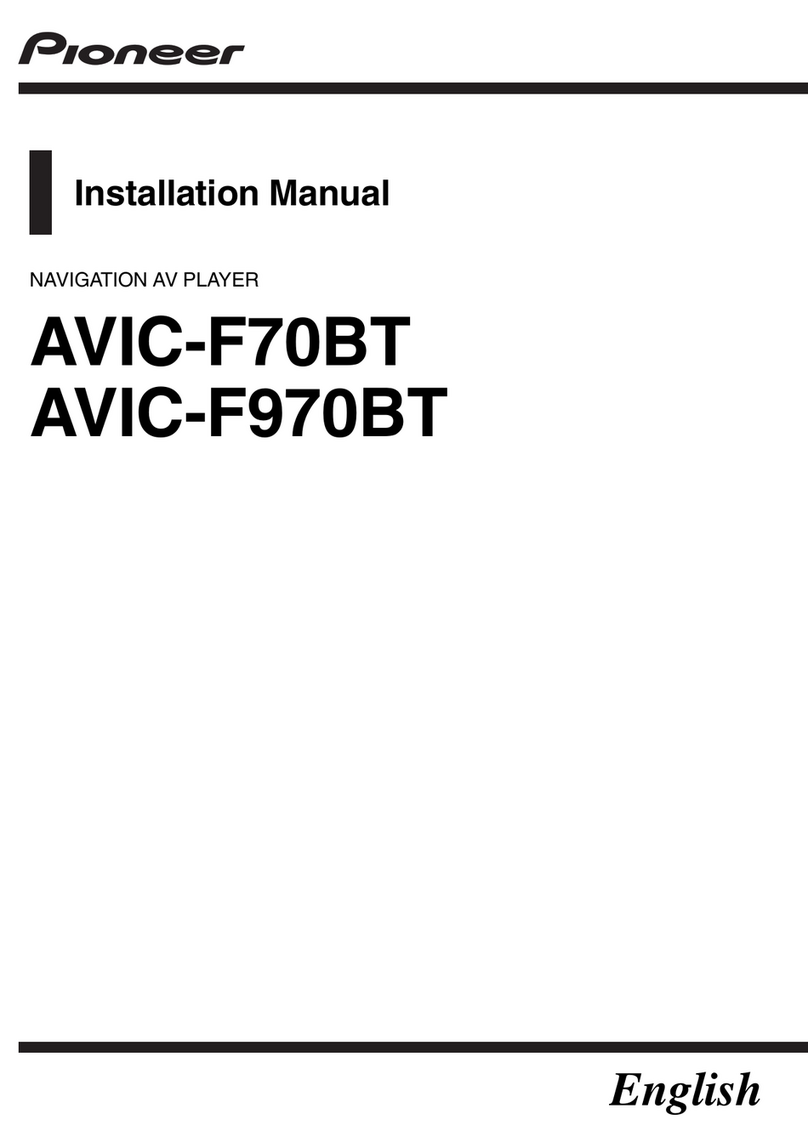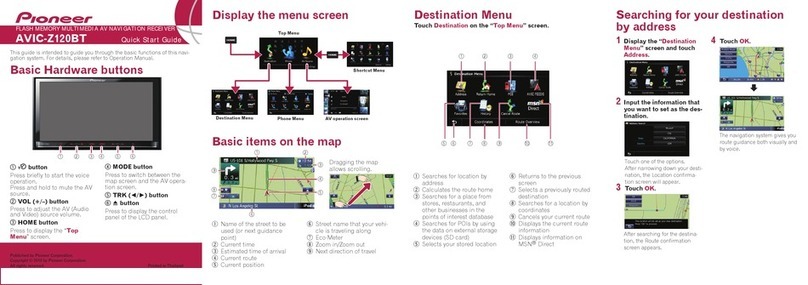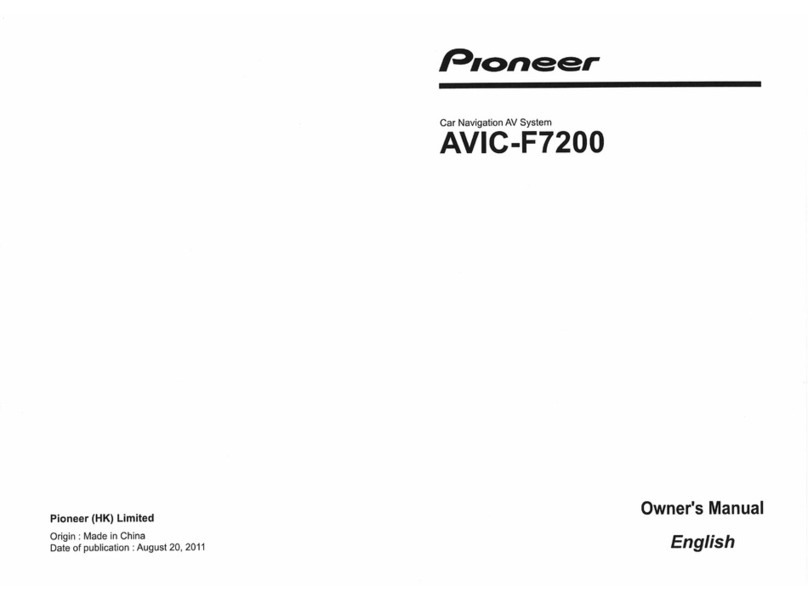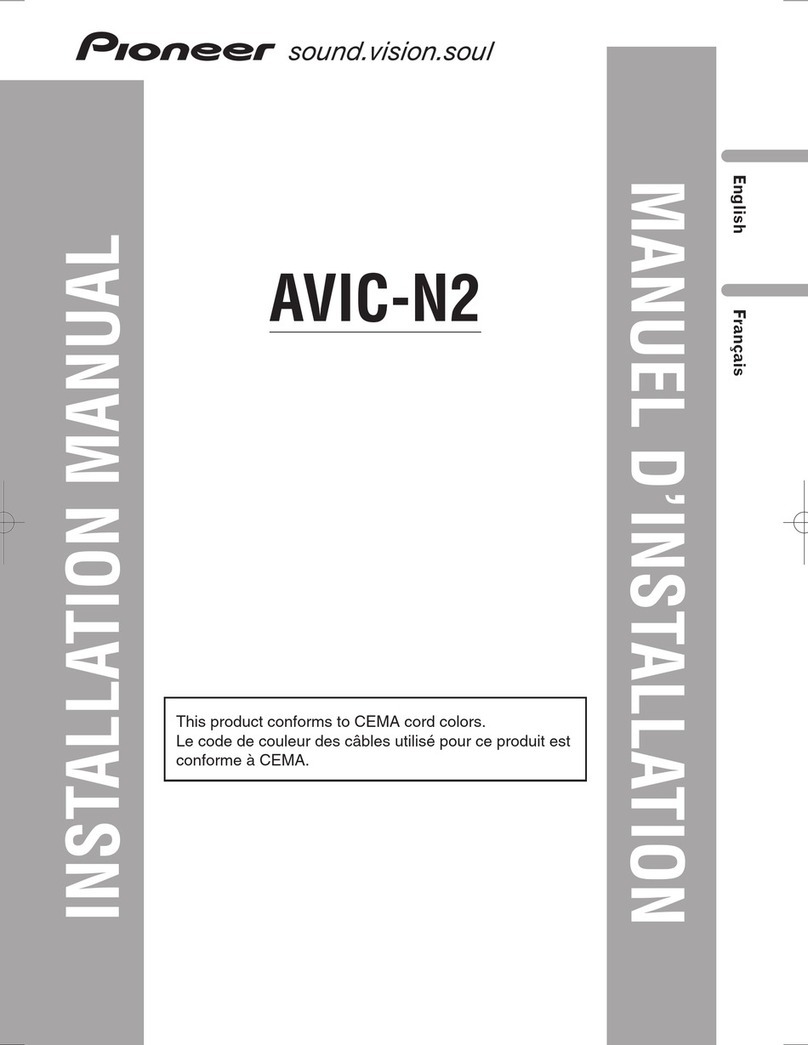Chapter
(~P_r_e_c_au_t_i_o_n
____________________________________
)cg
• This device com
pi
ies with part
15
of the
FCC
Rules. Operation is subject to the fol-
lowing two conditions:
(1)
This device may
not cause harmful interference, and
(2)
this
device must accept any interference
re-
ceived, including interference that may
cause undesired operation.
• Information to User
Alteration or modifications carried out with-
out appropriate authorization may invali-
date the user's right to operate the
equipment.
NOTE:
This equipment has been tested and
found to comply with the limits for a Class B di-
gita! device, pursuant to Part
15
of the
FCC
Rules. These limits are designed to provide
rea-
sonable protection against harmful interfer-
ence in a residential installation. This
equipment generates, uses and can radiate
radio frequency energy and, if not installed
and used
in
accordance with the instructions,
may cause harmful interference to radio com-
munications. However, there
is
no guarantee
that interference will not occur
in
a particular
installation.
If
this equipment does cause
harmful interference to radio or television
re-
ception, which can
be
determined
by
turning
the equipment off and
on
,the user
is
encour-
aged to try to correct the interference
by
one
or
more of the following measures:
-Reorient or relocate the receiving antenna.
-Increase the separation between the equip-
ment and receiver.
-Connect the equipment into
an
outlet on a
circuit different from that to which
there-
ceiver
is
connected.
-Consult the dealer or
an
experienced radio/
TV
technician for help.
A
wARNING
This product contains chemicals known to the
State of California and other governmental enti-
ties to cause cancer and birth defects or other
re-
productive harm.
Wash
hands
after
handling.
A
cAUTION
This product
is
evaluated
in
moderate and tropi-
cal climate condition underthe Audio, video and
similar electronic apparatus- Safety require-
ments,
IEC
60065.
The
Safety
of
Your
Ears
is
in
Your
Hands
Get
the
most
out
of
your
equipment
by playing
it at a safe
level-a
level
that
lets
the
sound
come
through
clearly
without
annoying
blar-
ing
or
distortion
and,
most
importantly,
with-
out
affecting
your
sensitive
hearing.
Sound
can
be
deceiving. Over
time,
your
hearing
"comfort
level"
adapts
to
higher
volumes
of
sound, so
what
sounds
"normal"
can
actually
be loud and
harmful
to
your
hearing.
Guard
against
this
by
setting
your
equipment
at
a
safe level BEFORE
your
hearing
adapts
.
[!]
ESTABLISH A SAFE LEVEL:
• Set
your
volume
control
at
a
low
setting.
• Slowly increase
the
sound
until
you can
hear
it
comfortably
and
clearly,
without
dis-
tortion.
•
Once
you have
established
a
comfortable
sound
level, set
the
dial
and
leave it
there.[!]
BE
SURE TO OBSERVE THE
FOLLOWING
GUIDELINES:
• Do not
turn
up
the
volume
so
high
that
you
can't
hear
what's
around
you.
• Use
caution
or
temporarily
discontinue
use
in
potentially
hazardous
situations.
,
"''
tD
n
Dl
c
....
c;·
:::s
En
CD