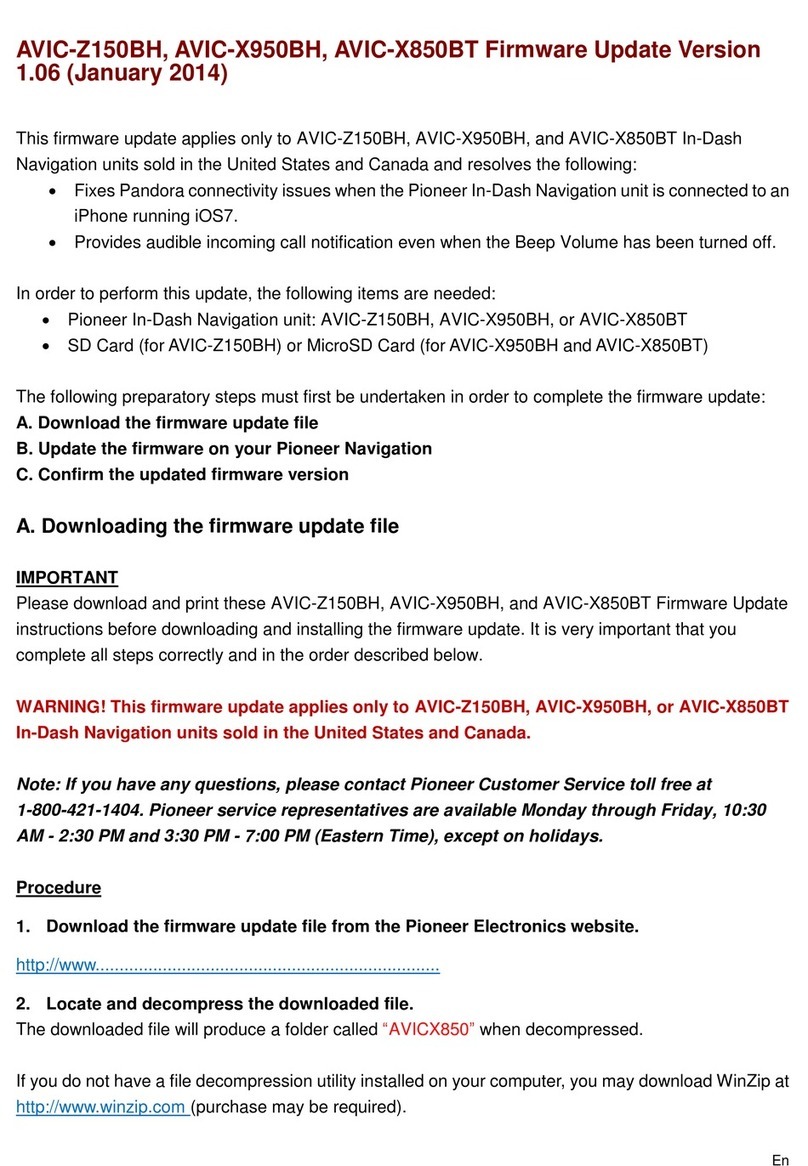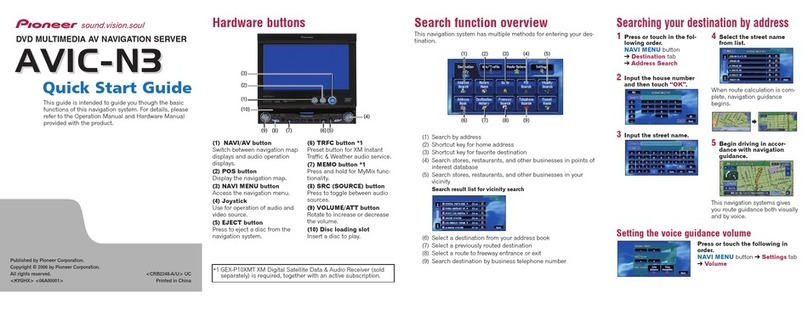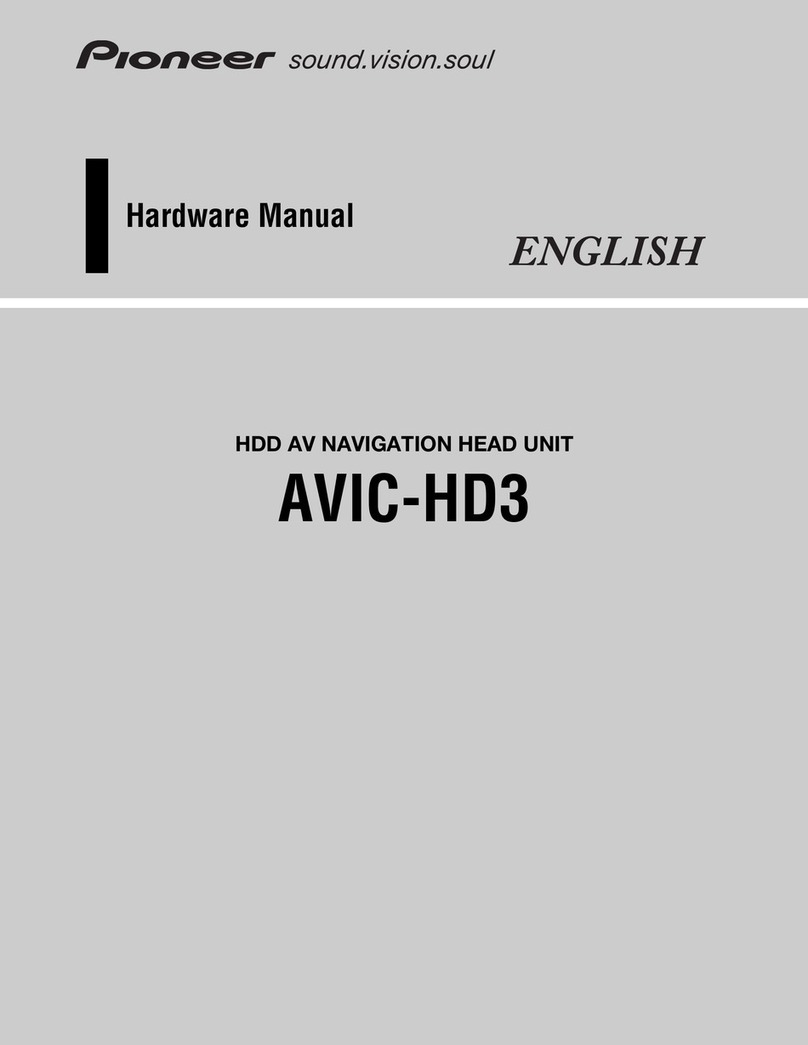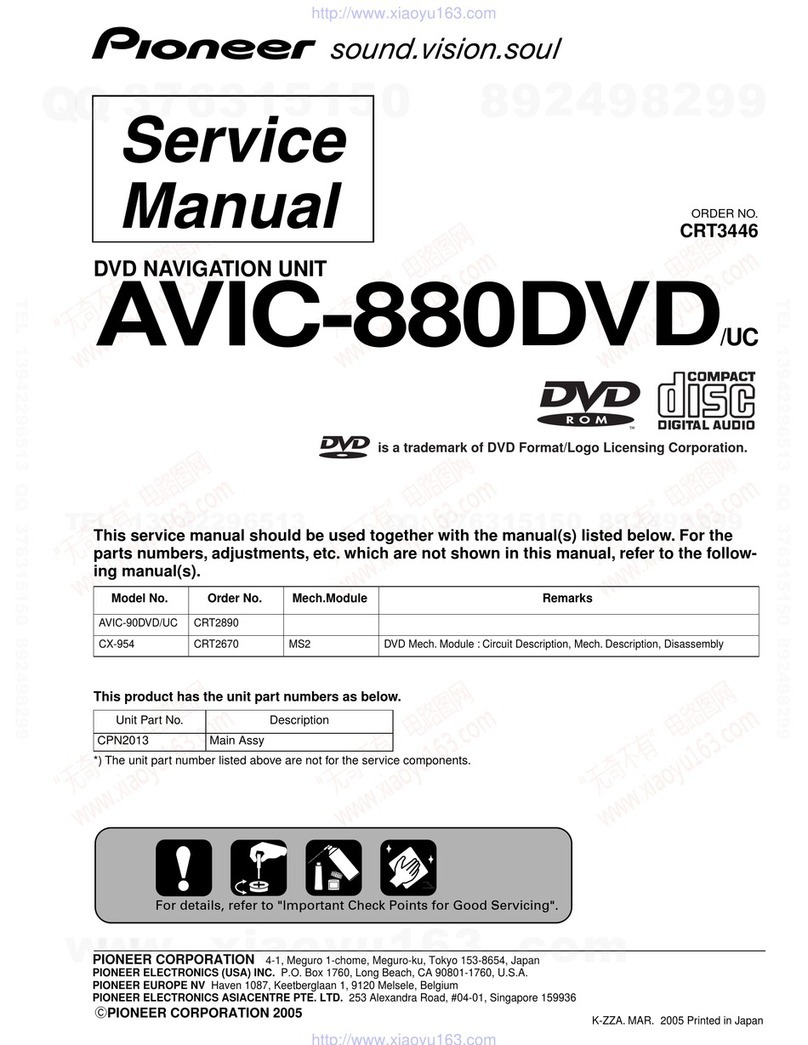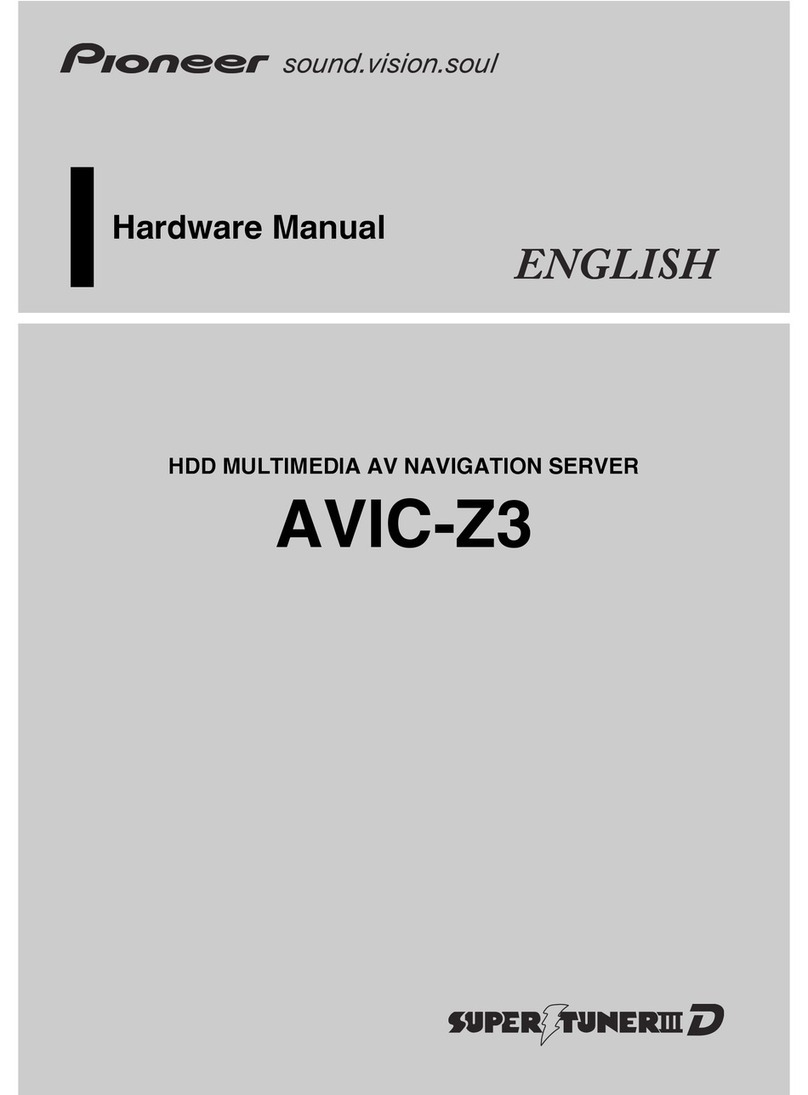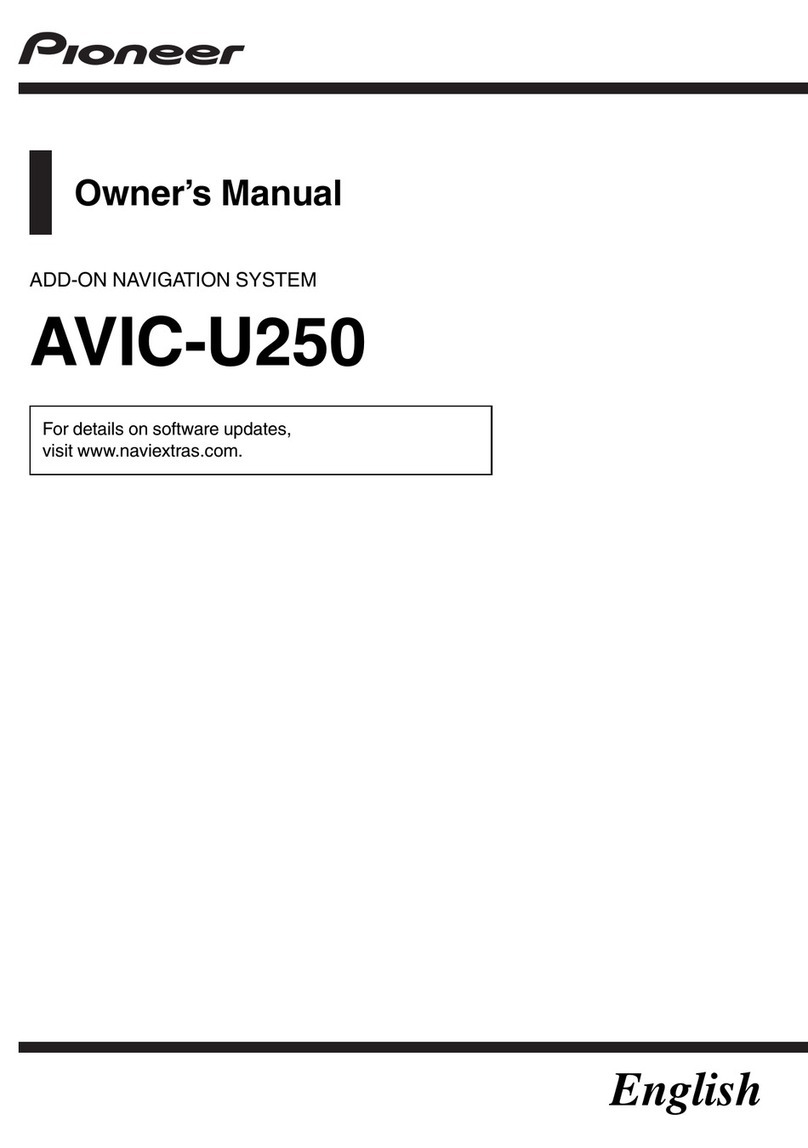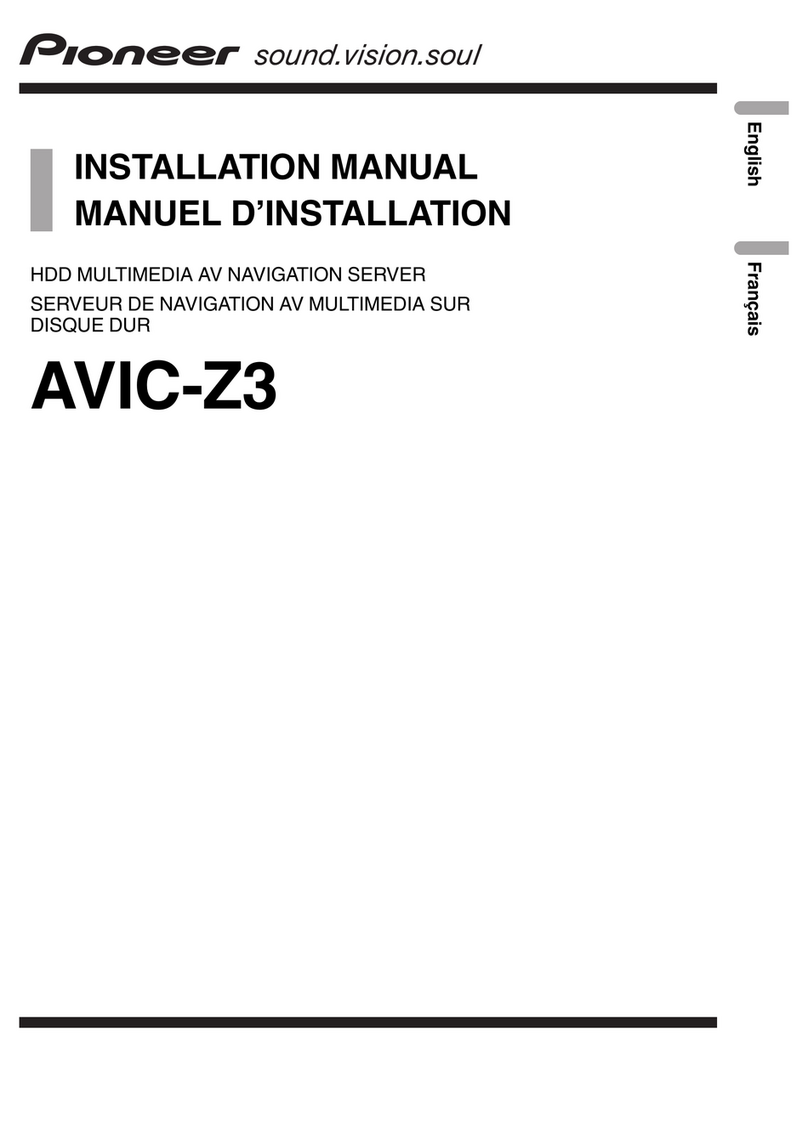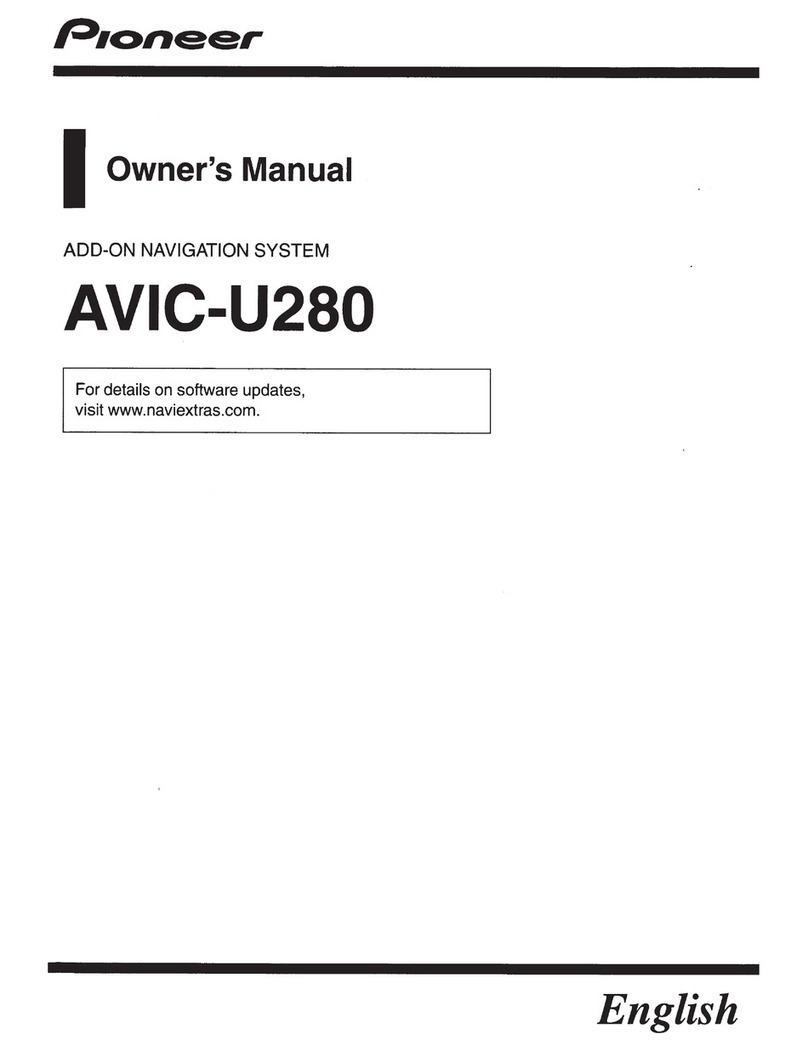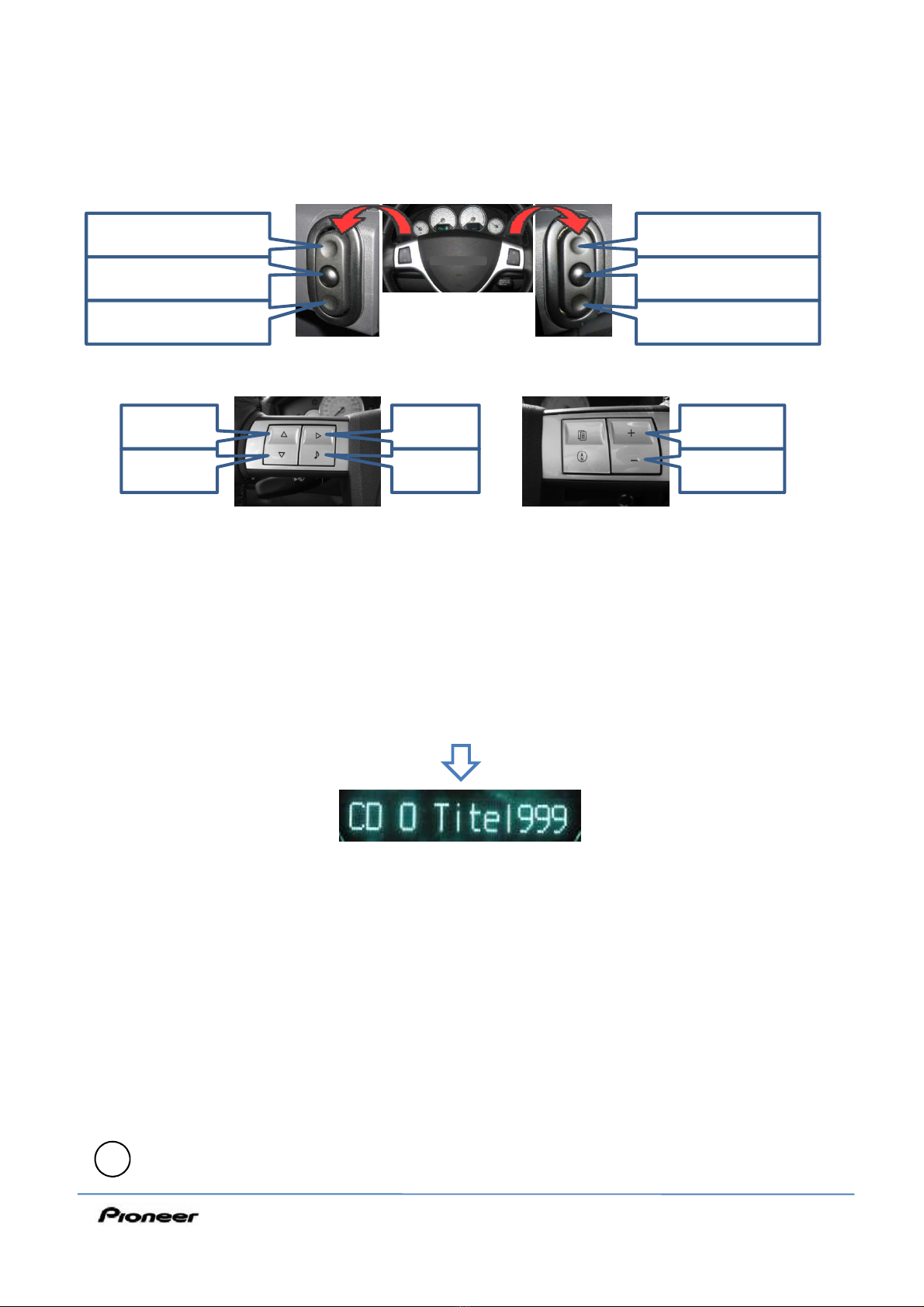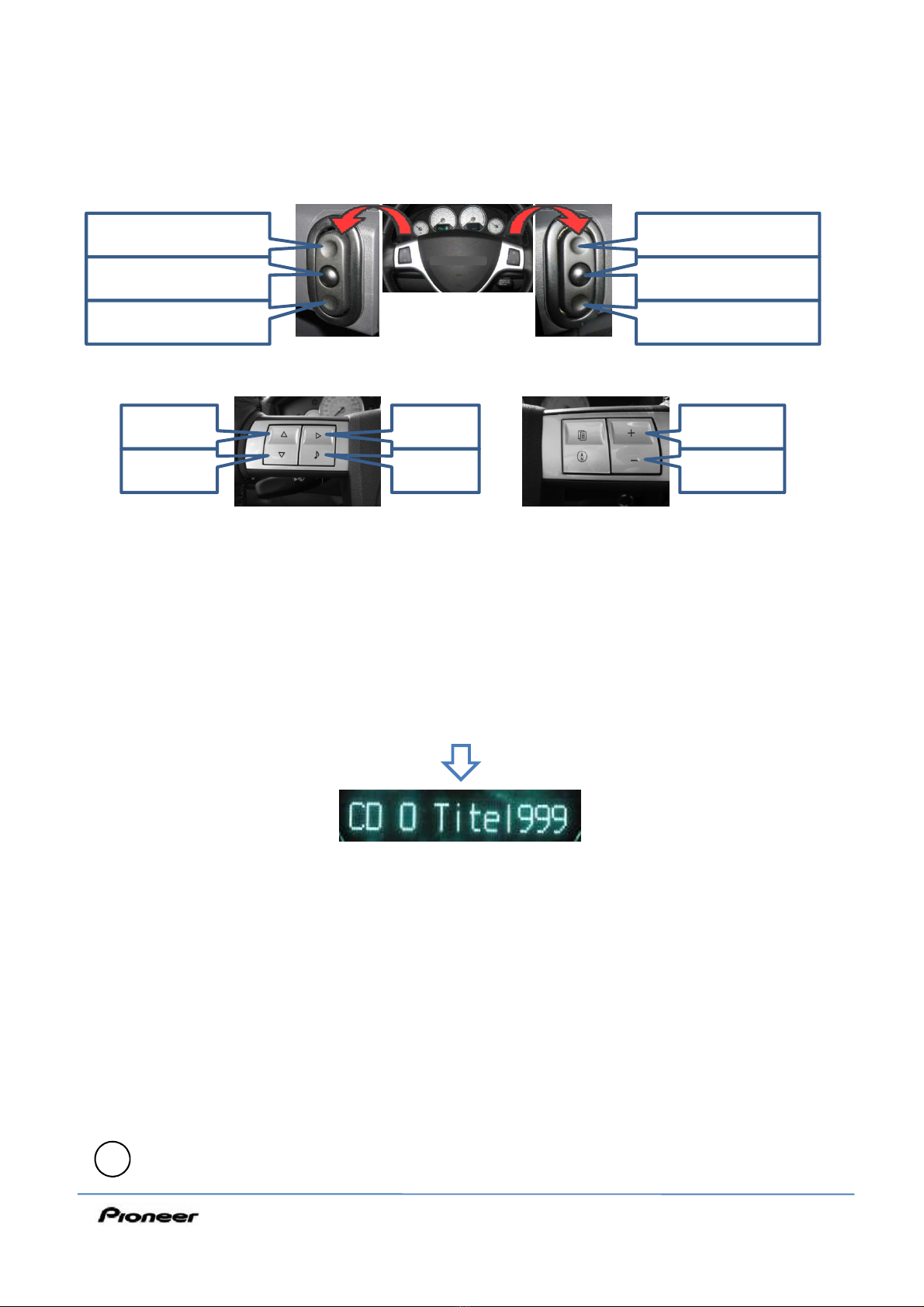
How to change loudness and fader settings at original ower am lifier( resence de ending on equi ment version)
Verstärker-Verhältnis und Fader am original Verstärker einstellen(Nicht bei allen Ausstattungsvarianten vorhanden)
Comment ajuster la relation de l‘am lificateur et du fader ar ra ort au am lificateur original( as dis onible our
toutes les variantes d‘équi ement)
1.
To switch into configuration mode, press channel + once and source shortly afterwards.
Buttons on backside
Tasten auf Rückseite
Touche au verso
Achterin drukknop
left right
volume + / Lautstärke +
source / Quellenwahl
volume - / Lautstärke –
skip + / Titel vor
channel + / Speicher +
skip - / Titel zurück
skip +
Titel vor
skip –
Titel zurück
channel +
Speicher +
Source
Quellenwahl
volume +
Lautstärke +
volume –
Lautstärke –
2/2
2.
Adjust the volume with button vol. + or vol. - . Adjust the fader with button skip + or skip - .
Verstärker-Verhältnis mit den Tasten vol. + und vol. - verändern. Die Taste skip + oder skip – verstellt den Fader.
Ajustez le volume avec les touches vol. + ou vol. - . Ajustez le fader avec les touches skip + ou skip - .
Um in den Einstellungsmodus zu wechseln, müssen die Tasten Speicher + und Quellenwahl schnell hintereinander
gedrückt werden. Der Konfigurationsmodus ist aktiv, wenn das mittlere Display aussieht wie im Bild unten.
Pour changer en mode de configuration, appuyez les touches mémoire + et choi de source vite l‘une après l‘autre.
3.
To end the configuration mode, complete with step 1 again.
Den Konfigurationsmodus wieder mit Schritt 1 beenden.
Répétez le premier pas pour terminer le mode de configuration.
Subject to change in terms of construction, equipment and color, and may obtain errors. The information and ilustrations are non-binding.
Die Beschreibung kann von der tatsächlichen Ausstattung abweichen. Änderungen in der Ausstattung und Farbe sowie Irrtum vorbehalten. Daten und Abbildungen unverbindlich.
Sous réserve de modification de la construction, de l‘équipement, de la couleur et sous réserve d‘erreurs. Les indications et les illustrationssont sans engagement.
Wijziging met betrekking tot constructie, uitvoering en kleur evanals vergissingen voorbehouden. Gegenvens en afbeeldingen niet bindend.
1 R - 25 4
E1