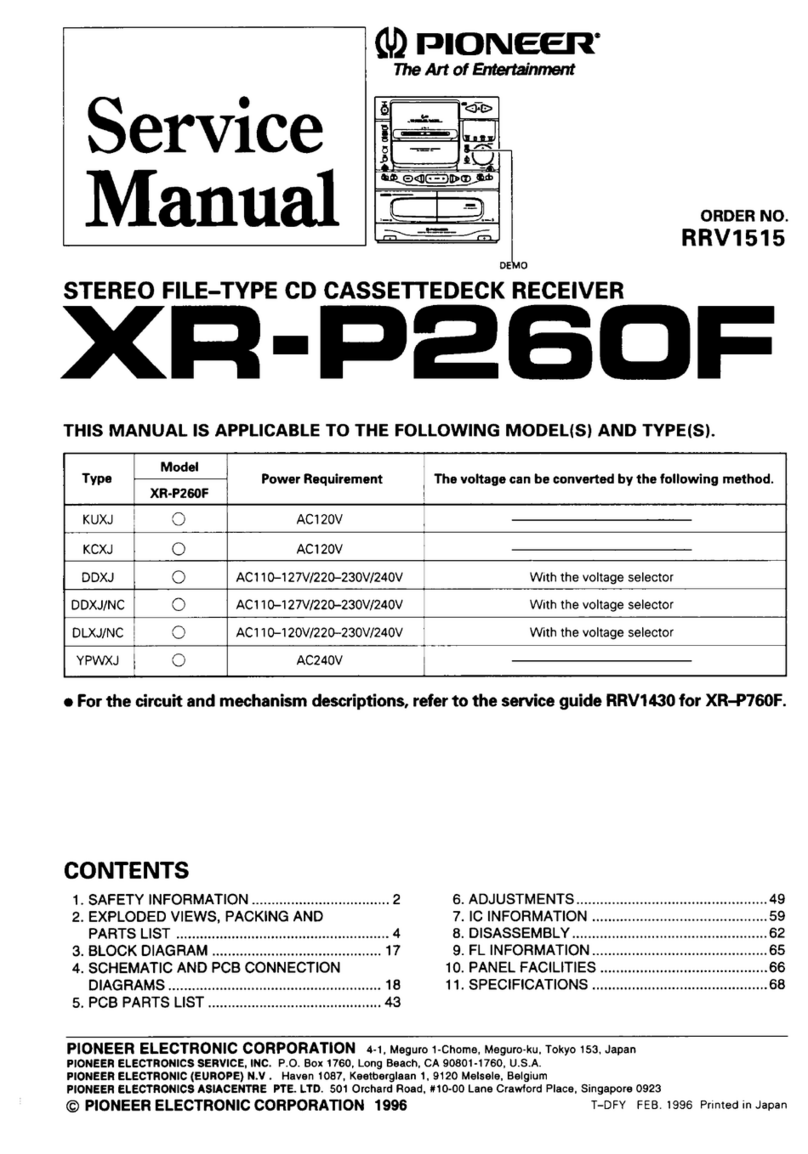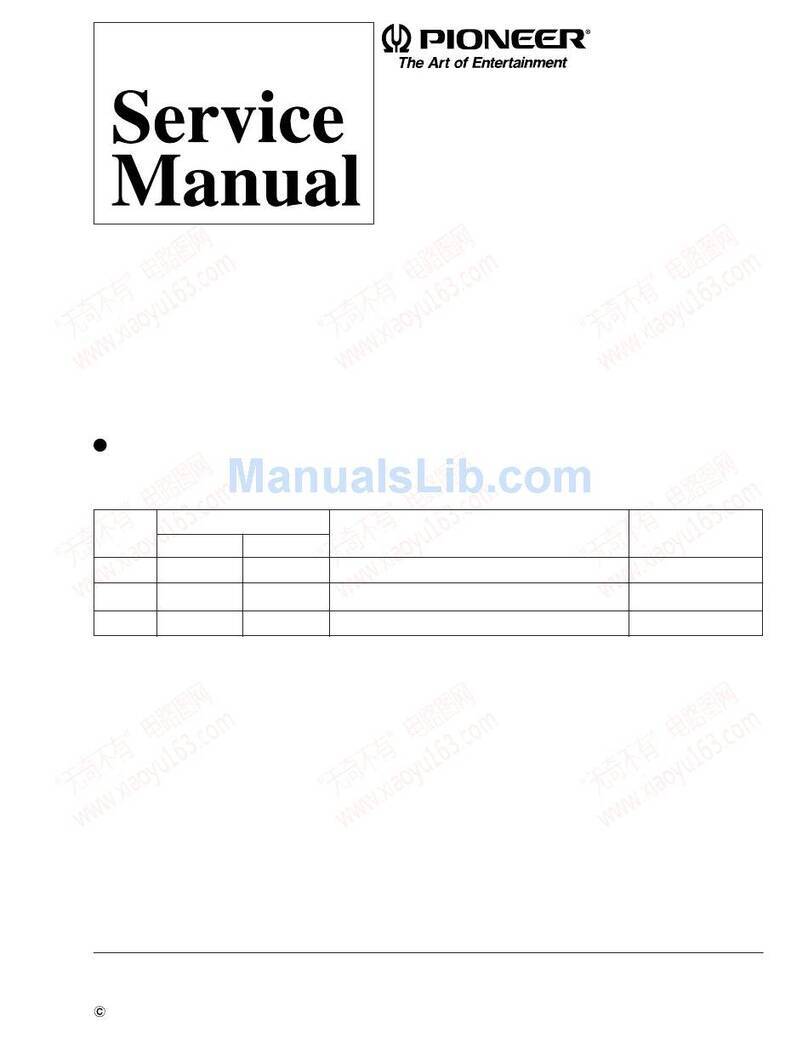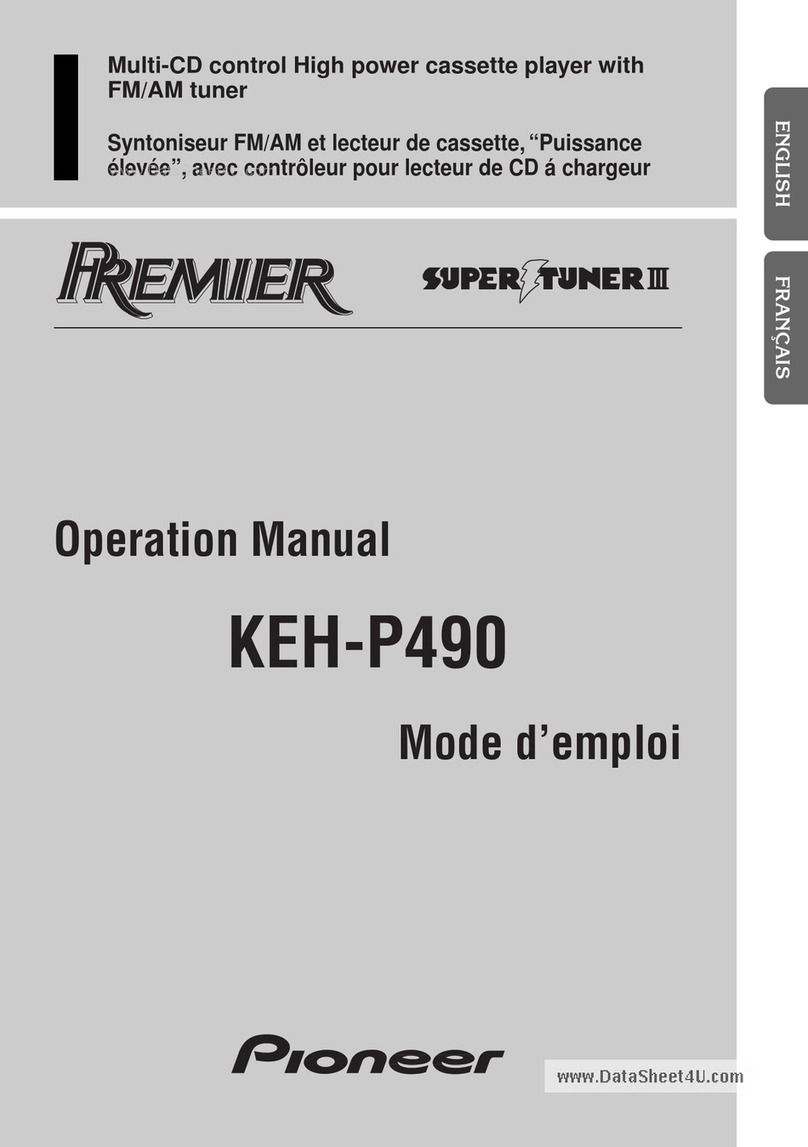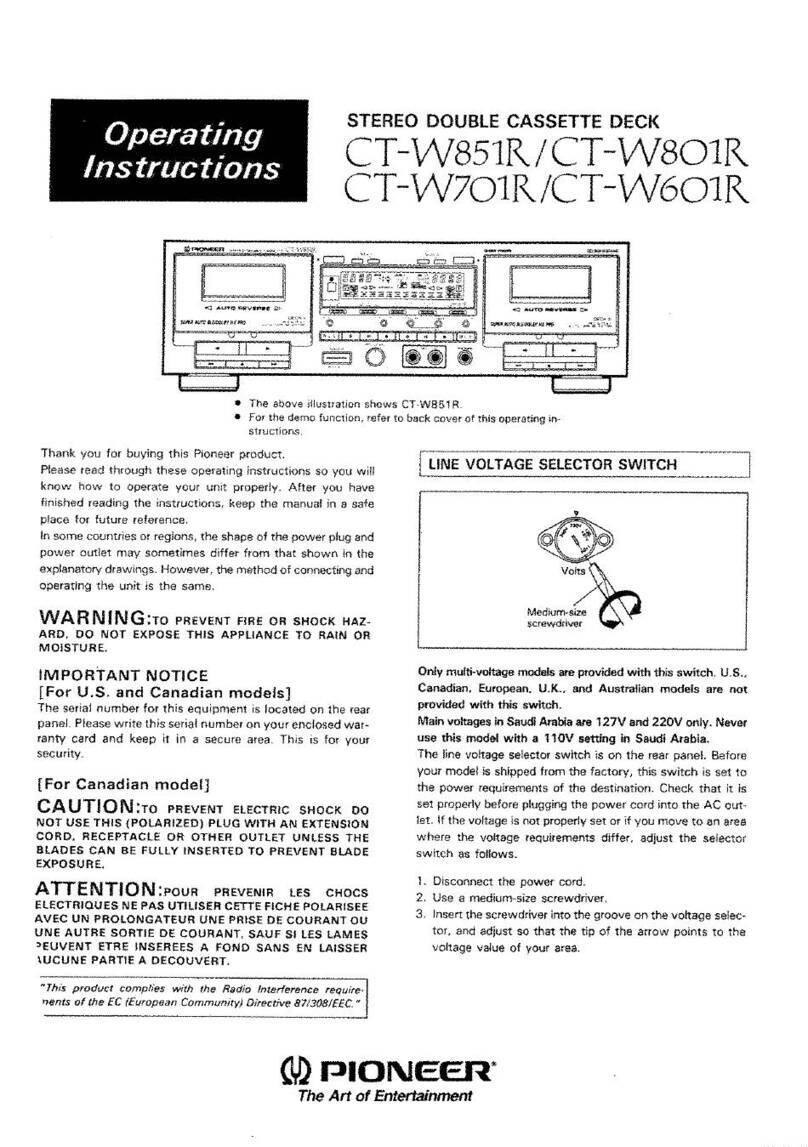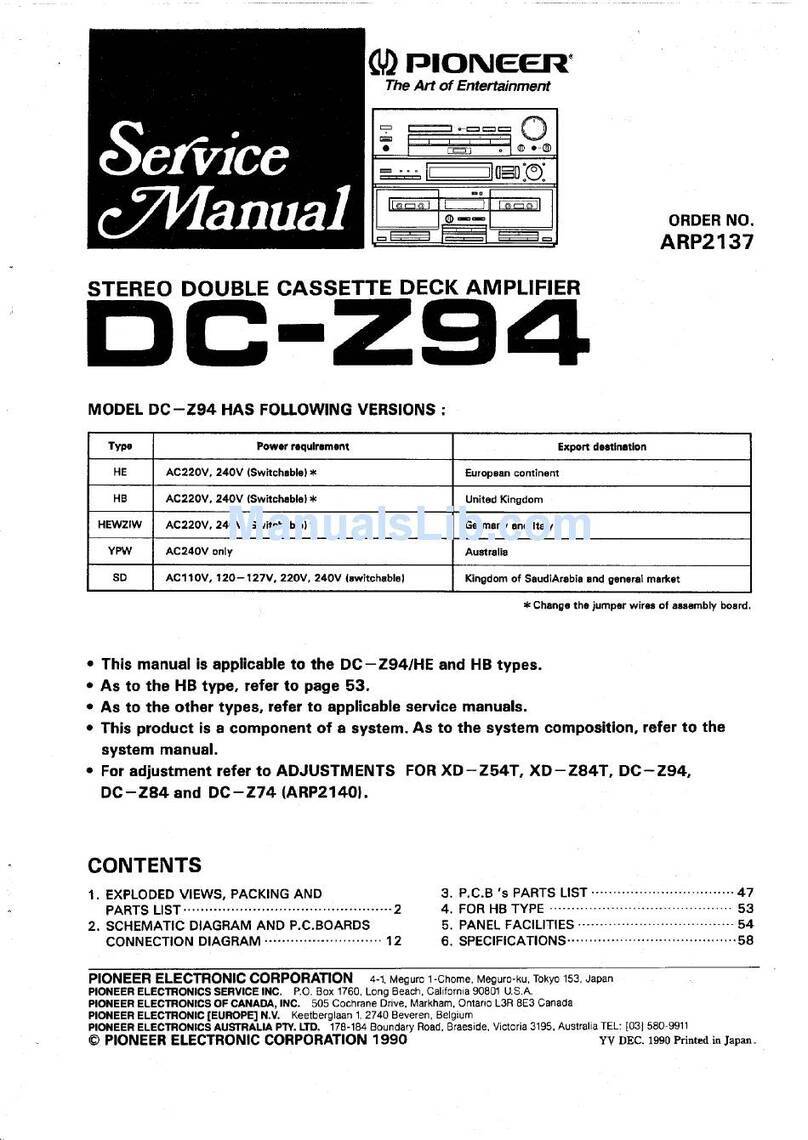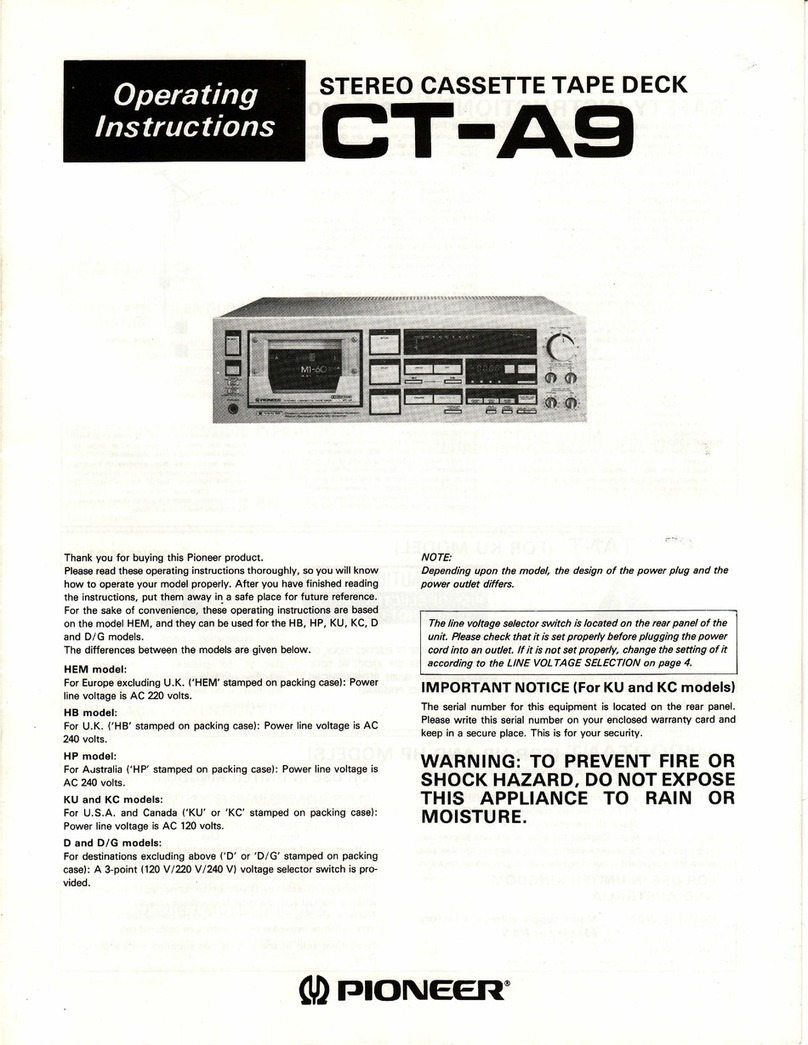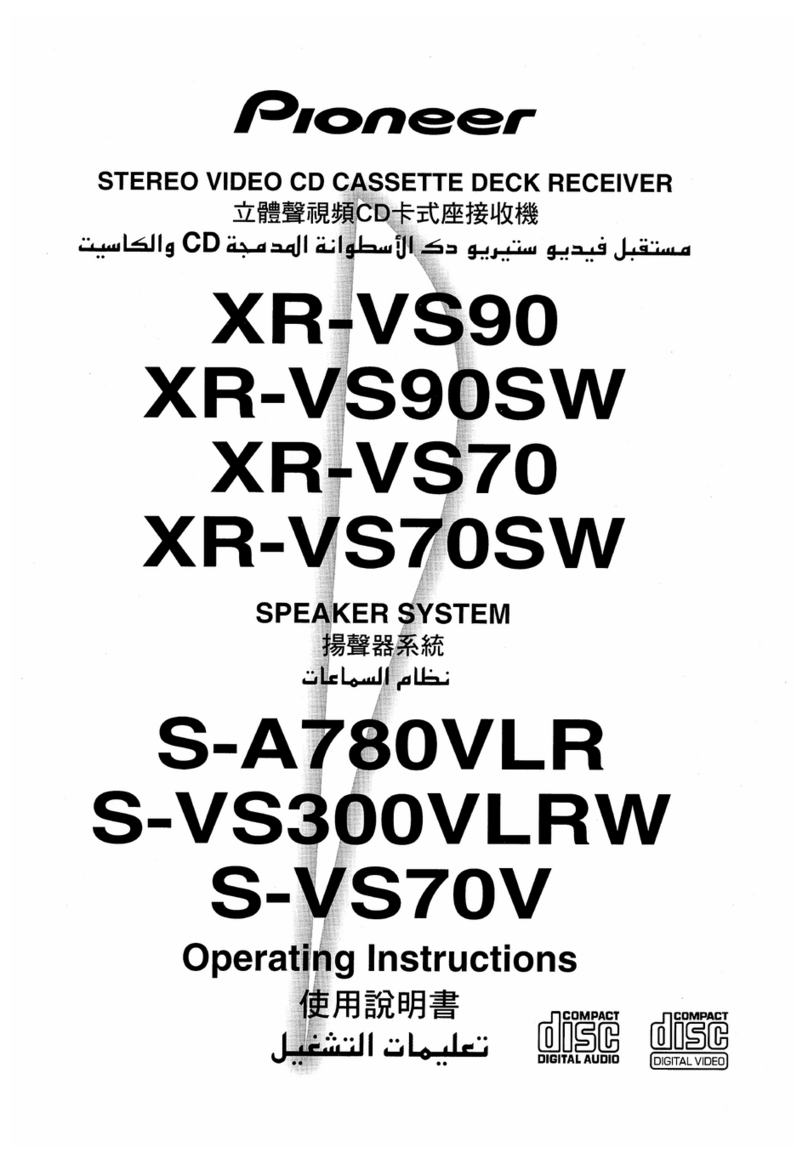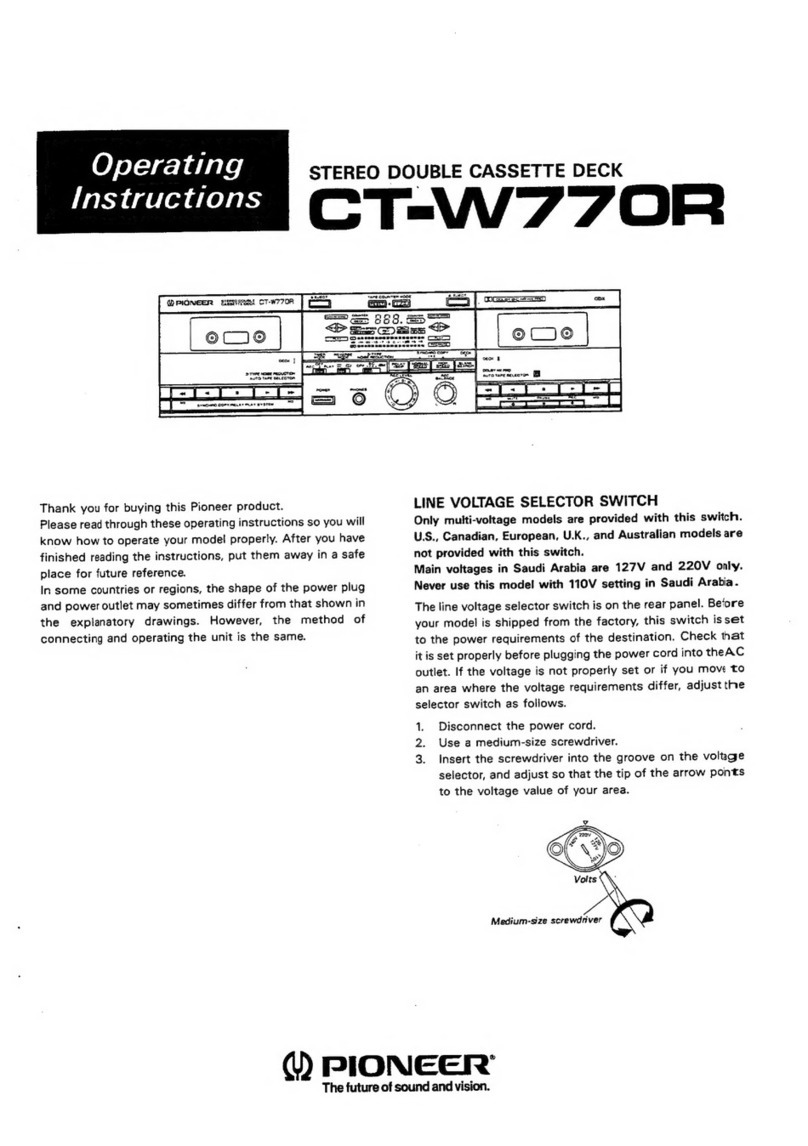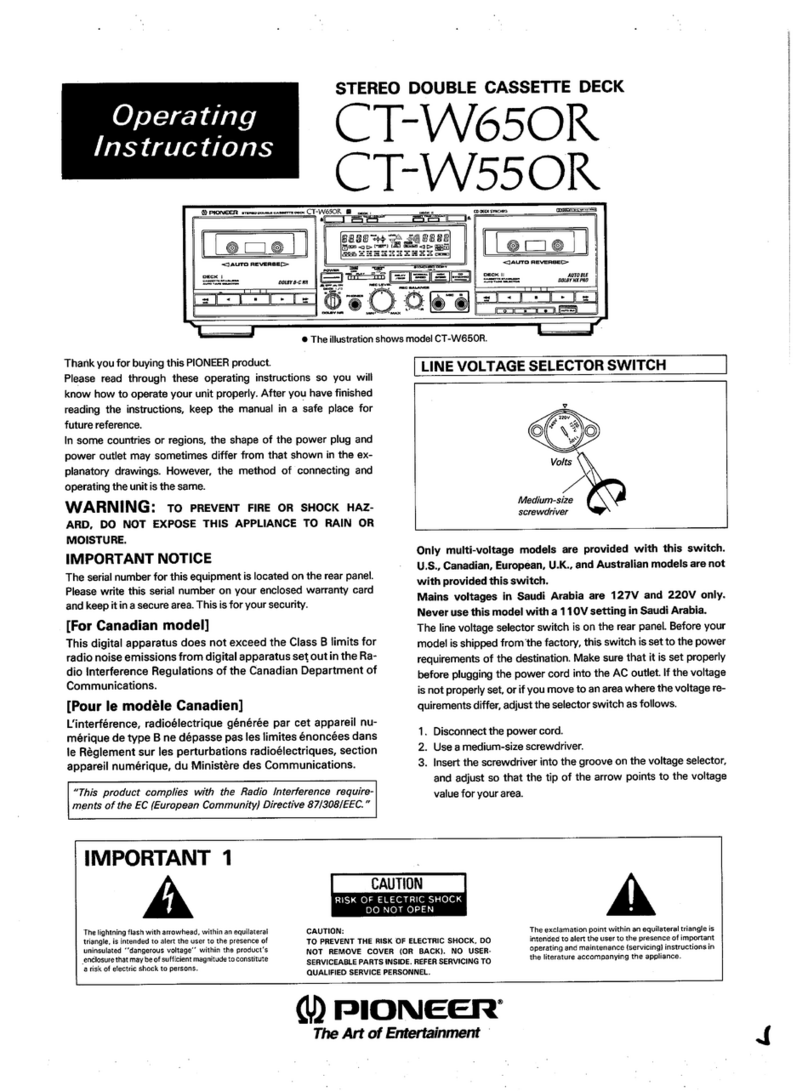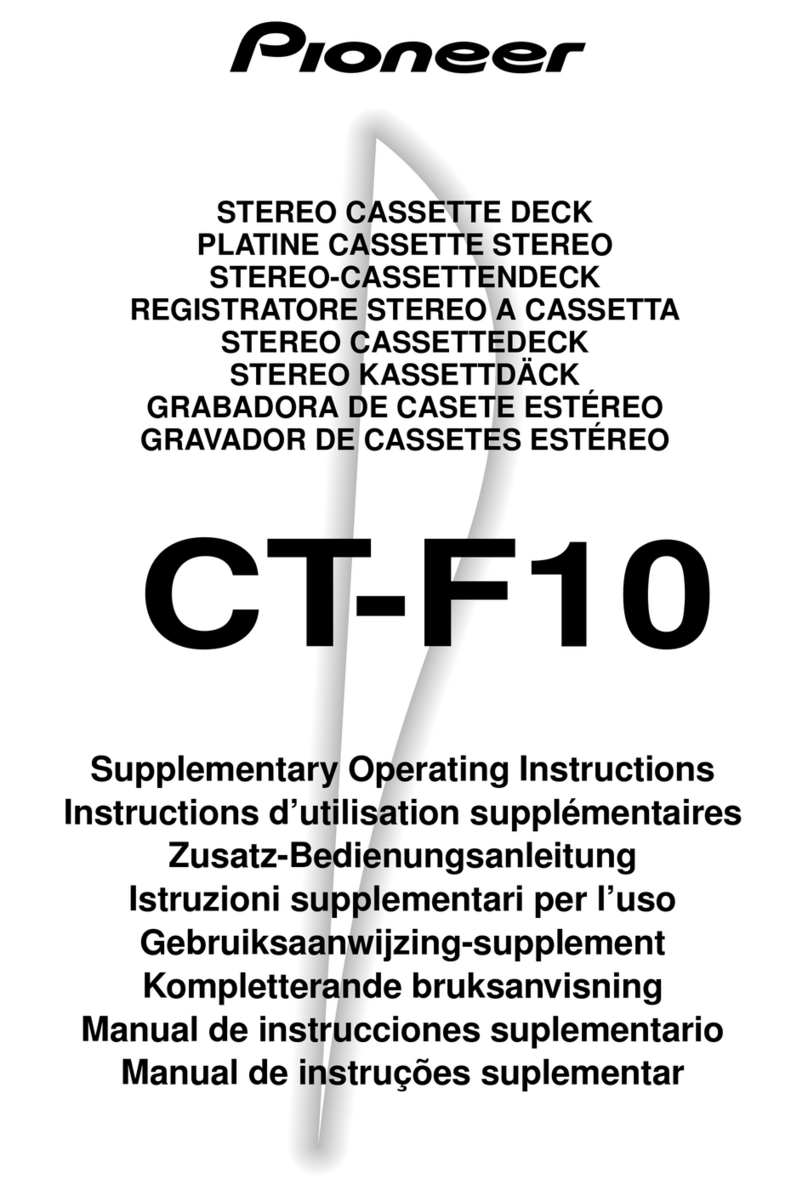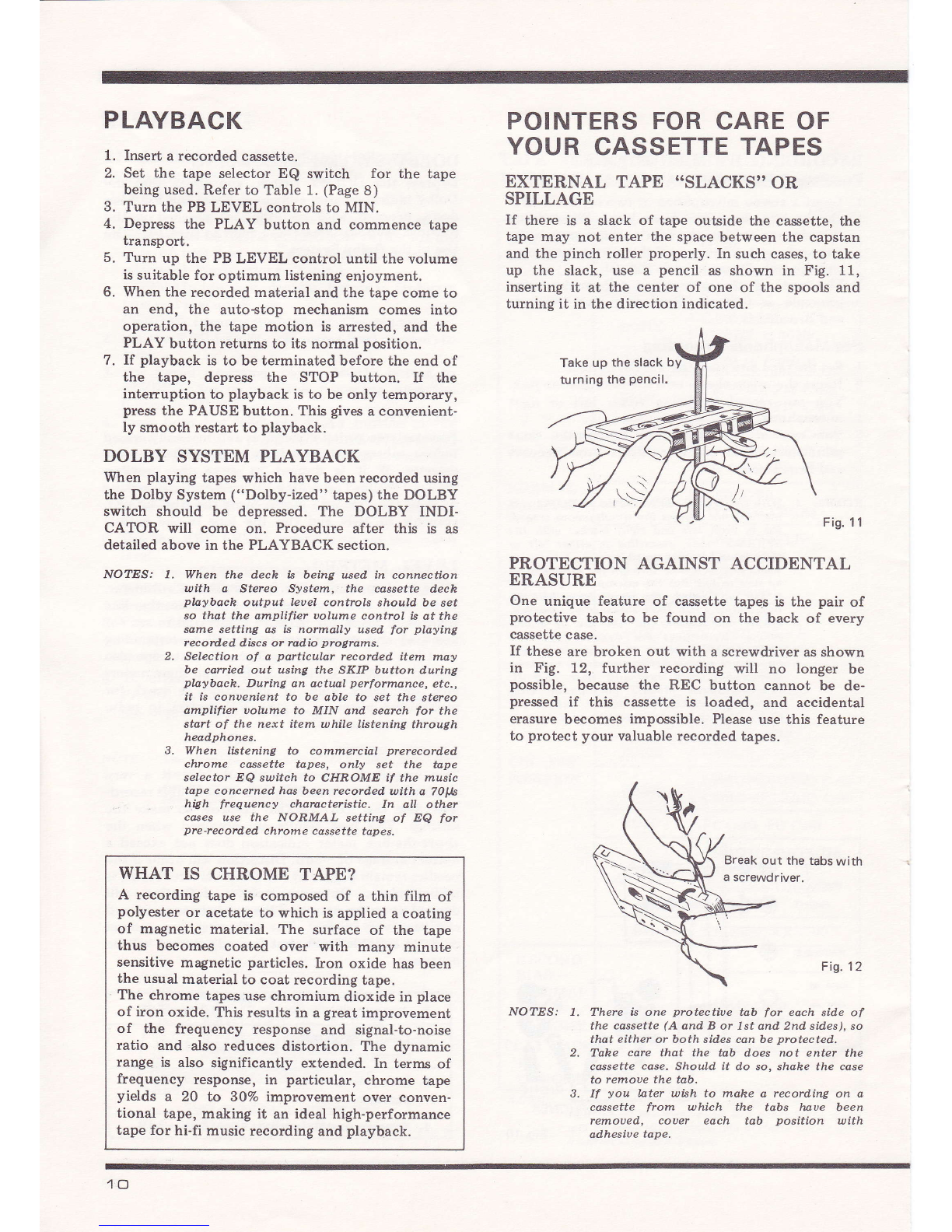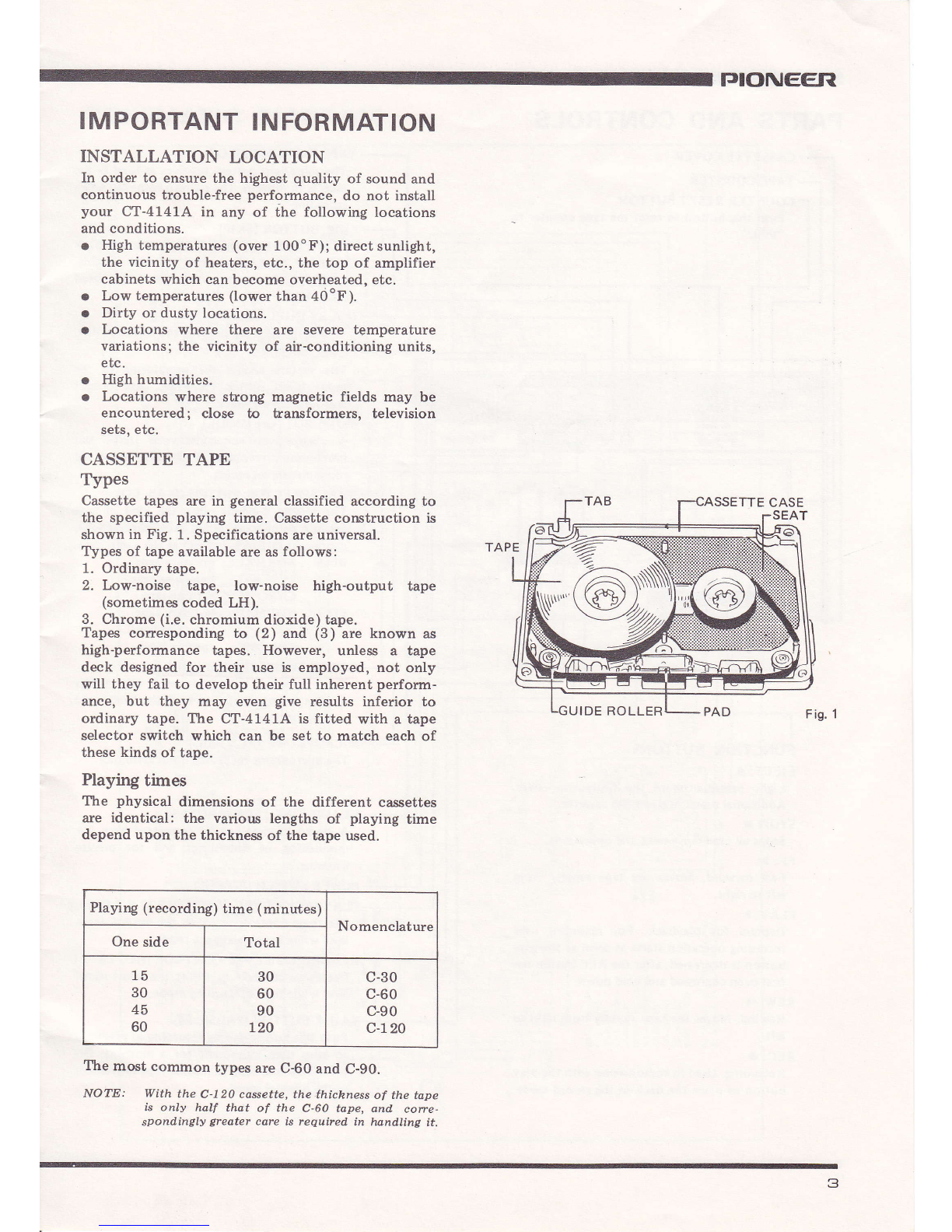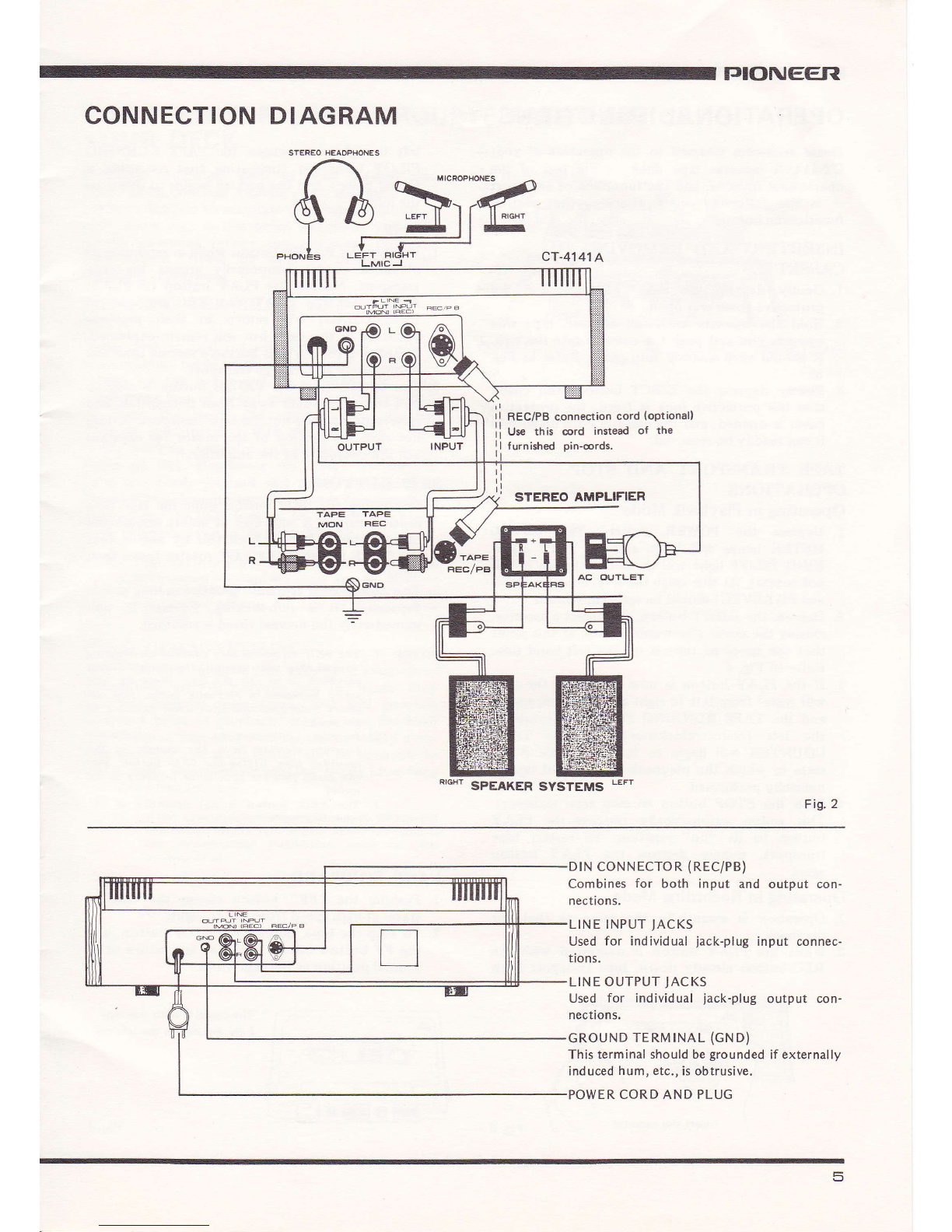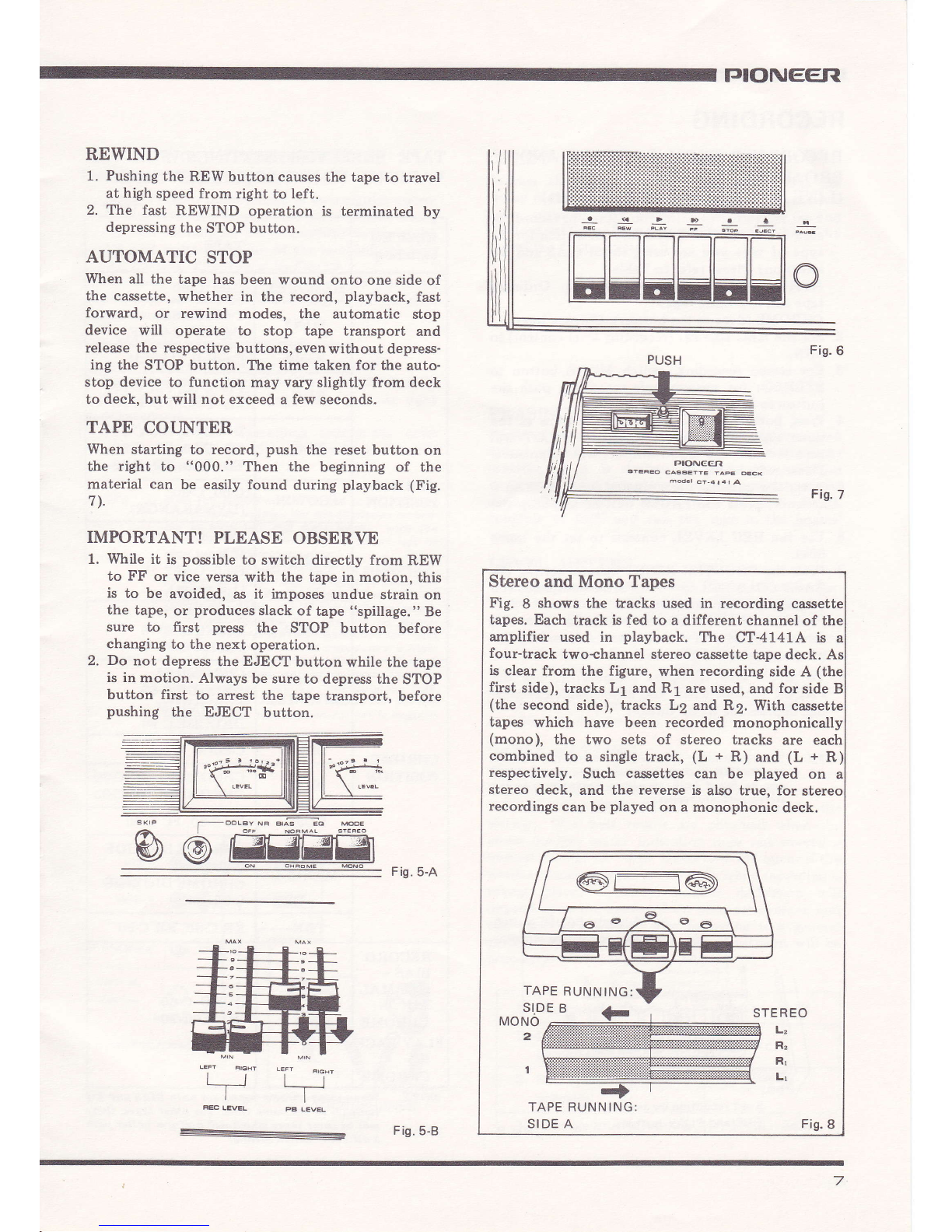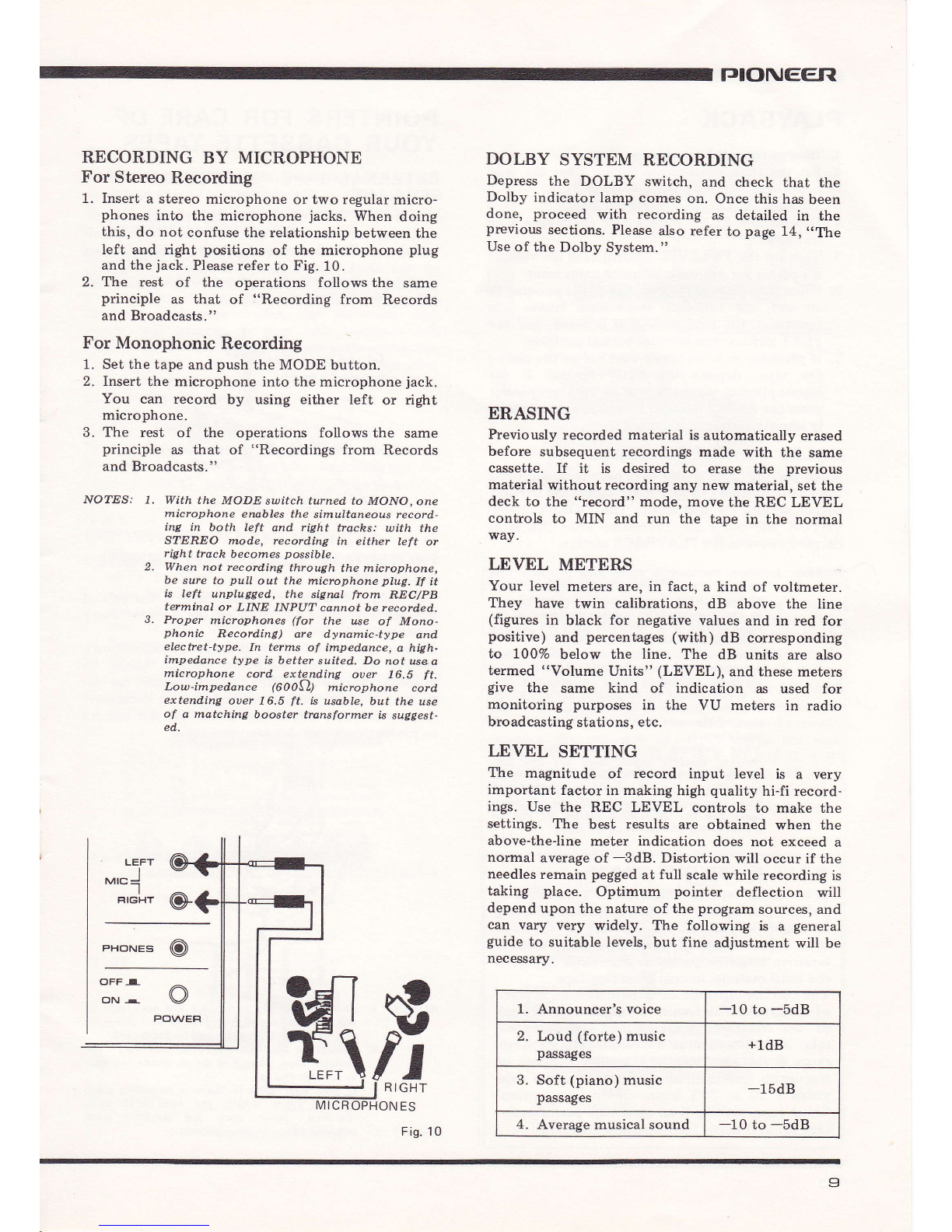PLAYBACK
Insert a recorded cassette.
Set the tape selector EQ switch for the tape
being used. Refer to Table 1. (Page 8)
Turn the PB LEVEL controls to MIN.
Depress the PLAY button and commence tape
transport.
T\rrn up the PB LEVEL control until the volume
is suitable for optimum listening enjoyment.
When the recorded material and the tape come to
an end, the auto*top mechanism comes into
operation, the tape motion is anested, and the
PLAY button returns to its normal position.
If playback is to be terminated before the end of
the tape, depress the STOP button. If the
interruption to playback is to be only temporary,
press the PAUSE button. This gives a convenient-
ly smooth restart to playback.
DOLBY SYSTEM PLAYBACK
When playing tapes which have been recorded using
the Dolby System ("Dolby-ized" tapes) the DOLBY
switch should be depressed. The DOLBY INDI-
CATOR will come on. Procedure after this is as
detailed above in the PLAYBACK section.
NOTES.' 1. When the dech is being used in connection
with a Sterco Slstem, the cassette deck
pbybach output leuel controla should. be set
so that the amplifier uolume control is at the
sane setting as b norrnally used for playing
recorded discs or radio ptogtam*
2. Selection of a patticulat record.ed item muJt
be carried out using the SKIP button duting
playback. During an actual performance, etc.,
it is convenient to be able to set the stereo
amplifiet uolume to MIN and search for the
start of the next item while listening through
head,phones.
3. When listening to conTmercial prerecorded,
chrome cassette tapes, onl! set the tape
selector EO switch to CHROME if the music
tape concerned hu beenrecorded witha TOlJs
hEh frequency characteristic. In all other
coaea use ihe NORMAL setting of EQ for
pre -rec orded chtom e cassette tapes.
WHAT IS CHROME TAPE?
A recording tape is'composed of a thin film of
polyester or acetate to which is applied a coating
of magnetic material. The surface of the tape
thus becomes coated over with many minute
sensitive magnetic partieles. Iron oxide has been
the usual material to coat recording tape.
The chrome tapes:use chromium dioxide in place
of iron oxide. This results in a great improvement
of the frequency response and signal-to-noise
ratio and .also reduces distortion. The dynamic
range is also significantly extended. In terms of
frequency response, in particular, chrome tape
yields a 2O to 30Vo improvement over conven-
tional tape, making it an ideal high-performance
tape for hi-fi music recording and playback.
POINTERS FOR CARE OF
YOUR CASSETTE TAPES
EXTERNAL TAPE "SLACKS'' OR
SPILLAGE
If there is a slack of tape outside the cassette, the
tape may not enter the space between the capstan
and the pinch roller properly. In such cases, to take
up the slack, use a pencil as shown in Fig. 11,
inserting it at the center of one of the spools and
turning it in the direction indicated.
Fis. 11
PROTECTION AGAINST ACCIDENTAL
ERASURE
One unique feature of cassette tapes is the pair of
protective tabs to be found on the back of every
cassette case.
If these are broken out with a screwdriver as shown
in Fig. 12, further recording will no longer be
possible, because the REC button cannot be de-
pressed if this cassette is loaded, and accidental
erasure becomes impossible. Please use this feature
to protect your valuable recorded tapes.
\? Break out the tabs with
a screwdriver.
Fig. 12
NO?ES: I. There is one ptotective tab for each sid,e of
the cassette (A and B or 7st and.2nd sid.es), so
that either or both sides can be protected,
'Idke care that the tab d,oes not enter the
cwsette case. Should it d,o so, shahe the case
to remoue the tab.
If you later wish to rnake a record.ing on a
cassette ftom which the tabs lnve been
remoued, couer each tab position with
adhesiue tape.
1.
2.
3.
4.
5.
6.
7.
I
o.
Take up the slack by
turning the pencil.
\\./
10