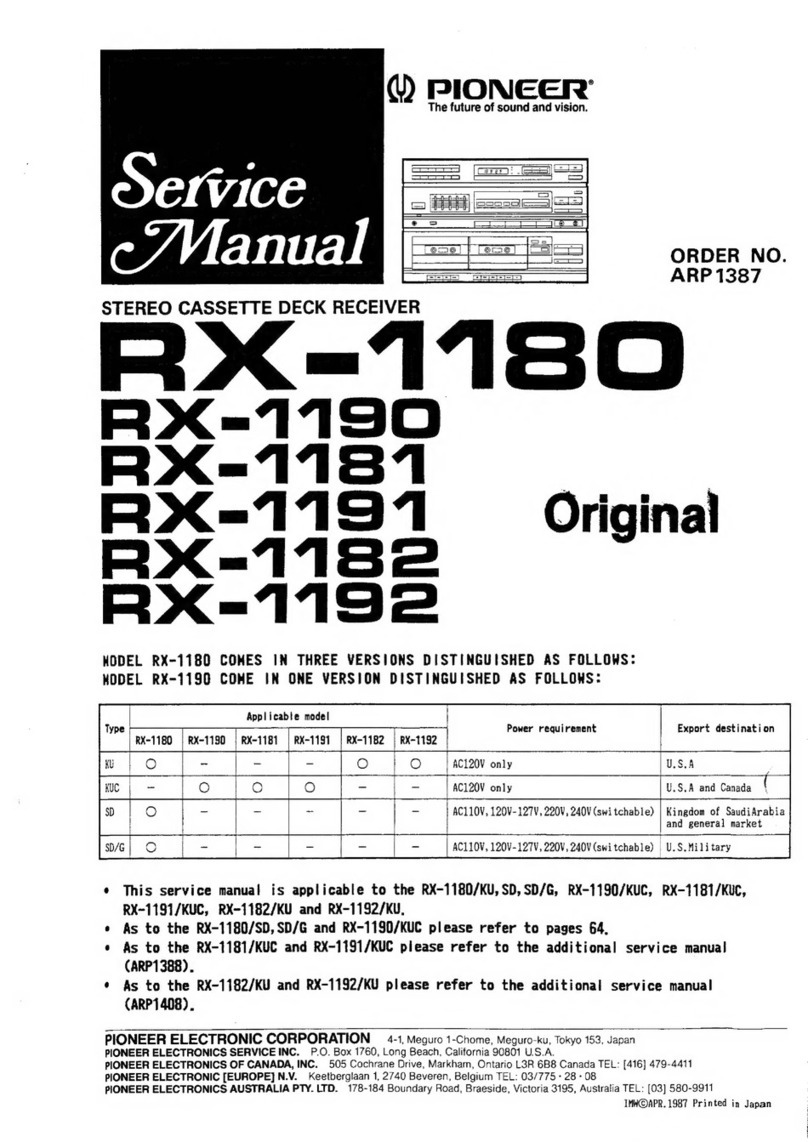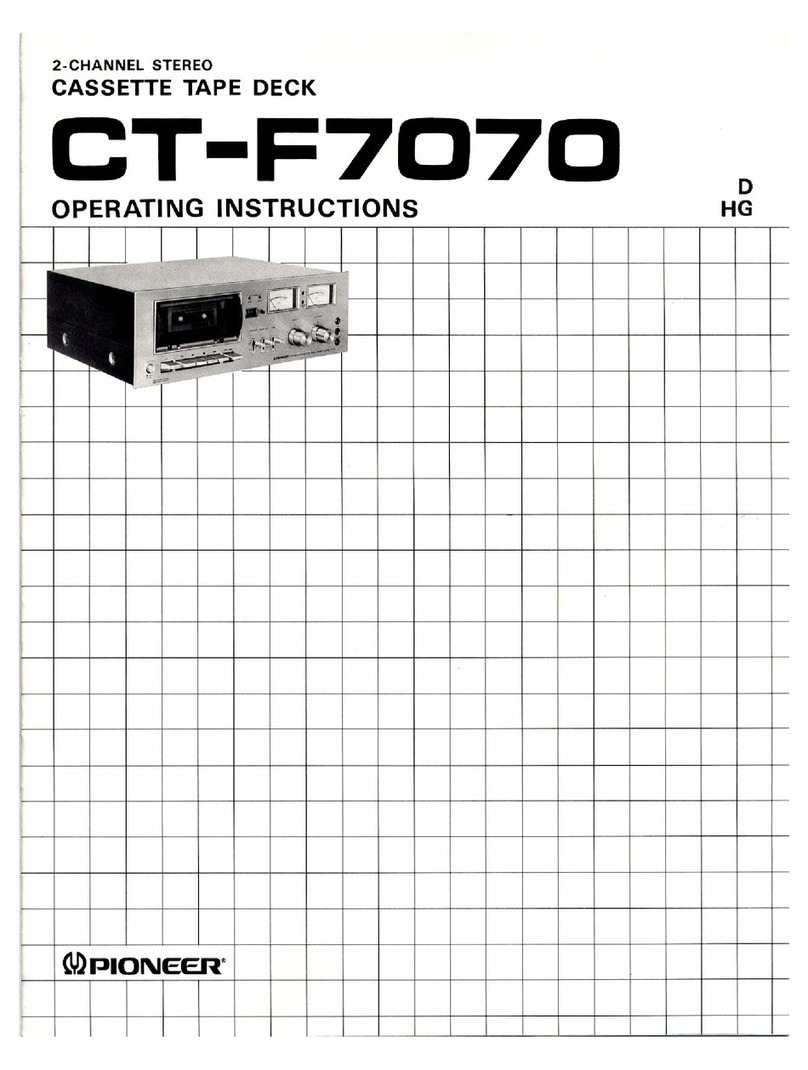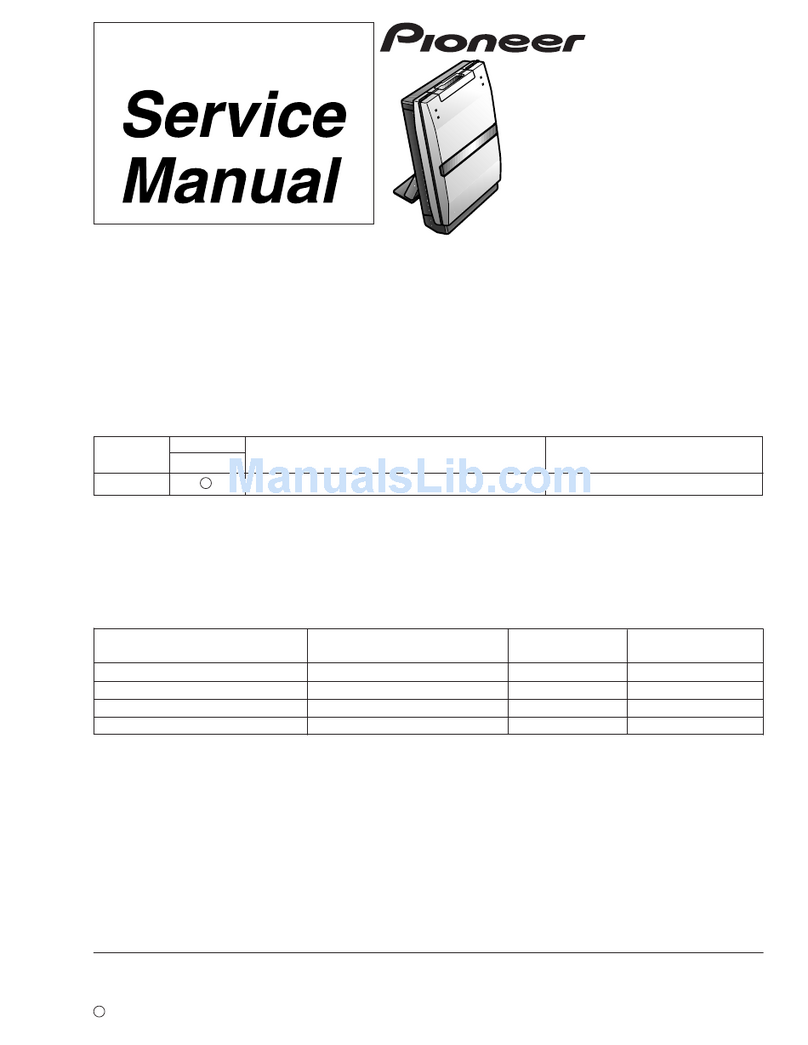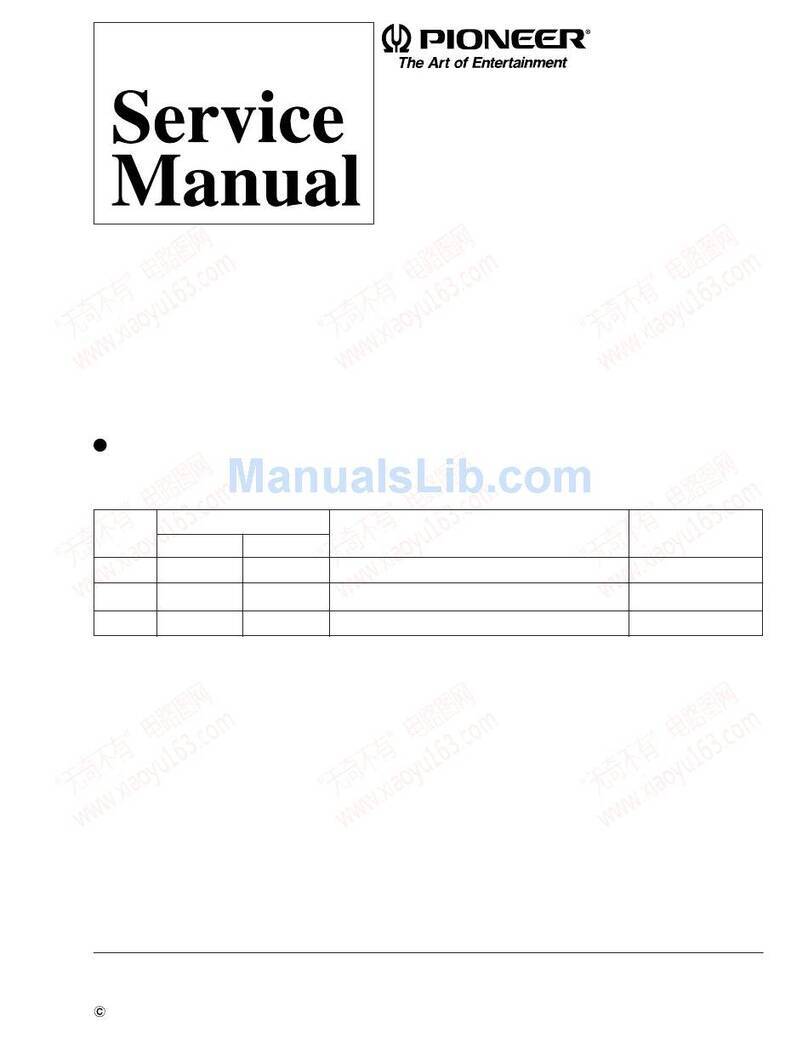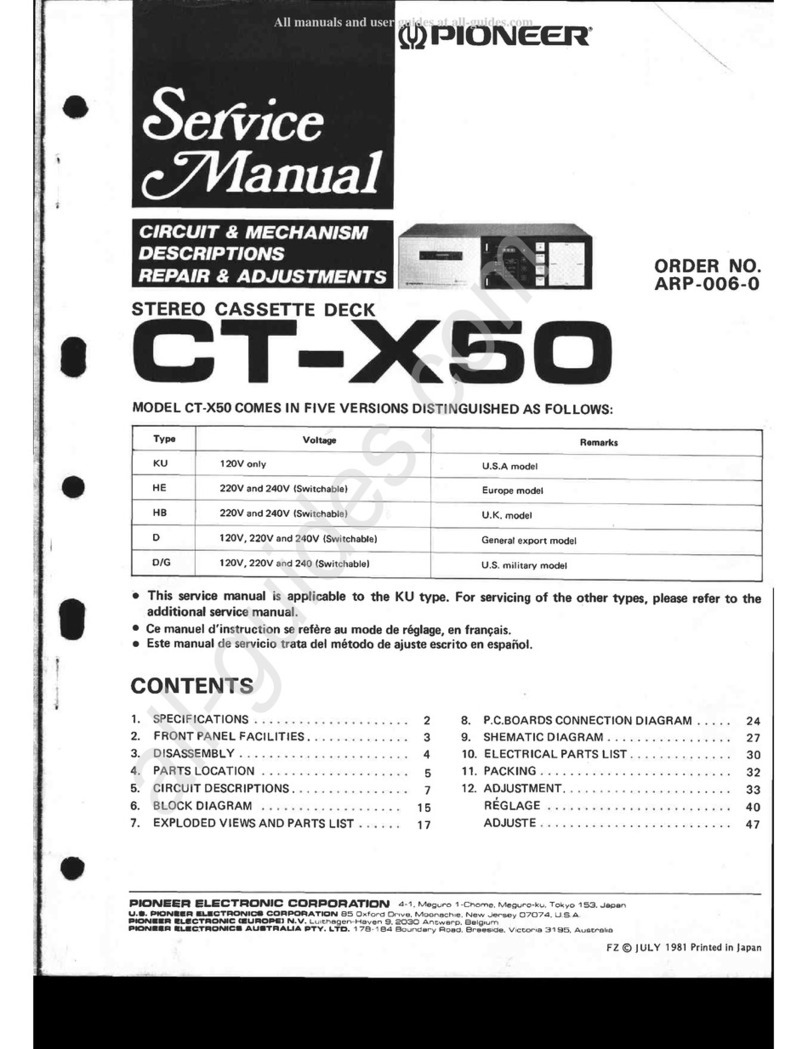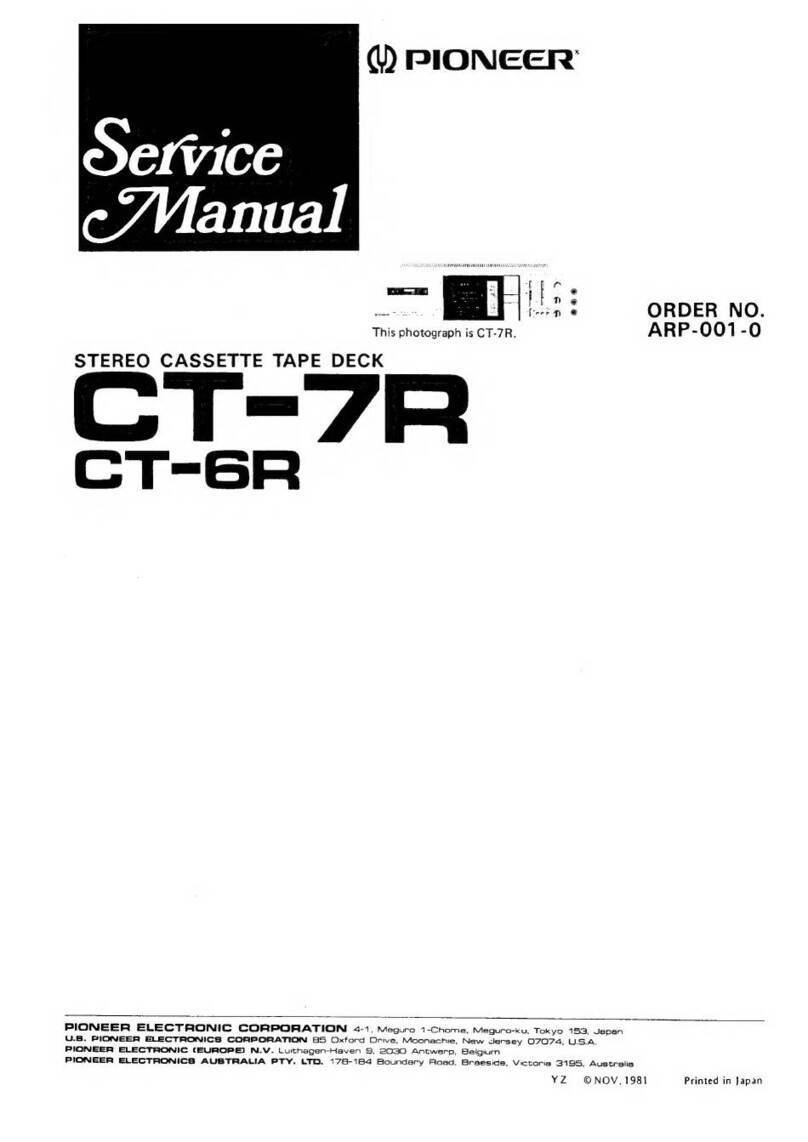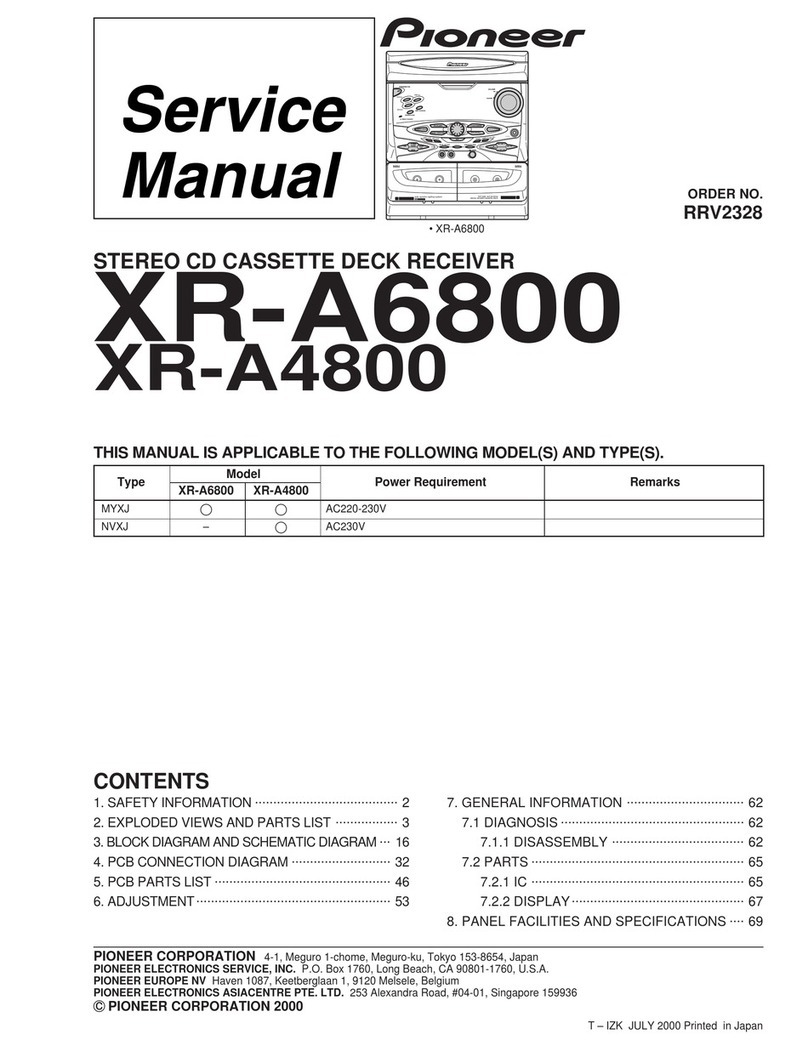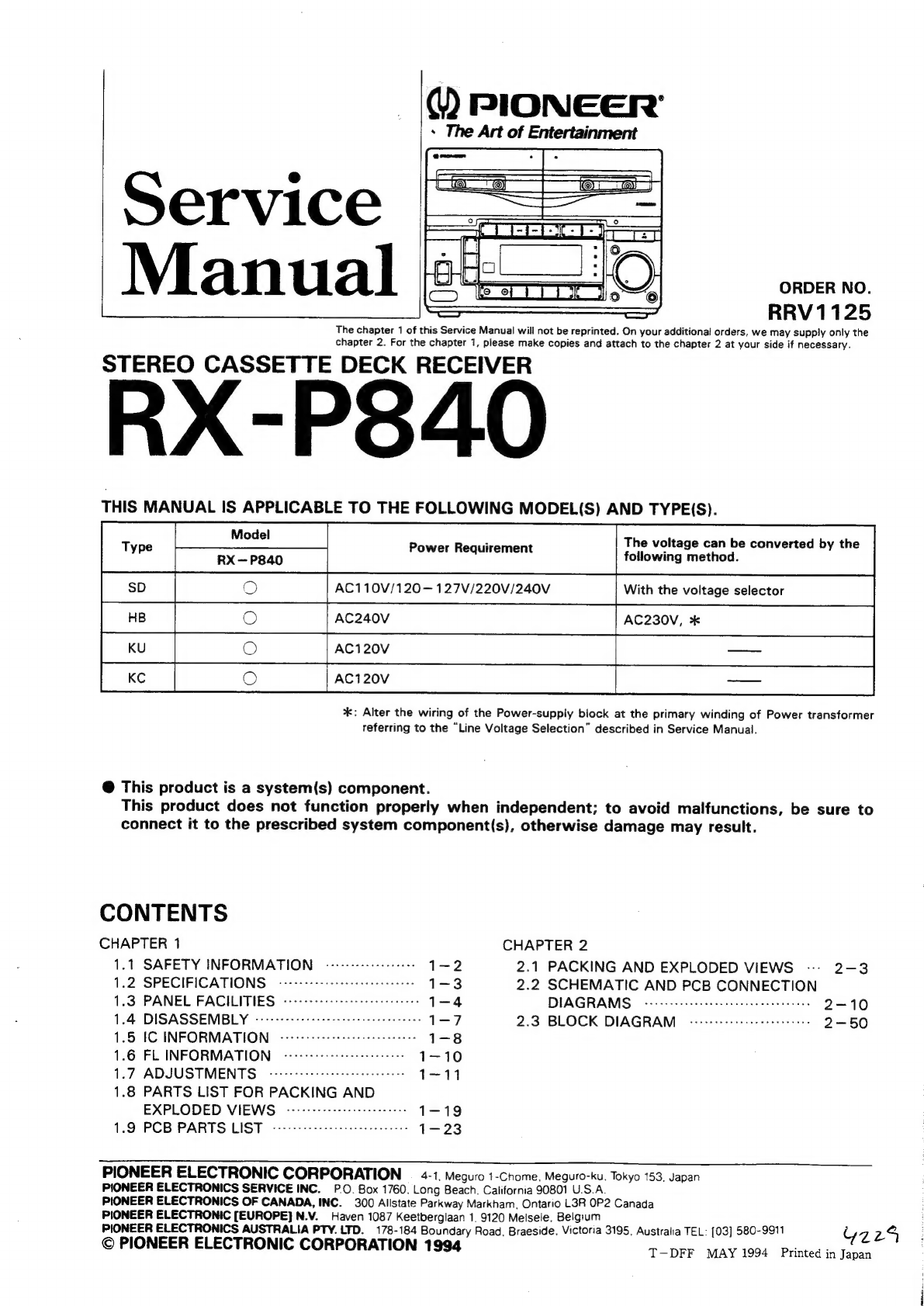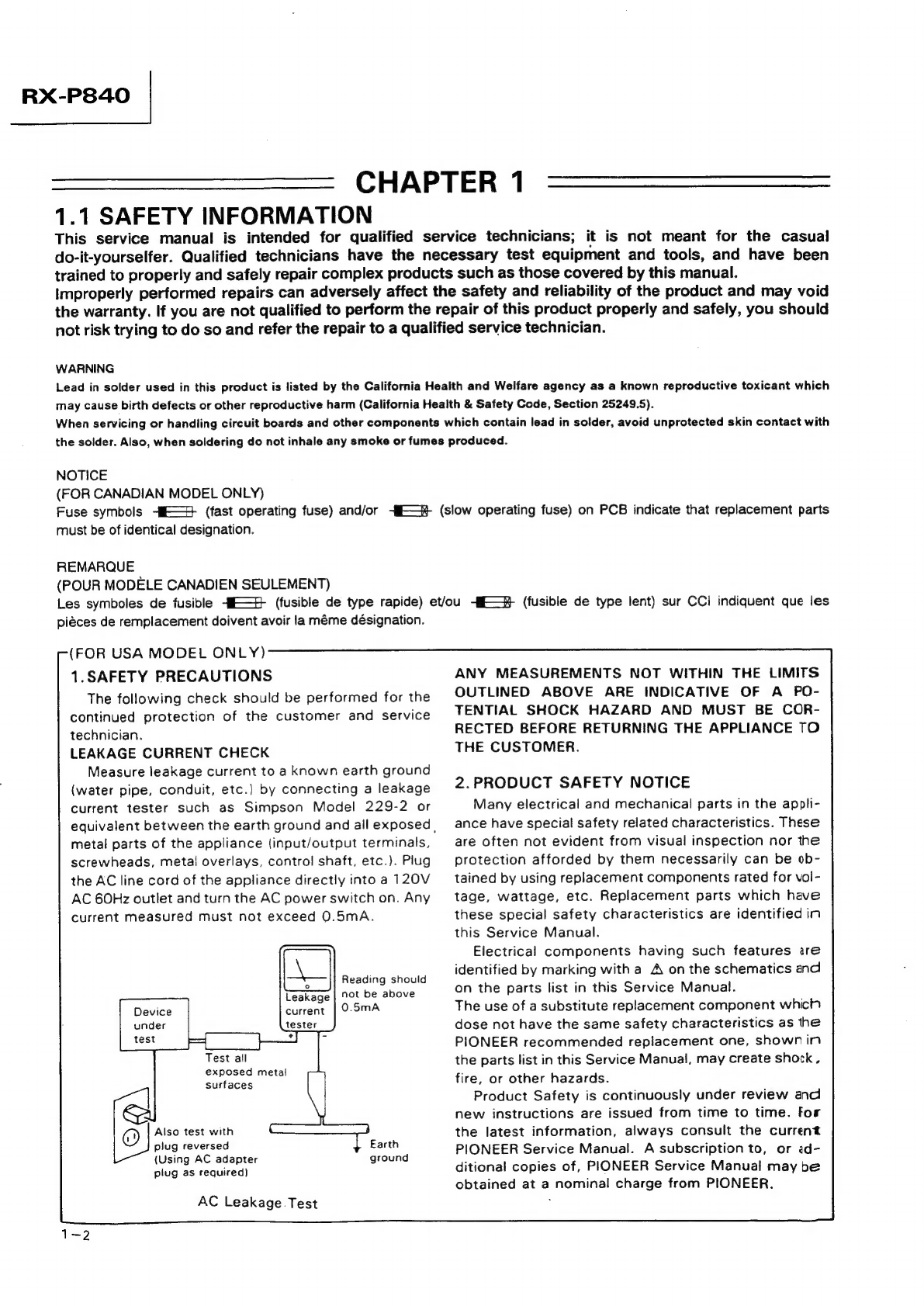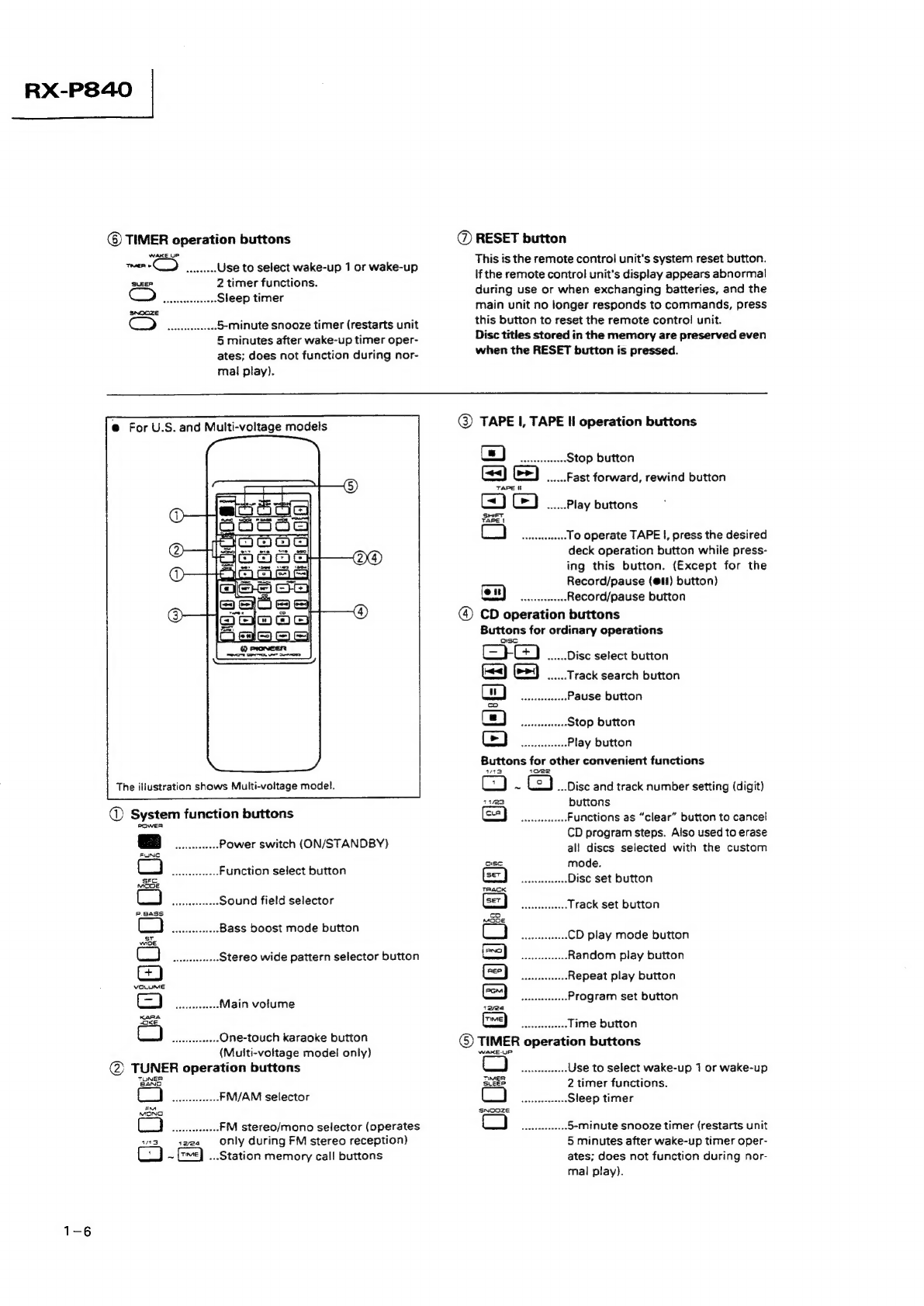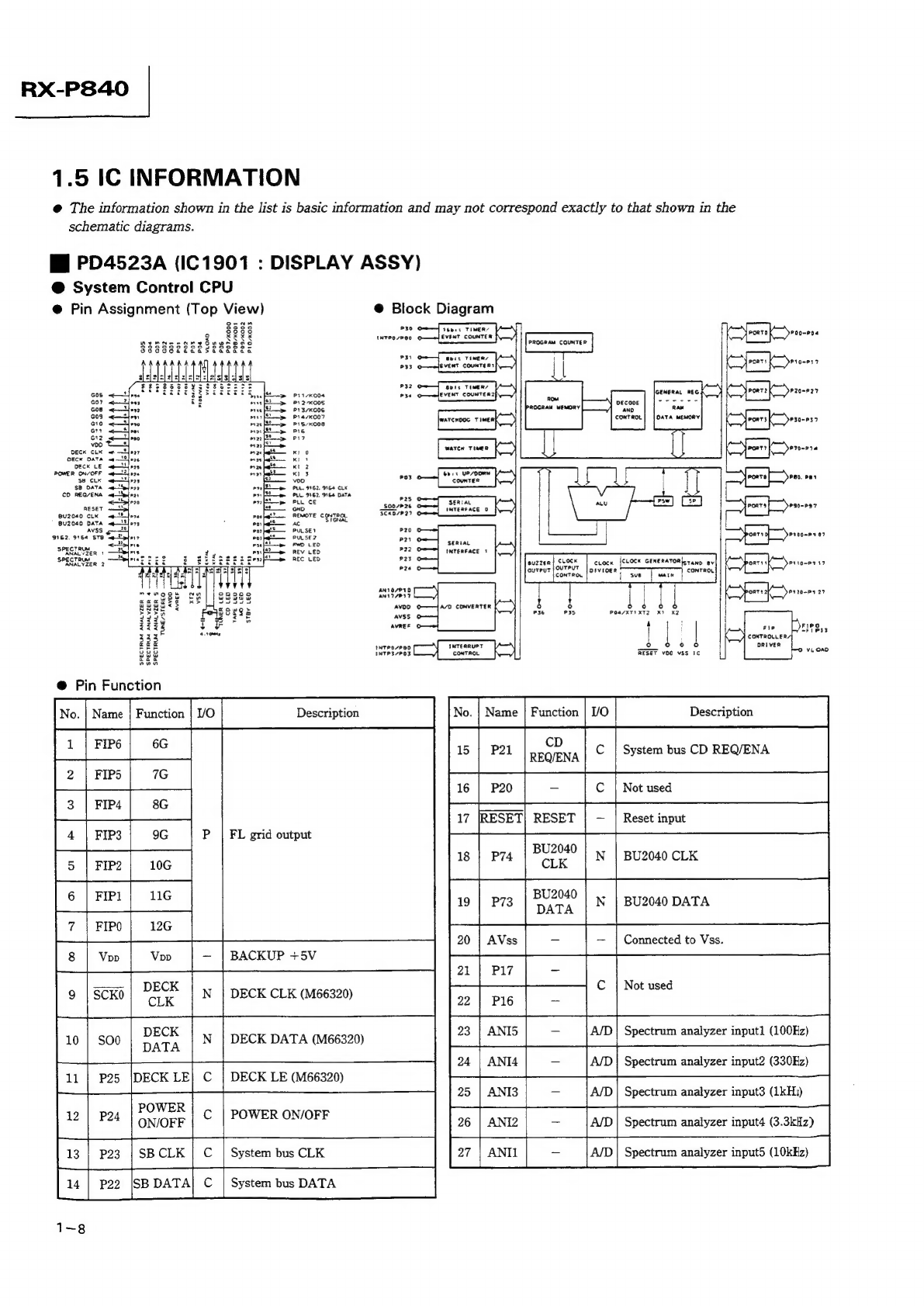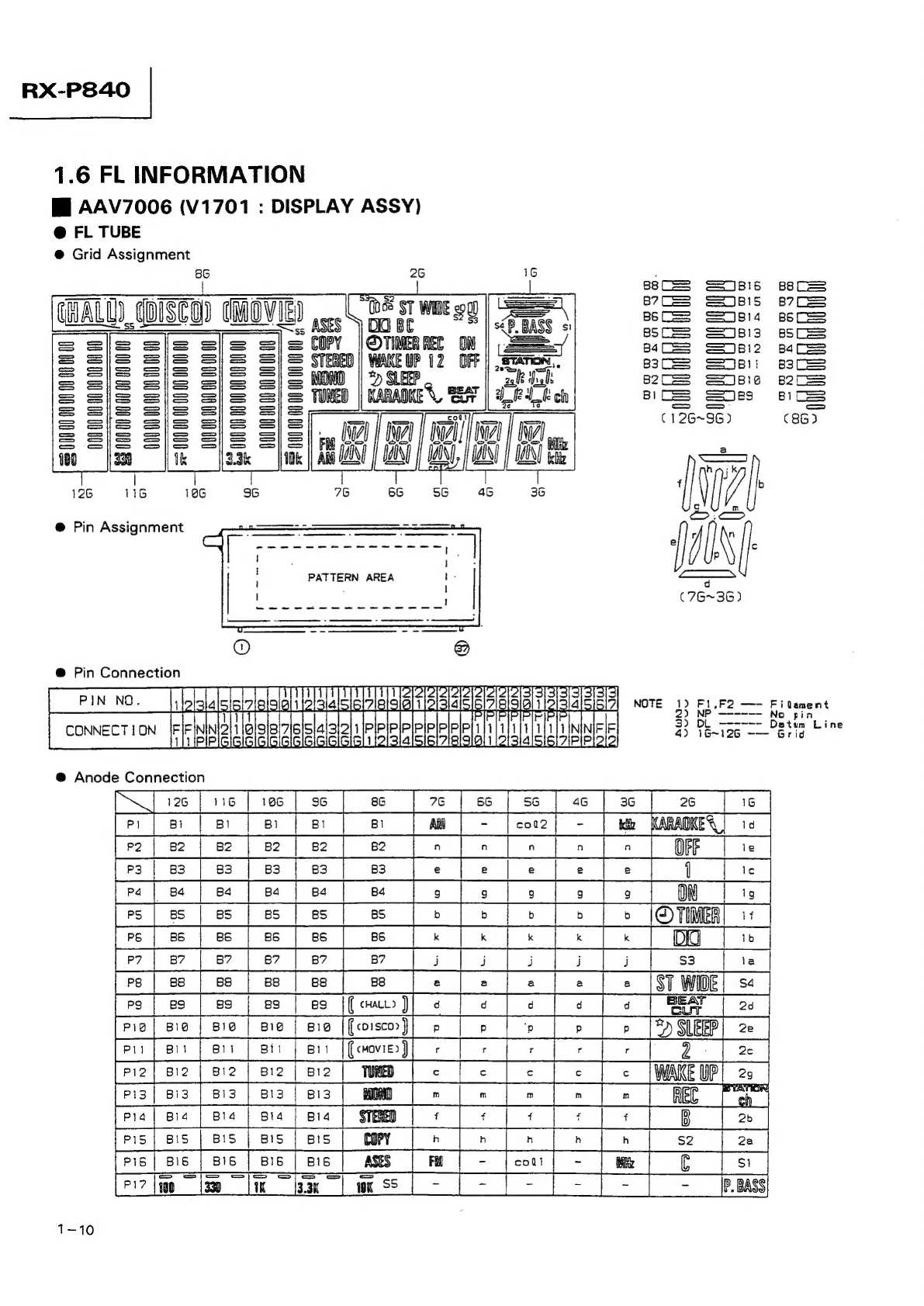1.2
SPECIFICATIONS
@
STEREO
CASSETTE
DECK
RECEIVER:
RX-P840
Amplifier
Section
<U.S.
model>
Continuous
Average
Power
Output
is
70
Watts*
per
channel,
min.,
at
8
ohms
from
40
Hz
to
20,000
Hz
with
no
more
than
0.9
%**
total
harmonic
distortion.
Continuous
power
output
(RMS)
Sacto
leita
osetia
100
W+100
W
(1
kHz,
T.H.D.
10%,
8
Q)
Continuous
power
output
(DIN)
Sisusd
Wesstbecdshecsesutescccets
75
W+75
W
(1
kHz,
T.H.D.
1%,
8
Q)
Music
power
(DIN).........ccceesccscesetscseeeeeees
324
W
(Total)
Peak
music
power
output
(Muiti-voitage
model
only)...........ceeeseeeeeees
730
W/8
Q
FM
Tuner
Section
Reception
frequencies...
ee
eeeeeeeeeeeee
87.5
—
108
MHz
AM
Tuner
Section
Reception
frequencies
...............
531
kHz
—
1602
kHz
(9k)
530
kHz
-
1700
kHz
(10k)
ANTENNA
ou.
.cecesssscececesneeccecereecens
Loop
antenna
(included)
Double
Cassette
Deck
Section
SYSTEM
tyPe
ou...
eeccseceesseereee
4-track,
2-channe!
stereo
Heads
2rcc2
oi
idedenedciecnee.
Recording/playback
head
x
1
Playback
head
x
1
Erasing
head
x
1
MOTOR
i
ssehscenccsht
stvnctesenuceseianstasesetnccnsed
DC
servo
motor
x
1
Type
Il
(High/CrO:2)
tape
sig
abivecn
dest
us
dtevbantdarvsieuseudcaetccees
*35
Hz
-
15,000
Hz
+6dB
(recorded
at
-20
dB)
Type
|
(Normal)
tape.............
*35
Hz
-
14,000
Hz
+6dB8
(recorded
at
-20
dB)
Frequency
response
SNiratiocisiesceesisedpucseeeds
dies
aecsateeaienttes
*56
dB
(peak
recording
level,
audible
compensation)
Dolby
B
type
NR
on
....10
dB
compensation
at
5
kHz
Dolby
C
type
NR
on
....19
dB
compensation
at
5
kHz
*Values
measured
in
accordance
with
EIAJ
standards.
RX-P840
m@
ELECTRICAL
REQUIREMENTS,
ETC.
Power
requirements
U:S.
Modelisic.elasa
i
eliescnnks
AC
120
V,
60 Hz
U.K.
model...
ceeeesseseseeeeee
AC
240
Volts~,
50/60
Hz
Muiti-voltage
model
Stereo
deck
receiver
section........
AC
110/120
—
127/
220/240
V
(Switchable),
50/60
Hz
Power
consumption
Stereo
deck
receiver
section
US
HMOd!
ieoioccscucesites
ach
custis
classes
cuaesiecacscideowe
170
W
U.K.
and
Multi-voitage
models..............:ceee
390
W
AC
OUTLET
......
eee
UNSWITCHED
100
W
MAX
x
1
External
dimensions
Stereo
deck
receiver
section
shots
ssdusastdscudacccansssectece
260
(W)
x
185
(H)
x
365
(D)
mm
10-1/4
(W)
x
7-5/16
(H)
x
14-3/8
(D)
in.
Weight
Stereo
deck
receiver
section...........7.3
kg
(16
Ib
3
02)