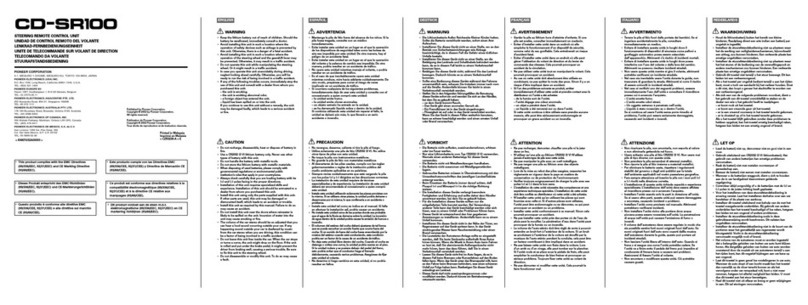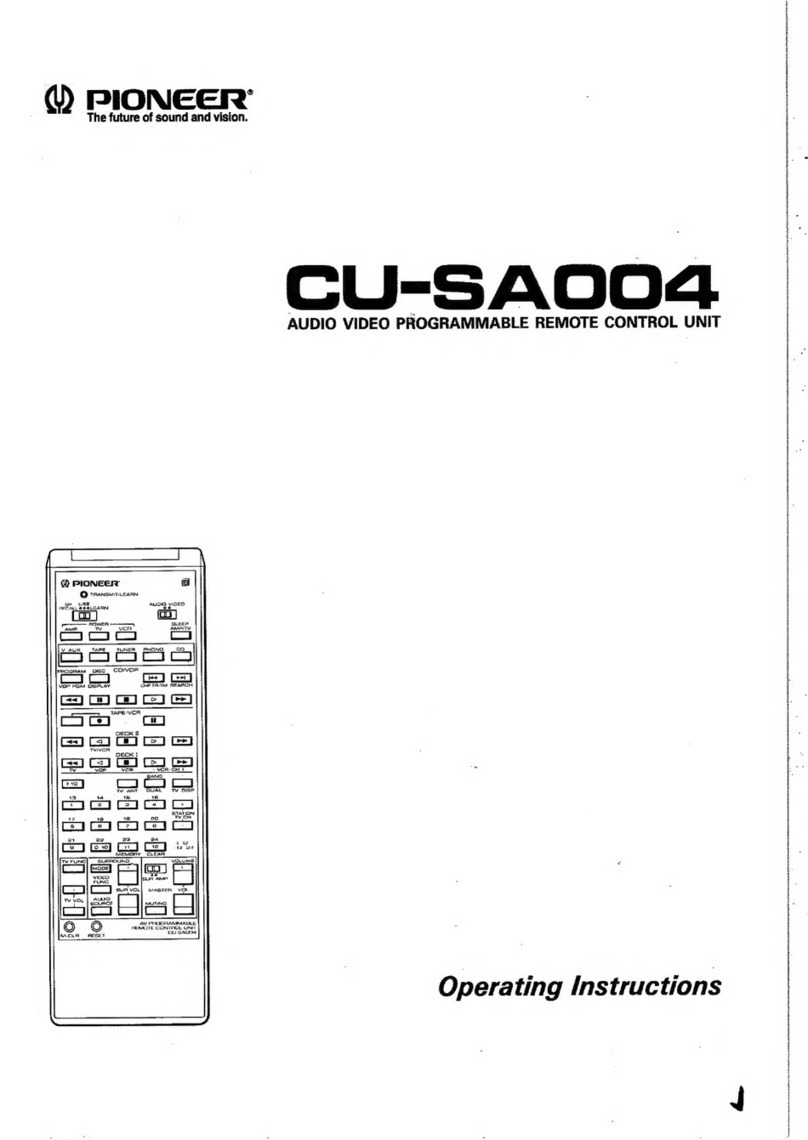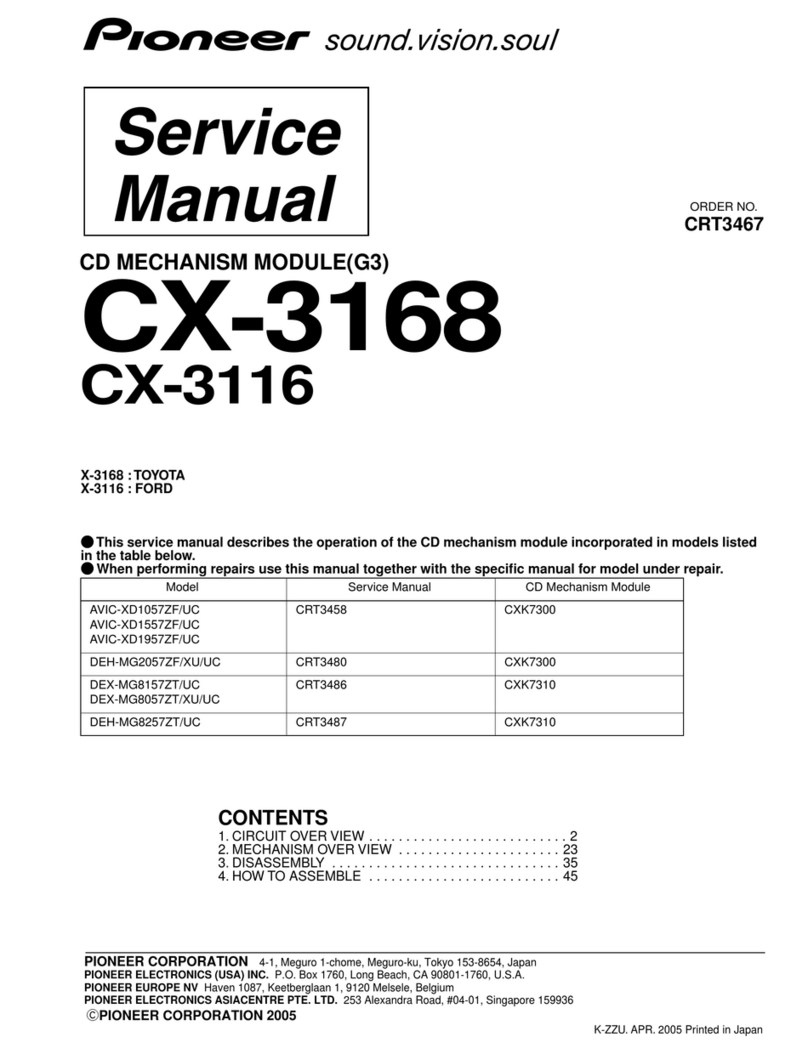10
C X-961
•Simplified FG servo mode
This simplified FG servo mode is used to maintain the
number of disk rotations in the state of the approximate
number of regular rotations. In this mode, controlling
driving voltage for the spindle motor is enabled by
letting the microcomputer monitor FG signal that
outputs pulses based on the number of rotations. The
mode is used in the following conditions:
a) Until focus close is performed from POWER ON at
setup
b) Until focus is out of order during play and recovered
later
•Brake mode
This brake mode is used to stop the spindle motor. The
brake sequence is started by issuing a CD-LSI
command from the microcomputer. The LSI sets a flag
on by detecting that the number of disk rotations was
set to approximately one twentieth. This flag is
monitored by the microcomputer to set the servo off.
When no flag is set on even if a fixed time elapses, the
brake mode enters the stop mode until it is checked
that the rotation was delayed by monitoring the FG
pulse. If the mode is switched to the stop mode at
ejection, the operation moves to the ejection operation
after the timeout time elapses.
•Stop mode
This stop mode is used at POWER ON and ejection.
The drive output is 0.
1.3 Automatic Adjustment Function
This system automates all circuit adjustments inside
CD-LSI (IC301: TC9495FP). All the adjustments are
performed every time at disk insertion or source key CD
mode selection.
The contents of each automatic adjustment are
described.
1) Automatic TE and FE offset controls
These controls are used, at powering on, to have the TE
and FE amplifiers’offset value stay within the target
range using Vref as a reference. (The target is (TE, FE)
= (0, 0) [V]) respectively.
The adjustment procedures are as follows:
(1) The servo LSI reads each offset of the laser diode
OFF state.
(2) Calculate voltage to be offset based on the value
read into earlier, and then assign the offset value to the
given location. Besides, because this adjustment is
performed inside a digital filter, no change cannot be
found as an error offset voltage after adjustment.
2) Automatic tracking balance (T. BAL)
control
This control is used to equalize output difference
between Ech and Fch from the pickup by adjusting the
preamplifier’s internal gain. In practice, a TE waveform
is adjusted so as to become symmetric vertically for a
servo reference level.
The adjustment procedures are as follows:
(1) After focus close
(2) Turn on the spindle servo.
(3) Calculate a TE center value according to the
introduced TE signal and TE offset levels in the LSI.
(4) This center value changes the gain of the RF
amplifier so as to approach to a servo reference level.
The servo reference level is as follows:
TEI input level at servo OFF (= TE offset level) when
offset adjustment is performed
Vref level when no offset adjustment is performed
To improve adjustment accuracy, the adjustment is
repeated several times.