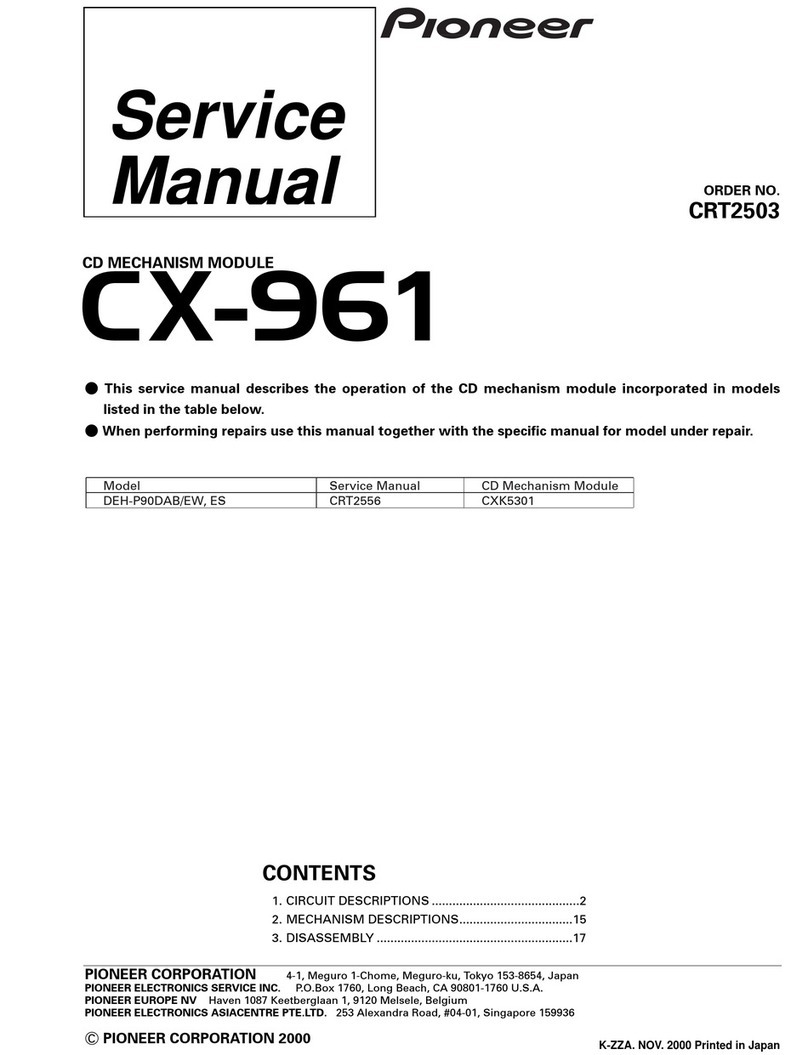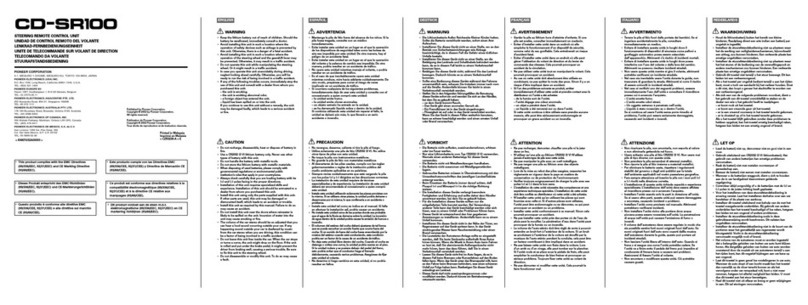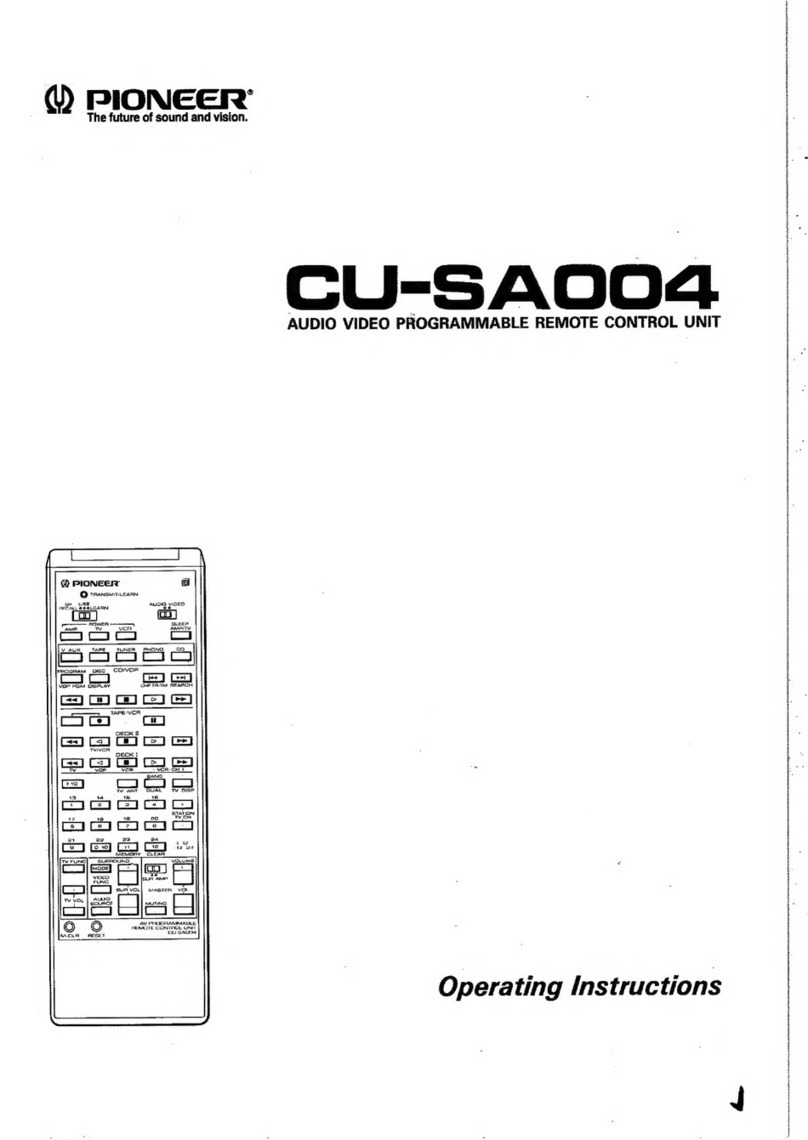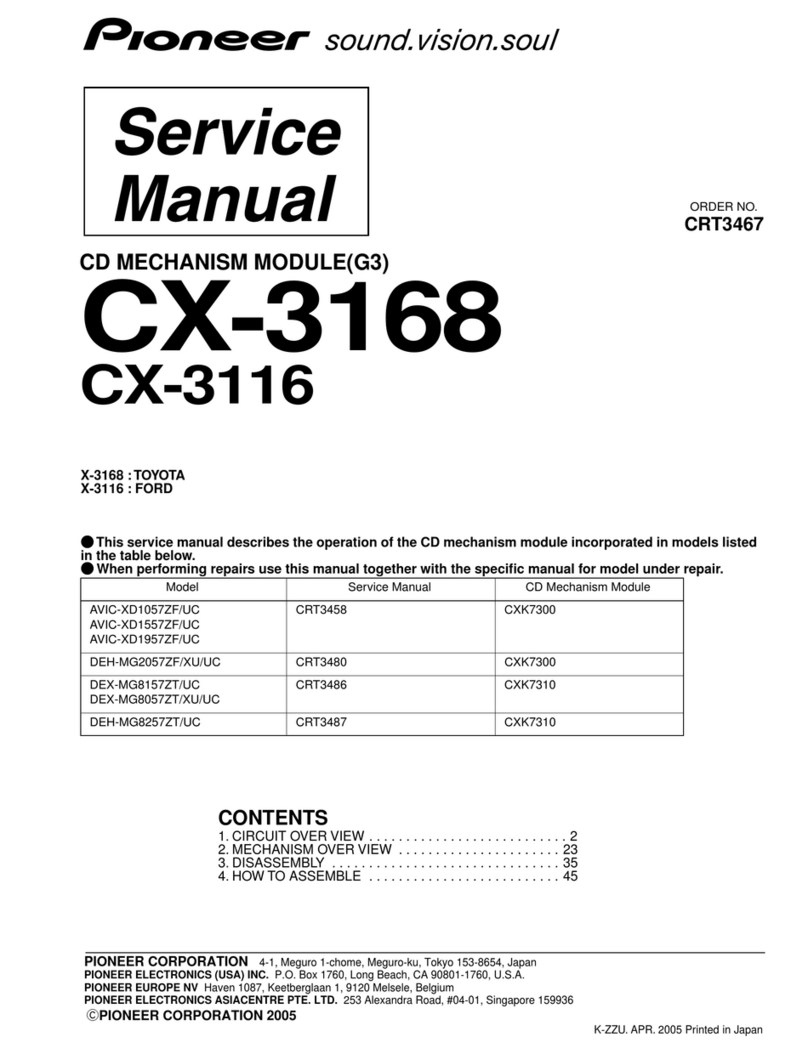WARNING
• Keep the lithium battery out of reach of children. Should
the battery be swallowed, immediately consult a doctor.
• Avoid installing this unit where it could interfere with the
operation of the steering wheel or gearshift lever or an
accident could result.
• Do not operate this unit while handling the steering wheel.
Or it might result in an accident.
• If you must operate this unit while driving, do not take your
eyes off the road or an accident could result.
• If any of the following problems occur, immediately stop
using this unit and consult your dealer from whom you
purchased this unit:
– smoke coming from the unit.
– abnormal odors or smells.
– a foreign object has entered the unit.
– liquid has been spilled on or into the unit.
If you continue to use the unit when it is not operating
properly, damage could result in an accident or fire.
CAUTION
• Do not recharge, disassemble, heat or dispose of battery in
fire.
• Use a CR2032 (3 V) lithium battery only. Never use other
types of battery with this unit.
• Do not handle the battery with metallic tools.
• Do not store the lithium battery with metallic materials.
• When disposing of used batteries, please comply with
governmental regulations or environmental public
institution’s rules that apply in your country/area.
• Always check carefully that you are loading battery with its
(+) and (–) poles facing in the proper directions.
• Install this unit using only the parts supplied with this
unit. If other parts are used, this unit may be damaged or
dismounted itself, which leads to an accident or trouble.
• Install this unit as required by this manual. Failure to do so
may cause an accident.
• Do not install this unit near the doors where rainwater is
likely to be spilled on the unit. Incursion of water into the
unit may cause smoking or fire.
• Keep the volume of the car audio at a level so that sounds
from outside the car can still be heard. If you cannot
hear sounds from outside the car your chances of being
involved in an accident are increased.
• Do not leave this unit free inside the car. When the car
stops or turns a curve, the unit might drop on the floor.
If the unit rolls and gets under the brake pedal, it might
prevent the driver from braking well, causing a serious
trouble. Be sure to fix this unit to the steering wheel.
• Do not disassemble or modify this unit. To do so may cause
a fault.
Key Finder (Fig. 1)
Buttons on the car stereo head unit and remote control
unit with the same name have the same function.
1ATT button
2BAND button
35/∞/2/3buttons
4FUNCTION button
5SOURCE button
6AUDIO button
7VOLUME (+/–) buttons
Notes
• Depending on the car stereo, there may not be some
buttons with the same names as those on this unit.
• This unit cannot be used for a car stereo that does not
accept a remote control unit.
Preparation
Installing the lithium battery (Fig. 2)
Open the back lid of this unit and place a lithium battery
“CR2032” in this unit with its positive (+) side up.
Note
• When using for the first time, pull out the film protruding
from the tray.
Replacing the lithium battery (Fig. 3)
• Replace the battery with a CR2032 lithium battery.
• Replace the battery in the unit using a non metallic tapered
bar.
WARNING
• Keep the battery out of the reach of children. Should the
battery be swallowed, immediately consult a doctor.
CAUTION
• Do not recharge, disassemble, heat or dispose of the
battery in fire.
• Do not handle the battery with metallic tools.
• Do not store the battery with metallic materials.
• When disposing of used batteries, please comply with
governmental regulations or environmental public
institution’s rules that apply in your country/area.
• Always check carefully that you are loading battery with its
(+) and (–) poles facing in the proper directions.
Changing to navigation mode
• To change the remote control’s setting to navigation mode,
press FUNCTION button while pressing BAND button.
• The remote control functions as follows when its mode is
navigation mode.
– AUDIO button functions in the same way as "A.MENU
button" of AV Receivers*1.
– FUNCTION button functions in the same way as "BACK
button" of AV Receivers*1.
– BAND button functions in the same way as "TALK button"
of Navigation Units*2.
• To cancel navigation mode, press AUDIO button while
pressing BAND button.
*1 ... e.g. AVH-P6400CD, AVH-P6400R (for Europe)
AVH-P6400CD, AVH-P6400 (for the United States
and Canada)
AVH-P6450CD, AVH-P6450 (for other countries or
regions)
*2 ... Models other than AVIC-505 (for Europe, the United
States and Canada)
English
CZR5118A.indd5-8 2008/07/0111:37:11