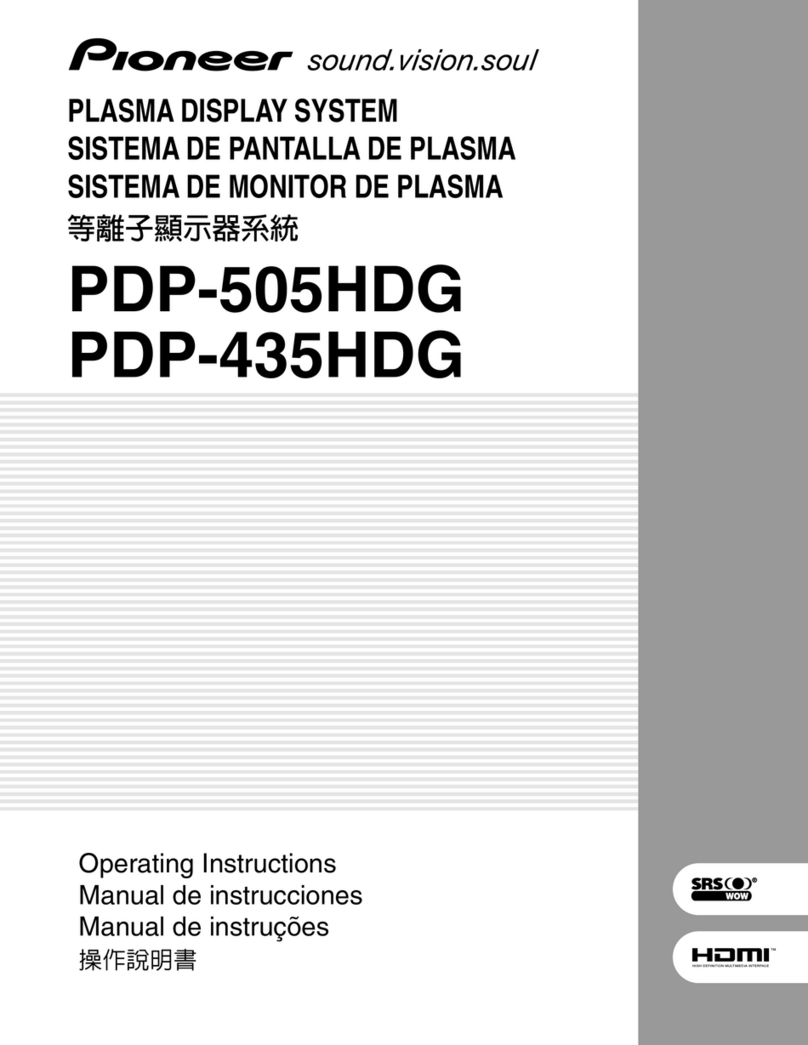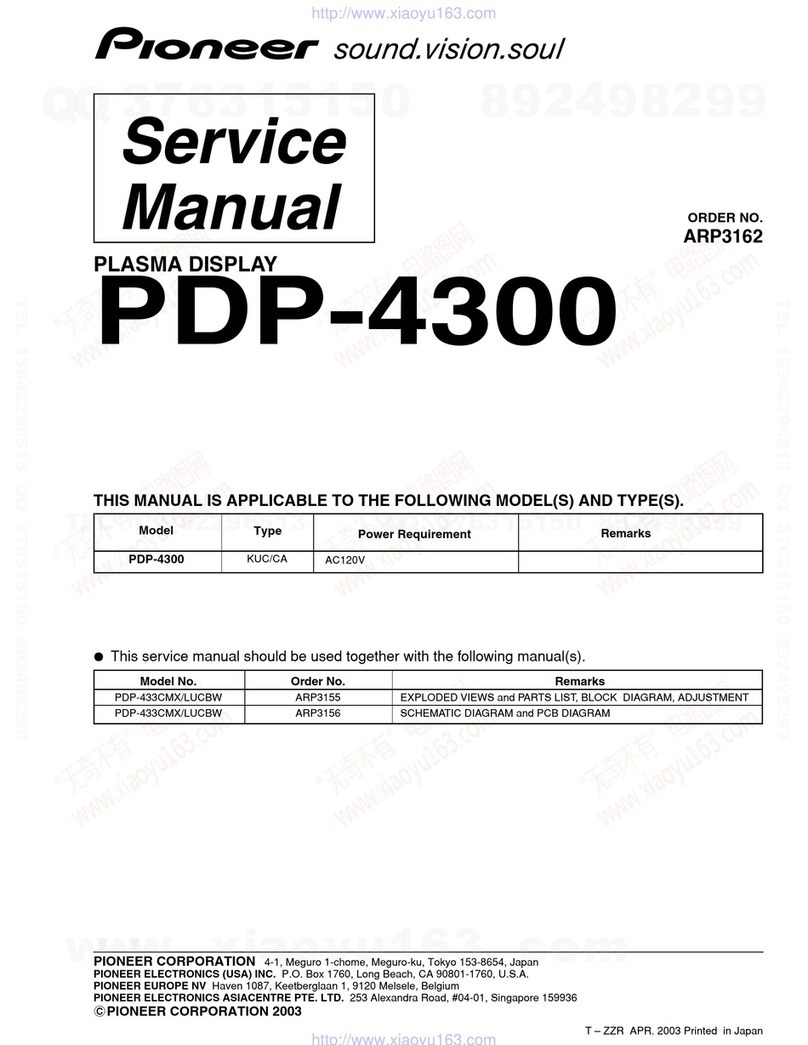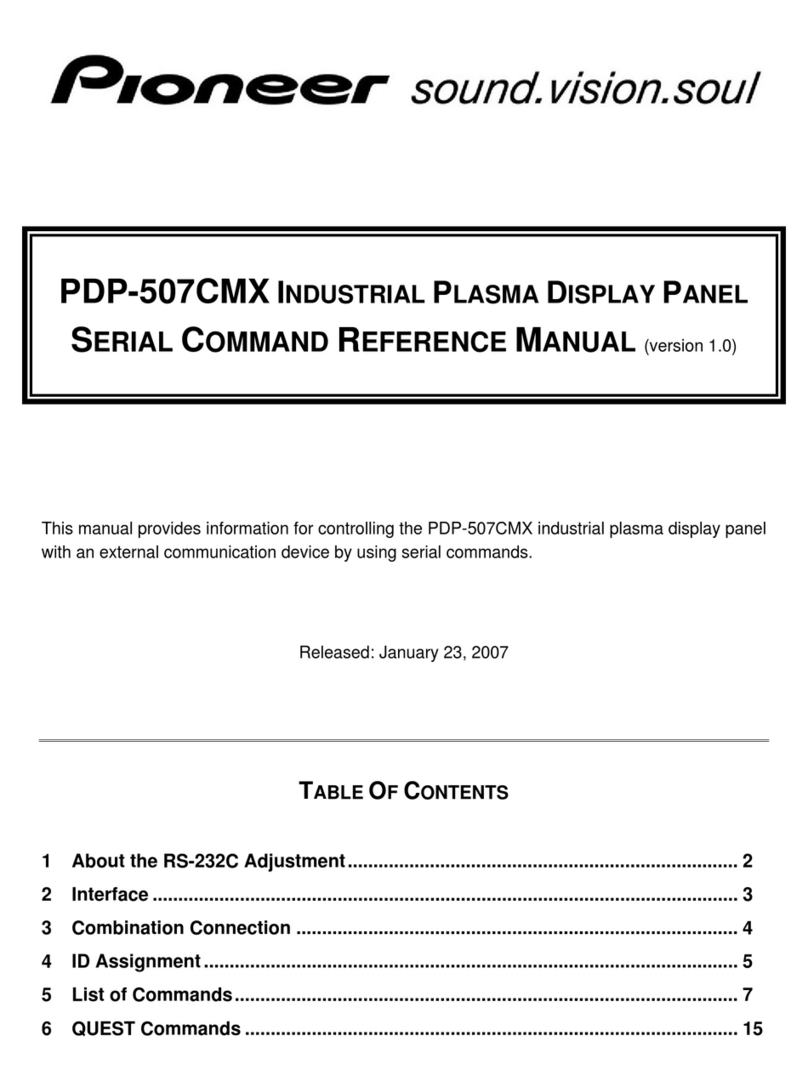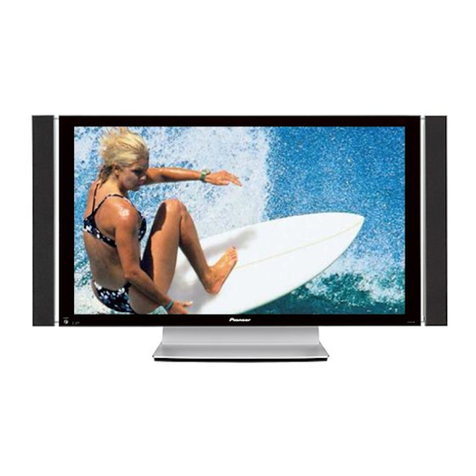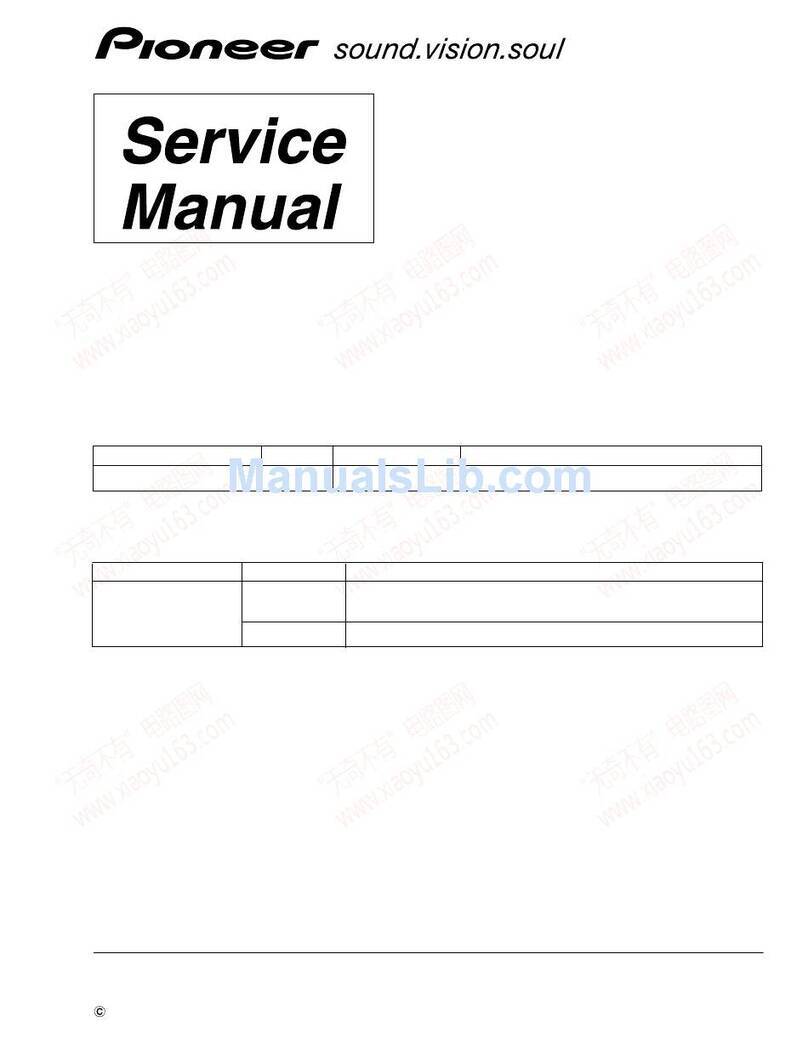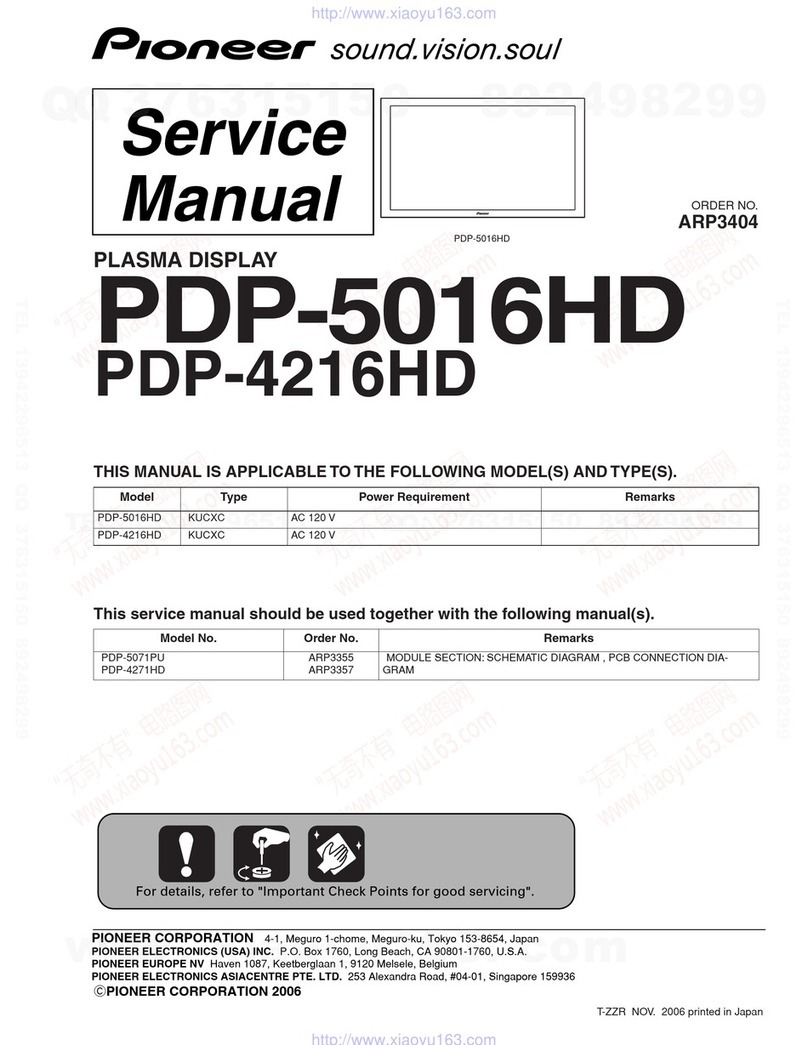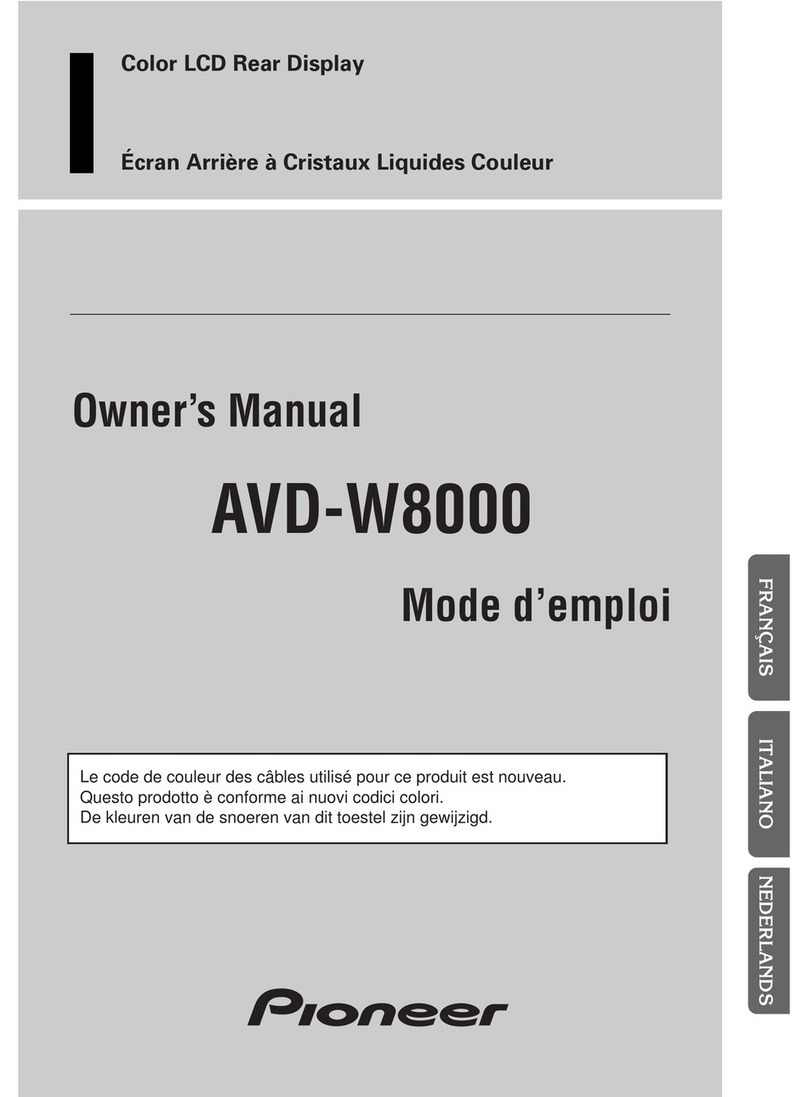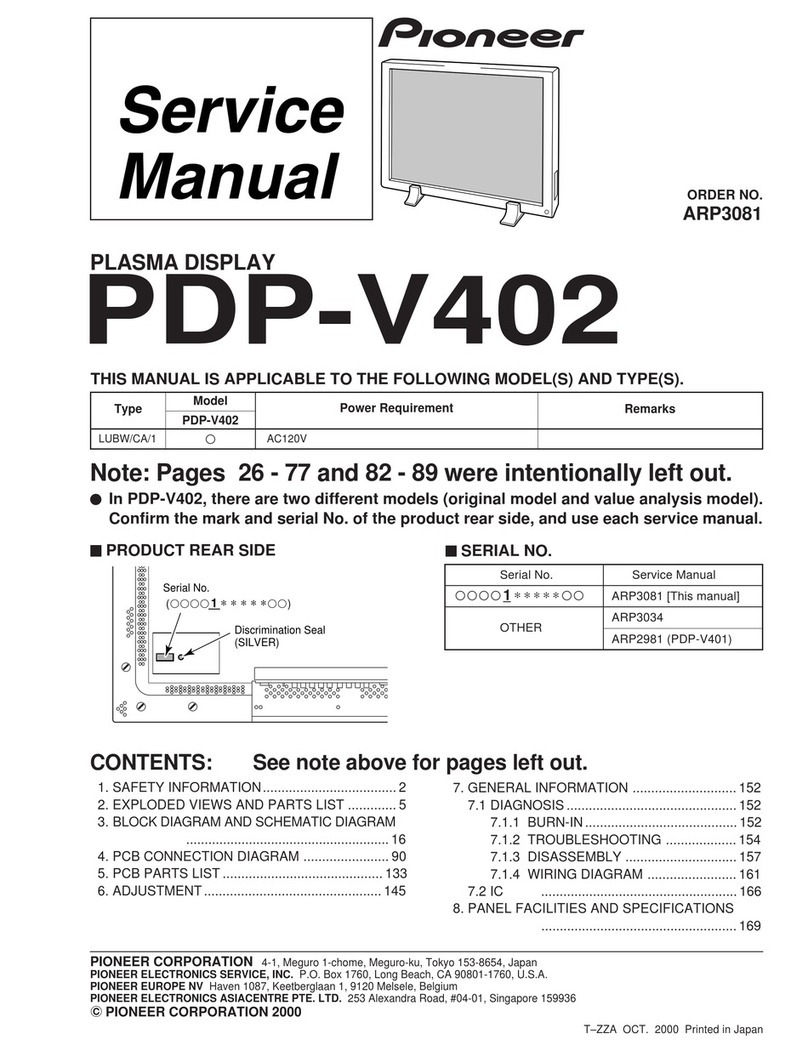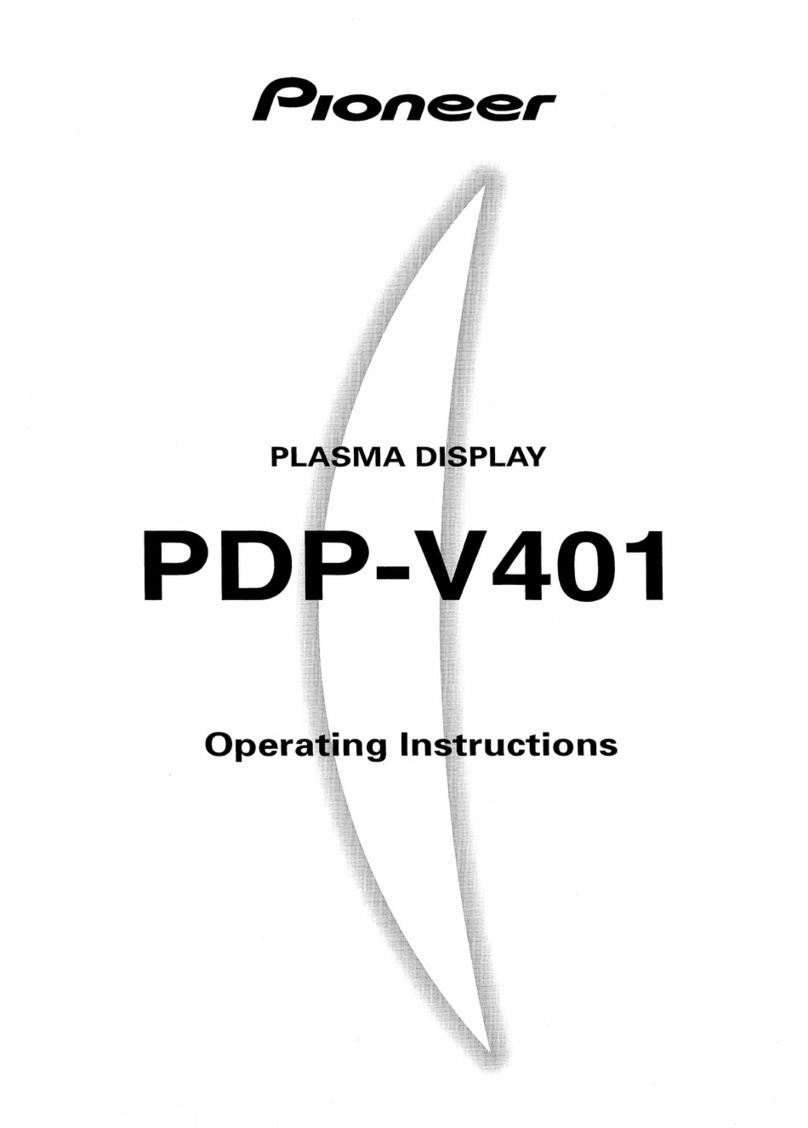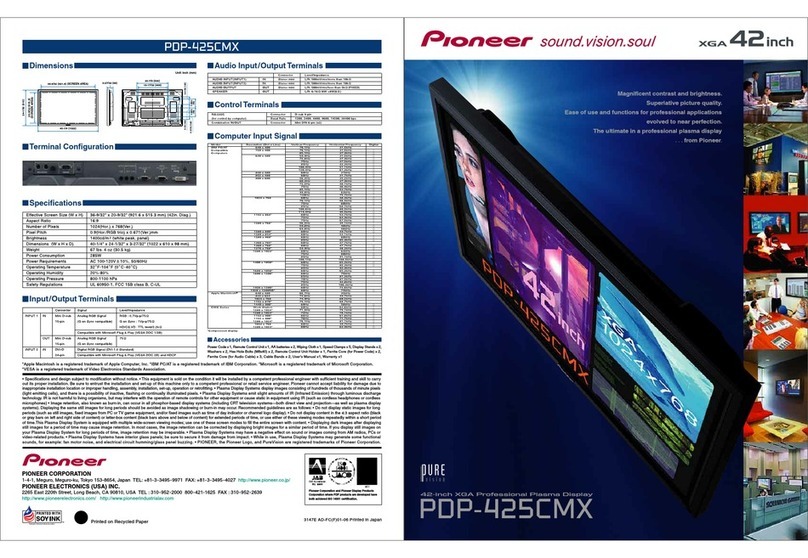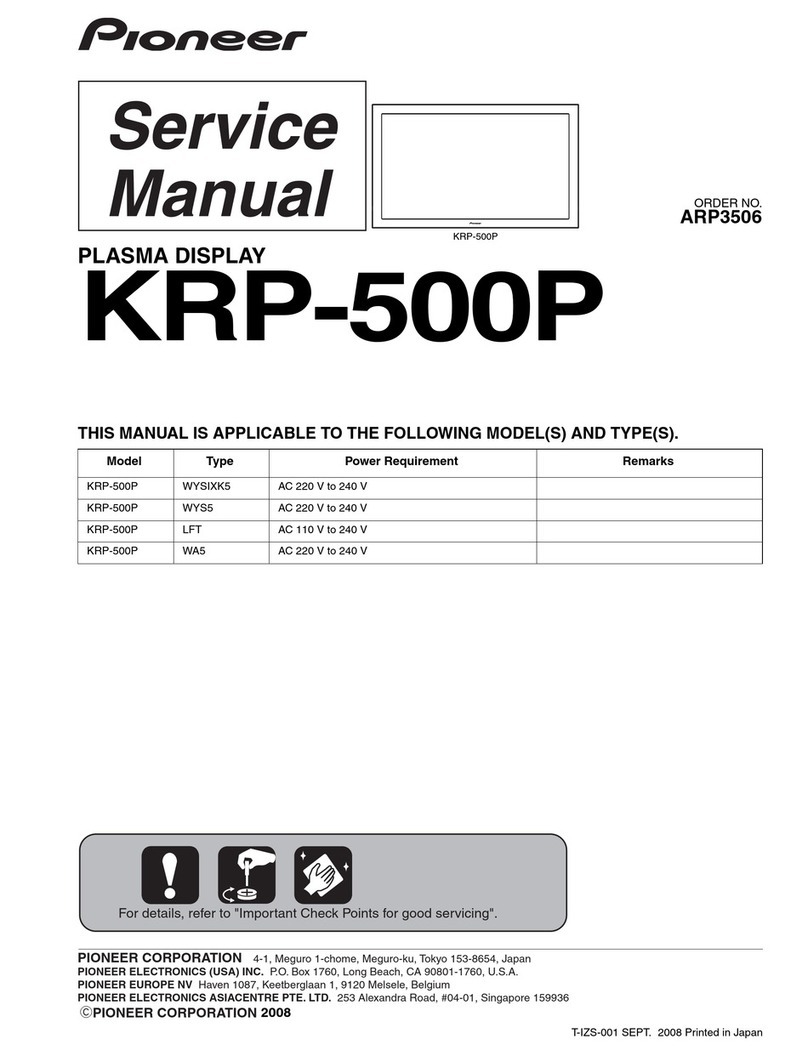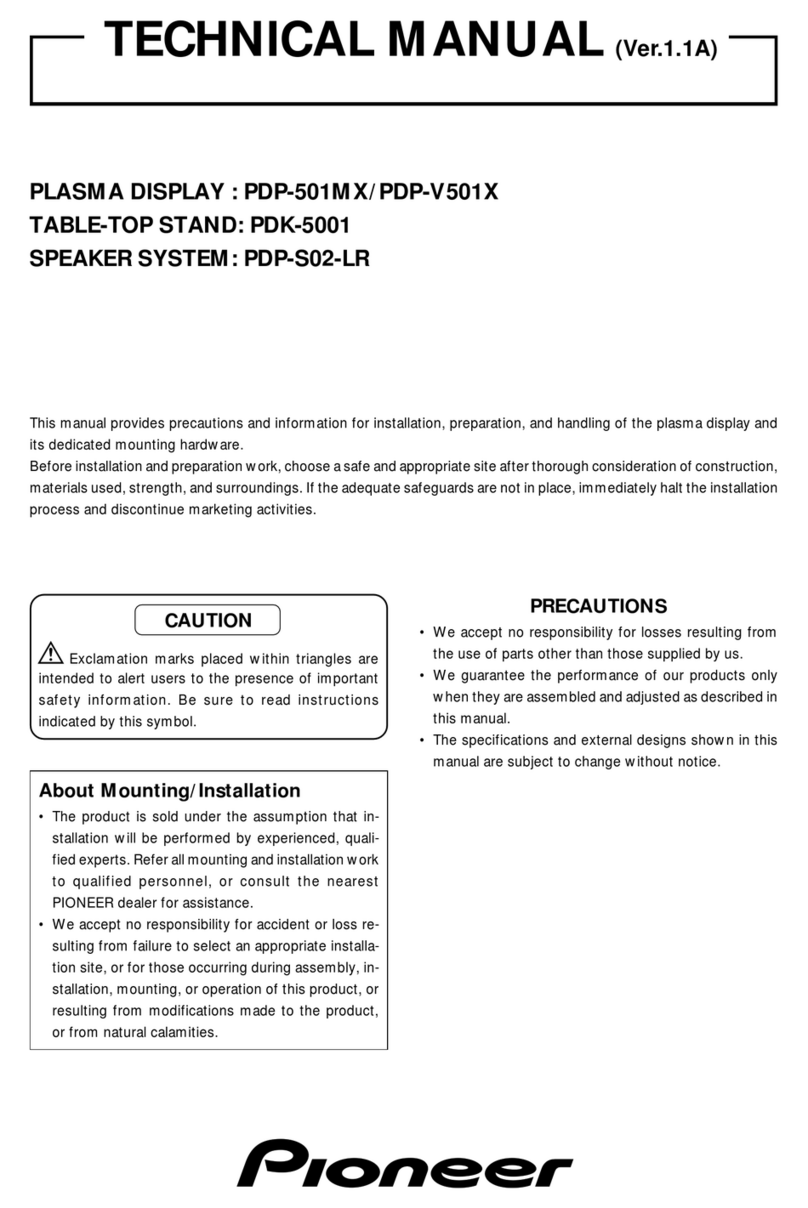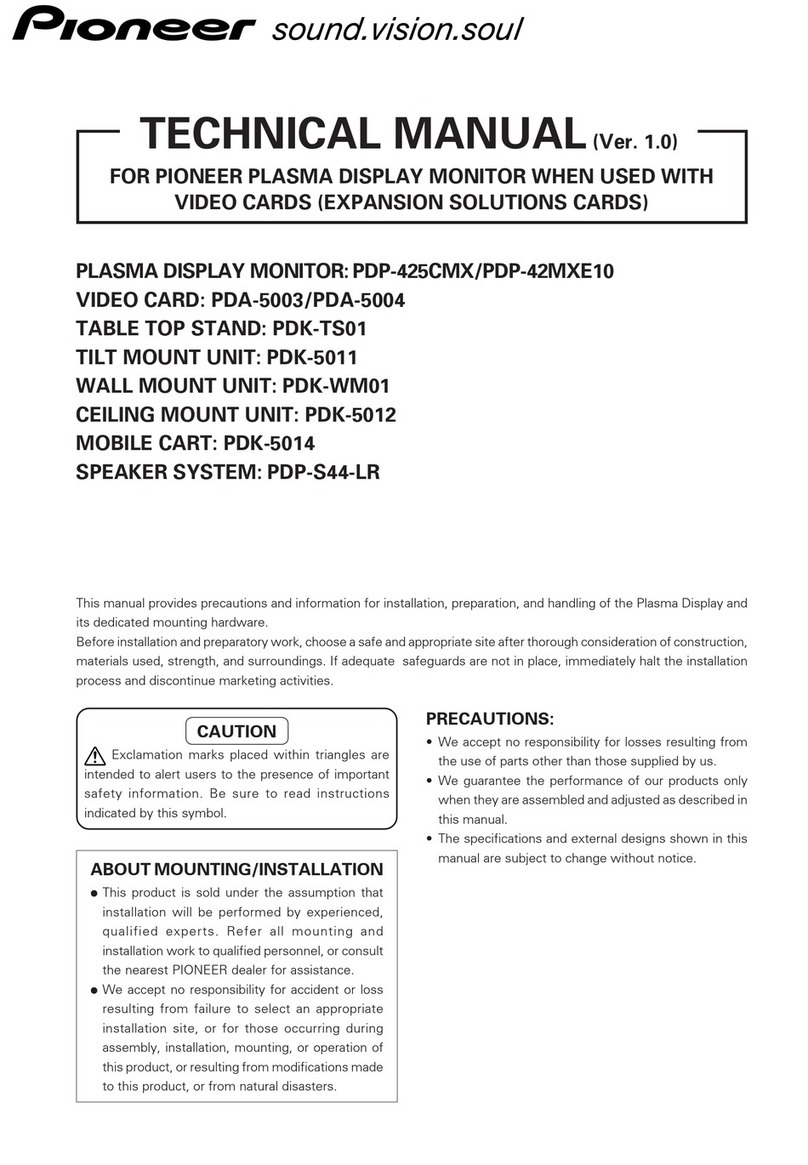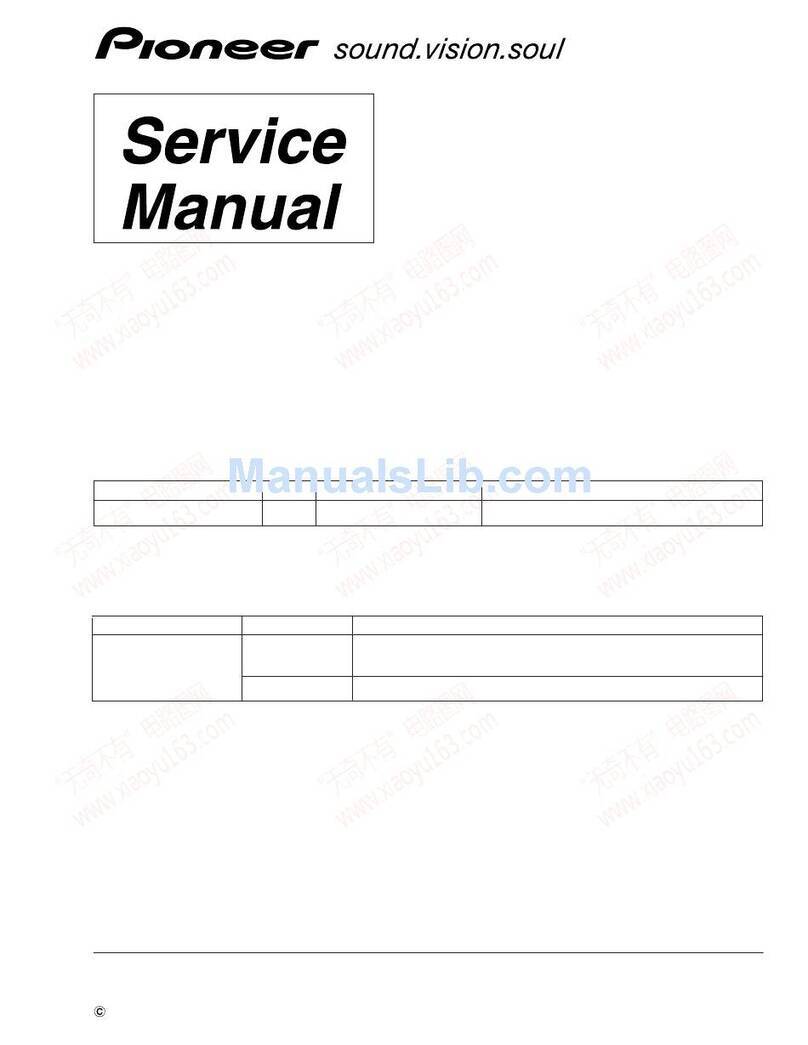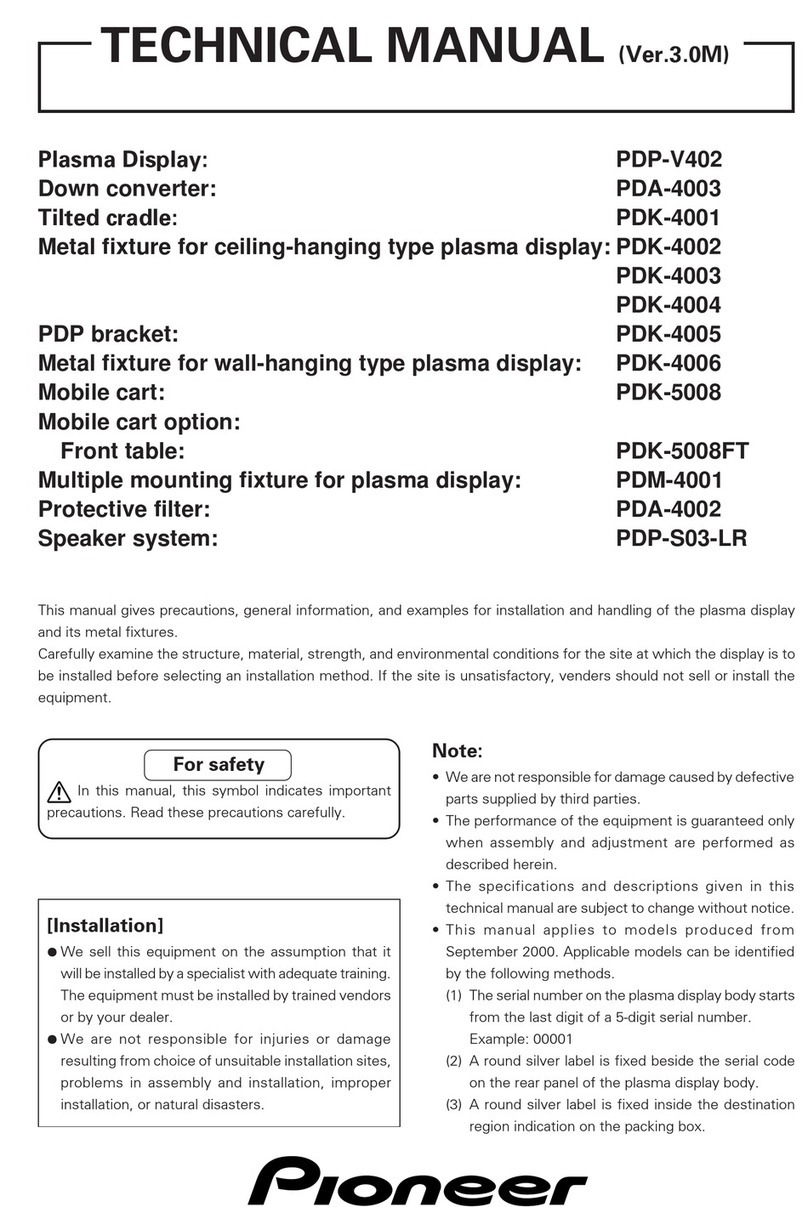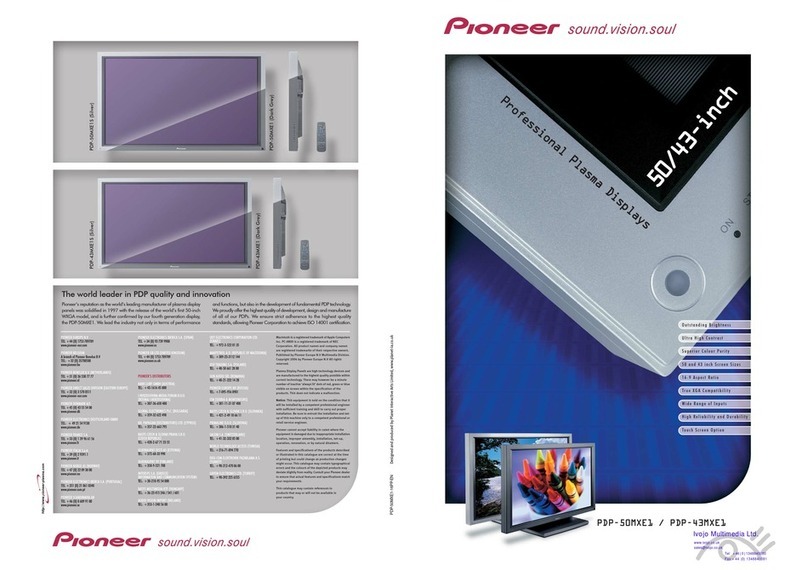Designed and produced by Planet Interactive Arts Limited, www.planet-ia.co.uk
PDP-61MXE1-4PP-EN
ÒIBM PC/ATÓ and ÒVGAÓ are registered trade marks of IBM, Inc.
Macintosh is a registered trademark of Apple Computers Inc.
PC-9800 is a registered trademark of NEC Corporation. All
product names and company names are registered trademarks
of their respective owners. Published by Pioneer Europe N.V
Multimedia Division. Copyright 2005 by Pioneer Europe N.V All
rights reserved.
Plasma Display Panels are high technology devices and are
manufactured to the highest quality possible within current technology.
There may however be a minute number of inactive Ôalways litÕ dots
of red, green or blue visible on screen within the specification of the
products. This does not indicate a malfunction. This equipment is
sold on the condition that it will be installed by a competent
professional engineer with sufficient training and skill to carry out
proper installation. Be sure to entrust the installation and set-up of
this machine only to a competent professional or retail service
engineer.
Pioneer cannot accept liability in cases where the equipment
is damaged due to inappropriate installation location, improper
assembly, installation, set-up, operation, renovation, or by
natural disasters.
Features and specifications of the products described or illustrated
in this catalogue are correct at the time of printing but could
change as production changes might occur. This catalogue
may contain typographical errors and the colours of the depicted
products may deviate slightly from reality. Consult your Pioneer
dealer to ensure that actual features and specifications match
your requirements.
This catalogue may contain references to products that may or
will not be available in your country.
General Specifications
Effective Screen Size 1351mm x 760mm
Aspect Ratio 16:9
Number of ixels 1365 x 768 (H x V)
ixel itch 0.99 mm (Hor./RGB trio) x 0.99 mm x (Ver.)
Dimensions 1470 mm x 880 mm x 119 mm (W x H x D)
Weight 61 Kg
ower consumption 540W (0.9W in Stand By)
ower requirements AC 100-240V±10% 50/60Hz
Operating Temperature 0 C ~ 40 C
Operating Humidity 20% ~ 80%
Safety regulations CE (EN60950-1, EN55022 class B, EN55024, EN61000-3-2,
EN61000-3-3), IEC60950-1
C-Tick (AS/NZS CIS R22 class B)
Video input signals
Composite &Y/C NTSC (3.58/4.43), AL (B,GM,N), AL 60,SECAM
Component 50Hz: 576i, 576p, 625i, 625p, 720p, 1080i
60Hz: 480i, 480p, 525i, 525p, 720p, 1035i, 1080i
DVI-D with HDC 50Hz: 1920 x 1080i, 1280 x 720p (No EDID Communication),
720 x 576p, 1440(720) x 576i
60Hz: 640 x 480p, 1280 x 720p, 1920 x 1080i, 720 x 480p, 1440(720) x 480i
C VGA-UXGA
Audio terminals
Connector Signals Level / Impedance
Audio 1 IN RCA x 2 L/R: 500mV rms / more than 22K1
Audio 2 IN RCA x 2 L/R: 500mV rms / more than 22K1
Audio 3 IN RCA x 2 L/R: 500mV rms / more than 22K1
Speaker OUT L/R: 9W + 9W (61)
Audio inputs are selectable to Video inputs
Connections
Connector Signals Level / Impedance
C1* Mini D-sub 15-pin Analogue RGB signal RGB: 0.7Vp-p/751
G on Sync compatible G on Sync: 1Vp-p/751
HD/CS, VD:TFL Level/2.2K1
Compatible with Microsoft
plug and play
(VESA) DDC1/2B) (VESA) DDC1/2B)
Component 1 RCA x 3 Component Video Signal Y: 1Vp-p/751
b/Cb, r/Cr: 0.525Vp-p/751
(75% saturation)
C2/ BNC x 5 Analogue RGB Signal RGB: 0.7 Vp-p/751
Component 2 (G on Sync compatible) G on Sync: 1V p-p/751
HD/CS, VD: TTL level/2.2K1
Component Video Signal Y: 1Vp-p/751
b,/Cb r/Cr: 0.525Vp-p/751
(75% saturation)
C3 DVI-D 24pin Digital RGB Signal
DVI-D with HDC
Compatible with Microsoft
plug and play
((VESA) DDC 2B)
Video 1* BNC x 1 Composite Video Signal 1Vp-p/751
Video 2 RCA x 1 Composite Video Signal 1Vp-p/751
Video 3 Mini DIN Y/C separate Video Signal Y: 1Vp-p/751
4 in (S-Video terminal) x 1 C: 0.286Vp-p/751 NTSC
(0.3Vp-p/751 ( AL)
* C1 and VIDEO 1 can also be used as OUT UT terminals
Control terminals
RS-232C Connector Baud Rate 9600bps (D-sub 9 in)
Remote control In/Out Connector 3.5mm Mini jack (x 2)
Accessories
Included Optional
Remote Controller x 1 Wall Mount ( DK-WM03)
AAA Batteries x 2 Stereo Speakers ( D -S29-LR)
ower Cord x 1 Table Top Stand ( DK-TS06)
User s Manual x 1
Safety Metal Fitting x 2
Ferrite Core (small x 2, large x 2)
Bands x 2
Cable Clamps x 5
Wiping Cloth x 1
Pioneer Europe N.V
Multimedia Division, Slough SL2 4QP UK
TEL +44 (0) 1753 789789
FAX +44 (0) 1753 789880
Your Local Dealer
Dimensions
119 mm1470 mm
880 mm
1550 mm
1351 mm
760 mm
PC Input Signal
Model Resolution (Dot x Line) Vertical Frequency Horizontal Frequency DVI
IBM C/AT 640 x 400 70.1Hz 31.5kHz
compatible 640 x 480 59.9Hz 31.5kHz
computers 72.8Hz 37.9kHz
75.0Hz 37.5kHz
85.0Hz 43.3kHz
100.4Hz 51.1kHz
120.4Hz 61.3kHz
848 x 480 60.0Hz 31.0kHz
852 x 480 *160.0Hz 31.7kHz
800 x 600 56.3Hz 35.2kHz
60.3Hz 37.9kHz
72.2Hz 48.1kHz
75.0Hz 46.9kHz
85.1Hz 53.7kHz
99.8Hz 63.0kHz
120.0Hz 75.7kHz
1024 x 768 60.0Hz 48.4kHz
70.1Hz 56.5kHz
75.0Hz 60.0kHz
85.0Hz 68.7kHz
100.6Hz 80.5kHz
1152 x 864 * 75.0Hz 67.5kHz
1280 x 768 56.2Hz 45.1kHz
59.8Hz 48.0kHz
1280 x 768 *269.8Hz 56.0kHz
1280 x 800 * *260.0Hz 49.7kHz
1280 x 854 * *260.0Hz 53.1kHz
1360 x 765 60.0Hz 47.7kHz
1360 x 768 60.0Hz 47.7kHz
1376 x 768 * 59.9Hz 48.3kHz
1280 x 1024 * 60.0Hz 64.0kHz
75.0Hz 80.0kHz
85.0Hz 91.1kHz
100.1Hz 108.5kHz
1680 x 1050 * *260.0Hz 65.3kHz
1600 x 1200 * 60.0Hz 75.0kHz
65.0Hz 81.3kHz
70.0Hz 87.5kHz
75.0Hz 93.8kHz
85.0Hz 106.3kHz
1920 x 1200 * *260.0Hz 74.6kHz
1920 x 1200RB * *260.0Hz 74.0kHz
Apple Macintosh 640 x 480 66.7Hz 35.0kHz
832 x 624 74.6Hz 49.7kHz
1024 x 768 74.9Hz 60.2kHz
1152 x 870 * 75.1Hz 68.7kHz
1440 x 900 * *260.0Hz 56.0kHz
Work Station 1280 x 1024 * 60.0Hz 64.6kHz
(EWS4800) 71.2Hz 75.1kHz
Work Station (H ) 1280 x 1024 * 72.0Hz 78.1kHz
Work Station (SUN) 1152 x 900 * 66.0Hz 61.8kHz
76.0Hz 71.7kHz
1280 x 1024 * 76.1Hz 81.1kHz
Work Station(SGI) 1024 x 768 60.0Hz 49.7kHz
1280 x 1024 * 60.0Hz 63.9kHz
* Compressed Display *1 Only when using a graphic accelerator board that is capable of displaying 852 x 480. *2 CVT standard compliant