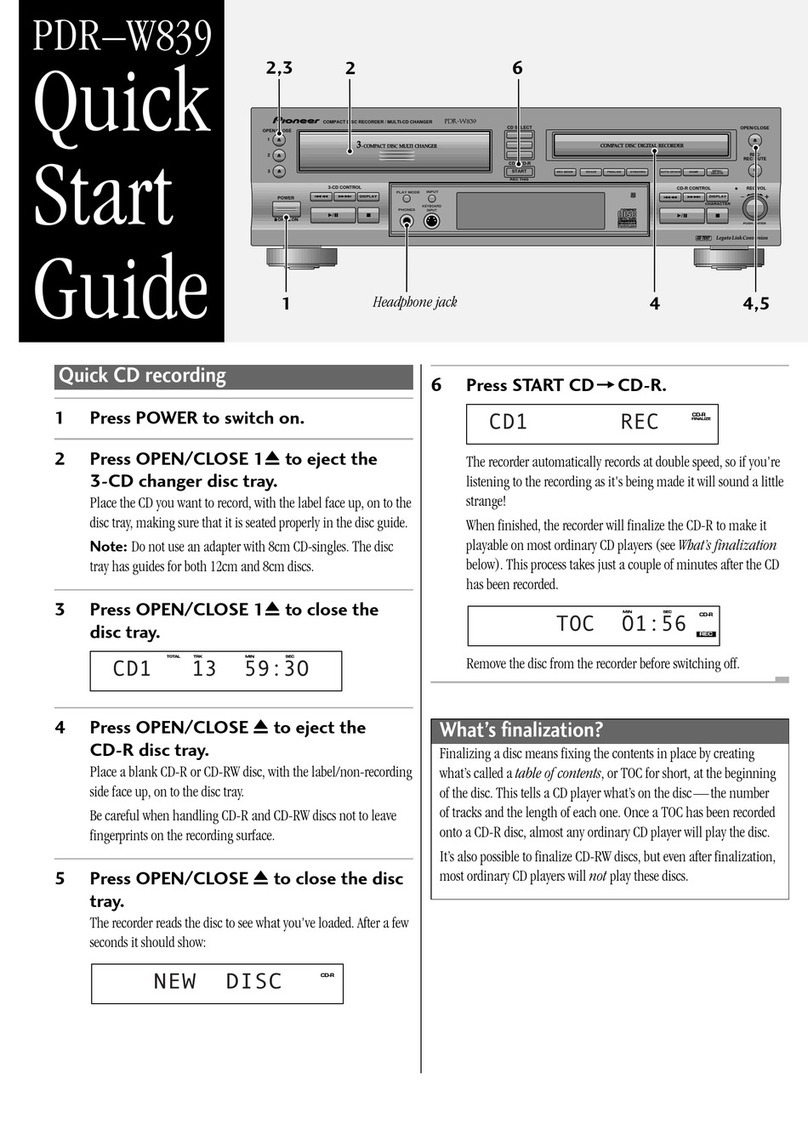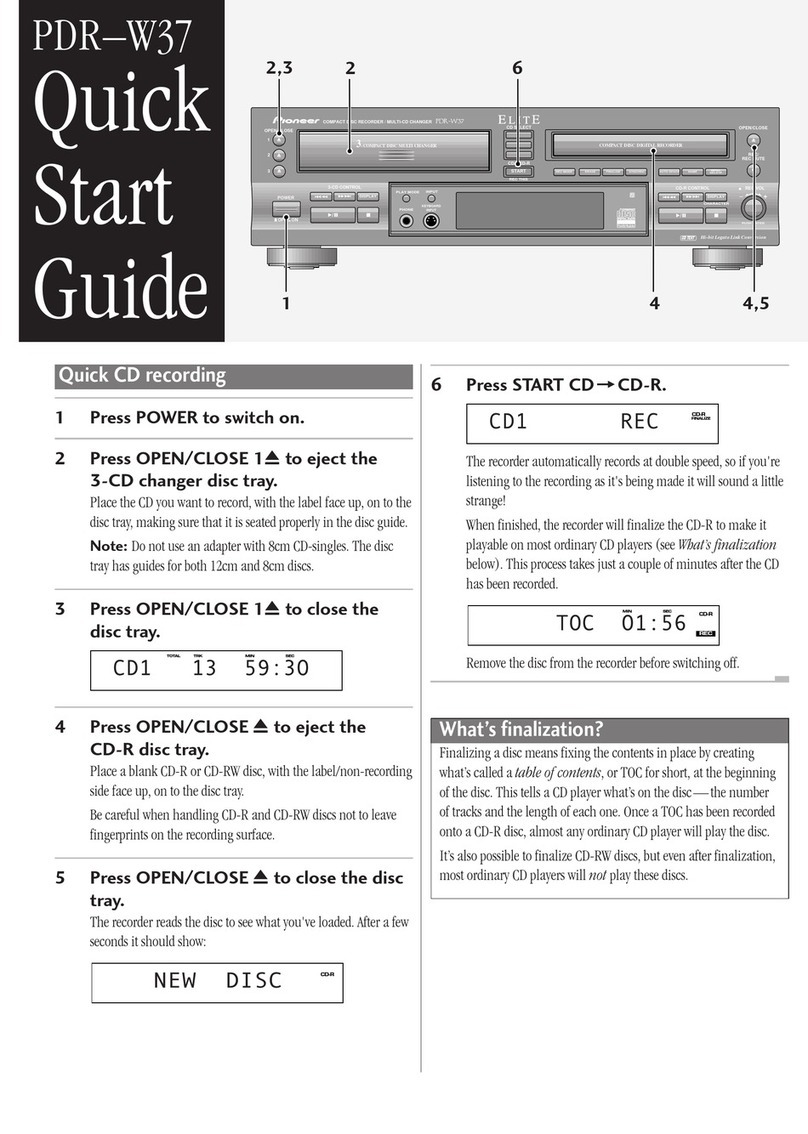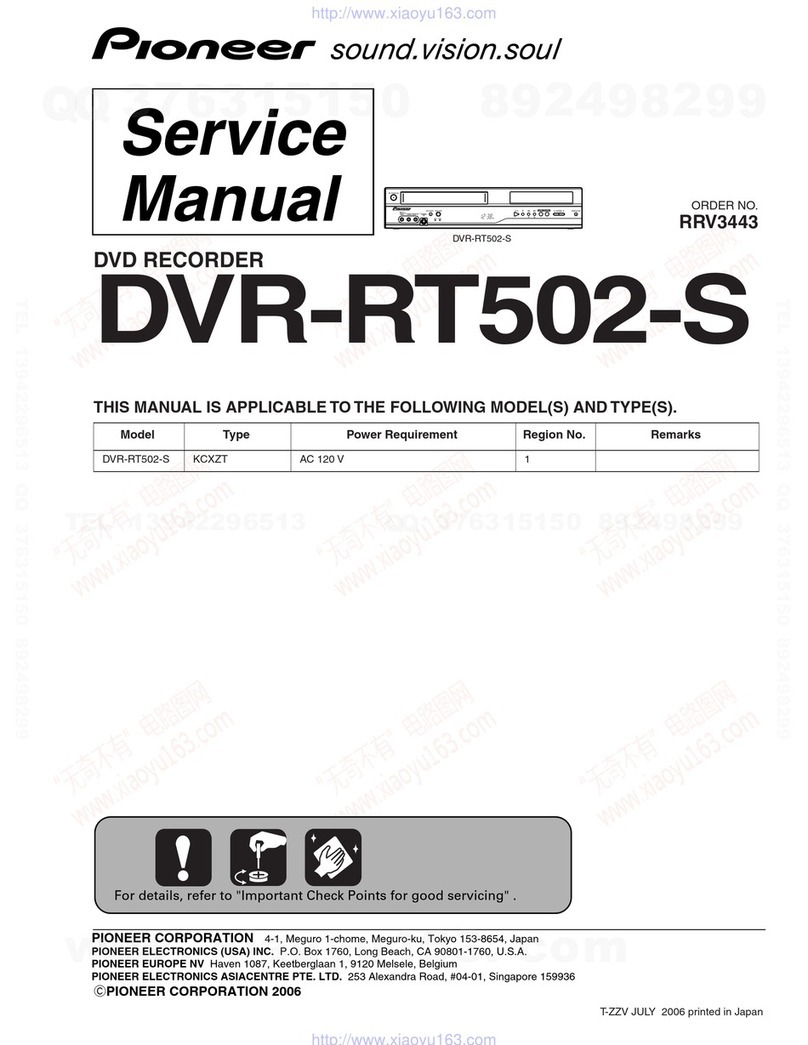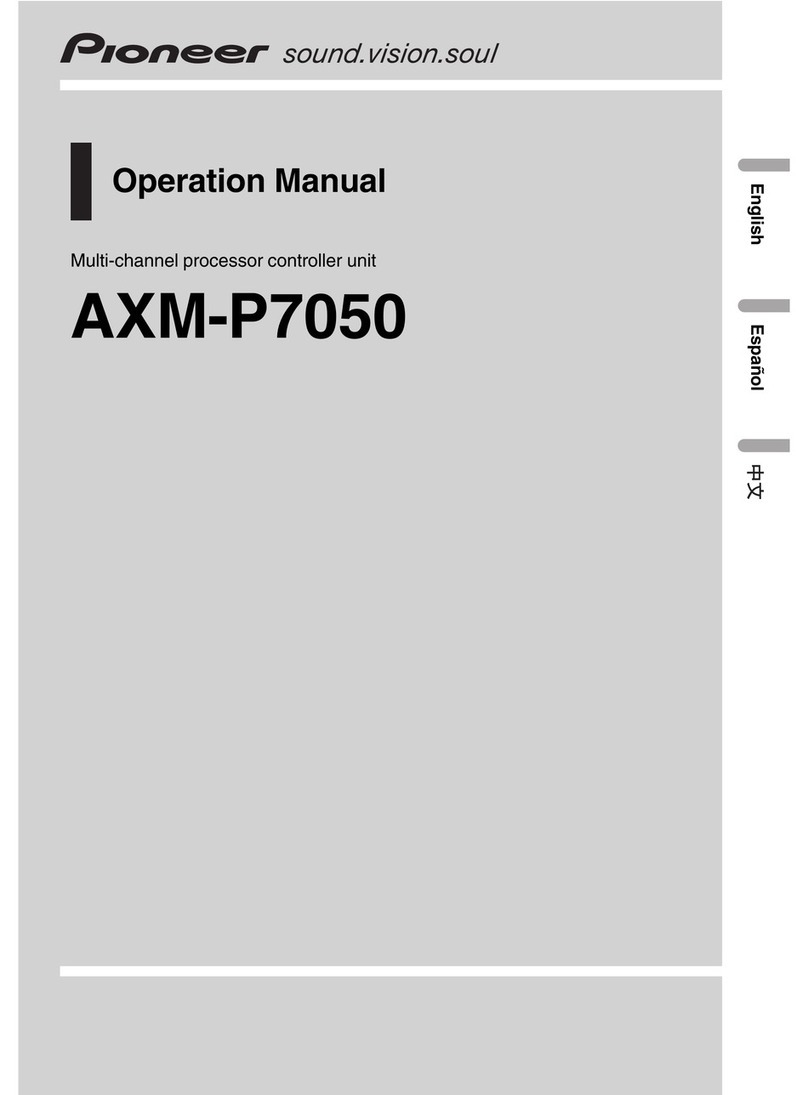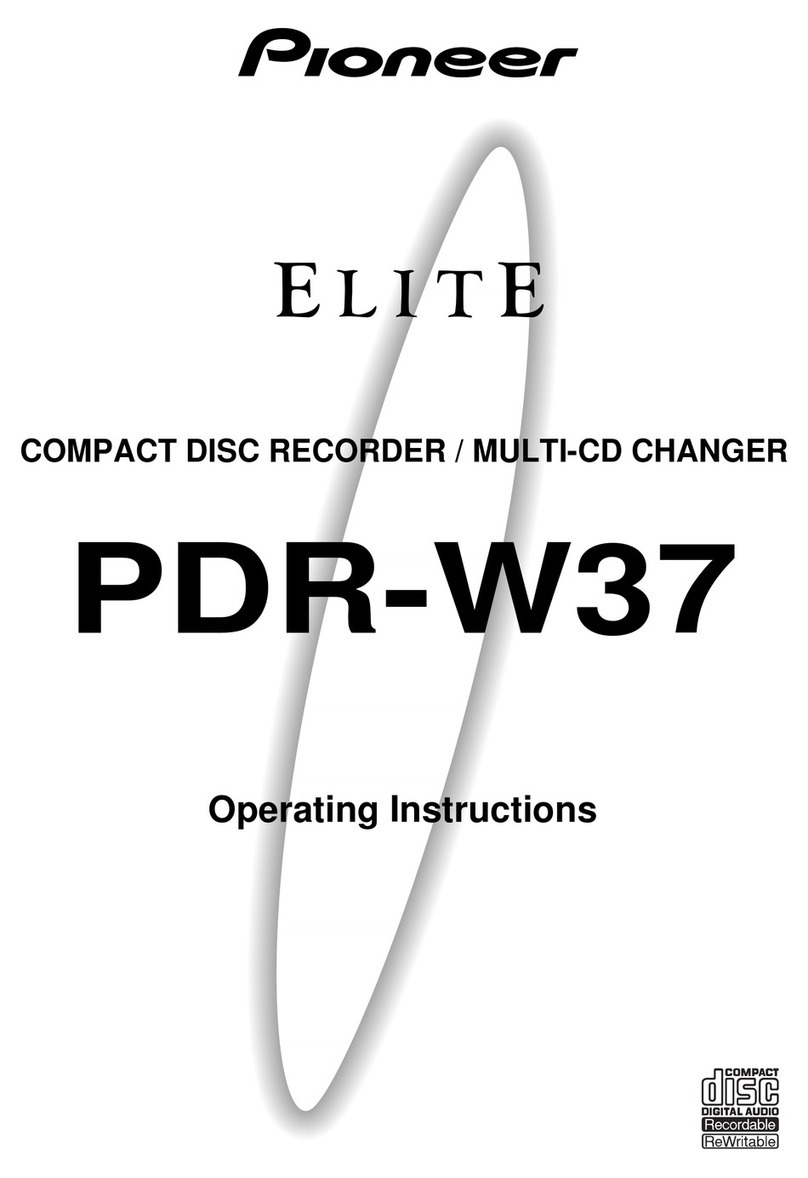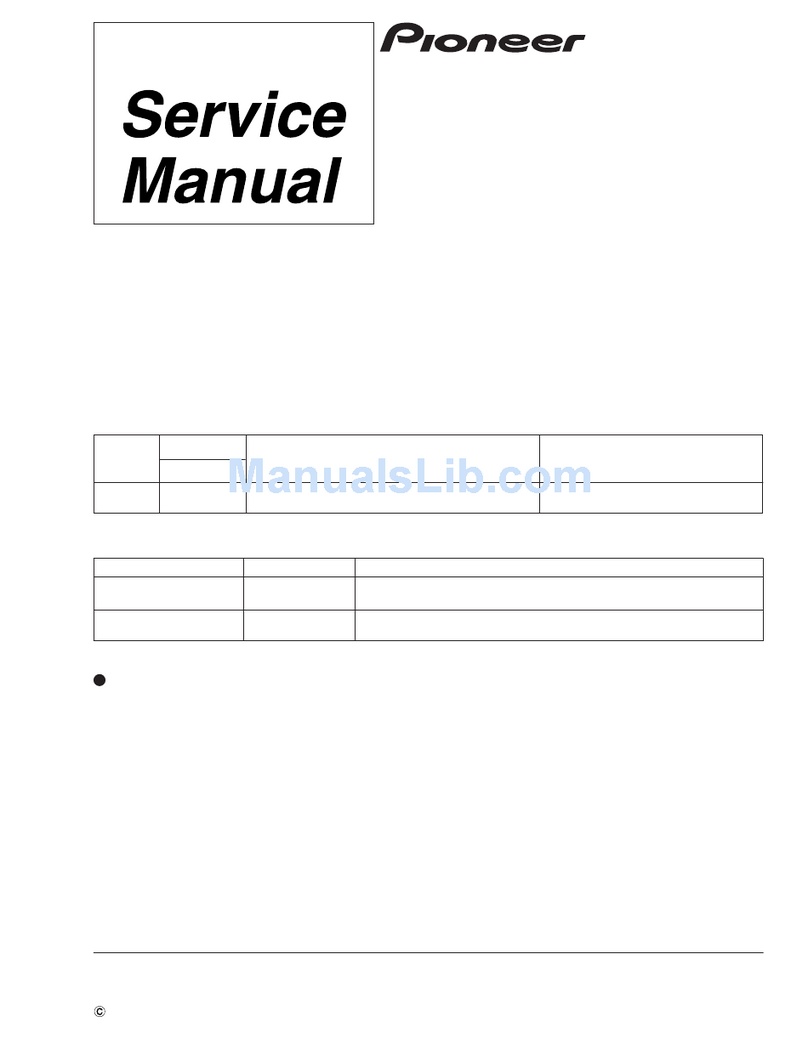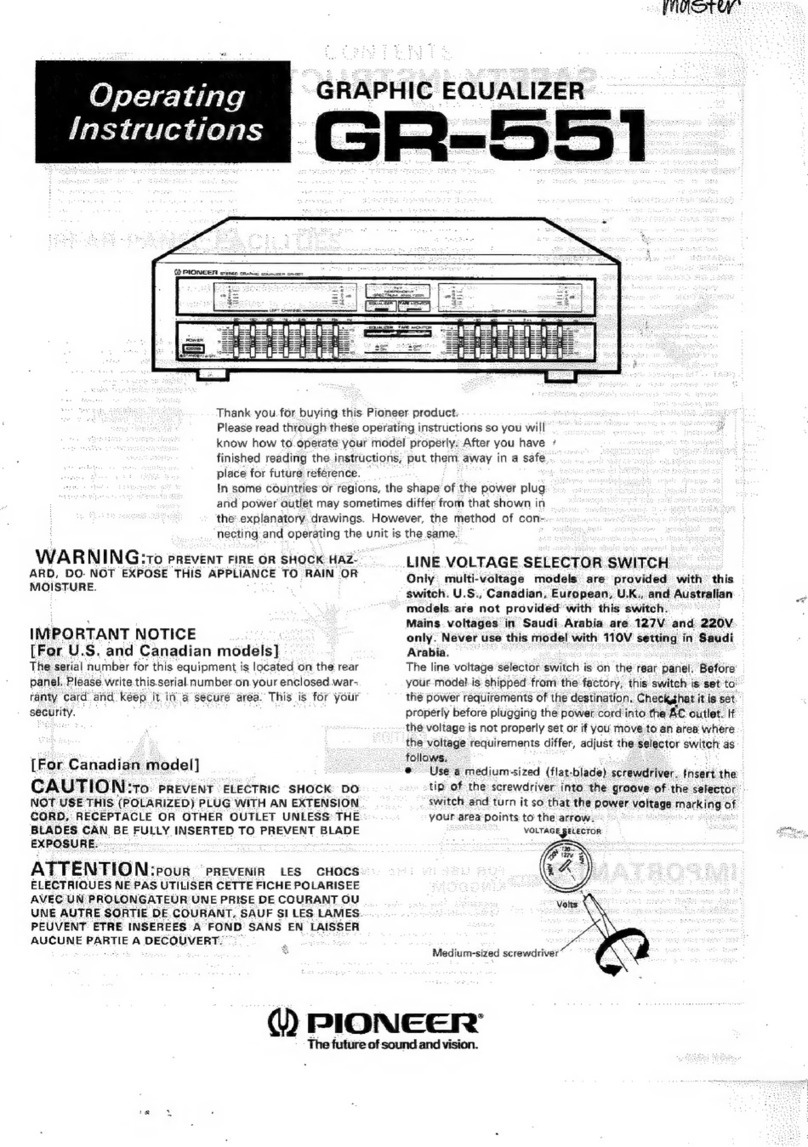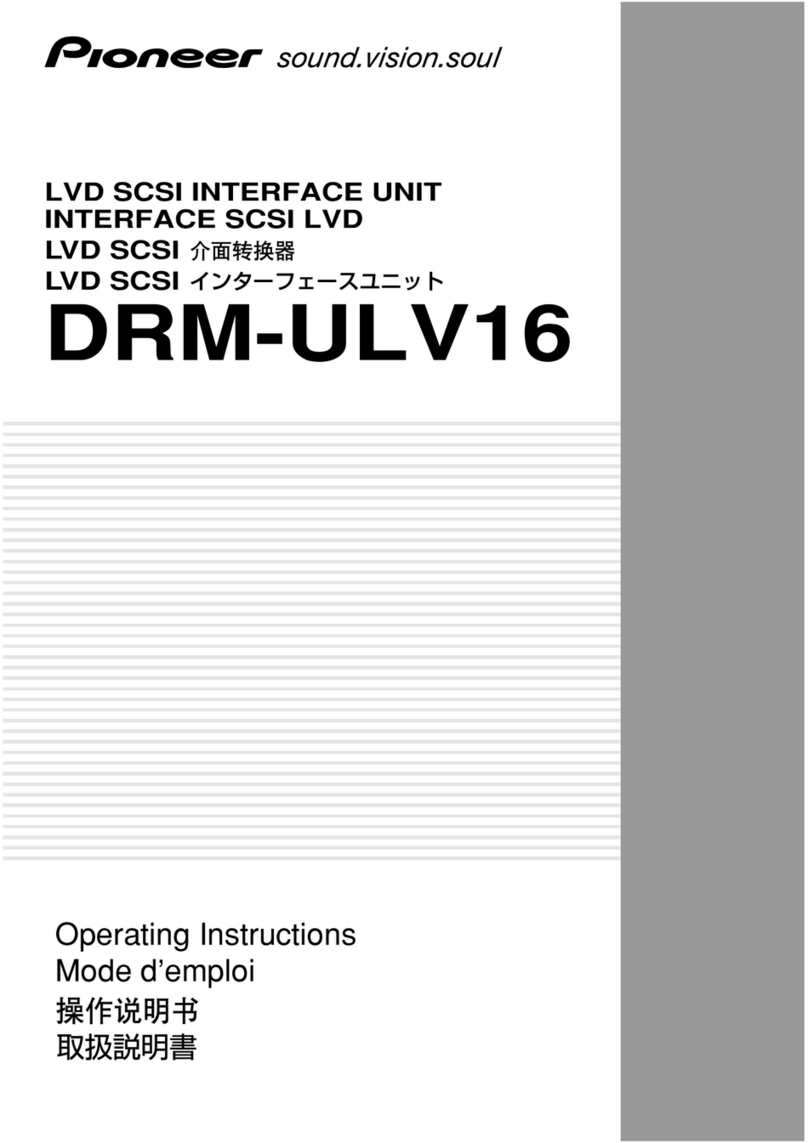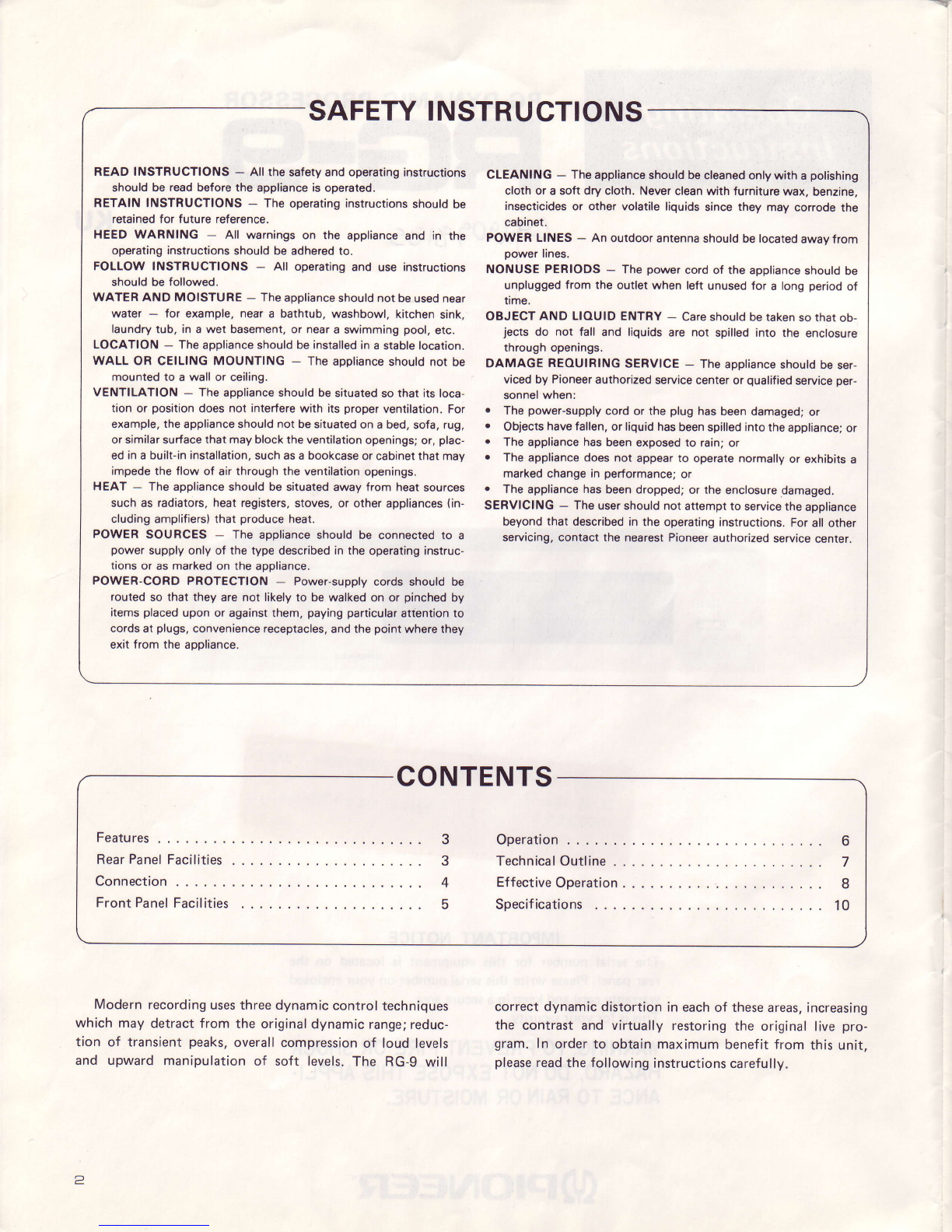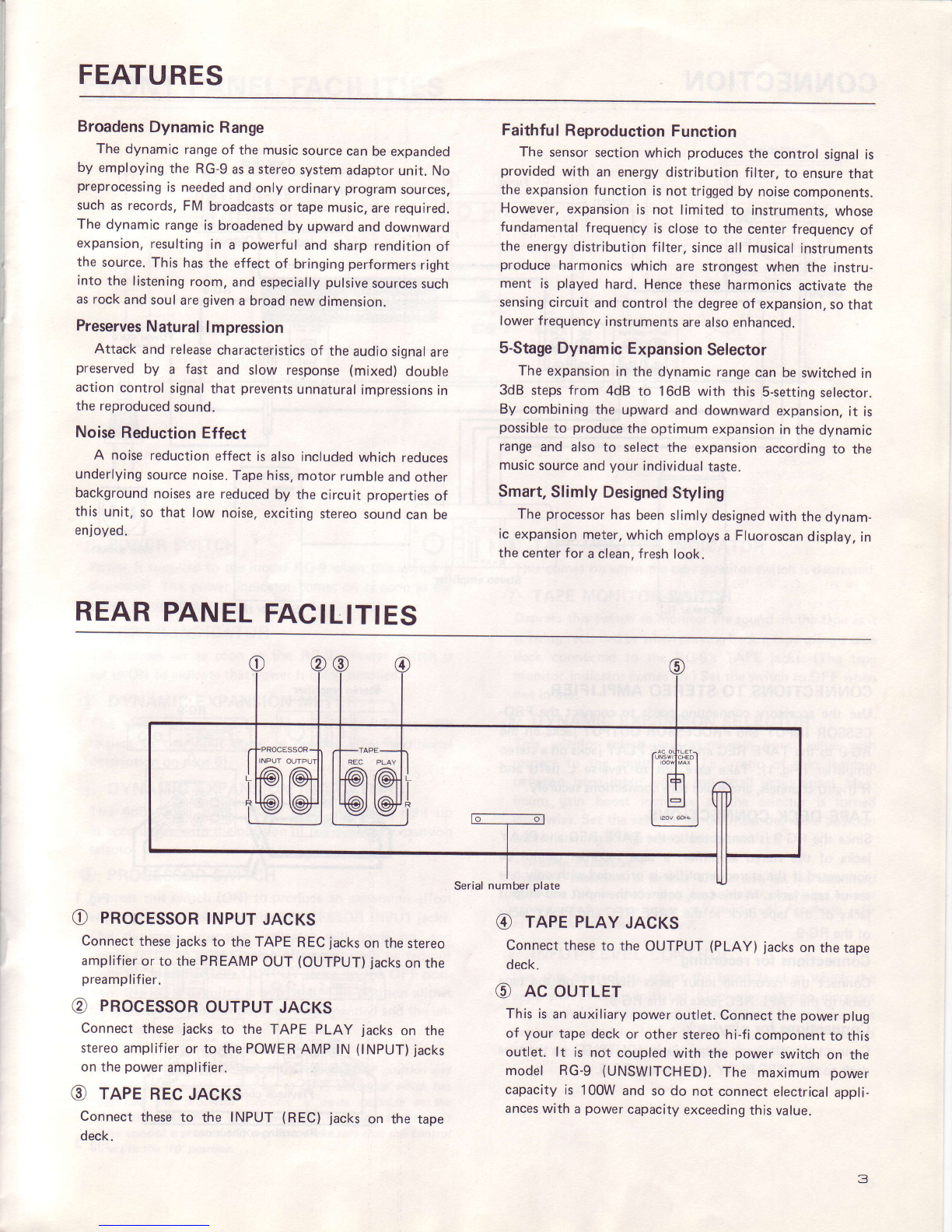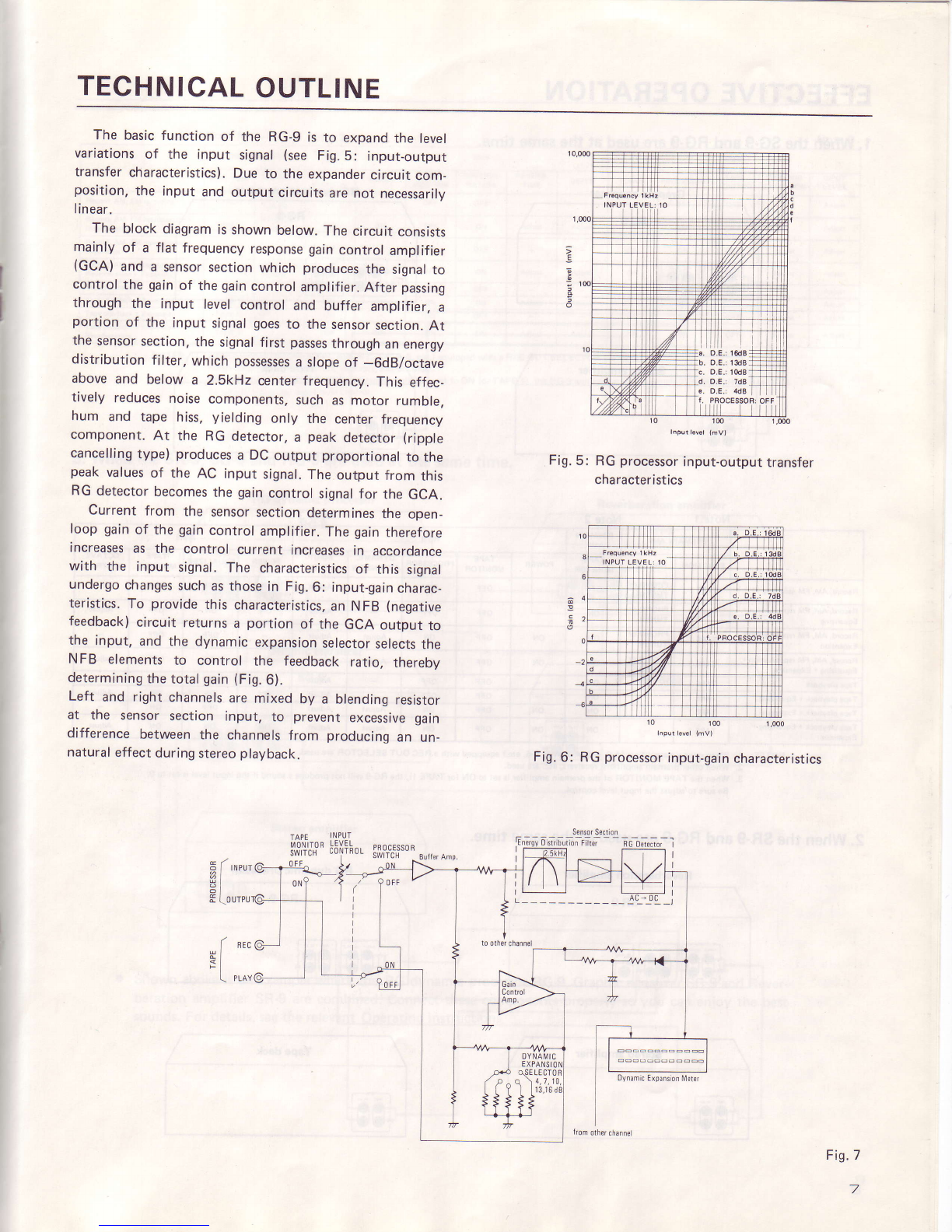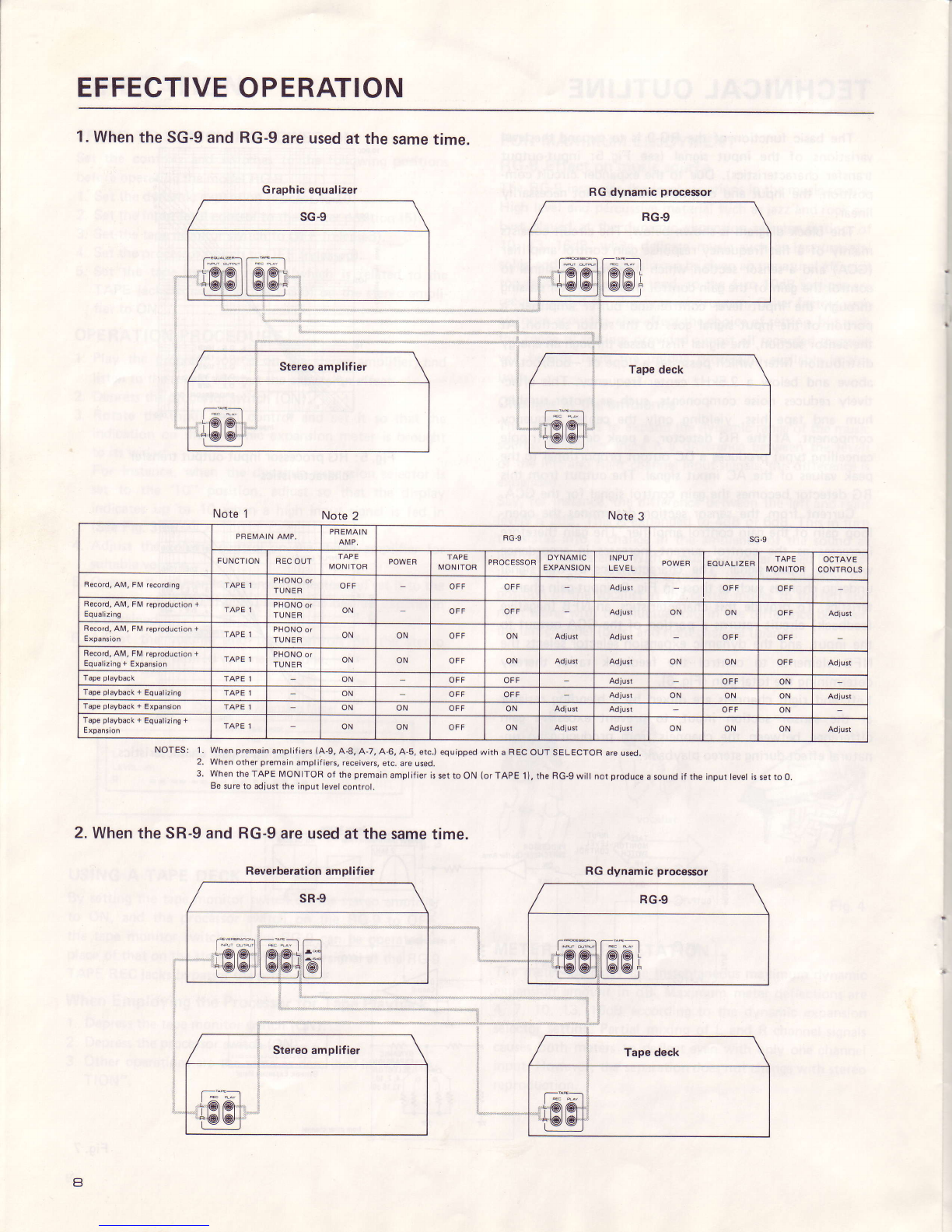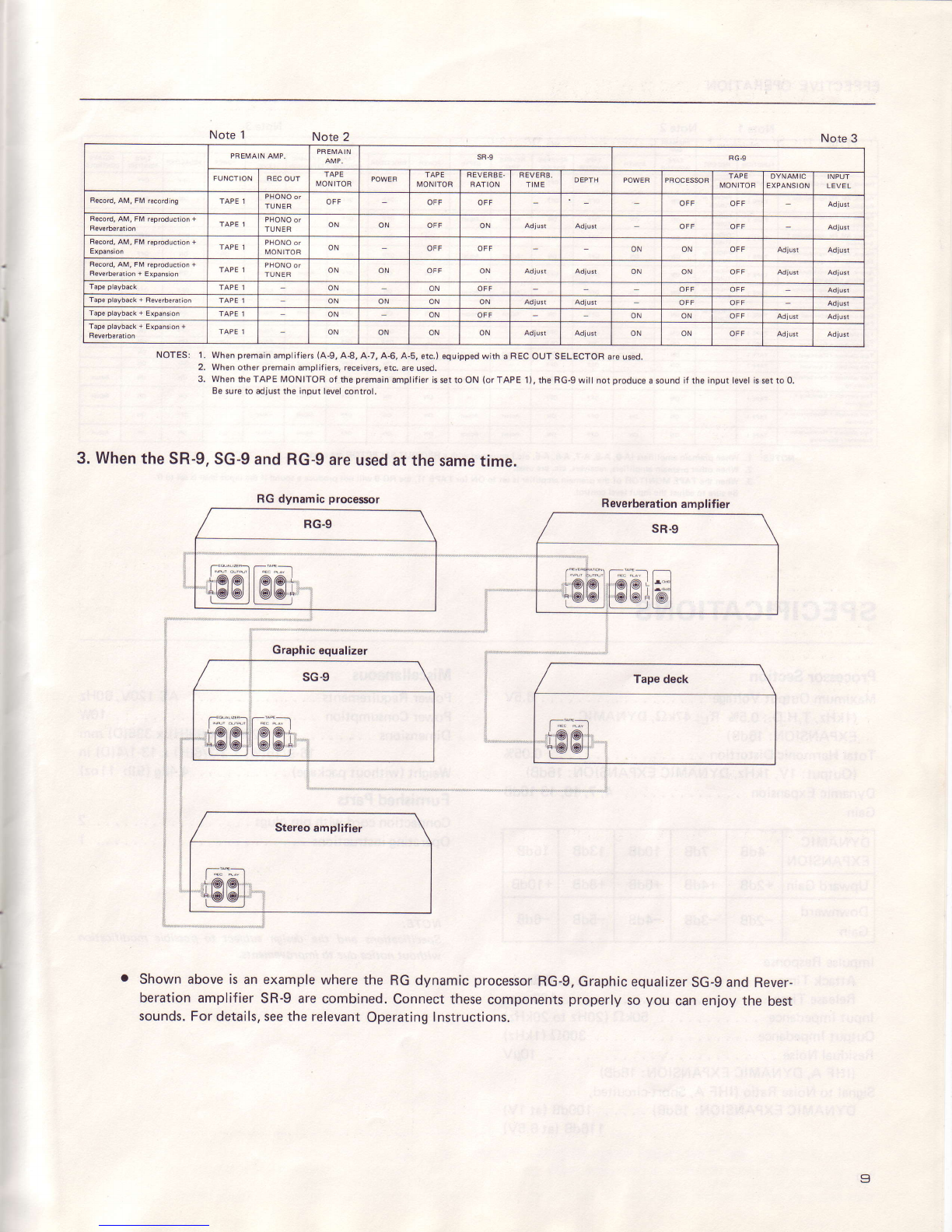EFFECTIVE
OPERATION
Note 1 Note 2 Note3
sG.9
TIME LEVEL MONITOR CONTBOLS
Fecod, AM, FM reordlno
Focod, AM, FM reprduciio. ON ON ON
ON
Fecord, AM, FM reprodlcrion ON
Bccord, AM, FM reprdlcrion
Equariu inq + fievede6tion ON ON ON ON
Recod, AM, FM r6prducri6n ON ON ON
R.cod, AM, FM reprducnon
Rsvederar on + Exprnrion ON
R.cod, AM, FM reprducr'on
Equal z'ng + Fevo6,.rarion + ON ON ON ON ON
ON ON
Itpe playb.ck + Equrri.,nq ON
ON ON ON
Iape prayb.ck + Expa^lion ON ON ON ON
ON ON ON ON ON
Tap€ p avback + €qua zi.g +ON ON
ON ON ON ON
I apo p ayb*k + Hevo6er.non
Exprnnon + Equrrtrin0 ON ON ON ON ON
NOTES:1.
J.
When premain amplifiers (A-9, A-8, A-7, 4-6, A-5, etc.l equipped with a REC OUT SELECTOR are used.
When other premain ampliflers, receivers,
etc. are used.
When the TAPE MON ITOR of the premain amplif ier is
set to ON (or TAP E 1), the RG-g will nor produce a sound if the input levelis
set
to O.
Be sureto adjust the input level
control,
SPECIFICATIONS
Processor
Section
MaximumOutputVoltage ......6.bV
(1kHz,
T.H.D.:
0.5%
R;:47kQ,
DYNAMIC
EXPANSION:
16dB)
Total
HarmonicDistortion .....0.0b%
(Output:
1V,1kHz,DYNAMIC
EXPANSTON:
16dB)
Dynamic
Expansion 4,7,10,
13
16dB
Gain
lmpulse
Response
AttackTime. ....O.3msec
ReleaseTime. i2Omsec
Input
lmpedance 50kO
(20H2
to 20kHz)
Outputlmpedance .....300O(1kHz)
Residual
Noise
. 10pV
(lHF
A,DYNAMIC
EXPANSION:
16dB)
Signal
toNoise
Ratio
(lHF
A,Short-circuited,
DYNAMIC
EXPANSTON:
16dB). . . . . 100d8
(at
1V)
116dB
(at
6.bV)
10
Miscellaneous
Power
Requirements . . AC120V,60H2
PowerConsumption ....10W
Dimensions .....420(W) x99(H)
x336(D)
mm
16-9/16(W)x 3-718(H)
x 13.1/4(D)
in
Weight
(without
package) . . . . 4.4kg
(9tb 11oz)
Furnished
Parts
Connectioncordwithpinplugs .....2
Operatinginstructions 1
NOTE:
Specificationsand the design subject to possibtemodification
without noticedueto improvements.
DYNAMIC
EXPANSION 4dB 7dB 10dB 13dB 16dB
Upward
Gain +2dB +4dB +6dB +8dB +10d8
Downward
Gain -2dB -3dB -4dB -5dB -6dB