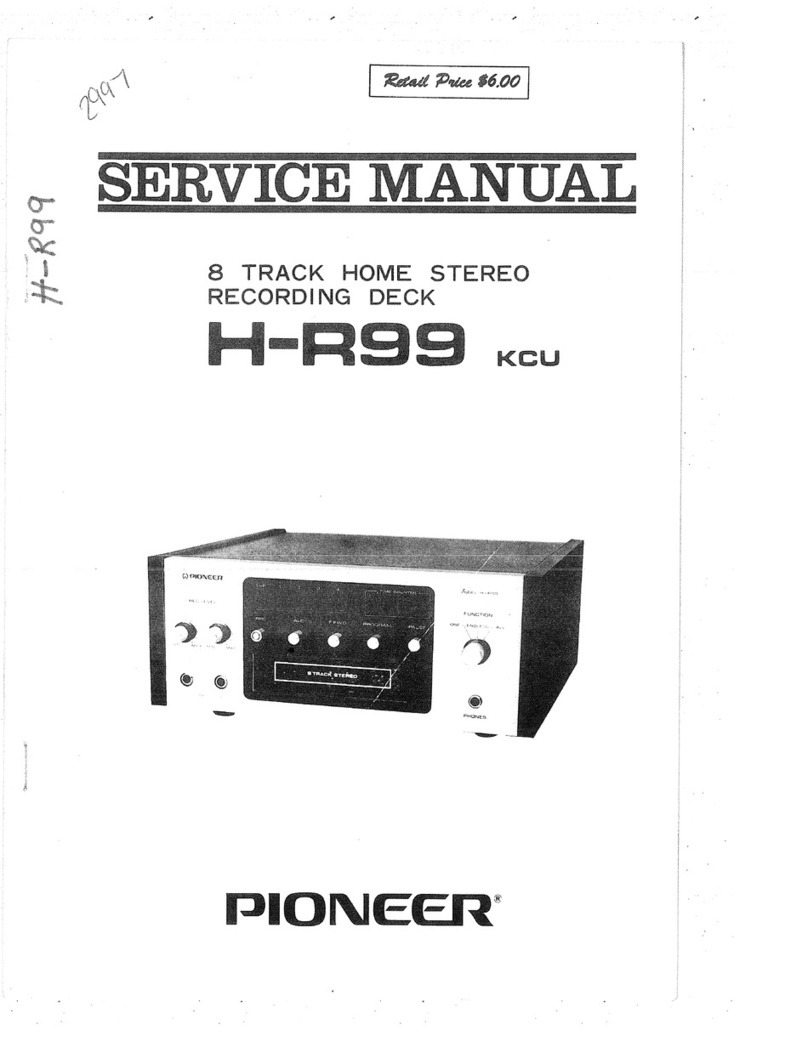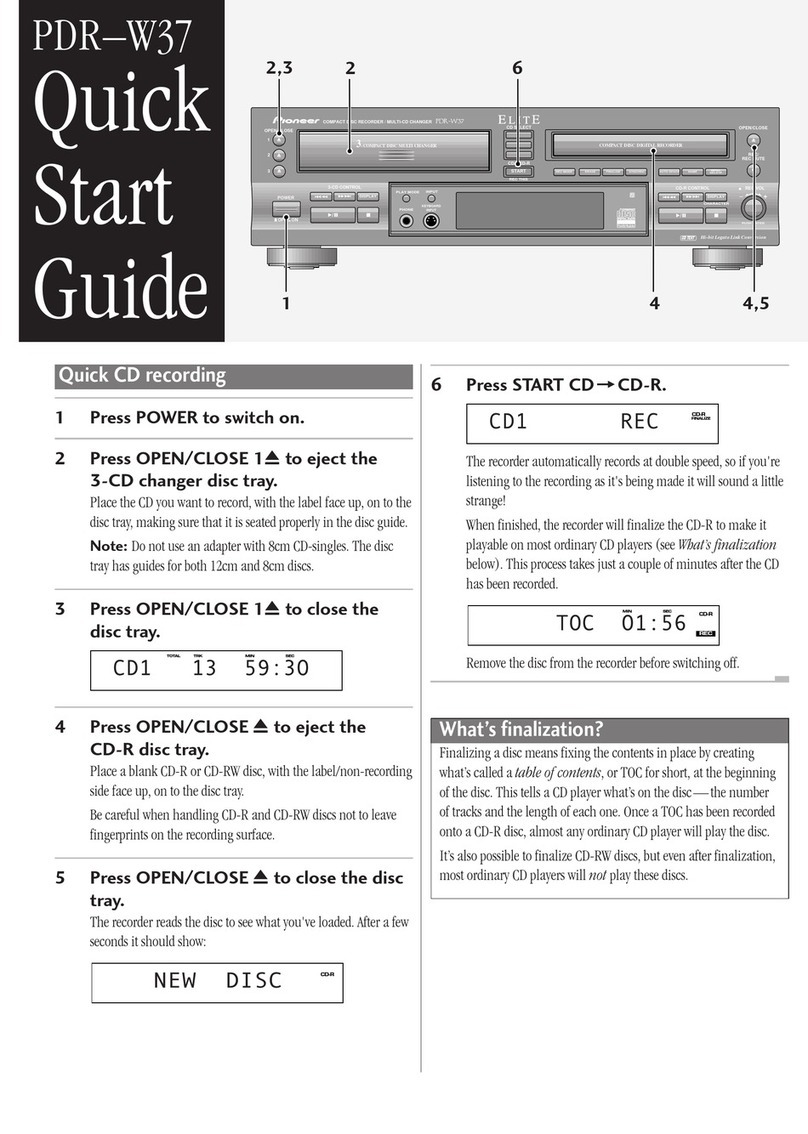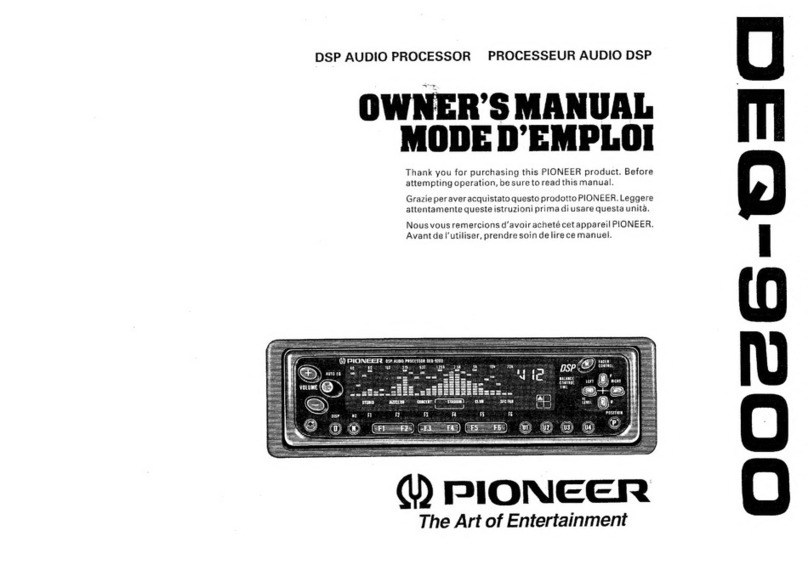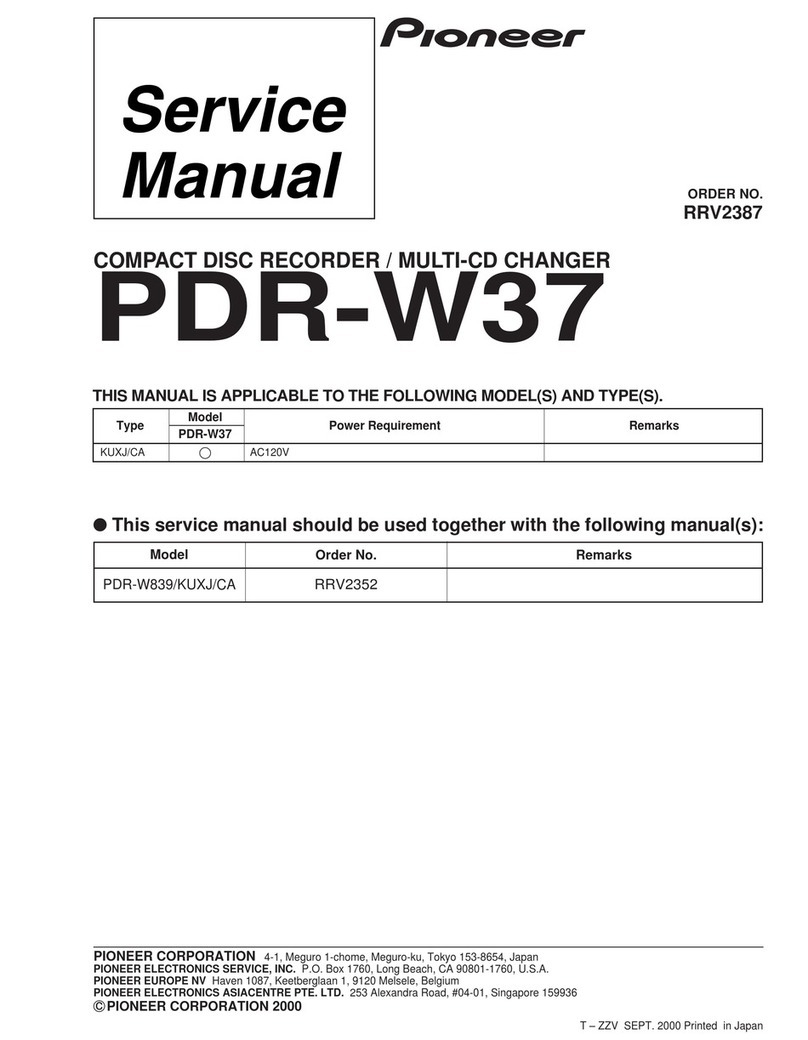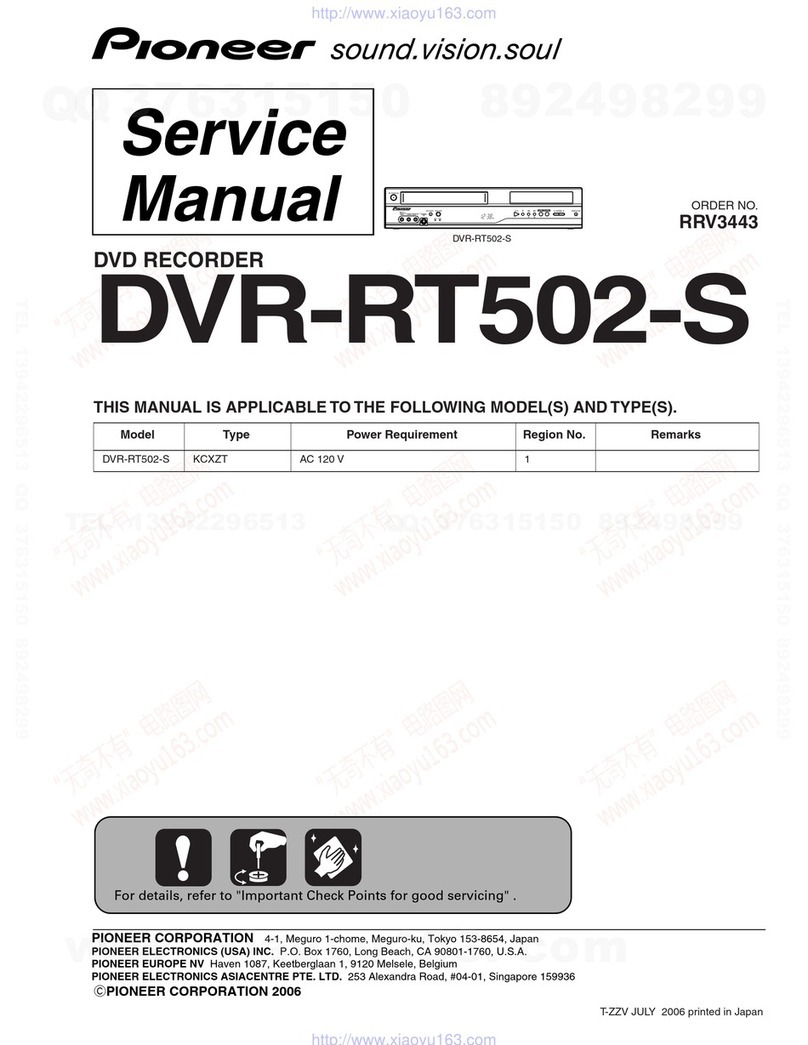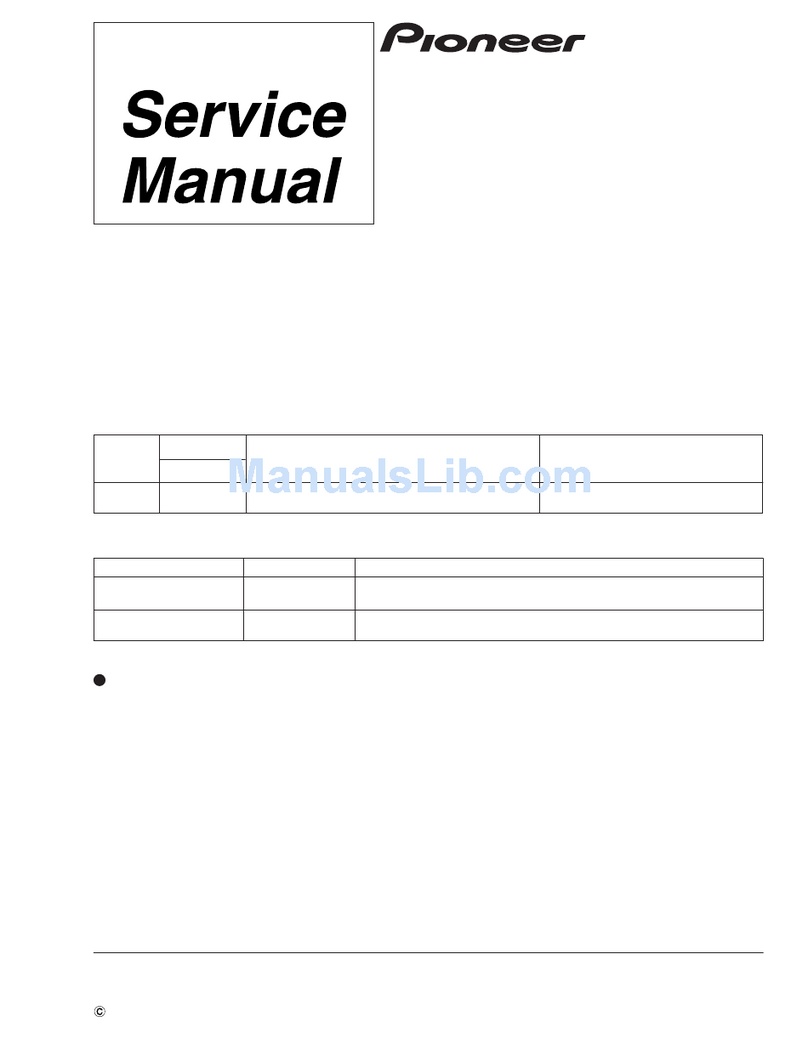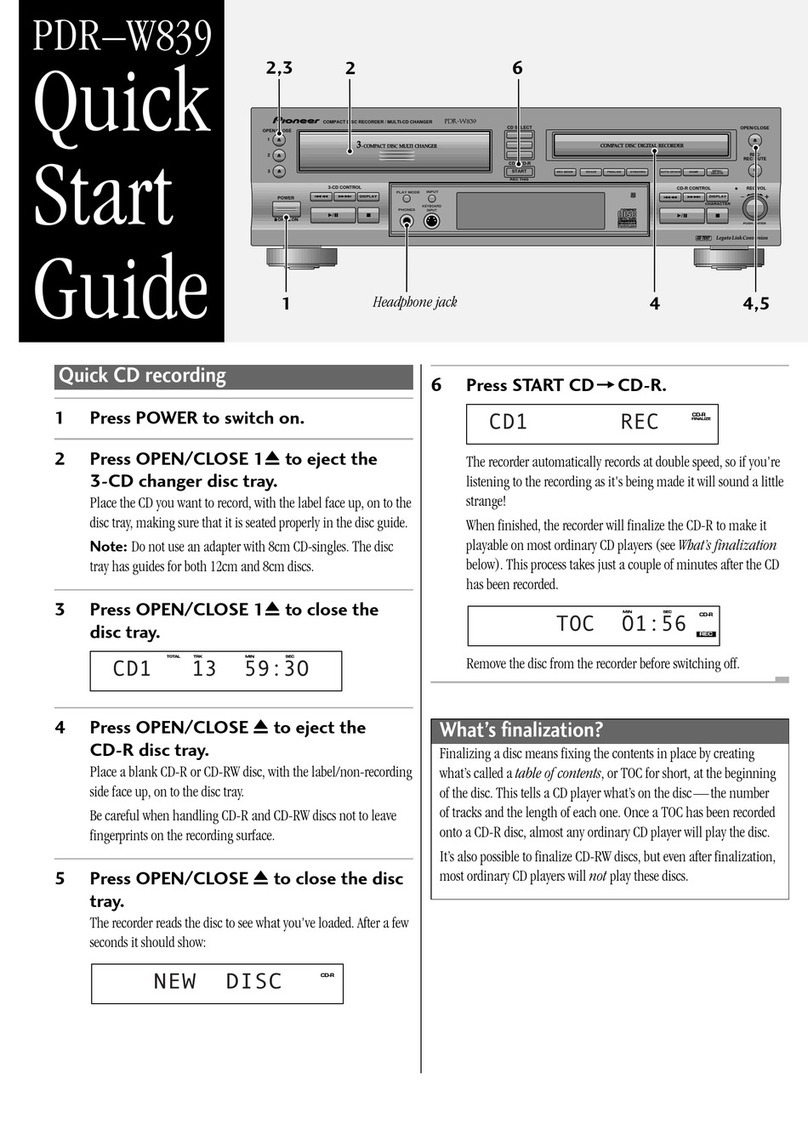OWNERS MANUAL
8 TRACK HOME
STEREO RECORDING
DECK MODEL
H-R99
KCU
PIONEER ELECTRONIC CORPORATION
15-5, 4 CHOME,OHMOR NISHI, HOTA KU, TOKYO, JAPAN
PIONEER ELECTRONIC CORPORATION
15-5, 4 CHOME,OHMOR NISHI, HOTA KU, TOKYO, JAPAN
WARRANTY
Pioneer warrants each new product as follows: 1 year all parts,
90 days labor, in all cases from date of purchase. (In the case of
car stereos, the purchaser is responsible for its removal and
reinstallation). THE PURCHASER MUST RETAIN THE
DATED PURCHASE RECEIPT WHICH SHOWS PROOF OF
PURCHASE AND OWNERSHIP.
This warranty does not provide free labor for service rendered at
any location other than Pioneer Authorized Service Stations, and
does not apply to any Pioneer product damaged by accident,
misuse, abuse, improper line voltage, fire, flood, lightning, or
other acts of God, or altered or repaired by anyone other than
Pioneer or one of its Authorized Service Stations. This warranty
does not cover cartons, antennas, broken or marred cabinets,
carrying cases, batteries, or any other accessory used in
connection with the product, and applies only to products
purchased and used in the United States of America.
Authorized Service Station Listing
For the name and address of your nearest Authorized Service
Station, CALL WESTERN UNION OPERATOR 25 BY
DIALING, TOLL FREE, THE FOLLOWING NUMBER 800-
851-3360 OR FROM WITHIN THE STATE OF ILLINOIS,
THE NUMBER 800-642-3372. (This service is not currently
available in Alaska or Hawaii. In these states, contact your local
dealer.)
- KEEP YOUR SALES SLIP -
PIONEER ELECTRONICS OF AMERICA
155 East Del Amo Blvd. Carson
Calif. 90746
PIONEER ELECTRONICS (EUROPE) N.V.
Meir Center
Veir 21
2000 Antwer
Bel
ium
< CRB-054-A >
Printed in Japan
< 73J03T52O >