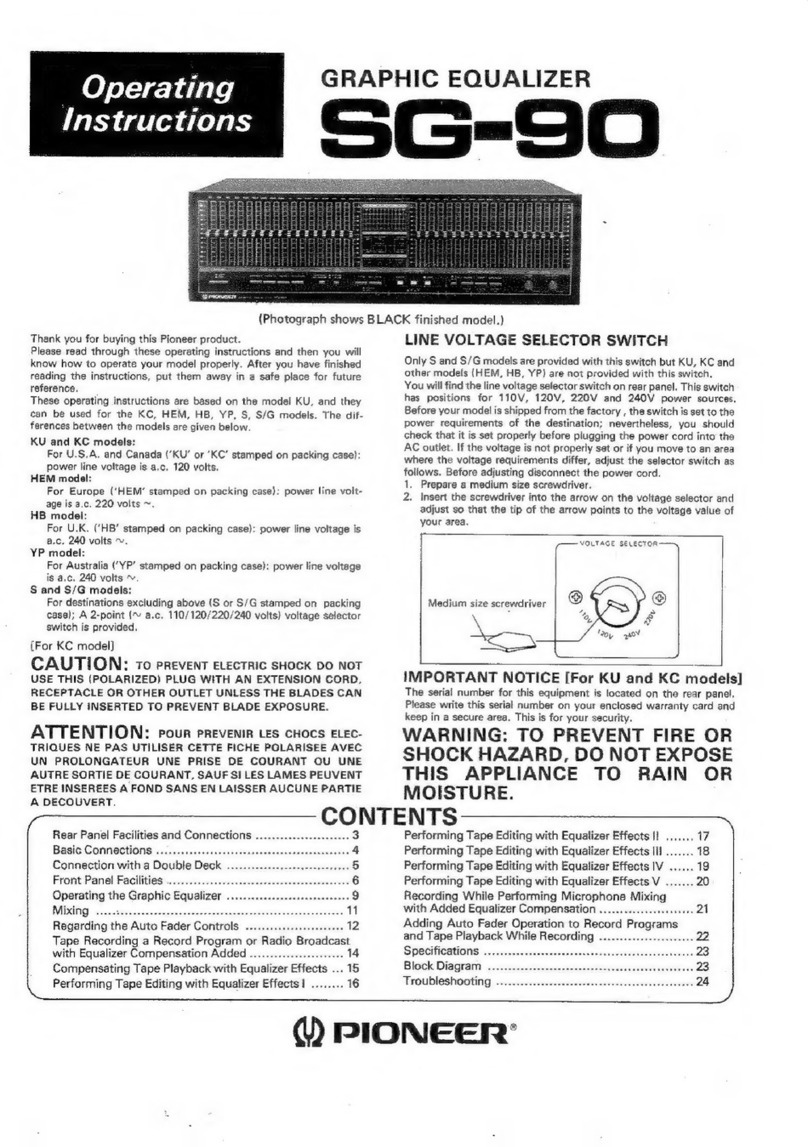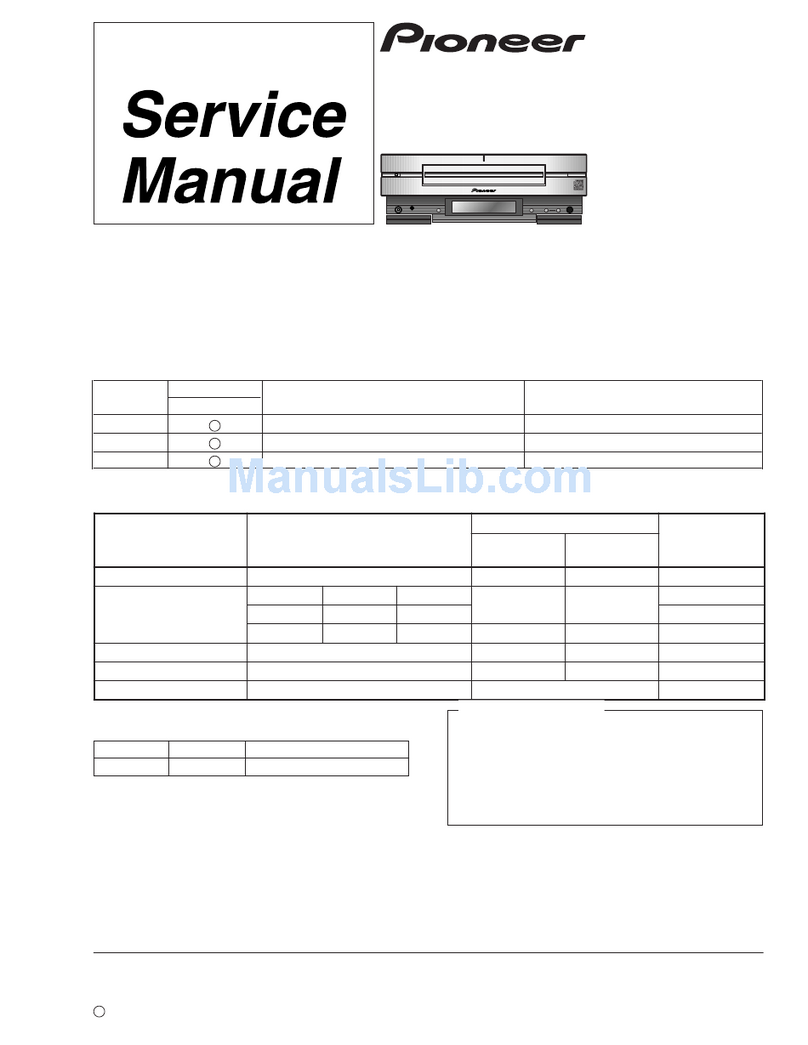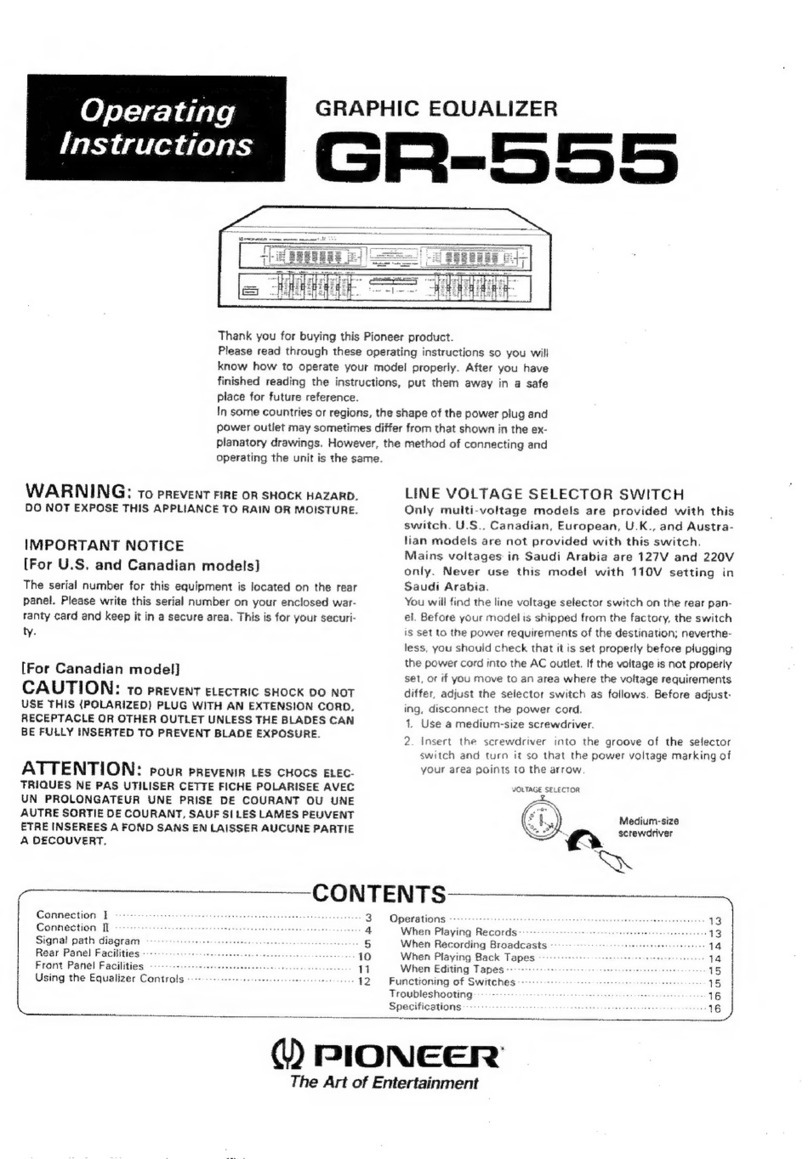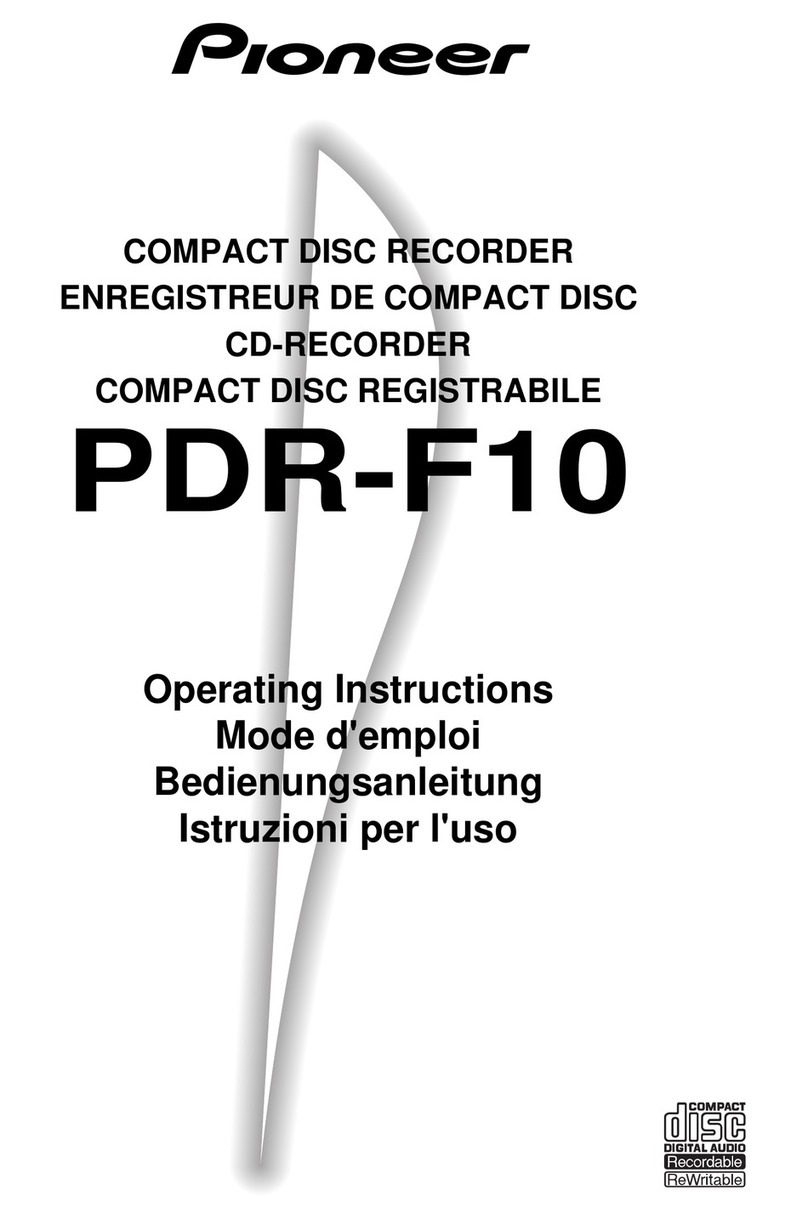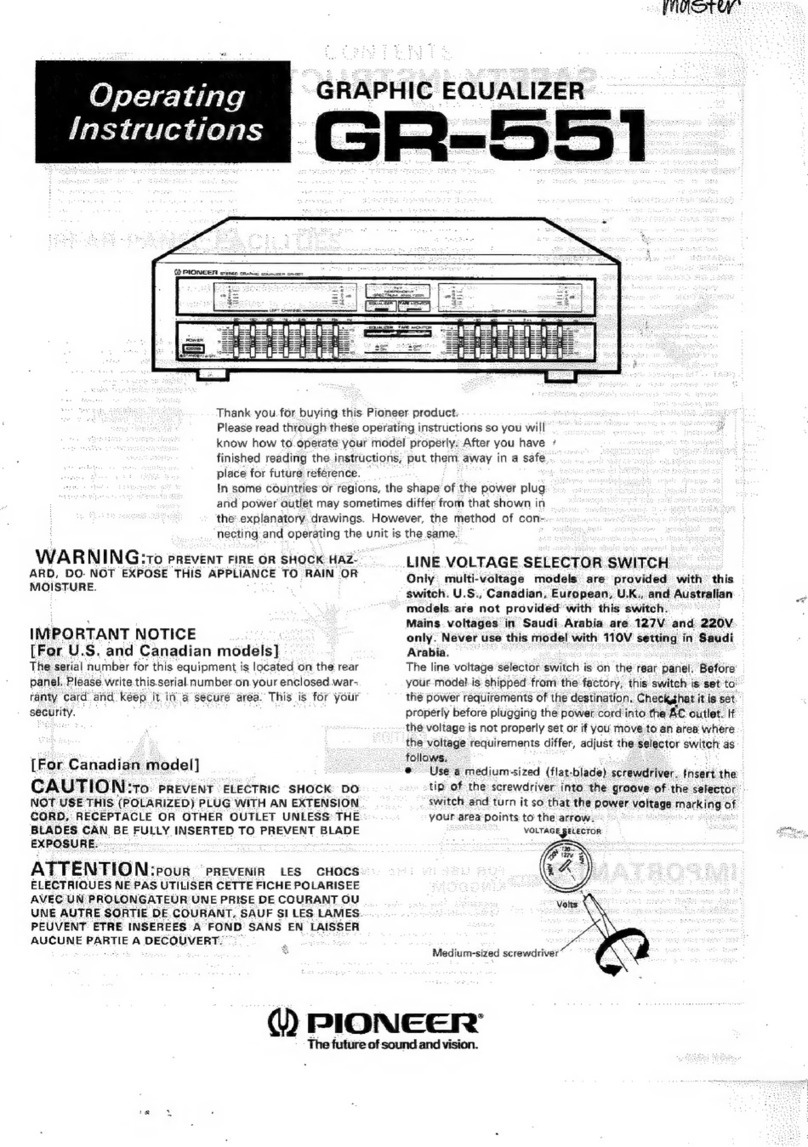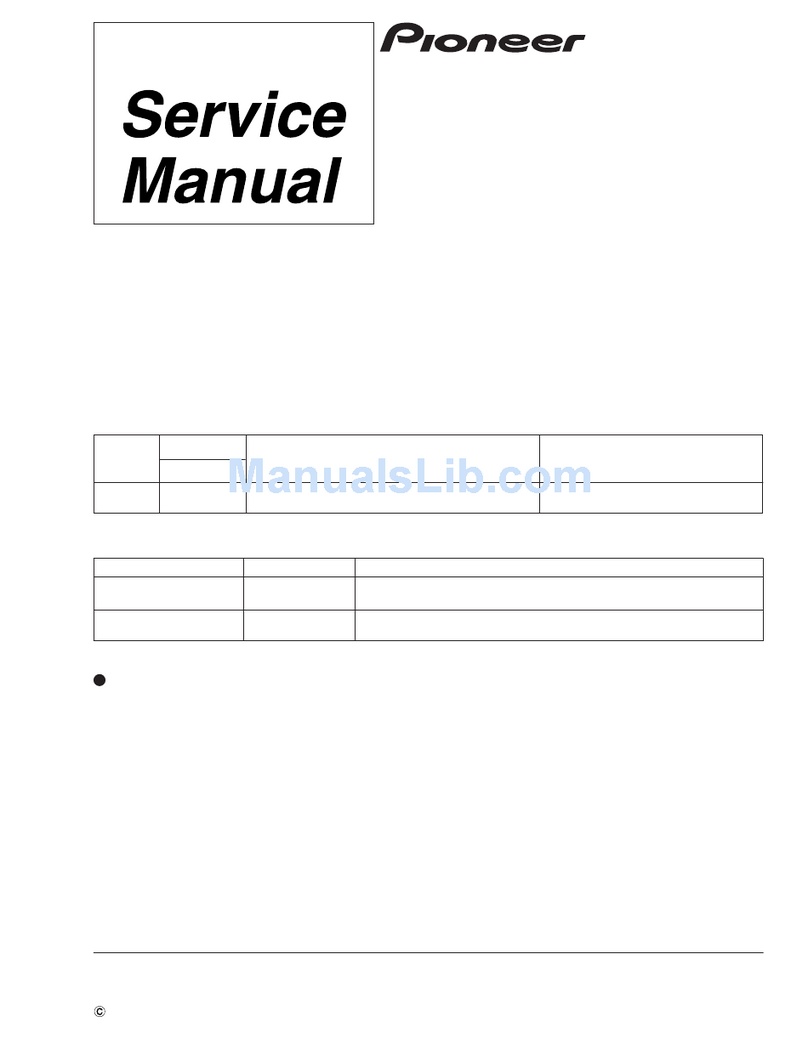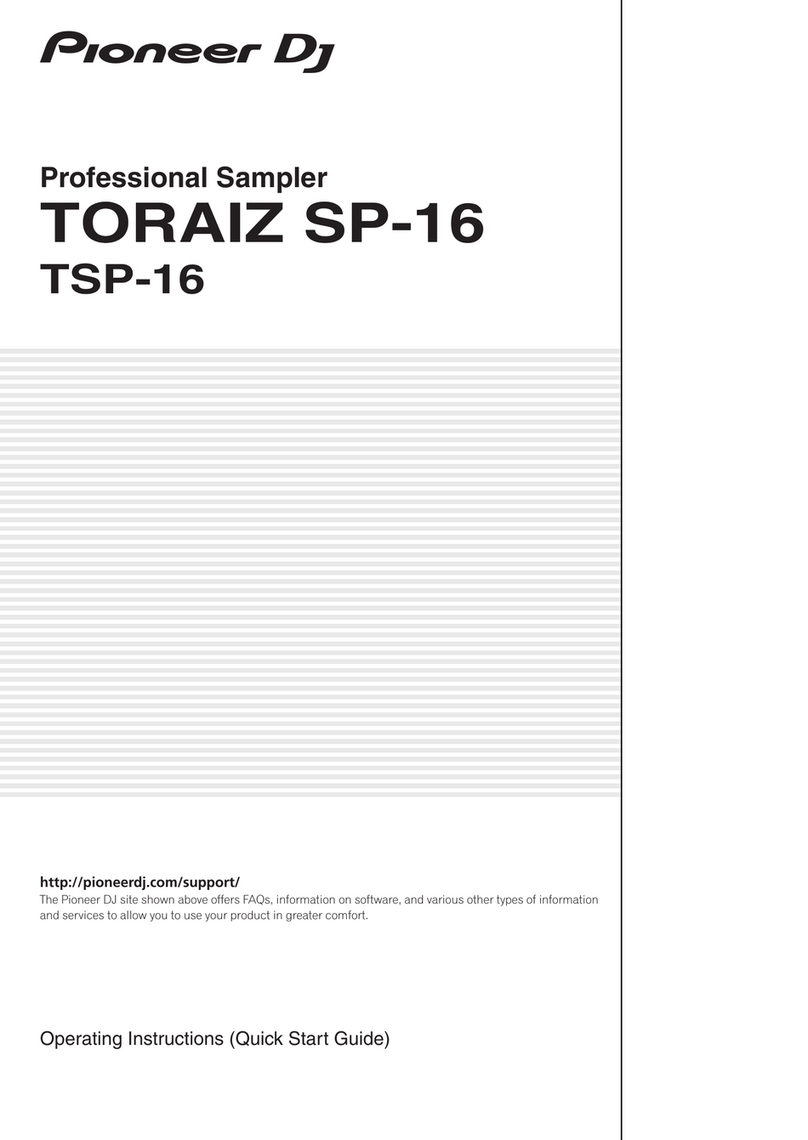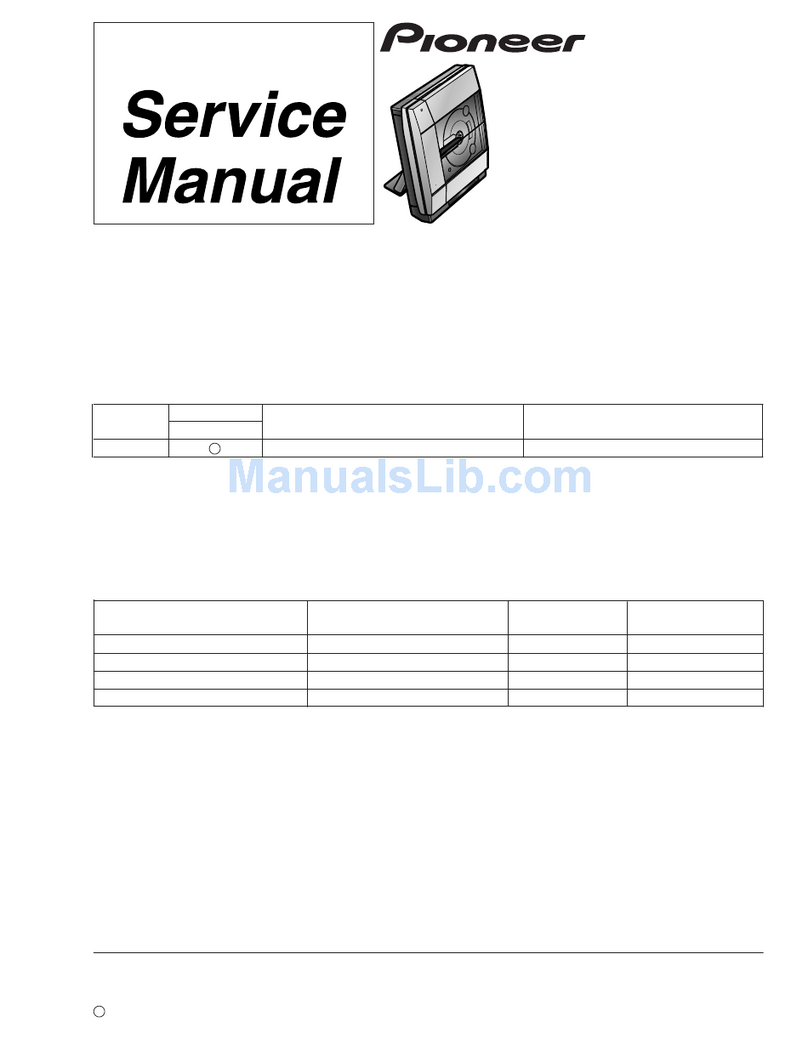Note:
Specifications and design are subject to
possible modifications without notice
due to improvements.
Spiral cable cover
USB cable
1.5 m (4 ft. 11 in.)
Lightning to USB Cable
(Supplied with iPod/iPhone)
HDMI terminal
High speed HDMI®cable
(Type A - A)
2 m (6 ft. 7 in.)
iPod/iPhone
(sold separately)
Lightning Digital AV Adapter
(Apple Inc. products) (sold separately)
USB port
Connecting the in-vehicle product
Parts supplied
•This product is used in conjunction with Lightning Digital AV Adapter (Apple Inc.
products) (sold separately).
•If necessary, use the spiral cable cover to secure the high speed HDMI®cable and
Lightning to USB cable (supplied with the iPod/iPhone).
•Use only the cables included in this connectivity kit to ensure proper connection.
•Do not use the cables included in this connectivity kit for other models.
•The USB cable is not always used, depending on the configuration of the back of
the in-vehicle product.
High Speed HDMI®Cable
(Type A - A)
Note:
The positions of the HDMI terminals and USB port differ depending on the in-vehicle
product. For details of the terminals’ positions, refer to the manual of each product.
English
Notes:
•Secure all wiring with cable clamps or
electrical tape. Do not allow any bare
wiring to remain exposed.
•Route and secure all wiring so it can-
not touch any moving parts, such as
the gear shift, parking brake and seat
rails. Do not route wiring in places that
get hot, such as near the heater outlet.
If the insulation of the wiring melts or
gets torn, there is a danger of the wir-
ing short-circuiting to the vehicle body.
•
Secure the High Speed HDMI®Cable
using the holder provided with your
vehicle’s unit.
Information to User
Alteration or modifications carried out with-
out appropriate authorization may invalidate
the user’s right to operate the equipment.
If you want to dispose this product,
do not mix it with general house-
hold waste. There is a separate
collection system for used elec-
tronic products in accordance with
legislation that requires proper
treatment, recovery and recycling.
Private households in the member states
of the EU, in Switzerland and Norway may
return their used electronic products free
of charge to designated collection facili-
ties or to a retailer (if you purchase a simi-
lar new one). For countries not mentioned
above, please contact your local authori-
ties for the correct method of disposal.
By doing so you will ensure that your dis-
posed product undergoes the necessary
treatment, recovery and recycling and
thus prevent potential negative effects on
the environment and human health.
WARNING:
Handling the cord on this product or
cords associated with accessories sold
with the product may expose you to
chemicals listed on proposition 65 known
to the State of California and other gov-
ernmental entities to cause cancer and
birth defect or other reproductive harm.
Wash hands after handling.
Important safeguards
This manual explains how to connect the
in-vehicle product via the connectivity kit.
For details of the operation of the con-
nected product, refer to another manual.
•Read this manual fully and carefully
before installing this product.
•
Keep this manual handy for future reference.
•
Pay close attention to all warnings in this
manual and follow the instructions carefully.
•
Do not install this product where it may
(i) obstruct the driver’s vision, (ii) impair
the performance of any of the vehicle’s
operating systems of safety features,
including airbags, hazard lamp but-
tons, or (iii) impair the driver’s ability
to safely operate the vehicle. In some
cases, it may not be possible to install
this product because of the vehicle type
or the shape of the vehicle interior.
•Make sure that the cables and wires
are routed and secured so they will not
interfere with or become caught in any
of the vehicle’s moving parts, especial-
ly the steering wheel, shift lever, park-
ing brake, sliding seat tracks, doors, or
any of the vehicle’s controls.
USB cable
(Supplied with in-vehicle
product or sold separately)
Lightning to USB Cable
(Supplied with iPod/iPhone)
HDMI terminal
High speed HDMI®cable
(Type A - A)
2 m (6 ft. 7 in.)
iPod/iPhone
(sold separately)
Lightning Digital AV Adapter
(Apple Inc. products) (sold separately)
USB port
Connecting the in-vehicle product without using the supplied USB cable
Note:
The positions of the HDMI terminals and USB port differ depending on the in-vehicle
product. For details of the terminals’positions, refer to the manual of each product.
USB cable
CAR AUDIO SYSTEMS
PIONEER CAR STEREOS