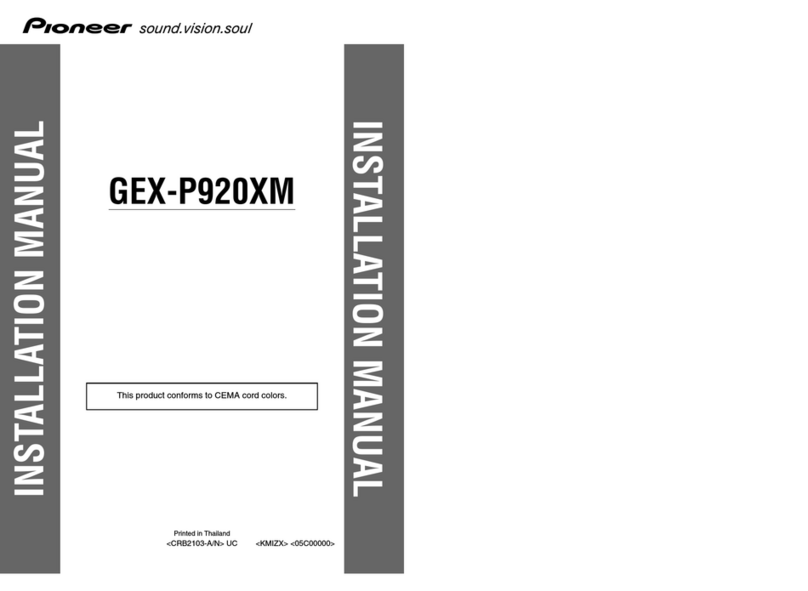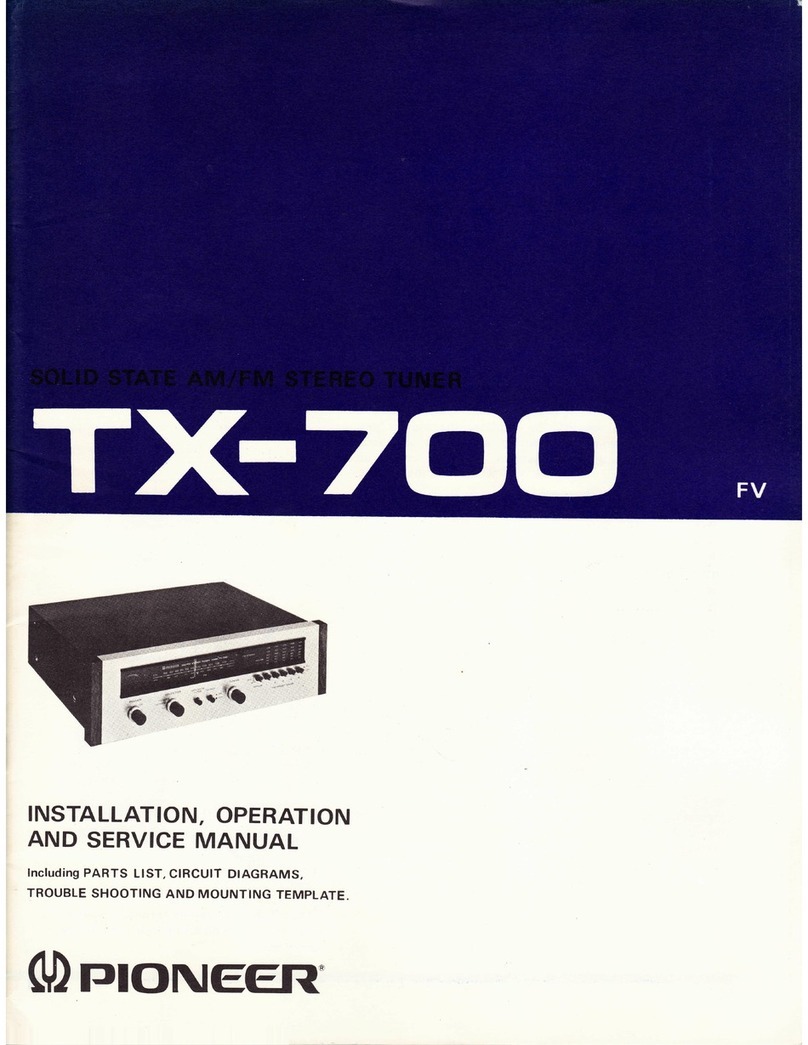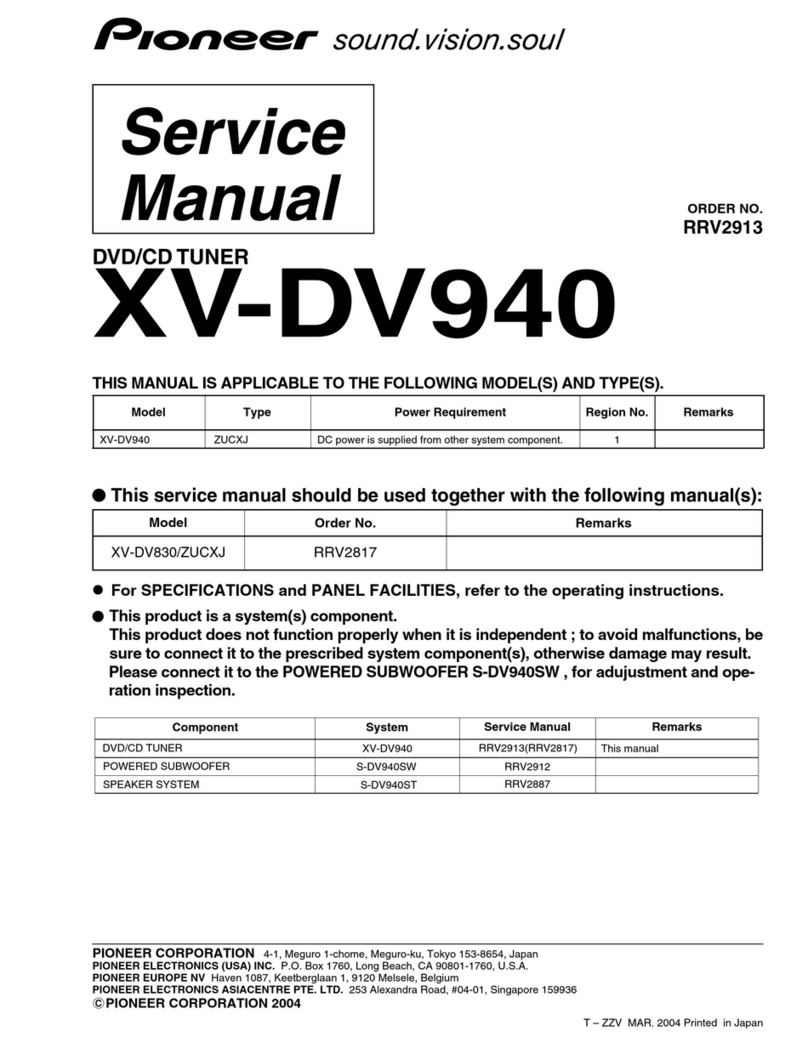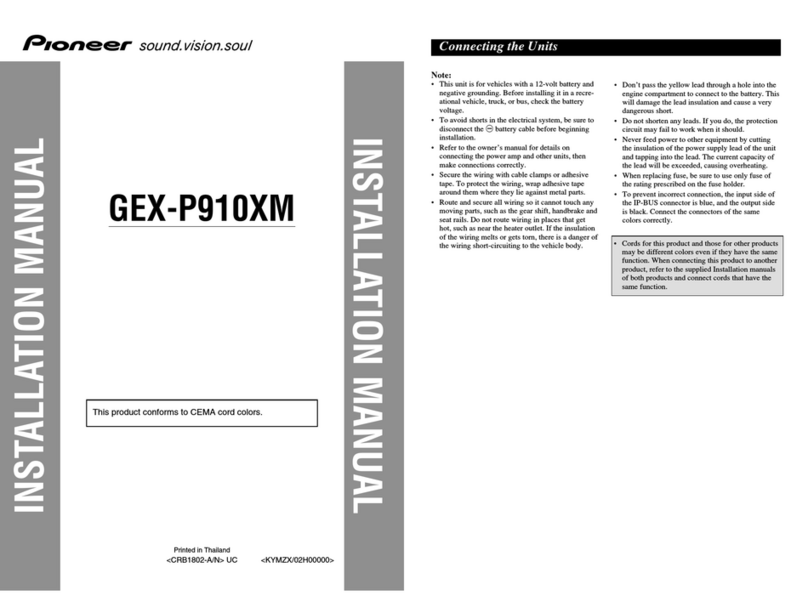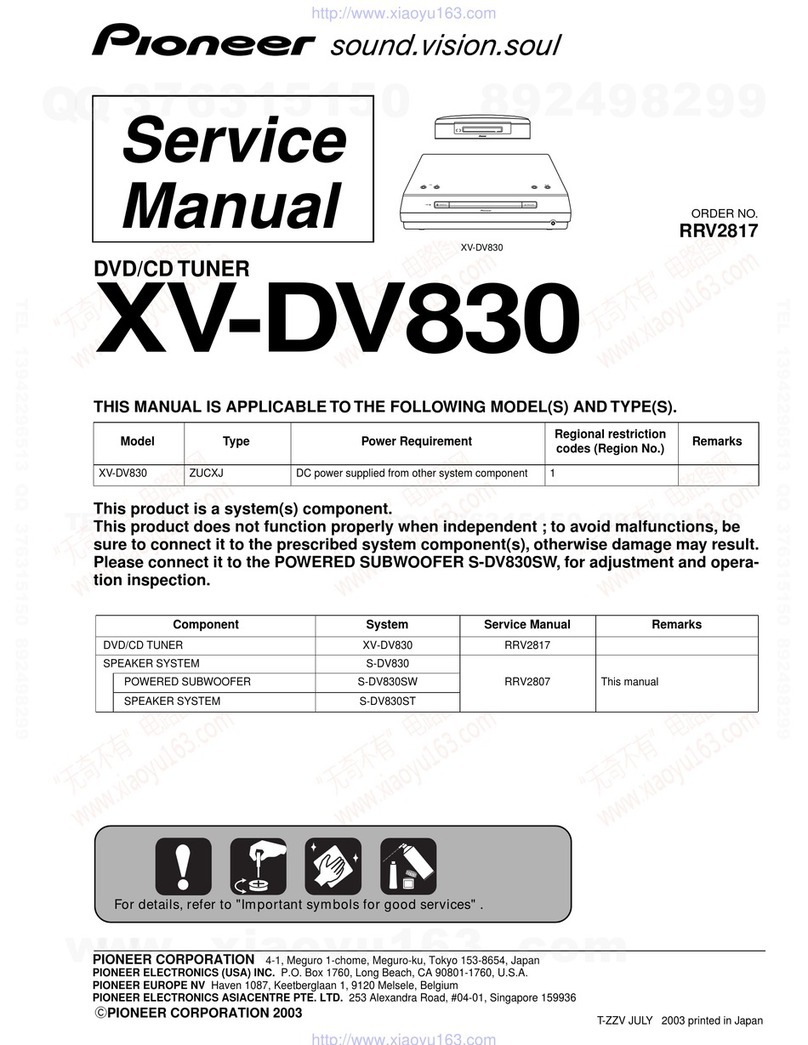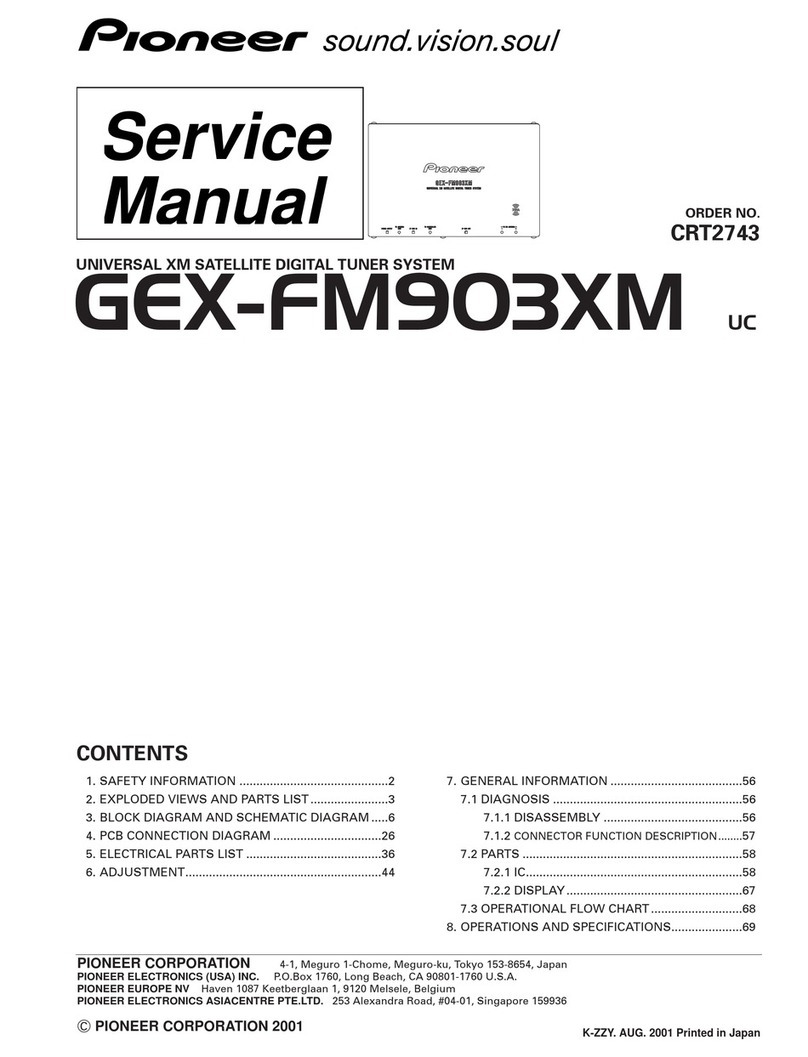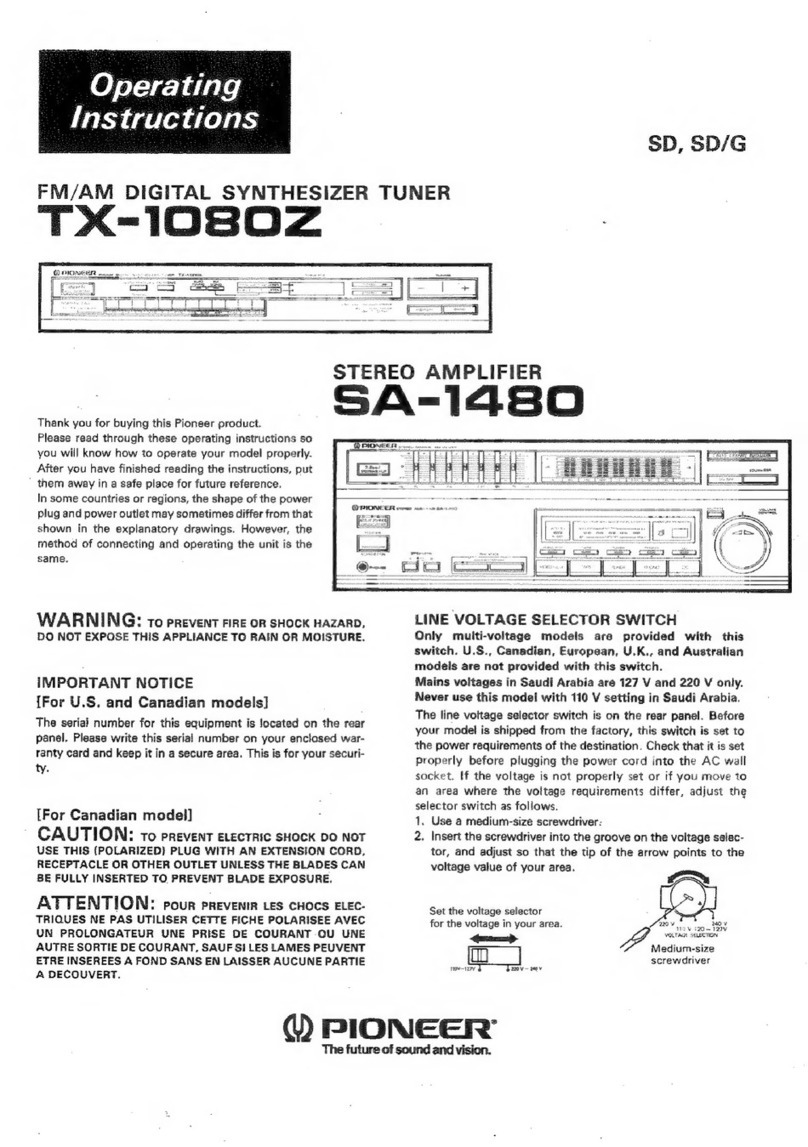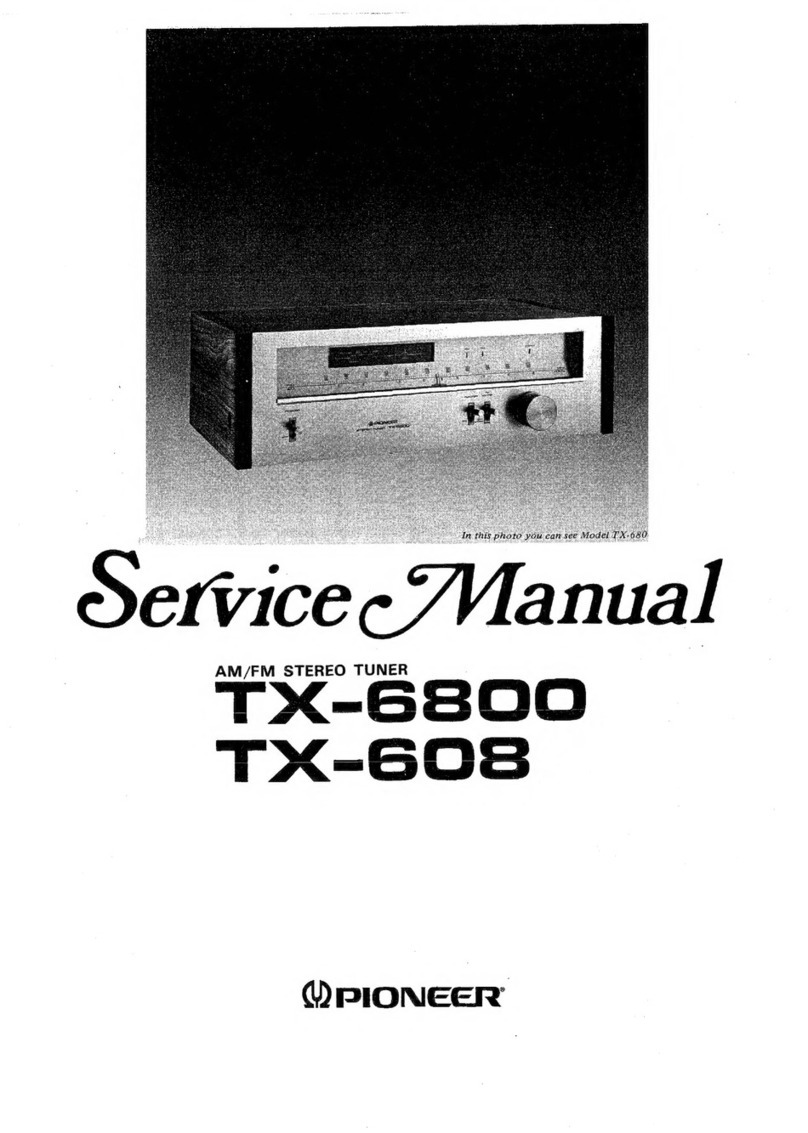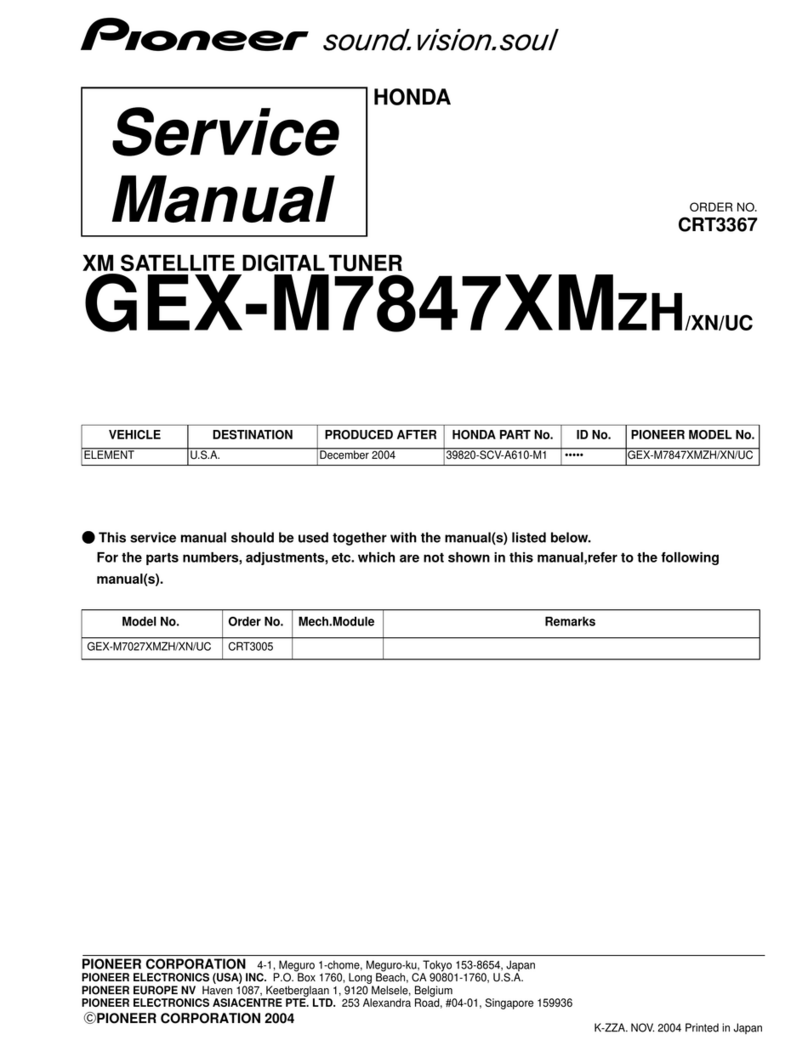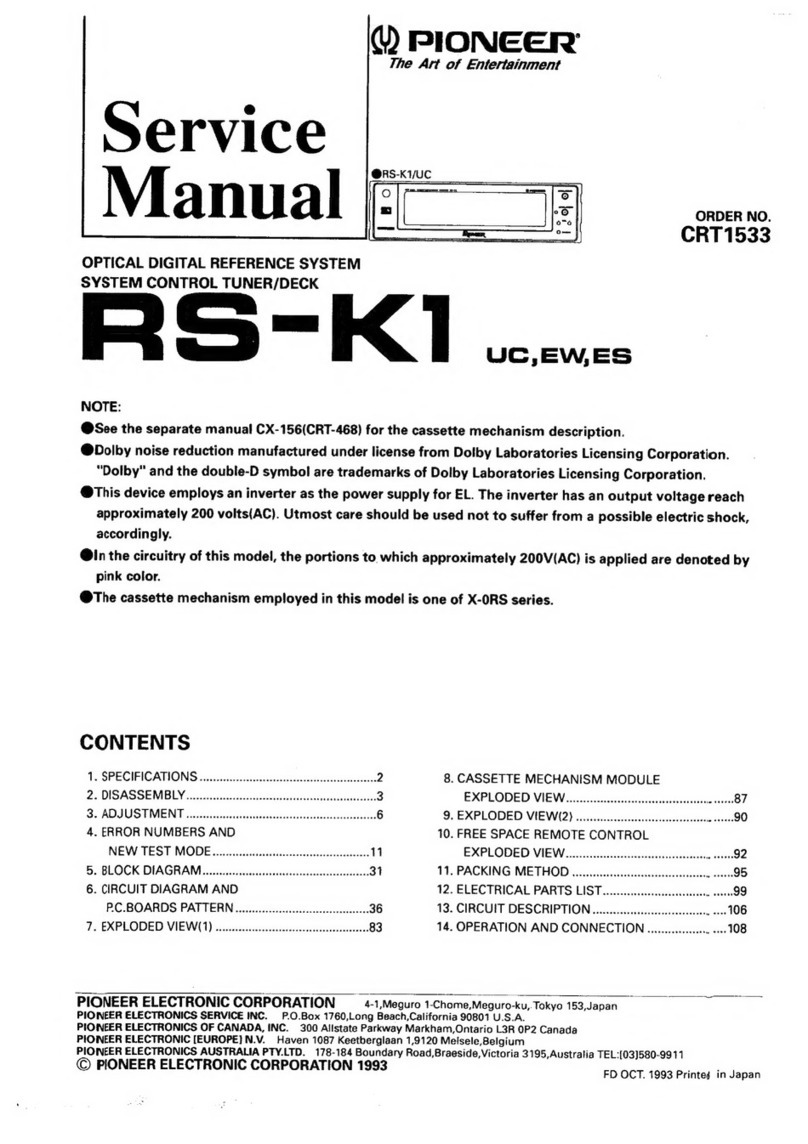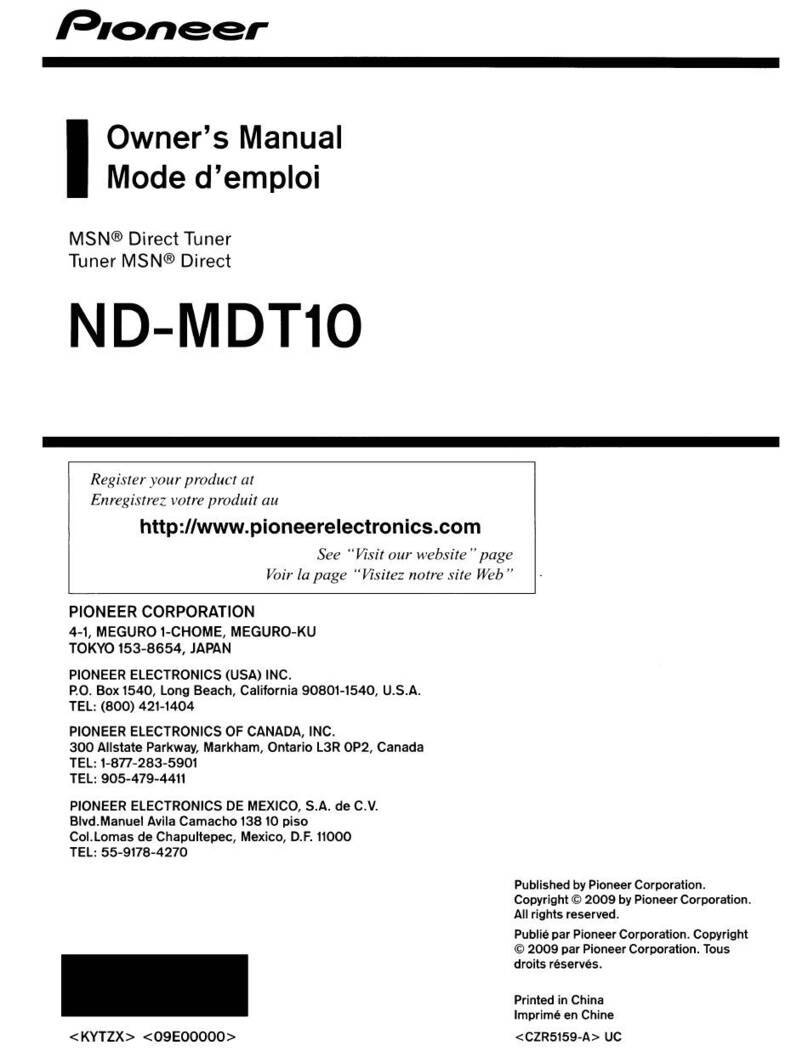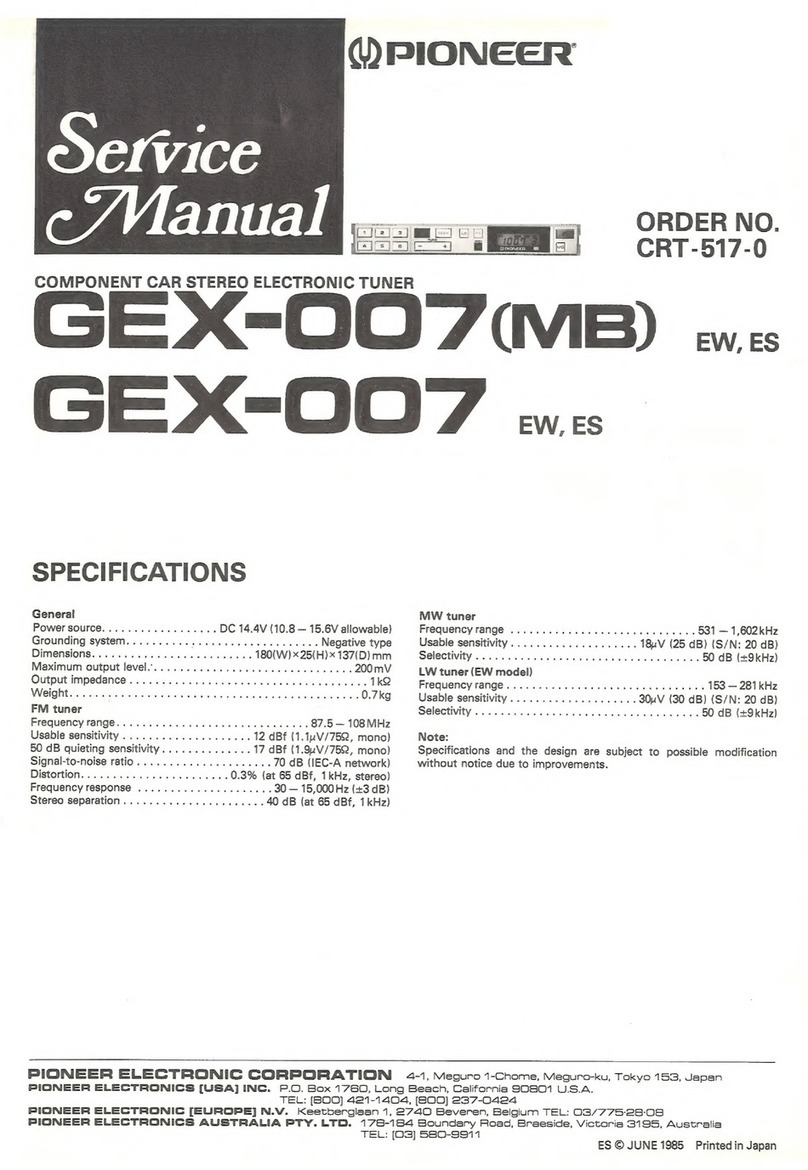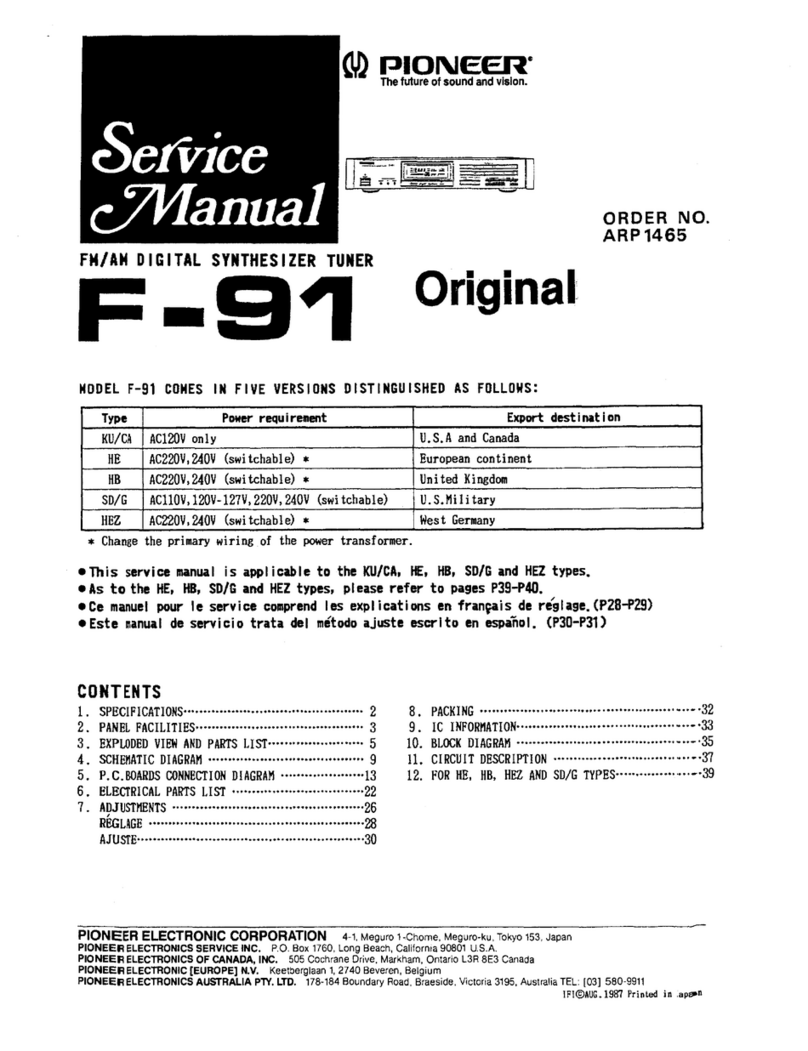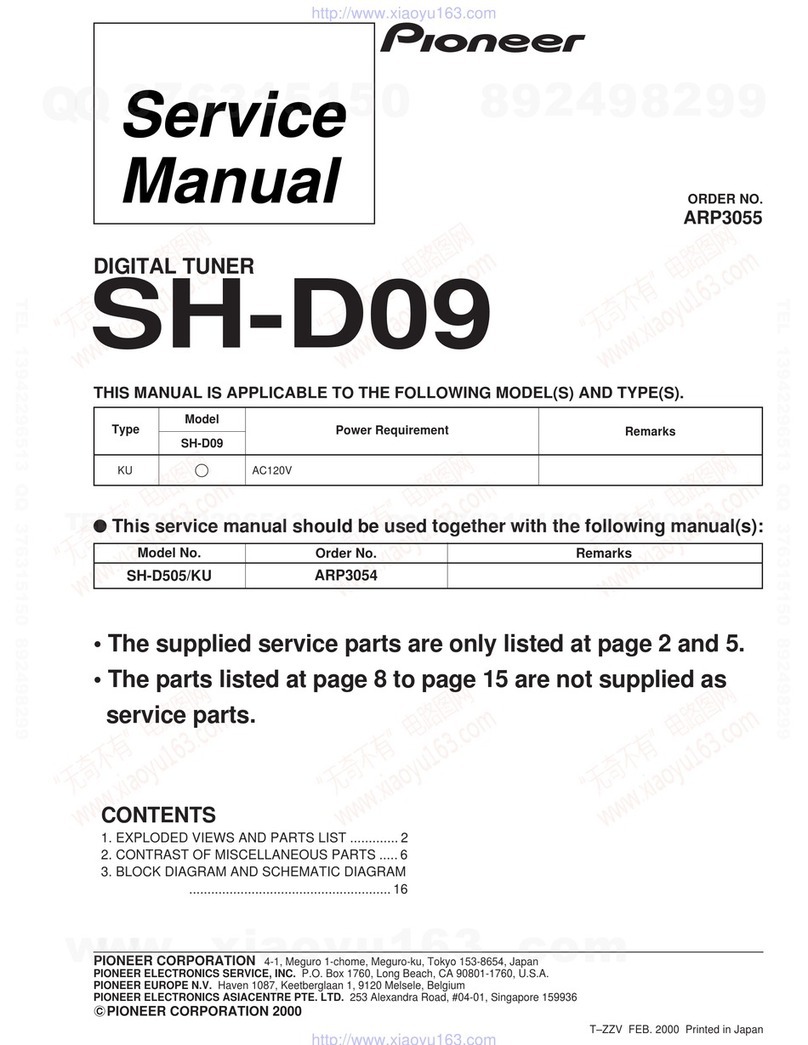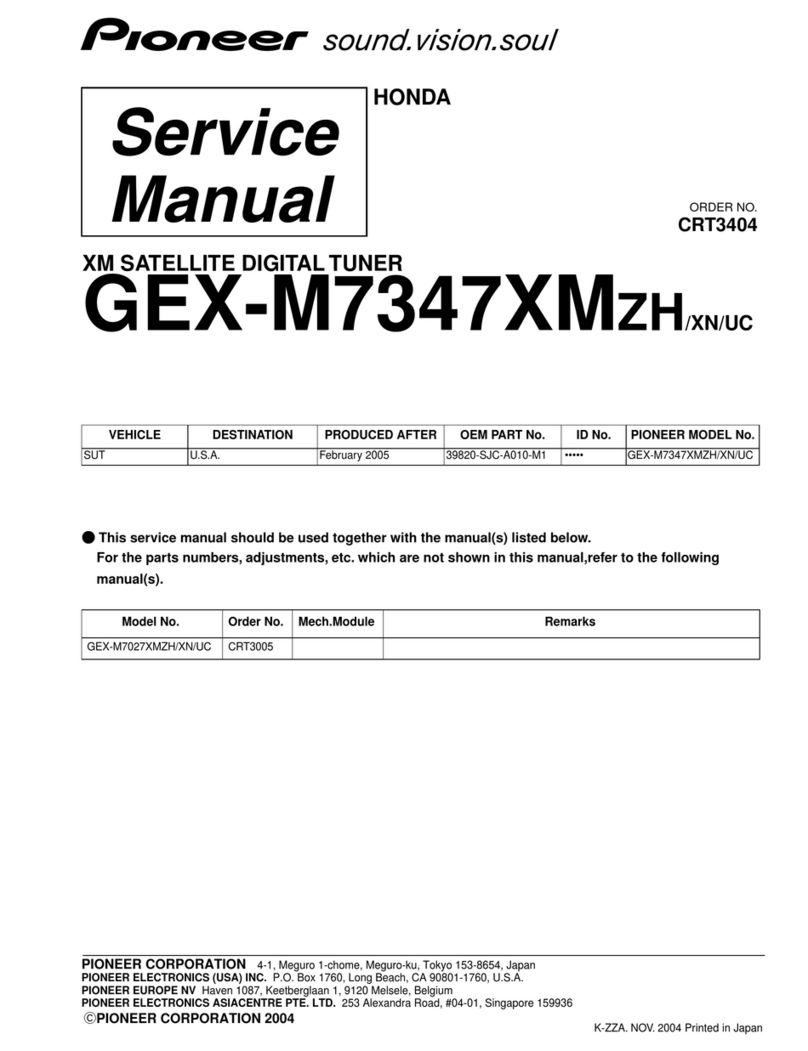EFFECTIVE OPERATION
OUTPUT JACKS
AND
OUTPUT LEVEL
CONTROL
Output level at the OUTPUT (VARIABLE) jacks
can be adjusted by the front panel OUTPUT
LEVEL control. In addition to the VARIABLE
jacks, the FIXED jacks are provided with a fixed
level output.
Employing VARIABLE Jacks
By connecting these to a stereo amplifier, the
OUTPUT LEVEL control can be used to adjust
the TX-9500II output to match those of other
components connected to the stereo amplifier.
This conveniently simplifies operation of thestereo
amplifier in that iteliminates the need for readjust-
ing its volume control when selecting program
sources.
CICC.,
MUTING SWITCH
Fig.
9
An annoying interstation noise becomes audible
on the FM band when tuning between stations.
The muting circuit cancels this noise to allow
comfortable station tuning. Muting degree can be
selected in
2
steps according to signal strength.
Set switch to position
1
in locations where trans-
mitting stations are at comparatively inter-
mediate distances.
When transmitting stations are comparatively
nearby (or when a weak adjacent station is
present) set the switch toposition
2.
In locations where signals are very weak, set the
MUTING switch to OFF. Although noise will be
increased, it will be possible to receive distant
and weak signal stations.
IF
BAND
SWITCH
The IF passband of the TX-950011
is
selectable for
NARROW and WIDE modes. If an adjacent station
interferes with a desired station, set switch to
NARROW to increase selectivity and avoid mixed
signal problems. For example, if a strong station is
adjacent to a desired station, set the MUTING
switch to
1
or OFF, then set IF BAND switch to
NARROW to permit reception of the desired
station. Conversely, when adjacent station effects
are absent, set this switch to WIDE in order to
obtain better quality reception.
REC LEVEL
CHECK
Proper recording level setting of the tape deck is
required for producing good quality recordings
from
FM
broadcasts. This is ordinarily quite
difficult since the output level of
FM
broadcasts
varies continuously.
By
setting the REC LEVEL CHECK switch to
ON,
a 440Hz reference signal at level corresponding to
50%FM modulation is produced. Optimum record-
ing levels can then be set regardless of the program.
Setting Recording Level
1.
Connect tape deck.
2.
Set FUNCTION switch to FM position and tune
in desired station.
3.
Set REC LEVEL CHECK switch to ON.
A
440Hz signal will be produced atapproximately
1.7
second intervals at the OUTPUT (FIXED
and VARIABLE),jacks.
4.
Adjust recording levels of the tape deck so that
its level meters deflect in the following ranges:
Open reel deck: 0 to
+2dB
6
Cassette deck: Approxin~ately-2dB
5, Set REC LEVEL CHECK switch to upper (OFF)
position and record
FM
program.
Since the output level of this signal is the same for
left and right channels, it can also be employed as
a convenient reference signal for adjusting the left
and right channel balance of the stereo system
connected to the OUTPUTjacks.
FM
MULTIPATH DISTORTION
Multipath distortion occurs when FM signals are
reflected from interfering objects and enter the
antenna from various directions, as shown in Fig.
10. Due to the different distances travelled by the
reflected signals, the slight time difference with
which they strike the antenna causes mutual inter-
ference. This results in phase distortion,distortion
of received sound, reduced channel separation and
SN
ratio. Especially
in
locations where signals
are weak, these effects become easily incurred.
In order to minimize multipath distortion, use a
sharply directional antenna and adjust antenna
height and direction according to the following
steps.
Adjustment Using MULTIPATH Switch
1.
Set FUNCTION switch to FM AUTO and tune
in FM station (it is not necessary to use the rear
panel MULTIPATHjacks).
2.
With the MULTIPATH switch set to ON, the
multipath sound
(AM
synthesis of FM signal
reflections) can be heard from both left and
right channels.