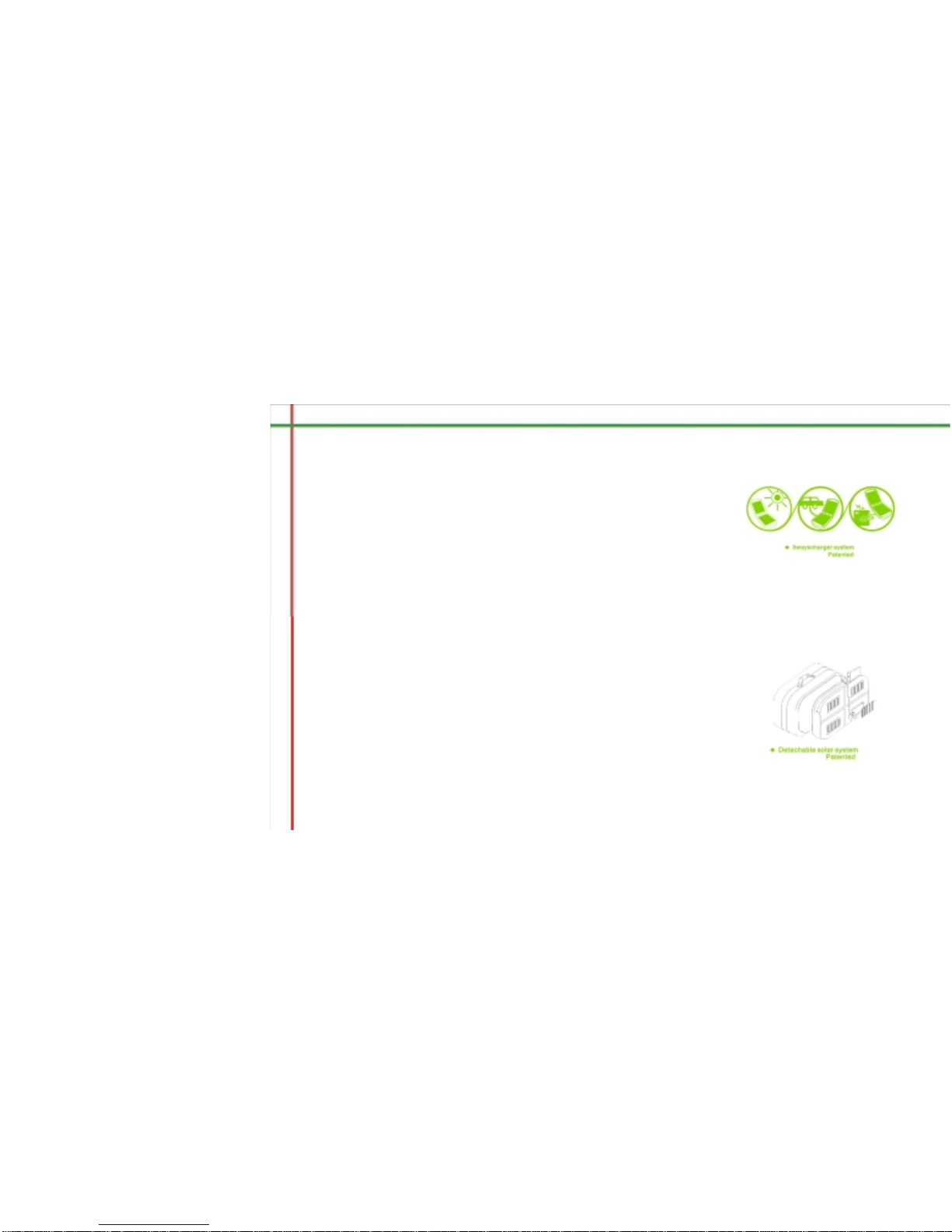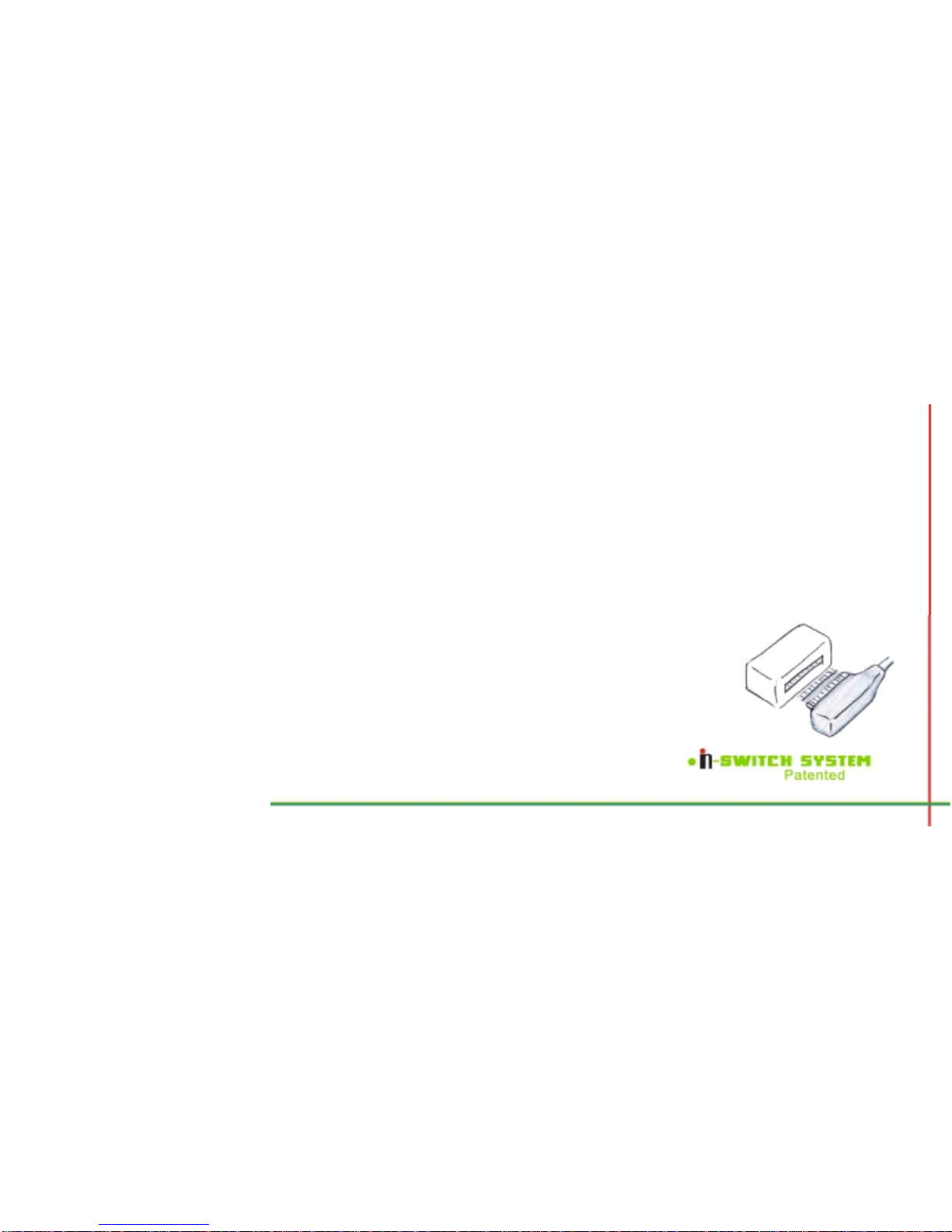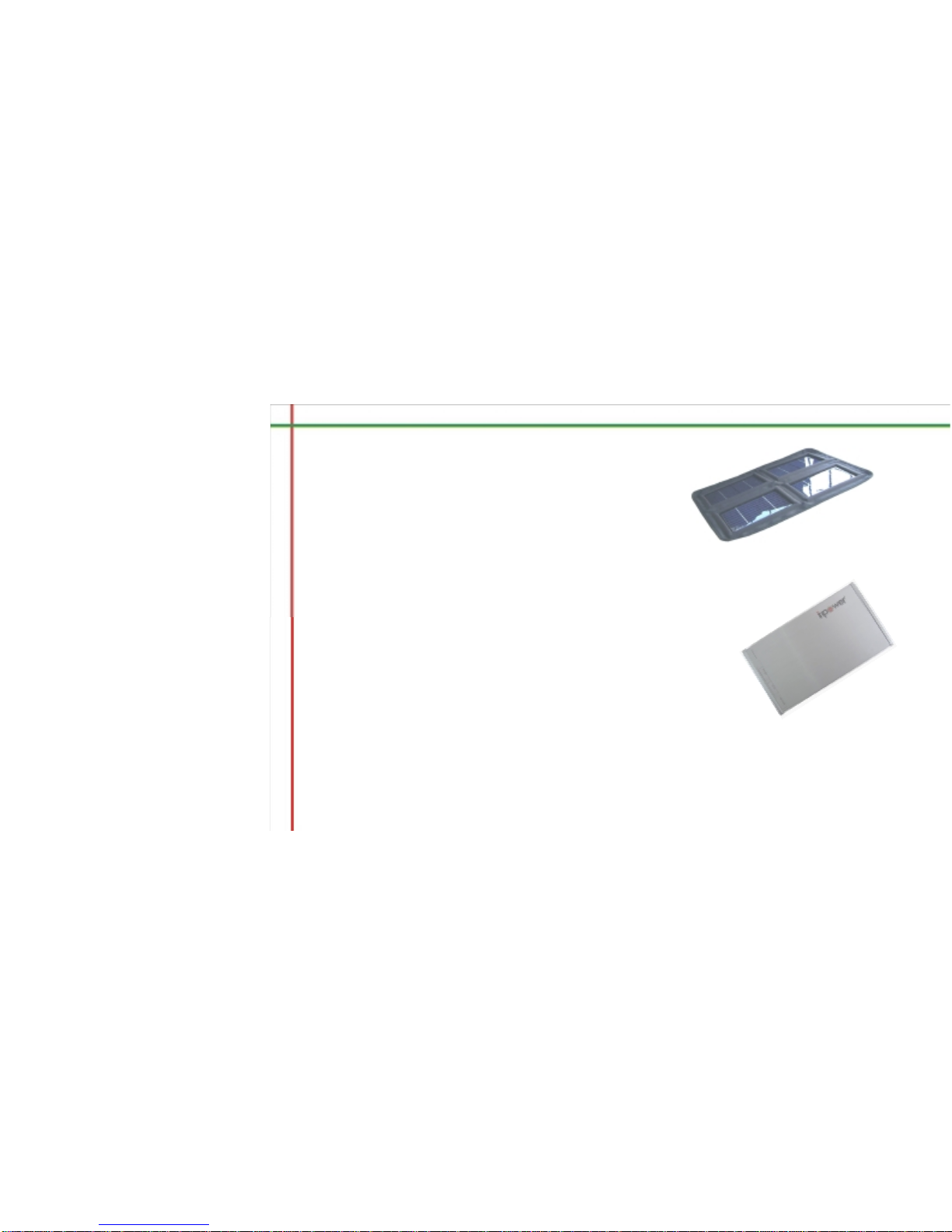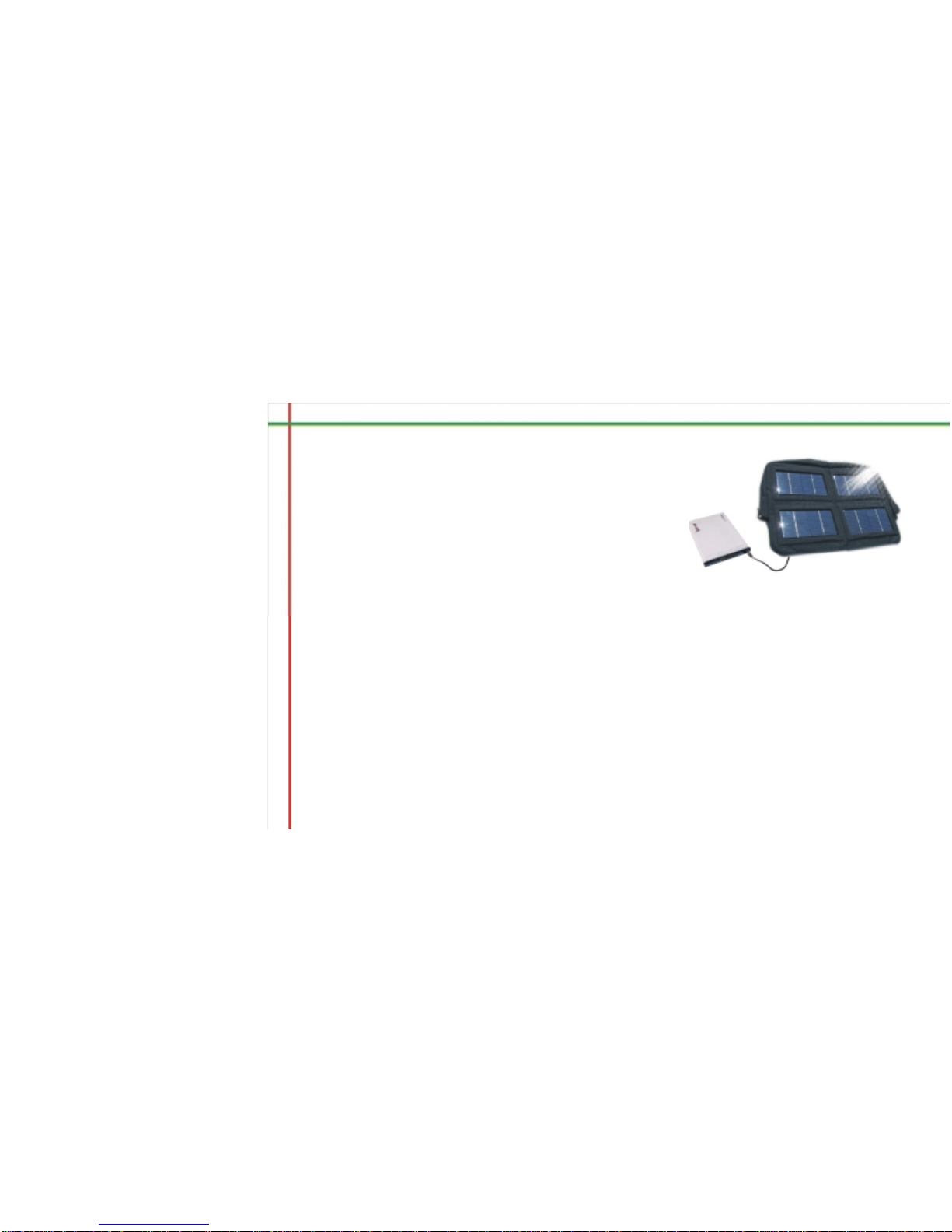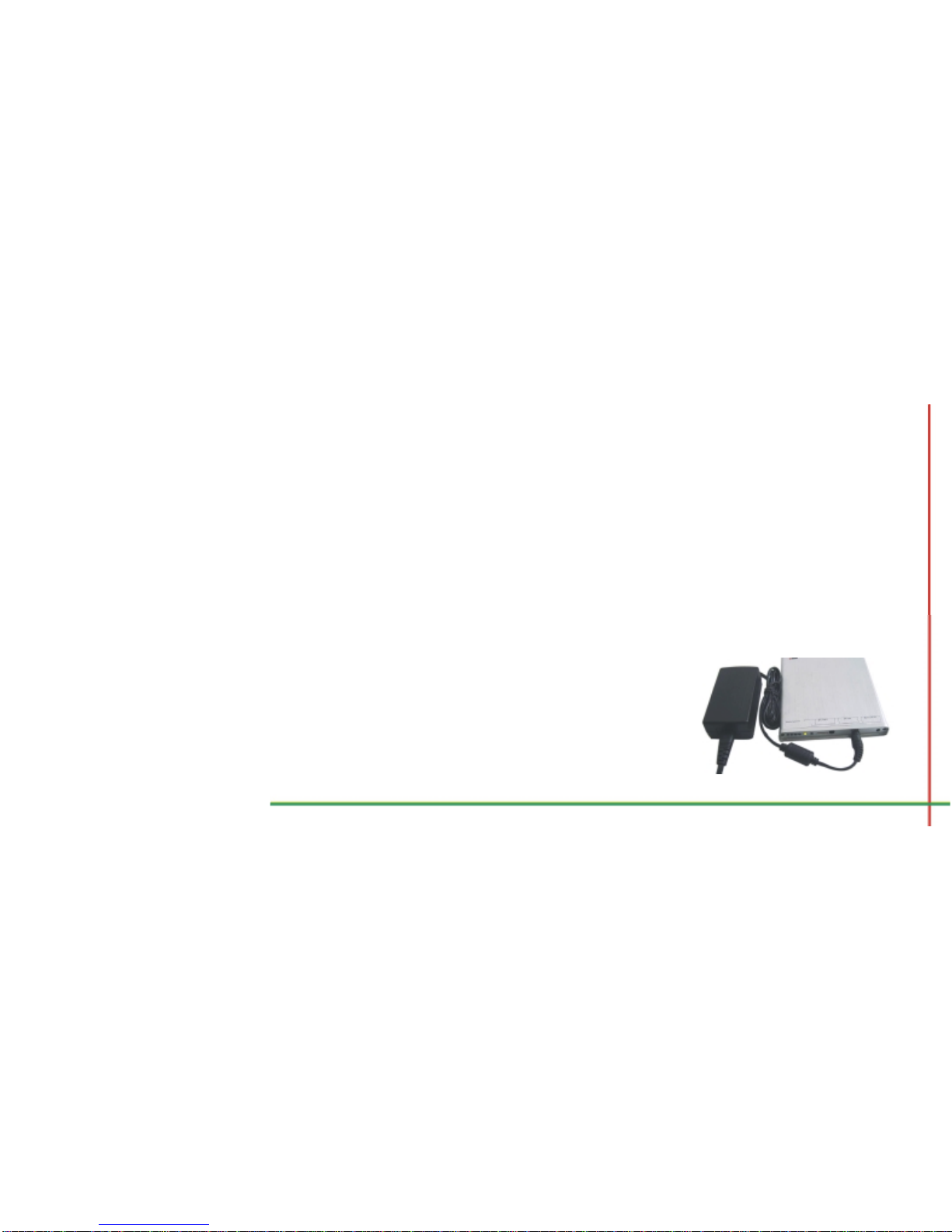(2) Accessories:
2.1 AC adapter 12V
2.2 Car adapter 12V (optional)
2.3 In-Switch card - 8 cards -refer to the In-Switch card table
2.4 Laptop cable connector
2.5 Laptop adapter (M-type / F-type) – 9pcs
2.5a,2.5b,2.5c and more -refer to adapter table
2.6 Mobile cable connector
2.6a Low voltage adapter
2.7 Mobile cable - 4 cables (Nokia, Motorola, Sony Ericssion and Samsung)
2.8 USB converse cable (iPod, iPhone and other products)
2.9 Multi-function cable (PSP, Bluetooth, DVD, Camera and other products)
2.10 NDS cable