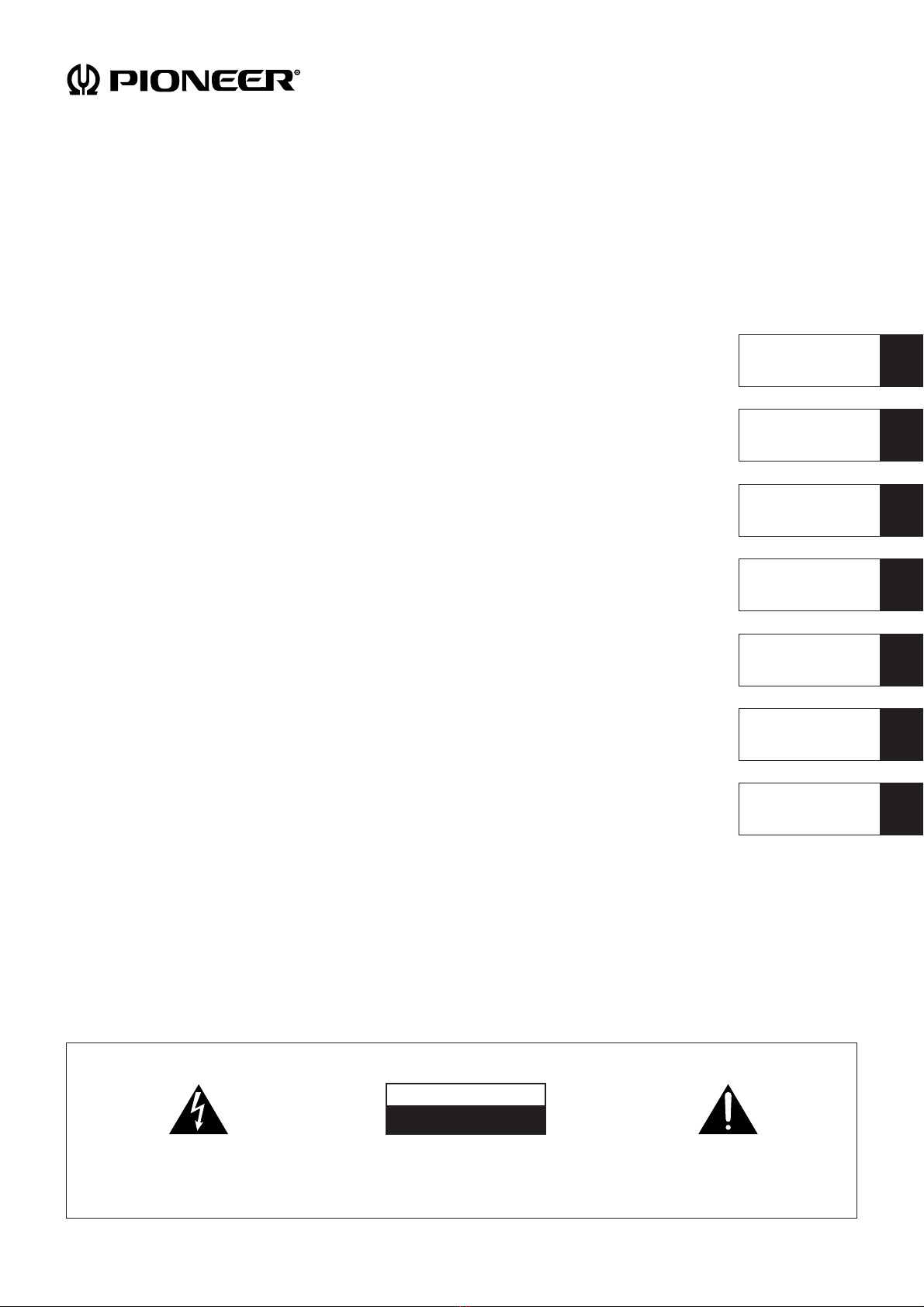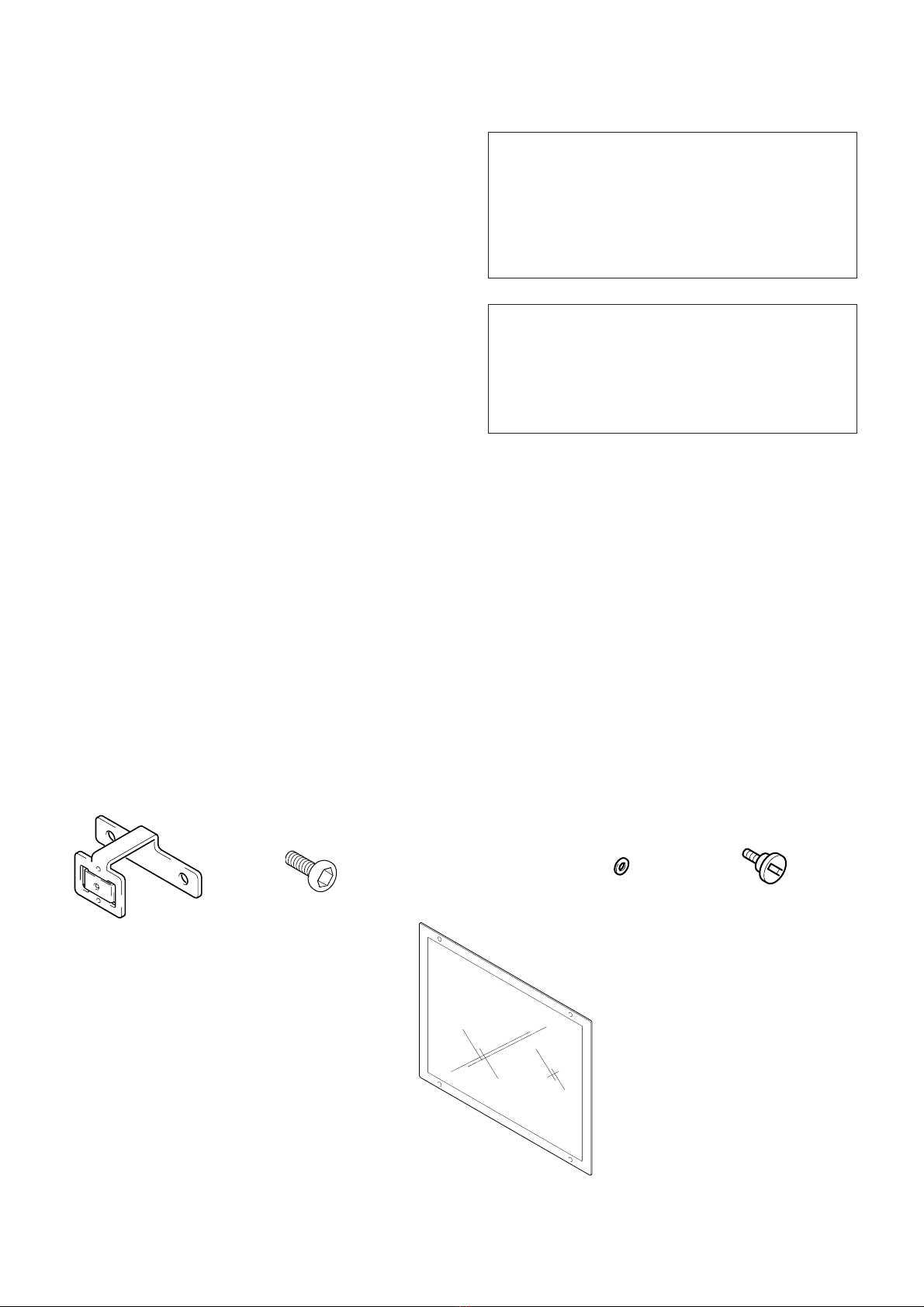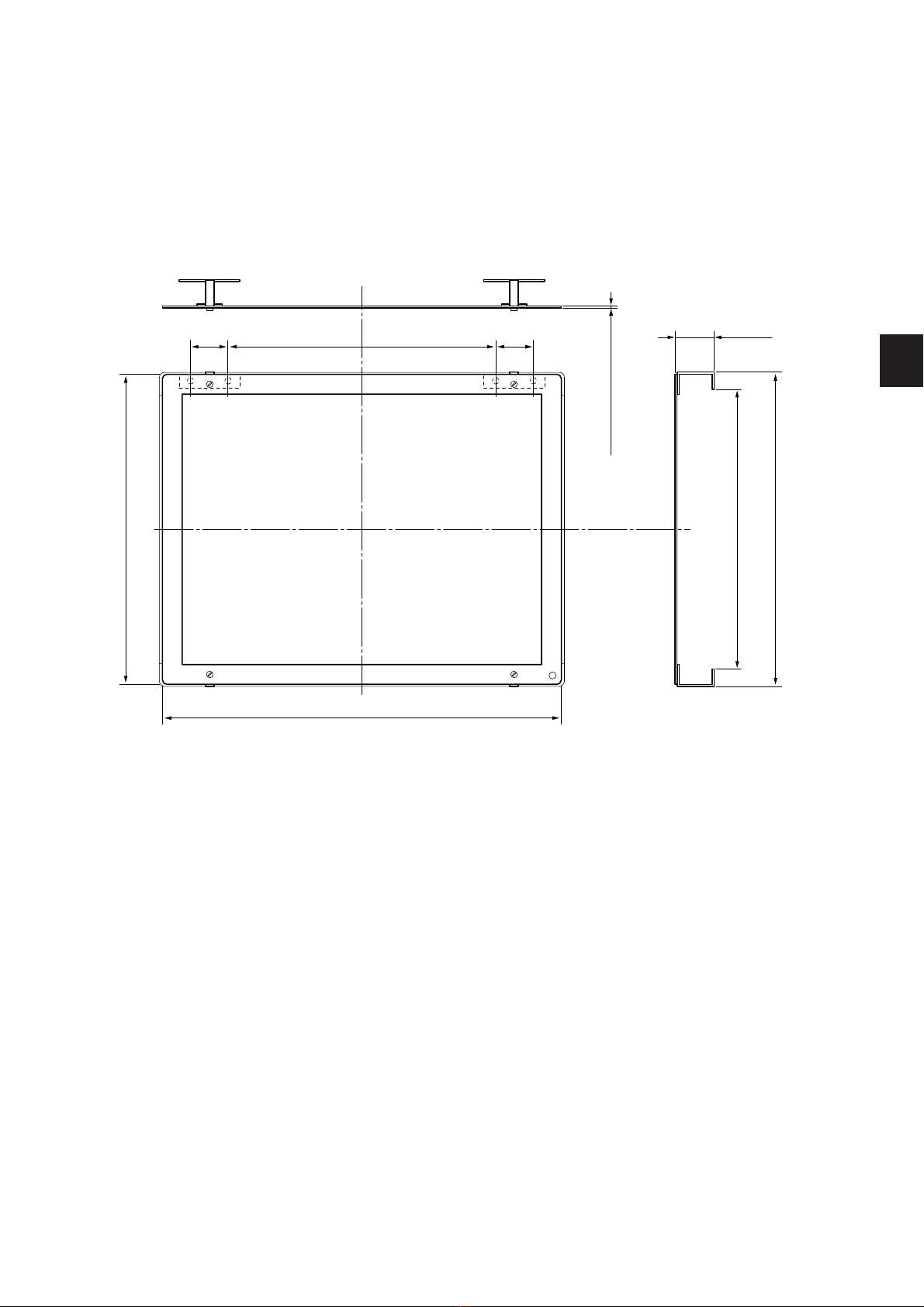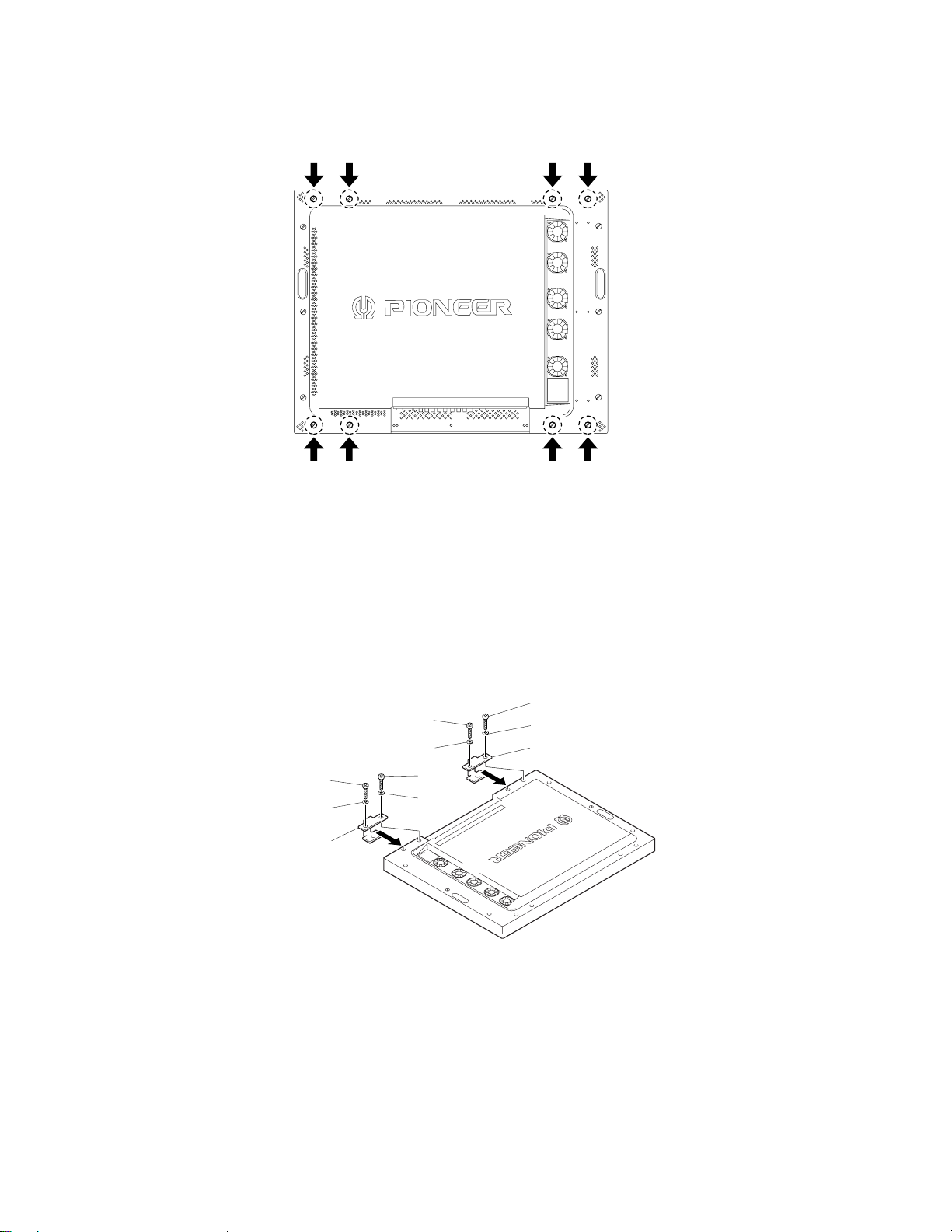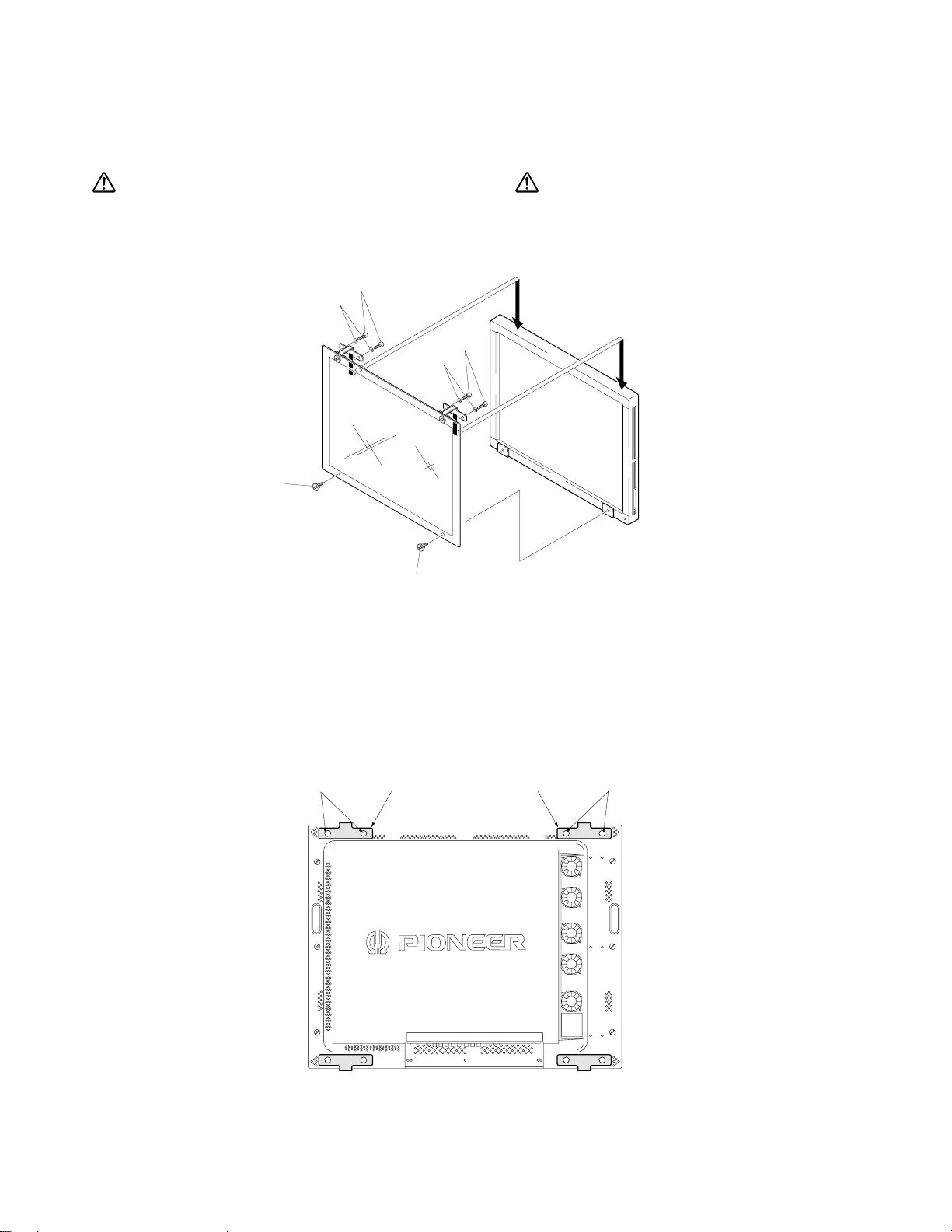6
<ARD1023>
En/Fr
÷We greatly appreciate your purchase of this Pioneer prod-
uct.
÷Be sure to read these instructions before using this prod-
uct. Follow these instructions carefully, and use the prod-
uct properly and safely.
÷Store these instructions in a safe place.
Installation
÷This product is sold with the understanding that it will
be installed by a specialist with the proper technical
skills. Be sure to have it installed by a specialist or your
store of purchase.
÷Pioneer will accept no responsibility for accidents or
damage due to improper installation, misuse, alteration
or natural disasters.
To the Installation Specialist
When installing this product, carefully read and follow the
instructions in the technical manual issued by Pioneer.
Pioneer will accept no responsibility for accidents or dam-
age due to improper assembly, improper installation, mis-
use, alteration or natural disasters.
Cautions on Handling
1. This product is designed exclusively for use with a Pio-
neer plasma display.
2. Do not use this product on other TVs, and do not alter it
or use it for other applications.
3. Heed the assembly procedures and fasten all specified
parts with screws.
Failure to do so may result in damage, tipping or other
accidents after installation of the display.
4. Never loosen screws other than for maintenance pur-
poses as doing so may result in dropping of the unit or
other accidents.
After maintenance, make sure that all screws are securely
tightened.
5. Should you discover any abnormalities or problems, con-
tact a specialist immediately for repairs.
÷Nous vous remercions vivement d’avoir porté votre choix
sur cet appareil Pioneer.
÷Lisez ce mode d’emploi avant d’utiliser l’appareil et
respectez scrupuleusement ses instructions. Veillez aussi
à utiliser l’appareil correctement et en toute sécurité.
÷Rangez ce mode d’emploi dans un endroit sûr.
Installation
÷Cet appareil est vendu dans l’intention d’être installé
par un spécialiste possédant les compétences tech-
niques appropriées. Confiez donc son installation à un
technicien qualifié ou à votre revendeur.
÷Pioneer ne pourra pas être tenu pour responsable des
accidents ou dommages résultant d’une installation ou
d’un usage incorrect de l’appareil, d’une altération de
celui-ci ou d’une catastrophe naturelle.
A l’attention du technicien installateur
Lorsque vous installez cet appareil, lisez et respectez
scrupuleusement les instructions du manuel technique
fourni par Pioneer.
Pioneer ne pourra pas être tenu pour responsable des ac-
cidents ou dommages résultant d’un montage, d’une in-
stallation ou d’un usage incorrect de l’appareil, d’une
altération de celui-ci ou d’une catastrophe naturelle.
Précautions de manipulation
1. Cet appareil est spécialement conçu pour être utilisé
exclusivement avec un écran plasma Pioneer.
2. Ne l’installez donc pas sur d’autres téléviseurs. Evitez
aussi de le modifier ou de l’utiliser à d’autres fins.
3. Respectez les procédures de montage et fixez toutes
les pièces spécifiées à l’aide des vis afin d’éviter
d’endommager l’appareil, d’entraîner sa chute ou de
provoquer un accident après son installation.
4. Ne desserrez jamais les vis, sauf en cas de maintenance.
En effet, vous risqueriez de provoquer la chute de
l’appareil ou tout autre accident.
Une fois la maintenance terminée, vérifiez si toutes les
vis sont correctement serrées.
5. En présence d’une anomalie ou d’un problème, faites
immédiatement réparer l’appareil par un technicien.