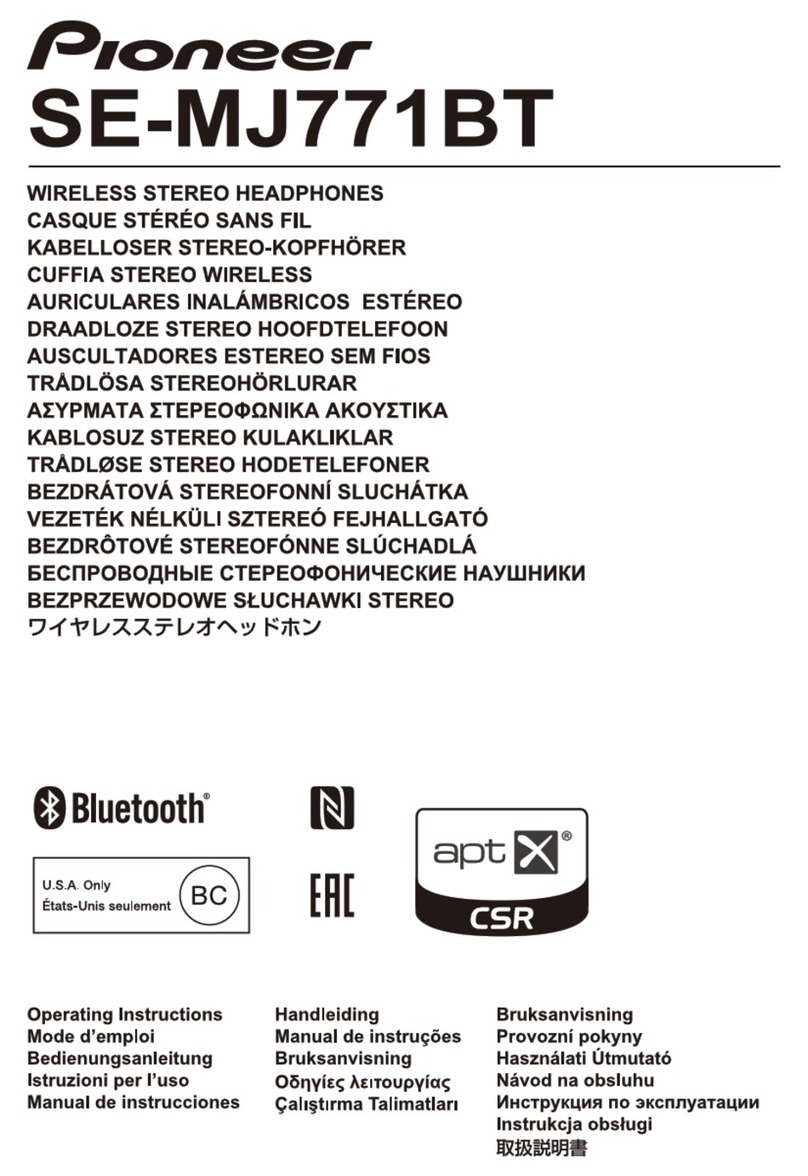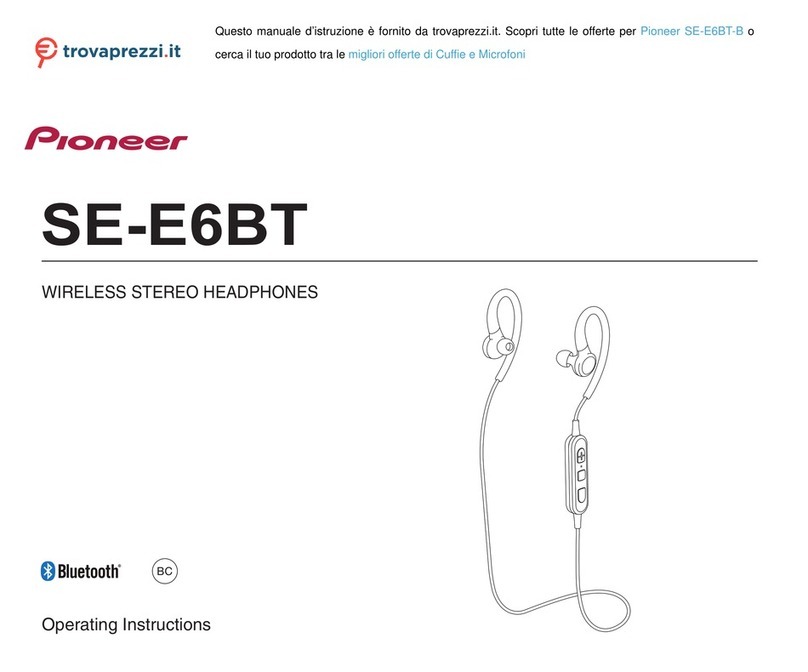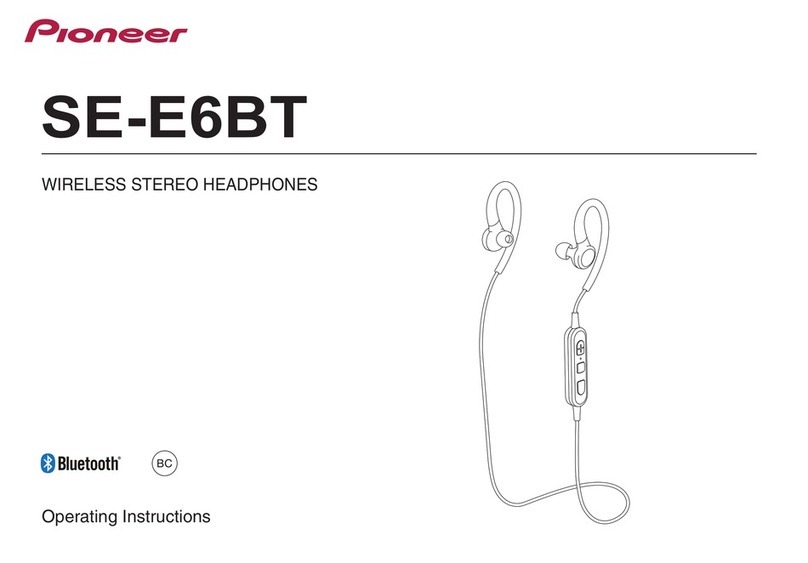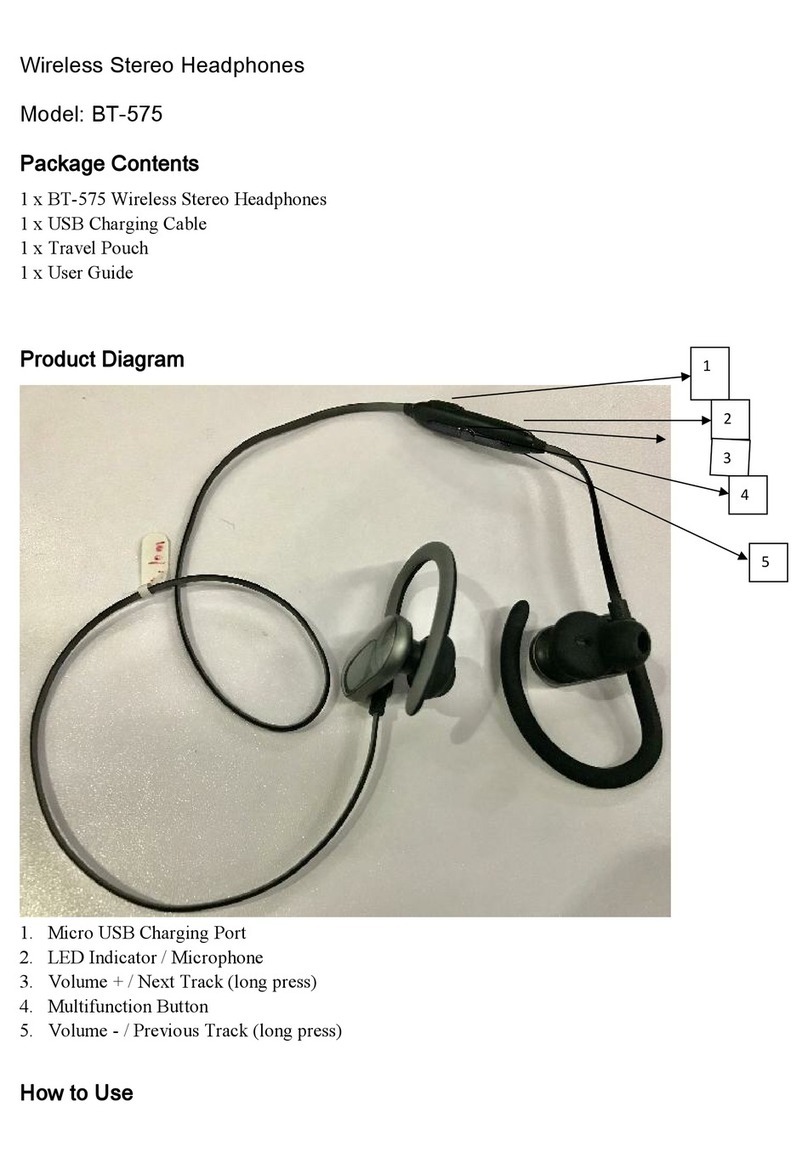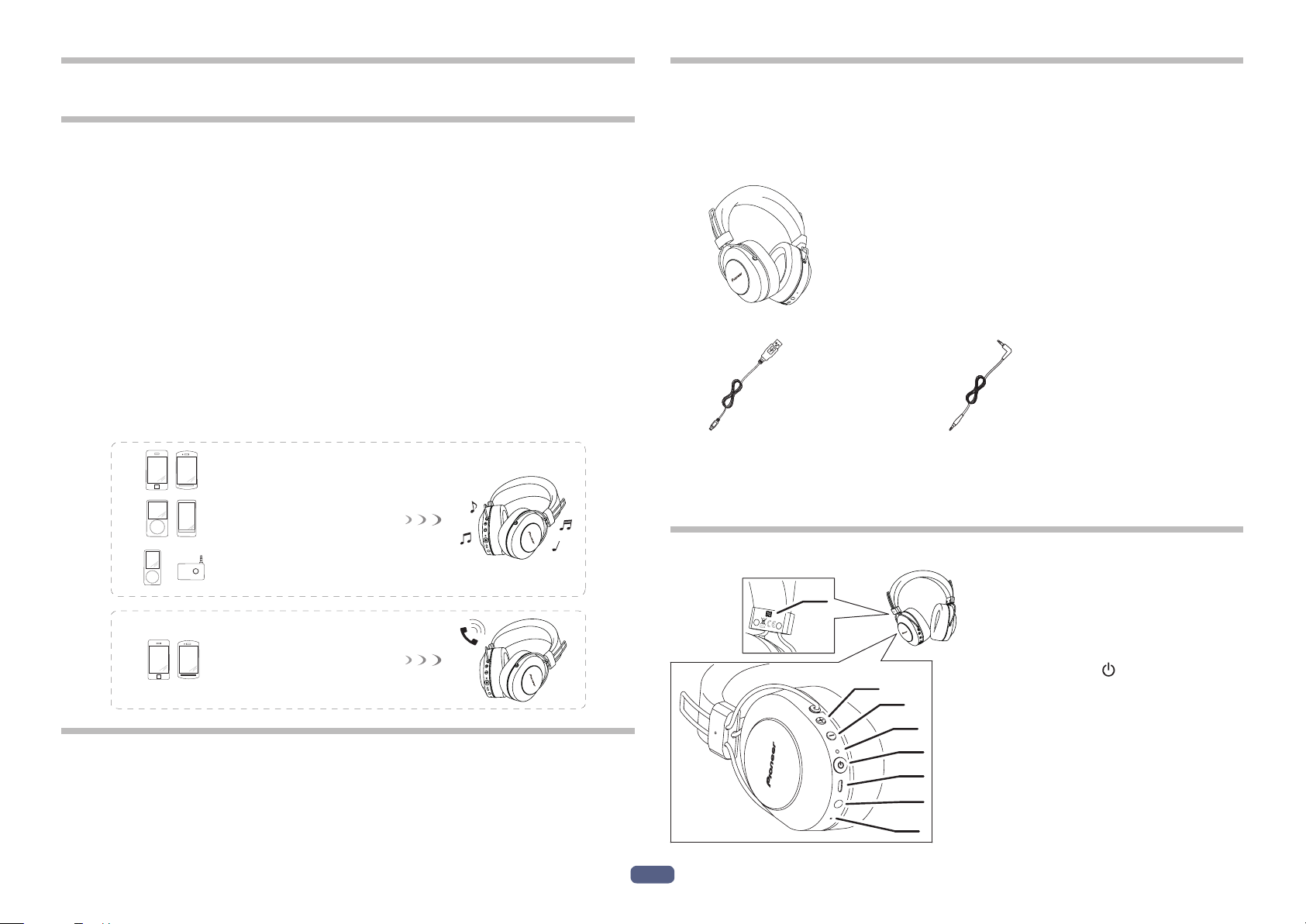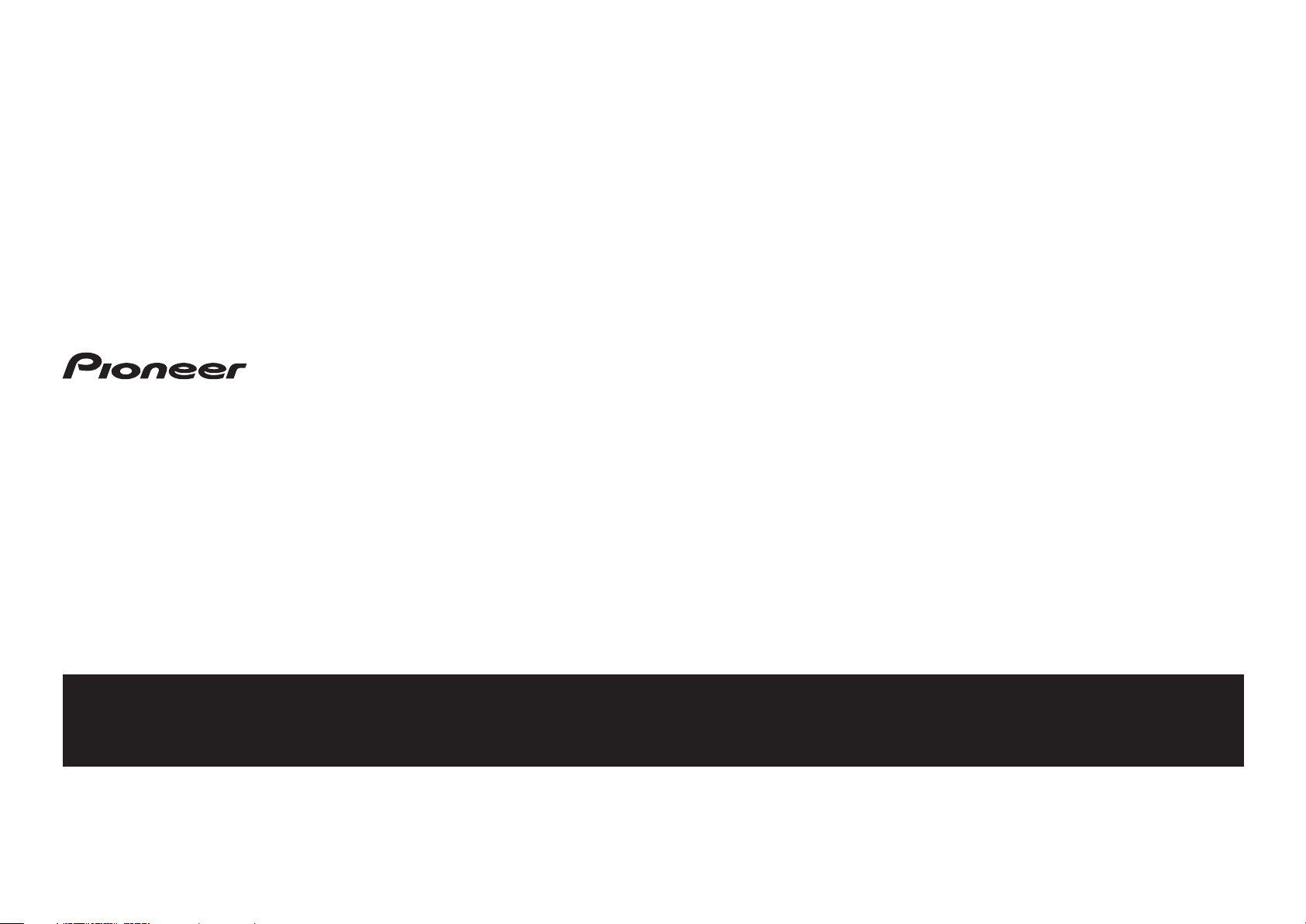De
8
9. Störungsbeseitigung
Störung Abhilfemaßnahme
Die Spannungsversor gung lässt
sich nicht einschalten.
Laden Sie den Akku des drahtlosen Kopfhörers
auf.
Die Akkus können nicht aufge-
laden werden.
Vergewissern Sie sich, dass der PC eingeschaltet
ist.
Vergewissern Sie sich, dass sich der PC nicht im
Energiesparmodus befindet.
Vergewissern Sie sich, dass das mitgelief-
erte Mikro-USB-Kabel fest an den drahtlosen
Kopfhörer und den PC angeschlossen ist.
Paarung kann nicht vorgenom-
men werden.
Bringen Sie den drahtlosen Kopfhörer und das
Bluetooth-Gerät nahe aneinander, während die
Paarung vorgenommen wird.
Bluetooth-Verbindung kann
nicht hergestellt werden.
Vergewissern Sie sich, dass sowohl der drahtlose
Kopfhörer als auch das Bluetooth-Gerät einges-
chaltet sind.
Vergewissern Sie sich, dass die Bluetooth-
Funktion an dem Gerät aktiviert ist, zu dem die
Verbindung hergestellt werden soll.
Kein Ton. (bei Musikwiedergabe) Vergewissern Sie sich, dass sowohl der drahtlose
Kopfhörer als auch das Bluetooth-Gerät einges-
chaltet sind.
Vergewissern Sie sich, dass das Profil A2DP
für die Verbindung mit dem Bluetooth-Gerät
eingestellt ist.
Vergewissern Sie sich, dass das verbundene
Musikwiedergabegerät auf Wiedergabe ges-
chaltet ist.
Vergewissern Sie sich, dass die Lautstärke
sowohl am drahtlosen Kopfhörer als auch am
Musikwiedergabegerät auf einen geeigneten
Pegel eingestellt ist.
Der Klang ist verzerrt.
(bei Musikwiedergabe)
Prüfen Sie nach, dass sich keine anderen Geräte,
die das 2,4-GHz Frequenzband nutzen (ein-
schließlich von Mikrowellenherden, Radios usw.)
in der Nähe befinden und dass der Signalweg
nicht durch Hindernisse blockiert wird.
Störung Abhilfemaßnahme
Freisprechbetrieb ist nicht
möglich.
Vergewissern Sie sich, dass der drahtloses
Kopfhörer und das Bluetooth-Gerät unter
Verwendung des Profils HFP oder HSP mitein-
ander verbunden sind.
Wenn die Verbindung zum Bluetooth- Gerät über
das Profil A2DP hergestellt wurde, kann eine
Änderung des Verbindungsprofils erforderlich
sein (abhängig von den Spezifikationen des
Bluetooth-Gerätes).
Kommunikationsentfernung ist
zu kurz, Ton ist gestört.
Prüfen Sie nach, dass sich keine anderen Geräte,
die das 2,4-GHz Frequenzband nutzen (ein-
schließlich von Mikrowellenherden, Radios usw.)
in der Nähe befinden und dass der Signalweg
nicht durch Hindernisse blockiert wird.
Verbindung kann nicht über
NFC hergestellt werden.
Vergewissern Sie sich, dass das Bluetooth-Gerät
mit der NFC-Funktion ausgestattet ist.
Aktivieren Sie die NFC-Einstellung am
Bluetooth-Gerät.
Vergewissern Sie sich, dass beide Geräte
vorschriftsmäßig platziert sind, während das
Bluetooth-Gerät über den drahtlosen Kopfhörer
geführt wird.
In bestimmten Situationen kann es vorkommen,
dass die Erkennung des Gerätes längere Zeit
beansprucht; in einem solchen Fall führen Sie
das Bluetooth-Gerät so oft über den drahtlosen
Kopfhörer, bis die Verbindung hergestellt ist.
Entfernen Sie das Bluetooth-Gerät aus seinem
Etui oder seiner Abdeckung.