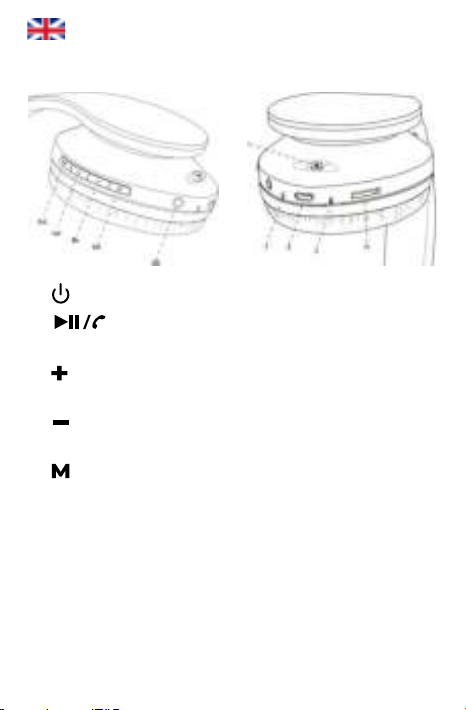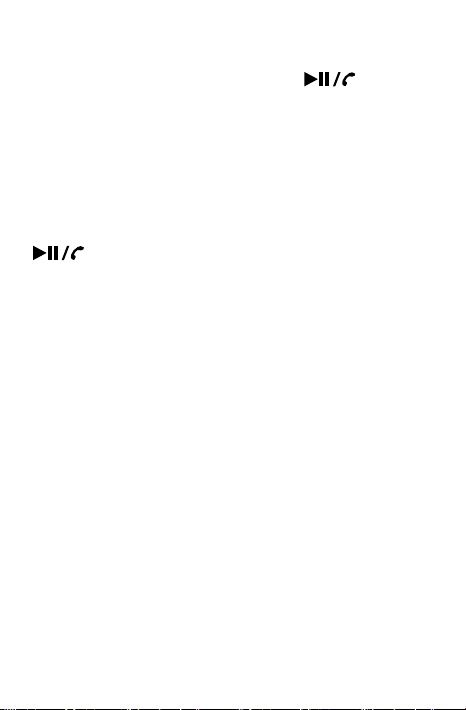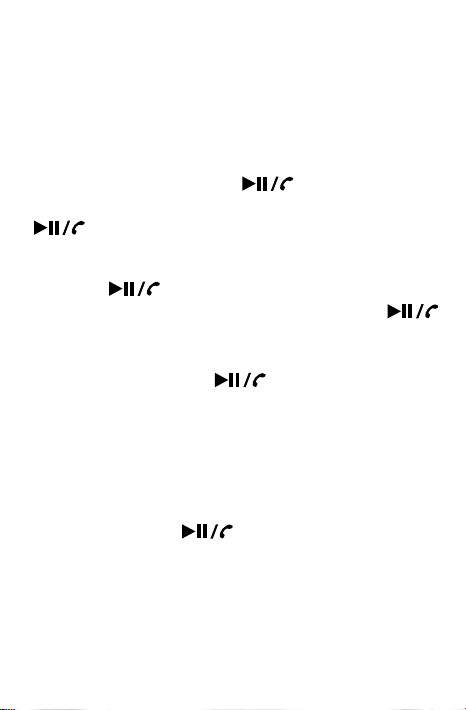4
(4) MP3/FM
In power-on mode, insert the TF card, short press
button, MP3 will play automatically.
If have not TF card, short press button, FM
radio will play automatically.
◆(1) In power-on mode, short press button,
FM radio will play automatically.
◆(2) Long press the Play/Pause button
to auto search all radio station.
◆(3) Wait for 40sec to 1min for the stations to be
memorized.
◆(4) Then long press you will listen to any
radio station you like..
◆If you are listening to FM radio, short press
button, it will be converted to the bluetooth
mode. And auto connected to your phone or other
products.
(5) Answer/end calls, reject call, last
number redial, Siri/Google Assistant
(In the bluetooth mode)
◆When there is a call,short press button can
answer the call. After the call, press button can
hang up. If the other side hang up, no need to
press the button.
◆Reject call: long press button about 2-3