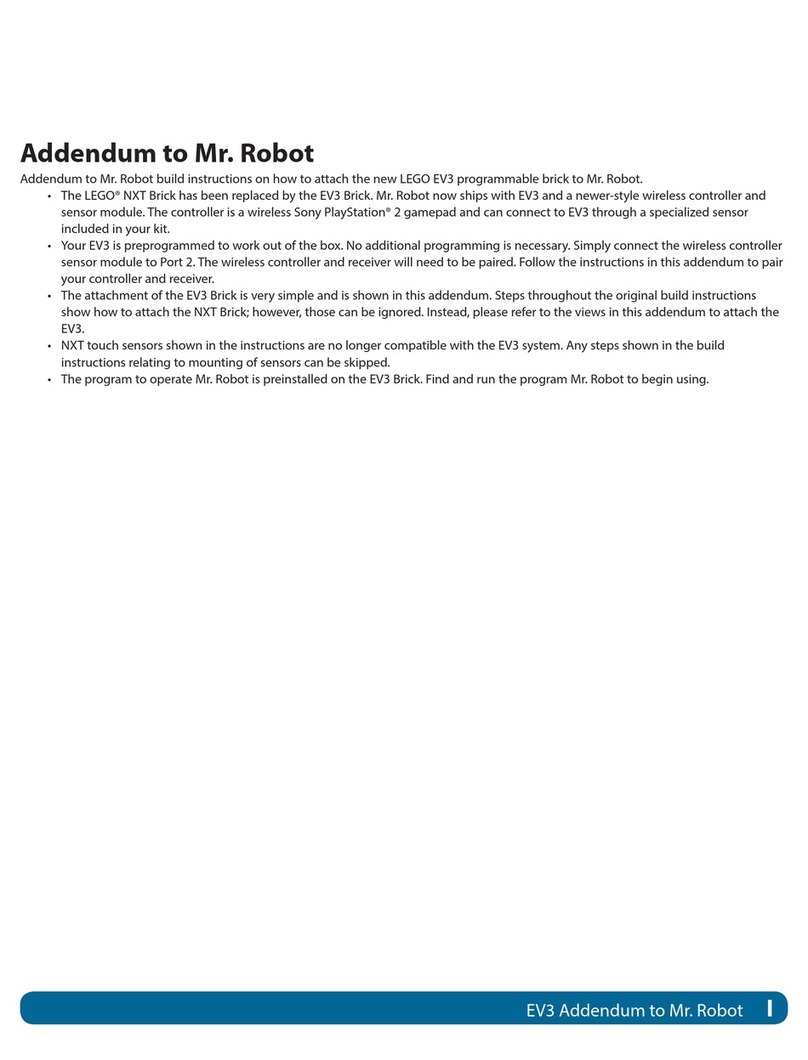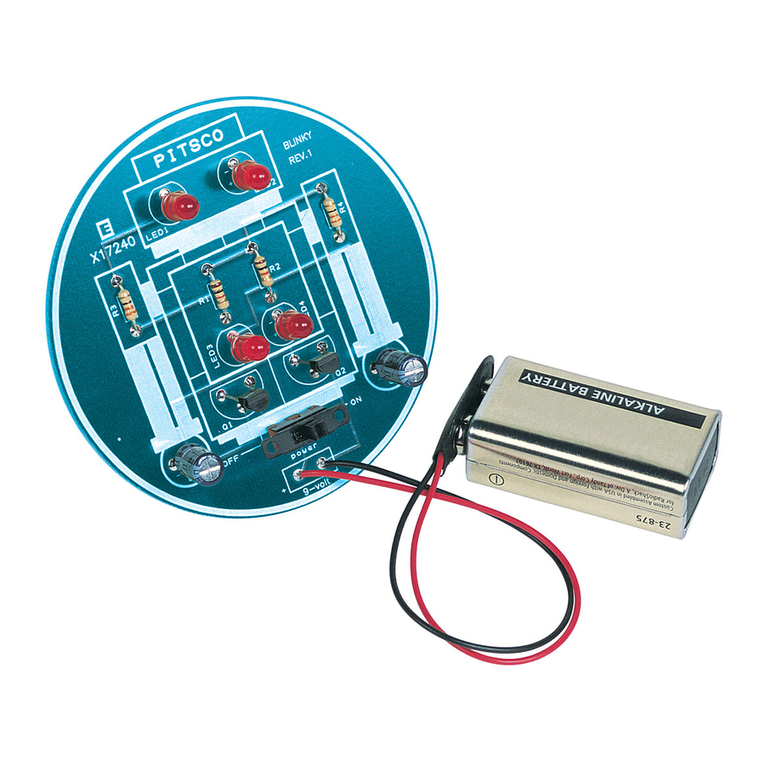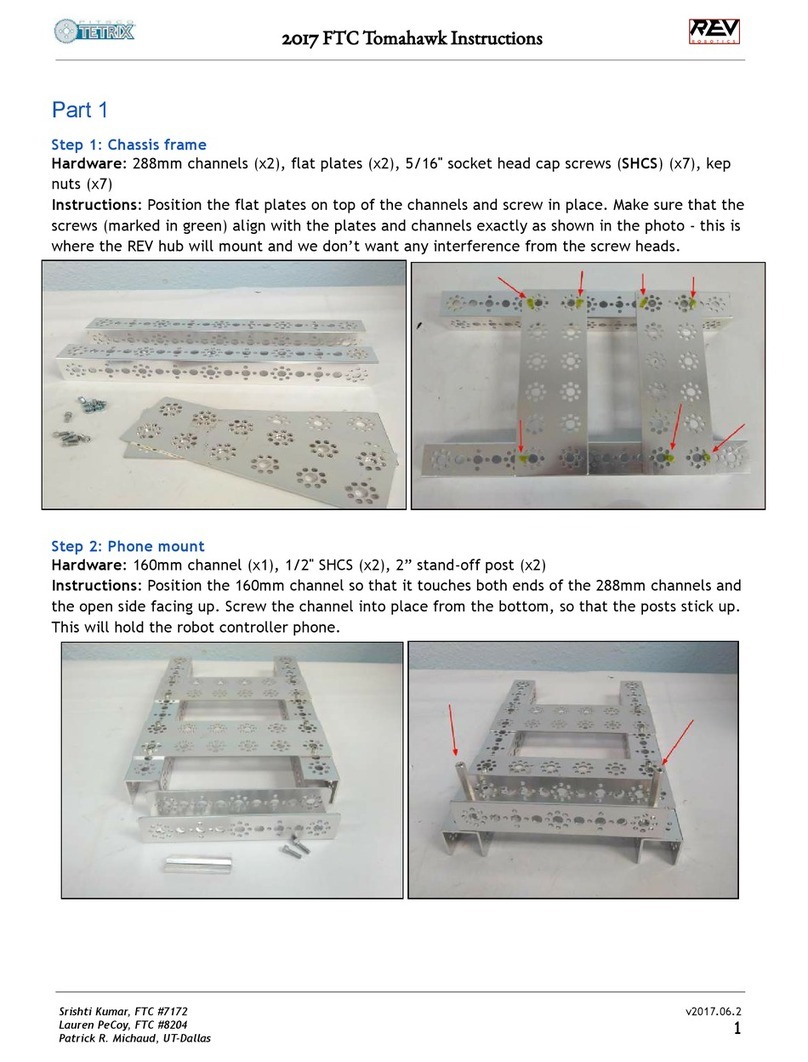Written by Ray Grissom.
Content advising by Paul Uttley.
Graphics by Todd McGeorge.
©2014 Pitsco, Inc., 915 E. Jefferson, Pittsburg, KS 66762
All rights reserved. This product and related documentation are protected by copyright and are
distributed under licenses restricting their use, copying, and distribution. No part of this product
or related documentation may be reproduced in any form by any means without prior written
authorization of Pitsco, Inc.
All other product names mentioned herein might be the trademarks of their respective owners.
Note about photocopying: By honoring our copyright, you enable us to invest in research for
education.
Contents
Preface ...................................................................................................................................................................................2
Grade Level Appropriateness.......................................................................................................................................2
Using This Guide................................................................................................................................................................3
Safety Information............................................................................................................................................................4
Parts Identification........................................................................................................................................................5-8
Teacher Parts Setup..........................................................................................................................................................9
Remote Control Setup ................................................................................................................................................. 10
Continuous Run Servo Assembly ......................................................................................................................11-12
Standard Servo Assembly.....................................................................................................................................13-15
Gripper Assembly.....................................................................................................................................................16-19
Construction Tips ....................................................................................................................................................20-26
1