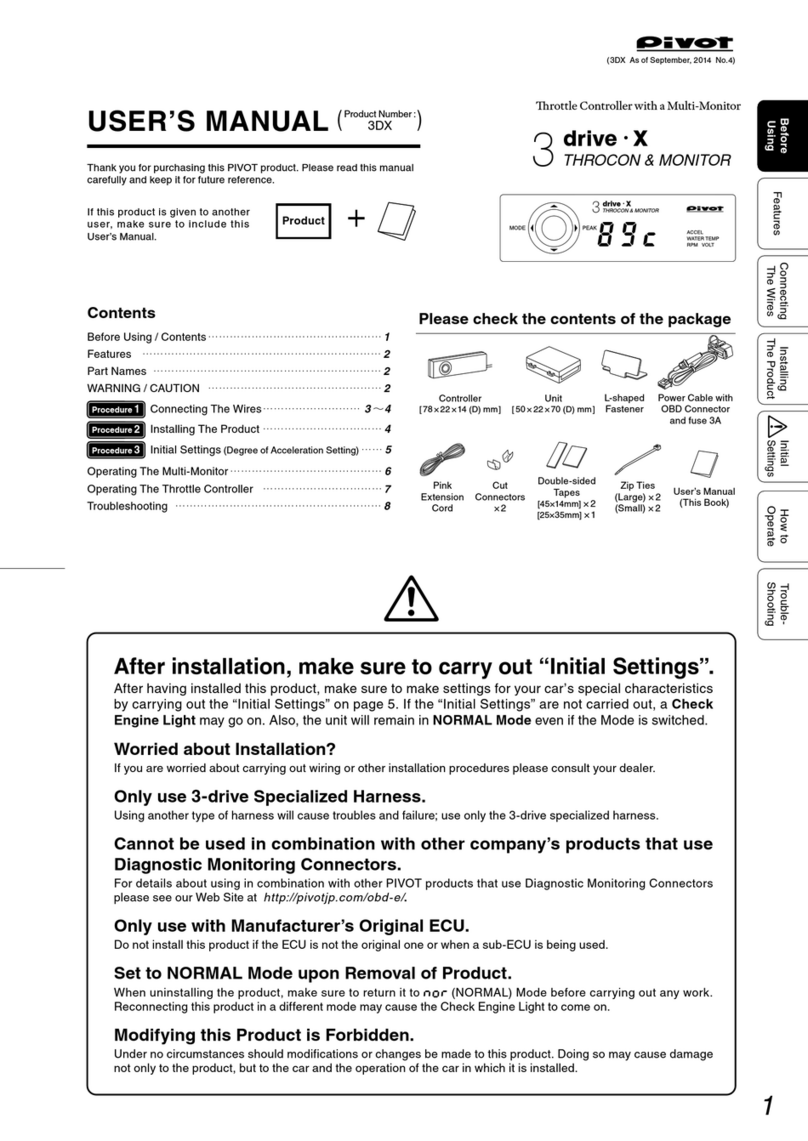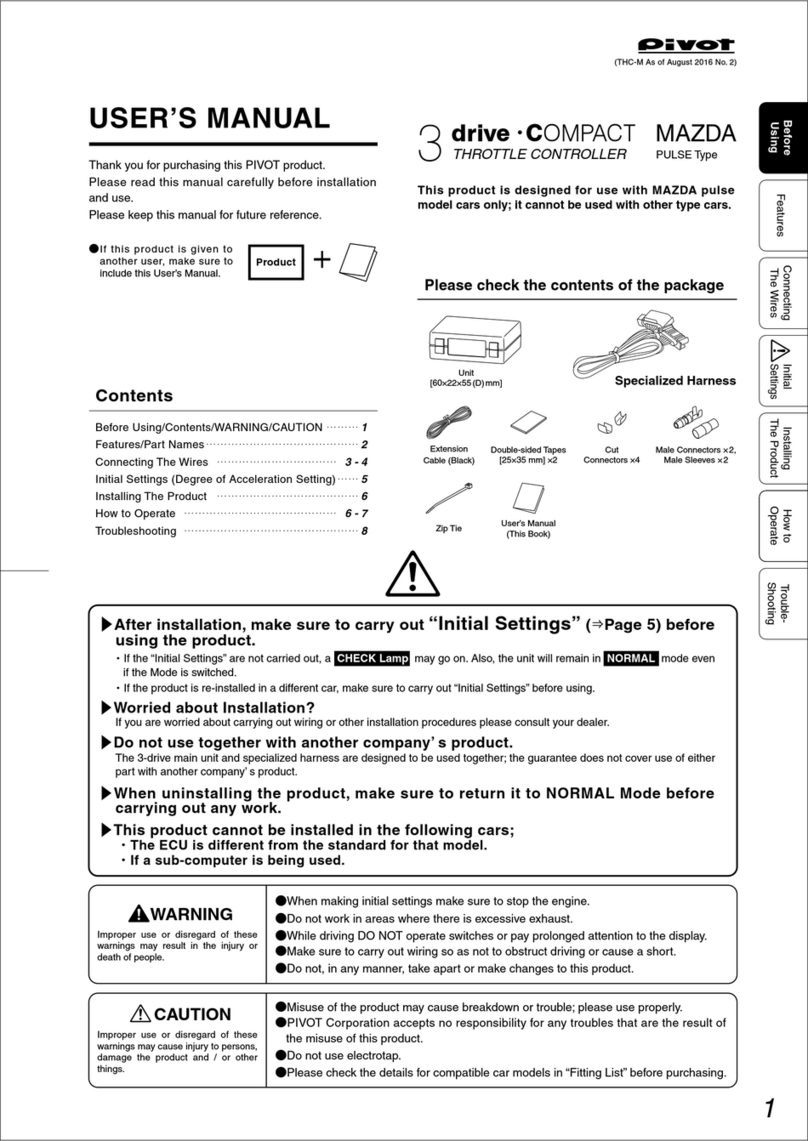3
–
–
Turning off the Display
This product is interlocked with the ECU (engine computer) power. Depend-
ing on the model of car, the display may remain on for up to 15 minutes
even after the ignition has been turned to the OFF position; this is normal.
Display Details
SPORTS Mode (Higher number = Higher response)
ECO Mode (Higher number = Lower response)
NORMAL (Normal Performance)
Degree of Acceleration
Auto-Blipping Mode: ON (On setting)
Auto-Blipping Mode: OFF (On setting)
Auto-Blipping Mode: ON (In operation)
Degree of Acceleration of Auto-Blipping
Time length of operation of Auto-Blipping
Minimum Speed of Auto-Blipping start
Display Details
Initial Settings Mode
Position when accelerator is
not pressed down.
Position when accelerator is
fully pressed down.
Settings Completed
Speed Pulse Setting Mode
Speed Pulse Number
Part Names
Display Items
• When making initial settings make
sure to stop the engine and place in
Neutral. It is dangerous to carry out
these settings while the engine is
running.
• Do not work in areas where there is
excessive exhaust. Due to vehicle
exhaust emission poisoning or fire
may result in a damage to humans.
•Do not crush the cable. Please be
careful that the cable does not get
crushed by the seat rail or car door
steel plate, nor cut by any sharp
steel plate as this may cause a poor
connection or an electric short
leading to fire or other danger.
• While driving DO NOT operate
switches or pay prolonged attention
to the display; it is extremely dan-
gerous.
• Make sure that all wiring and fas-
tening down of the product does not
interfere with driving nor be done in
such a way as to cause poor con-
nections.
WARNING
Improper use or disregard
of these warnings may re-
sult in the injury or death
of people.
• PIVOT Corporation accepts no re-
sponsibility, in any manner whatso-
ever, for damage and/or trouble to
your vehicle or product, nor for any
accidents that are the result of the
misuse of this product.
• Please confirm that the type of vehi-
cle you wish to install into is listed in
the “list of Specialized Harnesses
by Car Model for 3-drive・BLP” .
•When installing this product, we
recommend that if technical knowl-
edge becomes necessary please
consult a qualified mechanic.
• If the device is improperly installed
or settings have been improperly
made a Check Engine Light may go
on.
• Do not use electrotap.
•Wiring should be carried out using
the attached “cut connector” or by
soldering, make sure to securely in-
sulate all wiring parts with insulation
tape, and confirm that no wires are
sticking out.
• Please wipe with a soft dry cloth (a
lens cloth).
• Please do not use alcohol or ben-
zine. This may cause damage to the
painted surface or cracks in the
plastic.
•Do not, in any manner, process,
take apart, or make changes to this
product.
CAUTION
Improper use or disregard
of these warnings may
cause injury to persons,
damage the product and/or
other things.
( Ablinking)
( tblinking)
( Sblinking)
1
2
4
5
3
1
2
4
5
3
Switch to Raise Settings
Switch between Throttle Controller Modes
Switch to turn ON / OFF
the Auto-Blipping function
Switch to Lower Settings
Display
UP Switch
MODE Switch
DOWN Switch
SET Switch
BLP Switch
No. Function
Switch to adjust the Auto-Blipping settings
Before
Using Features Connecting
The Wires
Installing
The Product
Initial
Settings
How to
Operate
Speed Pulse
Settings
Trouble-
Shooting