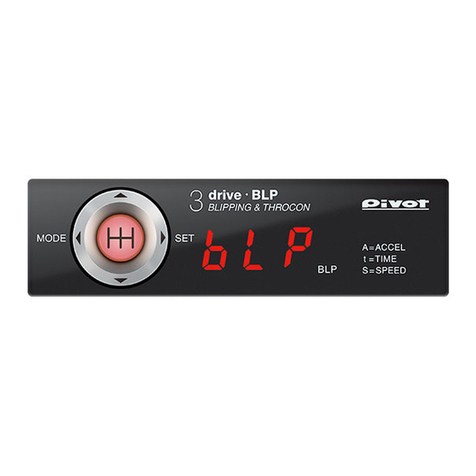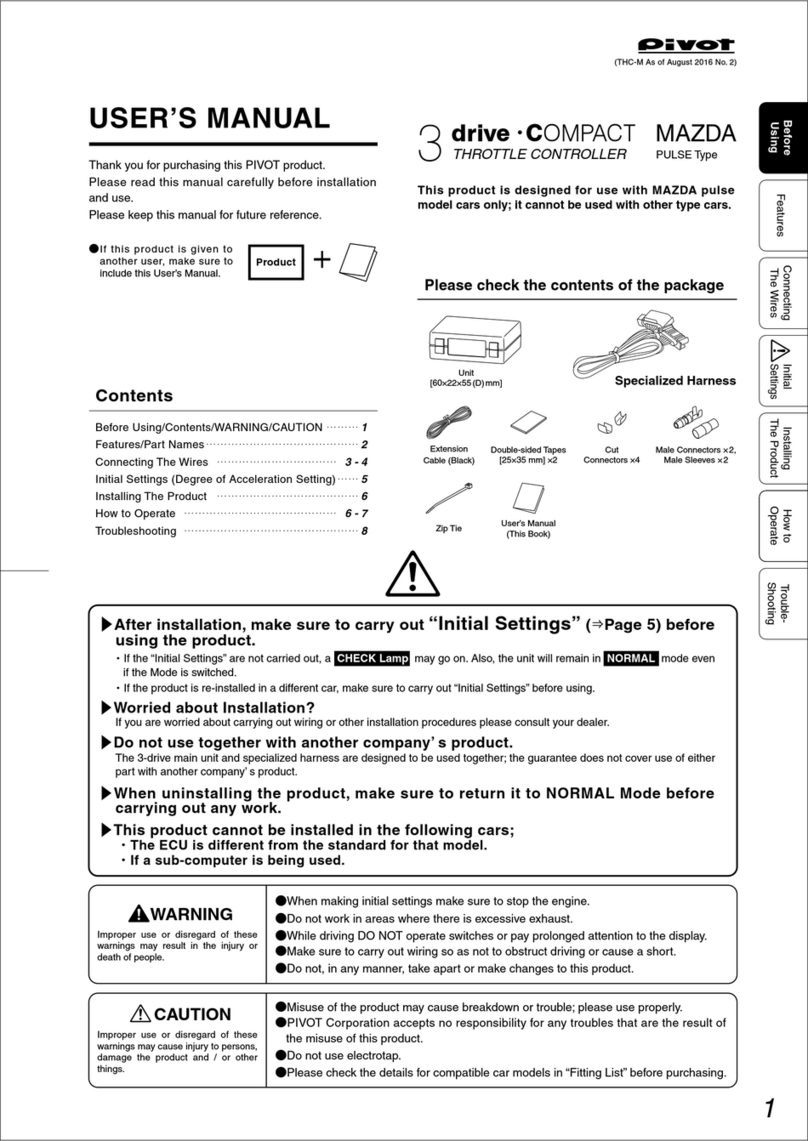8
Features
Connecting
The Wires
Installing
The Product
How to
Operate
Before
Using
Trouble-
Shooting
Initial
Settings
Trouble Possible Causes Possible Solutions
Troubleshooting
The key switch is set to ON but the display
of the Main Unit will not light up. OR the
display goes OFF while in use.
Please reconfirm whether wiring and connections
are correct or not.
Poor connection of OBD Connector .
Poor connection of 5-pin Connector ,
6-pin Connector and 7-pin Connector .
Poor connection of Specialized Harness .
Specialized Harness being used is incorrect.
Make the “Initial Settings” (⇒Page5 of this manual)
and turn off the Check Engine Light (⇒Page 8).
The “Initial Settings” have not been properly
carried out.
A Check Engine Light has gone on.
While making “Initial Settings”
an Err appears in the display.
The “Initial Settings” have not been properly
carried out.
Even with the engine OFF, the display
stays ON.
Make the “Initial Settings” (⇒Page 5 of this manual).
The displayed values are different from
the standard meter.
Make the “Initial Settings” (⇒Page 5 of this manual).
The “Initial Settings” have not been properly
carried out.
Even if the Mode is changed, the changes
cannot be felt.
Please check the “Fitting List” .
The unit has been installed into an incompatible
car model.
The Water Temperature, RPM and Voltage
displays do not change from
---
.
Please check the “Fitting List” .Voltage cannot be displayed for some model cars.
The Voltage display shows
---
.
Due to the ECU information received, the displayed values on this product may differ from those of
standard or other meters.
The display item settings are not saved. Because after changing modes, if the car’ s engine is turned off within 3 seconds, the new setting will
not be stored, make sure to wait at least 3 seconds before turning the engine off.
Concerning the Multi-Monitor
Concerning the Throttle Controller
After having made settings of change ratios or
changing the Mode, wait for at least 3 seconds
before turning the key OFF.
The key was has been turned OFF immediately
after having finished the setting of change ratios
or changing the Mode.
The Mode and/or the setting of change
ratios can not be saved.
How to Turn Off the Check Engine Light
①Under normal conditions, start and stop the engine several times.
②If that does not turn off the lamp, disconnect the cable from minus terminal of the battery for about 10 minutes.
③If that does not turn off the lamp, please consult your local car dealer and have them turn it off.
If the Check Engine Light comes on due to some operational mistake, please follow the directions below to turn it off.
Note
Check Engine
Light is ON
PIVOT CORPORATION 87-3, Shimookada Okada, Matsumoto-shi, Nagano, 390-0313 Japan TEL0263-46-5901 http://pivotjp.com/
After returning it to NORMAL Mode, carry out the
“Initial Settings” (⇒Page 5 of this manual) and turn
off the Check Engine Light (⇒Page 8).
The product was in a mode other than NORMAL
Mode when removed from a car and installed
into a different car.
While in SPORTS Mode,
when put into reverse the
display does not show
bAc
.
Please reconfirm whether wiring and connections
are correct or not.
Carry out Wiring to Reverse (⇒Page 4 of this
manual).
The unit is connected to the reverse wire of a
navigation system from another company.
•Replace the backup lights with the car maker’s
original lights.
•Do not carry out wiring for Reverse Gear.
The backup lights have been changed to LED
lamps.
The Pink wire may have been improperly
wired or there is a poor connection.
Set the change ratio under ECO Mode to a smaller
value.
The change ratio under ECO Mode is too great.
The engine seems to stall easily.
This product is linked to the car’s ECU power. Because of this, in some car models, it may take up to 15
minutes for the display to go off after turning off the engine; it is not a malfunction.
※Our products have already been recognized as our Industrial Property or are in the process of receiving Industrial Property status.
※We plan in the near future to take all possible legal measures to protect against unfair competition from look-alike products using
similar designs, regulating characteristics, circuitry and circuitry layout.
※We strictly prohibit the unlicensed use of the PIVOT trademark and the unauthorized use of PIVOT User’s Manual.
Re-connect the disconnected connector and turn
off the Light (⇒Page 8 of this manual).
The accelerator connector or
Specialized Harness was disconnected with
the key switch in the ON position or within 15
minutes after having turned the key to OFF.