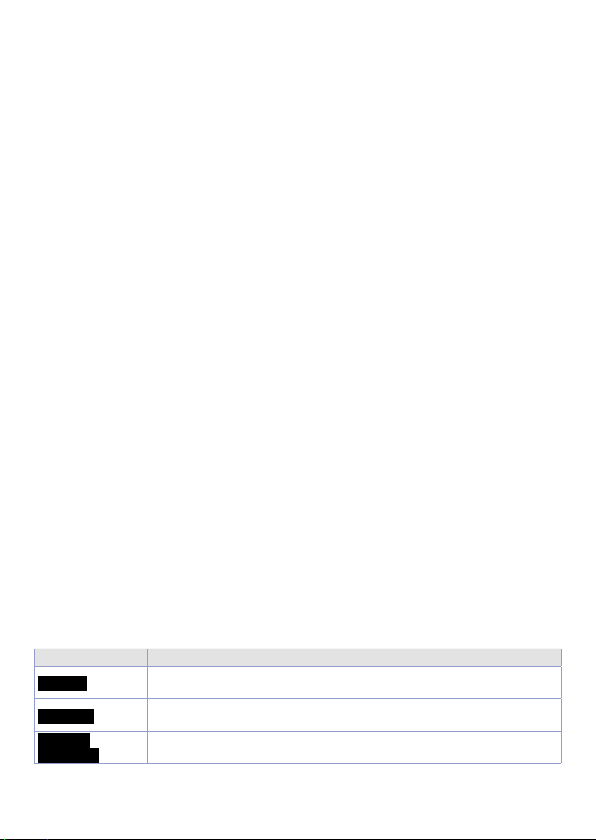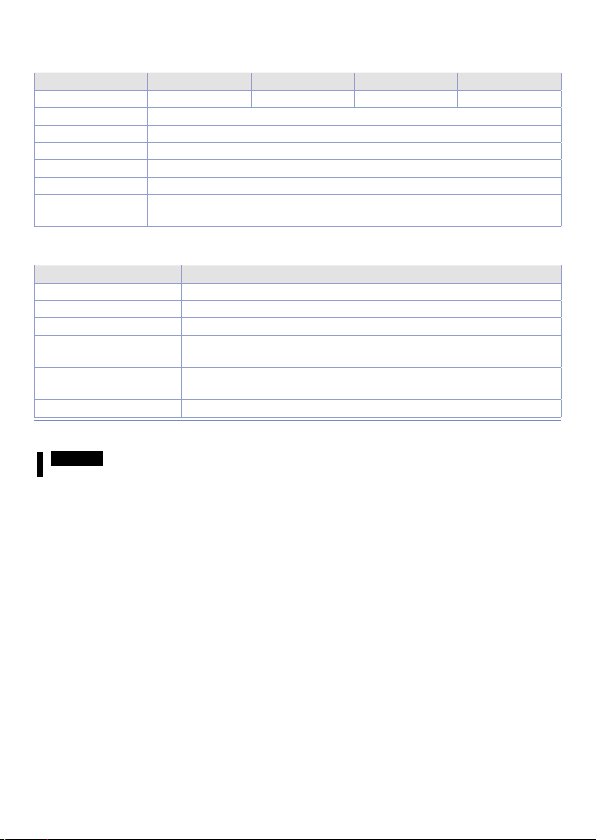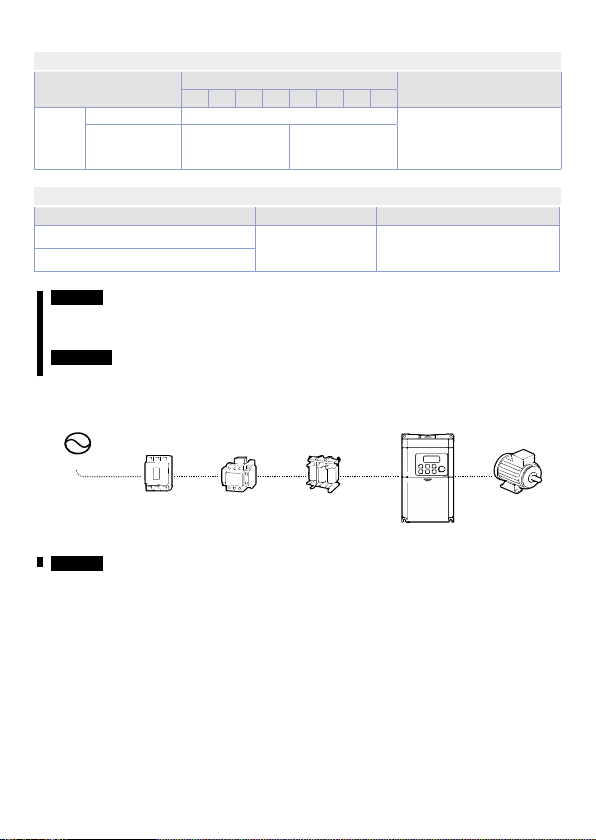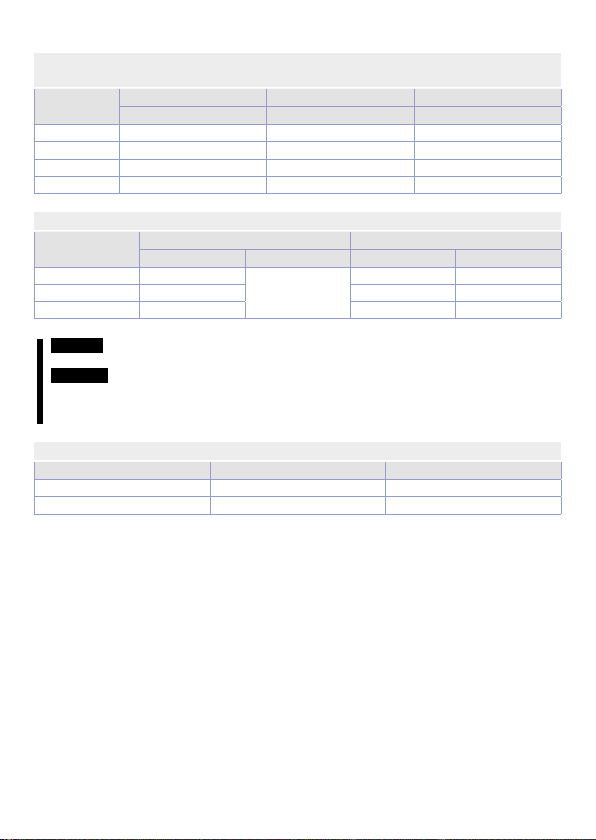User manual - PDR100 - 3
Table of contents
1 Safety guidelines.....................................................................................................................................................4
1.1 Environmental policy / WEEE........................................................................................................4
2 Installation guidelines...........................................................................................................................................4
2.1 Organization of safety notices......................................................................................................4
2.2 Safety information.............................................................................................................................5
3 Preparing the installation....................................................................................................................................6
3.1 Product identification......................................................................................................................6
3.2 Installation considerations.............................................................................................................6
3.3 Selecting and preparing a site for installation.......................................................................6
3.4 Cable selection and cable wiring ................................................................................................7
3.4.a Signal (control) cable specifications............................................................................8
3.4.b Cable wiring ..........................................................................................................................8
3.5 Terminal screw specification.........................................................................................................9
3.5.a Input / Output terminal screw specification............................................................9
3.5.b Control circuit terminal screw specification ............................................................9
4 Installing the inverter............................................................................................................................................9
4.1 Basic configuration diagram .........................................................................................................9
4.2 Peripheral devices ...........................................................................................................................10
4.2.a Compatible circuit breaker, leakage breaker, magnetic contactor and motor
circuit breaker.....................................................................................................................10
4.2.b Fuse and reactor specifications...................................................................................10
4.2.c Braking resistor specification.......................................................................................10
4.3 Power terminal labels and descriptions .................................................................................11
4.4 Control terminal labels and descriptions...............................................................................12
4.4.a Control board switches...................................................................................................12
4.4.b Connectors...........................................................................................................................12
4.4.c Input terminal labels and descriptions ....................................................................12
4.4.d Output / Communication terminal labels and descriptions............................13
4.5 Disabling the EMC Filter for power sources with asymmetrical grounding............13
5 Learning to perform basic operations..........................................................................................................14
5.1 Operation keys..................................................................................................................................14
5.2 Control menu.....................................................................................................................................14
5.3 Table of functions in operation group ....................................................................................15
6 Technical Specification .......................................................................................................................................16
6.1 Input and output specification ..................................................................................................16
6.2 External dimensions .......................................................................................................................17
6.2.a 0.4~2.2kW (single phase) ...............................................................................................17