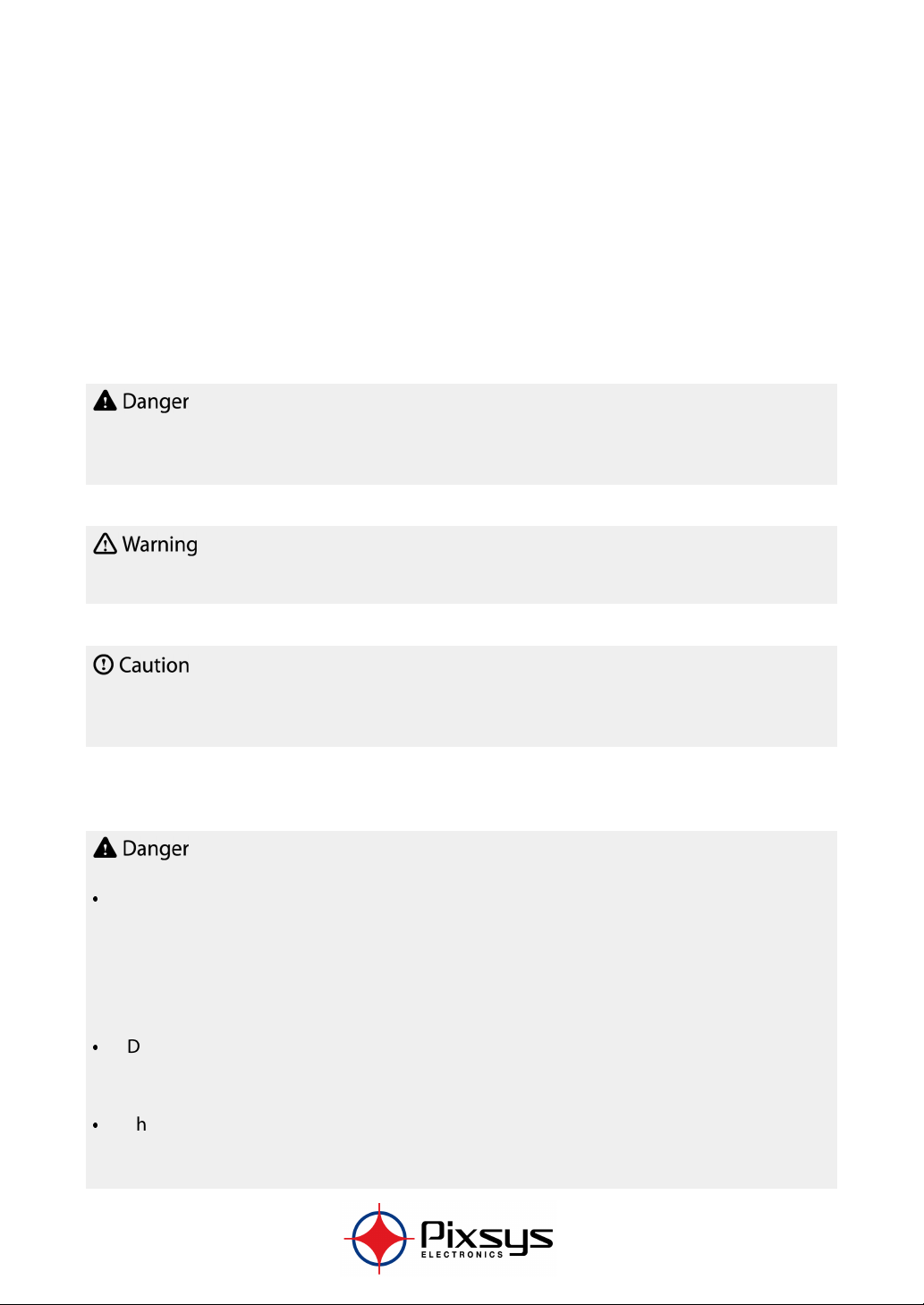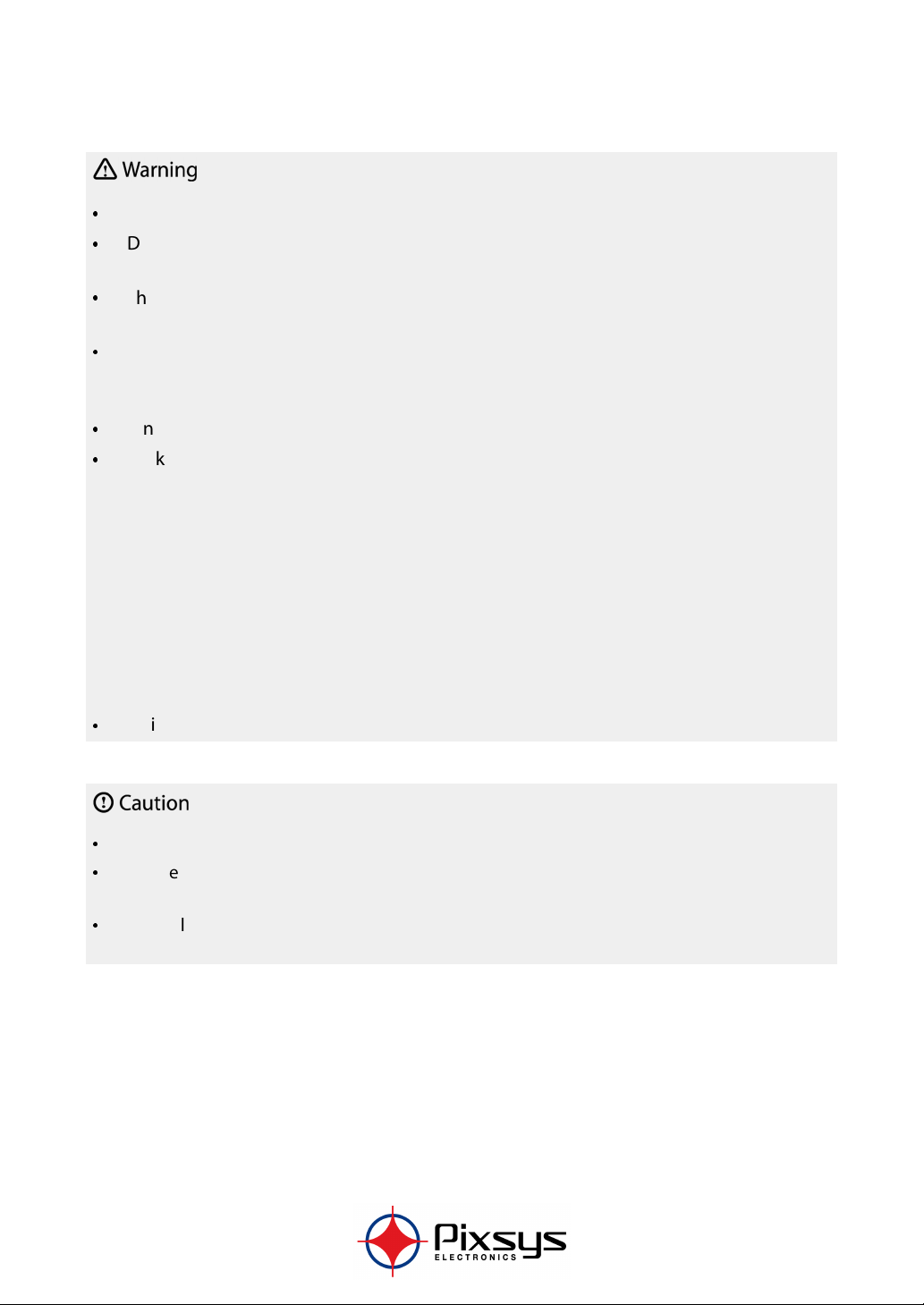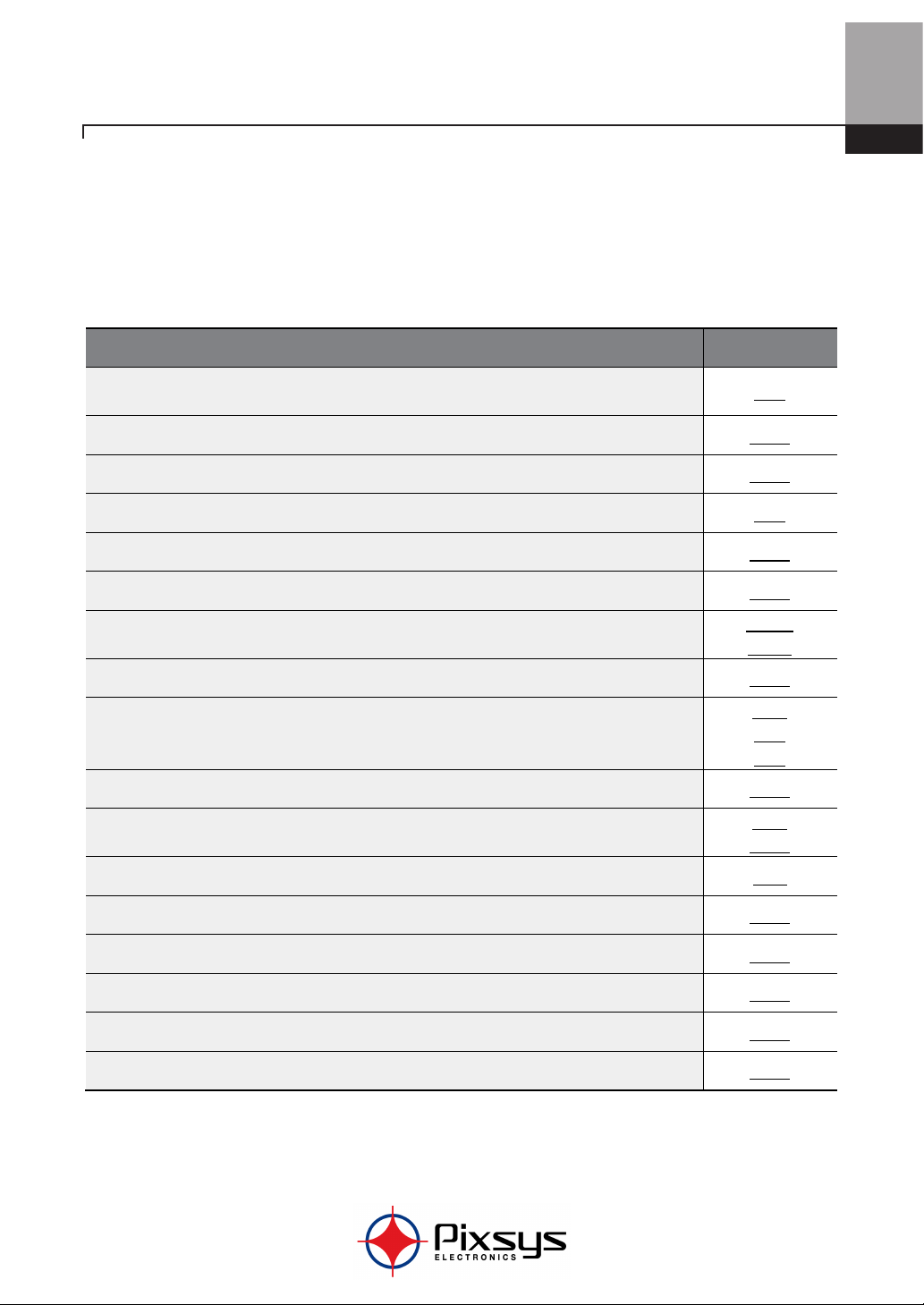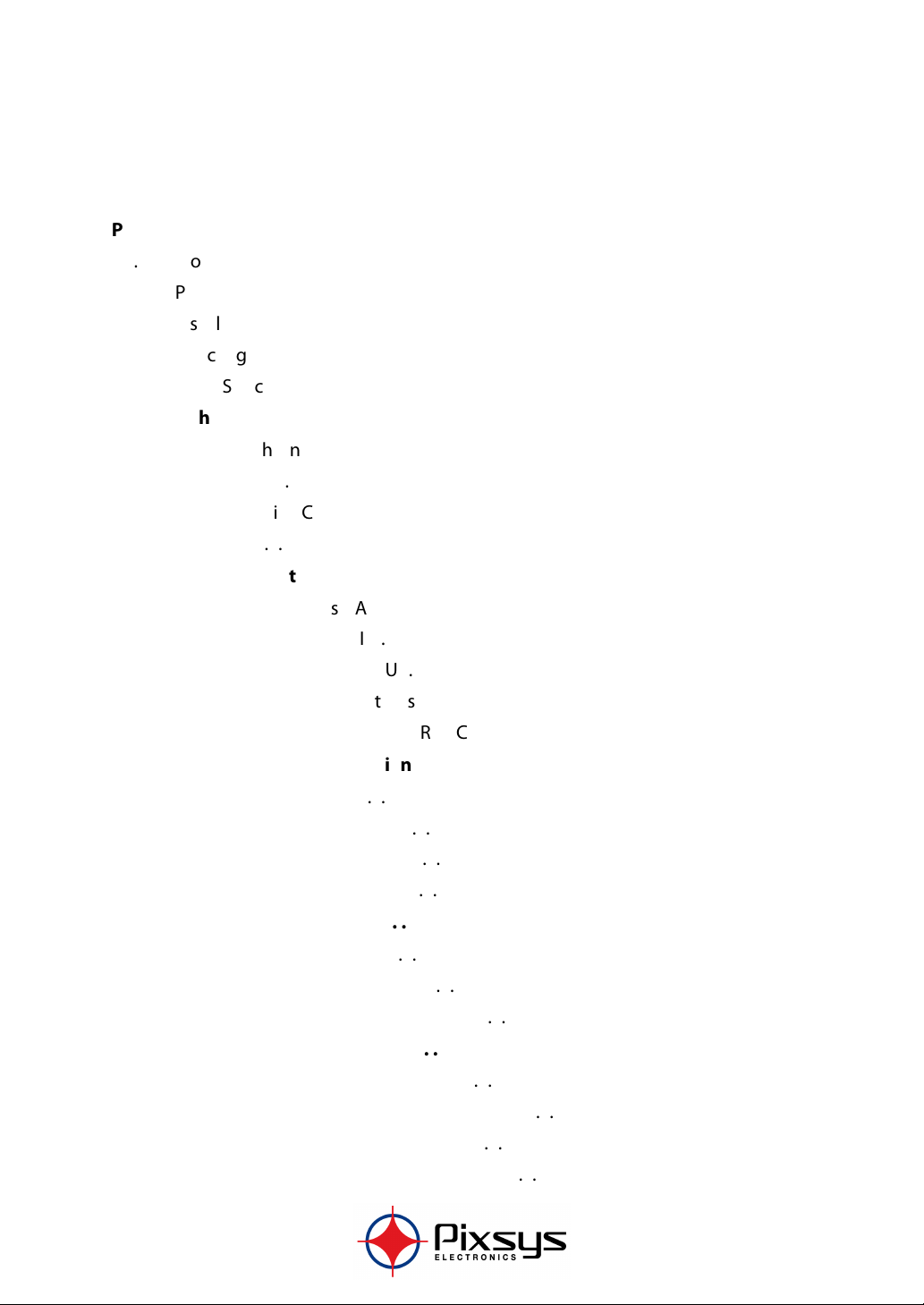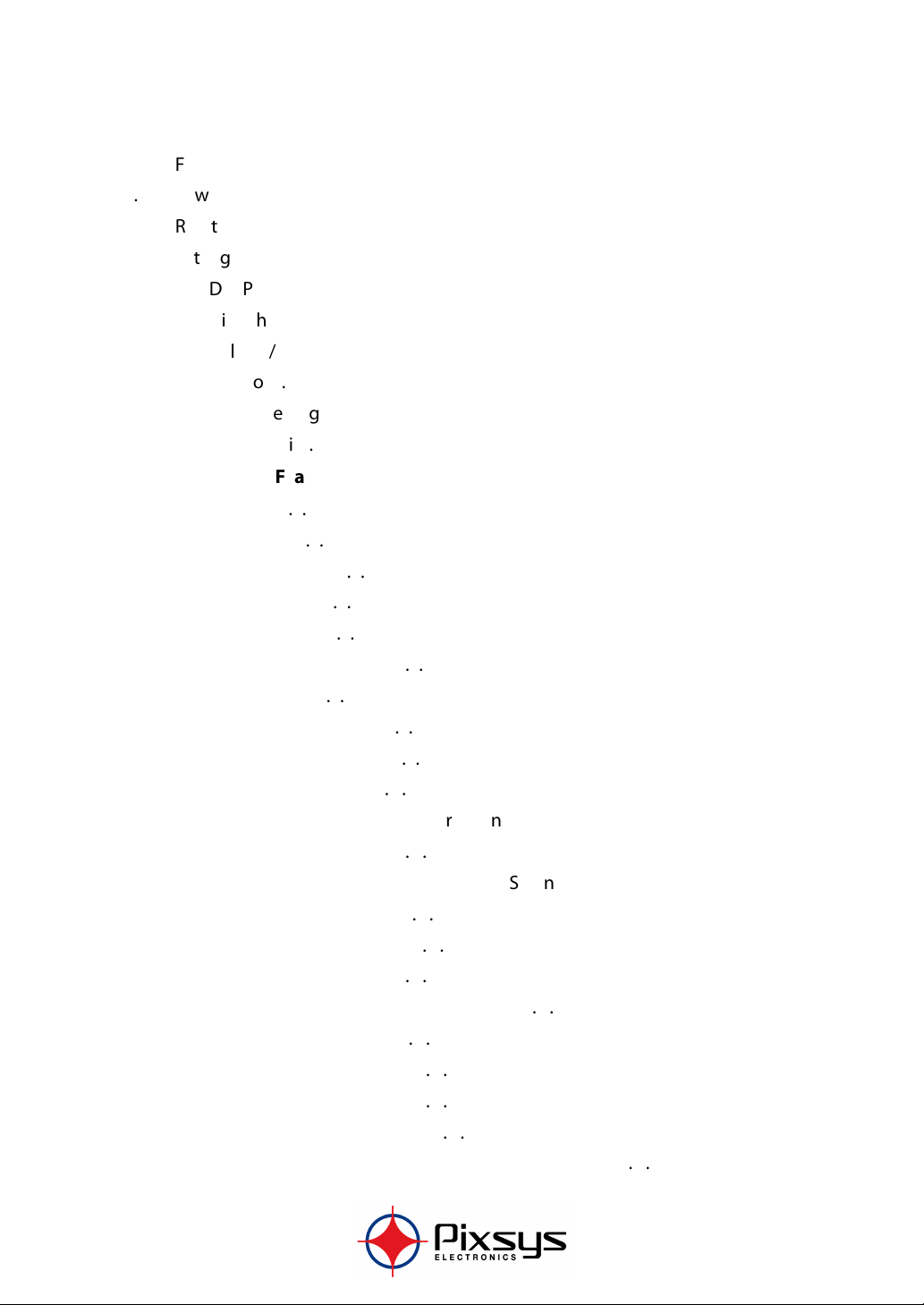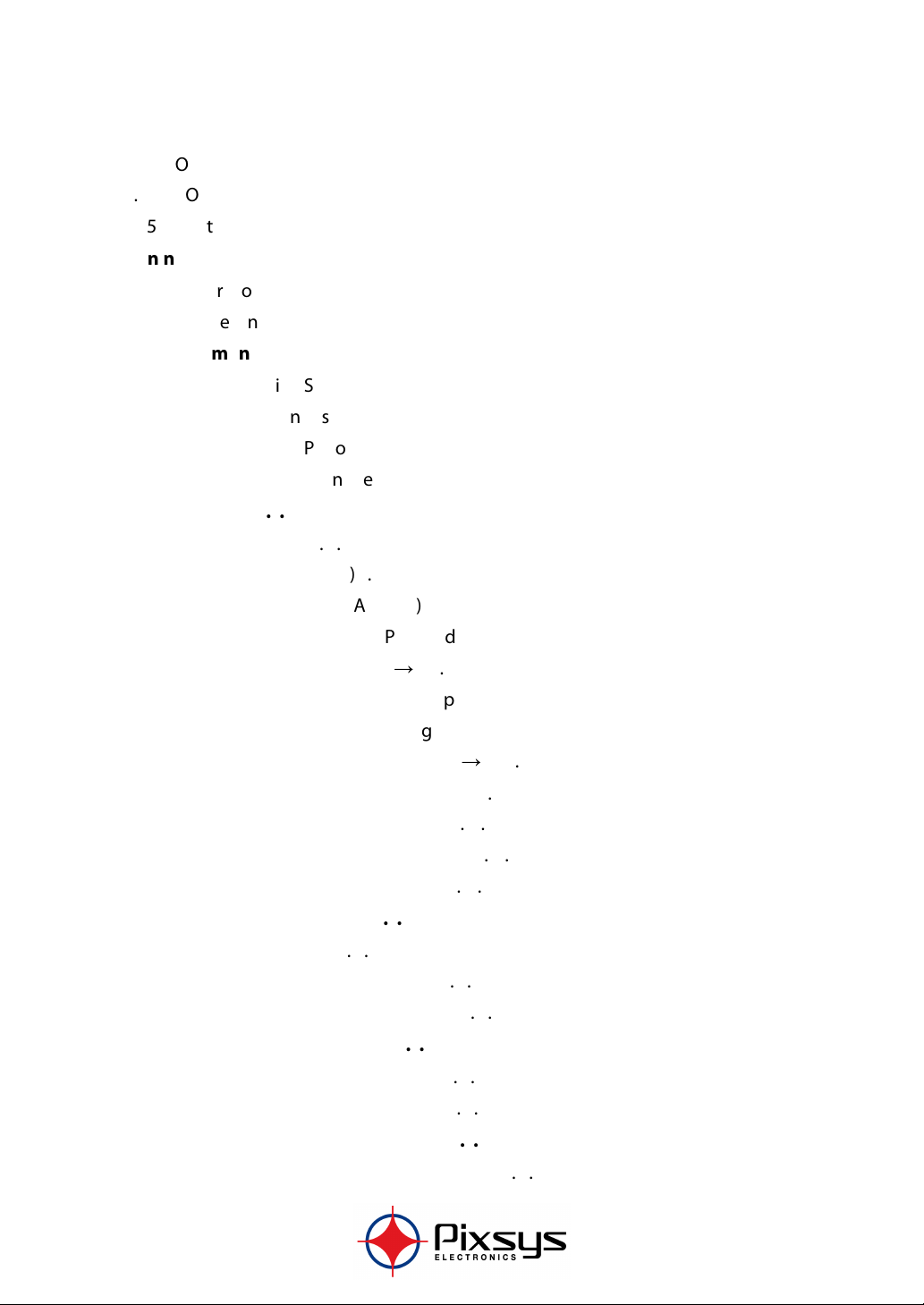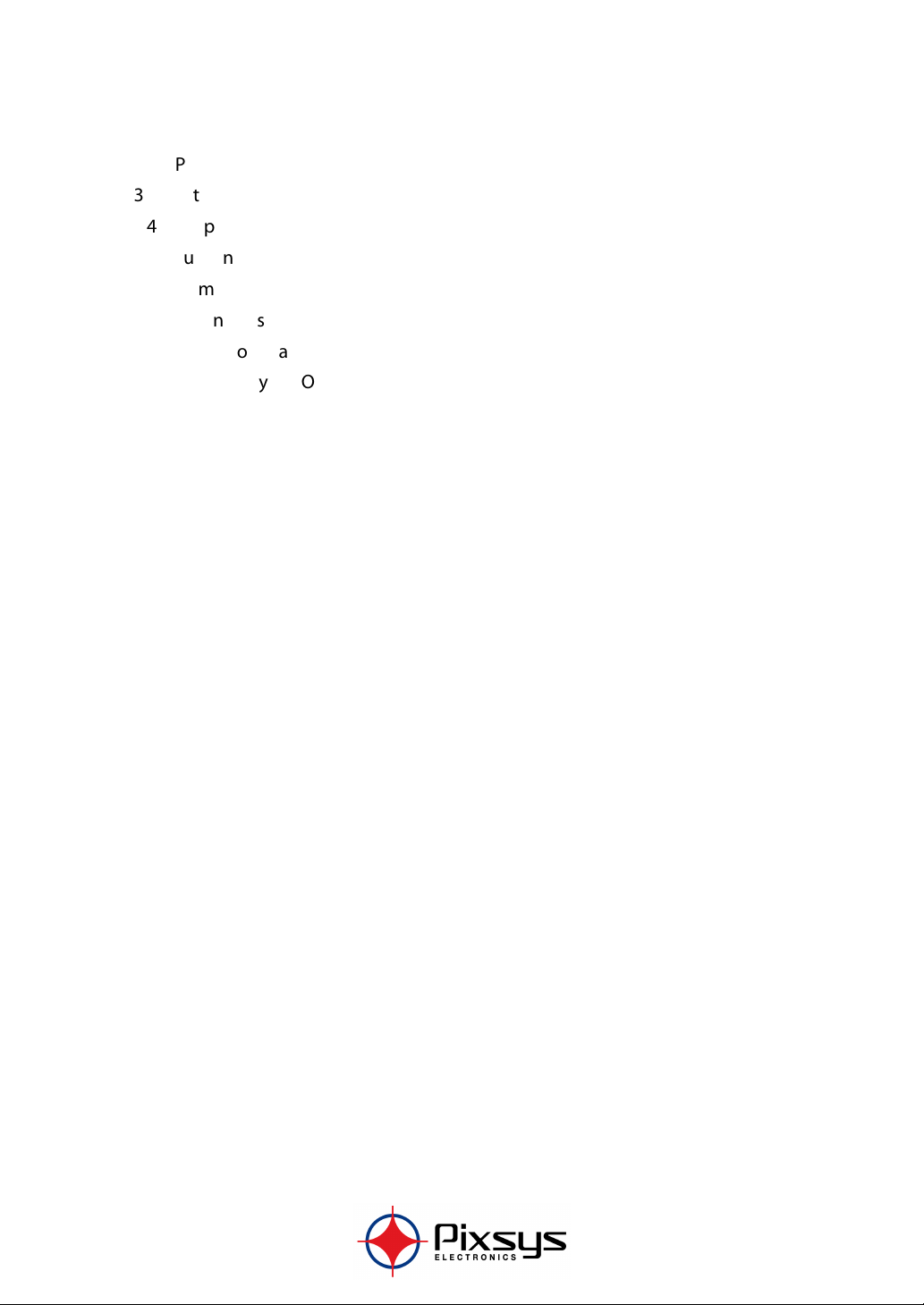5
Table of Contents
6.5
Forward or Reverse Run Prevention ........................................................................................................... 89
6.6
Power-on Run .......................................................................................................................................................... 89
6.7
Reset and Restart ................................................................................................................................................... 90
6.8
Setting Acceleration and Deceleration Times ....................................................................................... 91
6.9
Acc/Dec Pattern Configuration ..................................................................................................................... 96
6.10
Stopping the Acc/Dec Operation ................................................................................................................. 99
6.11
V/F (Voltage/Fre uency) Control ...............................................................................................................100
6.12
Tor ue Boost ..........................................................................................................................................................103
6.13
Stop Mode Setting..............................................................................................................................................106
6.14
Fre uency Limit ...................................................................................................................................................108
7
Learning Advanced Features ..................................................................................................... 111
7.1
DC Braking...............................................................................................................................................................111
7.2
Jog operation ........................................................................................................................................................114
7.3
Up-down Operation ..........................................................................................................................................116
7.4
3-Wire Operation .................................................................................................................................................120
7.5
Dwell Operation ...................................................................................................................................................121
7.6
Slip Compensation Operation .....................................................................................................................122
7.7
PID Control ..............................................................................................................................................................125
7.8
Energy Saving Operation ................................................................................................................................130
7.9
Speed Search Operation .................................................................................................................................131
7.10
Auto Restart Settings ........................................................................................................................................133
7.11
Operational Noise Settings (carrier fre uency settings) ...............................................................134
7.12
2nd Motor Operation ........................................................................................................................................135
7.13
Fre uency Setting and 2nd Operation Mode Setting ......................................................................136
7.14
Input Voltage Setting ........................................................................................................................................139
7.15
Parameter Initialization ....................................................................................................................................140
7.16
Parameter Lock .....................................................................................................................................................142
7.17
Voltage Trip Prevention During Deceleration .....................................................................................143
7.18
Brake Control .........................................................................................................................................................144
7.19
Analog Output ......................................................................................................................................................146
7.20
Digital Output .......................................................................................................................................................147
7.21
Draw Operation ....................................................................................................................................................153
7.22
Operation Mode Setting When Cooling Fan is Abnormal ...........................................................155