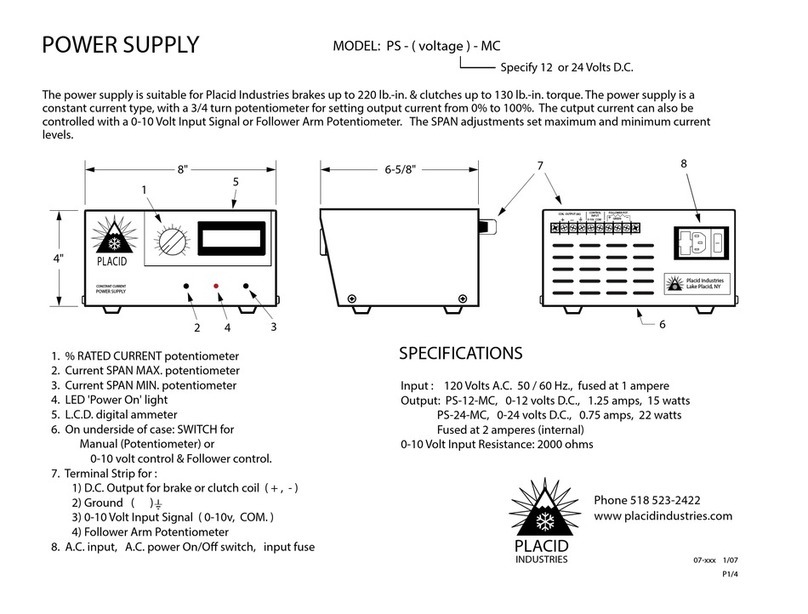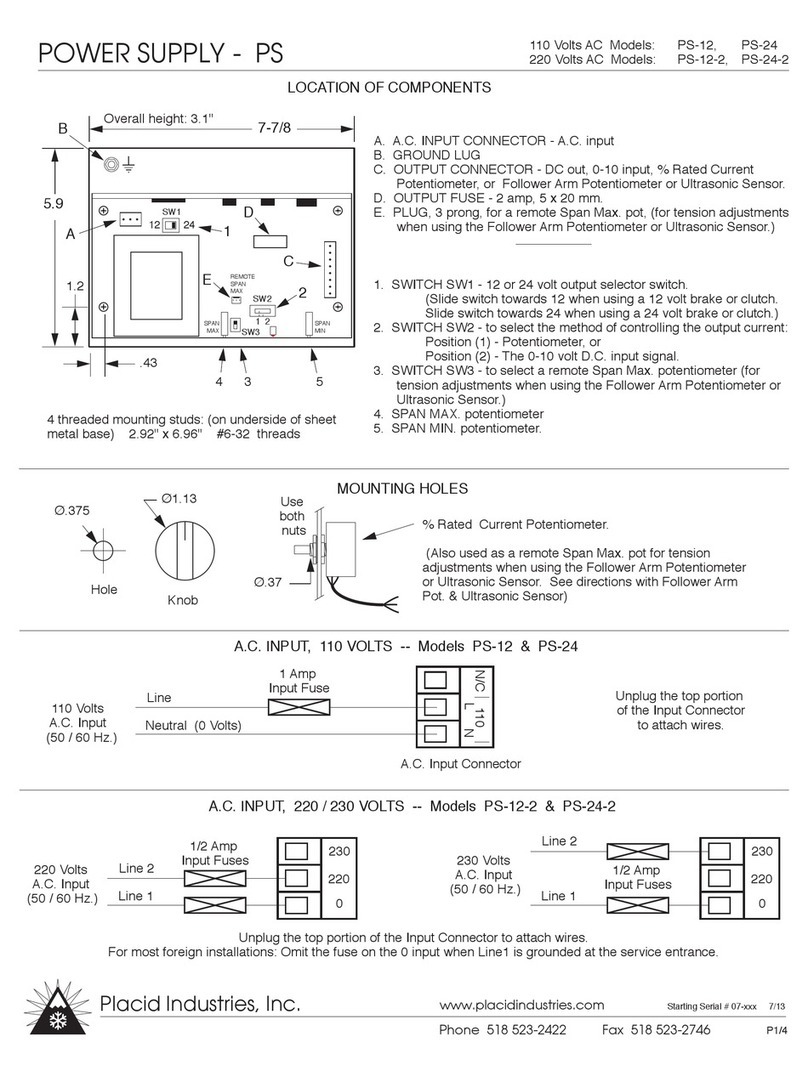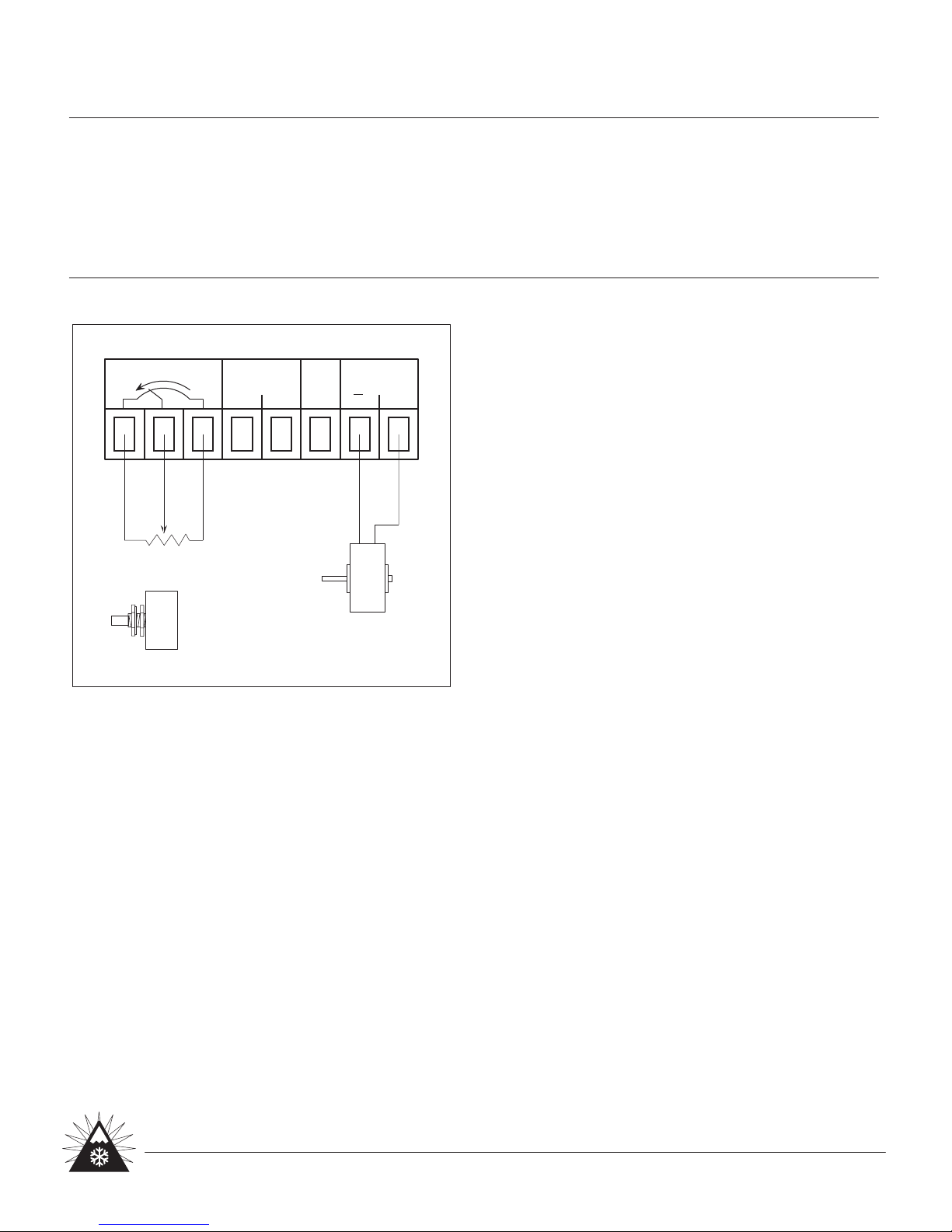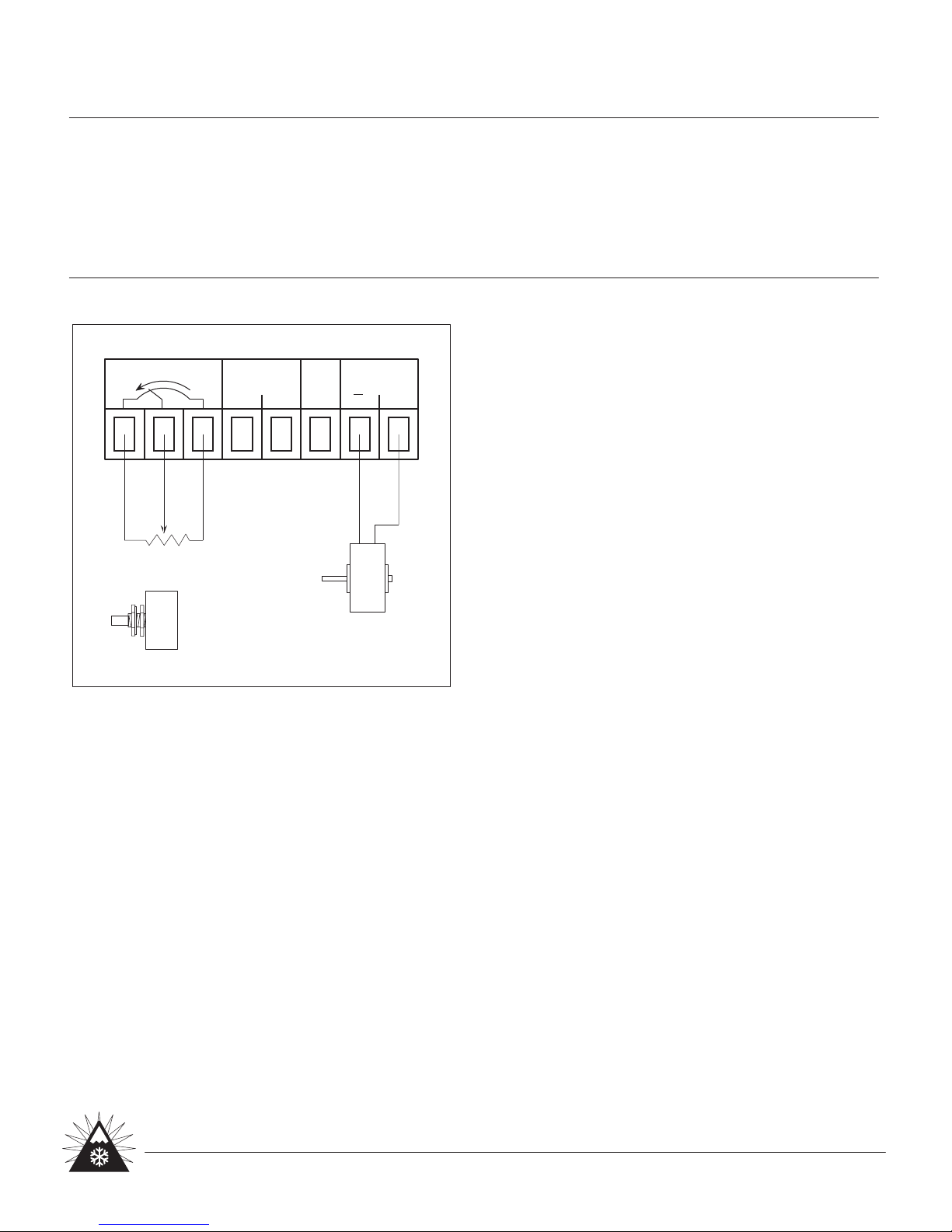
120 Volts A.C. input
PS-12-M : 0-12 VDC output
PS-24-M : 0-24 VDC output
220 Volts A.C. input
PS-12-M2 : 0-12 VDC output
PS-24-M2 : 0-24 VDC output
INITIAL SET UP - When Using Manual (Potentiometer) Control:
1) Determine the 100% rated current of the brake (or clutch) from the data sheet, or calculate it from the formula:
100% rated current = (rated voltage) / (coil resistance, ohms)
The rated voltage is listed on the label of the brake or clutch.
2) For safety, disconnect the A.C. power.
3) Set SWITCH SW2 to position 1, so the output current is controlled by the % Rated Current Potentiometer.
Set SWITCH SW3 towards the edge of the circuit board to select the on-board Span Max. Potentiometer.
4) Set the SPAN MAX. potentiometer fully counter-clockwise (for minimum output current).
5) Connect the digital L.C.D. ammeter. (See wiring diagram on page 1.)
6) Connect the % Rated Current Potentiometer and brake (or clutch) as shown above.
7) Connect A.C. power. (See wiring diagram on page 1.)
8) Set the % RATED CURRENT potentiometer to 100% (for maximum output current).
9) SPAN MAX. - Turn the SPAN MAX. potentiometer clockwise until the ammeter displays the current level
corresponding to the 100% rated current of the brake (or clutch).
10) SPAN MIN. - Set the % RATED CURRENT potentiometer to 10%. Adjust the SPAN MIN. potentiometer until the
ammeter shows the power supply output current is at 10% of rated current.
11) Recheck Steps 9 & 10.
ADJUSTMENTS - When Using Manual
(Potentiometer) Control:
% RATED CURRENT POTENTIOMETER - The
remotely mountable potentiometer controls the
desired output current, and is adjustable from 0%
to 100%. This is used to control output torque.
SPAN MAX. - Sets the maximum output current.
The 10 turn potentiometer is mounted on the
circuit board. Use the miniature plastic
screwdriver provided to make adjustments.
SPAN MIN. - Sets the output current to zero
when the % RATED CURRENT potentiometer is set
to zero. The 10 turn potentiometer is mounted
on the circuit board. Use the miniature plastic
screwdriver provided to make adjustments.
POWER SUPPLY - PS-M
SPECIFICATIONS
Output Current: D.C., constant current type,
12 volt: 1.25 amps
24 volt: 0.75 amps
Output Fuse: 2 amperes, located on circuit board.
0-10 Volt Input Resistance: 2000 ohms
INSTRUCTIONS - MANUAL (Potentiometer) CONTROL
P2/4
Placid Industries, Inc.
Phone 518 523-2422 Fax 518 523-2746
www.placidindustries.com Starting Serial # 07-xxx 1/07
YELLOW
ORANGE
Unplug the top portion of the
Output Connector to attach wires.
WHITE
% RATED CURRENT
POTENTIOMETER
BRAKE OR
CLUTCH
OUTPUT CONNECTOR
+
OUTPUT
0v 0-10v
0-10 INPUT
NC
% CURRENT POT
+