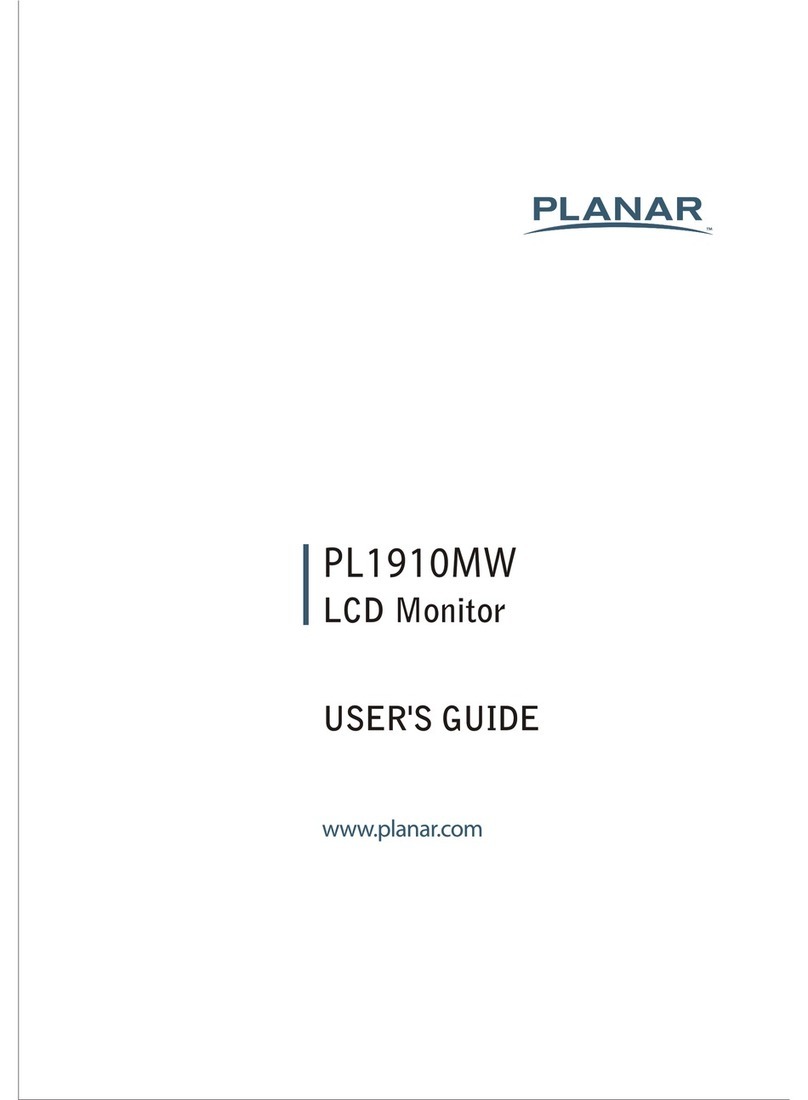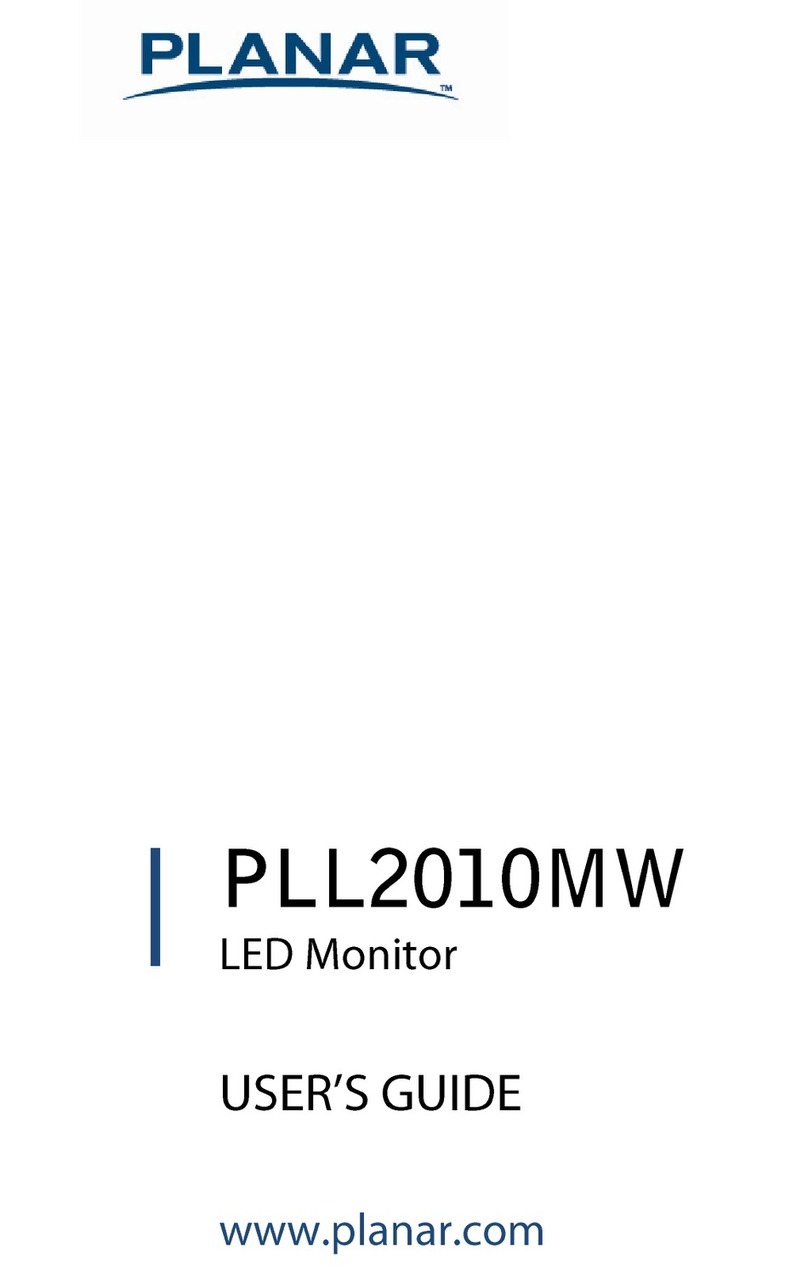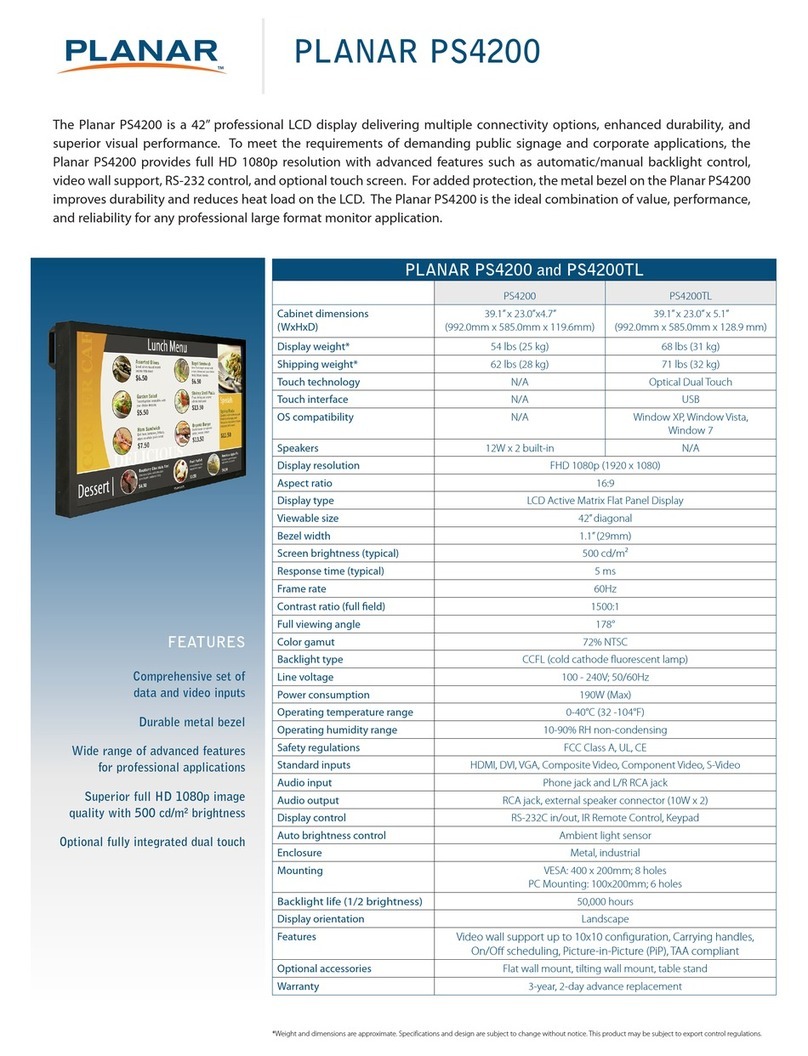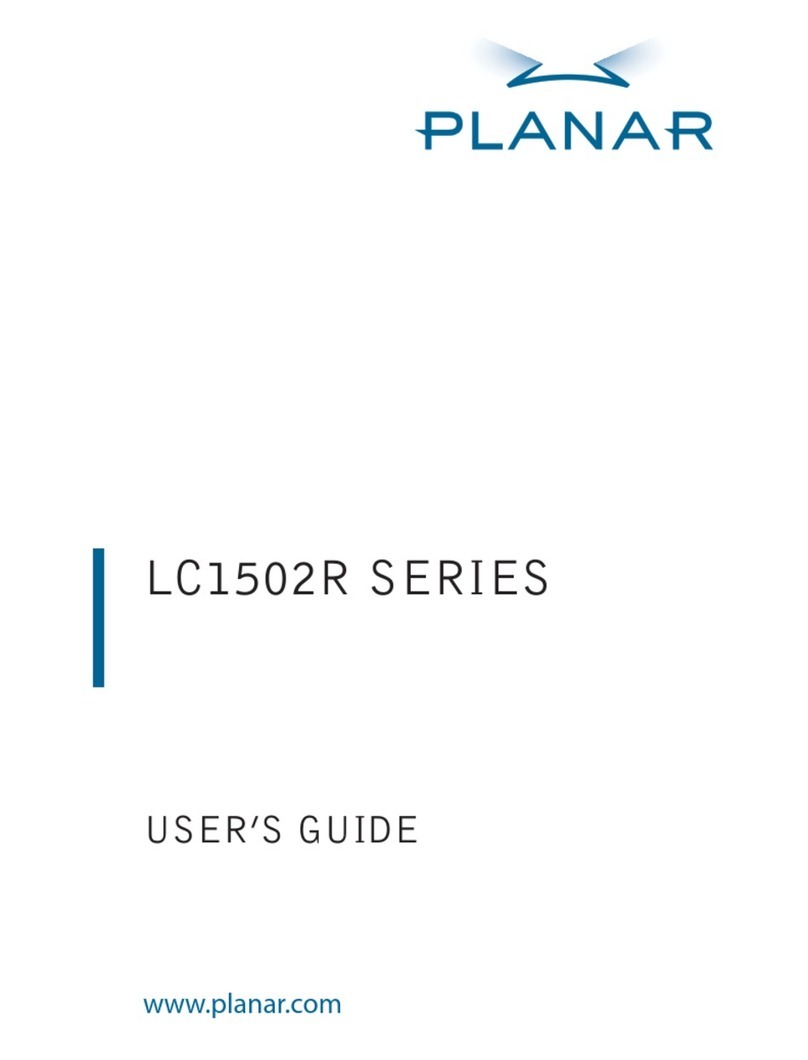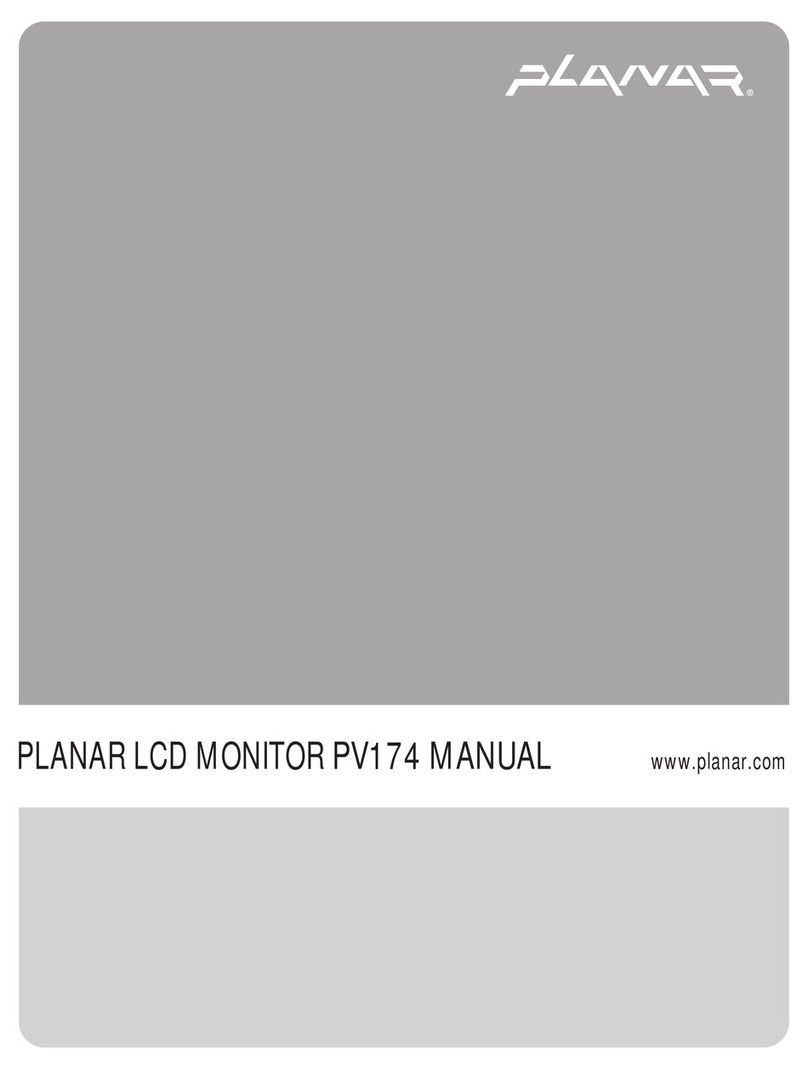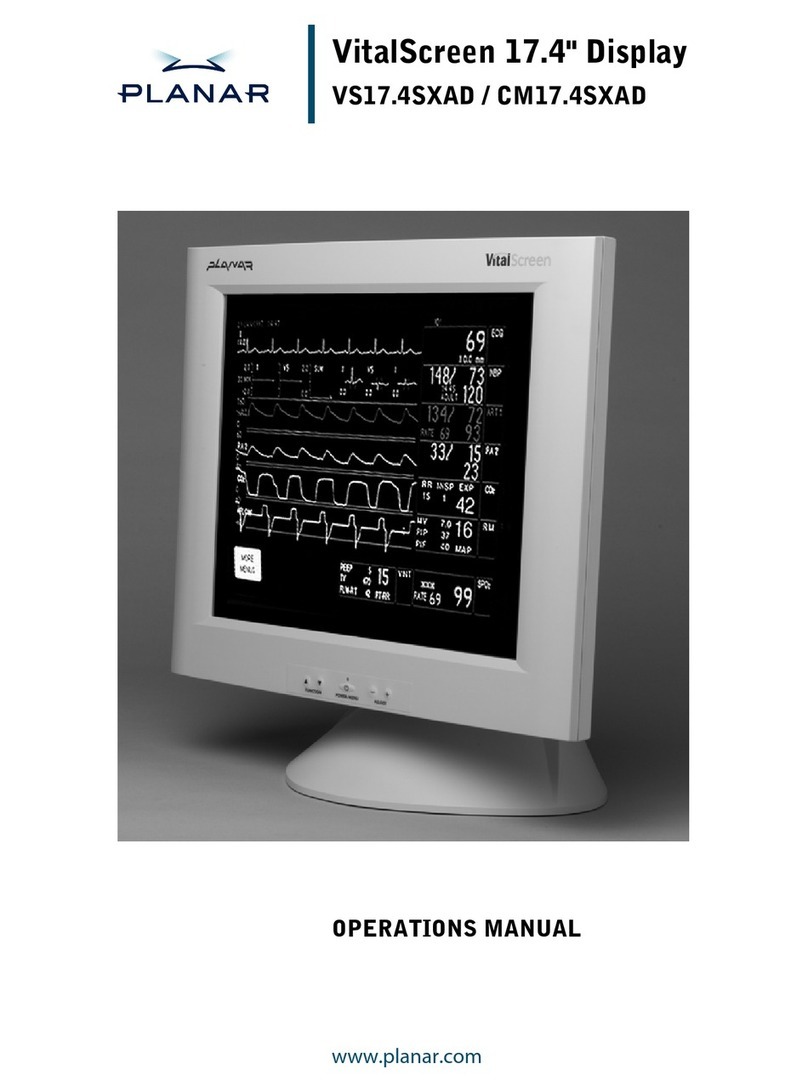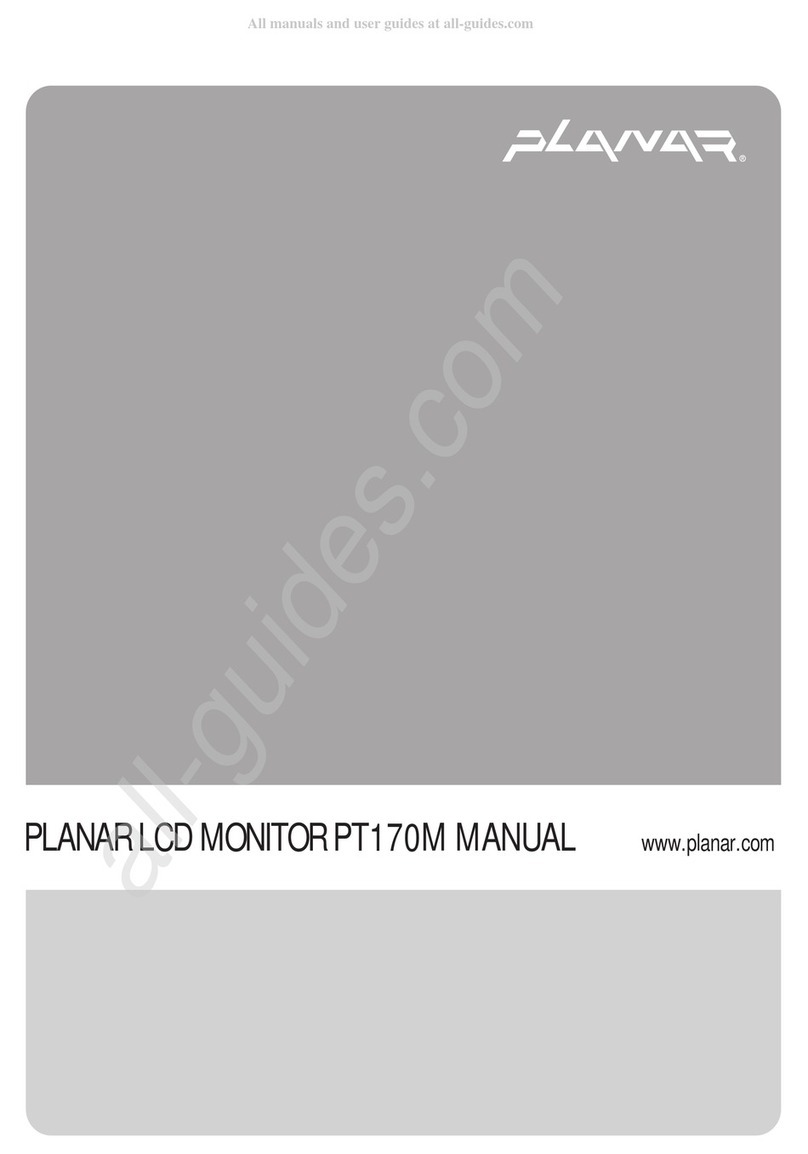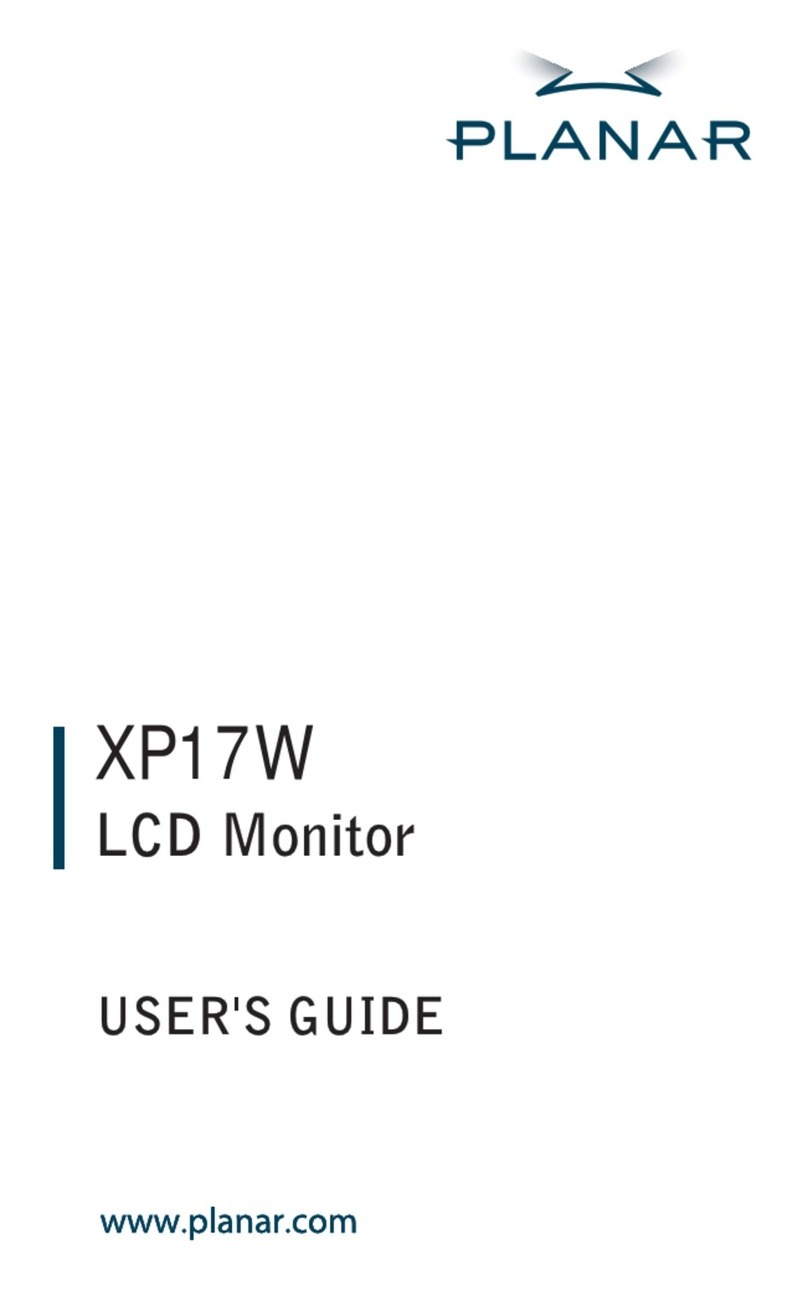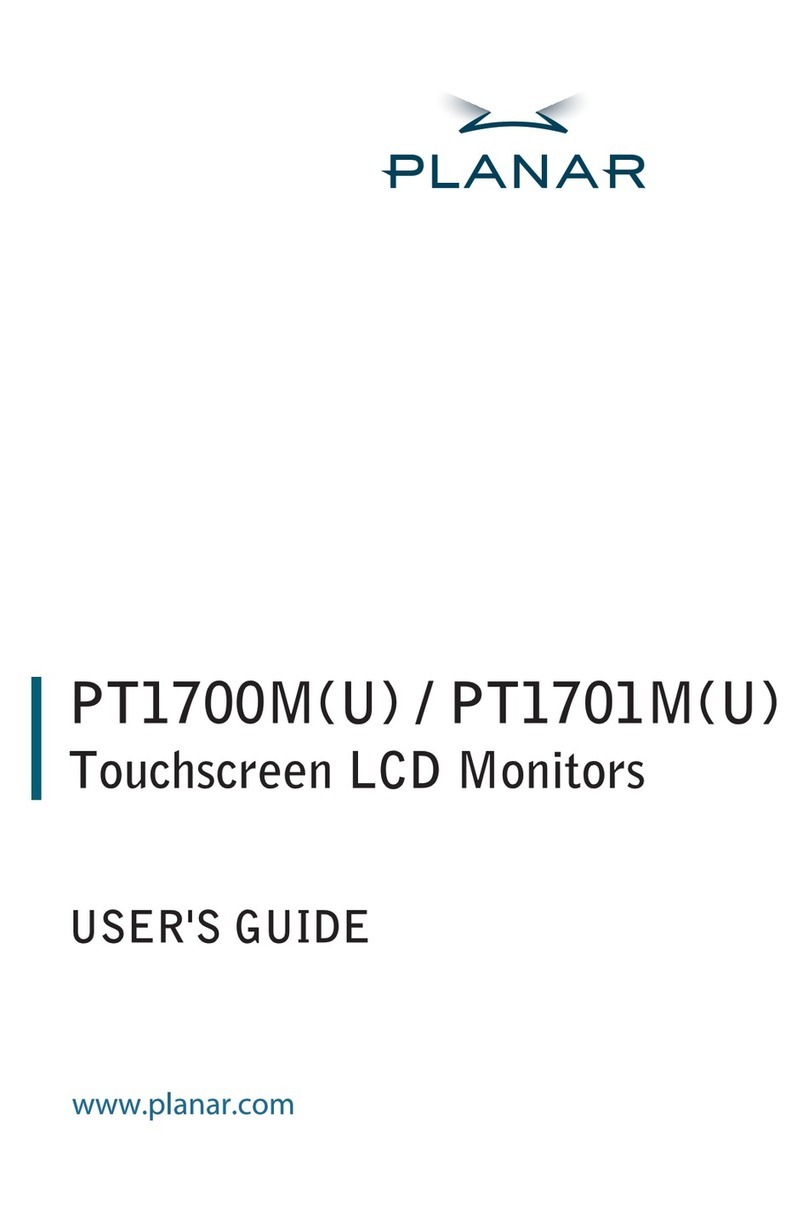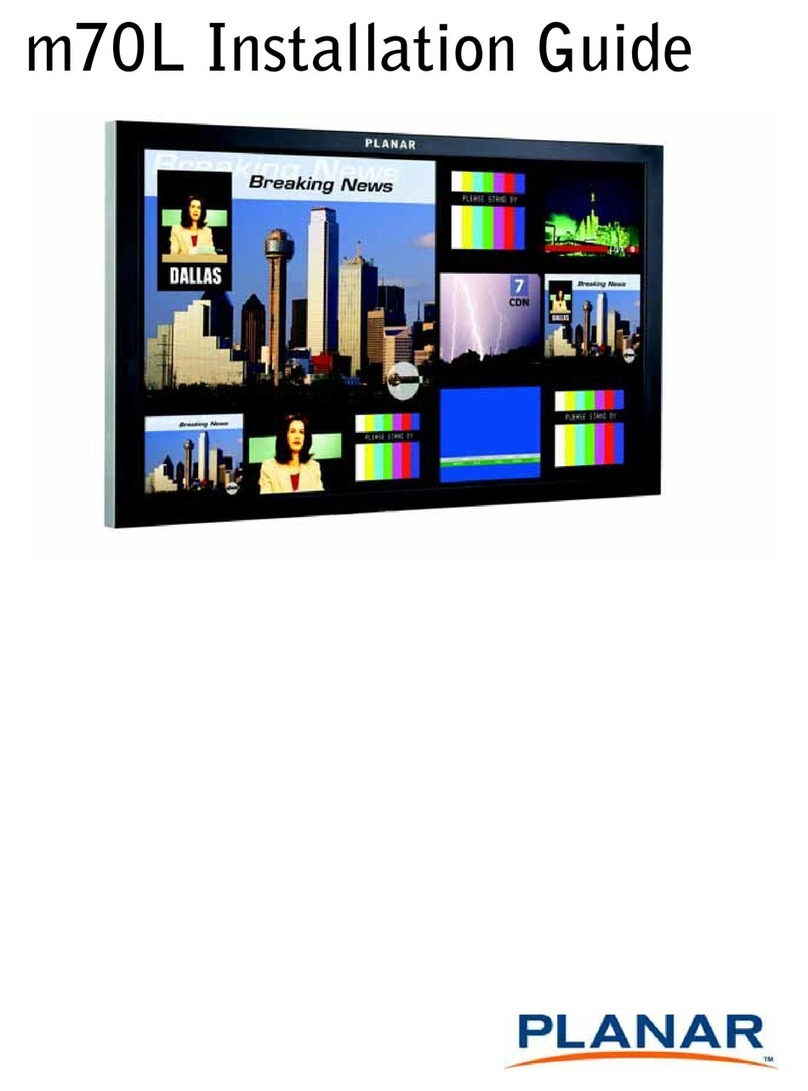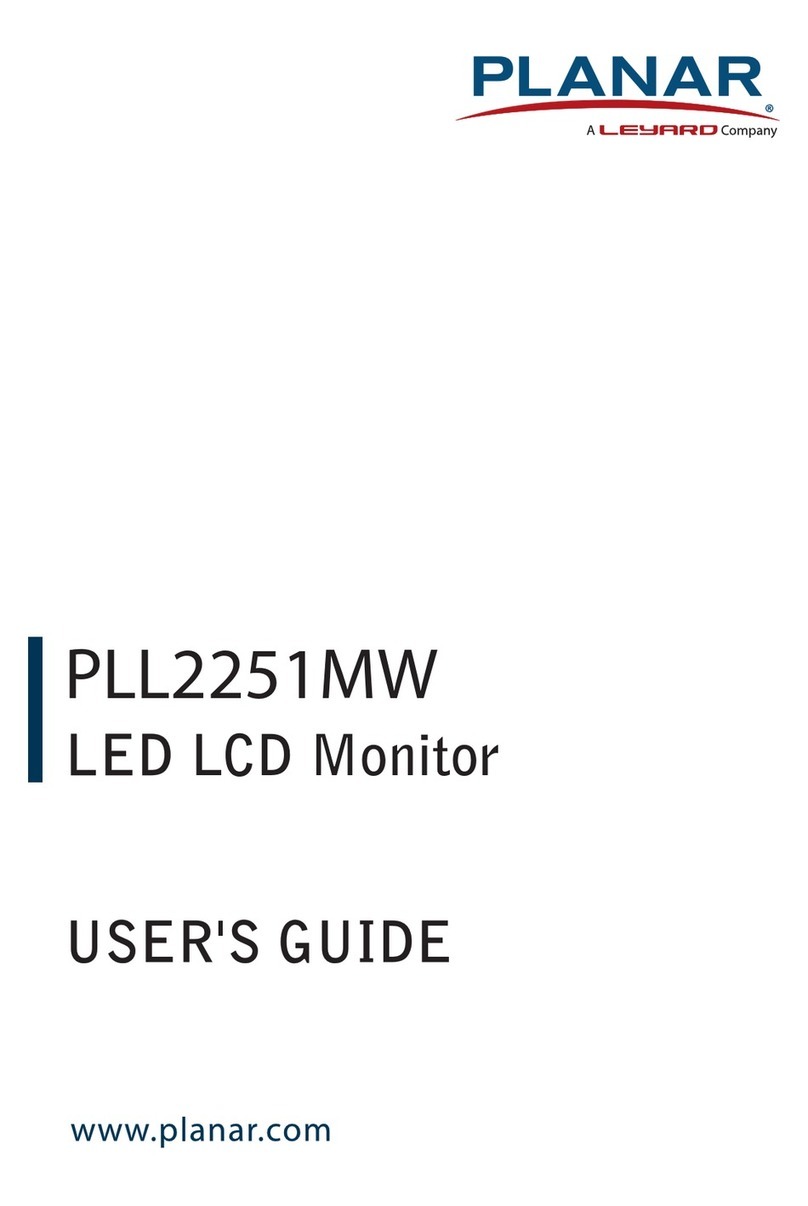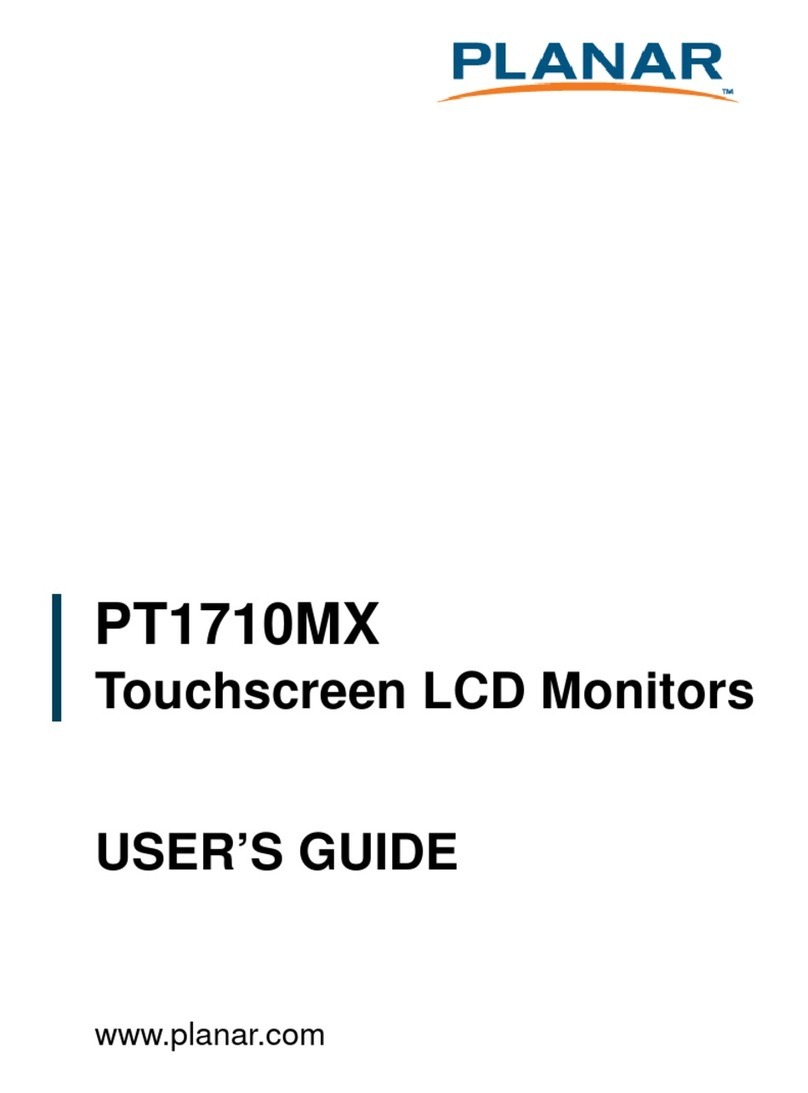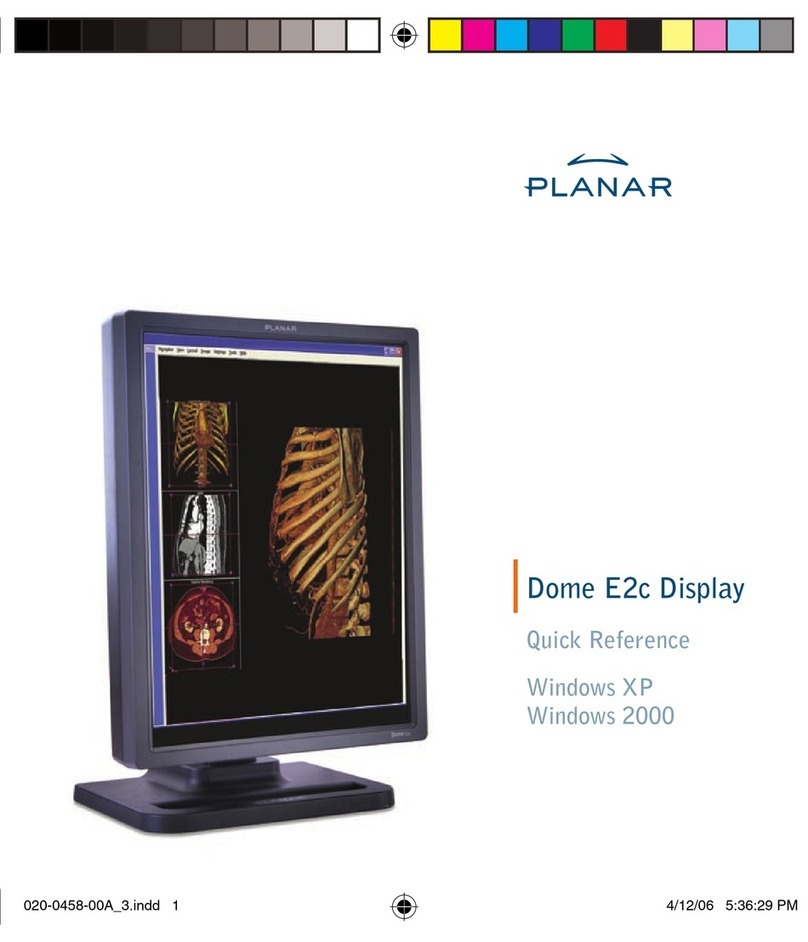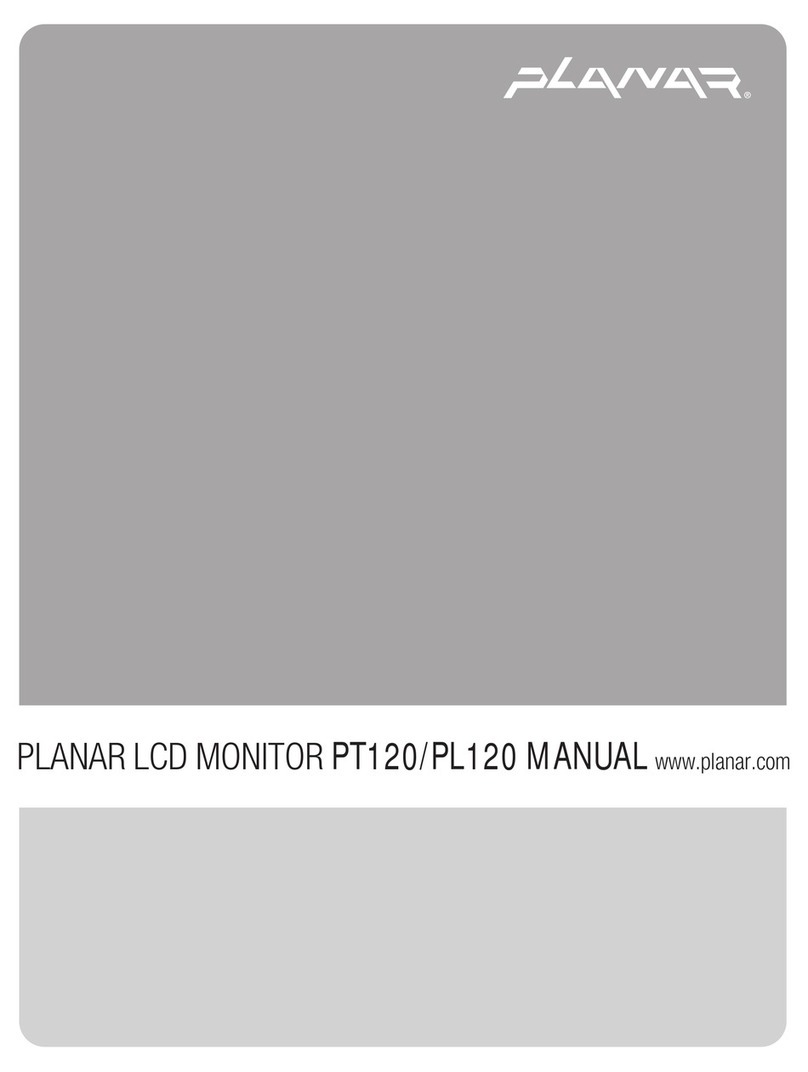ii Bobcat X User Guide
Copyright ©30 Jan 2007 by Planar Systems™, Inc. All Rights Reserved.
Contents of this publication may not be reproduced in any form without permission of Planar Systems, Inc.
Trademark Credits Windows™ is a trademark of Microsoft Corp.
APLCD® is a registered trademark Planar Systems, Inc.
All other names are trademarks or registered trademarks of their respective companies.
Disclaimer The information contained in this document is subject to change without notice. Planar Systems, Inc. Company
makes no warranty of any kind with regard to this material. While every precaution has been taken in the preparation of this
manual, Planar Systems shall not be liable for errors or omissions contained herein or for incidental or consequential damages
in connection with the furnishing, performance, or use of this material.
Limited Warranty Planar warrants to Buyer that the Bobcat X (hereinafter, the “Product”), if properly used and serviced,
will perform substantially in accordance with the product data sheet and users manual, and will be free from defects in material
and workmanship for one year following date of shipment. This warranty does not apply to air filters and other consumable
parts.
If any Product fails to conform to the written warranty, Planar's exclusive liability and Buyer's exclusive remedy will be, at
Planar's option, to repair, replace or credit Buyer's account with an amount equal to the price paid for any such defective Prod-
uct returned by Buyer during the warranty period, provided that: (a) Buyer promptly notifies in writing that such Product failed
to conform, furnishes an explanation of any alleged deficiency and obtains from Planar a return authorization; and (b) Planar is
satisfied that claimed deficiencies actually exist and were not caused by accident, misuse, neglect, alteration, improper instal-
lation or repair, or improper testing. Planar will have a reasonable time to make repairs, to replace Products, or to credit
Buyer's account.
Limitations Any written warranty offered by Planar is in lieu of all other warranties, express or implied. Planar neither
assumes nor authorizes any other person to assume any other liabilities in connection with the sales or use of any product with-
out limitation. Planar disclaims all other warranties, express or implied, including any warranty of merchantability or fitness
for a particular purpose. In no event will Planar be liable to buyer or any other party for procurement costs, loss of profits, loss
of use, or for any other incidental, consequential, indirect or special damages or for contribution or indemnity claims, however
caused. Planar's liability shall be limited to actual direct damages not in excess of the amounts paid to Planar by buyer for the
Product. These limitations will apply to all claims, including, without limitation, warranty, contract, indemnity, tort (including
negligence), strict liability or otherwise.
Quality Assurance Program To ensure long-term, top-quality performance of Planar’s direct-view LCD products, Planar
provides out-of-warranty coverage for image quality failures with a prorated replacement cost discount, as detailed below
For a period of three (3) years from the date of shipment, the Product is covered against temporary image retention (TIR)
and uneven display (UD), which is the formation of dark banding or streaking. If the Product exhibits TIR or UD that is visu-
ally objectionable in normal use during the original one (1) year warranty period, the Product shall be repaired or replaced
under Planar warranty policies and procedures. If the Product exhibits visually objectionable TIR or UD outside the warranty
period, Planar will discount the replacement or repair cost of the LCD panel on a monthly prorated basis up to a maximum of
three (3) years from the original shipment date. For example, if the Product fails in the 24th month from shipment, the cus-
tomer will be charged 24/36 or 2/3 of the repair cost. Planar will absorb the remaining 1/3 of the cost of repair. The buyer is
responsible for shipping the Product back to Planar; Planar will cover the cost of shipping the repaired Product back to the
Buyer. Repair of the Product is the only warranty option. Planar will not refund the Buyer for the unused portion of the
expected product life. The replacement LCD is fully warranted for ninety days or the remainder of the original Product’s
expected life, whichever is shorter. The replacement LCD qualifies for the additional TIR warranty coverage for the remainder
of the original Product’s expected life. If TIR or UD symptoms can be rectified by turning off the Product or by displaying a
solid black image for two hours, and the Product shipped from Planar within the past three years, the LCD is not eligible for
replacement under the terms of the prorated replacement cost discount program
This prorated replacement cost discount program of LCD panel performance is exclusive of all other warranties written,
express, or implied. All other failure modes are excluded from this additional warranty coverage and strictly covered by the
original one (1) year limited warranty.