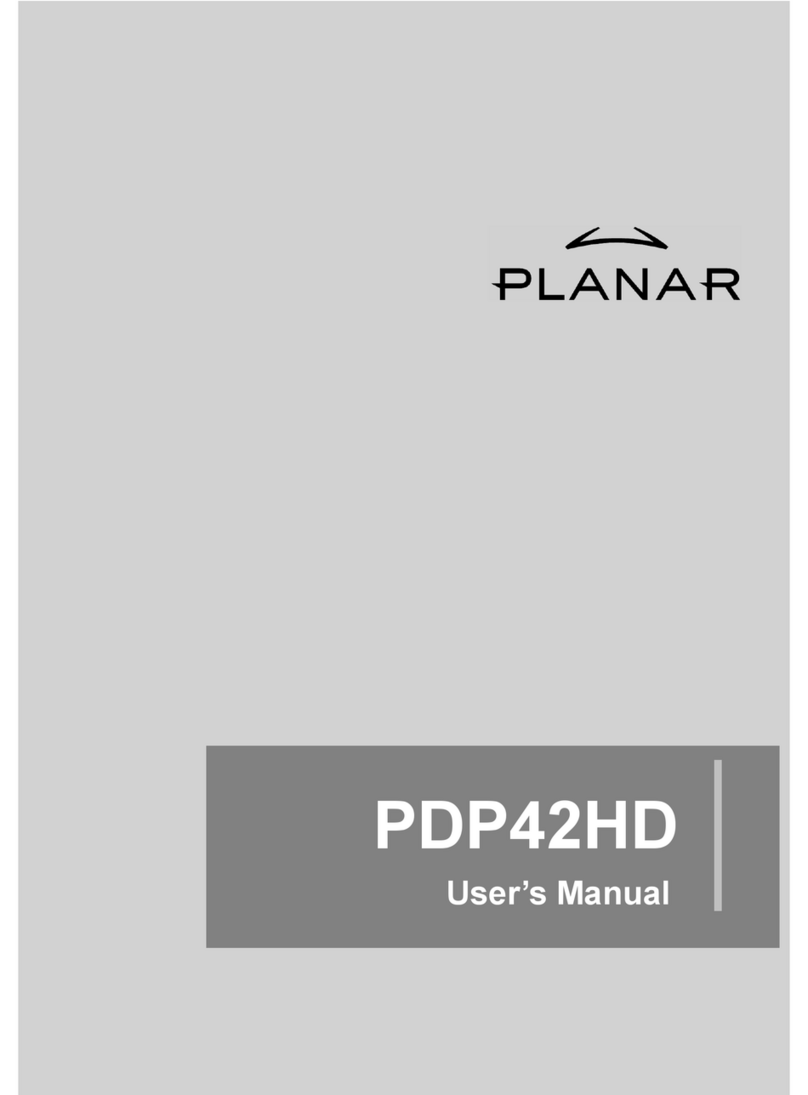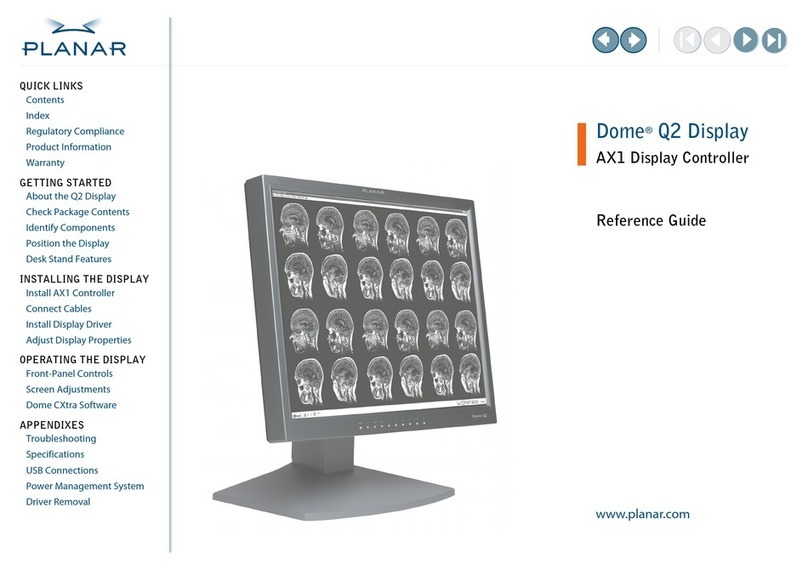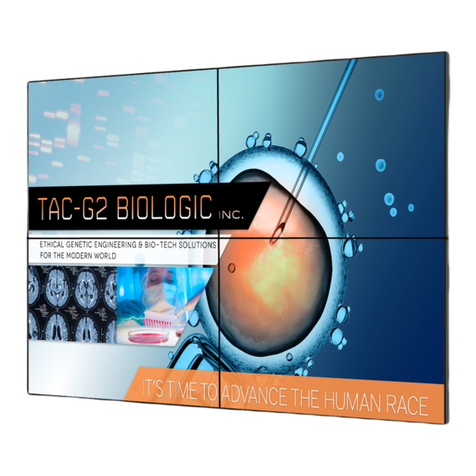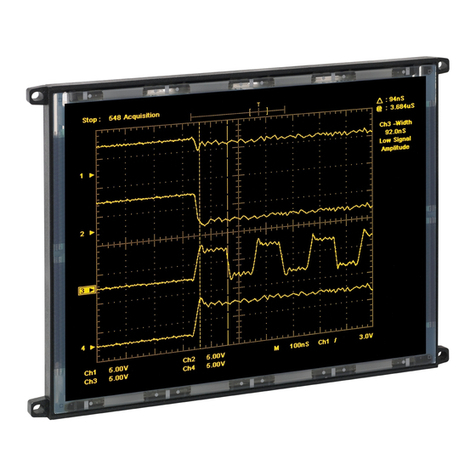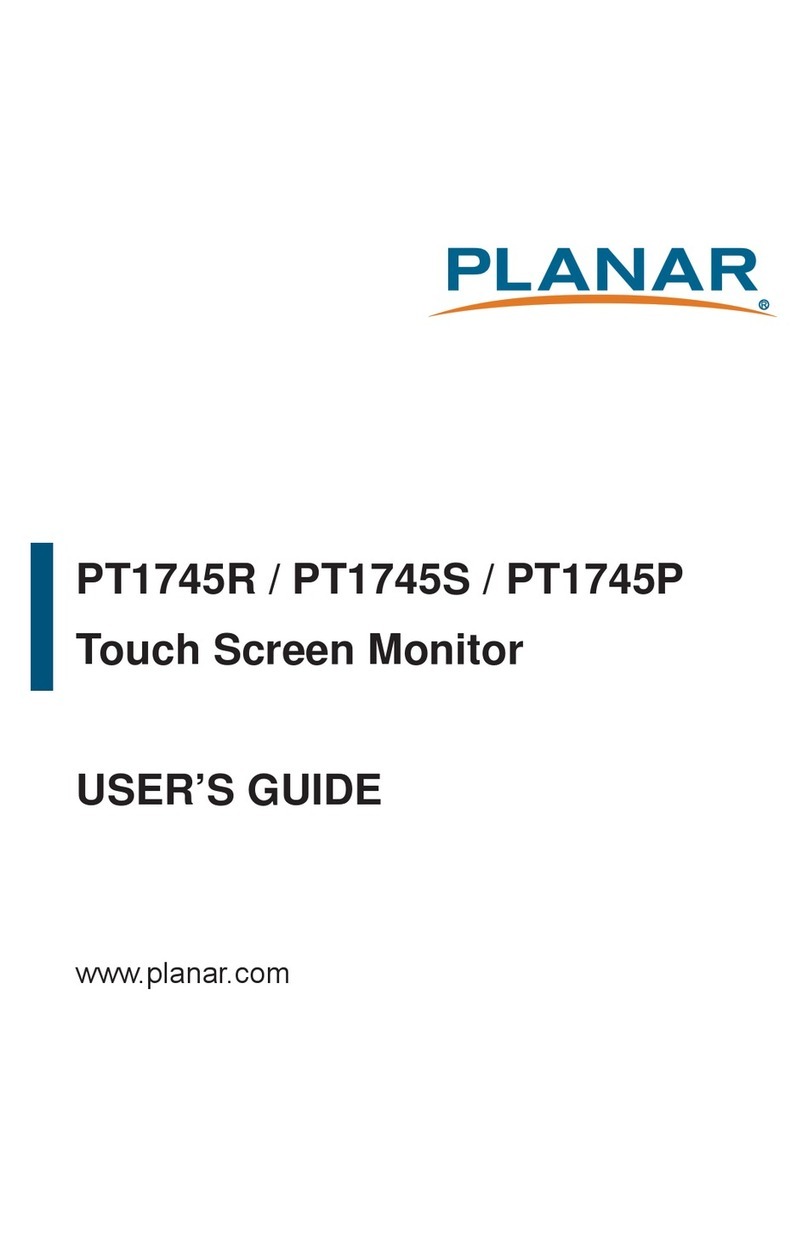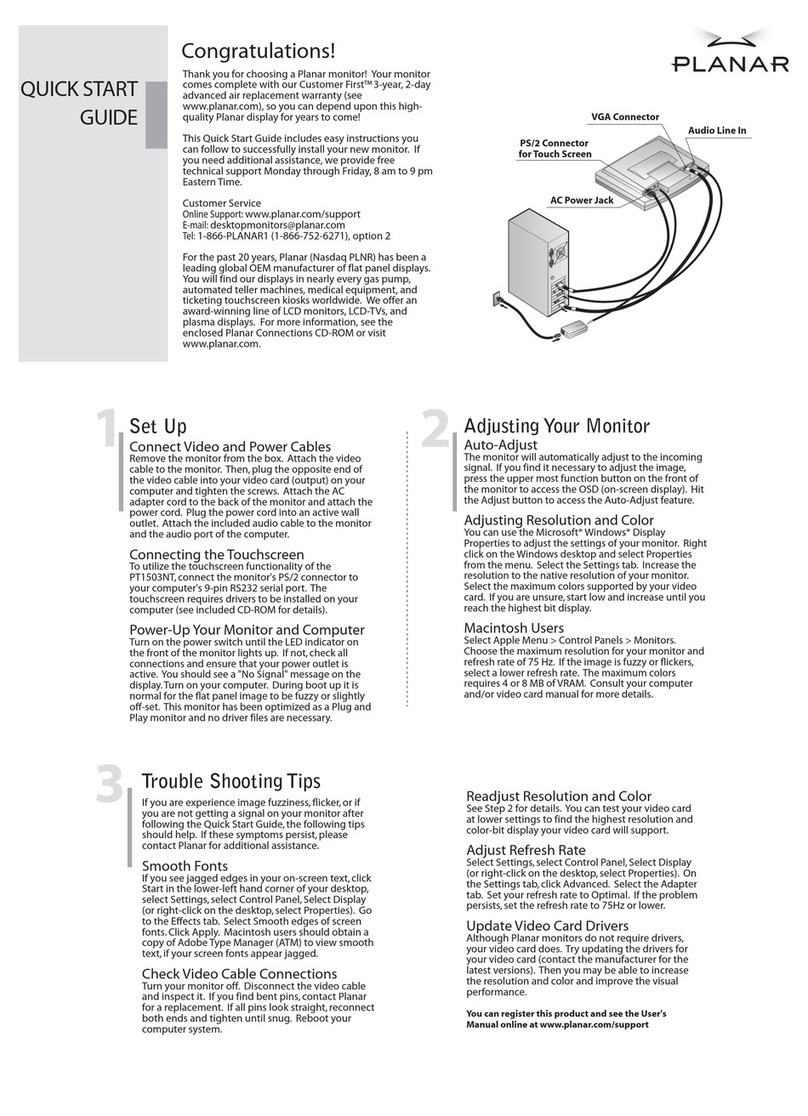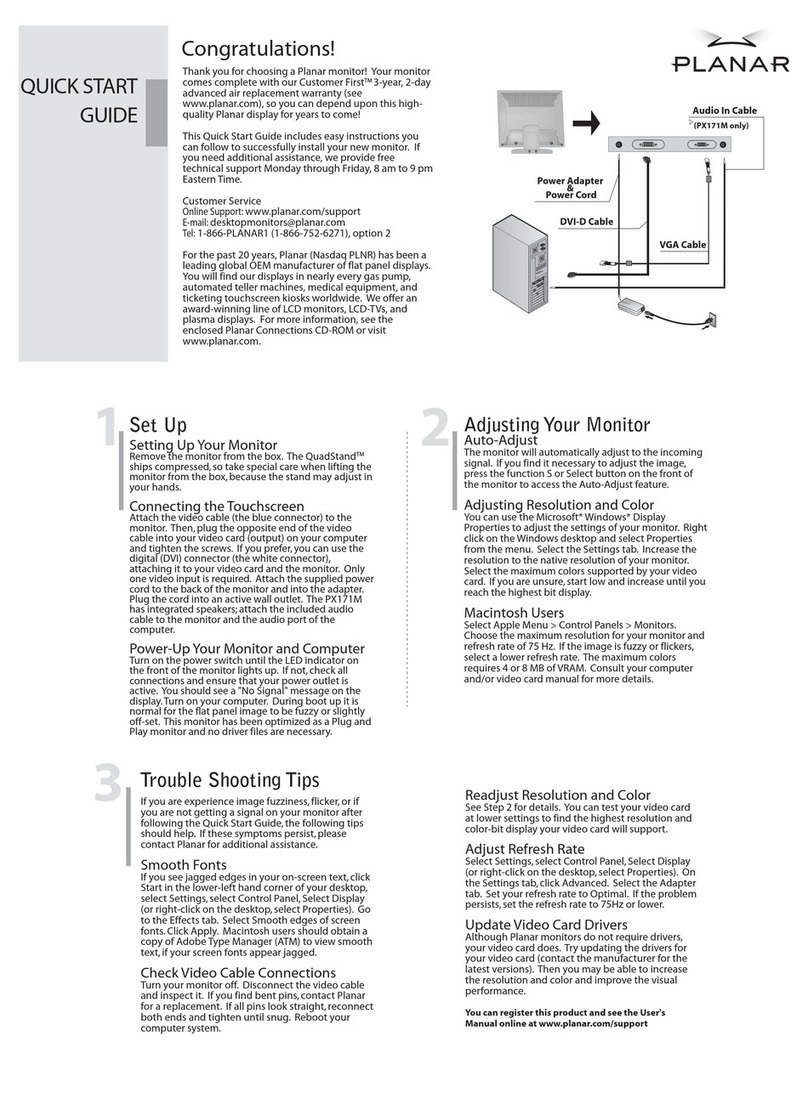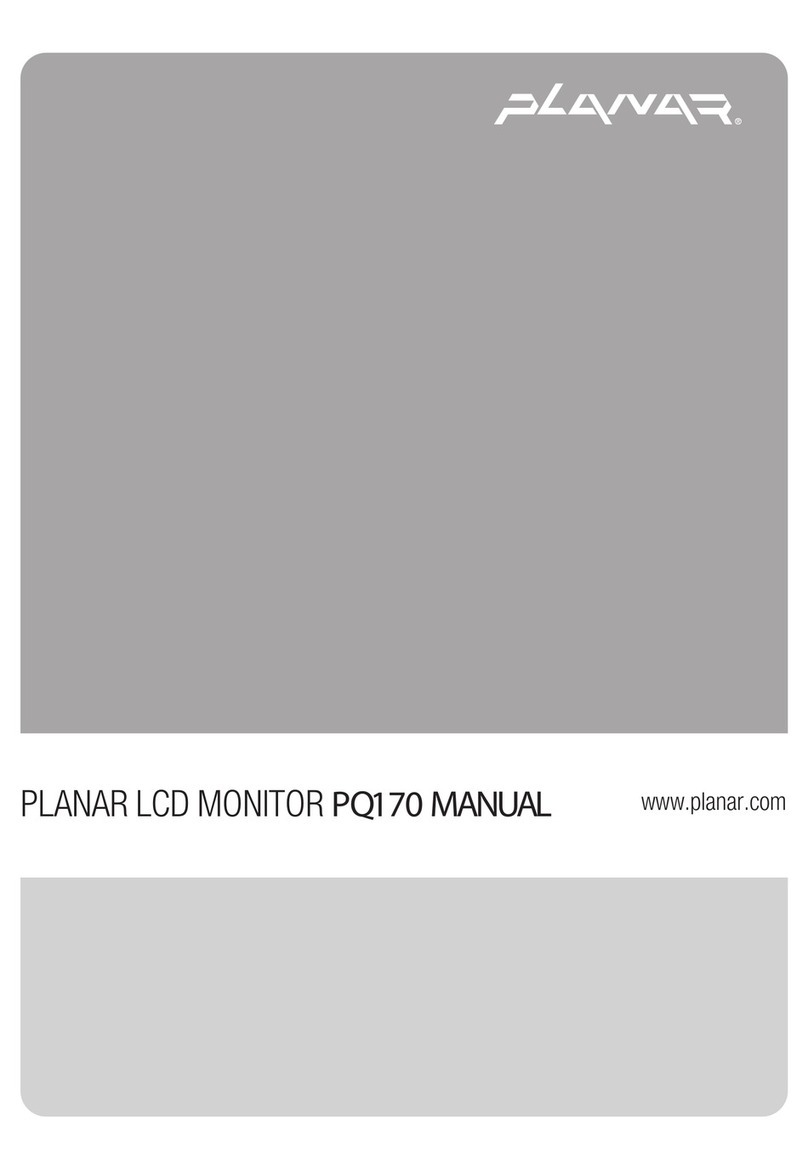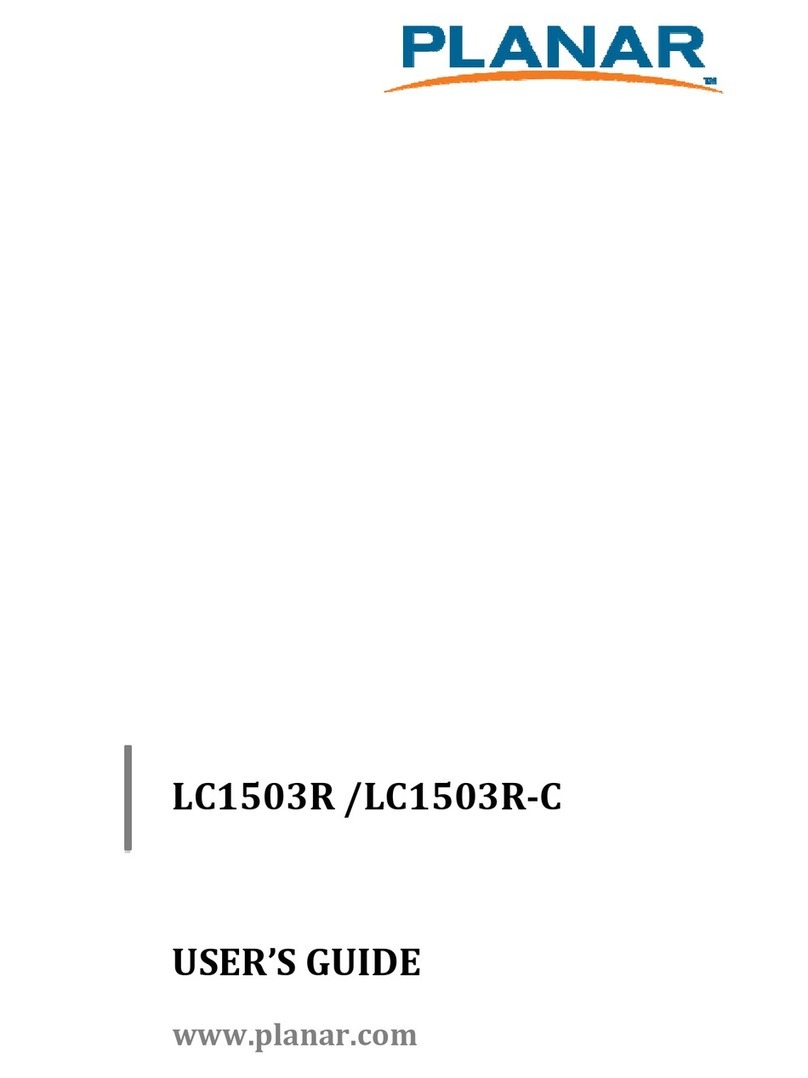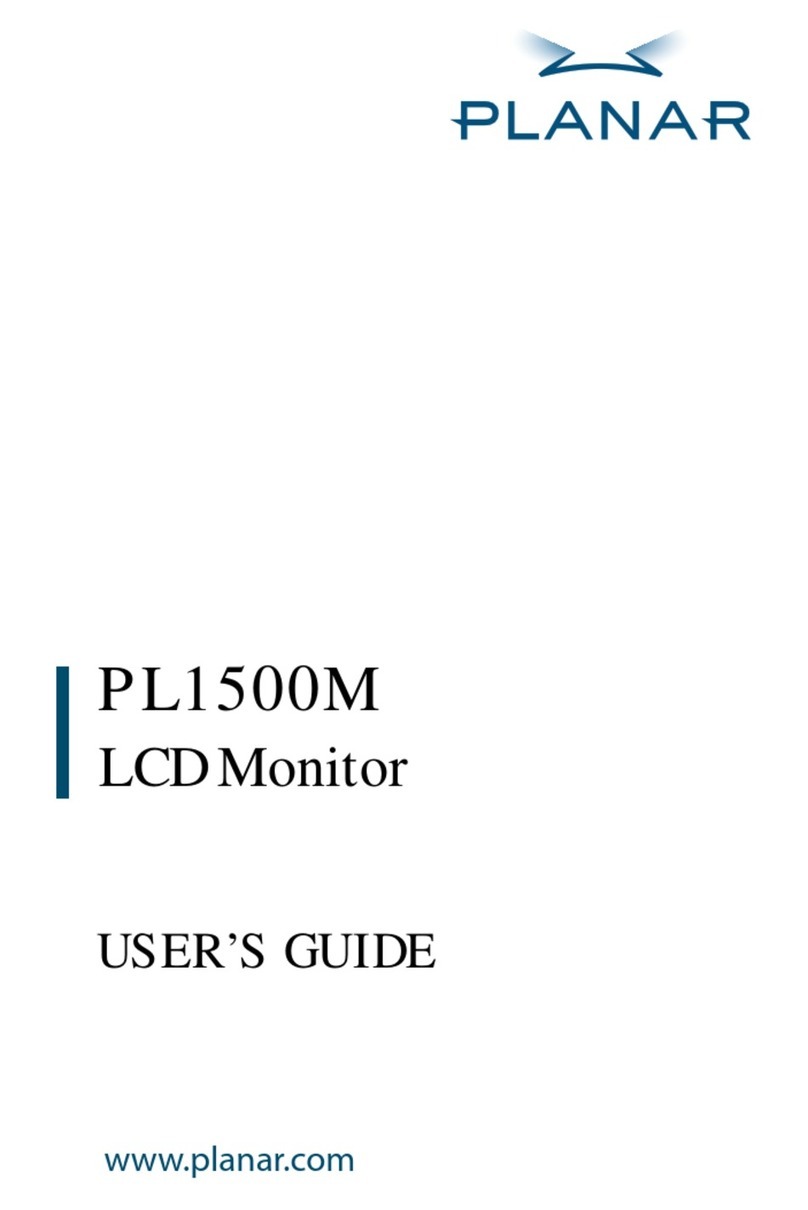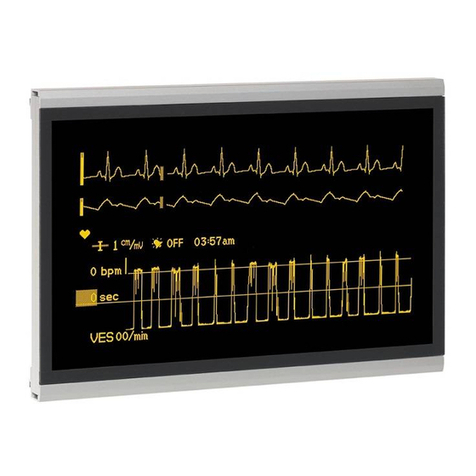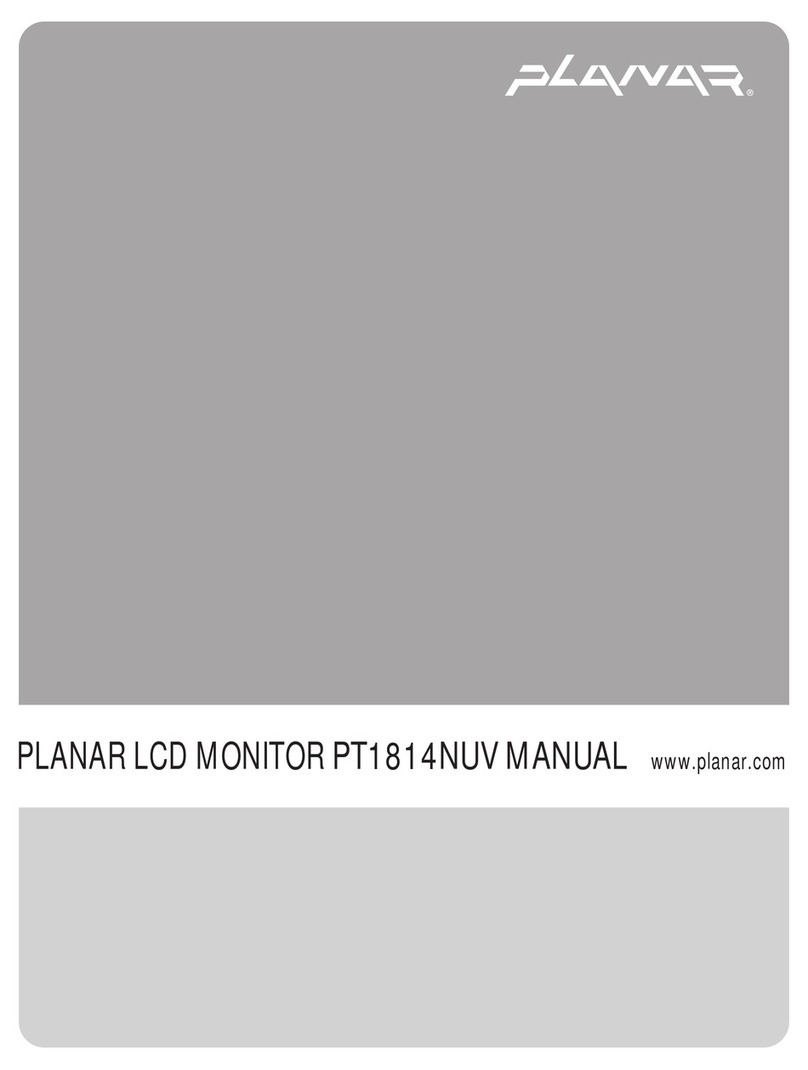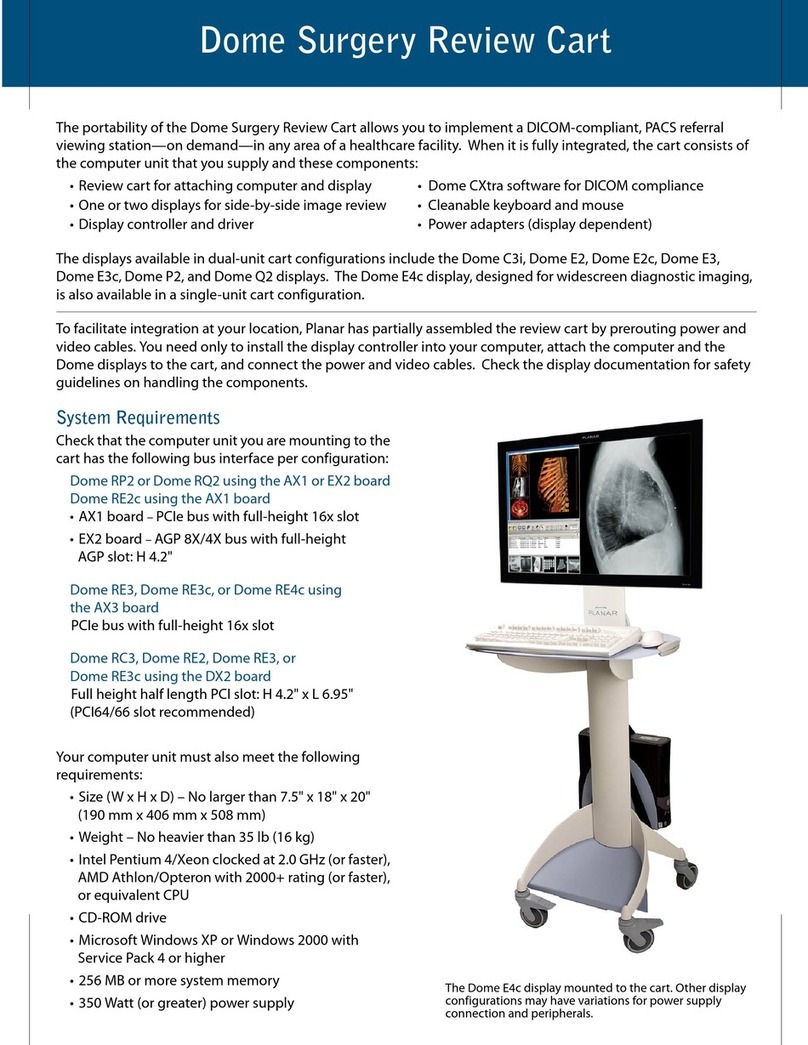When image experience matters.
Dome®Color Medical Imaging Displays
Quality. Performance. Reliability.
Specifications may vary based on customized solution requirements. Because we continually improve our products, specifications are subject to change without notice.
June 2008
Dome E2c Dome E3c Dome E4c Planar GX2MP Planar GX46
LCD DISPLAY
Technology TFT AMLCD SPVA, 3 subpixels per pixel TFT AMLCD Dual Domain IPS,3 subpixels per pixel TFT AMLCD Dual Domain IPS,3 subpixels per pixel TFT AMLCD MVA, 3 subpixels per pixel TFT AMLCD MVA, 3 subpixels per pixel
Screen Size (diagonal) 21.3" (541.02 mm) 20.8" (528mm) 30.0" (76.2 cm) 20.1" (510.5 mm) 46" (1168 mm)
Display Resolution (pixels) 1200 x 1600 Portrait,1600 x 1200 Landscape 1536 x 2048 Portrait,2048 x 1536 Landscape 1600 x 2560 Portrait,2560 x 1600 Landscape 1600 x 1200 Landscape,1200 x 1600 Portrait 1920 x 1080 Landscape
Pixel Pitch 270µm, 94 dpi 207µm, 123 dpi 250µm, 102 dpi 255 µm 530 µm
Viewing Angle (CR 10:1) +/- 85˚ (170˚) horizontal and vertical +/- 85˚ (170˚) horizontal and vertical +/- 85˚ (170˚) horizontal and vertical +/- 85˚ (170˚) horizontal and vertical +/- 89˚ (178˚)
Response Time 16/16 ms typical 50 ms max 16 ms typical 16 ms typical 8 ms typical
OPTICAL CHARACTERISTICS
Brightness Typical: 600 cd/m2Typical: 400 cd/m2Typical: 330 cd/m2Typical: 300 cd/m2Typical: 500 cd/m2
Default Calibrated:500 cd/m2Default Calibrated:350 cd/m2Default Calibrated:300 cd/m2Default Calibrated: 200 cd/m2
Contrast Ratio 600:1 – typical 400:1 – typical 600:1 typical 1000:1 typical 1200:1 typical
Palette 1786 unique shades of gray 2041 unique shades of gray 1786 unique shades of gray 16.7 million – programmable gamma 16.8 Million colors
DICOM Calibration Panel individually characterized and calibrated at factory,DICOM calibration validation performed via RightLight™ and Dome CXtra™ DICOM calibration validation via external photometer Manual with CXtra DiCAL
and Dome CXtra
PANEL INTERFACE/CONNECTIVITY
Digital Video Input DVI Revision 1.0 single data channel connector Dual channel DVI (Dual Link) DVI Revision 1.0 digital dual-link connector DVI Connector DVI-D
Analog Video Input VGA, S-Video, composite NA NA VGA Connector VGA D-SUB15
Digital Communication & ID DDC2B+EDID DDC2B+EDID DDC2B+EDID DDC2B+EDID DDC2B+EDID,RS232
USB interface Built-in USB 1.1 Hub,one upstream port, Built-in USB 1.1 Hub,one upstream port, NA NA N/A
two downstream ports two downstream ports
VIDEO INPUT FORMATS
Landscape Orientation 1600 x 1200 (24-bit color per pixel) 2048 x 1536 (8-bit and 24-bit color per pixel) 2560 x 1600 (24 bit color per pixel) 1600 x 1200 24 bit color per pixel 1920 x 1080 24 bit color per pixel
Portrait Orientation 1200 x 1600 (24-bit color per pixel) 1536 x 2048 (8-bit and 24-bit color per pixel) NA 1200 x 1600 24 bit color per pixel 1080 x 1920 24 bit color per pixel
VGA to XGA/SXGA 640 x 480, 600 x 800, 1024 x 768,1280 x 1024 640 x 480 – 1280 x 1024 displayed in both landscape 640 x 480 – 1280 x 800 640 x 480 – 1024 x 768 640 x 480 – 1920 x 1080
displayed in both landscape and horizontal rotation and horizontal rotation
CALIBRATION
Technique Automatic with Internal photometer Automatic with Internal photometer Automatic with Internal photometer Manual with External Photometer Manual with External Photometer
TEST STANDARDS
Calibration Type LCD Panel Individually characterized and calibrated at the factory,DICOM calibration verification performed via RightLight™ (internal photometer) and Dome CXtra™ DICOM Part 14, CXtra DiCAL DICOM Part 14,Cxtra DiCAL
IMAGING/GRAPHICS CONTROLLER
Compatible Controller Support Refer to the board specifications line card
PHYSICAL CHARACTERISTICS
Display Size (without stand) 19" x 14.75" x 4.0" (482.6mm x 374.65mm x 102mm) 18.7" x 14.5" x 4.0" (475mm x 369mm x 102mm) 28" x 18.6" x 2.8" (713mm x 473mm x 72mm) 13.8" x 17.5" x 2.8" (345mm x 445mm x 72mm) 43.1" x 25.1" x 5" (1095.7mm x 637.5mm x 127mm)
H x W x D
Weight (without stand) Less than 12 pounds (5.44 Kg) Less than 15 pounds (6.35Kg) 28 pounds (12.7kg) typical Less than 23 pounds 92 lbs (41.73 kg)
Mounting Options 100 mm VESA mounting standard. 100mm VESA mounting standard. 100mm x 200mm VESA mounting standard. 100 VESA mounting standard. VESA MIS F,600 x 400 mounting standard
Desktop stand height,pivot,swivel and tilt adjustment. Desktop stand height,pivot,swivel and tilt adjustment. Desktop stand height, pivot, swivel and tilt adjustment. Desktop stand height, pivot, swivel and tilt adjustment.
POWER REQUIREMENTS
Power Input 100 to 240 VAC, Frequency of 50-60 Hz single phase, 100 to 240 VAC,Frequency of 50-60 Hz single phase, 100 to 240 VAC, Frequency of 50-60 Hz single phase, 110–220 VAC,50-60 Hz Universal Auto Switching. 100-120/200-240V AC,50-60 Hz,278 Watts Max
Less than 120 watts (typical) Less than 60 watts (typical) 120Watts Max,105 Watts Typical 50 Watts typical,1 Watt standby
ENVIRONMENTAL
Operating Temperature Range 10 to 35 degrees C 10 to 35 degrees C 0 to 35 degrees C 0 to 40 degrees C 0 to 35 degrees C
CERTIFICATIONS
Medical FDA 510(k) FDA 510(k) FDA 510(k) —
Safety & Emission CSA, EN60601-1, FCC, CE, CCC, TUV-GM,VCCI, C-Tick CSA, EN60601-1, FCC, CE, CCC,TUV-GM, SEMKO,VCCI, MIC, C-Tick CSA, EN60601-1, FCC, CE, CCC,TUV-GM,VCCI, MIC, C-Tick Complies with CCC, CE, Cul, FCC Class B, MIC, TÜV-GS,VCCI EN60905, CE, CCISPR22/85, FCC Class A, EU ROHS
SERVICE AND SUPPORT
Warranty 5-year standard warranty 5-year standard warranty 5-year standard warranty 3-year standard warranty (w/48 hr. advanced exchange) 3-year standard warranty