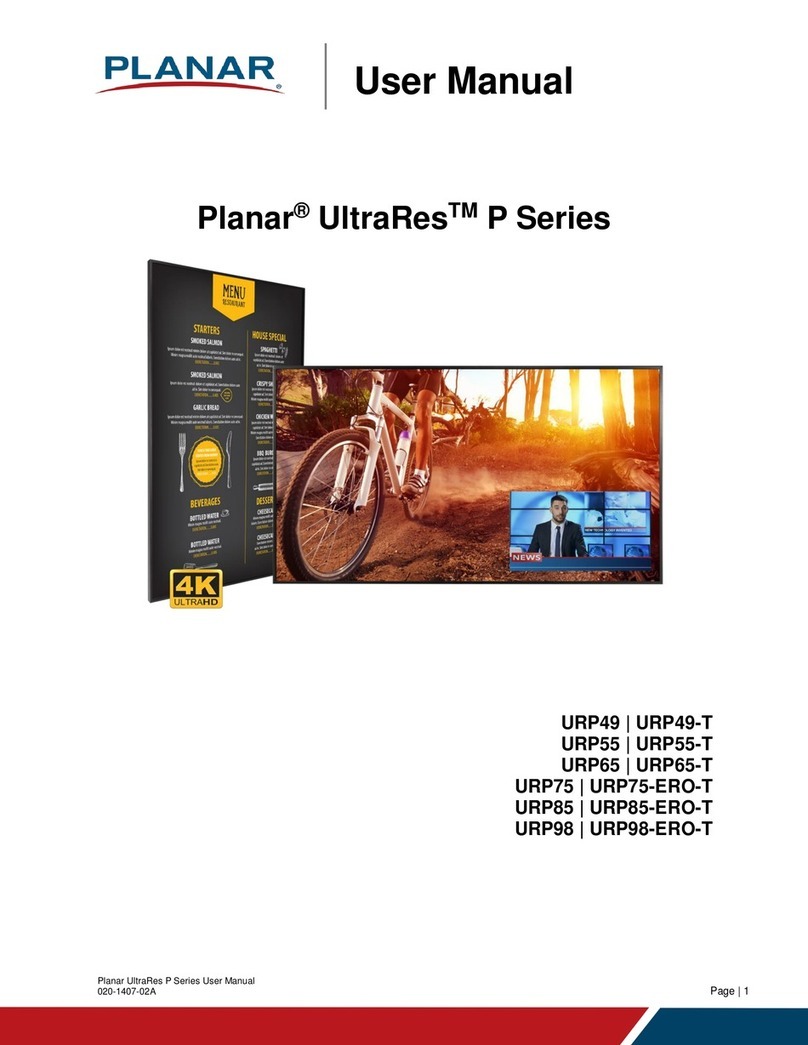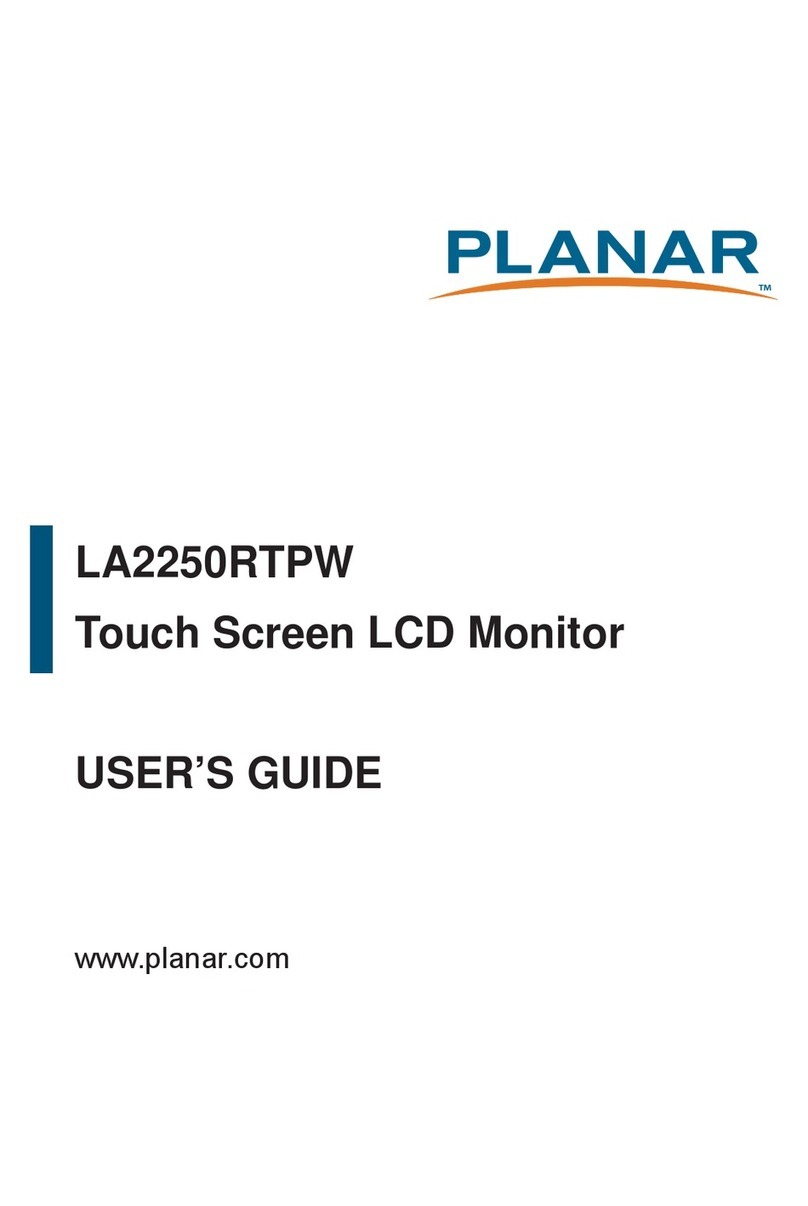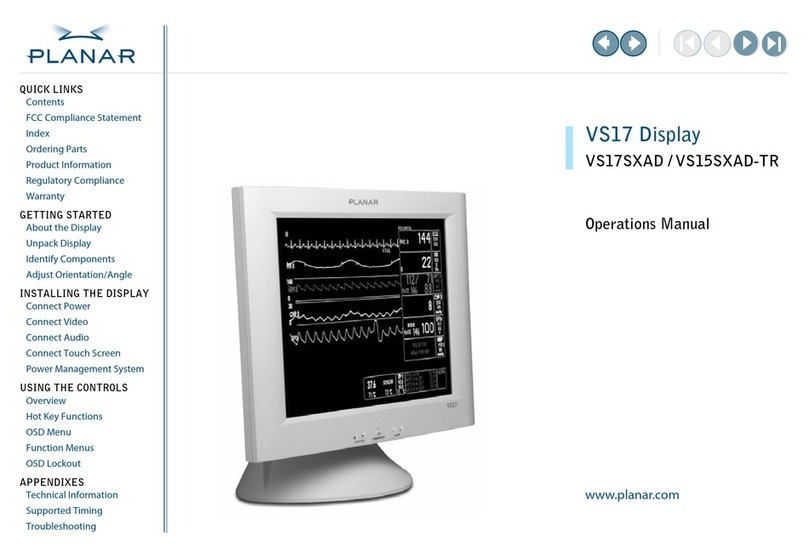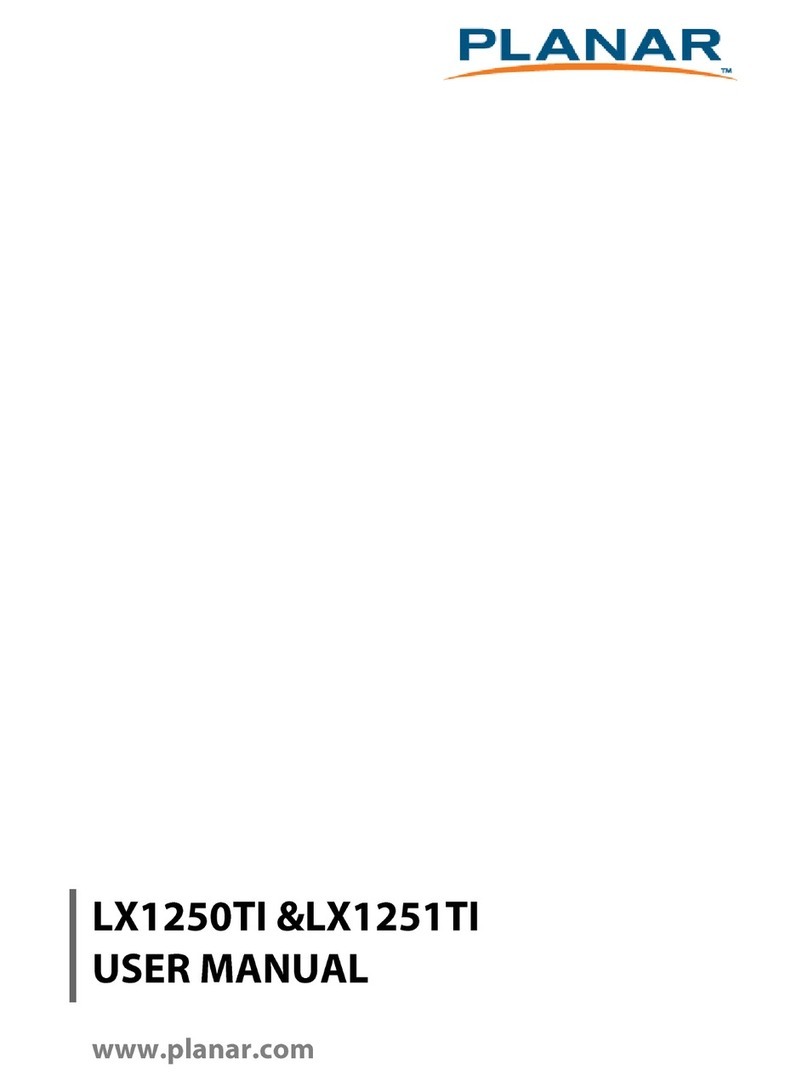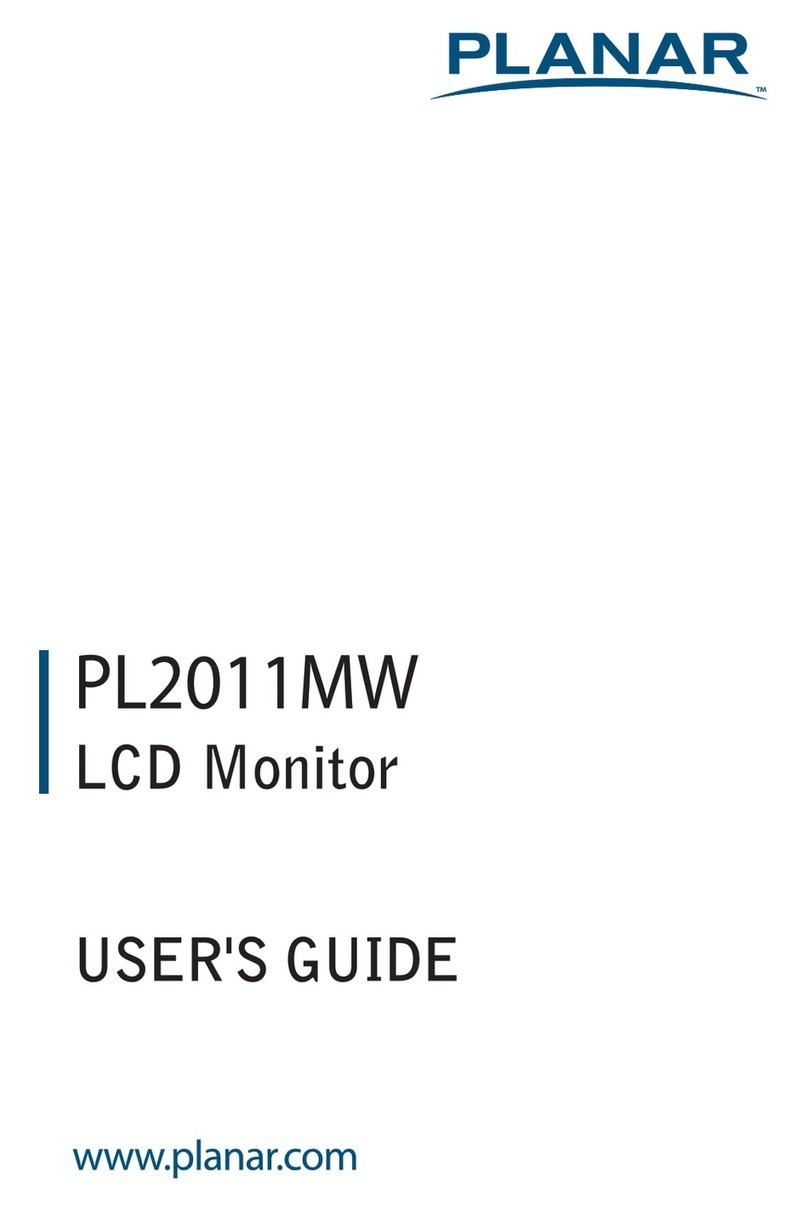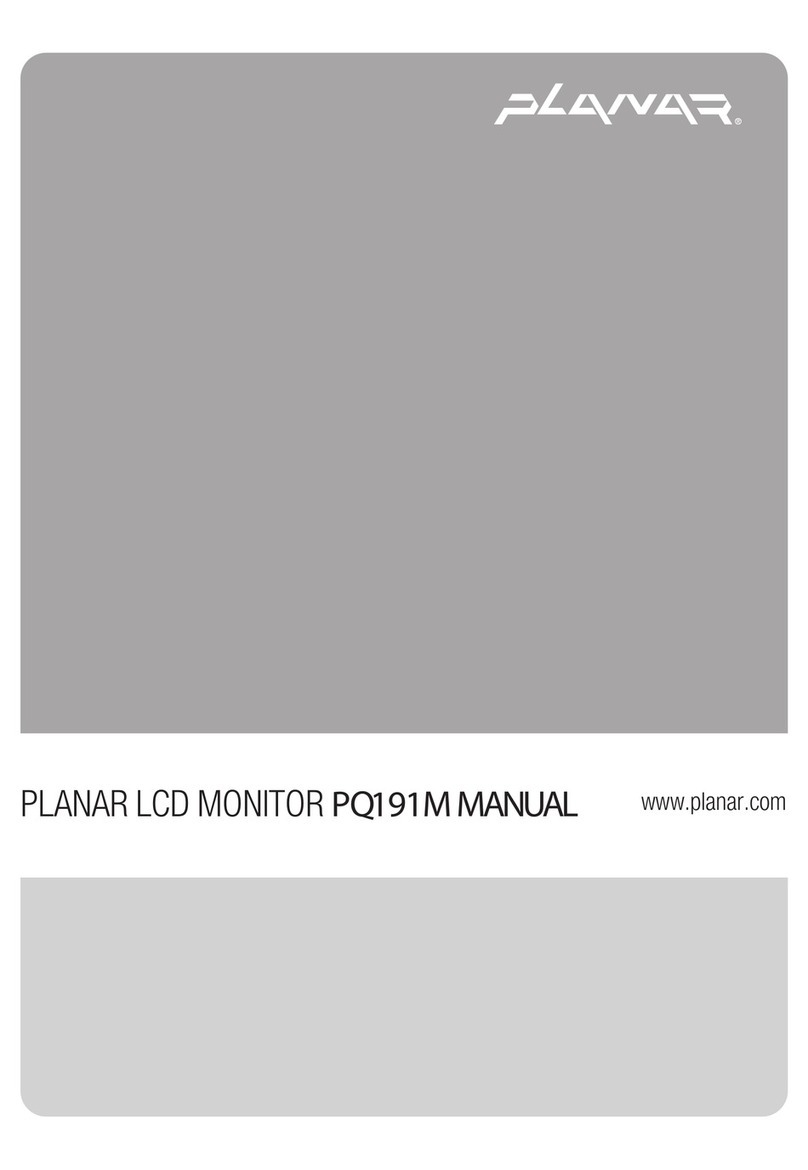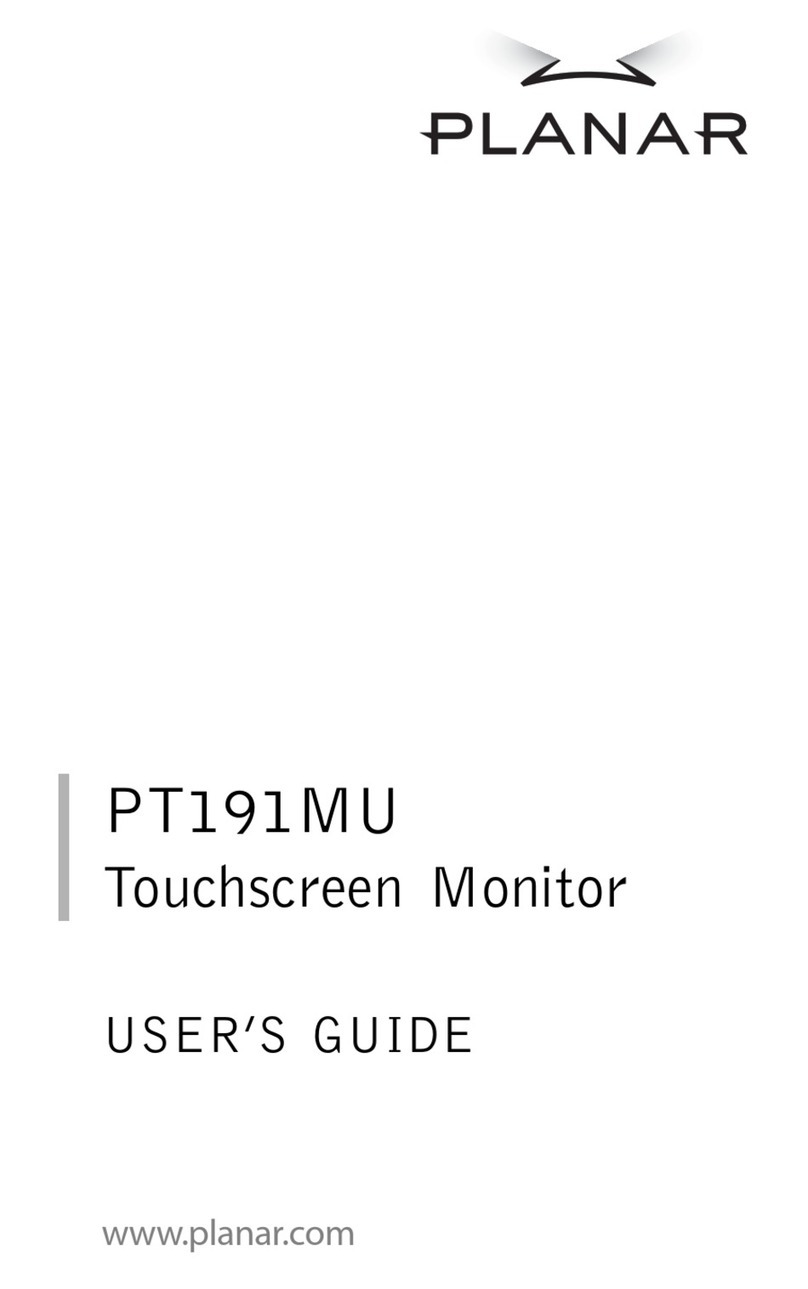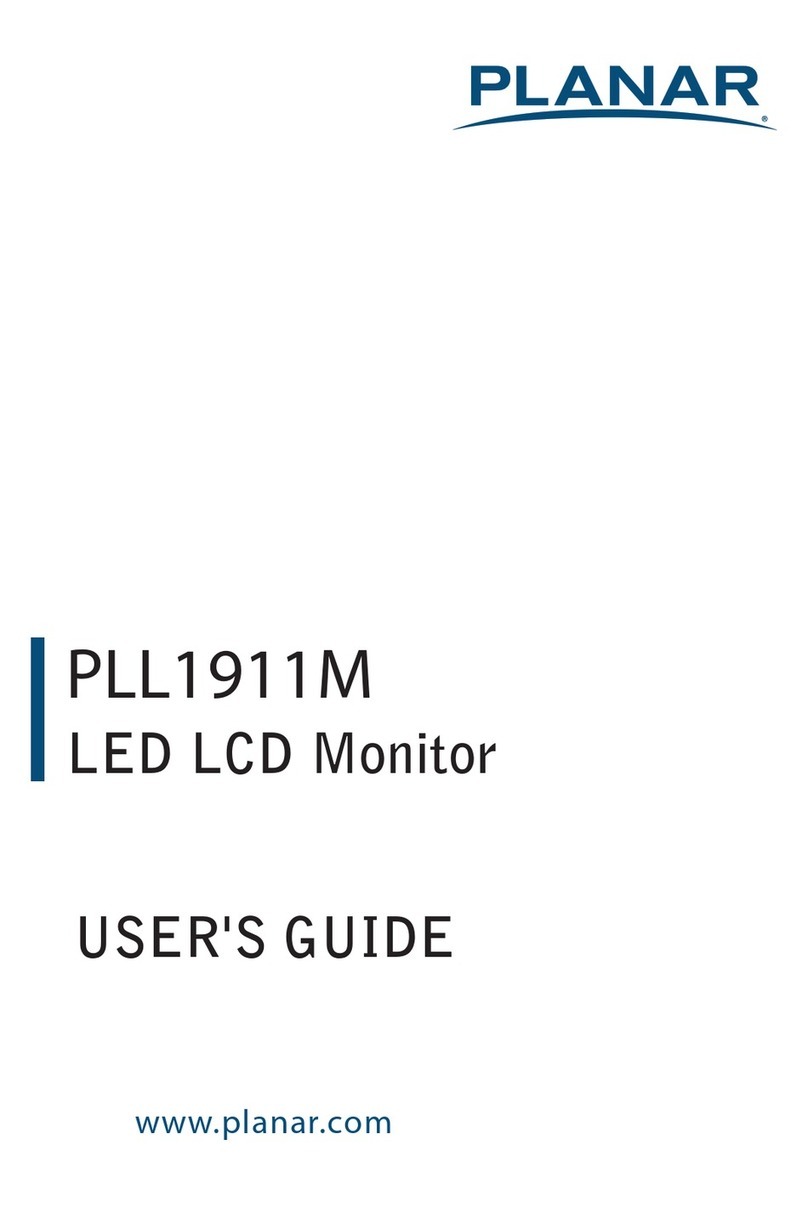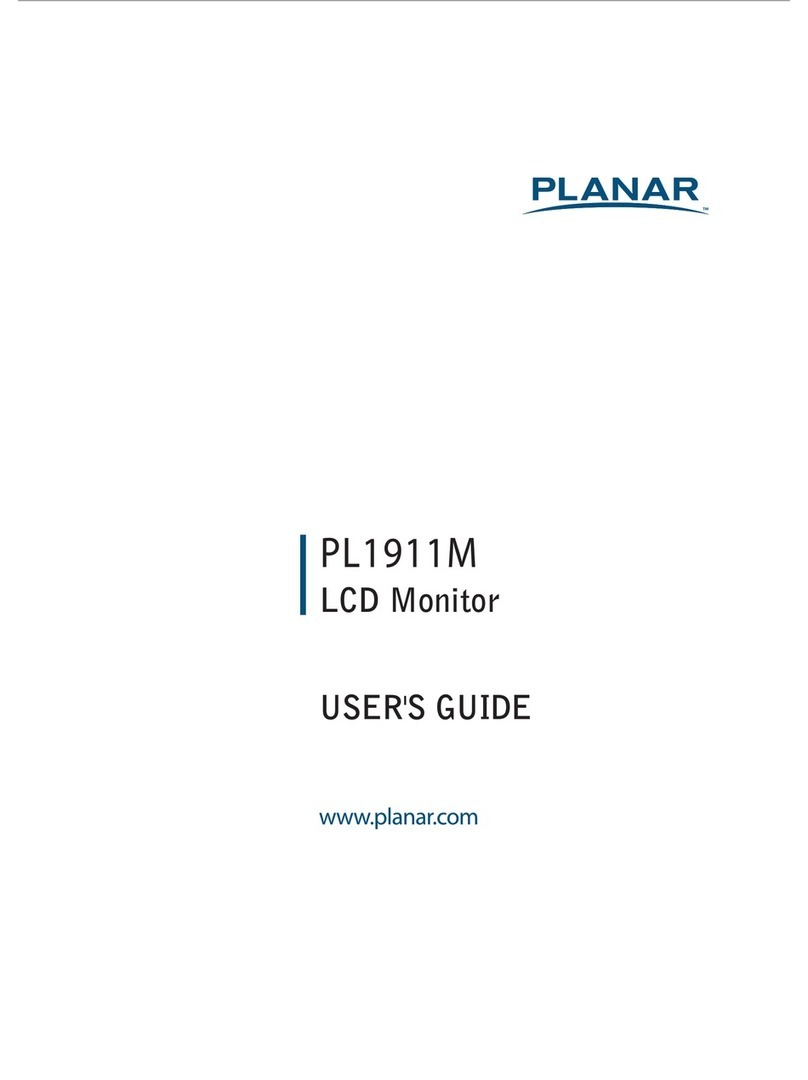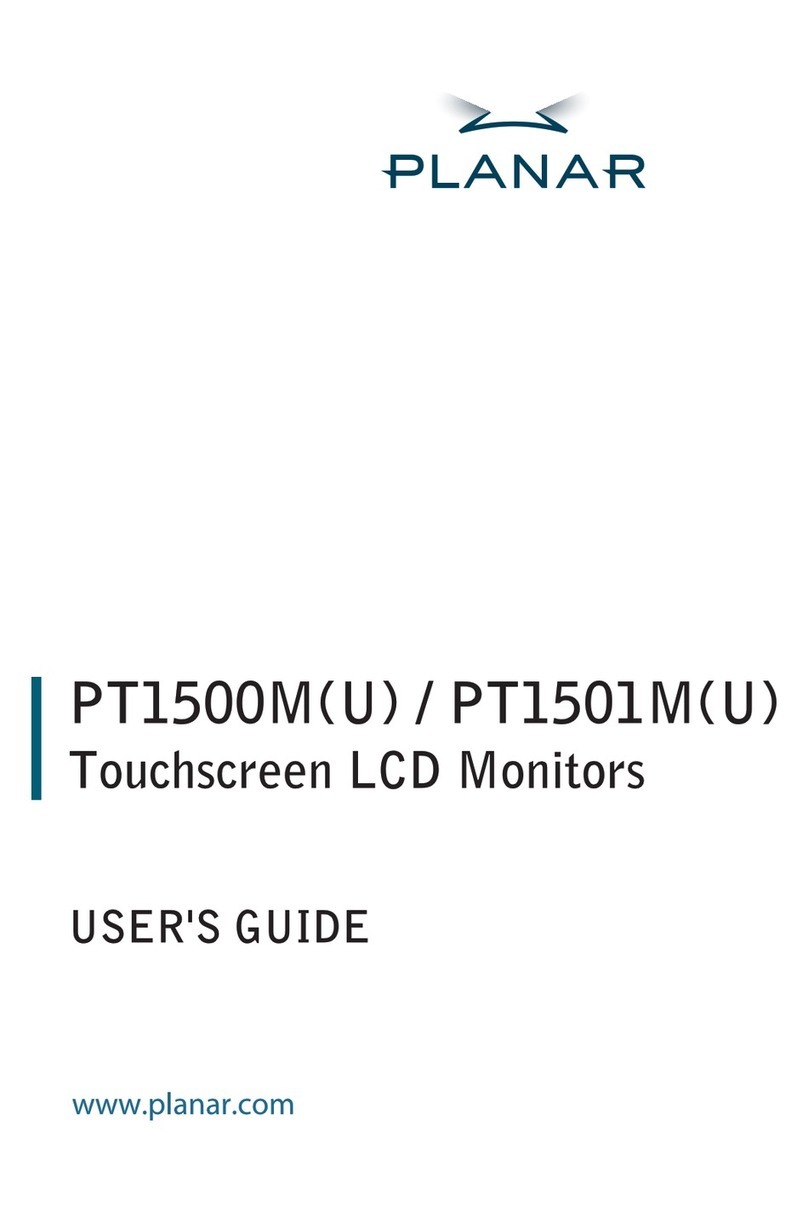Contents
Product Profile ............................................................................................................................................................3
EL Technology.............................................................................................................................................................3
Electrical Characteristics..........................................................................................................................................4
Connector Layout .................................................................................................................................................4
Signal Inputs ...........................................................................................................................................................5
Power and control Inputs...................................................................................................................................6
Control Basics ......................................................................................................................................................... 6
Power Input.............................................................................................................................................................6
Connectors ..............................................................................................................................................................6
Programmable features......................................................................................................................................7
Input Specifications..............................................................................................................................................7
Display Features.........................................................................................................................................................8
Video Data ...............................................................................................................................................................8
Gray Shades............................................................................................................................................................. 8
Self Test.....................................................................................................................................................................9
Display Enable........................................................................................................................................................9
Brightness Control................................................................................................................................................9
Low Power Mode ..................................................................................................................................................9
Two Data Parallel Mode......................................................................................................................................9
EMC ............................................................................................................................................................................9
Display Operation Modes .....................................................................................................................................10
Timing Compatibility with Planar Displays................................................................................................11
Display Operation Modes.................................................................................................................................12
Setup and Hold Timing.....................................................................................................................................15
Installation and Handling......................................................................................................................................15
Mounting ...............................................................................................................................................................15
Handling and Cleaning .....................................................................................................................................15
Video Signal Input...............................................................................................................................................16
Avoiding Burn-in .................................................................................................................................................16
Operational Specifications ...................................................................................................................................17
Environmental......................................................................................................................................................17
Reliability................................................................................................................................................................17
Safety.......................................................................................................................................................................17
EMC ..........................................................................................................................................................................17
Optical.....................................................................................................................................................................18
Display Colour .................................................................................................................................................
18
Filter....................................................................................................................................................................
18