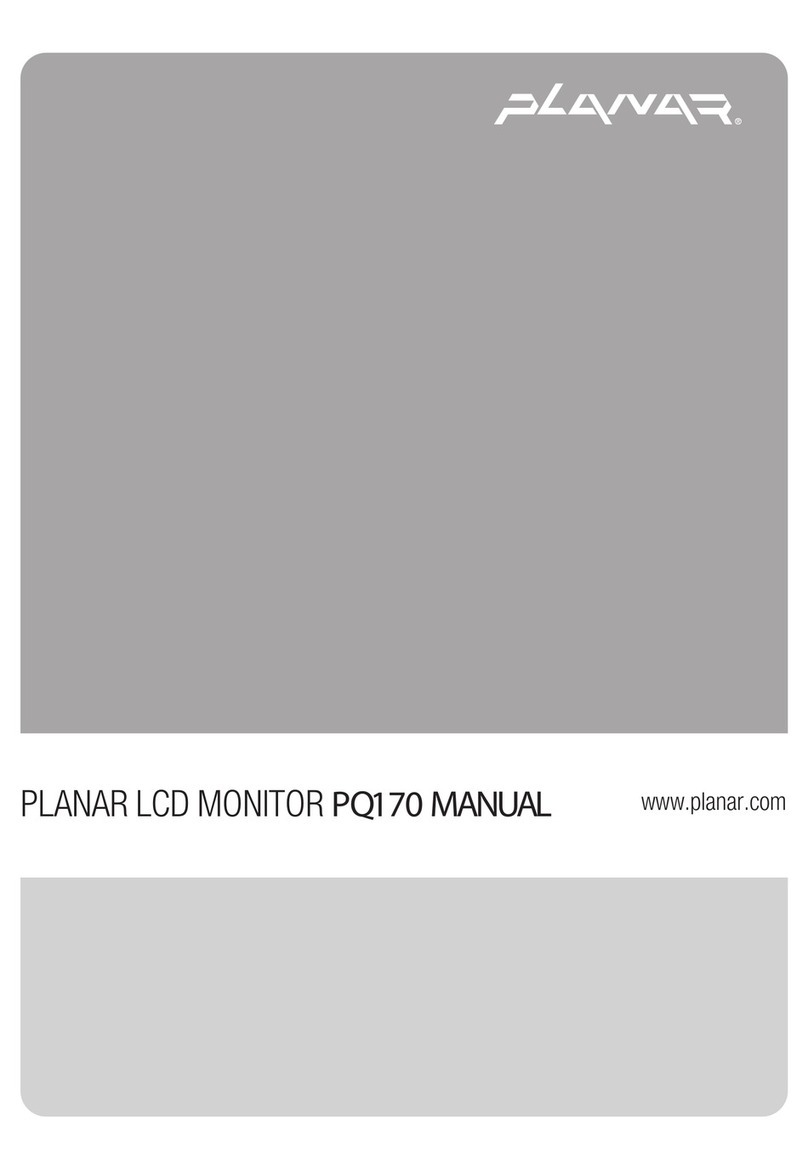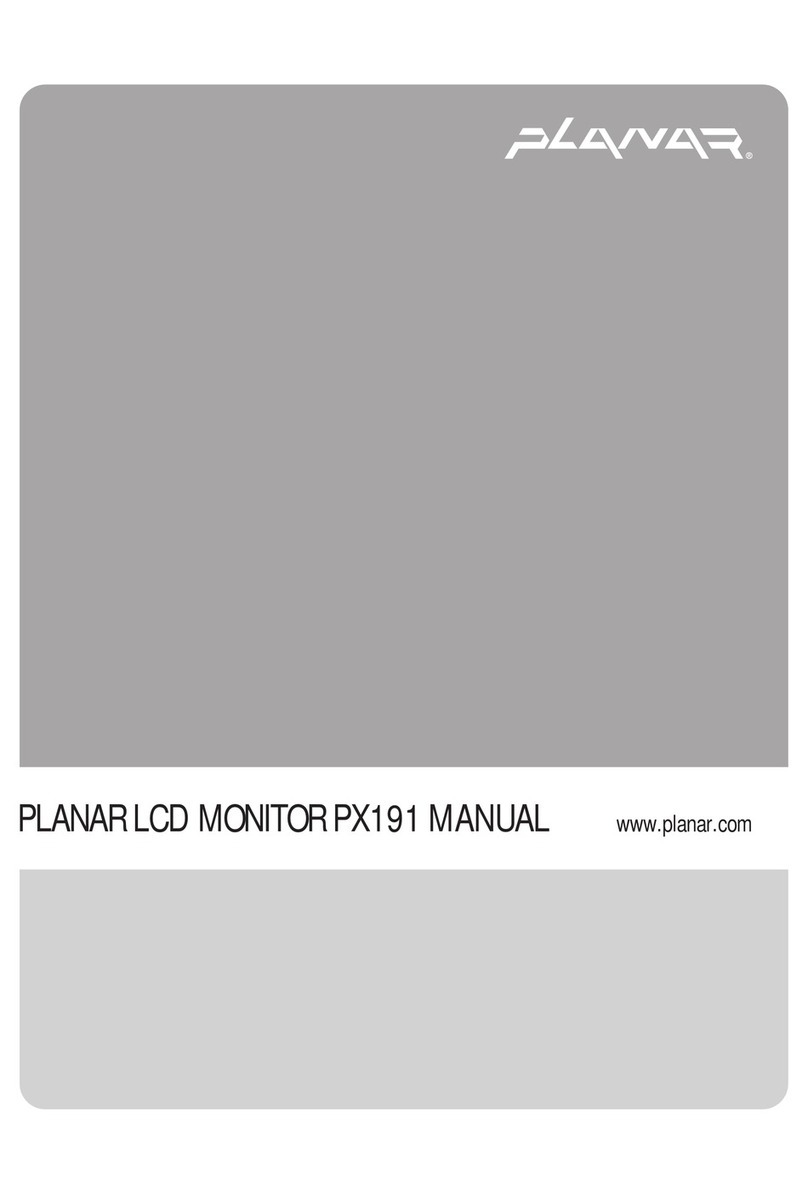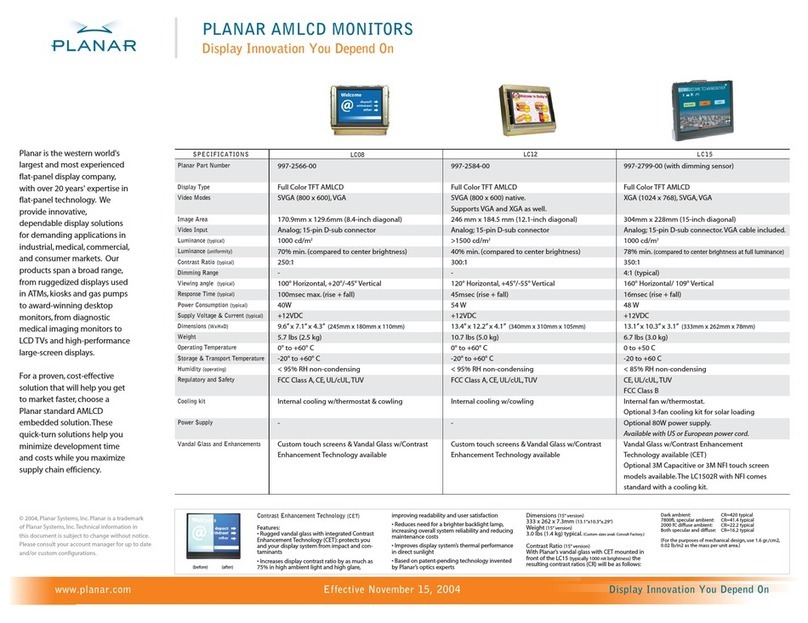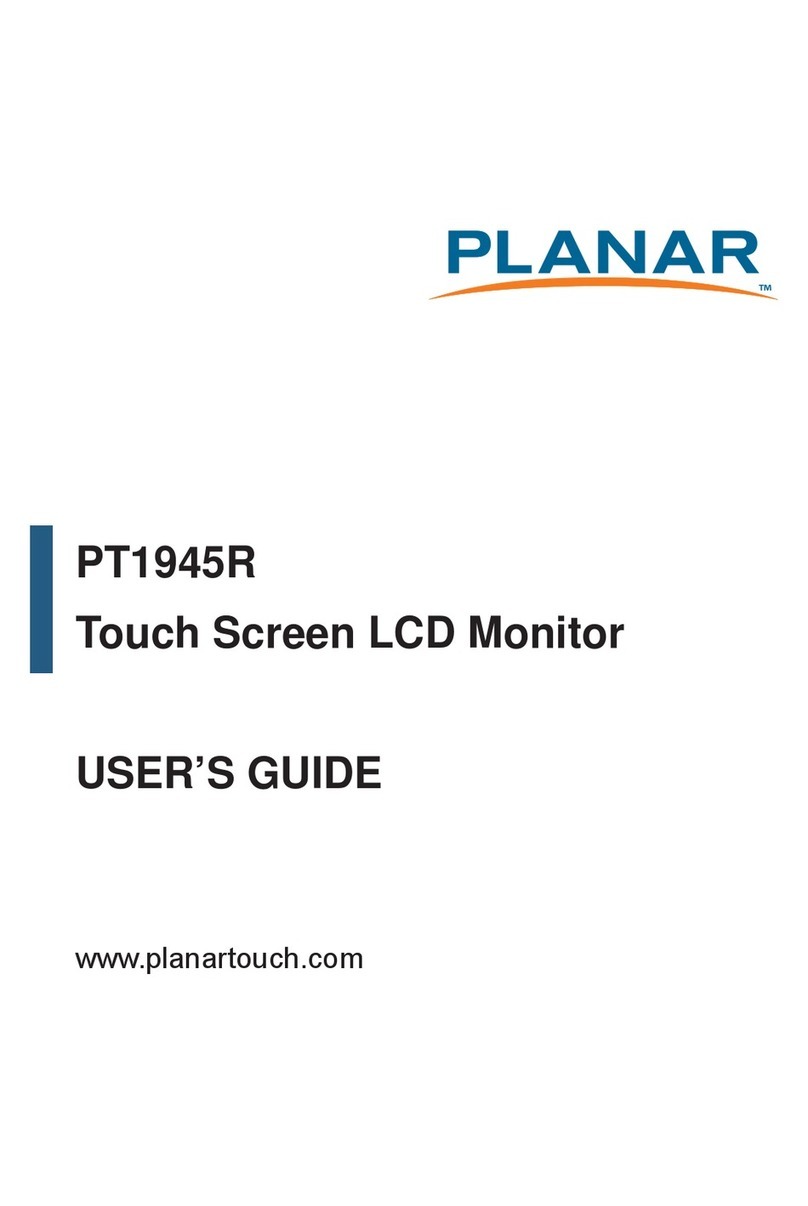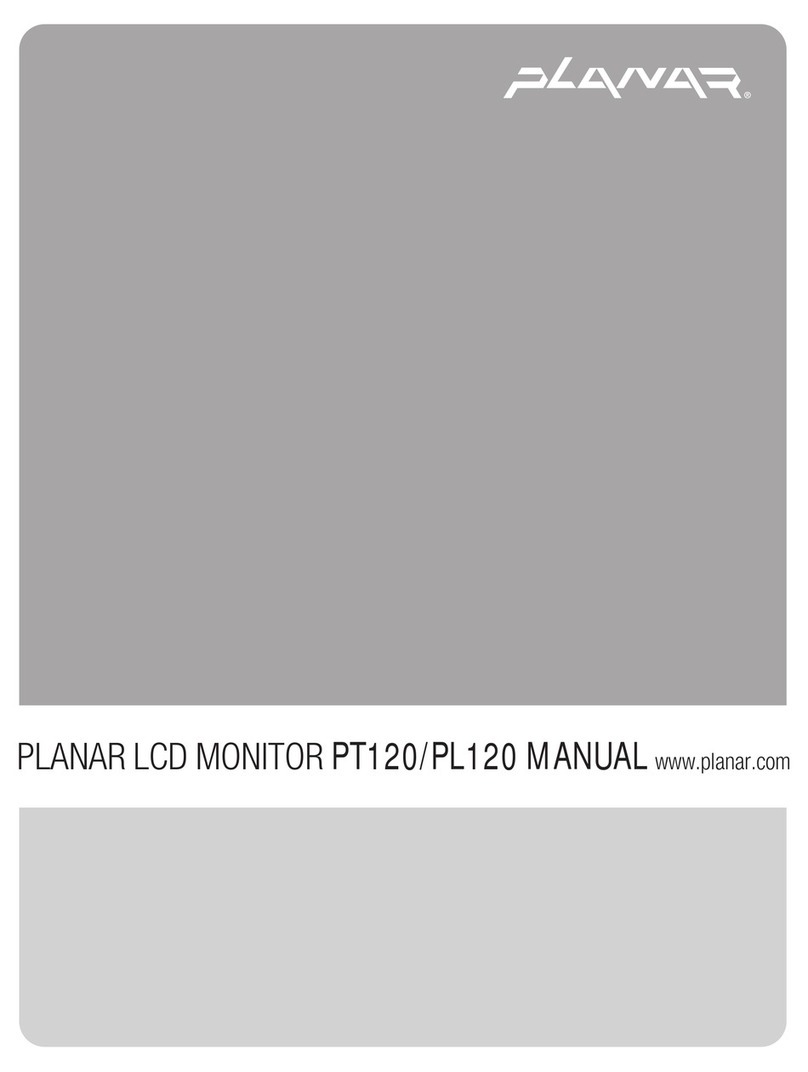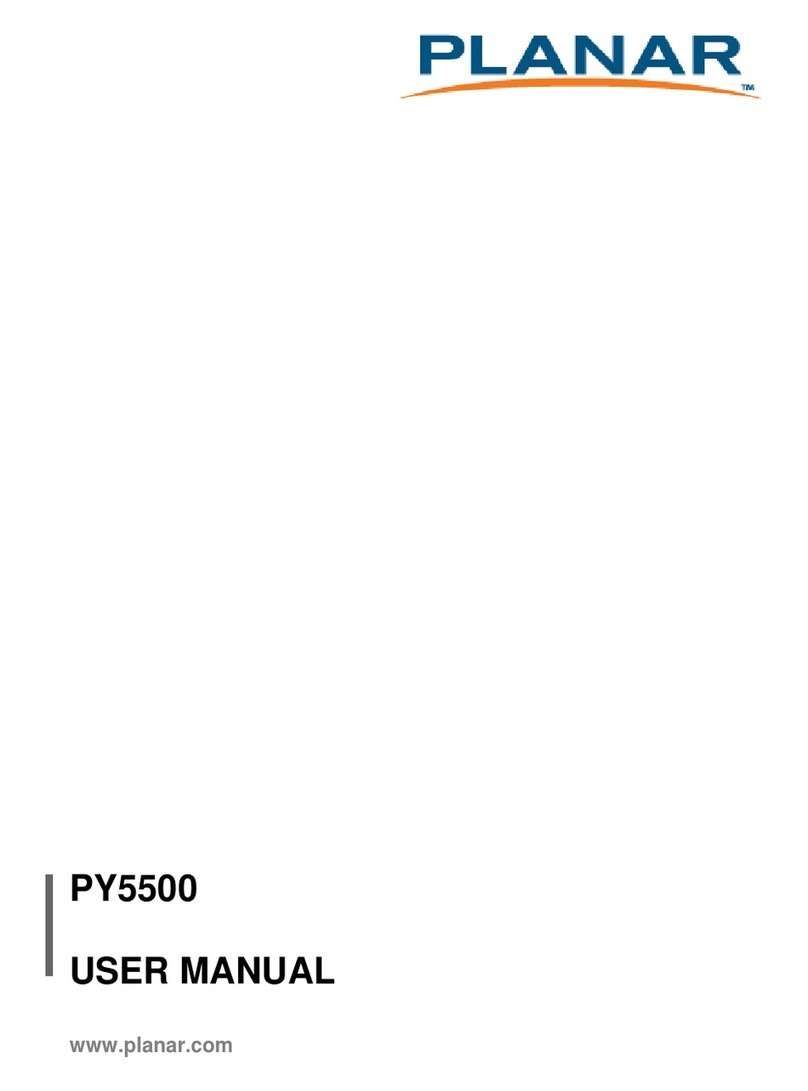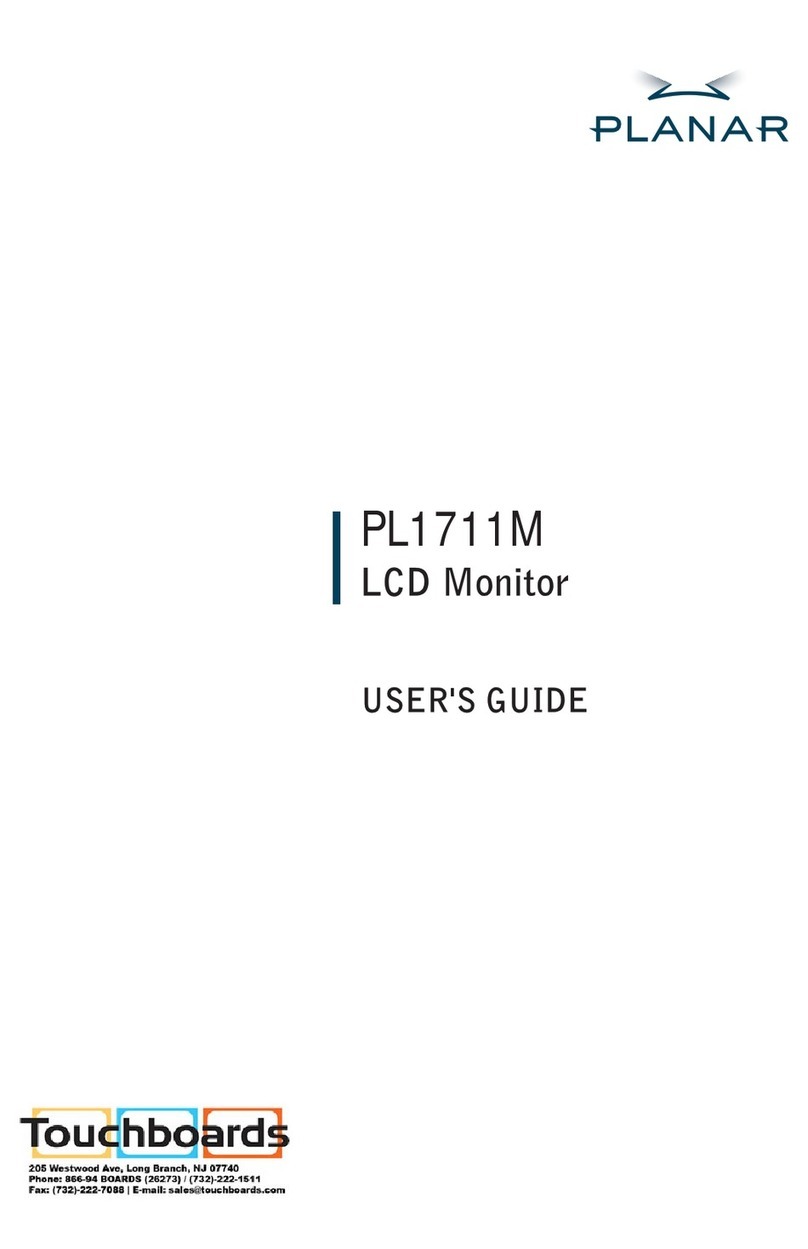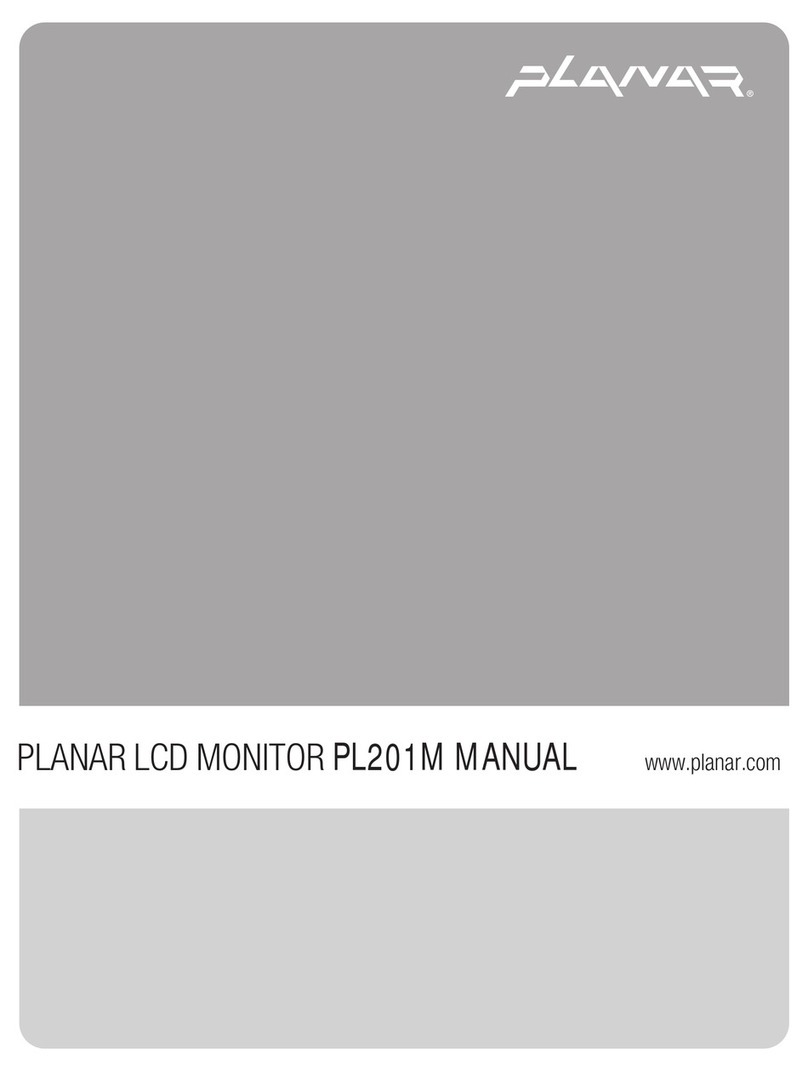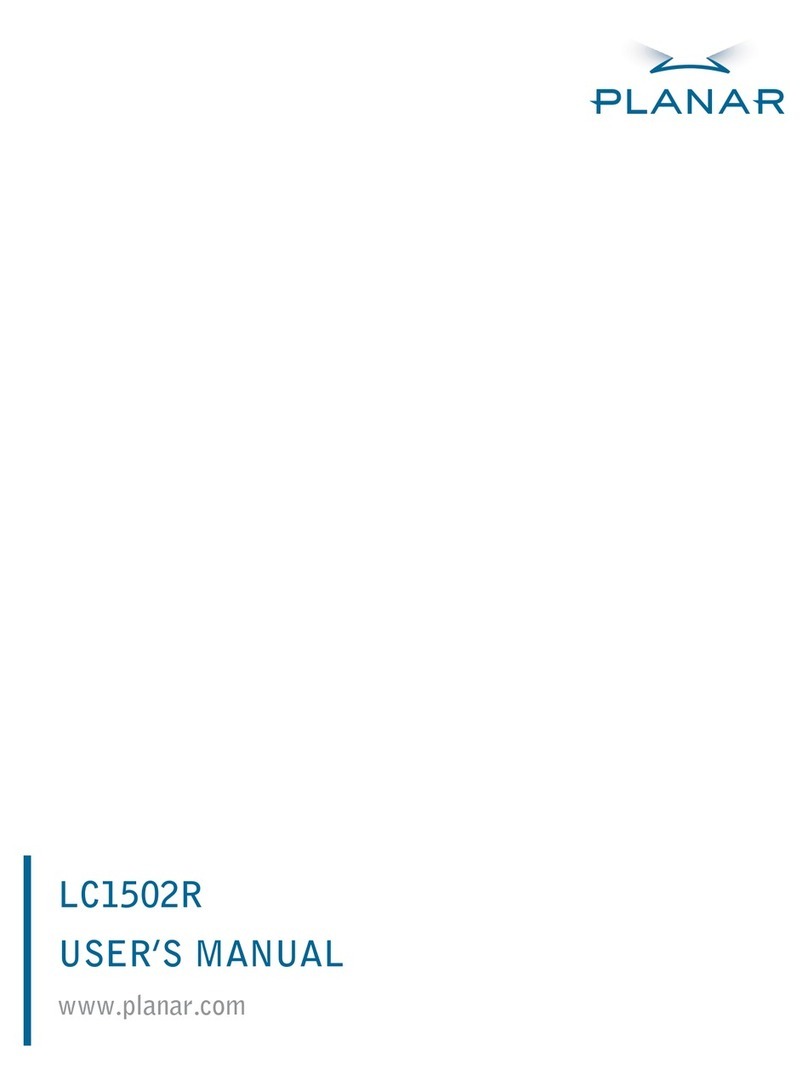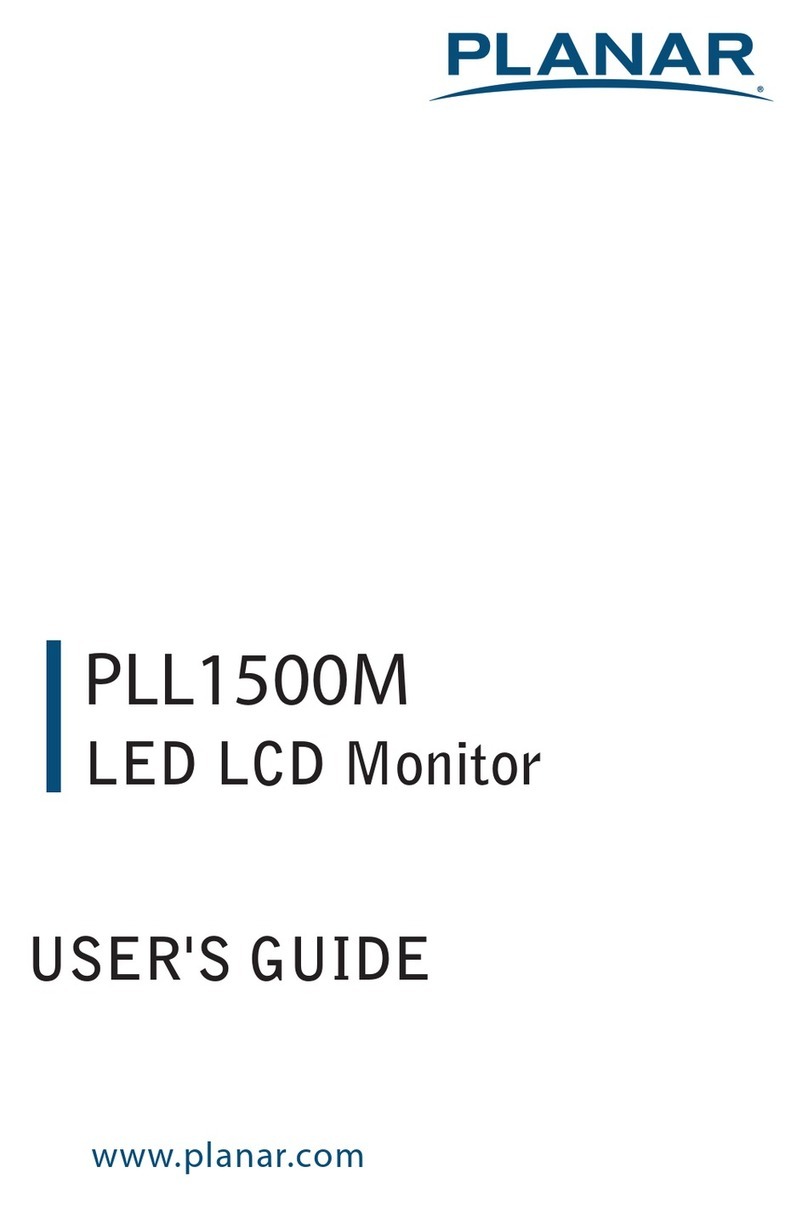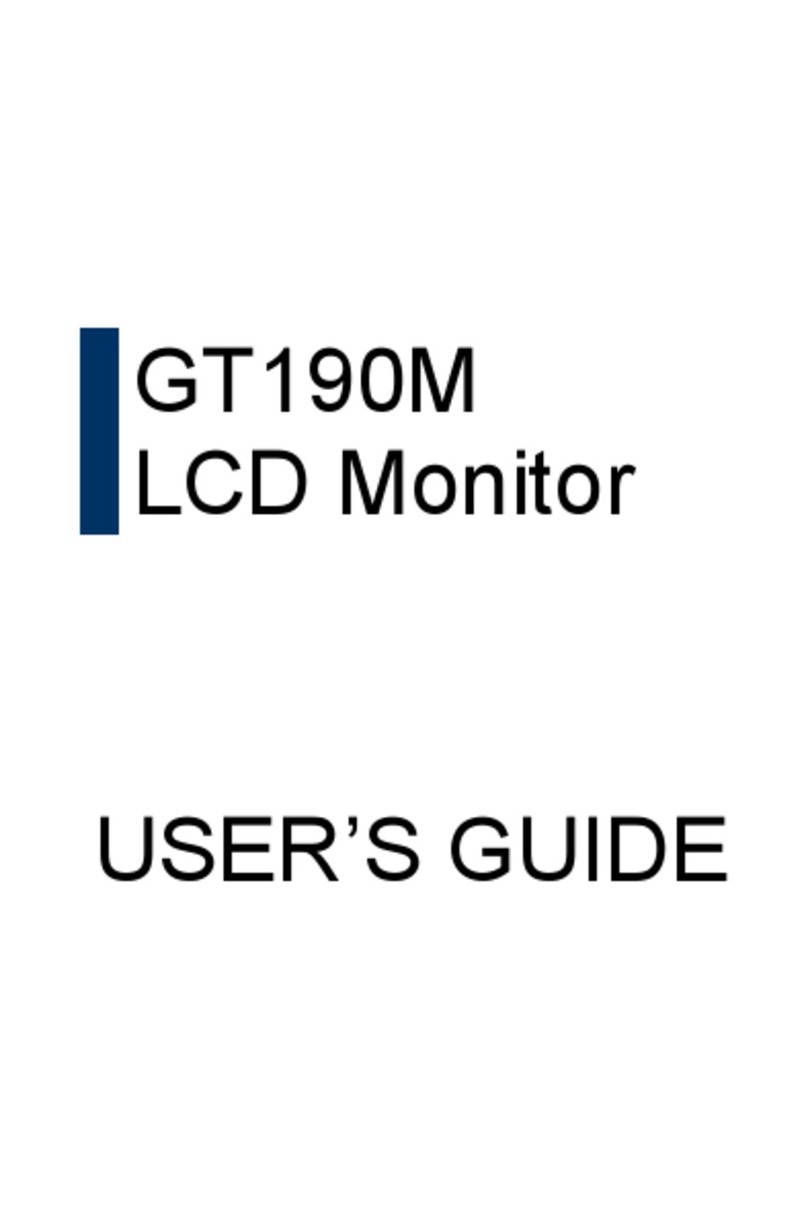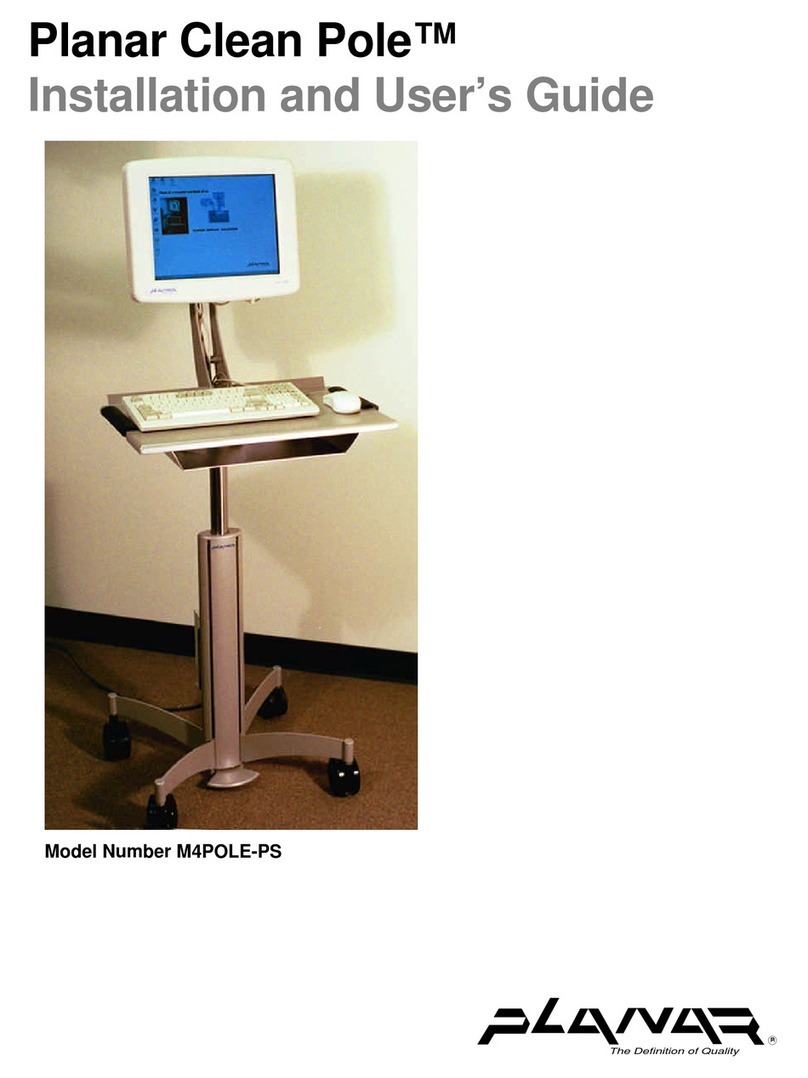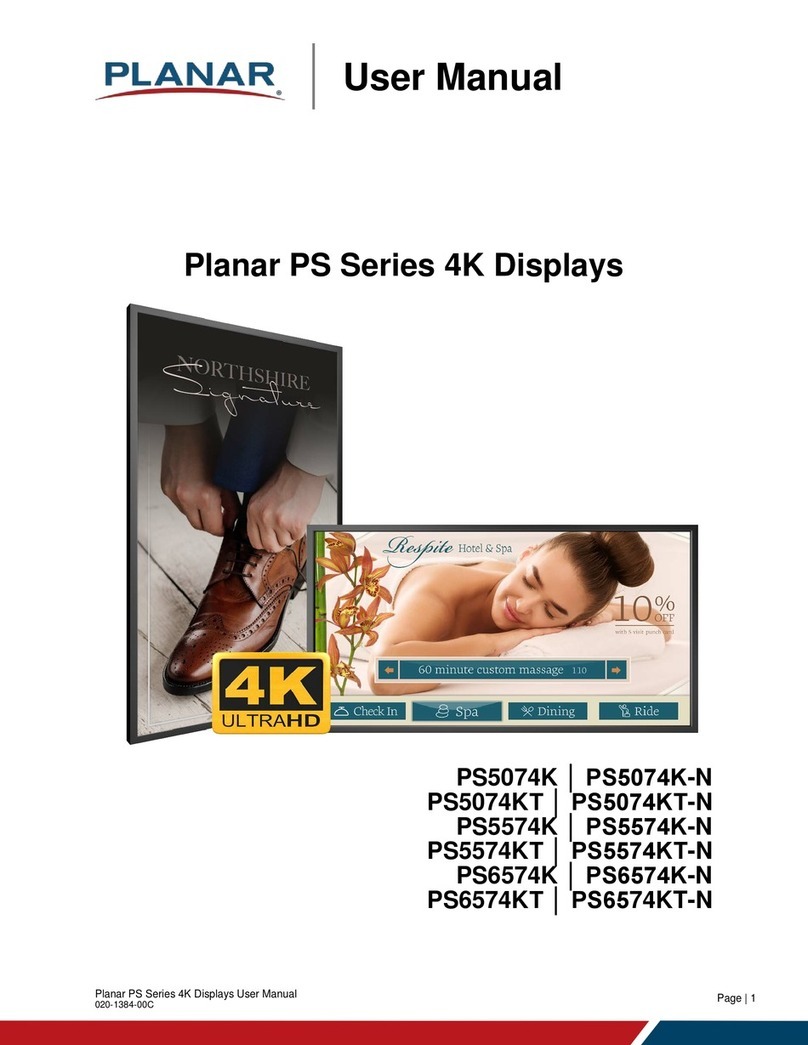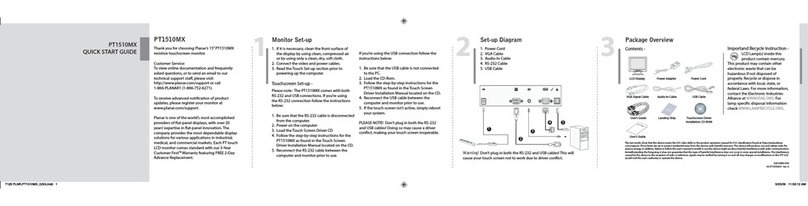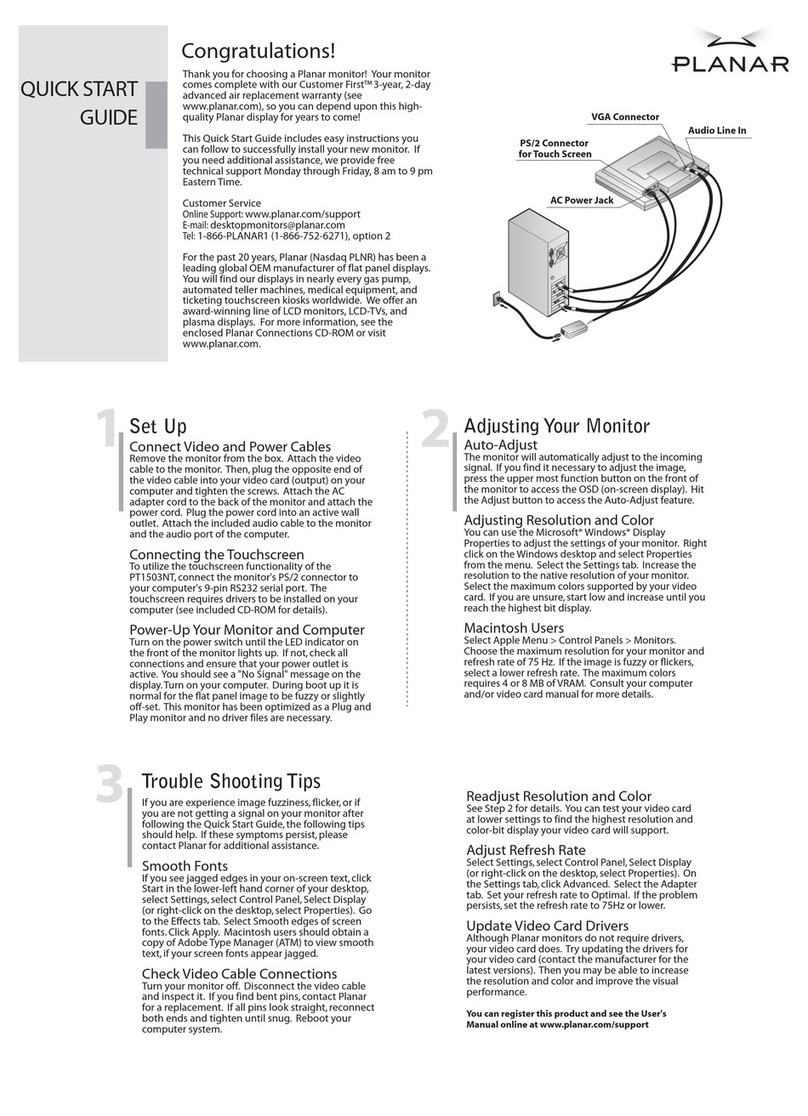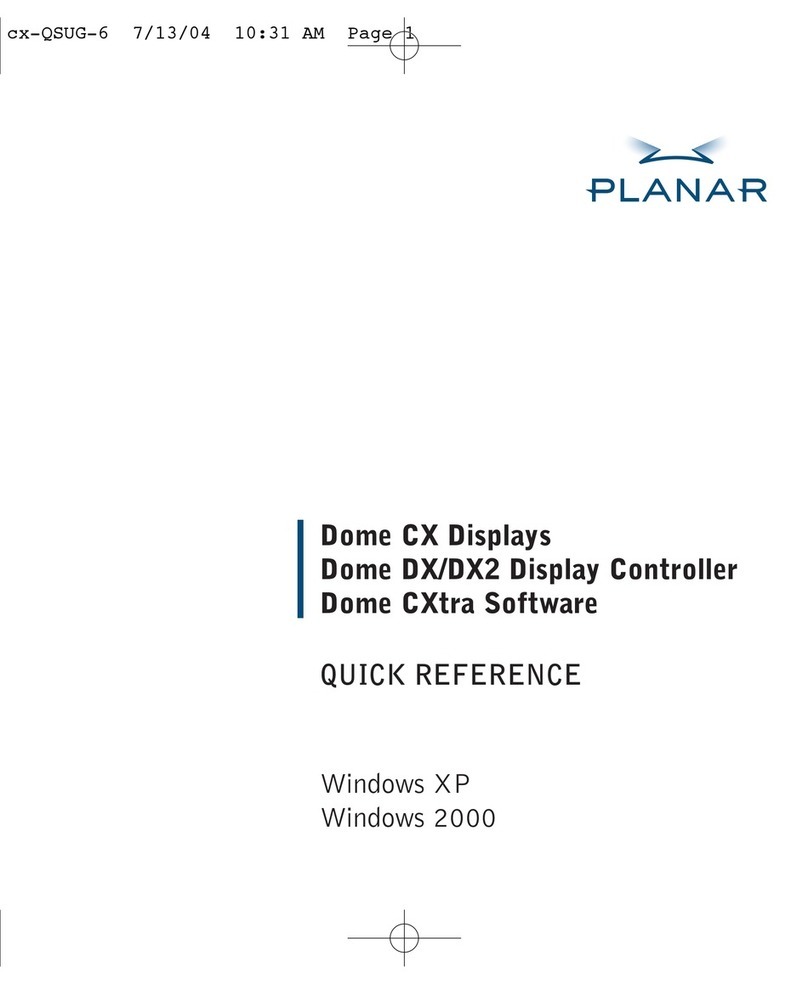LC640.480.21-065 Operations Manual (OM610-00) i
Contents
LC640.480.21-065 Display ............................................................................................................. 1
Features and Benefits................................................................................................................... 1
Installation and Handling................................................................................................................. 2
Mounting the Display.................................................................................................................. 2
Mounting Display Face Down................................................................................................. 2
Mounting Display Face Up ..................................................................................................... 2
Thermal Control...................................................................................................................... 2
Isolation and Air Gap..............................................................................................................2
Ambient Light Sensor Clearance............................................................................................. 3
Cable Length................................................................................................................................ 3
Cleaning....................................................................................................................................... 3
Avoiding Image Retention........................................................................................................... 3
Specifications .................................................................................................................................. 4
Environmental Characteristics..................................................................................................... 4
Safety and EMI Certifications................................................................................................. 4
Reliability and Backlight Life.................................................................................................. 4
Mechanical Characteristics.......................................................................................................... 5
Optical Characteristics................................................................................................................. 6
Viewing Angles........................................................................................................................ 7
Response Times ....................................................................................................................... 7
Interfacing and Operation................................................................................................................ 8
Control Basics.............................................................................................................................. 8
Power Requirements................................................................................................................ 8
Power Sequencing (LCD)........................................................................................................ 9
Video Signals............................................................................................................................... 9
Video Signal Characteristics................................................................................................... 9
Signal Timing......................................................................................................................... 10
Video Characteristics................................................................................................................. 14
Pixel Position......................................................................................................................... 15
Warmup Characteristic ......................................................................................................... 16
Connectors................................................................................................................................. 17
Video Input and Backlight Control Connector (J1).............................................................. 17
Backlight Inverter and Heater Connector (J2) ..................................................................... 19
Ambient Light Sensor (Tethered Option) (J3)....................................................................... 19
Luminance Features....................................................................................................................... 20
Backlight Dimming.................................................................................................................... 20
Manual Dimming...................................................................................................................20
Automatic Dimming (Ambient Light Sensor) ........................................................................22
Automatic Dimming (Manual Offset).................................................................................... 23
Controlled Luminance Mode................................................................................................. 23
Backlight Enable........................................................................................................................ 24