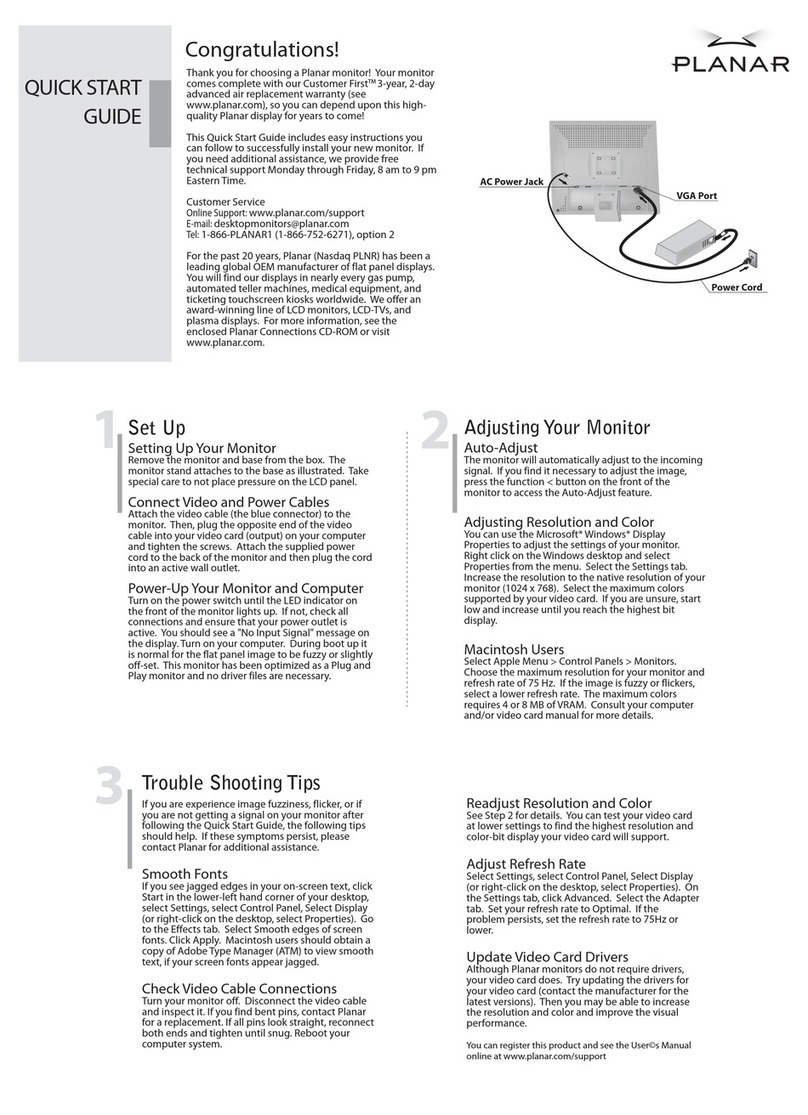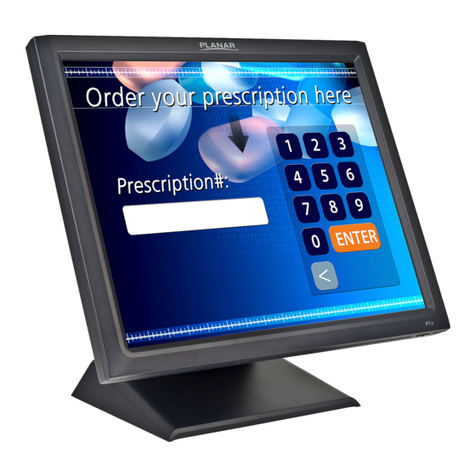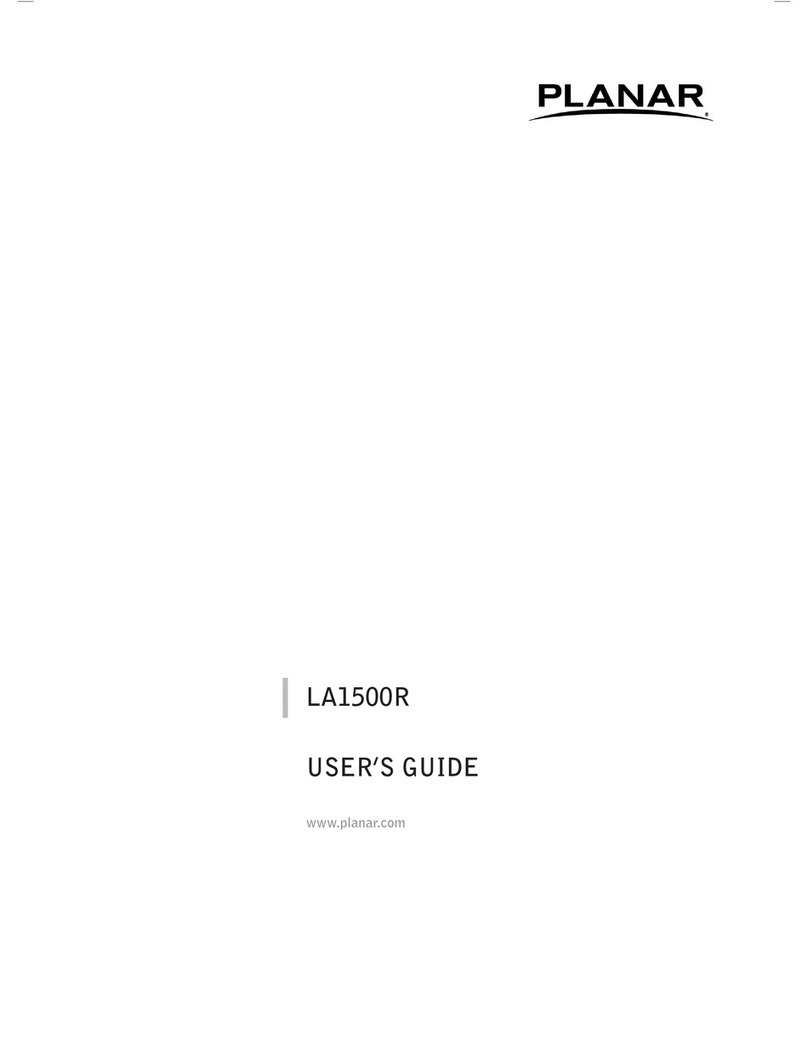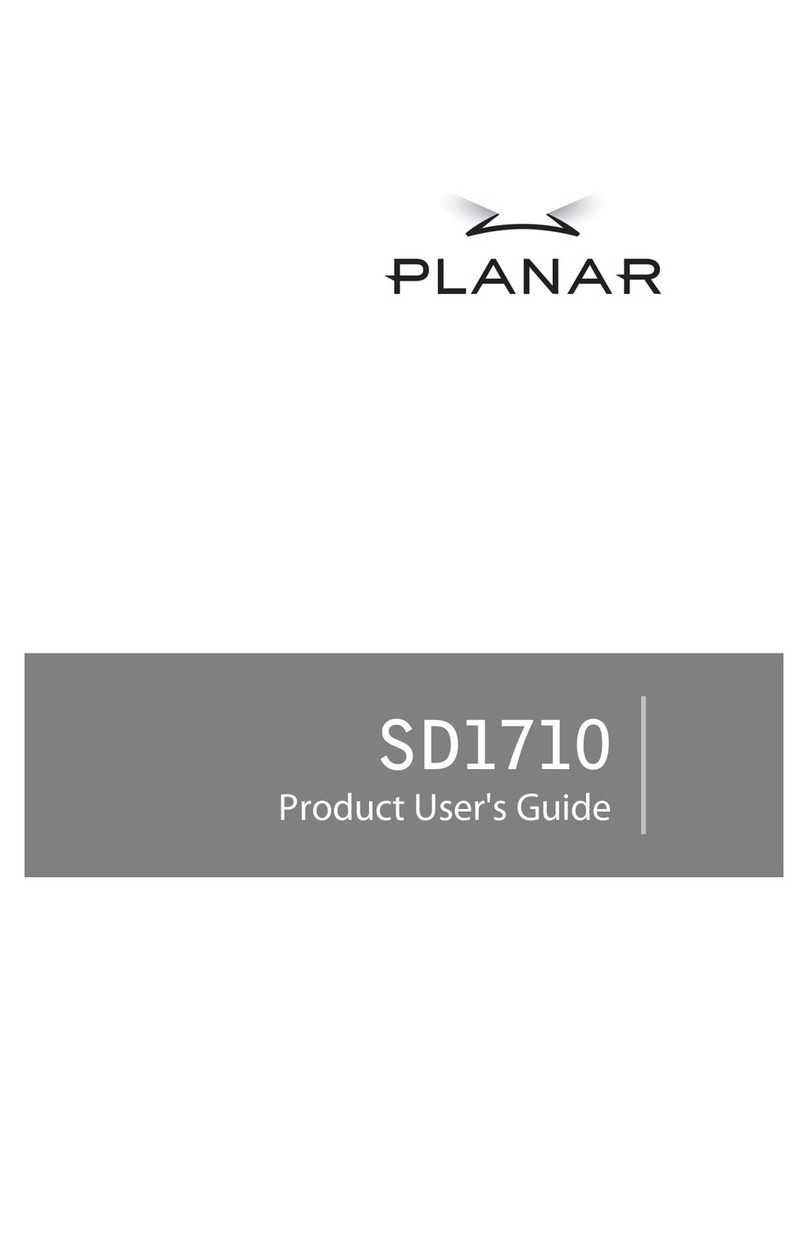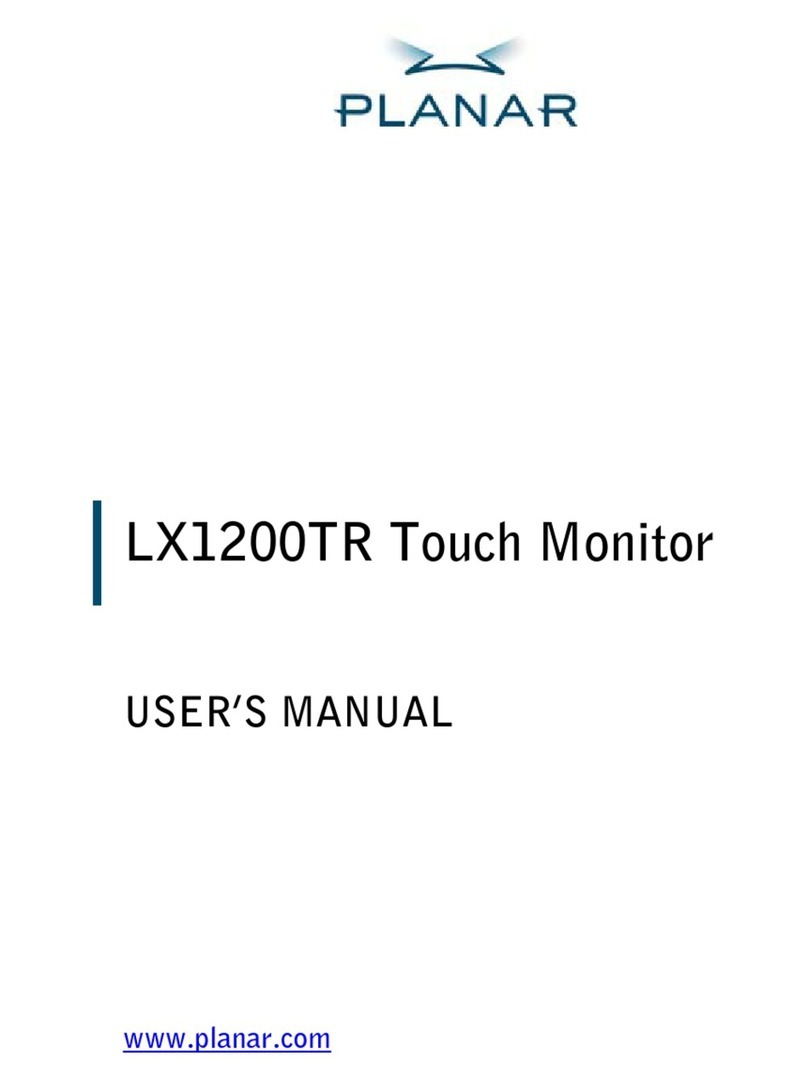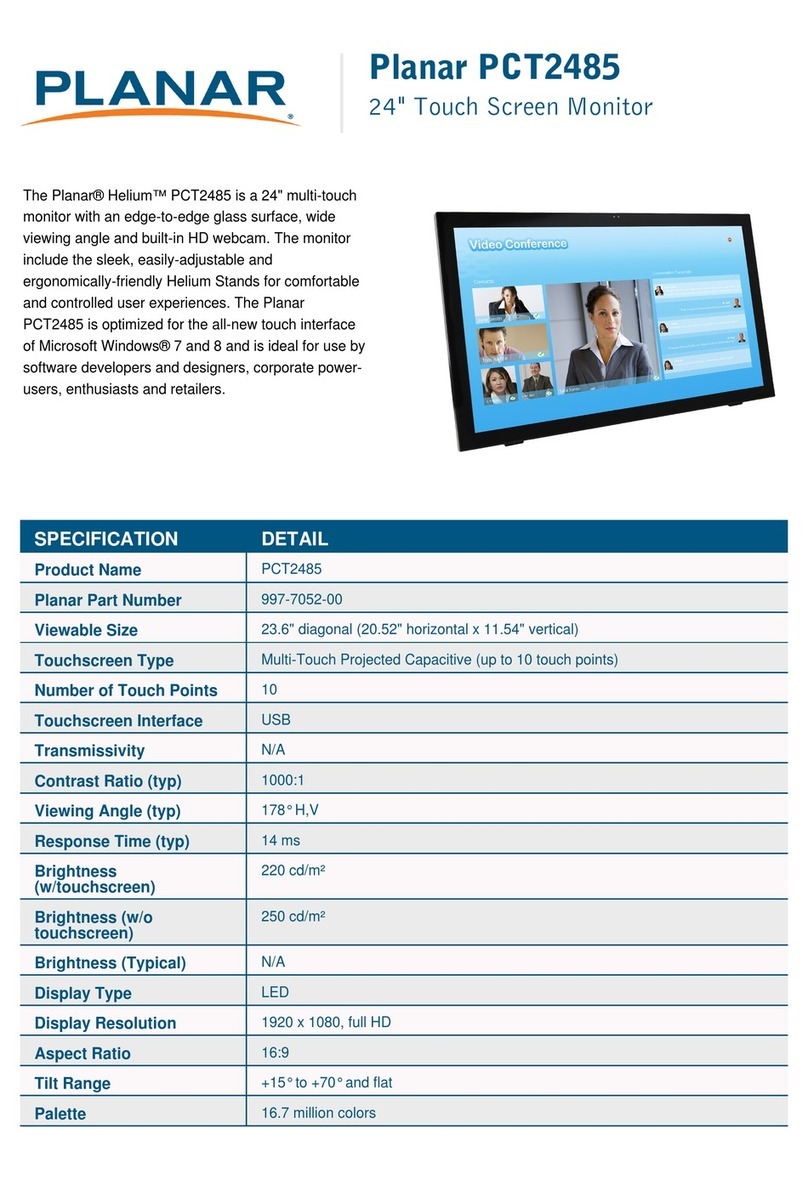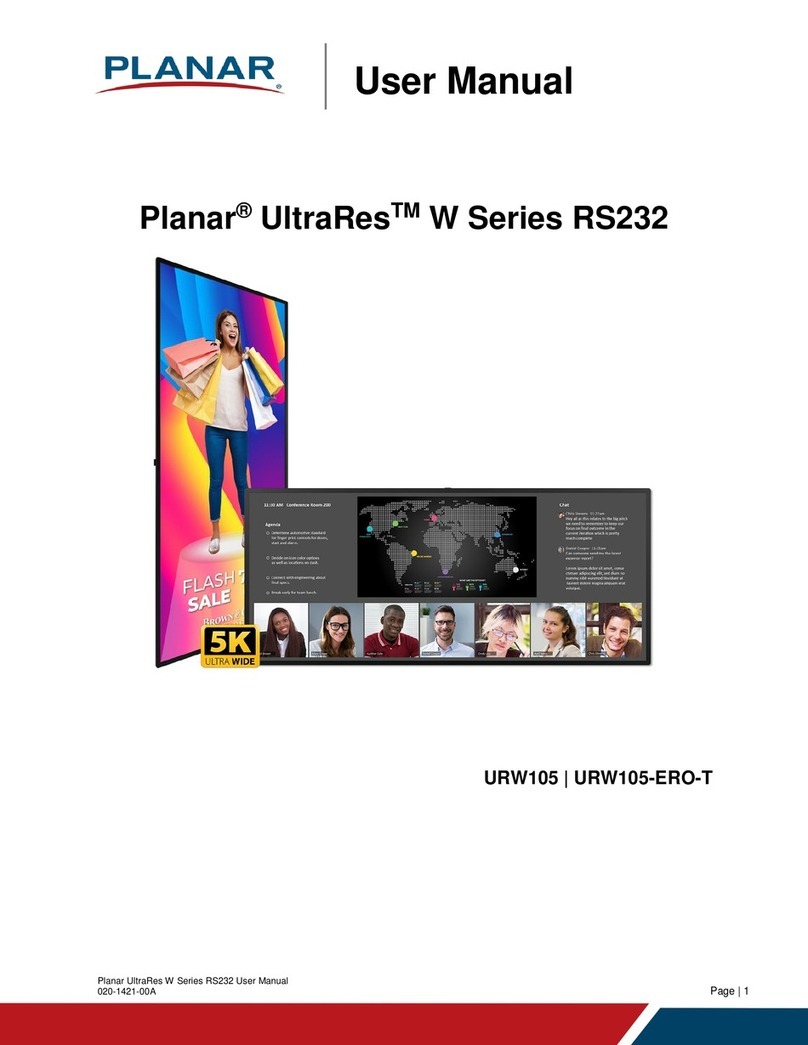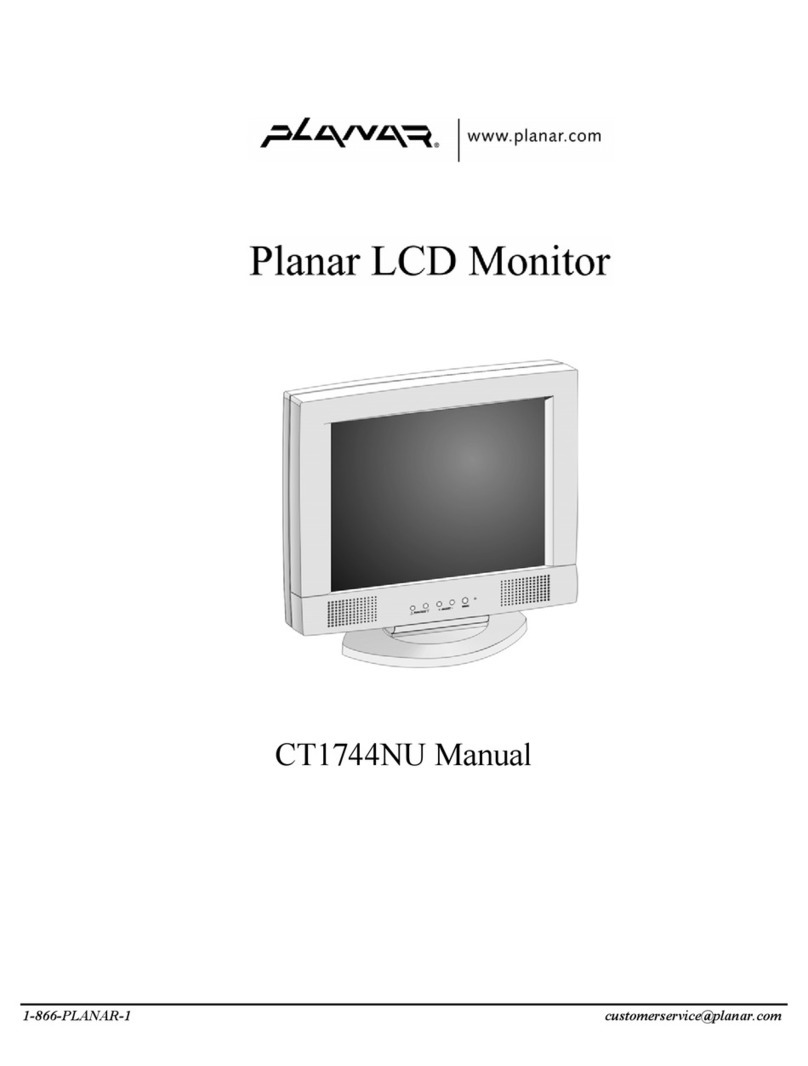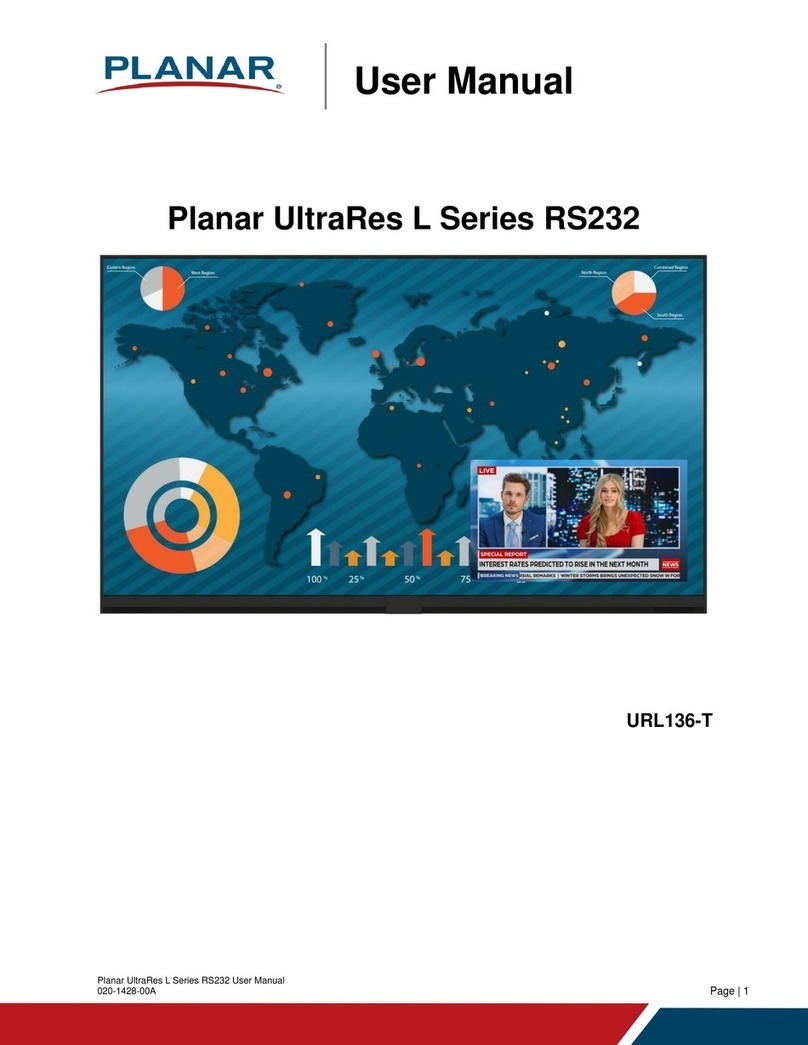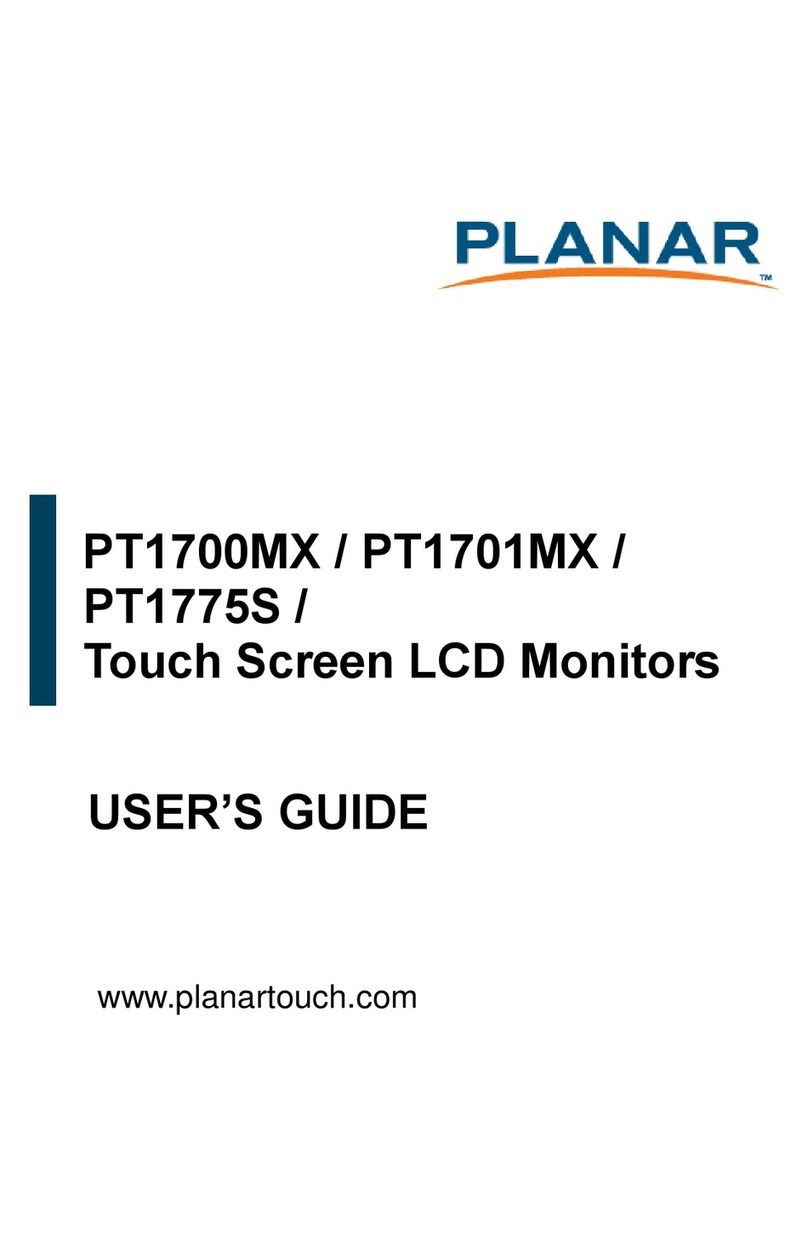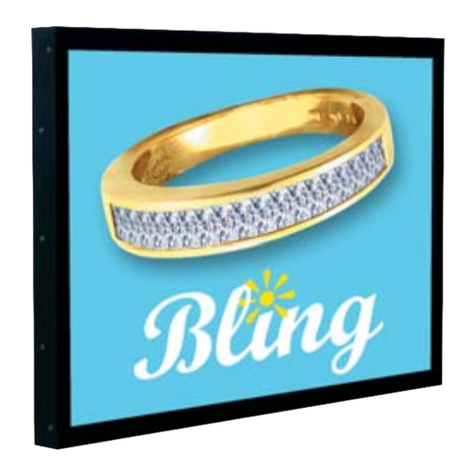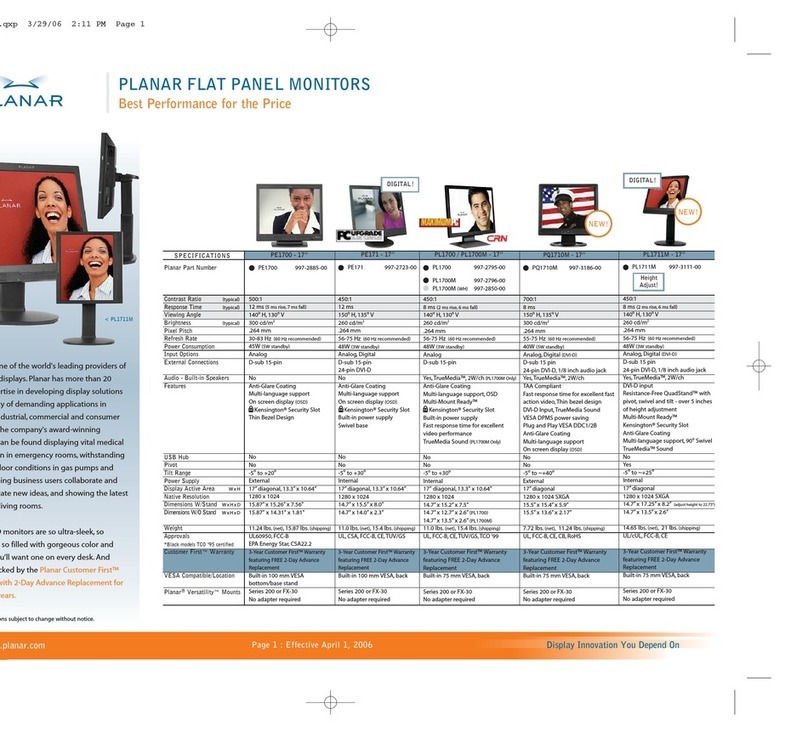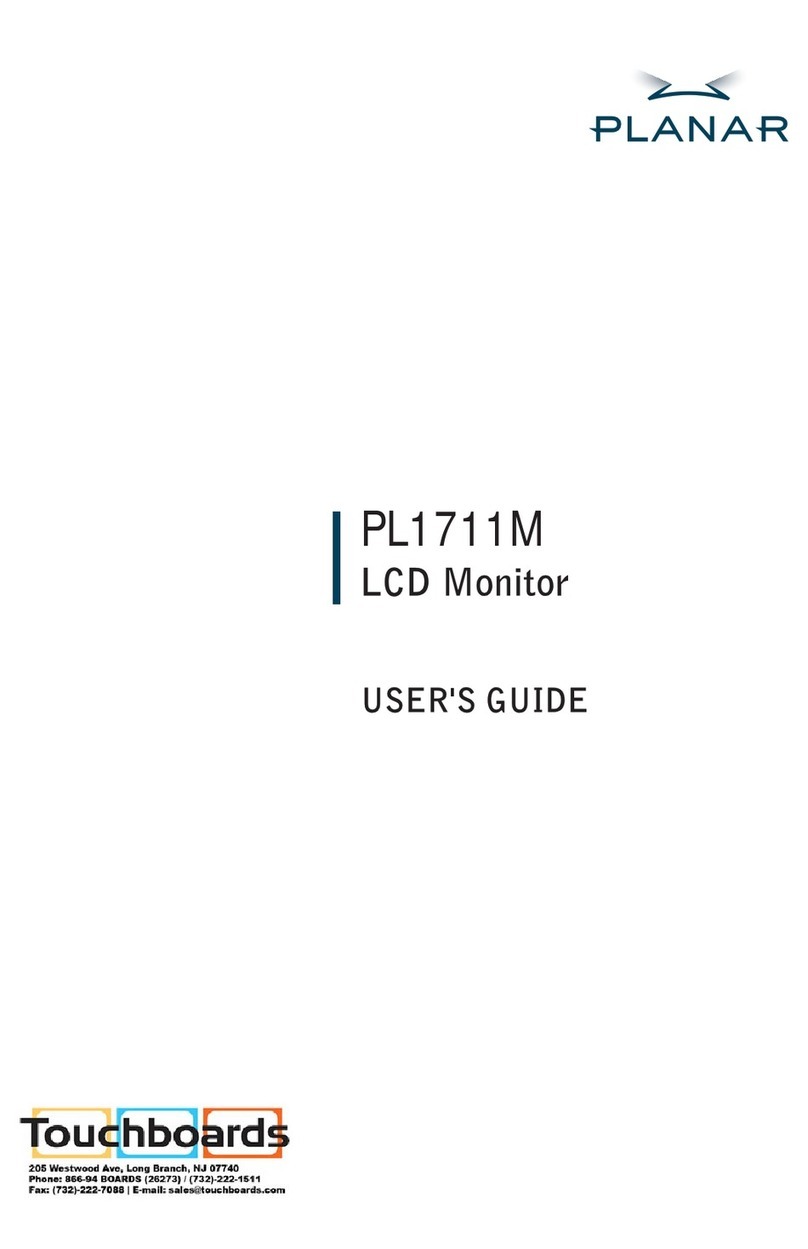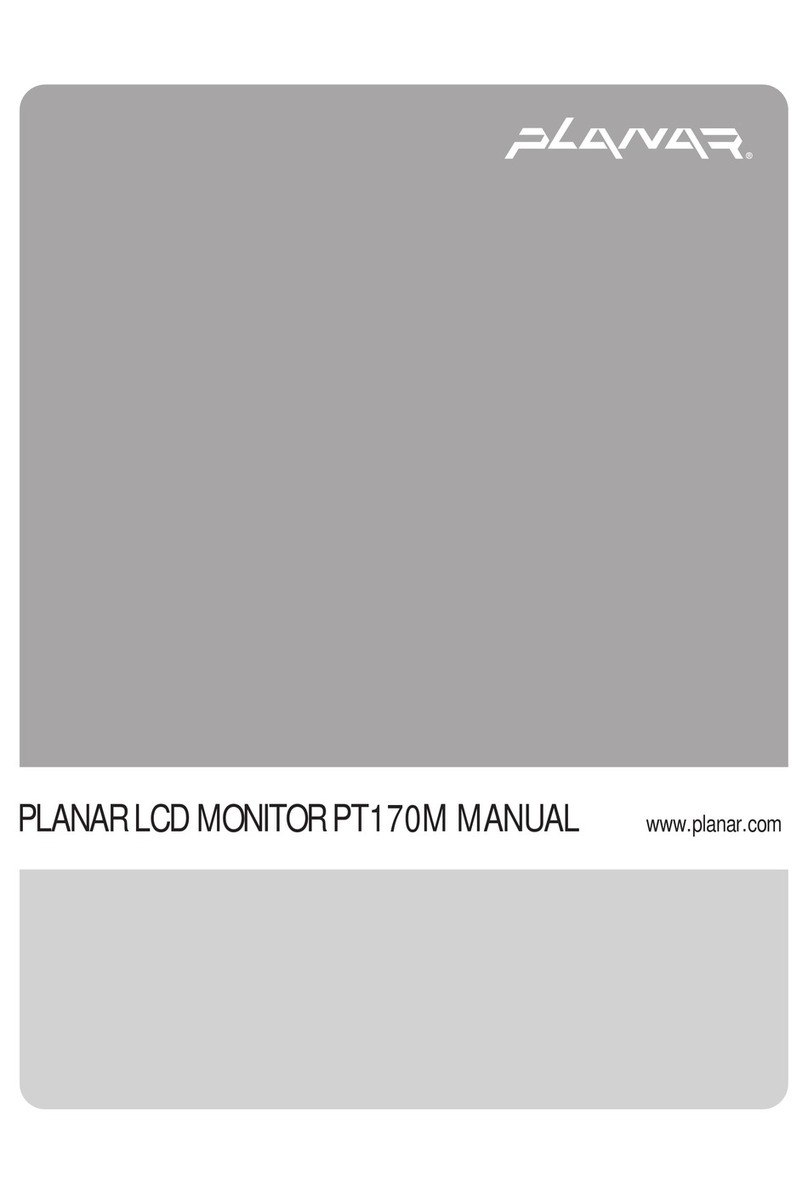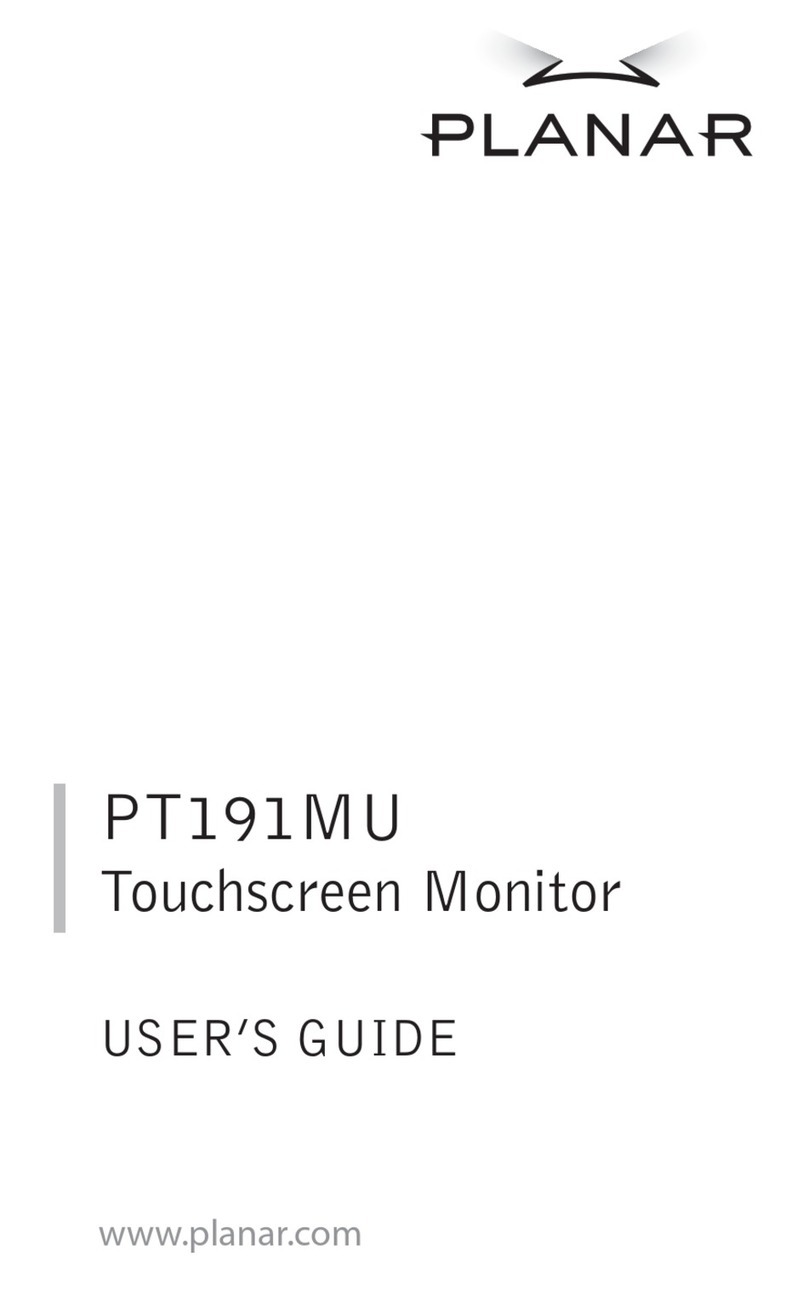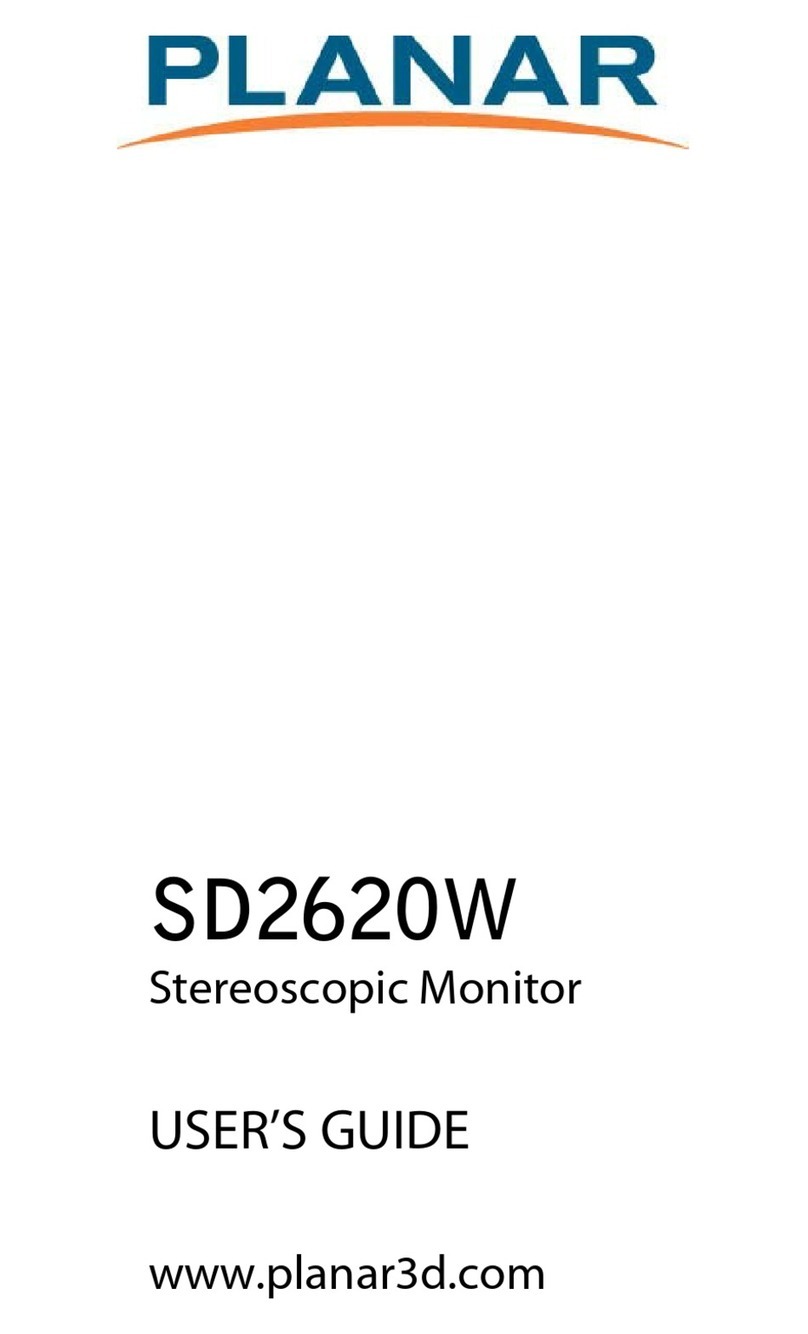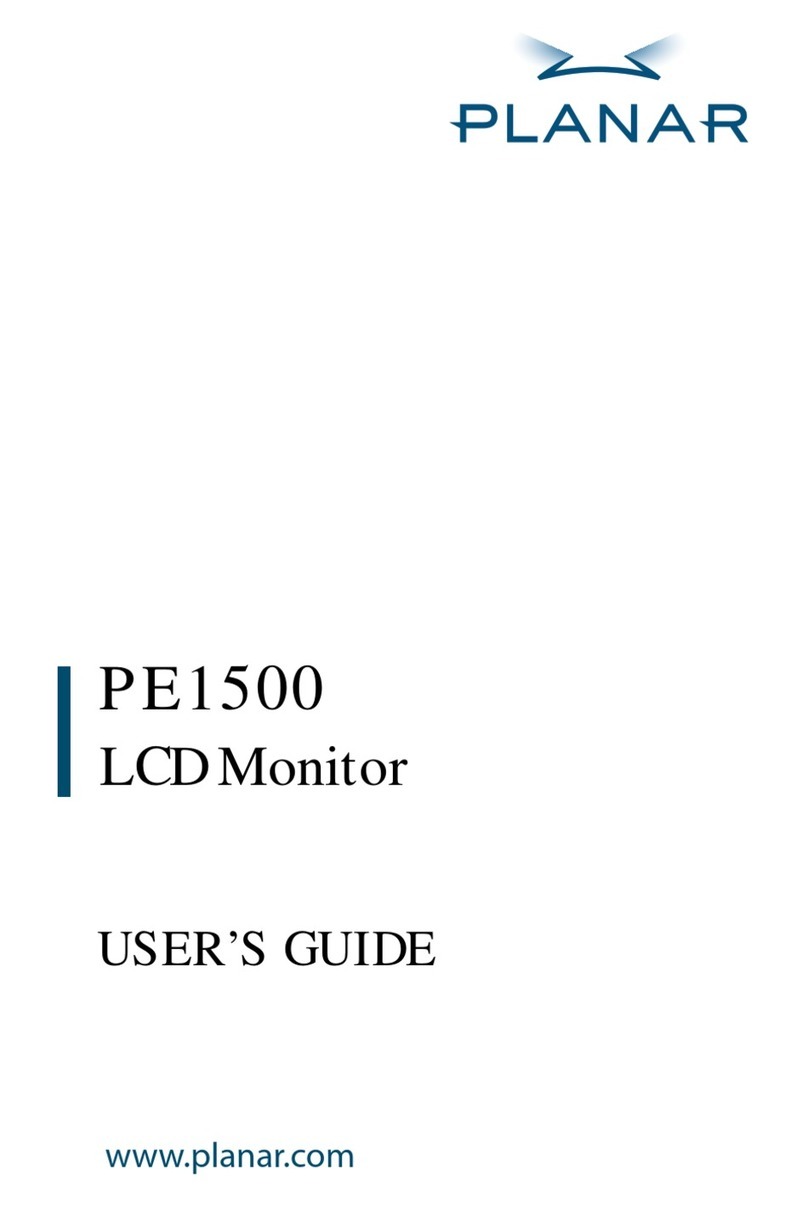Quick Start Guide
Planar LookThru Transparent OLED Display
Planar is a trademark of Planar Systems, Inc.
All other trademarks and service marks are the property of their holders.
Copyright© 2020 Planar Systems, Inc. All rights reserved.
This document may not be copied in any form without permission from Planar.
Information in this document is subject to change without notice. 02/20
www.planar.com
020-1383-00B
The electronic box should not be located near heat sources or in an environment where there is less than
0.47 inches (12 mm) of free space on all sides. Note that the Display Glass and the Display Chassis do not
rise in temperature much above ambient during operation.
For best use of the display transparency, make certain there is adequate illumination in the space behind the
screen so that items of interest can be viewed optimally through the display. We recommend experimenting
with the level and orientation of the illumination.
Installation Disclaimer
Proper installation of the display is the responsibility of the end customer. Failure to follow the safety and
installation instructions in this manual, Content Developer’s Guide or Fabricator’s Guide, or any installation of the
display in a manner not described in this manual, Content Developer’s Guide or Fabricator’s Guide, may result in
damage to the display or unsafe conditions, which will not be covered by the product warranty.
Requirements for All Installations
Make sure the surface or structure where the display is to be mounted is capable of supporting the weight of the
display or displays to be used. Consult the “Specifications” section in the Planar LookThru Transparent OLED
Display User Manual for weights and measures.
If the display is to be attached to a surface or structure,
use the five M6 mounting points in the Display Chassis
as the primary attachment point. The mounting holes in
the electronic box employed can provide supplementary
support but should not be used for mounting by
themselves. No fewer than three of primary mounting
holes should be used in any installation.
Make sure the Display Glass maintains a neutral
position and is not loaded in any way. The front Display
Glass surfaces should be mounted straight and plumb,
i.e. perpendicular to the horizontal in all axes.
For mounting a Planar LookThru LO552, the leveling
feet and counterweight must be removed. Using two
people, we recommend carefully laying the Display
Glass on a suitable countertop with a soft surface with
the electronic box perpendicular to the counter. The
leveling feet and counterweight can then be removed
safely.
The perforations in the electronic box are a part of the
thermal management system and should never be
covered or have any solid surface be located closer
than what is defined in the figure to the right. This keep-
out restriction does not apply under or on top of the
Display Chassis.
We do not recommend that the Straight Mount Model be
mounted where the weight of the display is carried by
the bottom surface of the electronic box.