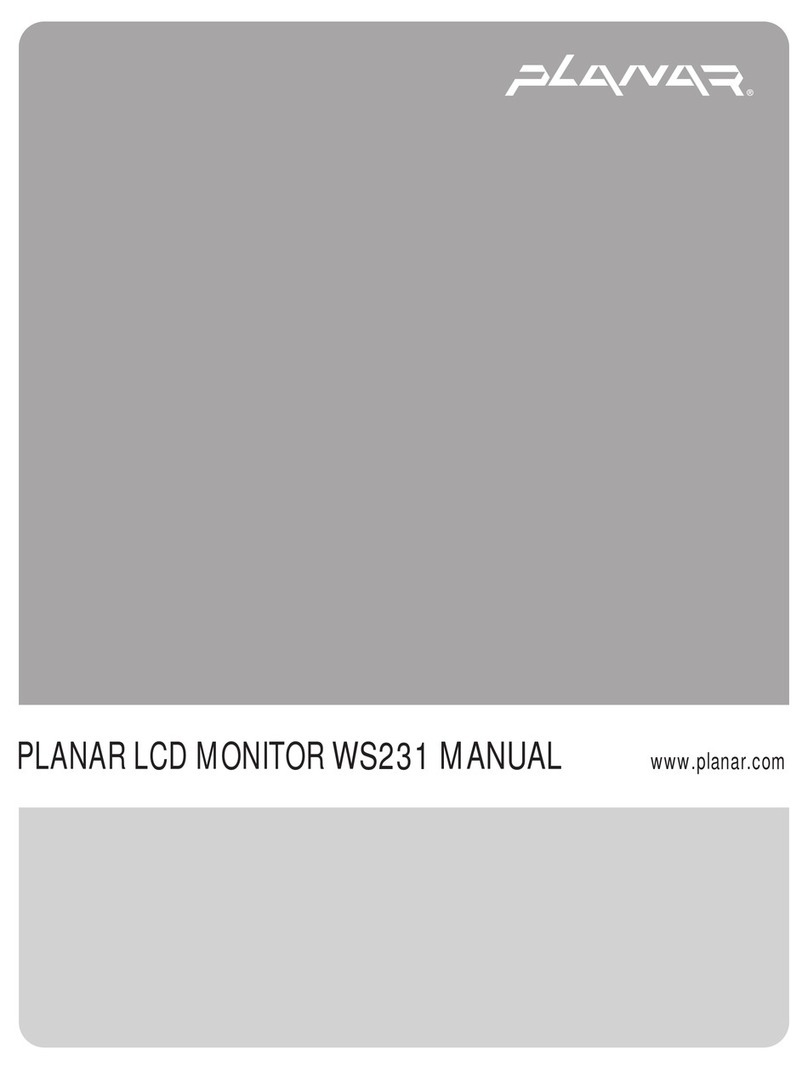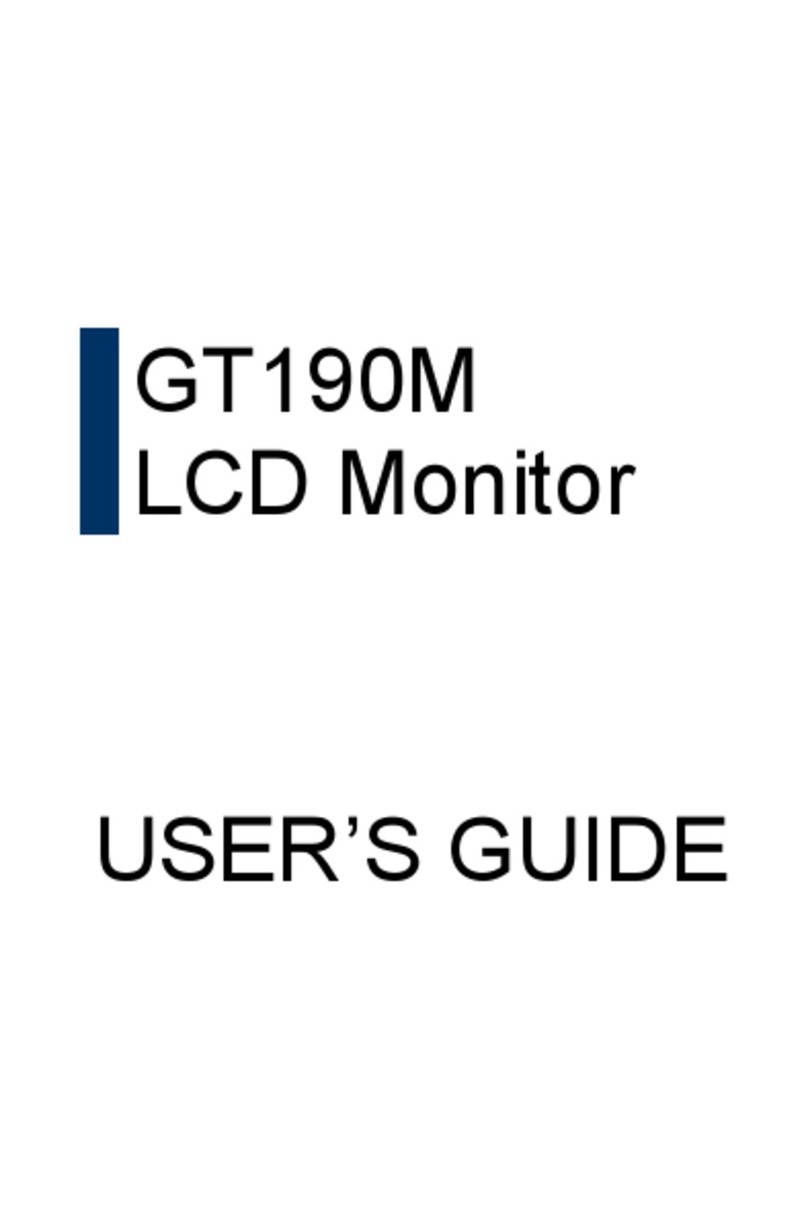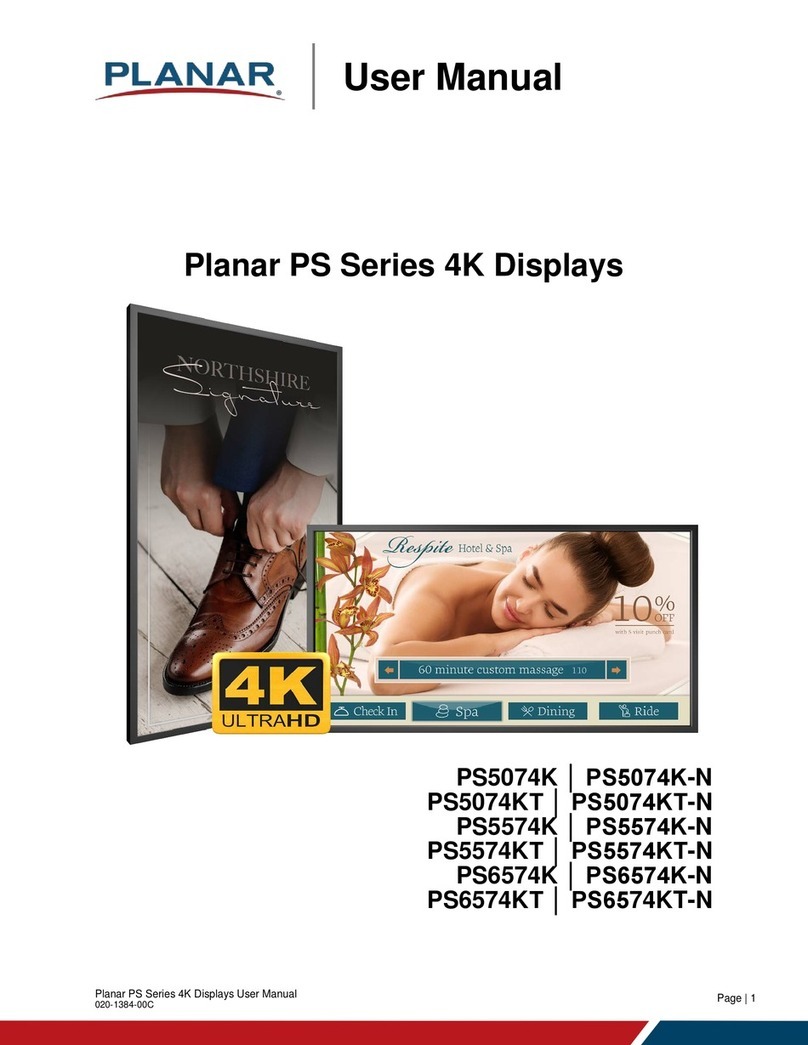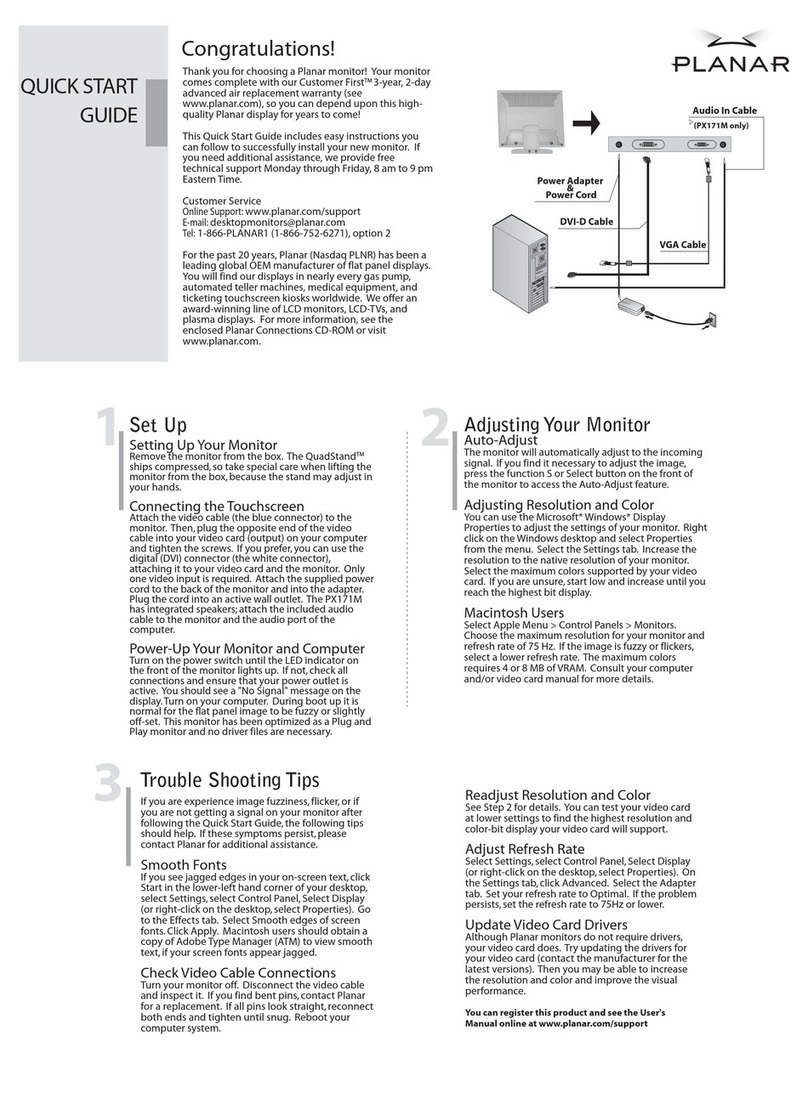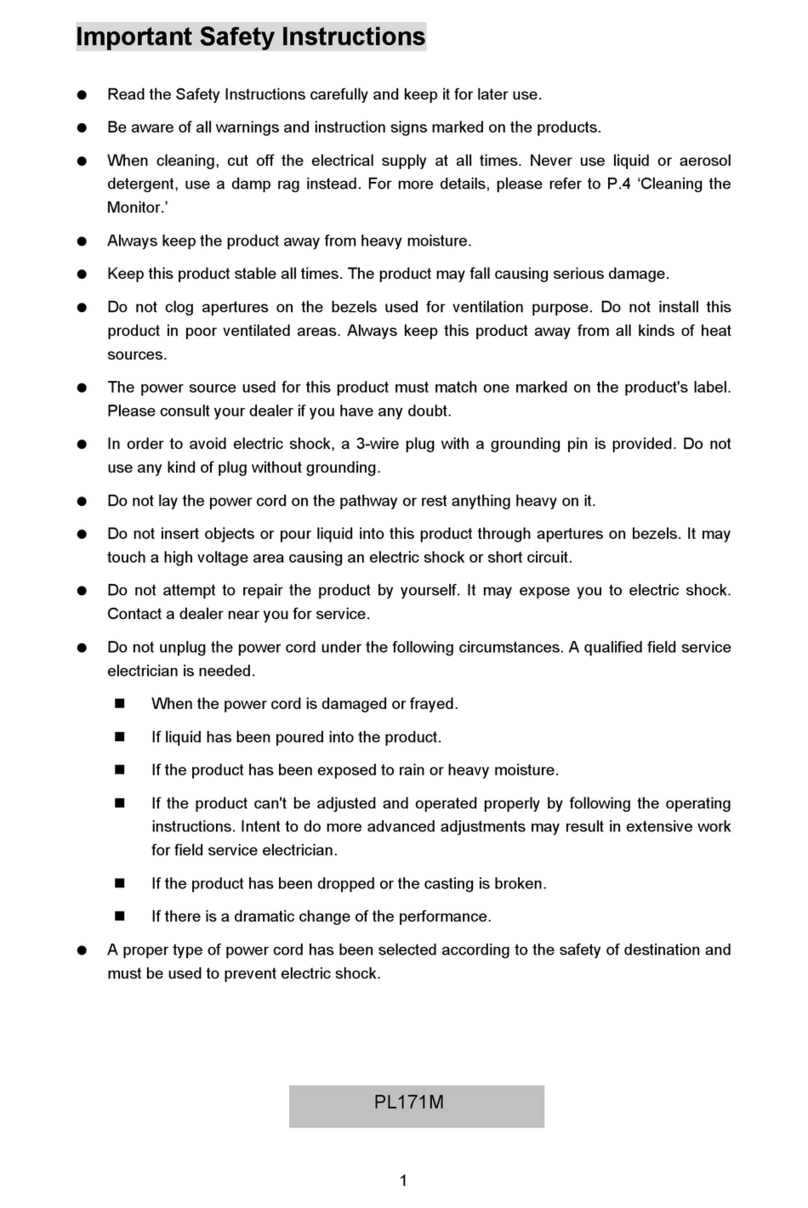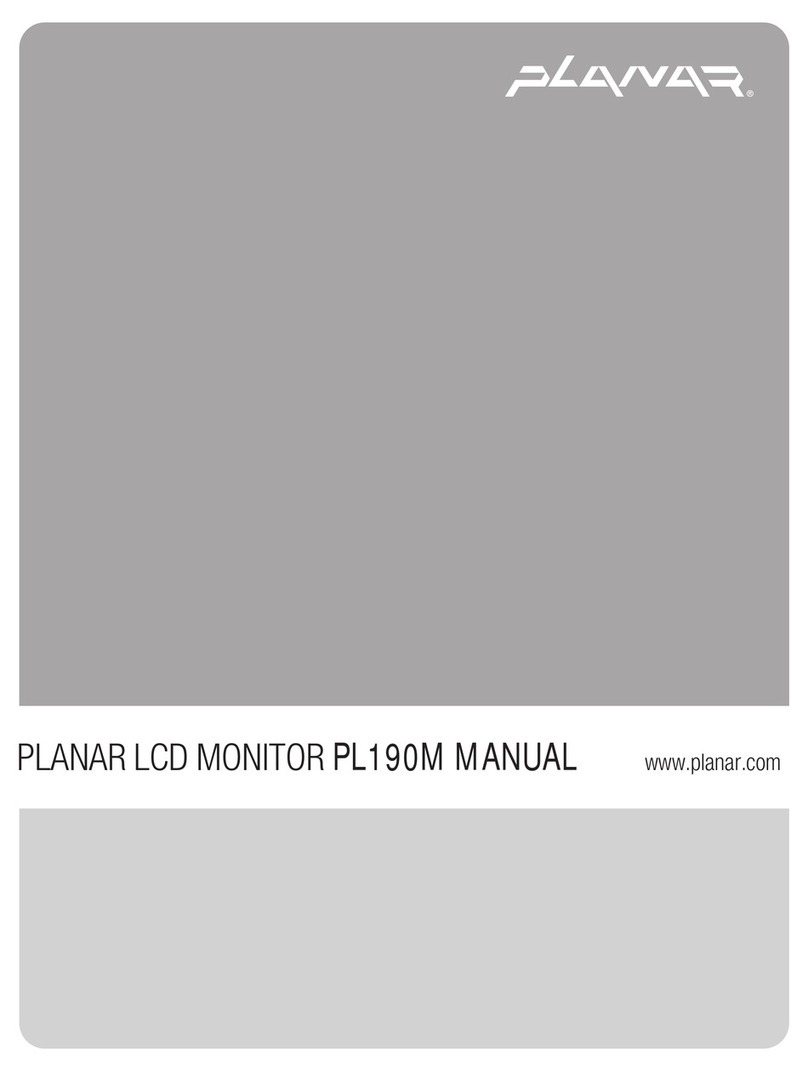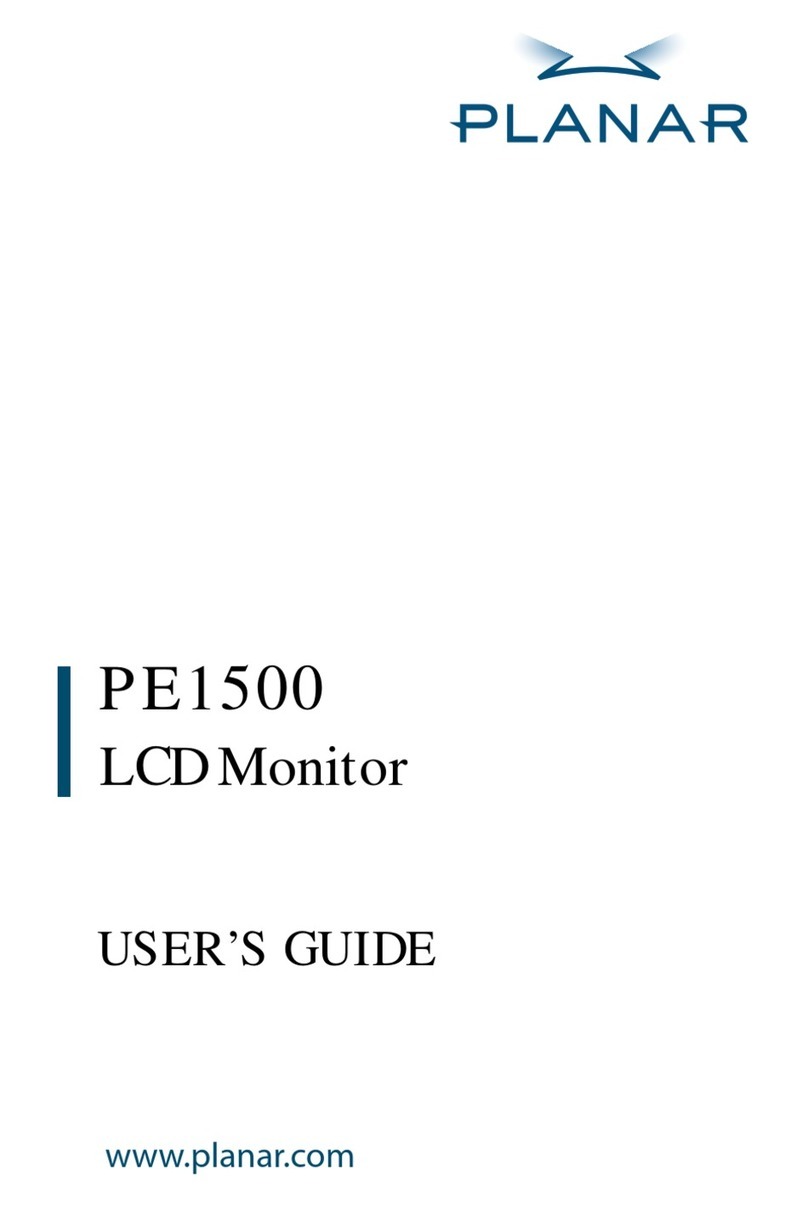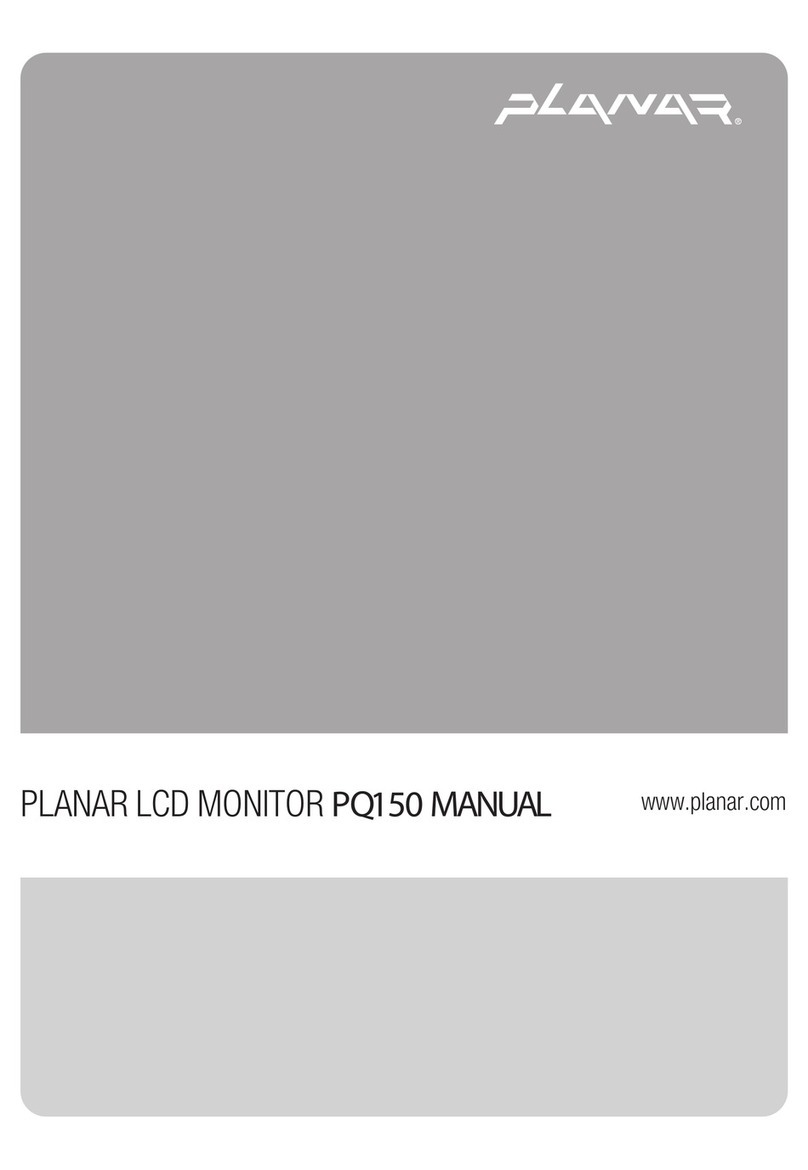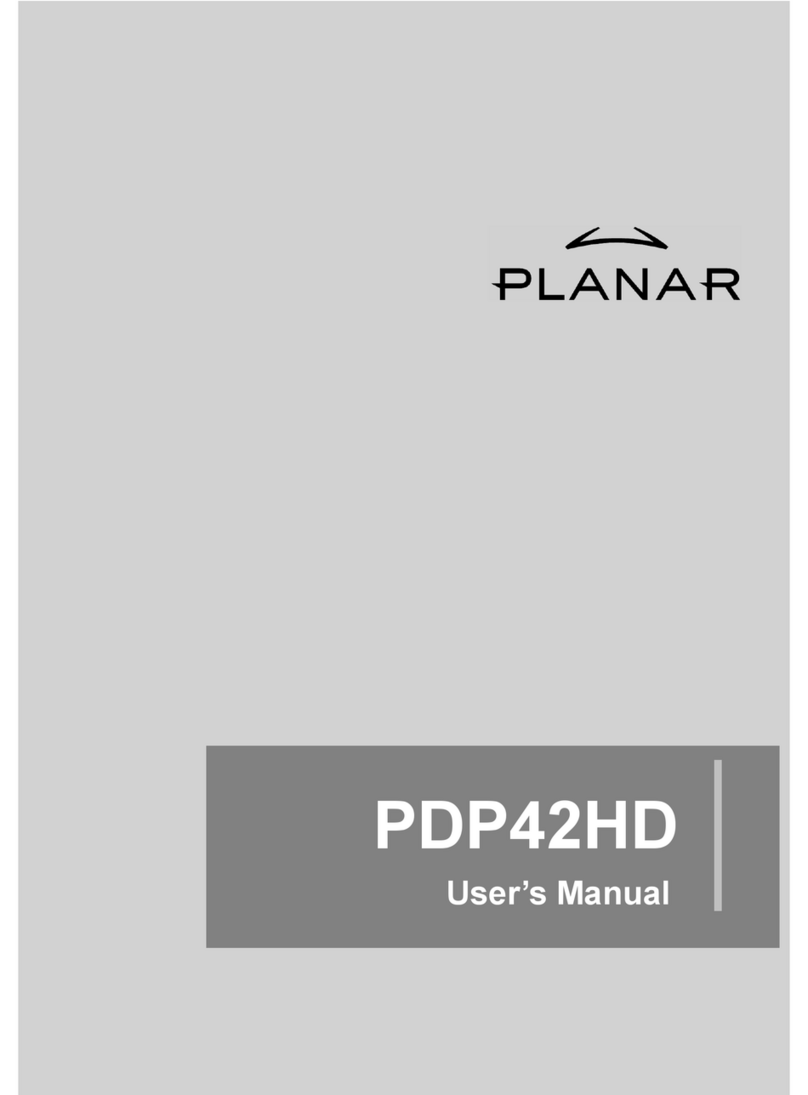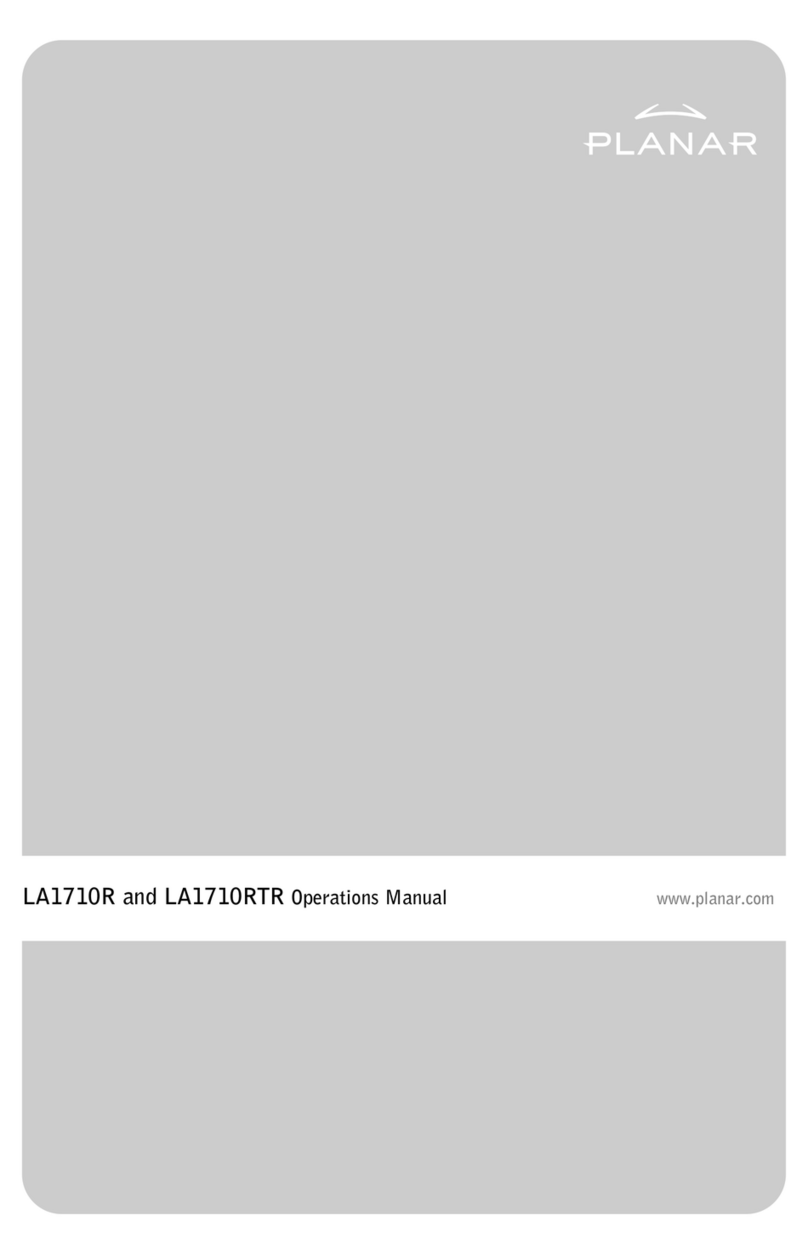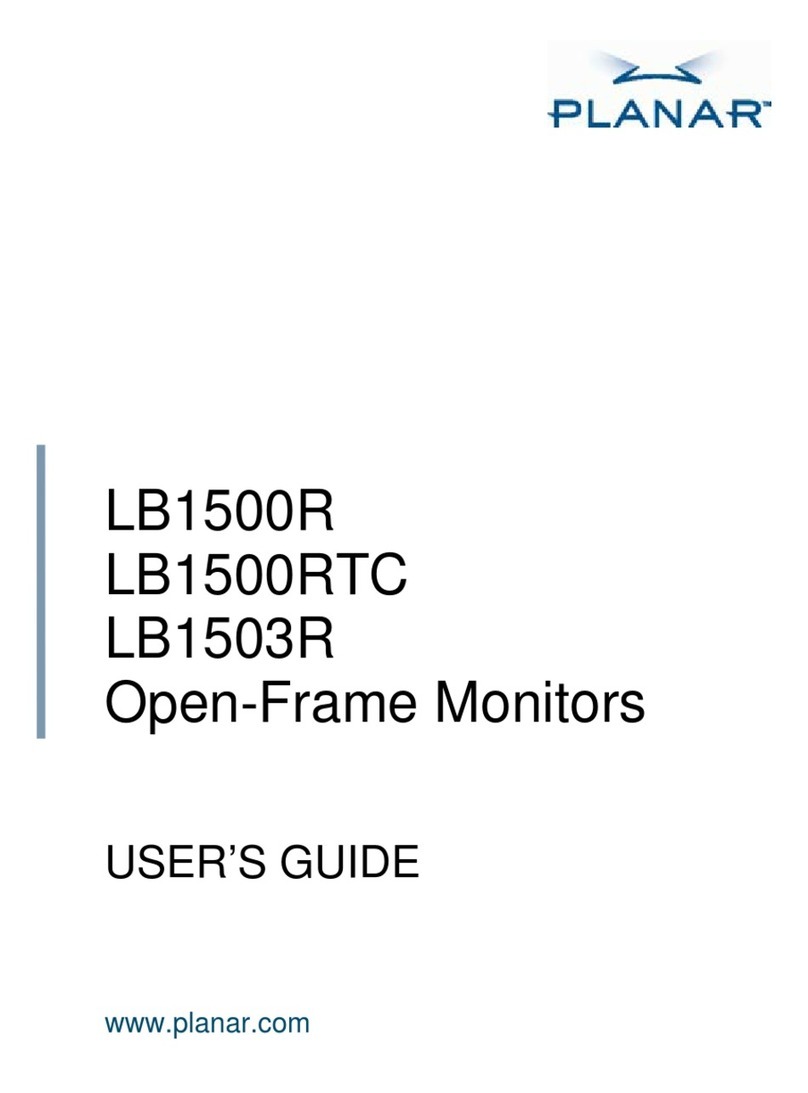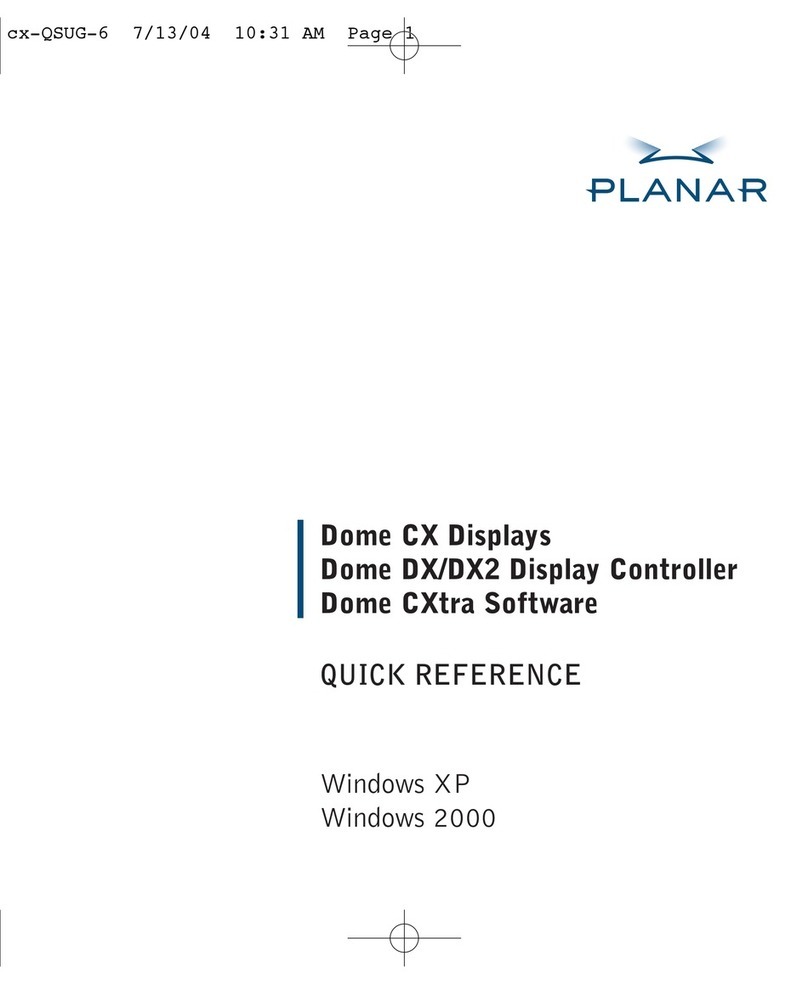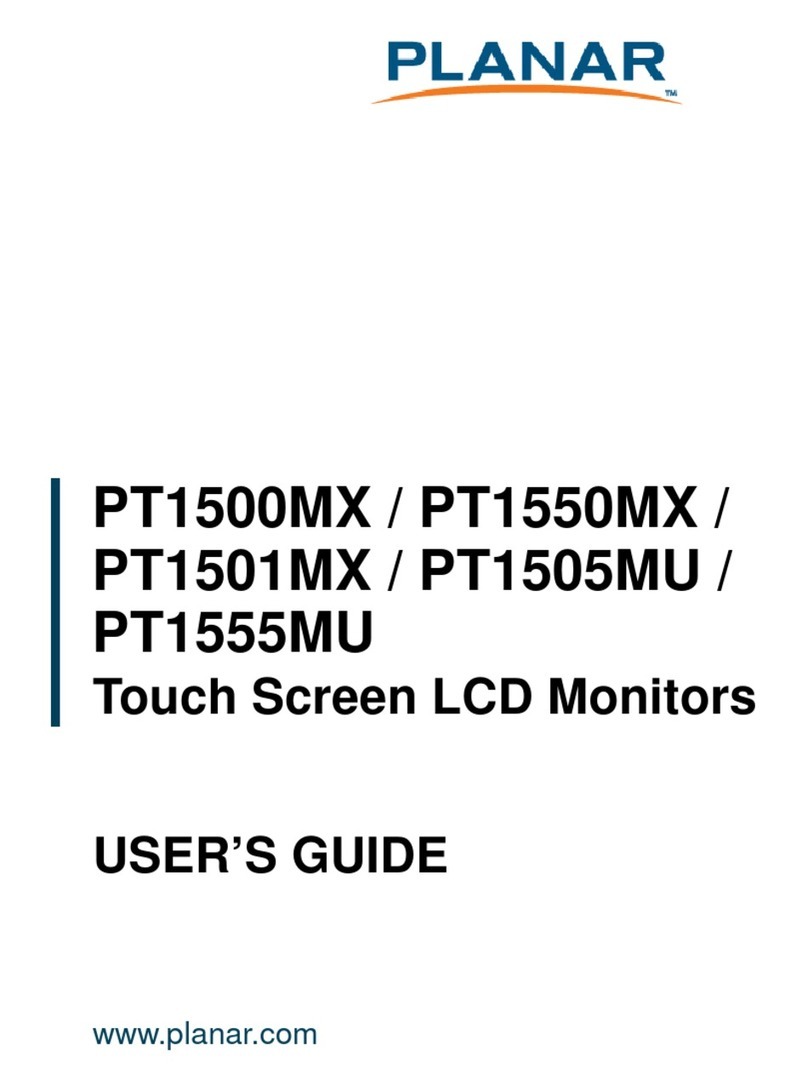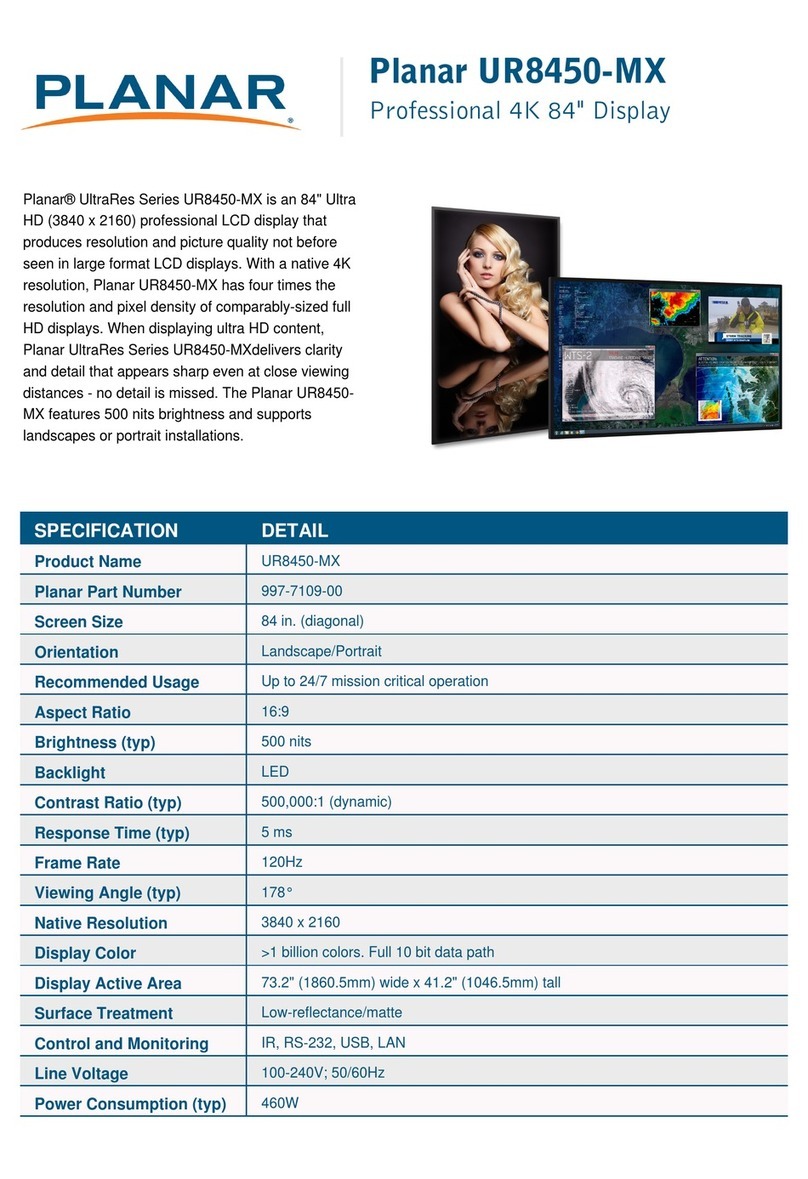15” PT1510MX AND 17” PT1710MX
QUICK START GUIDE
PT1510MX/PT1710MX
Thank you for choosing Planar’s 15”PT1510MX or
17” PT1710MX resistive touchscreen monitor.
Customer Service:
To view online documentation and frequently
asked questions, or to send an email to our
technical support sta, please visit:
http://www.planar.com/support or call
1-866-PLANAR1 (1-866-752-6271) in the United
States or +1 503-748-5799 outside the United
States.
To receive advanced notication of product
updates, please register your monitor at
www.planar.com/support.
Planar has nearly 25 years experience delivering
specialty display solutions for the most demanding
applications. Each PT touch LCD monitor comes
standard with our 3-Year Customer First™Warranty
featuring FREE 2-Day Advance Replacement
including prepaid shipping both ways.
Monitor Set-up
1. If it is necessary, clean the front surface of
the display by using clean, compressed air
or by using only a clean, dry, soft cloth.
2. Connect the video and power cables.
3. Read the Touch Set-up section prior to
powering up the computer.
Touchscreen Set-up -
Please note: The PT1510MX and PT1710MX
are available with both RS-232 and USB
connections. If you’re using the RS-232
connection follow the instructions below:
1. Be sure that the RS-232 cable is disconnected
from the computer.
2. Power on the computer
3. Load the Touch Screen Driver CD
4. Follow the step-by-step instructions as
found in the Touch Screen Driver Installation
Manual located on the CD.
5. Reconnect the RS-232 cable between the
computer and monitor prior to use.
If you’re using the USB connection follow the
instructions below:
1. Be sure that the USB cable is not connected
to the PC.
2. Load the CD-Rom.
3. Follow the step-by-step instructions as found
in the Touch Screen Driver Installation
Manual located on the CD.
4. Reconnect the USB cable between the
computer and monitor prior to use.
5. If the touch screen isn’t active, simply reboot
your system.
PLEASE NOTE! Don’t plug in both the RS-232
and USB cables! Doing so may cause a driver
conict, making your touch screen inoperable.
Set-up Diagram
1. Power Cord
2. VGA Cable
3. Audio-In Cable
4. RS-232 Cable
5. USB Cable
Package Overview
Contents - Importand Recycle Instruction -
LCD Lamp(s) inside this
product contain mercury.
This product may contain other
electronic waste that can be
hazardous if not disposed of
properly. Recycle or dispose in
accordance with local, state, or
federal Laws. For more information,
contact the Electronic Industries
Alliance at WWW.EIAE.ORG. For
lamp specic disposal information
check WWW.LAMPRECYCLE.ORG.
LCD Display Power Adapter Power Cord
VGA Signal Cable Audio-in Cable USB Cable
User’s Guide
Landing Strip Touchscreen Driver
Installation CD-ROM
The test results show that this device meets the FCC rules. Refer tothe product operation manual for FCC classication found at: http://www.planar.
com/support. Those limits are set to protect residential areas from the deviceswith harmful emission. This device will produce, use and radiate radio fre-
quency energy. In addition, failure to follow the user’smanual to install or use this device might produce harmful interference with radio communication.
Notwithstanding the foregoing, it does not guarantee that this type of harmful interference does not occur in some special installations.The interference
caused by this device to the reception of radio or television signals may be veried by turning it on and o.Any changes or modications to this TFT LCD
would void the user’s authority to operate this device.
020-0488-00B
36.59904G004 Ver. A
RS-232 Cable
Warning! Don’t plug in both the RS-232 and USB cables! This will
cause your touch screen not to work due to driver conict.
5
4
3
21
PT1710MX
1
23
45
PT1510MX