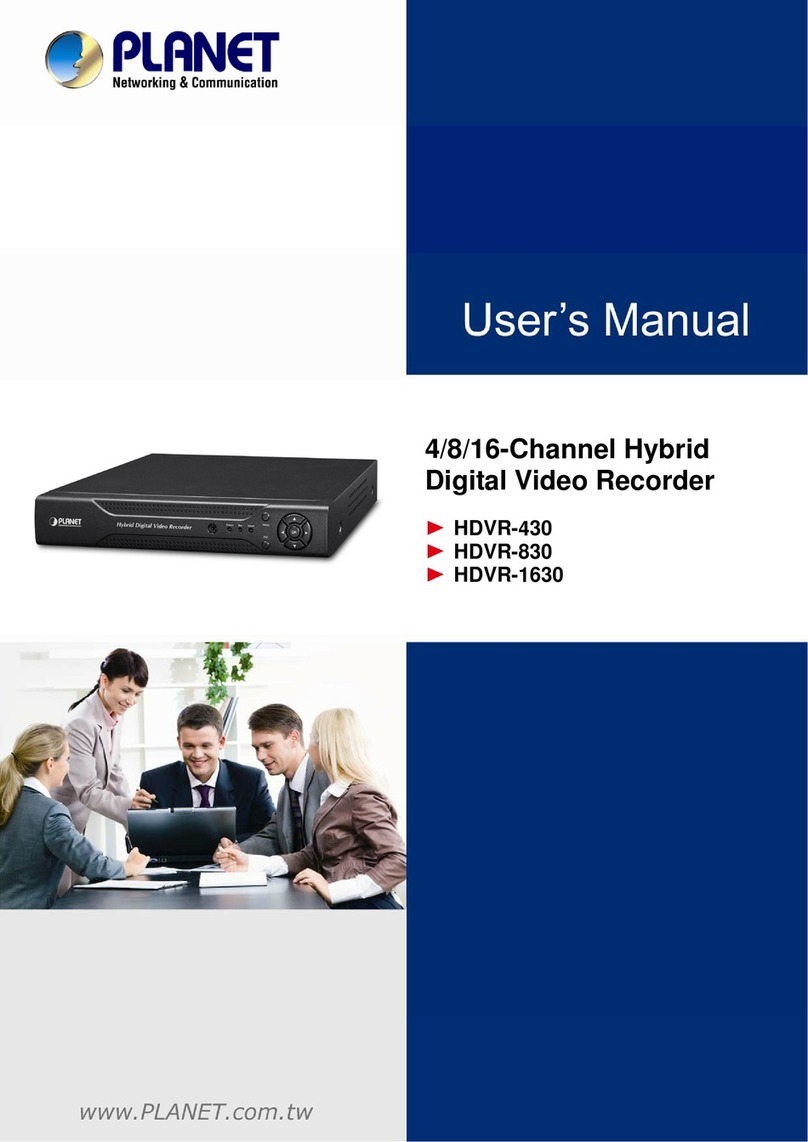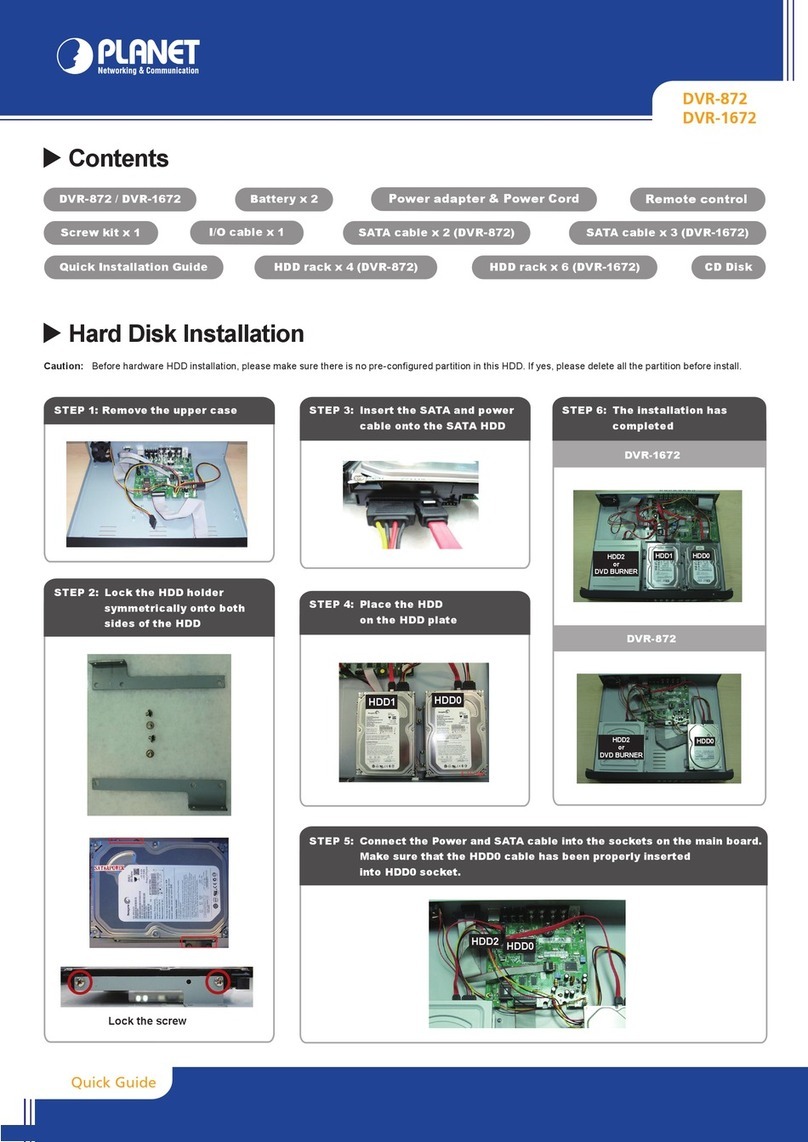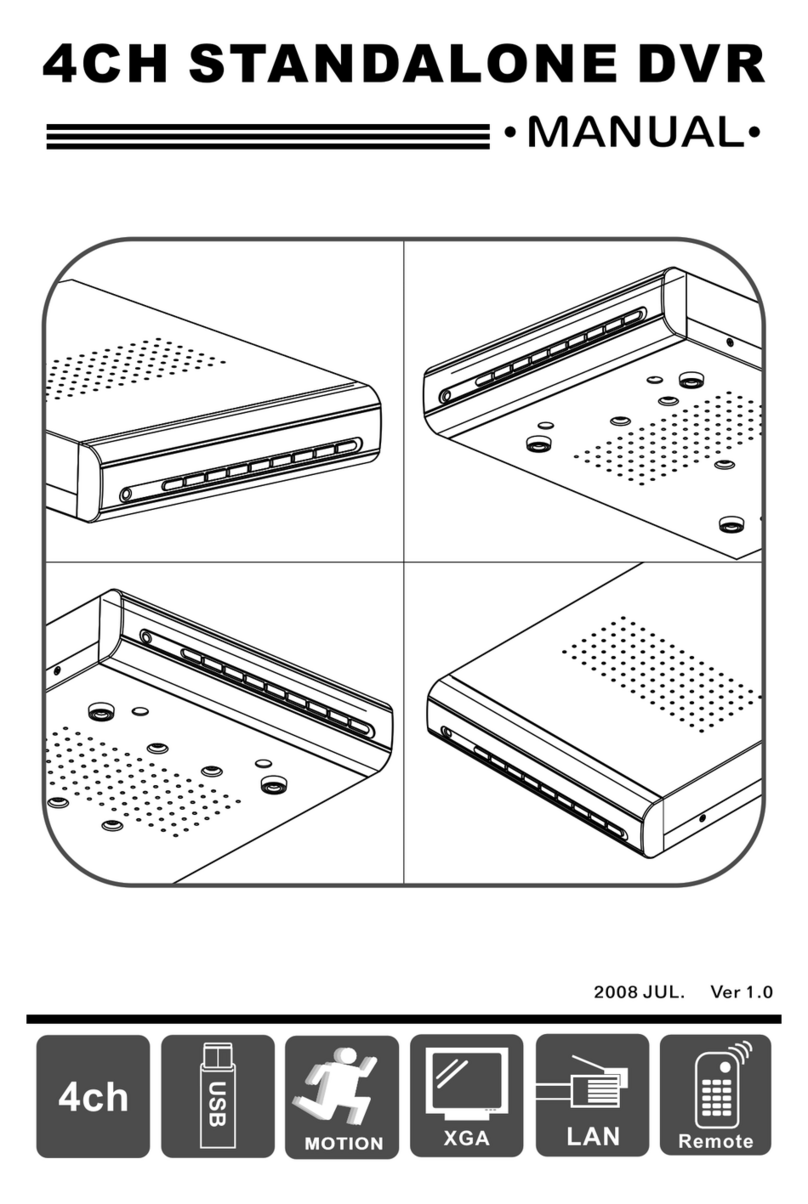Hybrid Digital Video Recorder
H.265 HDVR series
5.5.2 Video Blind.............................................................................41
5.5.3 Video Loss.............................................................................42
5.5.4 Abnormality............................................................................43
5.6 System Setup..................................................................................44
5.6.1 General..................................................................................44
5.6.2 Encode Setup........................................................................46
5.6.3 GUI Display............................................................................48
5.6.4 PTZ/RS485 Device................................................................50
5.6.5 Tour........................................................................................52
5.6.6 Output Adjust.........................................................................53
5.6.7 Restore..................................................................................53
5.6.8 RS232....................................................................................54
5.6.9 Account..................................................................................55
5.7 Advanced.........................................................................................58
5.7.1 Version...................................................................................58
5.7.2 Log.........................................................................................59
5.7.3 BPS........................................................................................59
5.7.4 Online User............................................................................60
5.7.5 Device Info.............................................................................60
5.7.6 Upgrade.................................................................................61
5.7.7 Auto Maintain.........................................................................61
5.7.8 Import/Export.........................................................................62
5.8 HDD Management...........................................................................62
5.8.1 HDD Info................................................................................63
5.9 Network ...........................................................................................64
5.9.1 Network Setup.......................................................................64
5.9.2 DDNS.....................................................................................65
5.9.3 UPNP.....................................................................................66
5.9.4 EMAIL....................................................................................67
5.9.5 Cloud .....................................................................................68
5.9.6 Net Service............................................................................70
5.10Camera............................................................................................78
5.11Logout..............................................................................................83
Chapter 6. Web Remote Management .........................................................84
6.1 Connecting to HDVR .......................................................................84
6.2 Live View on Browser......................................................................85
AppendixA: Ping IPAddress........................................................................86
Appendix B: Planet DDNS Application..........................................................87