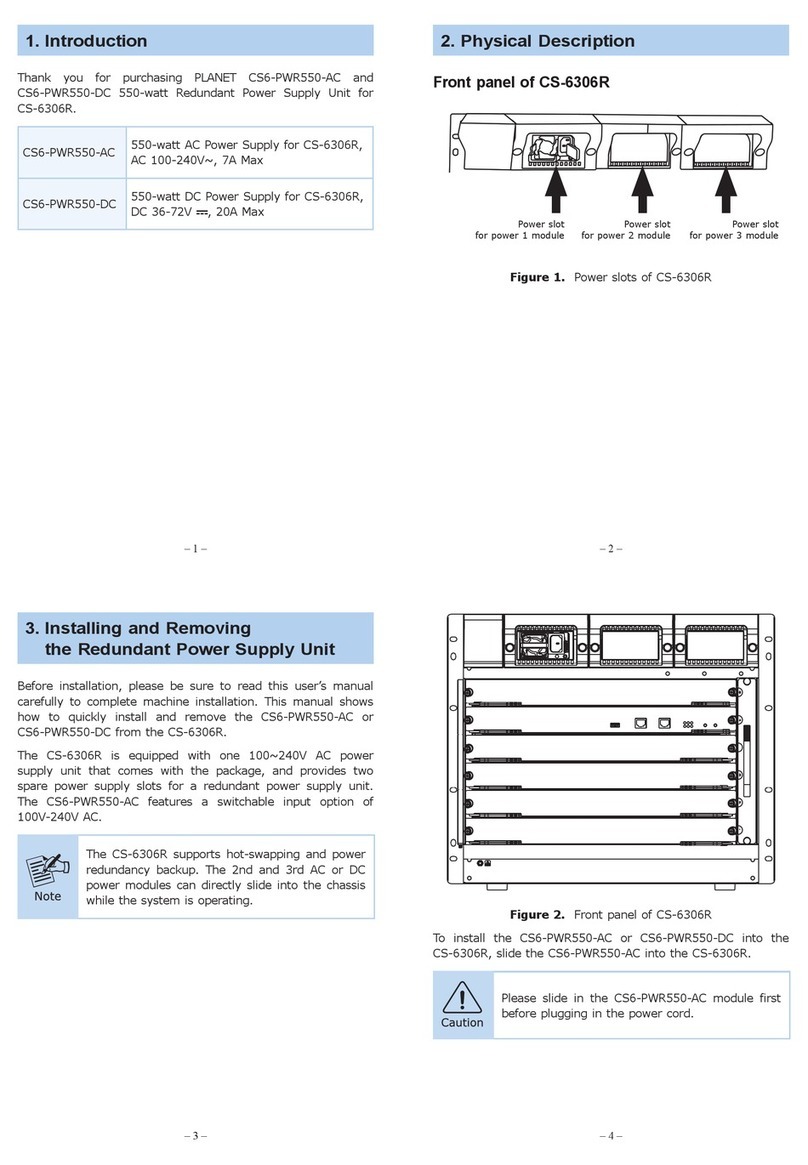– 2 –
– 3 – – 4 –
XGS3-2SFP+
2-Port 10G SFP+ Optic Module
Quick Installation Guide
1. Overview
Thank you for purchasing PLANET XGS3-2SFP+ 2-Port 10G
SFP+ Optic Module. The SFP+ (10 Gigabit Small Form
Factor Pluggable Plus) is a hot-swappable optical transceiver
for 10 Gigabit per second. The XGS3 10G Ethernet module
can install into PLANET XGS3-24042 Switch witch supports
up to 4 10Gb ber slots.
With optional 10G SFP+ ber transceivers, the distance can
be extended from 300 meters (MTB-SR, 10GBase-SR, Multi-
mode, 850nm), up to 10 kilometers (MTB-LR, 10GBase-LR,
Single-mode, 1310nm).
2. Checklist
Your XGS3-2SFP+ box should contain the following items:
● The XGS3-2SFP+ module
● This Quick Installation Guide
If any item is missing or damaged, please consult the dealer
from whom you purchased your XGS3-2SFP+ module.
3. Introduction
2-Port 10G SFP+ Optic Module
The following gure illustrates the front panel of XGS3-
2SFP+ Module.
Figure 1 2-Port 10G SFP+ Optic Module Front View
Features:
● Comply with the IEEE 802.3ae 10 Gigabit Ethernet stan-
dard
● 2-Port SFP+ transceiver slot module
● Full-Duplex with support of Flow Control
● Plug and Play Installation
● LED indicators for LNK/ACT status
LED Denition 2SFP+ interface
The XGS3-2SFP+ slide-in module includes its own integrated
LED indicators on the module’s front panel. The following
table describes the LEDs.
LED Color Function
LNK/
ACT Green
On: indicate the 10Gbps link through
that port is successfully established.
Blink: indicate that the Switch is
actively sending or receiving data
over that port.
4. Installing Optional Modules
You can purchase optional modules separately to meet the
needs of your network.
The XGS3-2SFP+ module is hot-swappable
during operation; there is no need to power off
the Switch before slide or remove the module.
Follow these steps to install the optional module into the
Switch:
1. Place the Switch on a at surface. Grasp the thumbscrew
on the sides of the blank bracket and turn counter-
clockwise to unscrew them. You can also use a screw-
driver remove the blank bracket (See Figure 2). Do not
discard the blank bracket. Put the blank bracket back if
you remove the module out of the Switch.