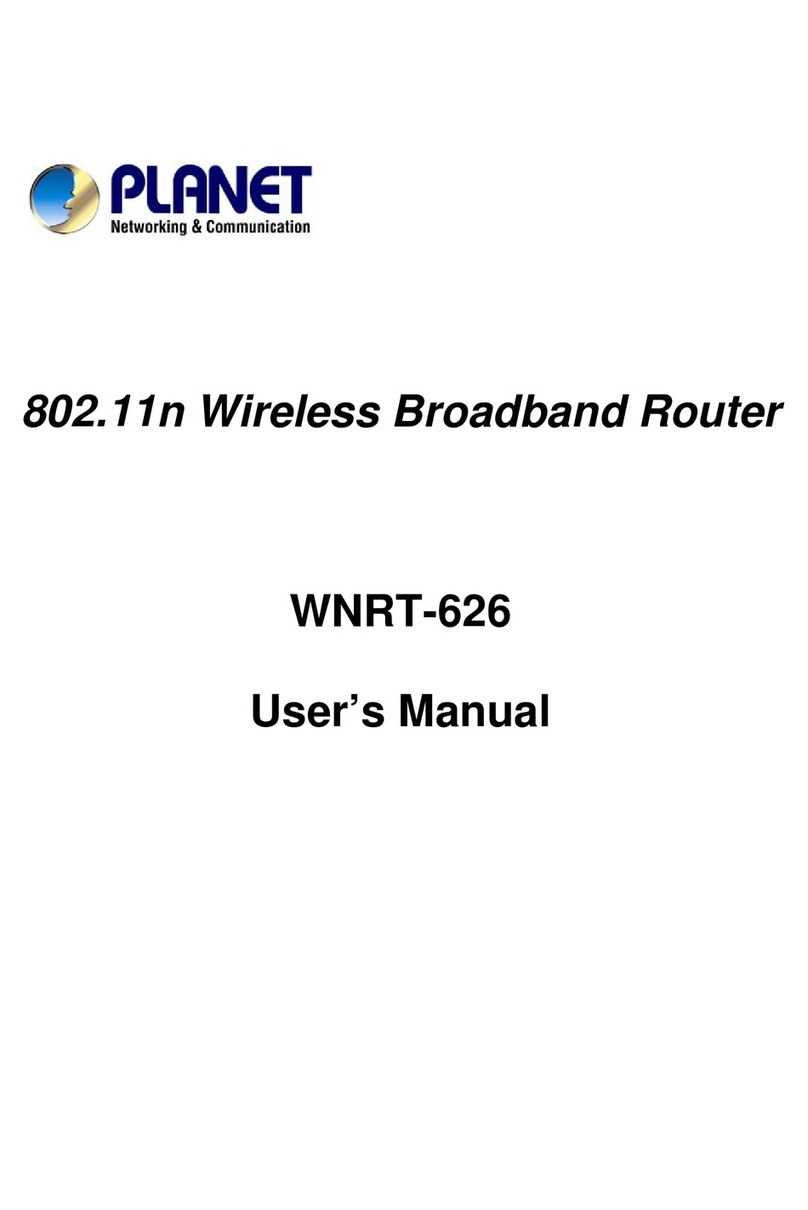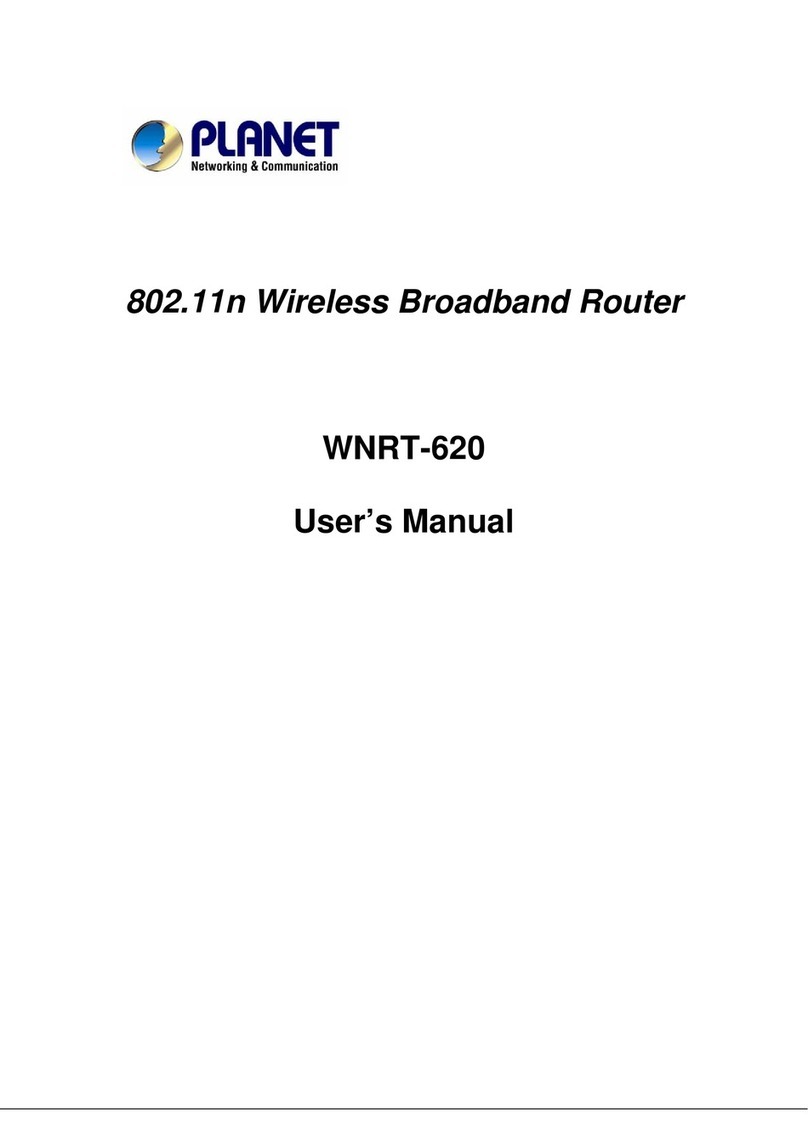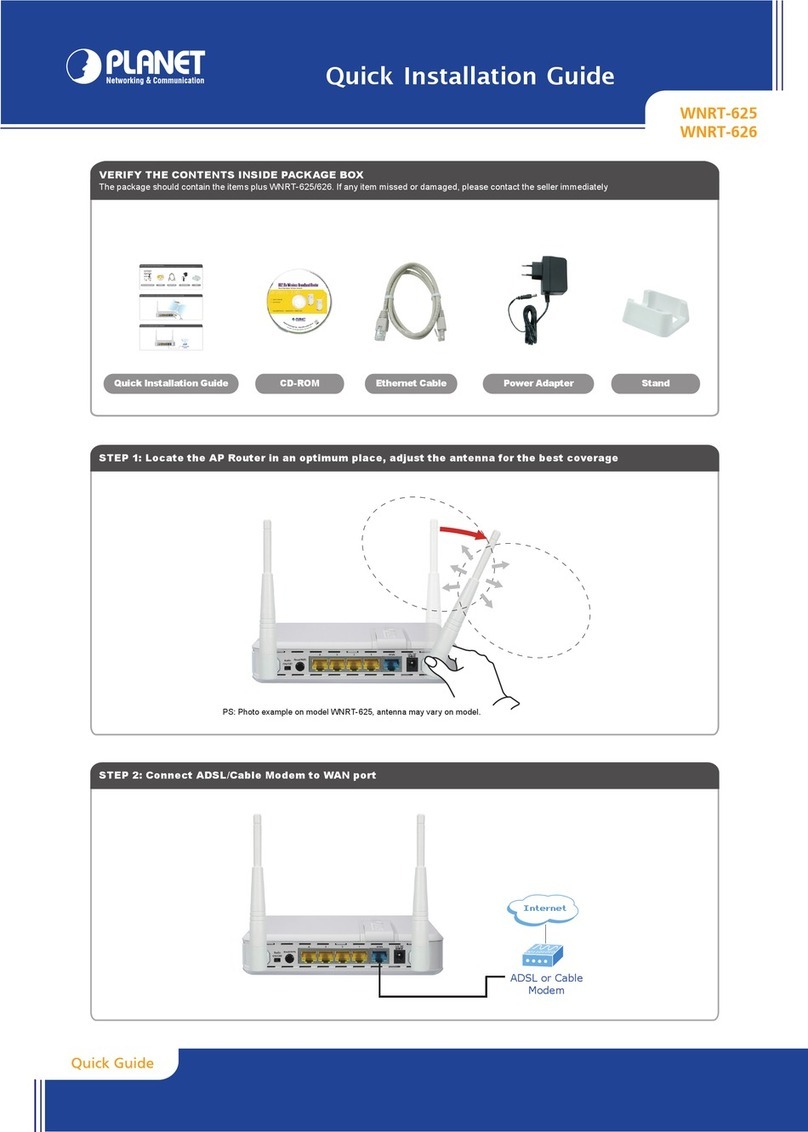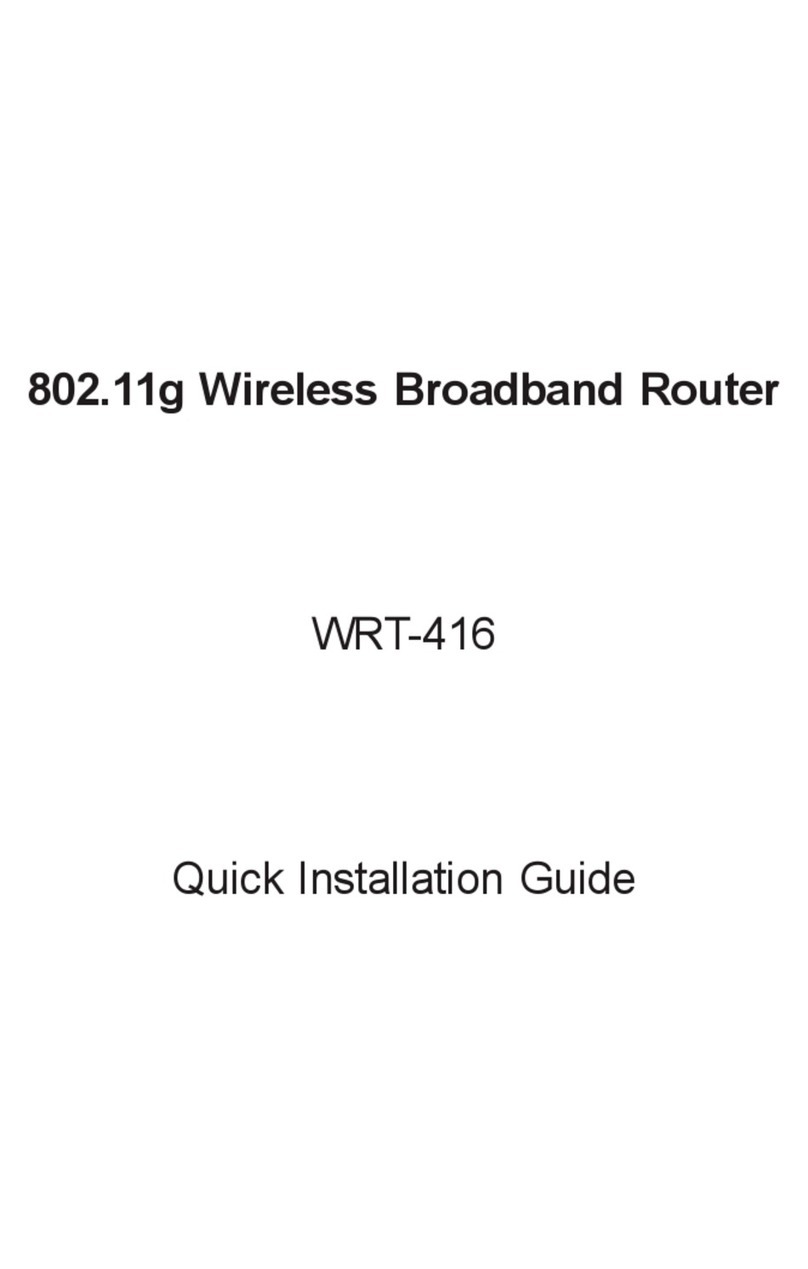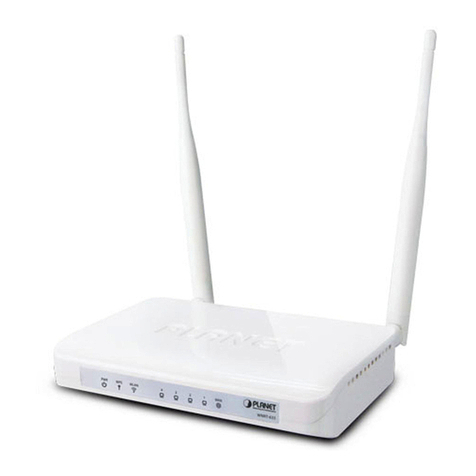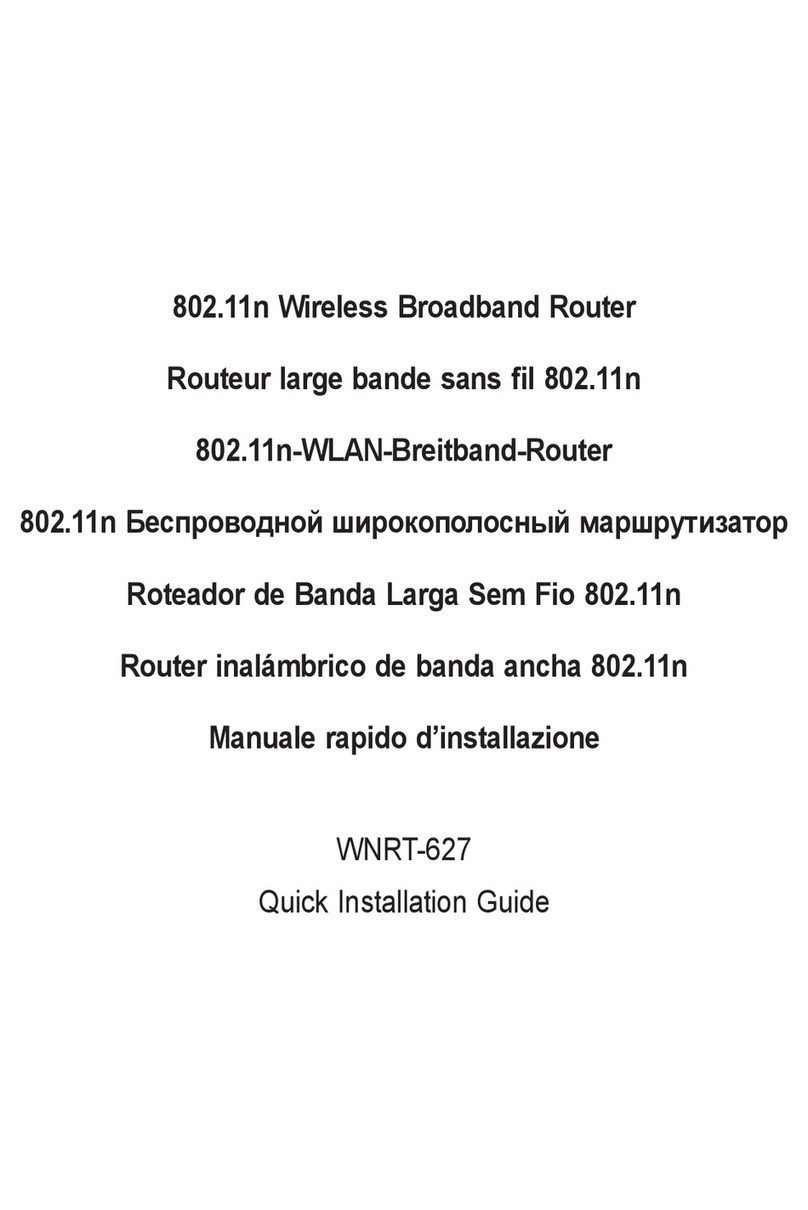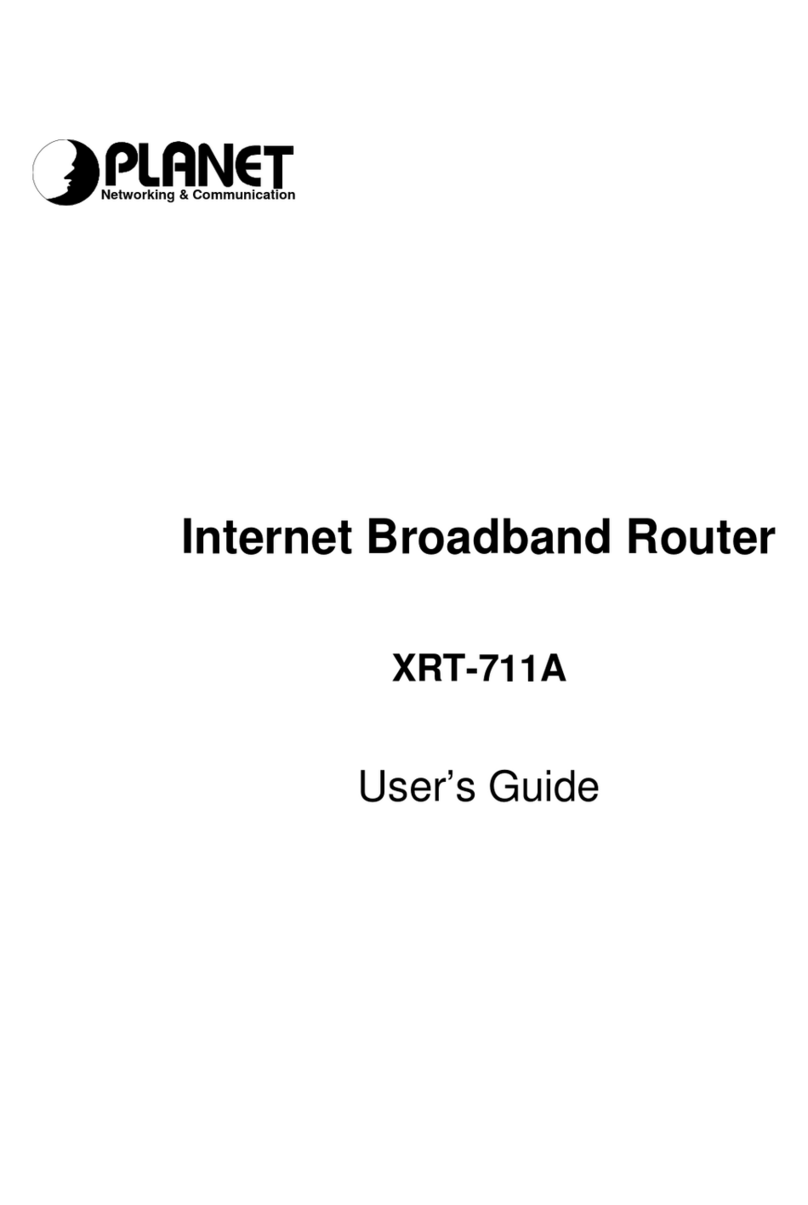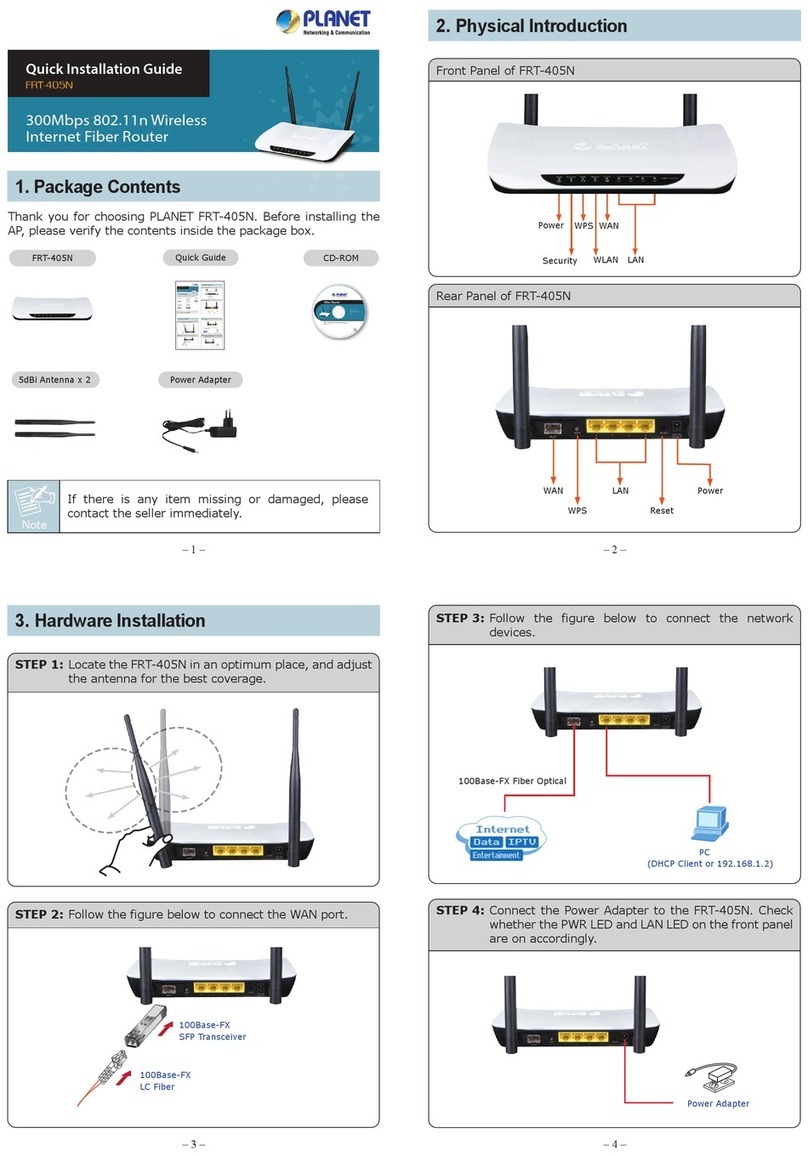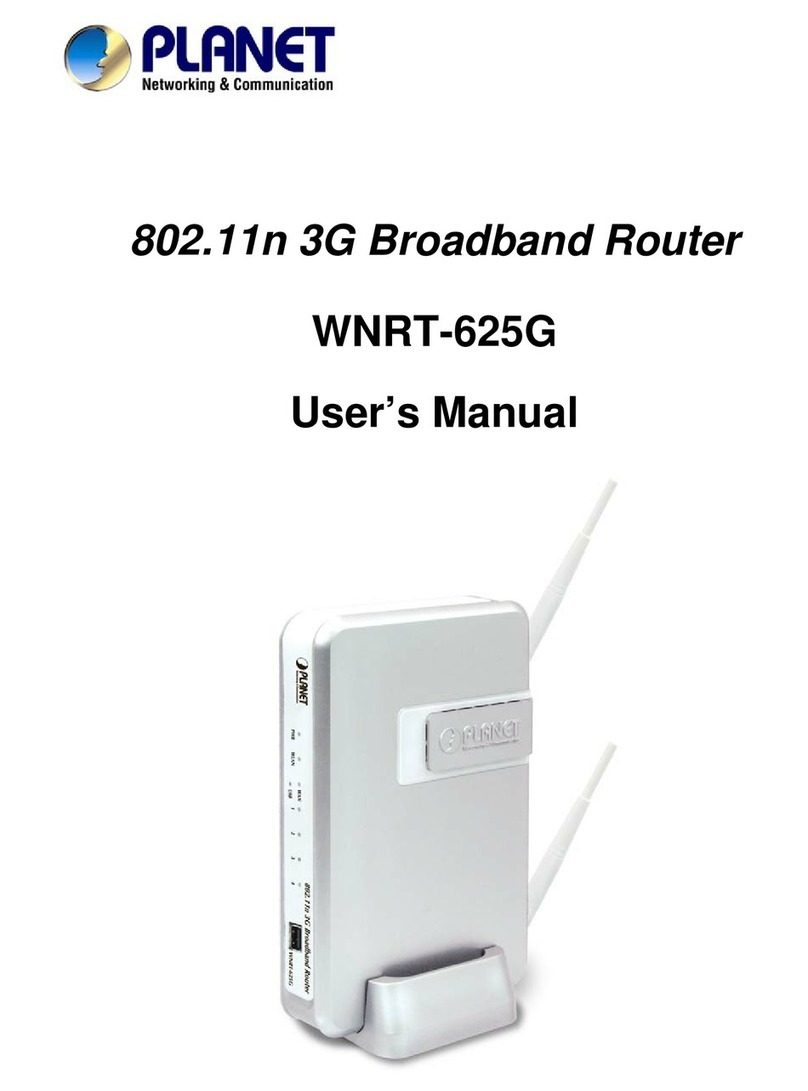WNRT-626G WNRT-626G
their respective owners. Copyright © 2010 PLANET Technology Corp. All rights reserved.
PLANET Technology Corporation
11F, No. 96, Min Chuan Road, Hsin Tien, Taipei, Taiwan, R.O.C.
Tel: 886-2-2219-9518 Fax: 886-2-2219-9528
Email: support@planet.com.tw www.planet.com.tw
Quick GuideQuick Guide
2011-E50170-000
STEP 1: Locate the AP Router in an optimum place, adjust the antenna for the best coverage
STEP 2: There are two ways to connect to the Internet
(1) Connect your 3G/3.5G USB modem to the USB port
Power Adapter
CD-ROM Ethernet Cable
Quick Installation Guide Stand
Note: Please refer to the User’s manual in CD-ROM for
more information
STEP 5: Open web browser, type the default IP
address (http://192.168.0.1)
STEP 7: Select “Time Zone” corresponding to your
country. Click “Next” to continue
Switch
PC
Internet
ADSL or Cable
Modem
Power Adapter
001101010
Internet
ADSL or Cable
Modem
001101010
User name: “admin”
Password: “admin”
STEP 3: Connect network devices to LAN port STEP 4: Connect the Power. Check the LEDs on the
front panel are on accordingly
Switch
PC
(DHCP Client or 192.168.0.2)
Internet
ADSL or Cable
Modem
001101010
(2) Connect ADSL/Cable Modem to WAN port
STEP6: Click “Quick Setup” to configure
STEP 8: Click “3G/3.5G” to configure 3G mobile
Internet. (Please refer to the manual in
CD-ROM for other methods)
STEP 9: Key in the parameters if required by your
3G/3.5G Service Provider.
Click “Next” to continue
STEP 10: Configure wireless relative value if
needed.
STEP 11: Select encryption to protect the wireless
network
STEP 12: Click “Apply” to save the settings and
wait for 30 seconds for restart
VERIFY THE CONTENTS OF THE BOX
The package should contain the items plus WNRT-626G. If any item is missing or damaged, please contact the seller immediately