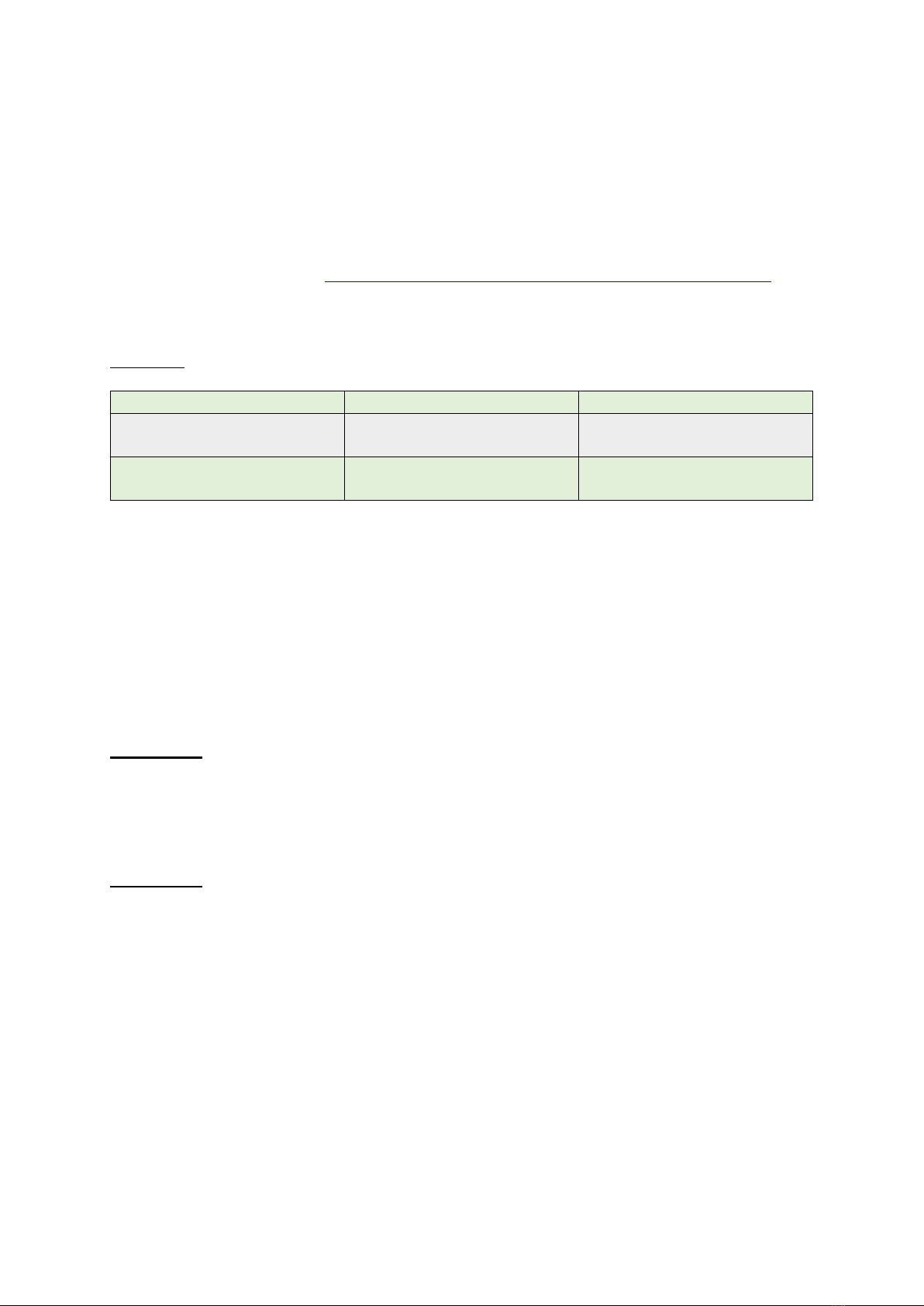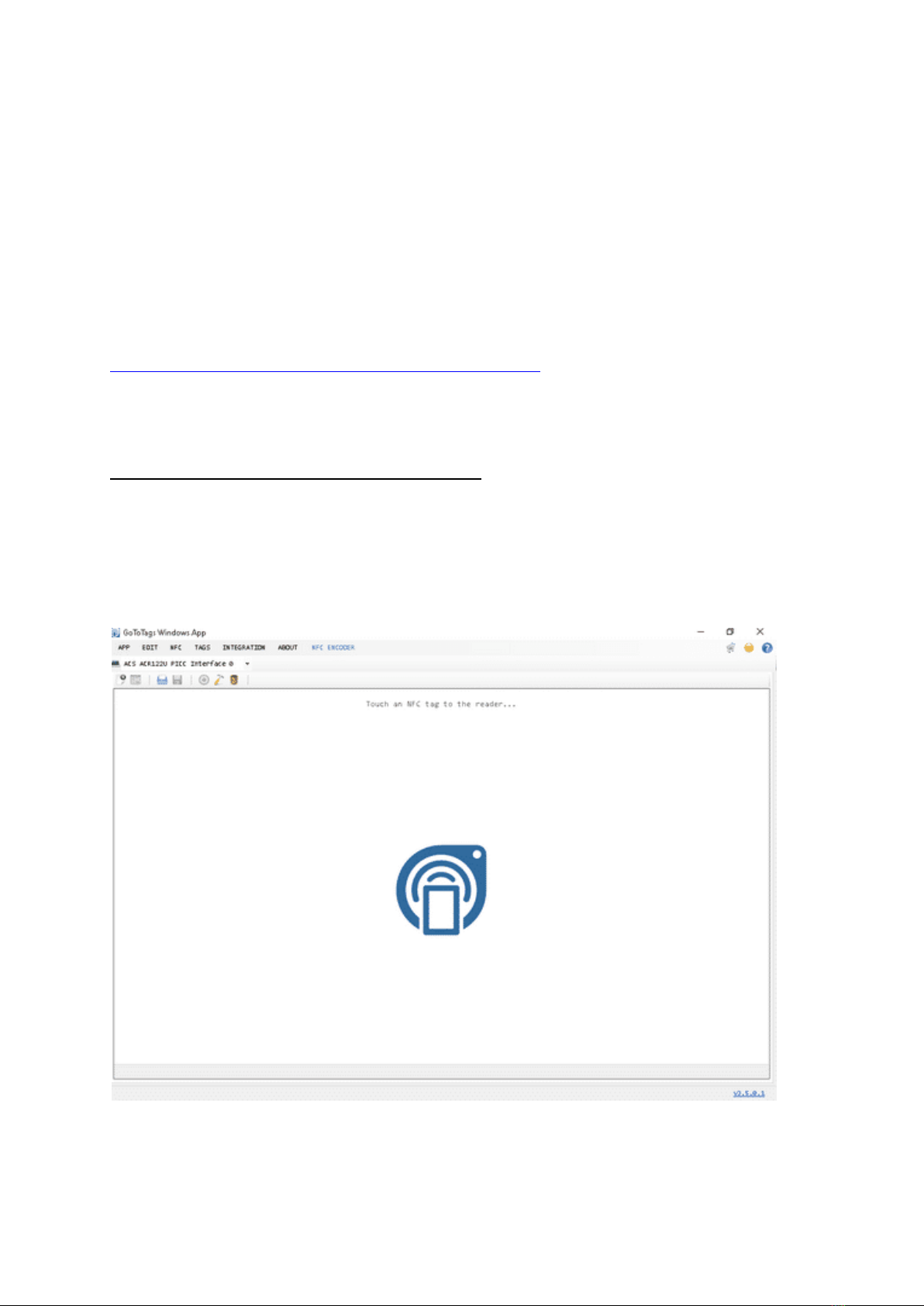Page 1sur 14
Table of contents
Table of contents..................................................................................................................................... 1
I. Description ...................................................................................................................................... 2
1.1. Components ............................................................................................................................ 2
1.2. Descriptive schemes:.................................................................................................................... 2
II. Navigation and programming.............................................................................................................. 3
2.1. Choosing a mode of use ............................................................................................................... 3
2.2. Selecting a menu .......................................................................................................................... 3
2.2.1. General menu........................................................................................................................ 3
2.2.3. Battery................................................................................................................................... 4
2.2.4. Sleep...................................................................................................................................... 5
2.2.5. Light....................................................................................................................................... 5
III. Installation of the tube....................................................................................................................... 5
IV. Docking to the fish tank ..................................................................................................................... 5
V. Filling the tube..................................................................................................................................... 6
VI. Programming the NFC tag.................................................................................................................. 7
6.1. NFC Reader/writer....................................................................................................................... 7
6.2. The NFC Tools app...................................................................................................................... 11
VII. Charging .......................................................................................................................................... 12
VIII. Warranty ........................................................................................................................................ 13
IX. Maintenance .................................................................................................................................... 13
X. Security.............................................................................................................................................. 13
XI. Troubleshooting ............................................................................................................................... 14
XII. Specifications................................................................................................................................... 14