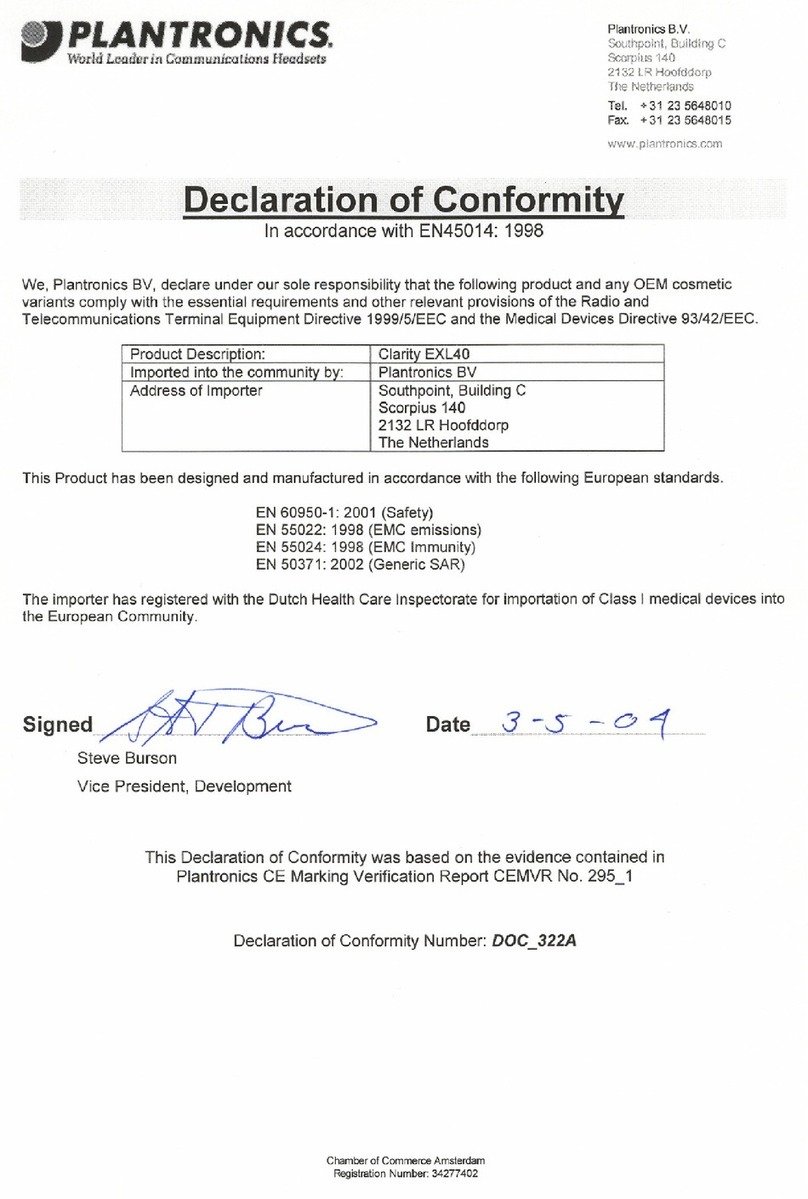Plantronics Calisto P830 User manual
Other Plantronics Telephone manuals

Plantronics
Plantronics K100 User manual

Plantronics
Plantronics CALISTO P830-M User manual

Plantronics
Plantronics CS520 Series Instruction manual

Plantronics
Plantronics Calisto 620 User manual

Plantronics
Plantronics calisto 610-m User manual

Plantronics
Plantronics Calisto P835-M User manual

Plantronics
Plantronics CALISTO User manual
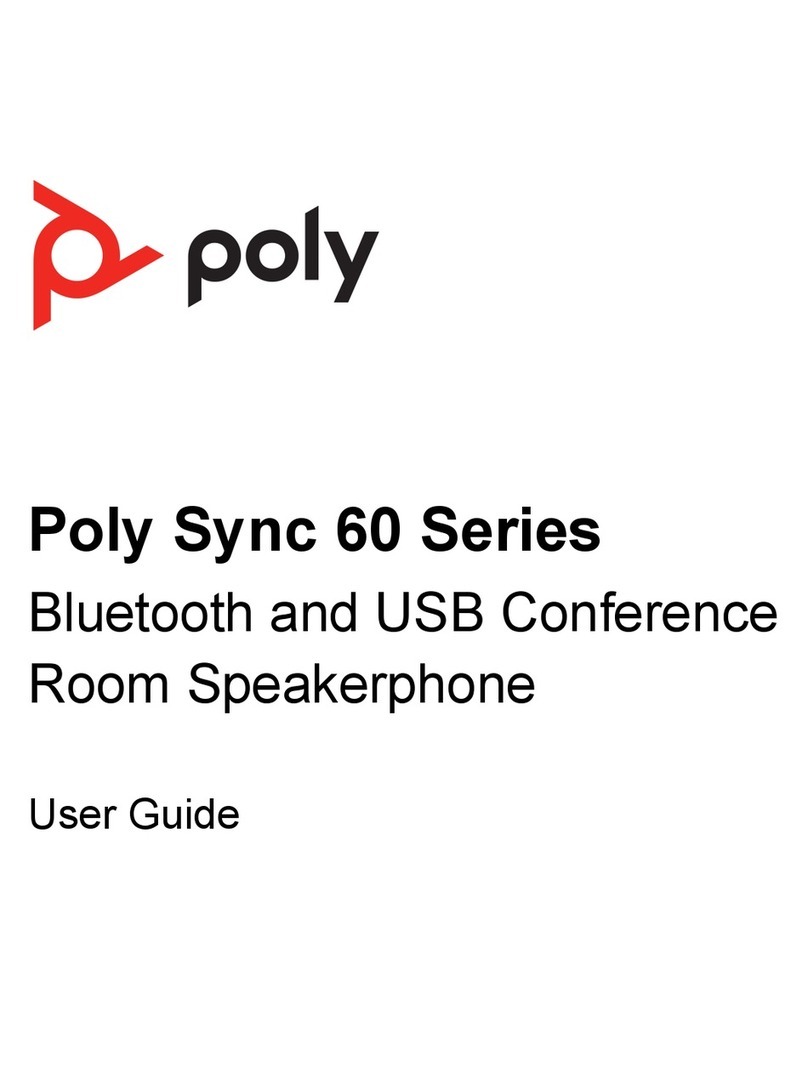
Plantronics
Plantronics Poly Sync 60-M User manual

Plantronics
Plantronics Calisto P835 User manual

Plantronics
Plantronics K100 Specification sheet

Plantronics
Plantronics Poly SYNC 20 Series User manual
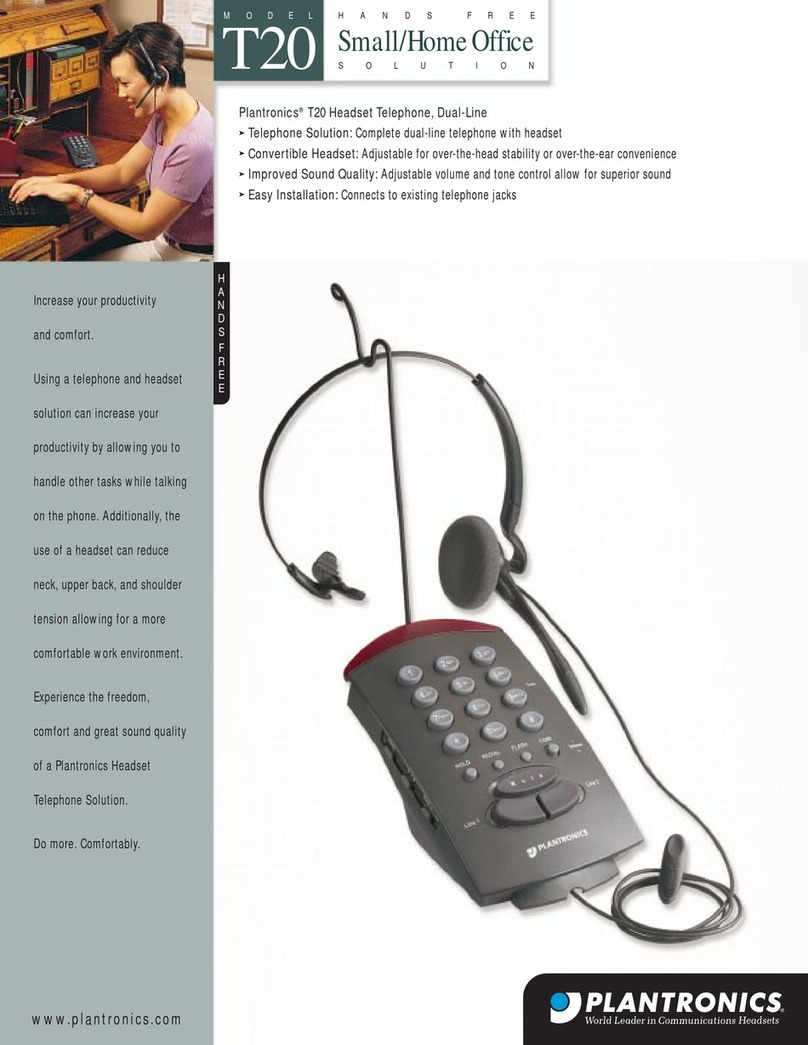
Plantronics
Plantronics T20 User manual

Plantronics
Plantronics Calisto 620 User manual

Plantronics
Plantronics CALISTO P420 MOC User manual

Plantronics
Plantronics Calisto 620 User manual

Plantronics
Plantronics CALISTO P540M User manual

Plantronics
Plantronics CLARITY CE225 Reference guide

Plantronics
Plantronics Poly Sync 10 Series User manual

Plantronics
Plantronics K100 User manual
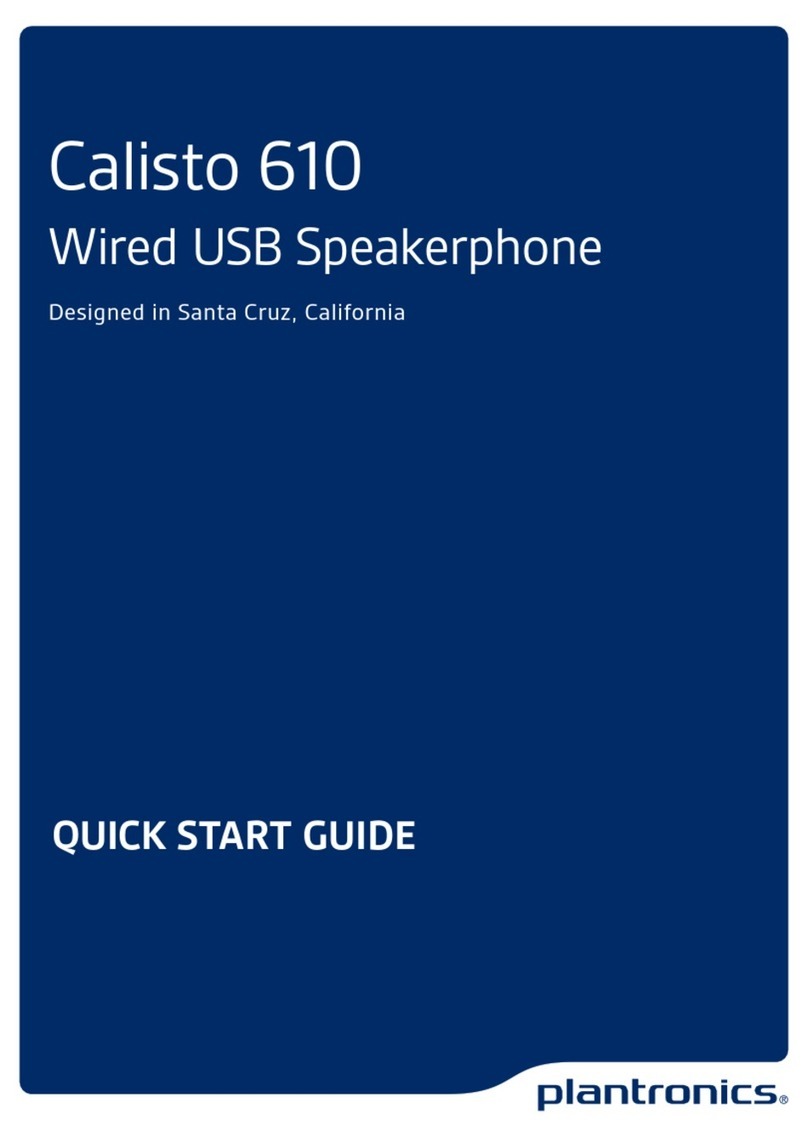
Plantronics
Plantronics Calisto 610 User manual