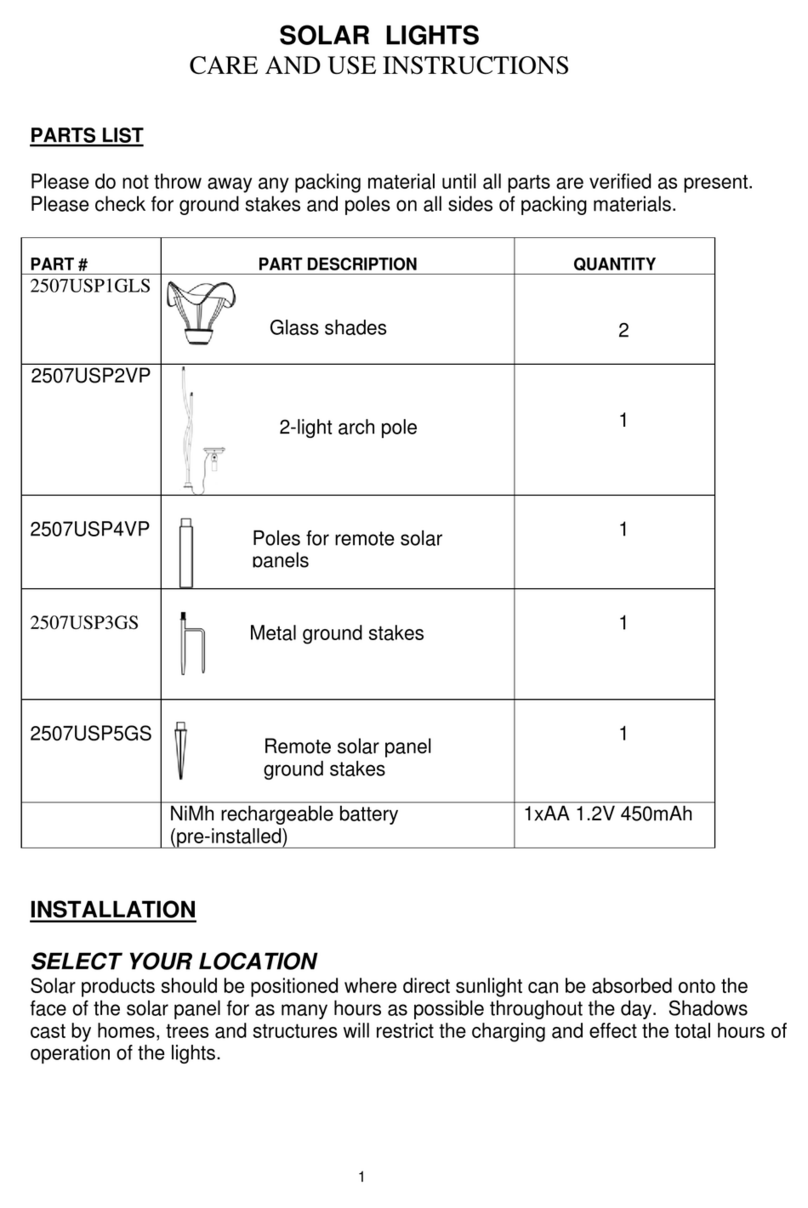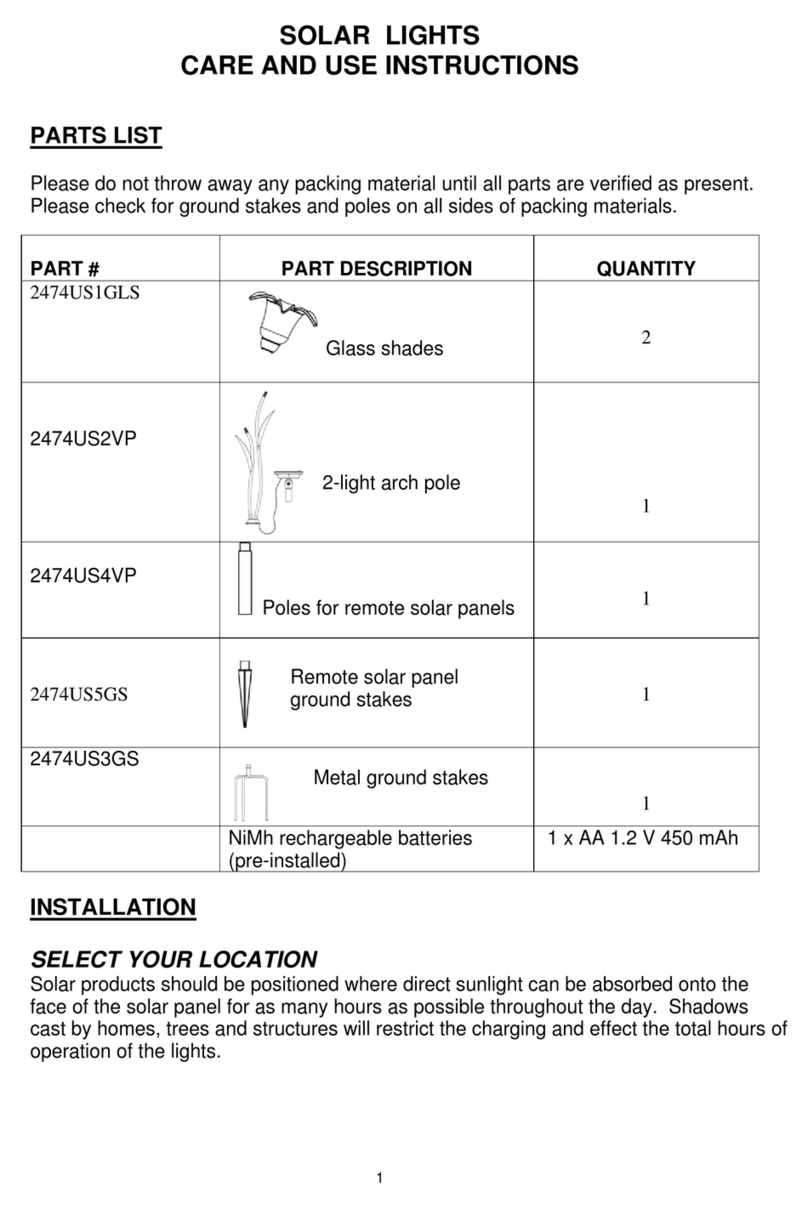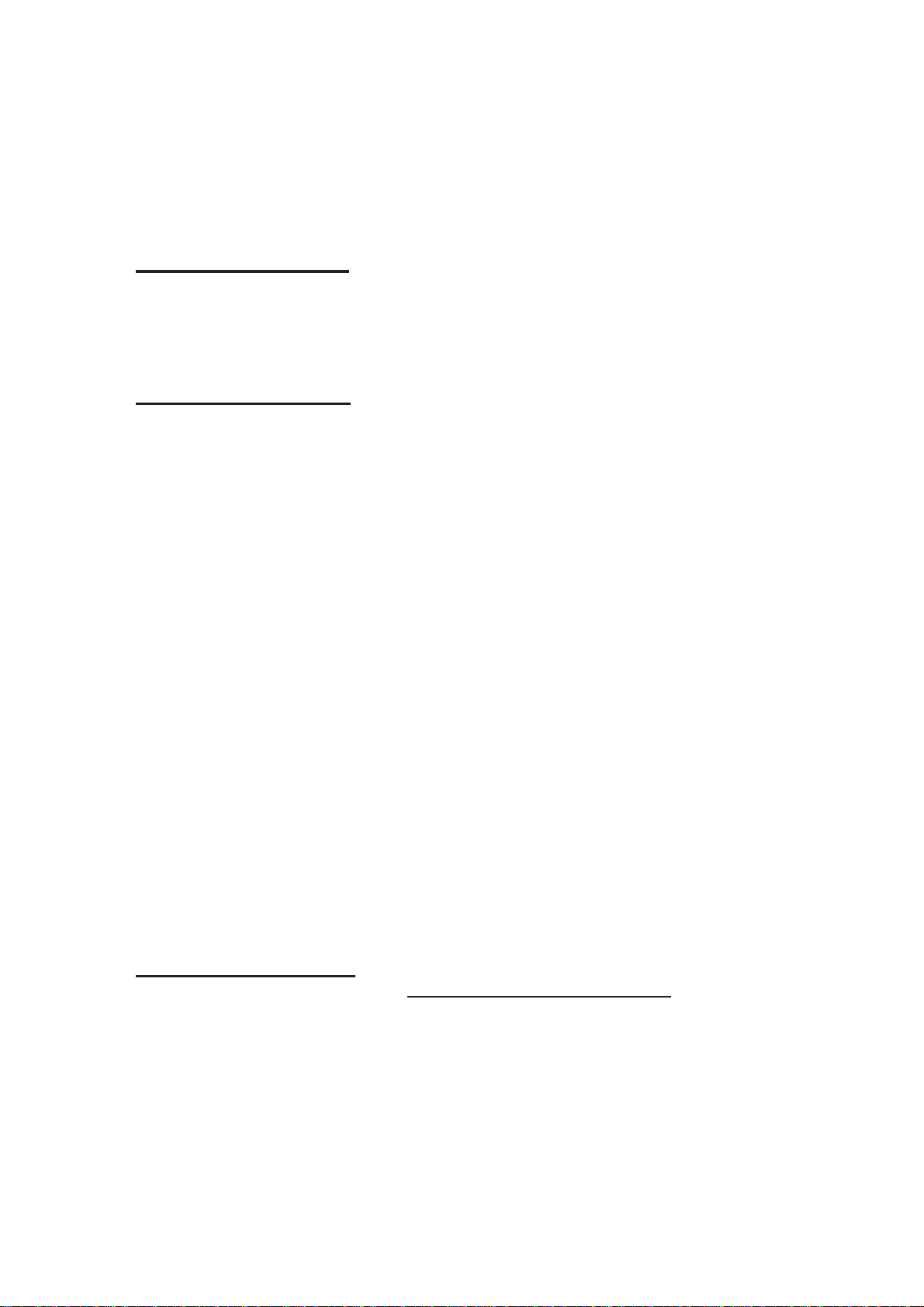SOLAR LIGHTS
CARE AND USE INSTRUCTIONS
4
photocells, these lights may trigger the light sensor and the lights may turn off. The
photocell must sense darkness to operate.
WINTERTIME TIPS
It is recommended that solar lights not be used in freezing conditions. Monitor
weather and take solar items indoors for storage as needed. Keep snow or other
buildup off the solar panels so that the batteries are able to recharge.
TROUBLESHOOTING
If solar lights fail to come on
1. Be sure SWITCH on the back of the remote solar panel is turned to the “ON”
position.
2. Check to be sure there are no obstructions over the photocell located on the top
of solar panel.
3. Check to make sure that the battery(s) are installed correctly and there is nothing
blocking the battery terminals from making contact.
4. Check to make sure the photocell is positioned to sense both daylight and night
phase. If bright lights shine near or into the photocell, these lights may trigger
the light sensor and the lights may turn off. Bright lights can act like daylight and
keep the system from starting.
5. Battery(s) may need to be changed and vary by use, temperature, weather
conditions and heat. Replace batteries with the exact same type of rechargeable
batteries.
6. Make sure the batteries are fully charged. It is important to charge the battery(s)
for 12 hours in full sun before usage. Ensure the switch is in the “ON” position to
charge the battery. Cloudy or rainy days may require a longer charging time.
7. In some cases, you may have to open the battery compartment and “seat” the
batteries correctly between metal clips as some dislodging may occur during the
shipment, ensuring correct polarity (+) and (-).
8. Cloudy or rainy days generate far less charge on the solar panel and thus fewer
hours of operation. Prolonged cloudy or rainy days can affect performance
dramatically.
CUSTOMER SERVICE
For customer support please visit www.Platinumcustomercare.com
8:00AM-5PM, M-F, Pacific Standard Time
Model #: GX-2476-Twin / UPC#: 842674024766
Made in China