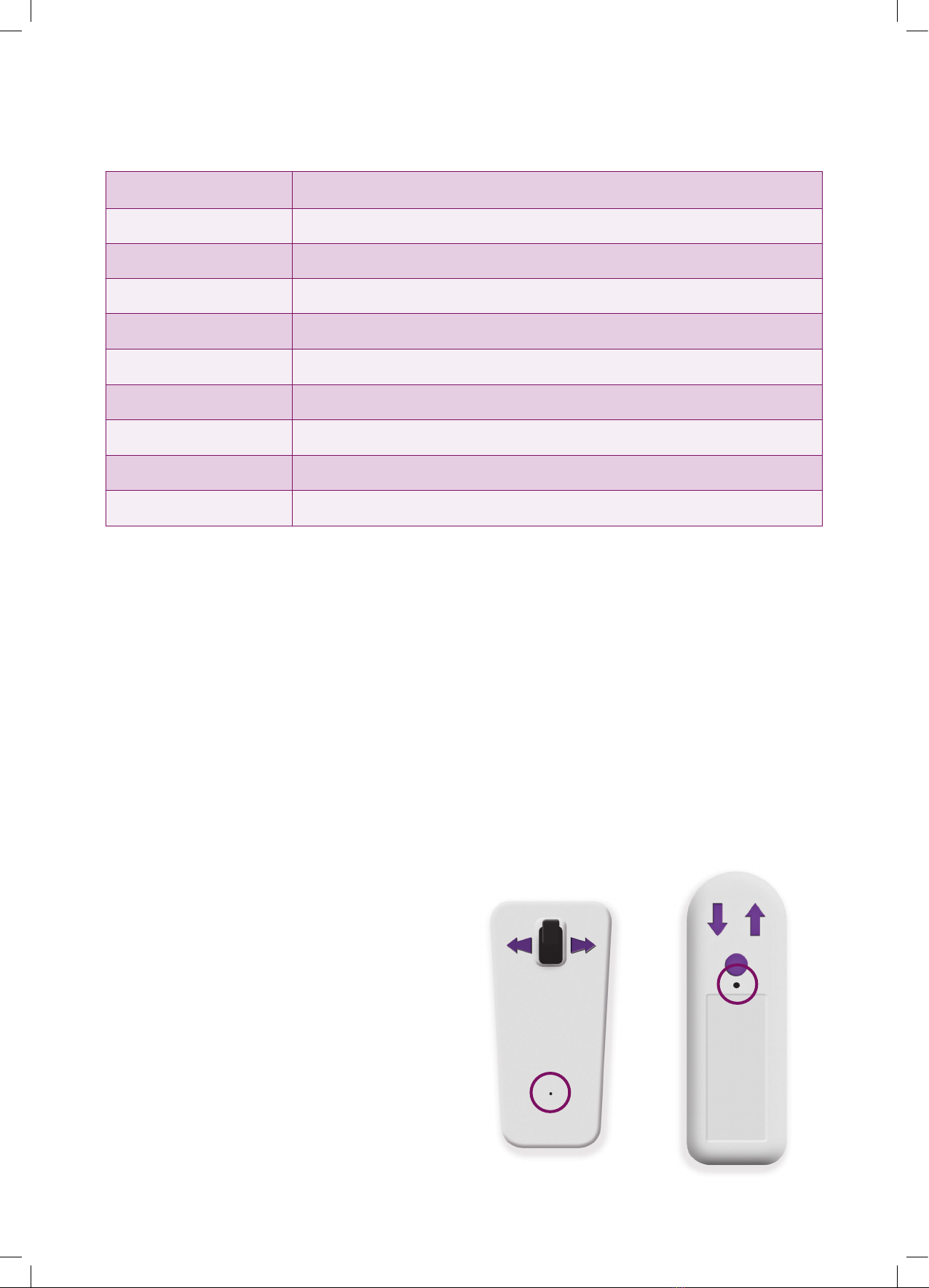CONTROLS
CONTROLS
Mains Power/Charger Connection (10)
The stairlift should be plugged in at the nearest mains
socket.This could be at the top or bottom of the stairs.The
lift needs to be plugged in and switched on at all times.
Status Display (9)
The status display displays the current status of the stairlift.
If any faults develop with the operation of the stairlift
they will be displayed here. For a list of codes, along with
their meanings see the System Status Codes section of
this manual.
Key Switch (8)
The key switch is used to lock the stairlift.The key switch is
located just underneath the diagnostic/status display. If the lift
is parked on a charging point and the key switch is turned
off the stairlift will still charge normally.
Direction Controller (2)
The direction controller is located in one of the arms (can
be either) and can be a push button controller or a joystick
type controller.To move the chair either press the button
corresponding to the desired travel direction or move the
joystick in the desired direction of travel. If the controller is
released during travel the chair will stop moving.
The direction controller is battery powered and the status
display indicates when the batteries need to be replaced.
There is a short delay before the stairlift will start or
change direction.
Footplate (7)
The footplate is tted with safety switches that will stop the
lift if either of the sides are pressed. In addition to this there
is a safety switch directly beneath the footplate that will stop
the lift in the event of it making contact with the ground. For
this reason it is important that the area around the stairlift is
kept clear of any obstructions.
The footplate automatically folds up and down if the seat is
either lifted or lowered.
Swivel Seat
For safety, the seat (5) is locked into one of two positions. In
the normal travel position with the manual swivel option, the
seat will be locked into position with the passengers back
parallel to the track.This is to avoid the passenger catching
their feet on the steps during travel.The lift will not move
unless the seat is in this position.
The seat can be swivelled to allow easy access when the
lift is at the top of the stairs.To rotate the seat, press one of
the manual swivel levers (4) and swivel towards the landing
until the seat comes to a stop.When the seat has stopped
release the lever to lock the seat in place. Be sure the seat is
locked before you try to sit down or get up from it.
To return the seat to the normal travel position, press one
of the manual swivel levers (4) and swivel away from the
landing until the seat comes to a stop, then release the lever
to lock the seat in place.The seat should only be swivelled at
the top of the stairs - if the seat is swivelled whilst the lift is
moving, the chair will stop.
Powered Swivel Option
There is an option of an automatic powered swivel. If this
option is tted, when reaching the top of the stairs the seat
may swivel into a more convenient position to allow the
user to get up from it. In this case when reaching the top
of the stairs, keep the direction controller pressed in the
upwards direction and after a short pause the carriage will
swivel to the desired position.
To return the carriage to the normal travel position, press
the direction controller in the downwards direction and the
chair will swivel back to its normal travelling position before
moving down the stairs.
Safety Edges (6)
The footplate and motor unit are tted with safety edges,
these are pressure pads that will stop the lift if they come
into contact with an obstruction. If the lift stops because
it has encountered an obstruction a fault message will be
displayed in the diagnostic display. Release the direction
controller and wait for approximately three seconds, then
reverse away from the blockage.
Retractable safety belt (3)
The lap belt holds you safely on the seat as you ascend
or descend the stairs. Like a car seat belt it extends from
the holder to clip into a socket.The lap belt must be used
every time the stairlift is used and it must not be unclipped
until the stairlift has reached the end of its track and has
completely stopped - this includes any automatic or manual
swivelling that may be required to enable the passenger to
get up from it safely.
3